
How to Use XL6009E1 Boost Converter: Examples, Pinouts, and Specs
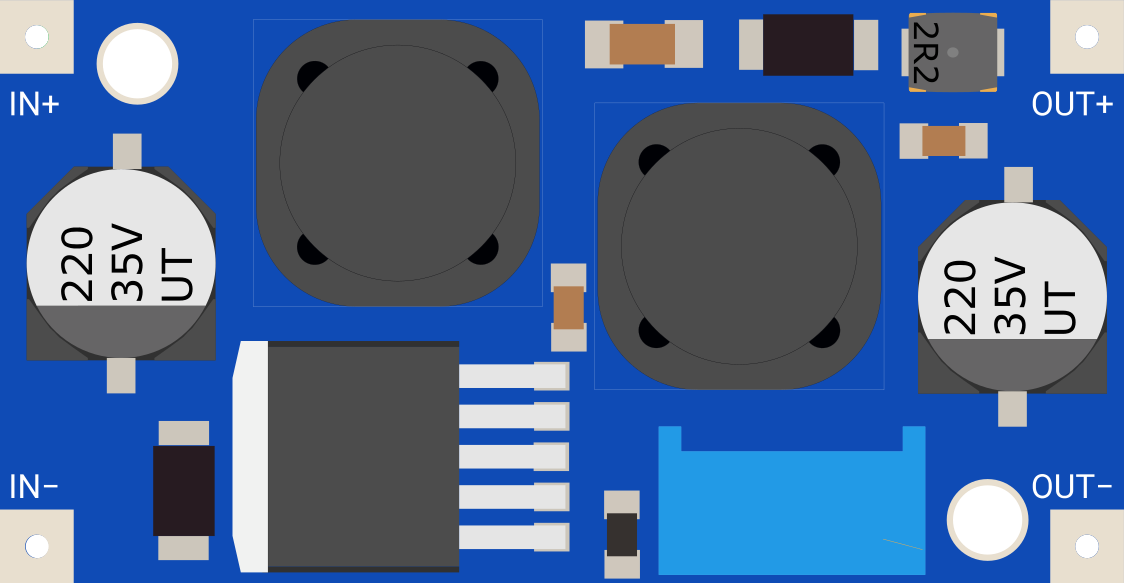
 Design with XL6009E1 Boost Converter in Cirkit Designer
Design with XL6009E1 Boost Converter in Cirkit DesignerIntroduction
The XL6009E1 Boost Converter is a high-efficiency, adjustable DC-DC step-up voltage converter. It is designed to take a lower input voltage and boost it to a higher output voltage, making it ideal for applications where the power supply voltage is insufficient for the needs of the electronic system. Common applications include battery-powered devices, portable electronics, and systems requiring a stable voltage supply from a lower voltage source.
Explore Projects Built with XL6009E1 Boost Converter

 Open Project in Cirkit Designer
Open Project in Cirkit Designer
 Open Project in Cirkit Designer
Open Project in Cirkit Designer
 Open Project in Cirkit Designer
Open Project in Cirkit Designer
 Open Project in Cirkit Designer
Open Project in Cirkit DesignerExplore Projects Built with XL6009E1 Boost Converter

 Open Project in Cirkit Designer
Open Project in Cirkit Designer
 Open Project in Cirkit Designer
Open Project in Cirkit Designer
 Open Project in Cirkit Designer
Open Project in Cirkit Designer
 Open Project in Cirkit Designer
Open Project in Cirkit DesignerTechnical Specifications
Key Technical Details
- Model: XL6009E1
- Function: DC-DC Step-up Boost Converter
- Input Voltage Range: 3.0V to 32V
- Output Voltage Range: 5V to 35V (Adjustable via potentiometer)
- Output Current: Up to 4A (maximum)
- Switching Frequency: 400kHz
- Efficiency: Up to 94%
- Operating Temperature: -40°C to +85°C
Pin Configuration and Descriptions
| Pin Number | Name | Description |
|---|---|---|
| 1 | GND | Ground connection for the input and output voltage. |
| 2 | VIN | Input voltage to the converter. |
| 3 | VOUT | Output voltage from the converter. |
| 4 | EN | Enable pin for turning the converter on or off. |
Usage Instructions
How to Use the Component in a Circuit
Connecting Input Voltage: Connect the input voltage source to the VIN and GND pins. Ensure that the input voltage is within the specified range of 3.0V to 32V.
Adjusting Output Voltage: Before connecting the load, use a multimeter to measure the output voltage while adjusting the onboard potentiometer until the desired voltage is reached.
Connecting the Load: Connect the load to the VOUT and GND pins. Ensure that the load does not exceed the maximum output current rating of 4A.
Enabling the Converter: If remote on/off control is required, connect the EN pin to a logic high level to enable the converter or to a logic low level to disable it.
Important Considerations and Best Practices
- Always verify input and output voltages with a multimeter before connecting sensitive electronics.
- Avoid exceeding the maximum input and output voltage and current ratings to prevent damage to the converter and connected devices.
- Provide adequate cooling if the converter is expected to operate at high currents or in high-temperature environments.
- Place a capacitor close to the input and output pins if the power supply or load has a high transient response to improve stability.
Troubleshooting and FAQs
Common Issues
- Output voltage is too low or too high: Ensure the potentiometer is correctly adjusted. Check for proper functioning of the potentiometer.
- Converter is not powering on: Verify that the input voltage is within the specified range and that the EN pin is set to a logic high level.
- Excessive heat or noise: Check if the current draw is within the specified limit and ensure adequate cooling.
Solutions and Tips for Troubleshooting
- If the output voltage cannot be adjusted, replace the potentiometer or check for any circuit faults.
- Ensure that all connections are secure and that there are no short circuits.
- If the device is overheating, reduce the load or improve ventilation and heat dissipation.
FAQs
Q: Can I use the XL6009E1 to charge batteries? A: Yes, but you must ensure that the output voltage is set correctly for the battery type and that additional charging circuitry is in place to safely manage the charging process.
Q: What is the maximum output voltage I can set? A: The maximum output voltage is 35V. Do not exceed this value.
Q: How do I enable or disable the converter remotely? A: You can control the EN pin using a microcontroller or switch. Apply a logic high level to enable and a logic low level to disable the converter.
Q: Is it possible to synchronize multiple XL6009E1 converters? A: The XL6009E1 does not have a synchronization feature, so running multiple converters in parallel requires careful consideration of phase and noise to prevent interference.
Example Code for Arduino UNO
Below is an example code snippet for controlling the EN pin of the XL6009E1 using an Arduino UNO. This code will enable the boost converter for 5 seconds and then disable it for 5 seconds in a loop.
const int enablePin = 7; // Connect to the EN pin of the XL6009E1
void setup() {
pinMode(enablePin, OUTPUT);
}
void loop() {
digitalWrite(enablePin, HIGH); // Enable the boost converter
delay(5000); // Wait for 5 seconds
digitalWrite(enablePin, LOW); // Disable the boost converter
delay(5000); // Wait for 5 seconds
}
Remember to adjust the enablePin to match the actual pin connected to the EN pin of the XL6009E1 on your Arduino UNO.