
How to Use 2.1mm Barrel Jack with Terminal Block: Examples, Pinouts, and Specs

 Design with 2.1mm Barrel Jack with Terminal Block in Cirkit Designer
Design with 2.1mm Barrel Jack with Terminal Block in Cirkit DesignerIntroduction
The 2.1mm Barrel Jack with Terminal Block is a versatile and commonly used power connector in electronics. It is designed to accept a standard 2.1mm DC power plug, providing a convenient interface for supplying power to a circuit. The integrated terminal block simplifies the process of connecting wires without the need for soldering, making it ideal for quick prototyping and educational projects. Common applications include powering Arduino boards, LED lighting systems, and small electronic devices.
Explore Projects Built with 2.1mm Barrel Jack with Terminal Block

 Open Project in Cirkit Designer
Open Project in Cirkit Designer
 Open Project in Cirkit Designer
Open Project in Cirkit Designer
 Open Project in Cirkit Designer
Open Project in Cirkit Designer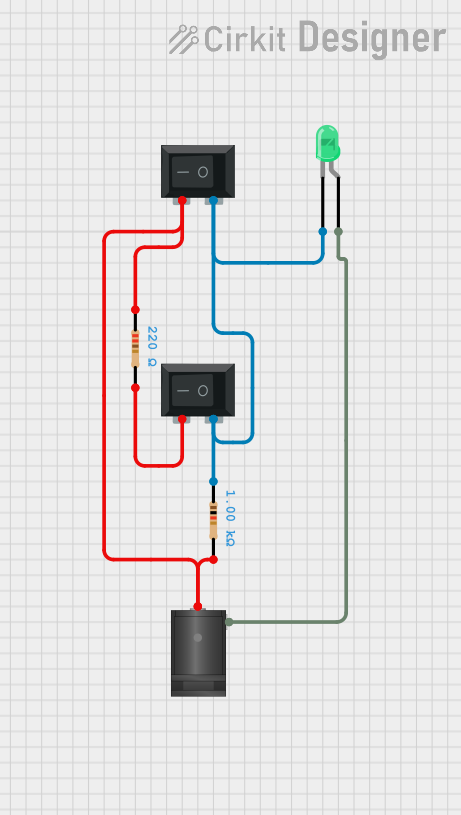
 Open Project in Cirkit Designer
Open Project in Cirkit DesignerExplore Projects Built with 2.1mm Barrel Jack with Terminal Block

 Open Project in Cirkit Designer
Open Project in Cirkit Designer
 Open Project in Cirkit Designer
Open Project in Cirkit Designer
 Open Project in Cirkit Designer
Open Project in Cirkit Designer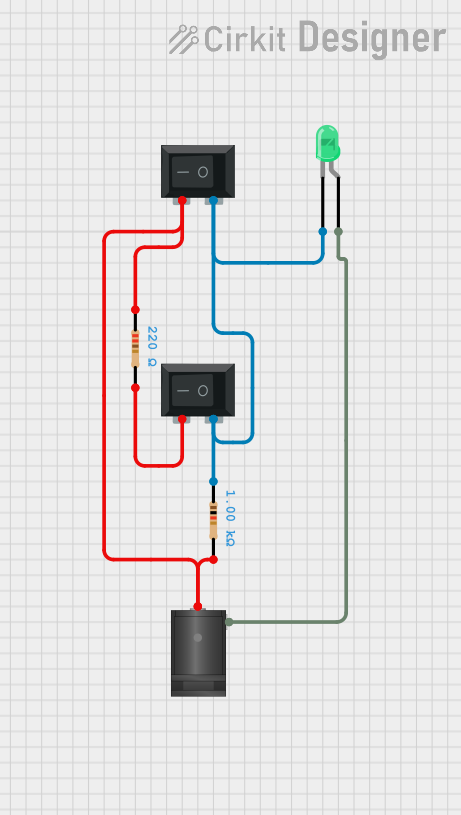
 Open Project in Cirkit Designer
Open Project in Cirkit DesignerTechnical Specifications
General Specifications
- Rated Voltage: Typically up to 20V DC
- Rated Current: Up to 2A (depending on the model)
- Inner Diameter: 2.1mm (center pin)
- Outer Diameter: 5.5mm (barrel)
- Polarity: Center positive (commonly used standard)
Pin Configuration and Descriptions
| Pin Number | Description | Notes |
|---|---|---|
| 1 | Positive (V+) | Connected to the center pin |
| 2 | Negative (GND) | Connected to the outer sleeve |
Note: Ensure that the power supply matches the polarity and specifications of the barrel jack to avoid damage to the component or the connected device.
Usage Instructions
Connecting the Barrel Jack to a Circuit
- Strip the Wires: Prepare the power supply wires by stripping approximately 5-7mm of insulation from the ends.
- Loosen Terminal Screws: Use a small screwdriver to loosen the terminal block screws.
- Insert Wires: Insert the positive wire into the terminal marked with a "+" or "V+" and the negative wire into the terminal marked with a "-" or "GND".
- Tighten Terminal Screws: Secure the wires by tightening the terminal block screws, ensuring a firm connection.
- Plug in the Power Supply: Connect the 2.1mm DC power plug from your power supply into the barrel jack.
Important Considerations and Best Practices
- Polarity Check: Always verify the polarity of your power supply before connecting it to the barrel jack.
- Voltage and Current Ratings: Do not exceed the voltage and current ratings of the barrel jack to prevent overheating and potential damage.
- Secure Connections: Ensure that all connections are secure and that there is no risk of short circuits.
- Mounting: If the component is to be mounted on a surface or enclosure, make sure it is firmly attached and that the plug can be easily inserted and removed.
Troubleshooting and FAQs
Common Issues
- Loose Connections: If the device is not powering on, check that the terminal screws are tightly fastened and that the wires are securely connected.
- Incorrect Polarity: If the device does not function correctly, ensure that the polarity of the power supply matches the barrel jack's requirements.
- Power Supply Incompatibility: Verify that the power supply's voltage and current are within the specifications of the barrel jack.
Solutions and Tips
- Double-Check Wiring: Re-examine the connections to the terminal block if you encounter any issues.
- Use a Multimeter: A multimeter can be used to check for proper voltage and polarity at the barrel jack's terminals.
- Inspect for Damage: Look for any signs of physical damage or overheating on the barrel jack that could indicate a problem.
FAQs
Q: Can I use this barrel jack with an AC power supply? A: No, this barrel jack is intended for DC power supplies only.
Q: What happens if I reverse the polarity? A: Reversing the polarity could damage the connected device. Always ensure correct polarity before powering up.
Q: Is it possible to use this barrel jack for applications requiring more than 2A? A: It is not recommended to exceed the current rating of the barrel jack as it may lead to overheating and potential failure.
Q: How can I mount this barrel jack to my project? A: The barrel jack can be mounted using screws or integrated into a custom enclosure, depending on the specific design of the jack.
For any further assistance or questions, please consult the manufacturer's datasheet or contact technical support.
Note: This documentation is provided for informational purposes only. The manufacturer's datasheet should always be consulted for the most accurate and up-to-date information.