
How to Use 74HC132: Examples, Pinouts, and Specs

 Design with 74HC132 in Cirkit Designer
Design with 74HC132 in Cirkit DesignerIntroduction
The 74HC132 is a high-speed Si-gate CMOS device that contains four independent 2-input NAND gates with Schmitt-trigger action on each input. These gates are designed to transform slowly changing input signals into sharply defined, jitter-free output signals. The Schmitt-trigger inputs make the 74HC132 ideal for applications requiring pulse shaping, noise filtering, or in situations where slow input transitions are encountered.
Explore Projects Built with 74HC132

 Open Project in Cirkit Designer
Open Project in Cirkit Designer
 Open Project in Cirkit Designer
Open Project in Cirkit Designer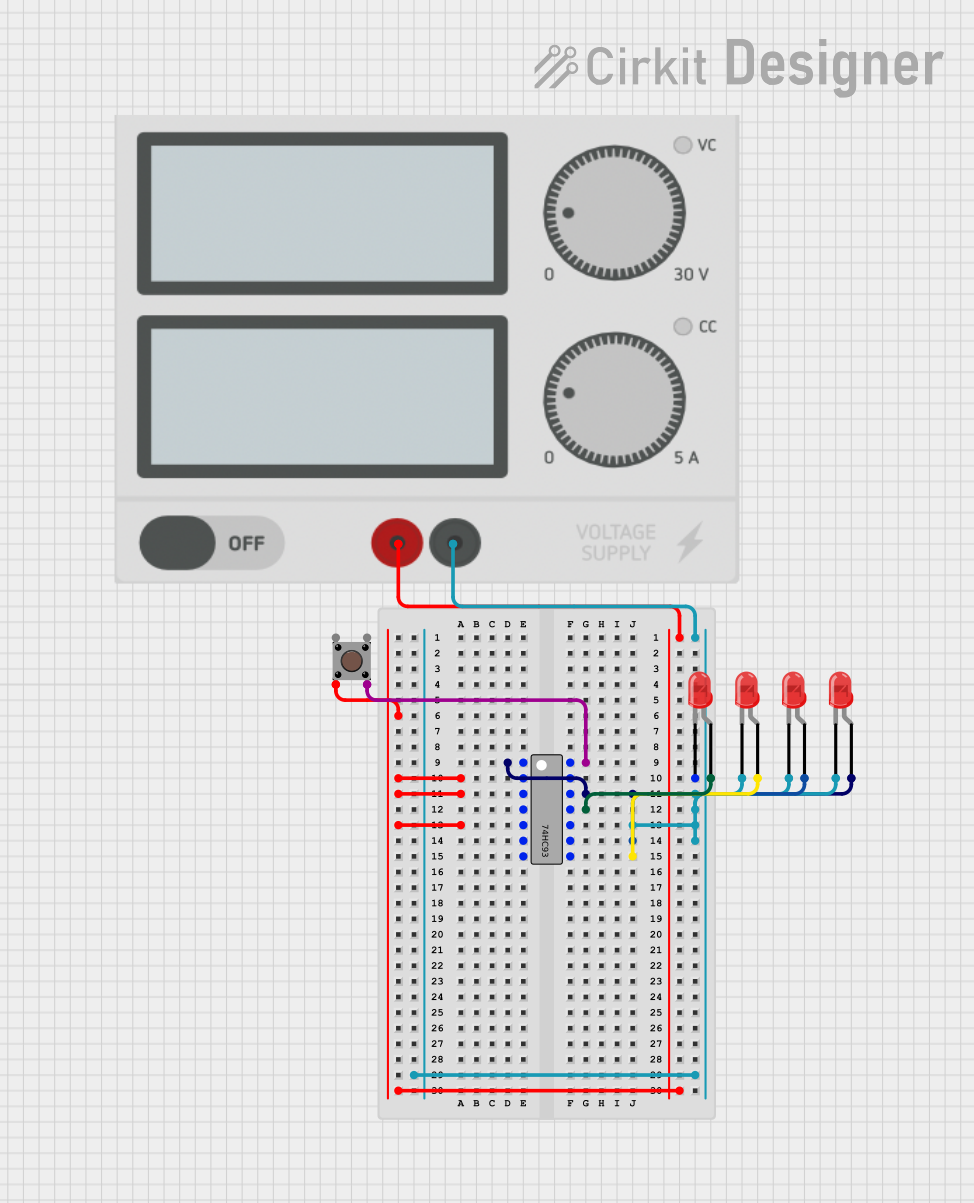
 Open Project in Cirkit Designer
Open Project in Cirkit Designer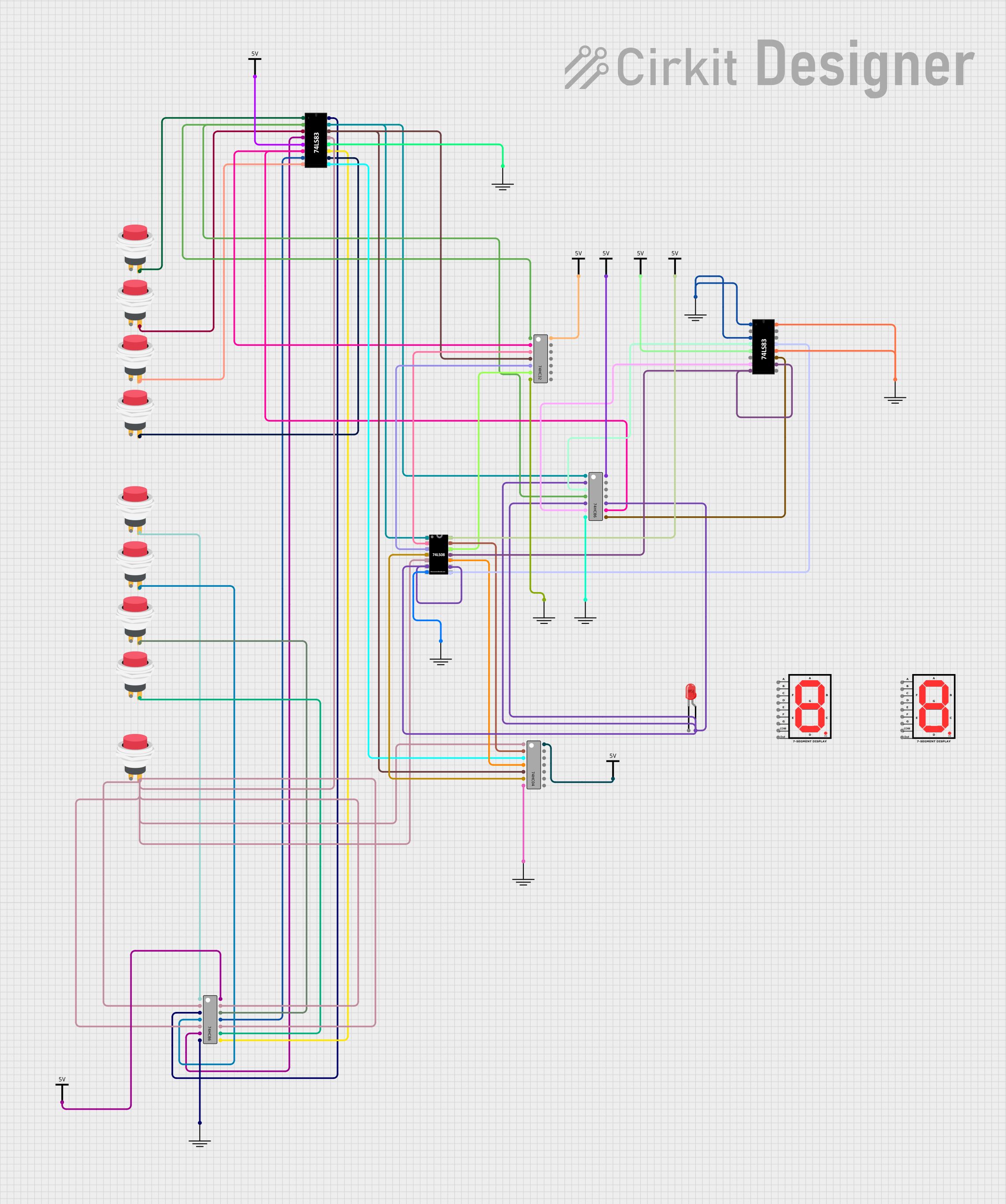
 Open Project in Cirkit Designer
Open Project in Cirkit DesignerExplore Projects Built with 74HC132

 Open Project in Cirkit Designer
Open Project in Cirkit Designer
 Open Project in Cirkit Designer
Open Project in Cirkit Designer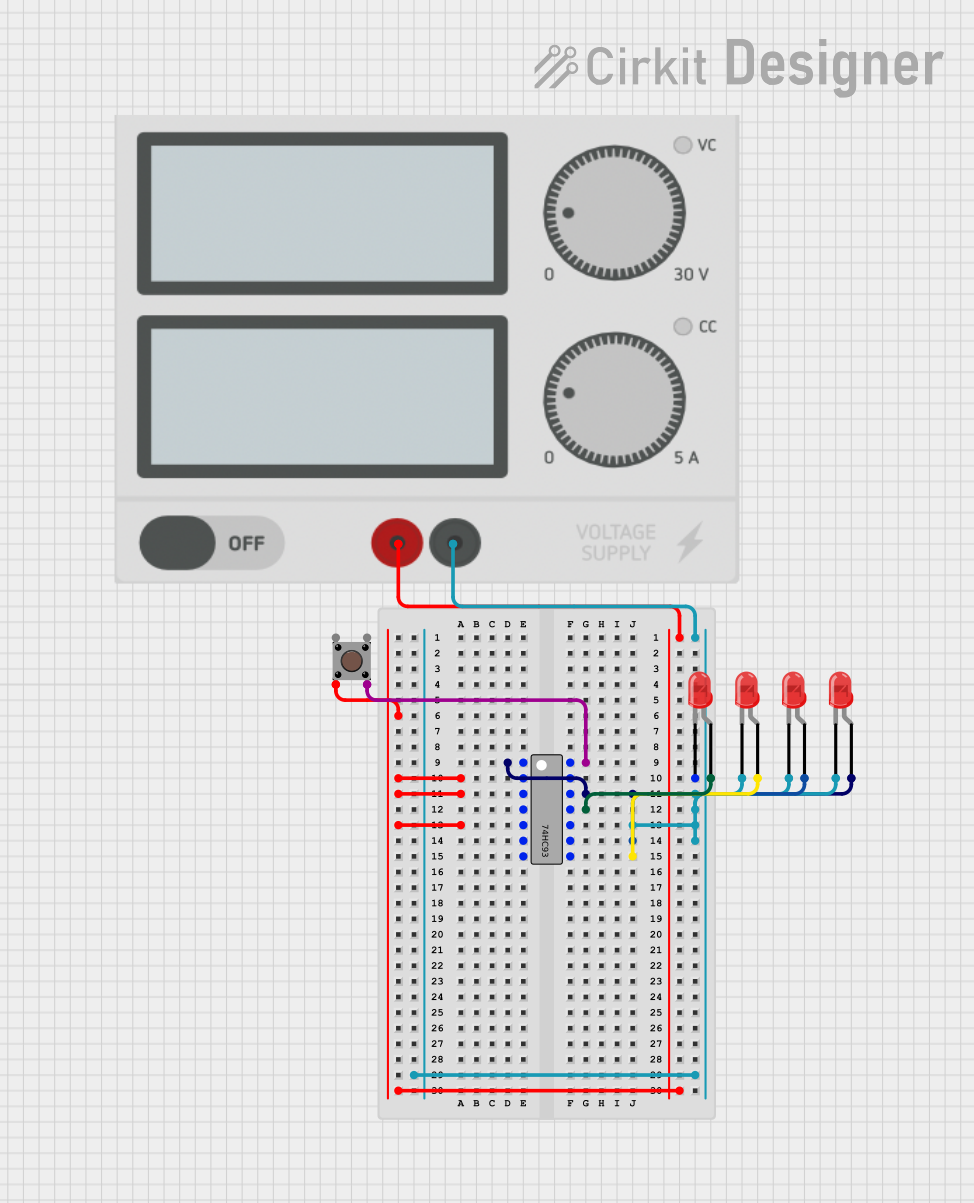
 Open Project in Cirkit Designer
Open Project in Cirkit Designer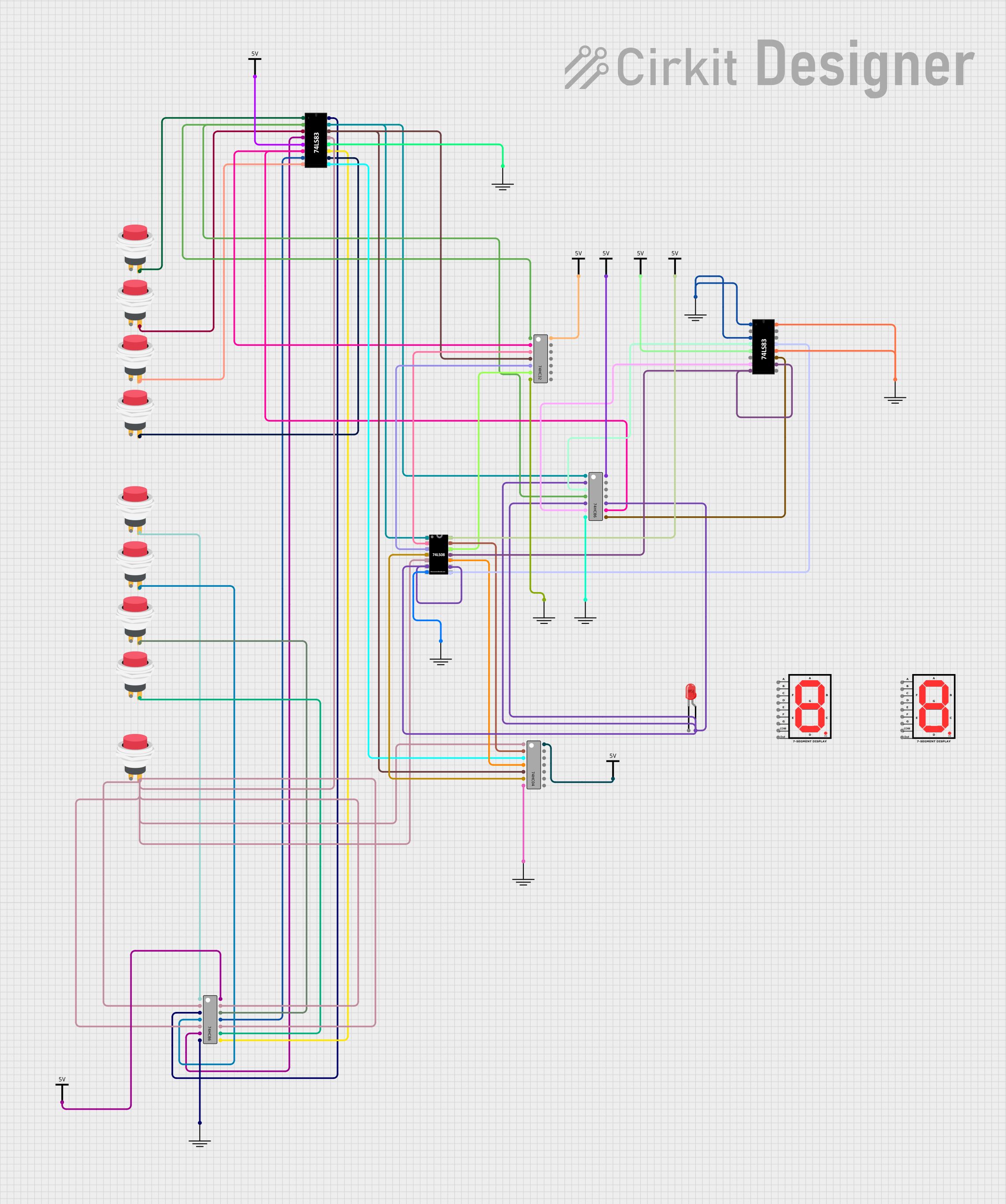
 Open Project in Cirkit Designer
Open Project in Cirkit DesignerCommon Applications and Use Cases
- Signal conditioning to remove noise
- Pulse shaping in digital circuits
- Debouncing switches and relays
- Creating astable multivibrators (oscillators)
- Logic function implementation in digital systems
Technical Specifications
Key Technical Details
- Supply Voltage (Vcc): 2.0V to 6.0V
- Input Voltage (Vin): -0.5V to Vcc + 0.5V
- Output Voltage (Vout): -0.5V to Vcc + 0.5V
- High-level Input Voltage (VIH): Minimum 3.15V (for Vcc = 4.5V)
- Low-level Input Voltage (VIL): Maximum 1.35V (for Vcc = 4.5V)
- Output Current (Iout): ±25 mA
- Propagation Delay Time: Approx. 13 ns (for Vcc = 4.5V)
- Operating Temperature Range: -40°C to +125°C
Pin Configuration and Descriptions
| Pin Number | Name | Description |
|---|---|---|
| 1 | 1A | Input A for Gate 1 |
| 2 | 1B | Input B for Gate 1 |
| 3 | 1Y | Output for Gate 1 |
| 4 | 2Y | Output for Gate 2 |
| 5 | 2A | Input A for Gate 2 |
| 6 | 2B | Input B for Gate 2 |
| 7 | GND | Ground (0V) |
| 8 | 3A | Input A for Gate 3 |
| 9 | 3B | Input B for Gate 3 |
| 10 | 3Y | Output for Gate 3 |
| 11 | 4Y | Output for Gate 4 |
| 12 | 4A | Input A for Gate 4 |
| 13 | 4B | Input B for Gate 4 |
| 14 | Vcc | Positive Supply Voltage |
Usage Instructions
How to Use the 74HC132 in a Circuit
Power Supply Connection: Connect pin 14 (Vcc) to the positive supply voltage, which should be between 2.0V and 6.0V. Connect pin 7 (GND) to the ground of the circuit.
Input Connection: Apply the input signals to the respective A and B inputs of the gates you intend to use. Ensure that the input voltage levels are compatible with the logic levels of the 74HC132.
Output Connection: Connect the output pins (1Y, 2Y, 3Y, 4Y) to the next stage of your digital circuit or to the input of another logic gate.
Unused Inputs: It is good practice to connect unused inputs to Vcc or GND to avoid floating inputs which can lead to unpredictable behavior.
Important Considerations and Best Practices
- Avoid applying voltages to the inputs that exceed the supply voltage (Vcc) to prevent damage.
- Decouple the power supply with a 0.1 µF capacitor close to the Vcc pin to filter out noise.
- Ensure that the total output current does not exceed the maximum specified limits to prevent overheating and potential damage.
Troubleshooting and FAQs
Common Issues Users Might Face
- Output not switching: Check if the input signals are reaching the required VIH or VIL levels for the gate to recognize them.
- Glitchy output: Ensure that the power supply is stable and decoupled with capacitors. Also, check for any noise on the input signals.
Solutions and Tips for Troubleshooting
- Verify Connections: Double-check all connections, including power supply and ground, to ensure they are secure and correct.
- Measure Input Levels: Use an oscilloscope or multimeter to verify that the input levels are within the specified thresholds for high and low logic levels.
- Check Power Supply: Ensure that the power supply is within the specified range and is not causing voltage drops under load.
FAQs
Q: Can I use the 74HC132 at a voltage lower than 2.0V? A: No, the 74HC132 is designed to operate between 2.0V and 6.0V. Using it below this range may result in improper functioning.
Q: What is the purpose of Schmitt-trigger inputs? A: Schmitt-trigger inputs provide hysteresis, which helps in stabilizing the output when the input signals have slow transition rates or are noisy.
Q: Can I use the 74HC132 to debounce mechanical switches? A: Yes, the Schmitt-trigger action makes it suitable for debouncing switches by filtering out the noise generated by the mechanical contacts.
Example Code for Arduino UNO
The following example demonstrates how to use the 74HC132 with an Arduino UNO to debounce a mechanical switch.
// Define the input and output pins
const int switchPin = 2; // Connect to 1A (pin 1 of 74HC132)
const int ledPin = 13; // Connect to 1Y (pin 3 of 74HC132)
void setup() {
pinMode(ledPin, OUTPUT); // Set the LED pin as an output
pinMode(switchPin, INPUT); // Set the switch pin as an input
}
void loop() {
// Read the state of the switch through the 74HC132
bool switchState = digitalRead(switchPin);
// Turn on the LED if the switch is pressed (logic LOW due to NAND gate)
if (switchState == LOW) {
digitalWrite(ledPin, HIGH);
} else {
digitalWrite(ledPin, LOW);
}
}
Note: In this example, the switch should be connected between the input pin (1A) and ground, and a pull-up resistor should be used to keep the input HIGH when the switch is open. The 74HC132 will invert the logic, so the LED will turn on when the switch is pressed (input is LOW).