
How to Use usfi voltage regulator: Examples, Pinouts, and Specs

 Design with usfi voltage regulator in Cirkit Designer
Design with usfi voltage regulator in Cirkit DesignerIntroduction
The USFI voltage regulator is an essential electronic component designed to maintain a constant voltage level. It ensures that electronic devices receive a steady voltage despite variations in the input power, which is crucial for the reliable operation of sensitive electronics. Common applications include power supply stabilization, battery charging circuits, and as a safeguard in microcontroller systems, such as those involving an Arduino UNO.
Explore Projects Built with usfi voltage regulator
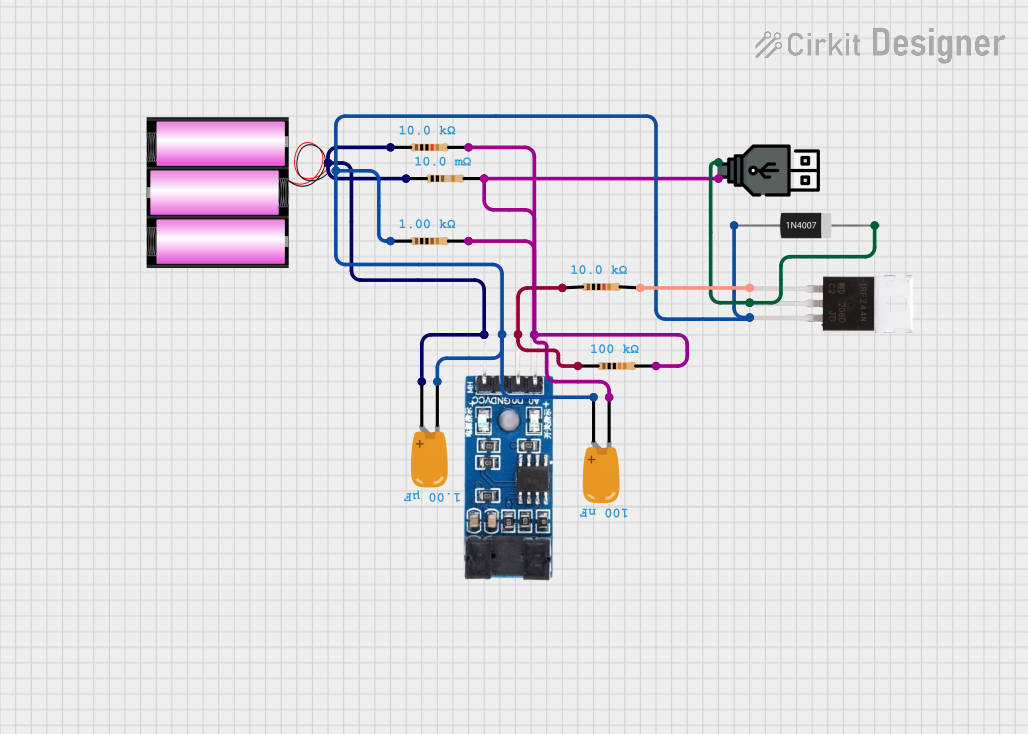
 Open Project in Cirkit Designer
Open Project in Cirkit Designer
 Open Project in Cirkit Designer
Open Project in Cirkit Designer
 Open Project in Cirkit Designer
Open Project in Cirkit Designer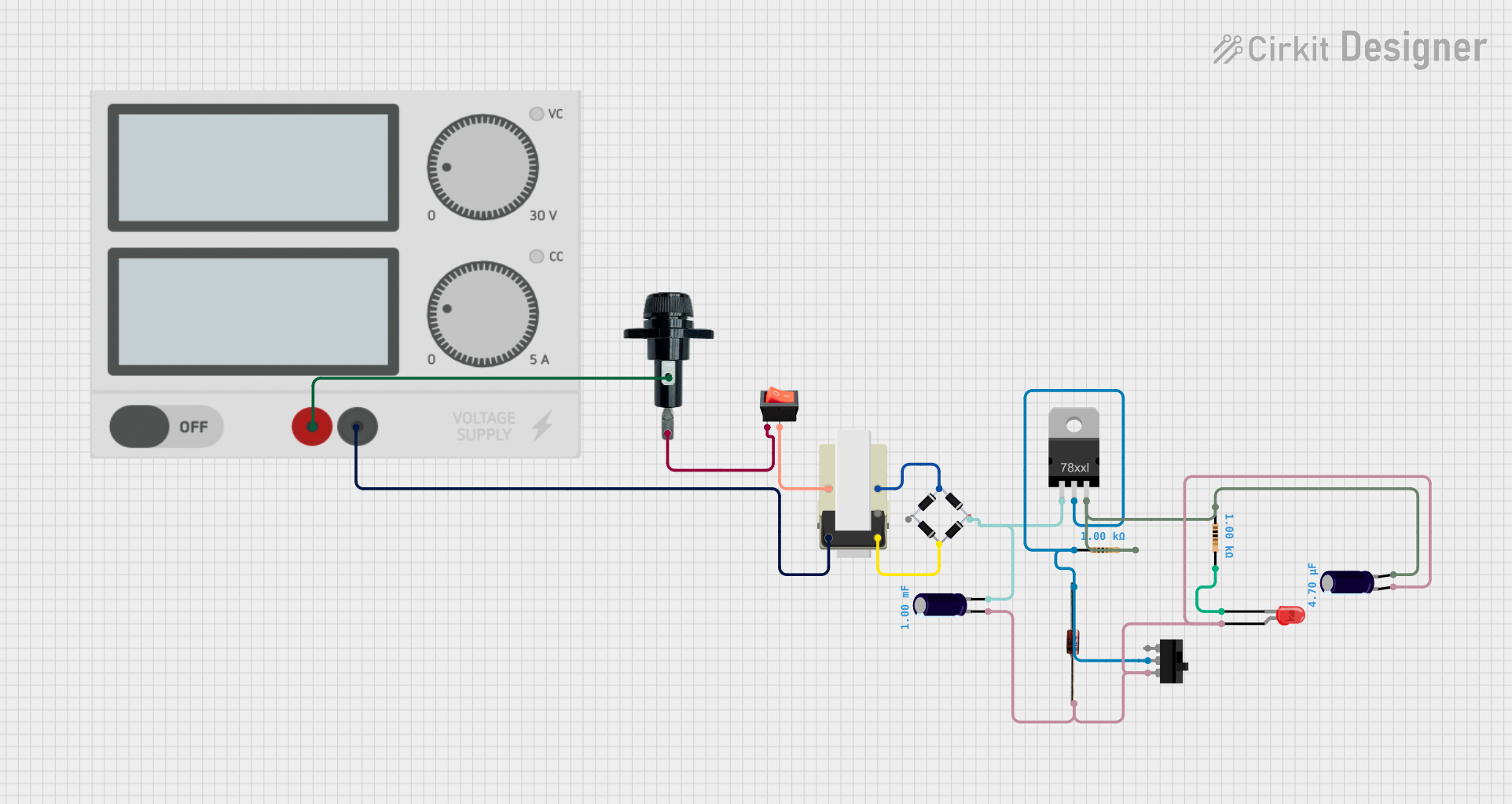
 Open Project in Cirkit Designer
Open Project in Cirkit DesignerExplore Projects Built with usfi voltage regulator
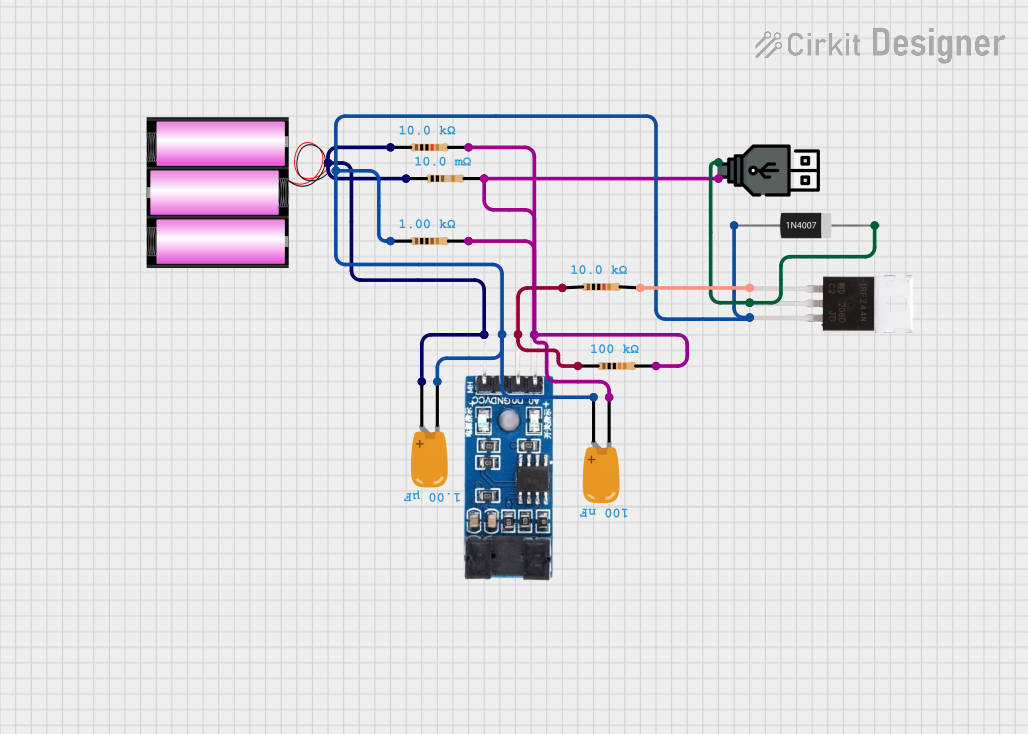
 Open Project in Cirkit Designer
Open Project in Cirkit Designer
 Open Project in Cirkit Designer
Open Project in Cirkit Designer
 Open Project in Cirkit Designer
Open Project in Cirkit Designer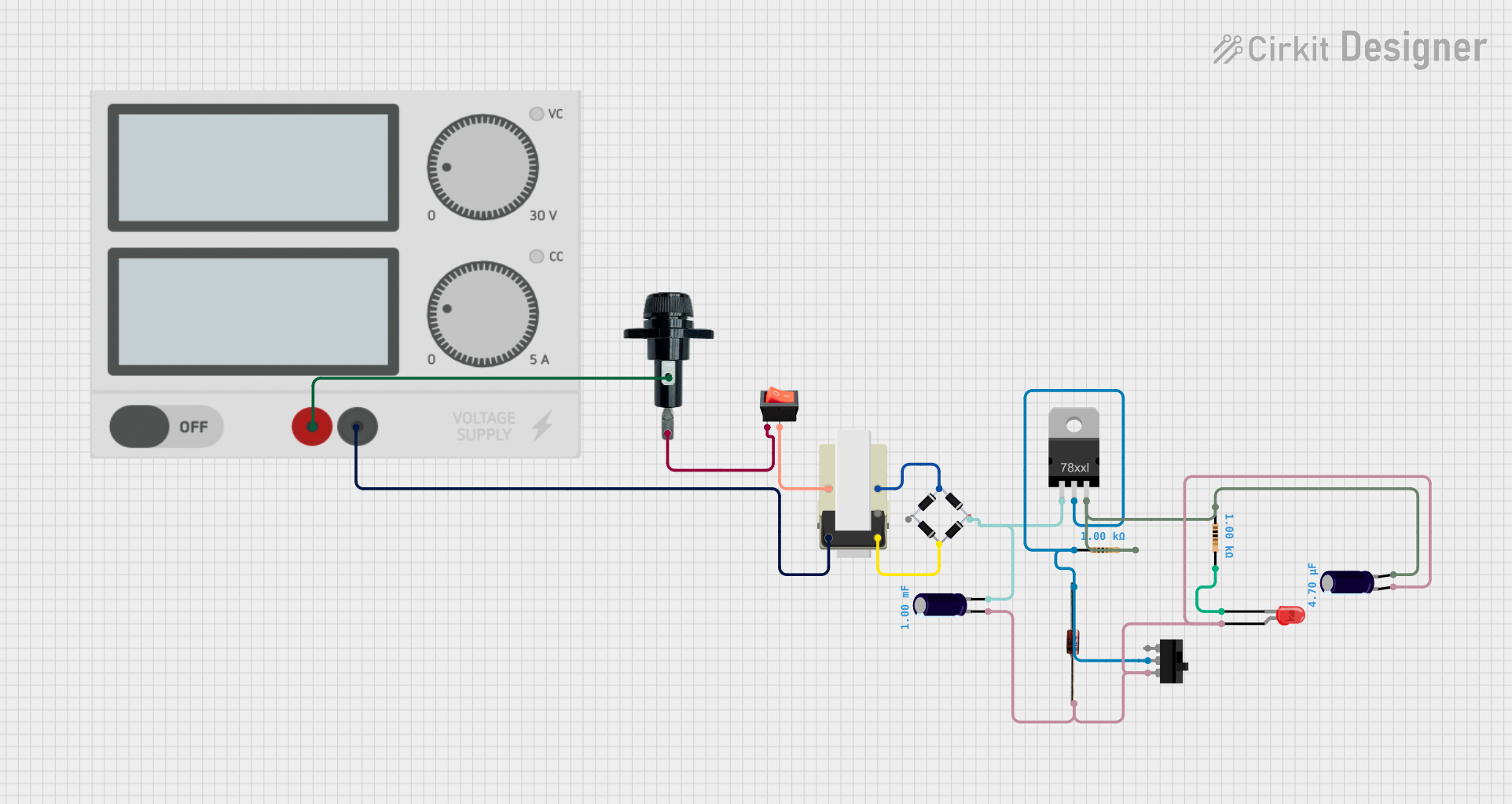
 Open Project in Cirkit Designer
Open Project in Cirkit DesignerTechnical Specifications
Key Technical Details
- Input Voltage Range: The range of voltage the regulator can accept.
- Output Voltage: The stable voltage the regulator provides.
- Output Current: Maximum current the regulator can supply.
- Quiescent Current: The current consumed by the regulator when not supplying load.
- Thermal Shutdown: The temperature at which the regulator will shut down to prevent damage.
- Package Type: Physical form factor of the regulator.
Pin Configuration and Descriptions
| Pin Number | Name | Description |
|---|---|---|
| 1 | VIN | Input voltage to the regulator. Must be within the specified range. |
| 2 | GND | Ground reference for the circuit. |
| 3 | VOUT | Regulated output voltage provided to the load. |
Usage Instructions
Incorporating into a Circuit
- Input Connection: Connect the input voltage source to the VIN pin, ensuring it falls within the specified input voltage range.
- Grounding: Connect the GND pin to the common ground of your circuit.
- Output Load: Connect the load to the VOUT pin. Ensure the load does not exceed the maximum output current rating.
Best Practices
- Heat Dissipation: If the regulator is expected to dissipate significant heat, attach an appropriate heatsink.
- Capacitors: Place a capacitor close to the input and output pins to smooth out any voltage spikes and improve transient response.
- Thermal Considerations: Keep the regulator away from heat-sensitive components and provide adequate ventilation.
Example Connection with Arduino UNO
// No specific code is required for a basic voltage regulator setup.
// However, ensure that the regulated voltage is compatible with the Arduino's requirements.
void setup() {
// Initialize digital pins, serial communication, etc. as needed.
}
void loop() {
// Your code here to perform tasks.
}
Troubleshooting and FAQs
Common Issues
- Voltage Drop: If the output voltage is lower than expected, check the input voltage and the load current to ensure they are within specifications.
- Overheating: If the regulator is too hot, reduce the load current, improve heat dissipation, or check for short circuits.
- No Output: Verify connections, ensure the input voltage is present and within range, and check for any signs of physical damage to the regulator.
FAQs
Q: Can I use the USFI voltage regulator to step up voltage? A: No, this regulator is designed to maintain a steady output voltage and cannot increase voltage levels.
Q: What happens if the input voltage drops below the minimum required? A: The regulator may not be able to maintain the output voltage, leading to a drop in voltage supplied to the load.
Q: Is it necessary to use capacitors with the USFI voltage regulator? A: While not always mandatory, using capacitors is recommended to ensure stability and reduce noise in the output voltage.
Q: How do I choose the right heatsink for my voltage regulator? A: Calculate the power dissipation and choose a heatsink with an appropriate thermal resistance rating to keep the regulator within its safe operating temperature range.
For further assistance or more detailed inquiries, please refer to the manufacturer's datasheet or contact technical support.