
How to Use Pushbutton: Examples, Pinouts, and Specs
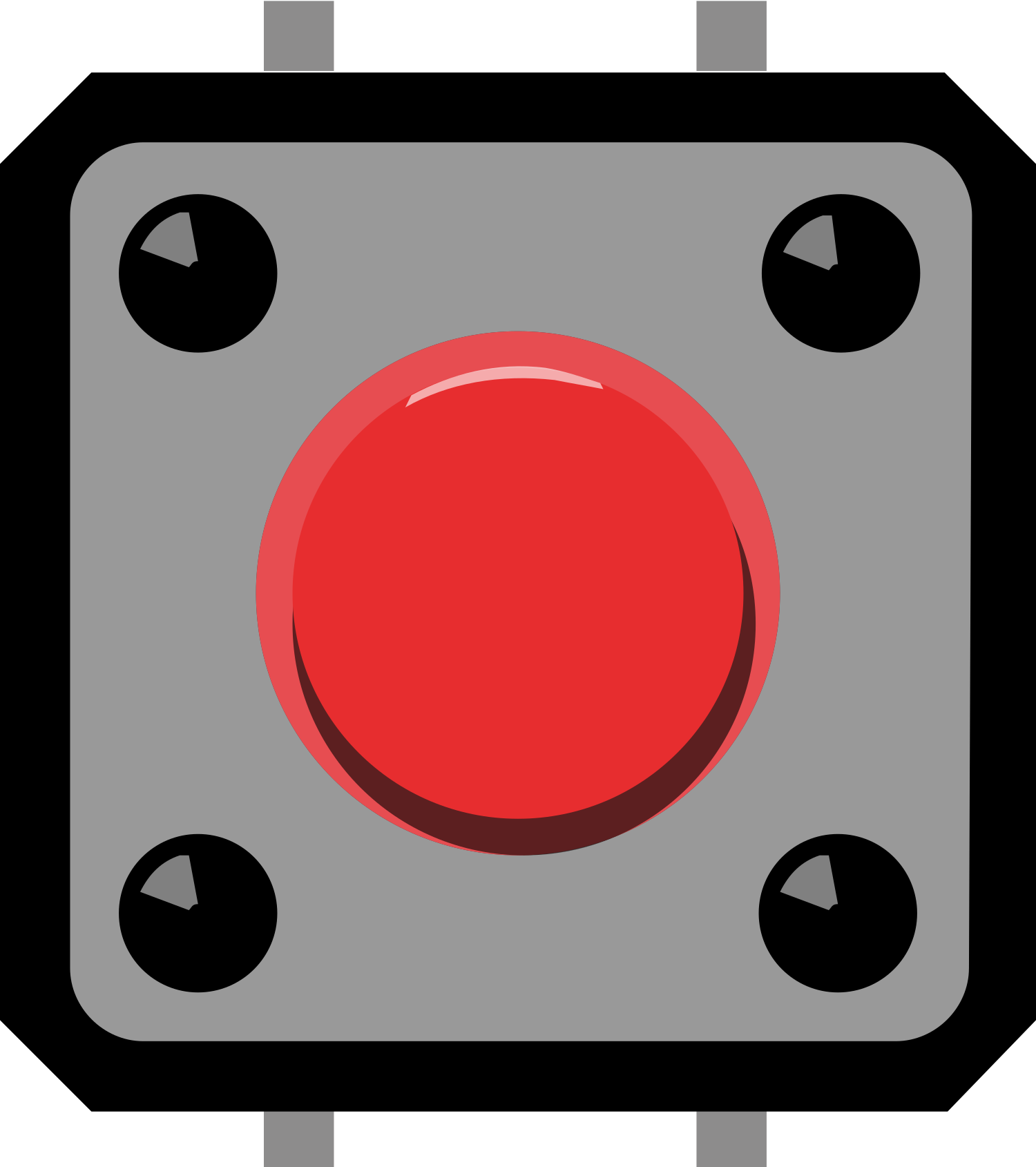
 Design with Pushbutton in Cirkit Designer
Design with Pushbutton in Cirkit DesignerIntroduction
A pushbutton is a fundamental electronic component that acts as a momentary switch to control the flow of electrical current in a circuit. When the button is pressed, it creates a temporary electrical connection, allowing current to pass through; when released, the connection is broken, and the current stops. Pushbuttons are widely used in various applications, including consumer electronics, industrial machinery, and hobbyist projects, such as interfacing with microcontrollers like the Arduino UNO.
Explore Projects Built with Pushbutton

 Open Project in Cirkit Designer
Open Project in Cirkit Designer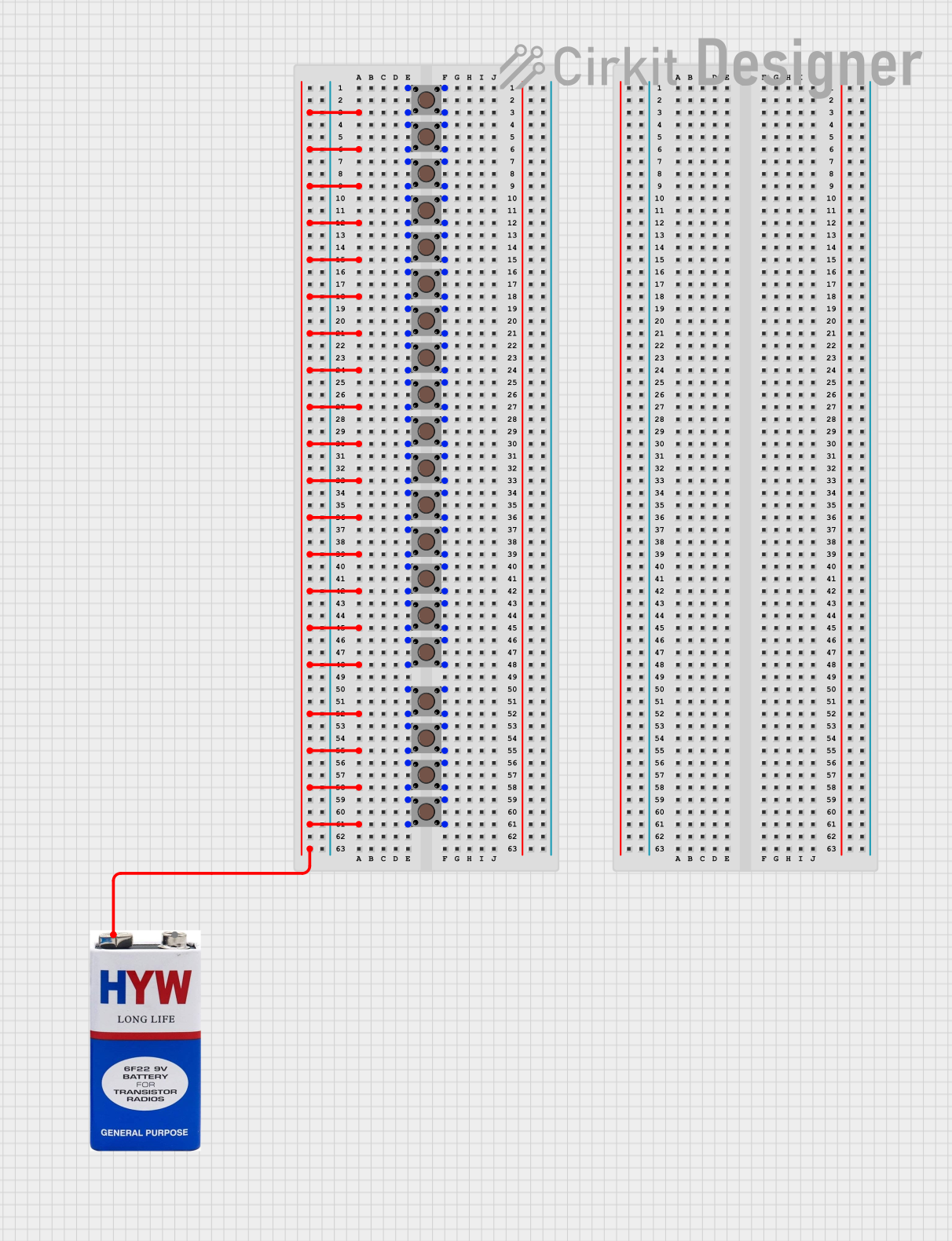
 Open Project in Cirkit Designer
Open Project in Cirkit Designer
 Open Project in Cirkit Designer
Open Project in Cirkit Designer
 Open Project in Cirkit Designer
Open Project in Cirkit DesignerExplore Projects Built with Pushbutton

 Open Project in Cirkit Designer
Open Project in Cirkit Designer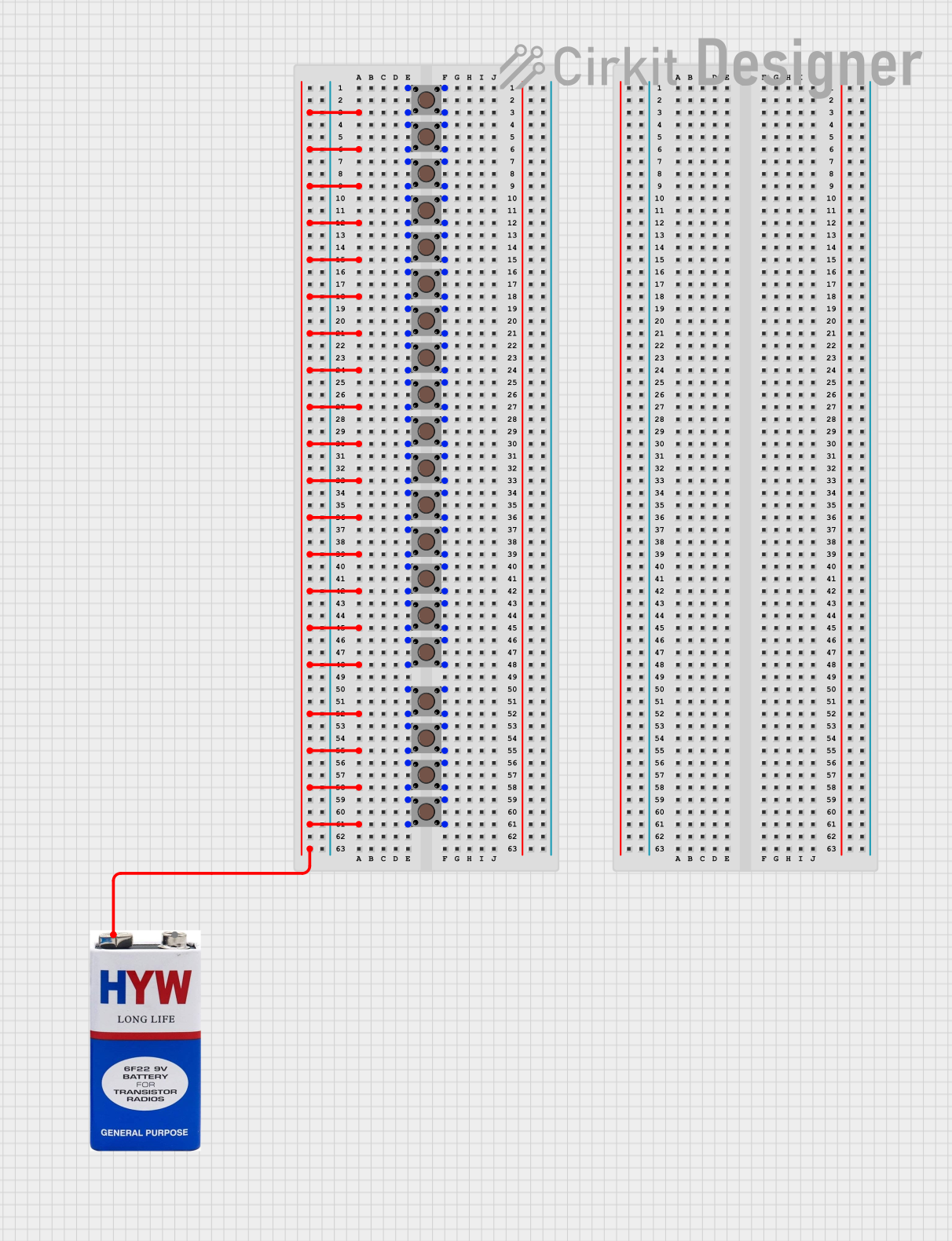
 Open Project in Cirkit Designer
Open Project in Cirkit Designer
 Open Project in Cirkit Designer
Open Project in Cirkit Designer
 Open Project in Cirkit Designer
Open Project in Cirkit DesignerTechnical Specifications
Key Technical Details
- Contact Type: Momentary
- Contact Rating: Typically ranges from 50 mA to 5 A
- Operating Voltage: Generally up to 250V AC or DC, depending on the model
- Contact Resistance: Usually less than 10 mΩ
- Insulation Resistance: Typically greater than 100 MΩ
- Mechanical Life: Often rated for hundreds of thousands to millions of cycles
- Operating Temperature Range: Varies, often -20°C to +70°C
Pin Configuration and Descriptions
| Pin Number | Description |
|---|---|
| 1 | Normally Open (NO) |
| 2 | Common (COM) |
| 3 | Normally Closed (NC) |
- Normally Open (NO): This pin is connected to the common terminal when the button is pressed.
- Common (COM): This pin is the common terminal that can be connected to either NO or NC.
- Normally Closed (NC): This pin is connected to the common terminal when the button is not pressed.
Usage Instructions
How to Use the Pushbutton in a Circuit
- Identify the Pins: Determine which pins correspond to NO, NC, and COM.
- Circuit Integration: Connect the COM pin to one side of the control circuit.
- Load Connection: Connect the NO or NC pin to the load (e.g., LED, relay, microcontroller input).
- Pull-up/Pull-down Resistors: For digital circuits, use a pull-up or pull-down resistor to ensure a stable signal when the button is not pressed.
Important Considerations and Best Practices
- Debounce the Signal: Mechanical pushbuttons often produce a noisy signal when pressed or released. Implement hardware or software debouncing to ensure a clean transition.
- Current Limiting: Do not exceed the current rating of the pushbutton to avoid damage.
- Mounting: Secure the pushbutton firmly to prevent movement during operation.
Example Code for Arduino UNO
// Define the pin connected to the pushbutton
const int buttonPin = 2;
// Define the pin connected to an LED
const int ledPin = 13;
// Variable for storing the pushbutton status
int buttonState = 0;
void setup() {
// Initialize the LED pin as an output
pinMode(ledPin, OUTPUT);
// Initialize the pushbutton pin as an input
pinMode(buttonPin, INPUT);
}
void loop() {
// Read the state of the pushbutton value
buttonState = digitalRead(buttonPin);
// Check if the pushbutton is pressed
// If it is, the buttonState is HIGH
if (buttonState == HIGH) {
// Turn on the LED
digitalWrite(ledPin, HIGH);
} else {
// Turn off the LED
digitalWrite(ledPin, LOW);
}
}
Troubleshooting and FAQs
Common Issues
- Intermittent Operation: If the pushbutton only works sporadically, check for loose connections or a faulty button.
- No Response When Pressed: Ensure the button is correctly wired and the contacts are not damaged.
- Bouncing Signal: If the input signal is bouncing, implement a debounce algorithm in your code or use a hardware debounce circuit.
Solutions and Tips for Troubleshooting
- Check Connections: Verify that all connections are secure and properly soldered.
- Test Continuity: Use a multimeter to check the continuity of the button in both pressed and released states.
- Debounce Implementation: Use a software debounce by introducing a short delay after detecting a button press or use a capacitor and resistor to filter the noise in hardware.
FAQs
Q: Can I use a pushbutton with both AC and DC circuits? A: Yes, pushbuttons can be used with both AC and DC circuits, but ensure the voltage and current ratings are within the specifications of the button.
Q: How do I know if my pushbutton is normally open or normally closed? A: You can determine this by using a multimeter to check for continuity between the COM and NO or NC pins when the button is not pressed.
Q: What size pull-up resistor should I use? A: A common value for a pull-up resistor in digital circuits is 10kΩ, but this can vary based on the specific requirements of your circuit.