
How to Use MAX9814: Examples, Pinouts, and Specs
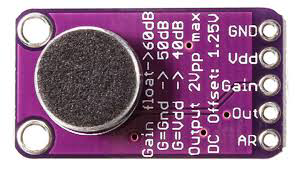
 Design with MAX9814 in Cirkit Designer
Design with MAX9814 in Cirkit DesignerIntroduction
The MAX9814 is a low-noise microphone amplifier with automatic gain control (AGC) designed for high-quality audio applications. It features a low-noise preamplifier, a variable gain amplifier, and an output buffer, making it ideal for use in microphones and audio recording devices. The AGC feature ensures consistent audio levels, making it particularly useful in environments with varying sound levels.
Explore Projects Built with MAX9814

 Open Project in Cirkit Designer
Open Project in Cirkit Designer
 Open Project in Cirkit Designer
Open Project in Cirkit Designer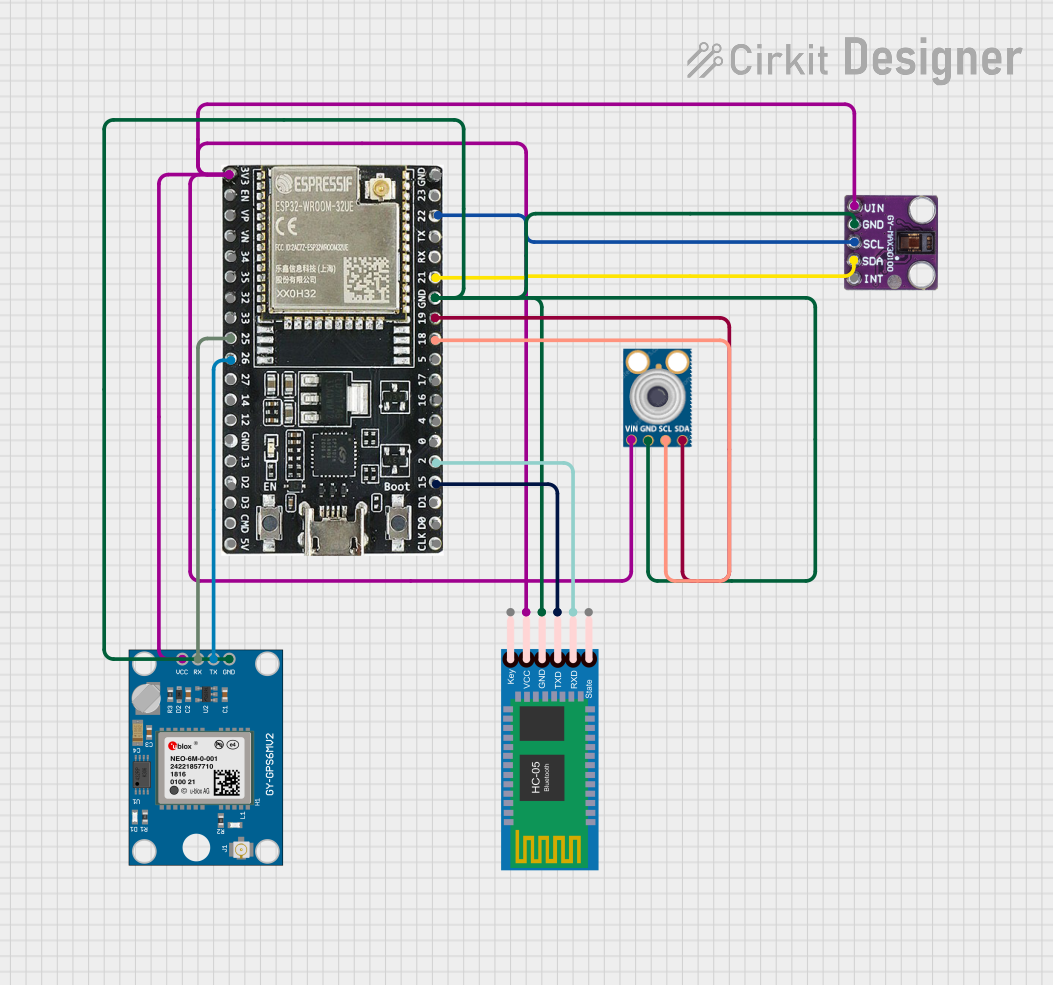
 Open Project in Cirkit Designer
Open Project in Cirkit Designer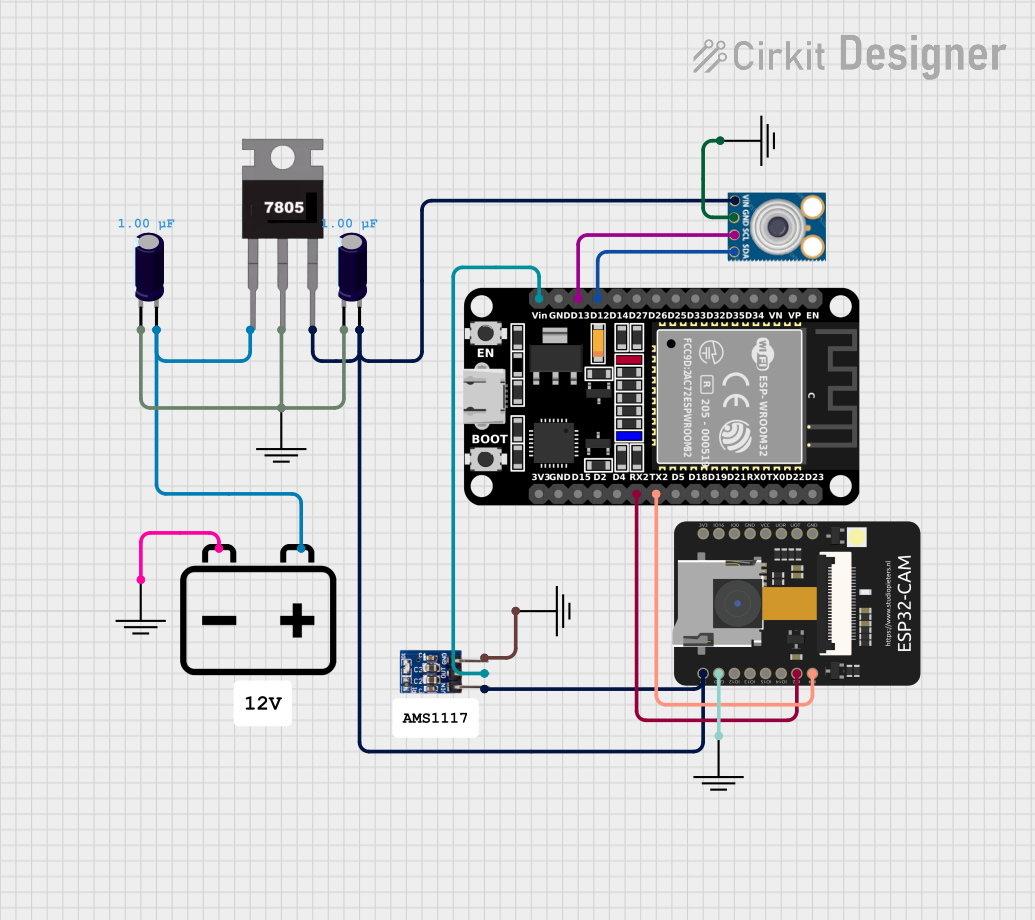
 Open Project in Cirkit Designer
Open Project in Cirkit DesignerExplore Projects Built with MAX9814

 Open Project in Cirkit Designer
Open Project in Cirkit Designer
 Open Project in Cirkit Designer
Open Project in Cirkit Designer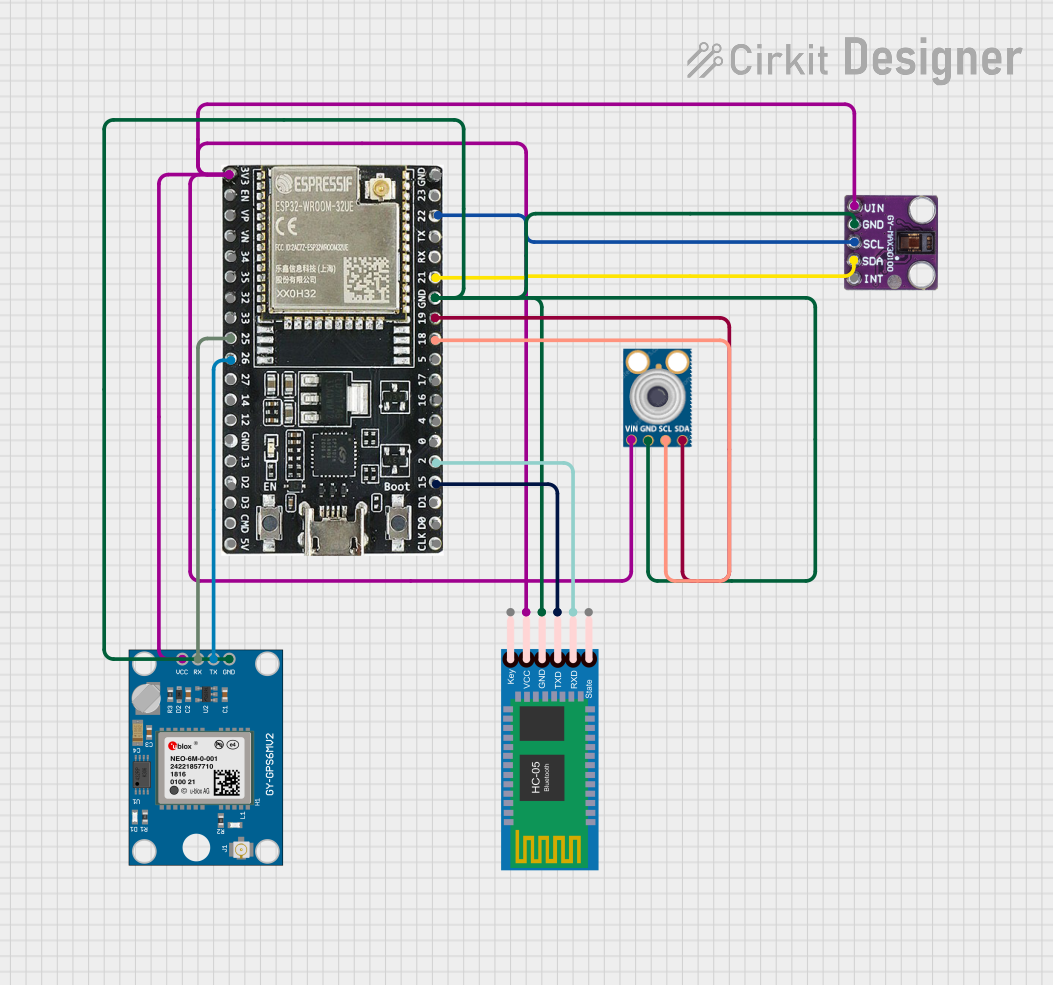
 Open Project in Cirkit Designer
Open Project in Cirkit Designer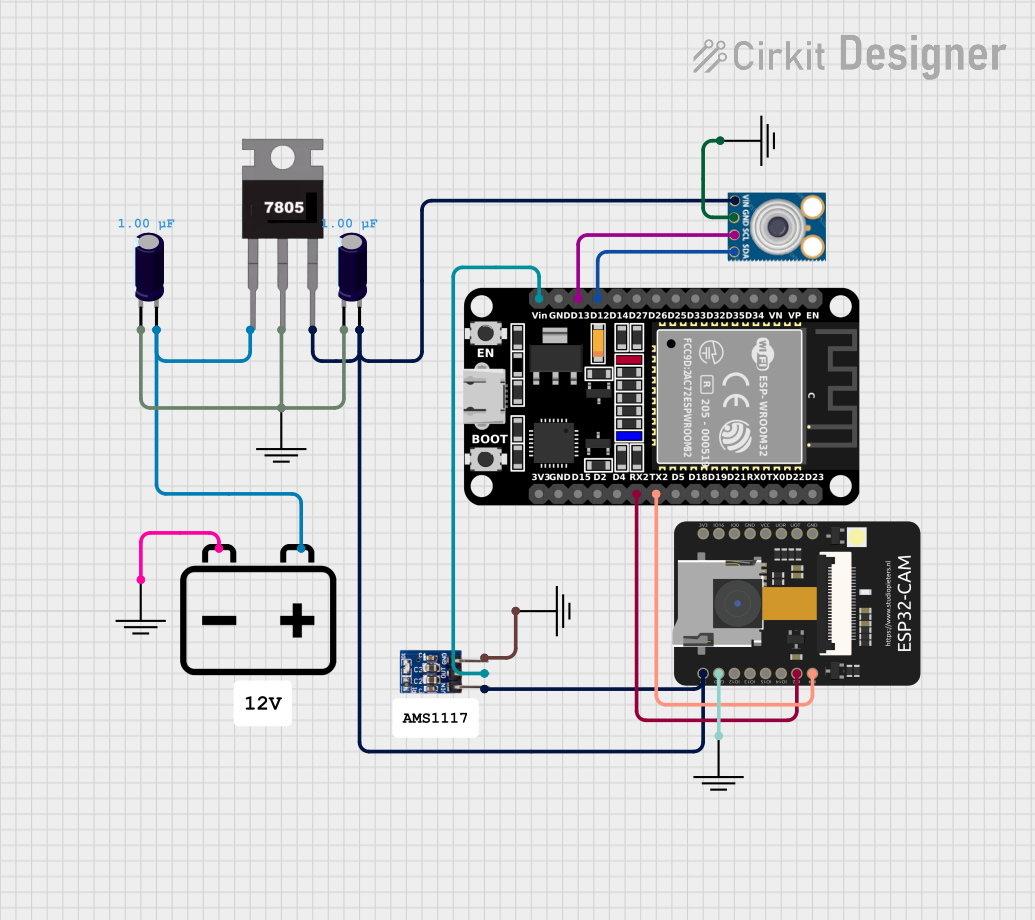
 Open Project in Cirkit Designer
Open Project in Cirkit DesignerCommon Applications and Use Cases
- Microphone preamplifiers
- Audio recording devices
- Voice recognition systems
- Hearing aids
- Telecommunication devices
Technical Specifications
Key Technical Details
| Parameter | Value |
|---|---|
| Supply Voltage | 2.7V to 5.5V |
| Quiescent Current | 3mA (typical) |
| Gain | 40dB (fixed) |
| AGC Range | 20dB |
| Output Impedance | 200Ω |
| Noise Figure | 4.5dB |
| THD+N | 0.04% (typical) |
| Operating Temperature Range | -40°C to +85°C |
Pin Configuration and Descriptions
| Pin Number | Pin Name | Description |
|---|---|---|
| 1 | GND | Ground |
| 2 | VDD | Power Supply (2.7V to 5.5V) |
| 3 | OUT | Output Signal |
| 4 | IN+ | Non-inverting Input |
| 5 | IN- | Inverting Input |
| 6 | BYPASS | Bypass Capacitor Connection for Noise Reduction |
| 7 | TH | AGC Threshold Adjustment |
| 8 | AR | AGC Attack/Release Time Adjustment |
Usage Instructions
How to Use the MAX9814 in a Circuit
- Power Supply: Connect the VDD pin to a stable power supply within the range of 2.7V to 5.5V. Connect the GND pin to the ground of the circuit.
- Input Connections: Connect the microphone or audio signal source to the IN+ and IN- pins. The IN+ pin is the non-inverting input, and the IN- pin is the inverting input.
- Output Connection: Connect the OUT pin to the next stage of your audio processing circuit, such as an ADC or another amplifier.
- Bypass Capacitor: Connect a capacitor (typically 0.1µF) between the BYPASS pin and GND to reduce noise.
- AGC Threshold and Timing: Adjust the AGC threshold and attack/release times by connecting appropriate resistors or capacitors to the TH and AR pins.
Important Considerations and Best Practices
- Power Supply Decoupling: Use a decoupling capacitor (e.g., 0.1µF) close to the VDD pin to filter out noise from the power supply.
- PCB Layout: Keep the traces for the input signals (IN+ and IN-) as short as possible to minimize noise pickup.
- AGC Settings: Fine-tune the AGC settings based on your specific application requirements to achieve the desired audio performance.
Example Circuit with Arduino UNO
/*
* Example code to interface MAX9814 with Arduino UNO.
* This code reads the analog output from the MAX9814 and prints the
* value to the Serial Monitor.
*/
const int micPin = A0; // MAX9814 OUT pin connected to Arduino A0
void setup() {
Serial.begin(9600); // Initialize serial communication at 9600 baud
}
void loop() {
int micValue = analogRead(micPin); // Read the analog value from the mic
Serial.println(micValue); // Print the value to the Serial Monitor
delay(100); // Delay for 100ms
}
Troubleshooting and FAQs
Common Issues and Solutions
No Output Signal
- Check Power Supply: Ensure that the VDD pin is connected to a stable power supply within the specified range.
- Verify Connections: Double-check all connections, especially the input and output pins.
High Noise Levels
- Bypass Capacitor: Ensure that a capacitor is connected between the BYPASS pin and GND.
- PCB Layout: Minimize the length of input signal traces and keep them away from noisy components.
AGC Not Functioning Properly
- Threshold and Timing Components: Verify that the resistors and capacitors connected to the TH and AR pins are within the recommended values.
FAQs
Q: Can I use the MAX9814 with a 3.3V power supply? A: Yes, the MAX9814 operates within a supply voltage range of 2.7V to 5.5V, so a 3.3V power supply is suitable.
Q: How do I adjust the gain of the MAX9814? A: The MAX9814 has a fixed gain of 40dB. However, you can adjust the AGC threshold and attack/release times to control the overall audio level.
Q: What type of microphone is compatible with the MAX9814? A: The MAX9814 is compatible with both electret and MEMS microphones.
By following this documentation, users can effectively integrate the MAX9814 into their audio applications, ensuring high-quality audio performance with minimal noise and consistent levels.