
How to Use Gravity: I2C ADS1115 16-Bit ADC Module: Examples, Pinouts, and Specs
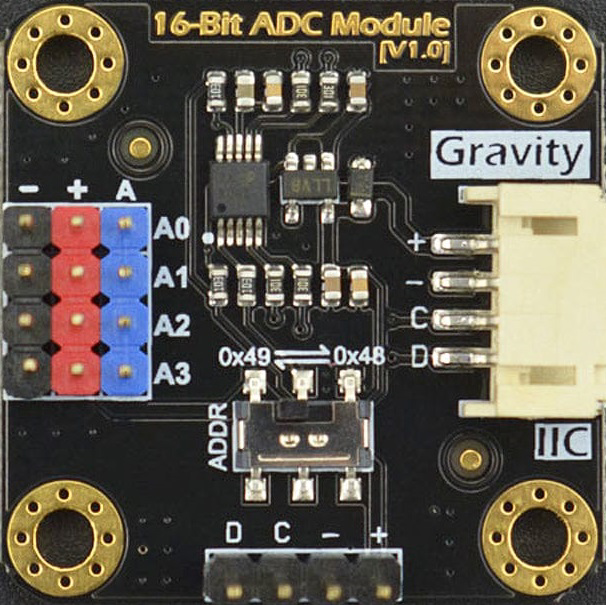
 Design with Gravity: I2C ADS1115 16-Bit ADC Module in Cirkit Designer
Design with Gravity: I2C ADS1115 16-Bit ADC Module in Cirkit DesignerIntroduction
The Gravity: I2C ADS1115 16-Bit ADC Module is a high-precision analog-to-digital converter (ADC) that provides 16-bit resolution over an I2C interface. This module is ideal for microcontrollers that do not have an analog-to-digital converter or when a higher precision ADC is required. Common applications include sensor reading, data logging, and industrial automation.
Explore Projects Built with Gravity: I2C ADS1115 16-Bit ADC Module
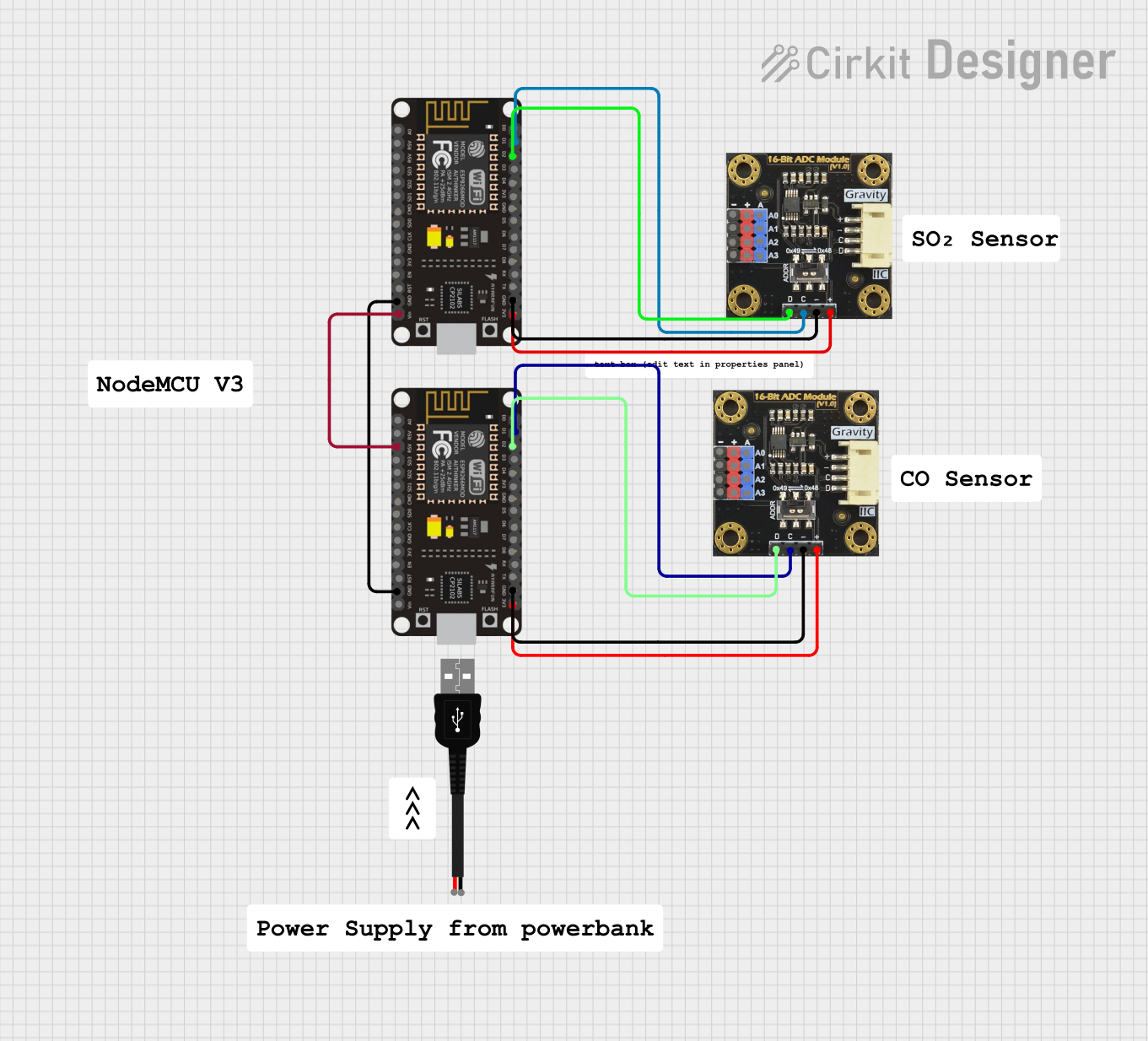
 Open Project in Cirkit Designer
Open Project in Cirkit Designer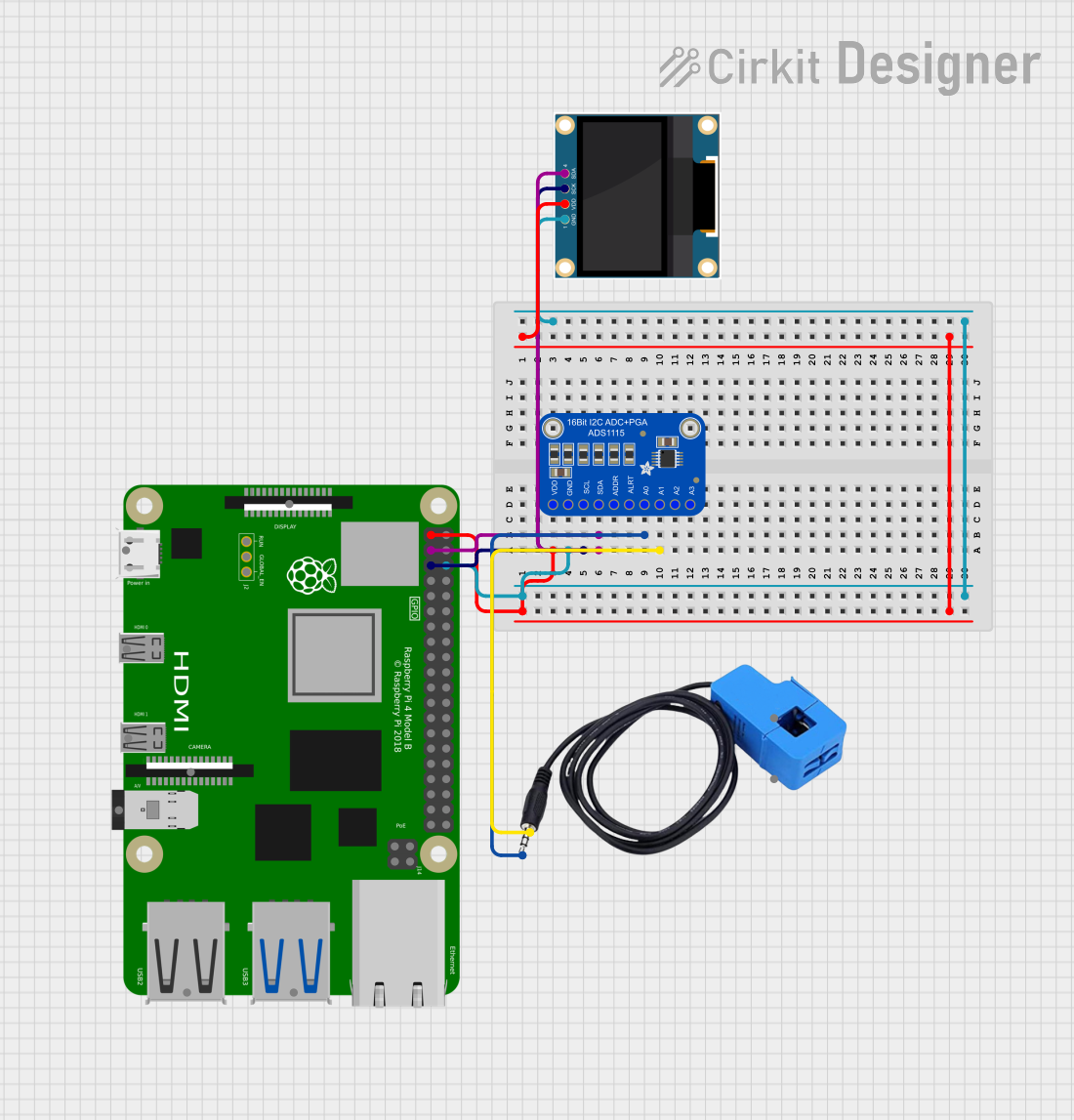
 Open Project in Cirkit Designer
Open Project in Cirkit Designer
 Open Project in Cirkit Designer
Open Project in Cirkit Designer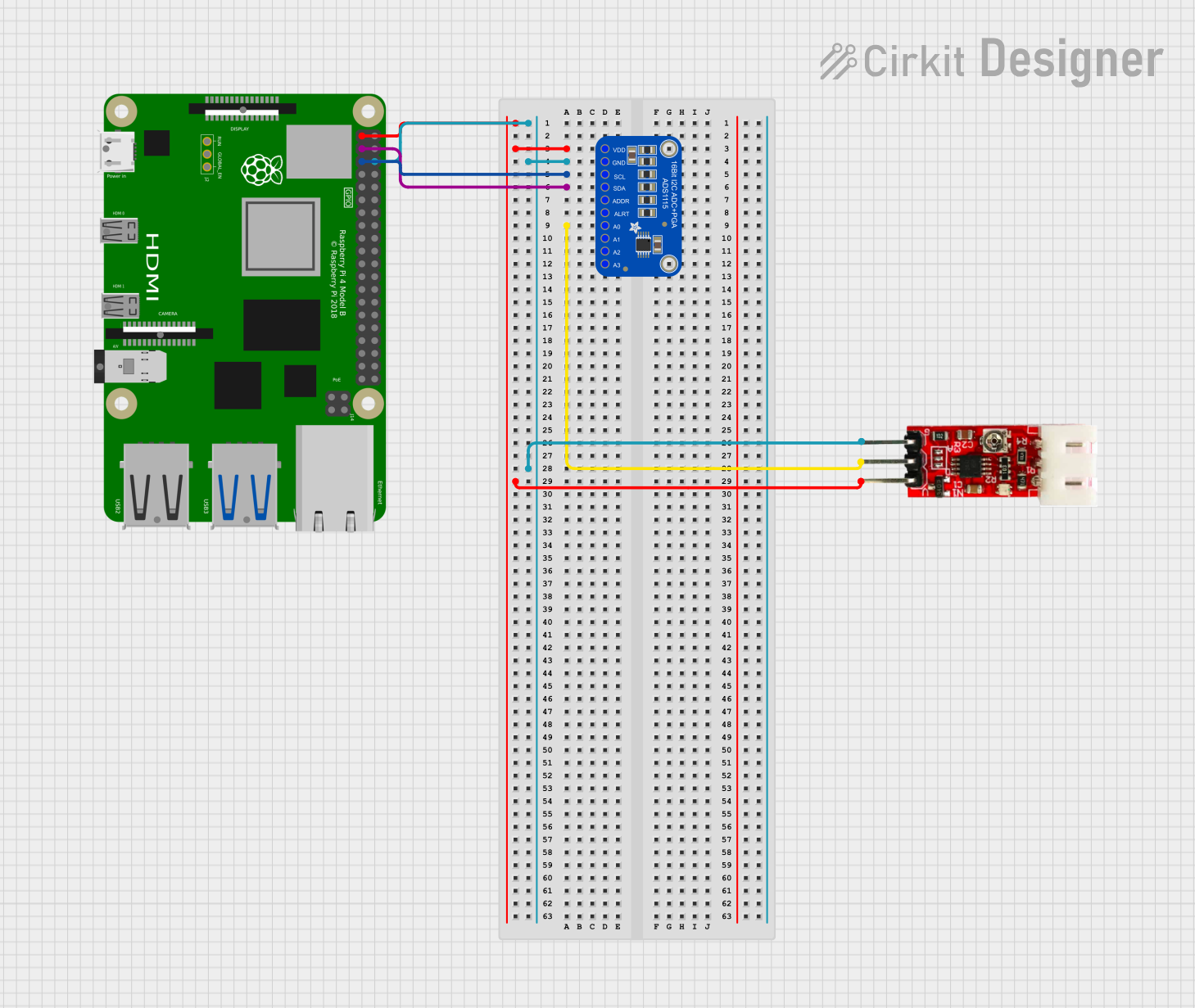
 Open Project in Cirkit Designer
Open Project in Cirkit DesignerExplore Projects Built with Gravity: I2C ADS1115 16-Bit ADC Module
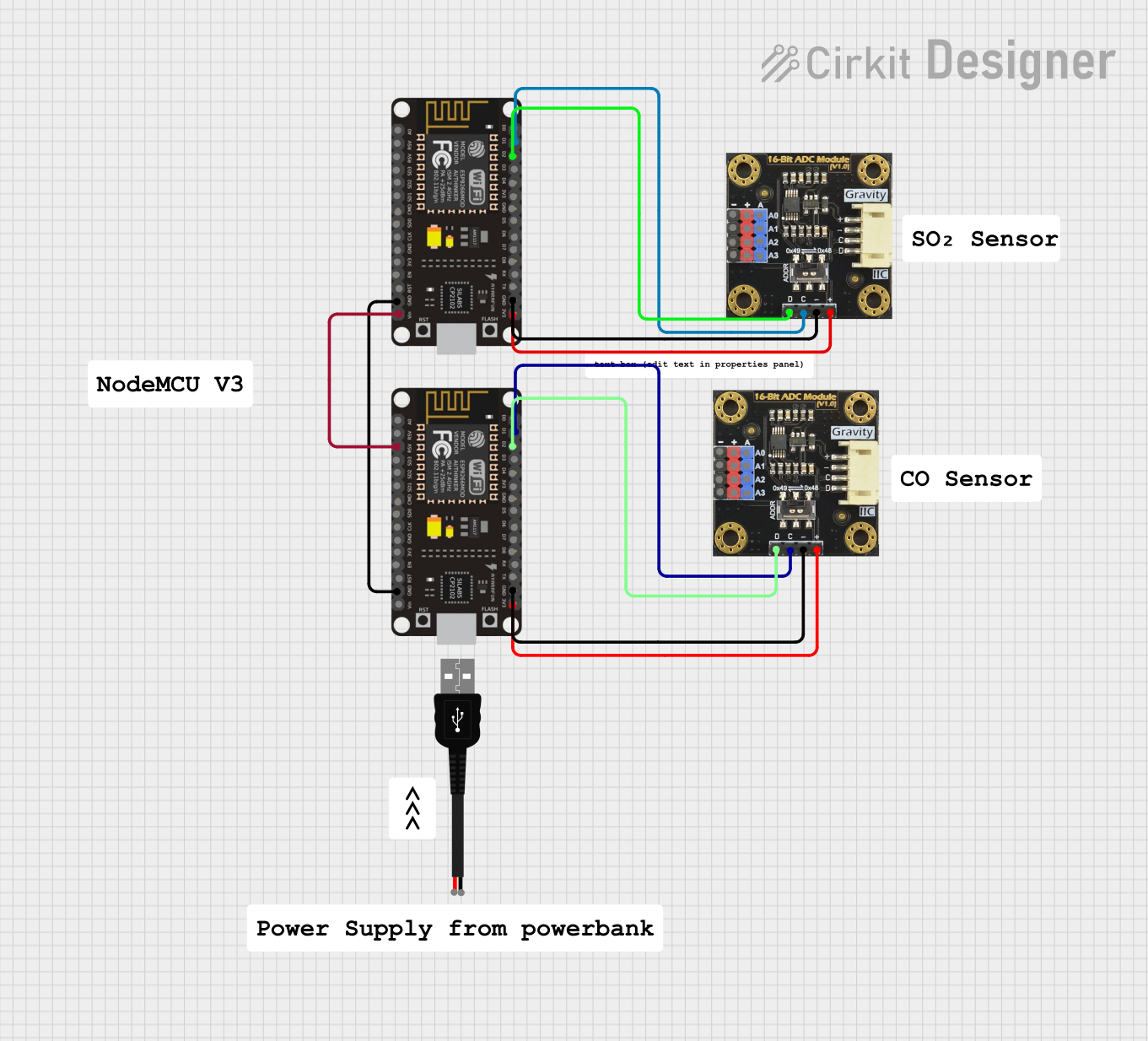
 Open Project in Cirkit Designer
Open Project in Cirkit Designer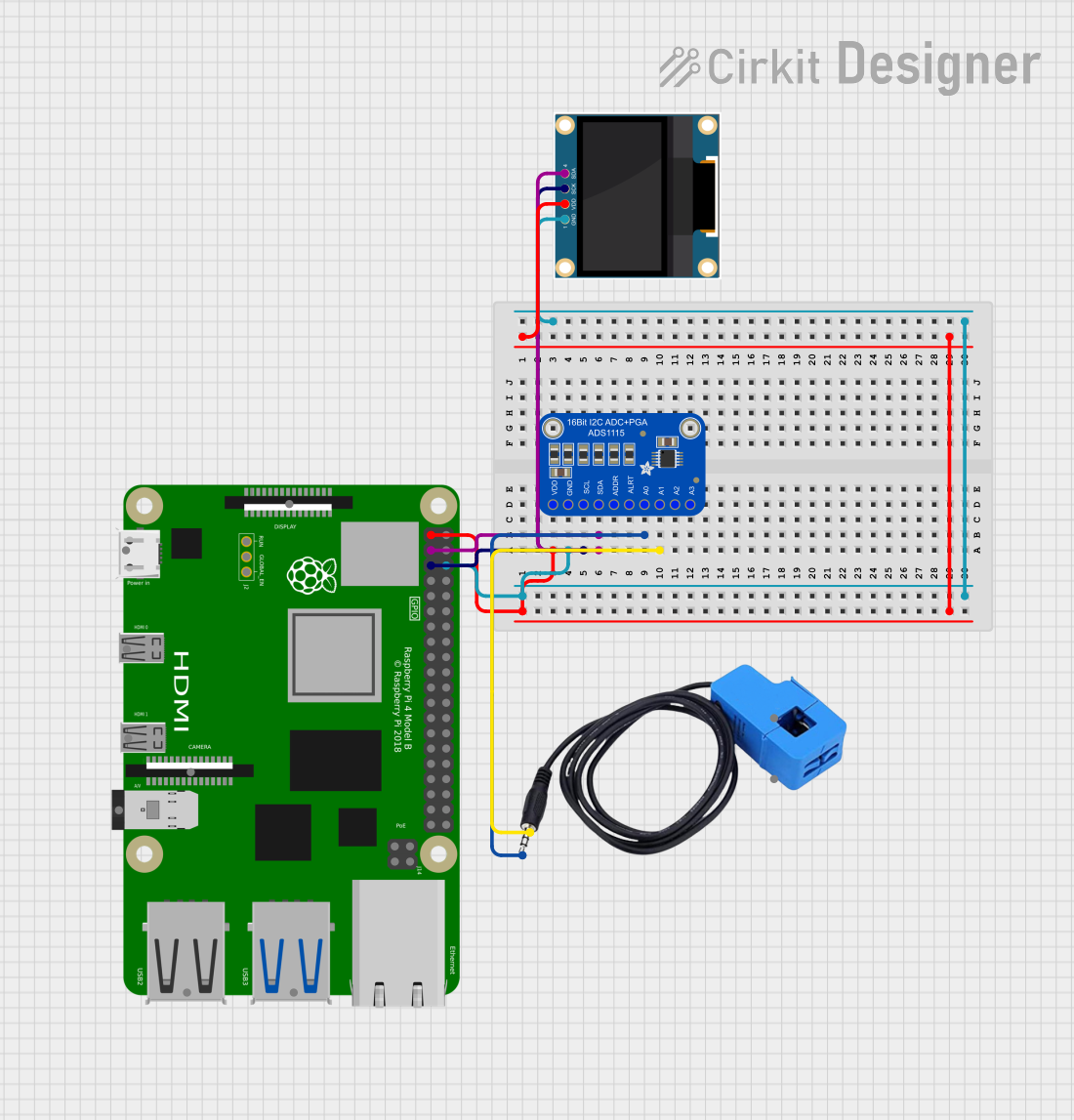
 Open Project in Cirkit Designer
Open Project in Cirkit Designer
 Open Project in Cirkit Designer
Open Project in Cirkit Designer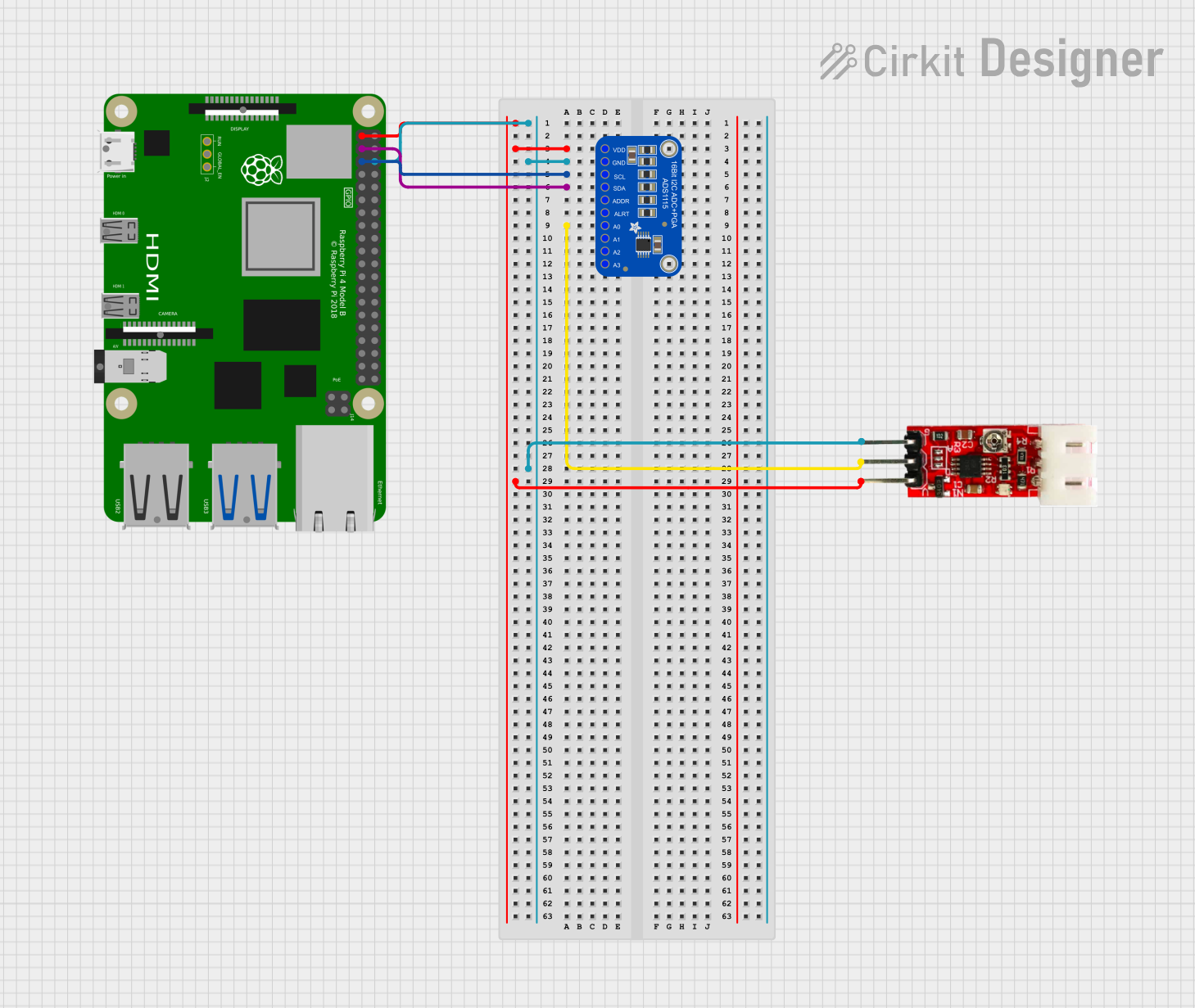
 Open Project in Cirkit Designer
Open Project in Cirkit DesignerTechnical Specifications
Key Technical Details
- Resolution: 16-bit
- Sampling Rate: Up to 860 samples per second (SPS)
- Input Voltage Range (VDD): 2.0V to 5.5V
- Analog Input Channels: 4 single-ended or 2 differential inputs
- Programmable Gain Amplifier (PGA): Up to ±6.144V
- I2C Address: Configurable (Default: 0x48)
- Operating Temperature Range: -40°C to +125°C
Pin Configuration and Descriptions
| Pin Number | Pin Name | Description |
|---|---|---|
| 1 | VDD | Power supply (2.0V to 5.5V) |
| 2 | GND | Ground |
| 3 | SCL | I2C clock signal |
| 4 | SDA | I2C data signal |
| 5 | ADDR | Address selection pin (configures I2C address) |
| 6 | ALRT | Alert/RDY pin (optional use) |
| 7 | A0 | Analog input channel 0 |
| 8 | A1 | Analog input channel 1 |
| 9 | A2 | Analog input channel 2 |
| 10 | A3 | Analog input channel 3 |
Usage Instructions
Interfacing with a Circuit
- Powering the Module: Connect VDD to a 2.0V to 5.5V power supply and GND to the ground.
- I2C Communication: Connect SCL and SDA to the I2C clock and data lines of your microcontroller, respectively.
- Address Selection: Set the ADDR pin to the appropriate logic level to configure the I2C address if multiple devices are on the same bus.
- Analog Inputs: Connect your analog signal to any of the A0-A3 pins. You can use these as single-ended inputs or in pairs for differential measurements.
Important Considerations and Best Practices
- Ensure that the power supply voltage is within the specified range to avoid damaging the module.
- Use pull-up resistors on the SCL and SDA lines if they are not already present on the microcontroller board.
- When using differential inputs, ensure that the signals are within the common-mode range of the ADS1115.
- Avoid placing the module in environments with high electrical noise to prevent inaccurate readings.
Example Code for Arduino UNO
#include <Wire.h>
#include <Adafruit_ADS1015.h>
Adafruit_ADS1115 ads; // Create an instance of the ADS1115
void setup() {
Serial.begin(9600);
ads.begin(); // Initialize the ADS1115
}
void loop() {
int16_t adc0 = ads.readADC_SingleEnded(0); // Read from channel 0
Serial.print("AIN0: "); Serial.println(adc0);
delay(1000);
}
Troubleshooting and FAQs
Common Issues
- No Data on I2C: Check connections and ensure pull-up resistors are installed. Use an I2C scanner sketch to verify the address.
- Inaccurate Readings: Ensure that the input voltage does not exceed the reference voltage set by the PGA.
- Noisy Signal: Use proper grounding and shielding techniques to minimize noise.
FAQs
Q: Can I use this module with a 3.3V system? A: Yes, the ADS1115 can operate at 3.3V.
Q: How do I change the I2C address? A: Connect the ADDR pin to GND, VDD, SDA, or SCL to set the address to one of four possible values.
Q: What is the maximum voltage that can be measured? A: The maximum voltage is determined by the PGA setting, which can be up to ±6.144V.
Q: Can the ADS1115 be used with Raspberry Pi? A: Yes, it can be interfaced with a Raspberry Pi using the I2C protocol.
Q: How do I use the ALRT/RDY pin? A: This pin can be used as an alert or a conversion ready signal. Consult the ADS1115 datasheet for detailed configuration instructions.