
How to Use X-NUCLEO-PLC01A1 : Examples, Pinouts, and Specs
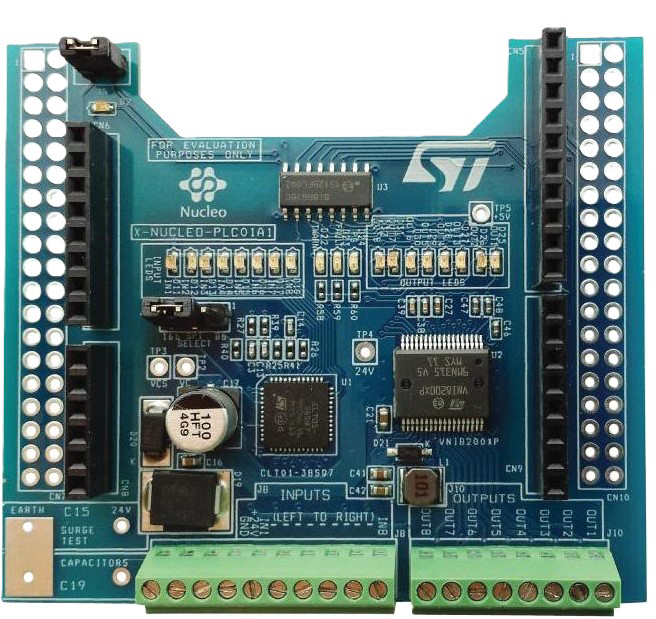
 Design with X-NUCLEO-PLC01A1 in Cirkit Designer
Design with X-NUCLEO-PLC01A1 in Cirkit DesignerIntroduction
The X-NUCLEO-PLC01A1 is a versatile programmable logic controller (PLC) expansion board that is designed to seamlessly integrate with STMicroelectronics' Nucleo development boards. This expansion board leverages the ST Zio and ST morpho connectivity, allowing it to function as a snap-on module for the Nucleo boards. The X-NUCLEO-PLC01A1 is ideal for industrial automation, home automation, and various control system applications where reliability and robustness are crucial.
Explore Projects Built with X-NUCLEO-PLC01A1

 Open Project in Cirkit Designer
Open Project in Cirkit Designer
 Open Project in Cirkit Designer
Open Project in Cirkit Designer
 Open Project in Cirkit Designer
Open Project in Cirkit Designer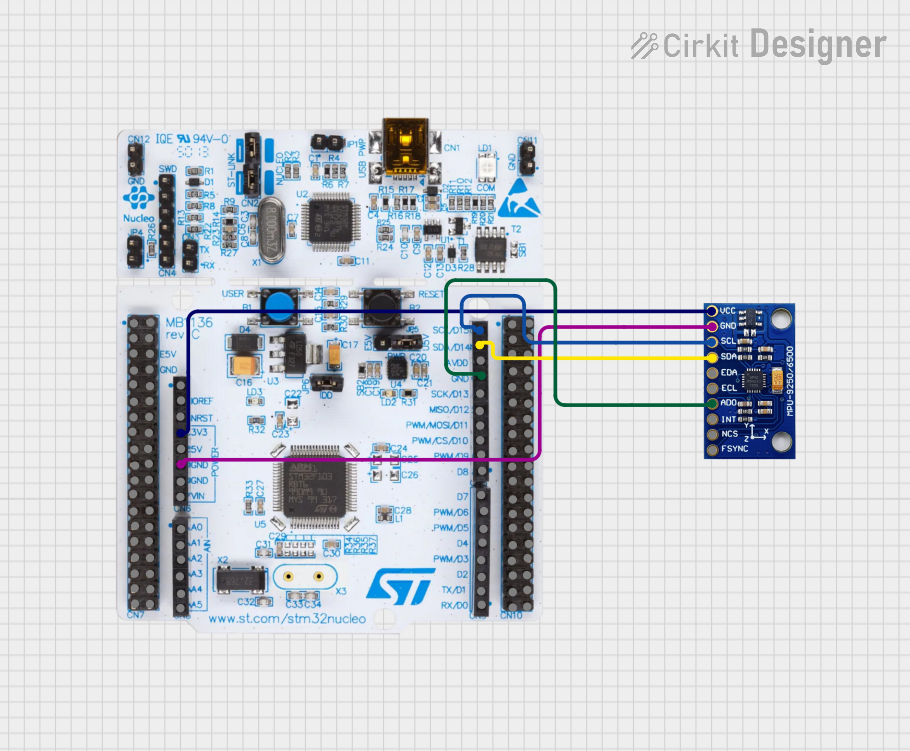
 Open Project in Cirkit Designer
Open Project in Cirkit DesignerExplore Projects Built with X-NUCLEO-PLC01A1

 Open Project in Cirkit Designer
Open Project in Cirkit Designer
 Open Project in Cirkit Designer
Open Project in Cirkit Designer
 Open Project in Cirkit Designer
Open Project in Cirkit Designer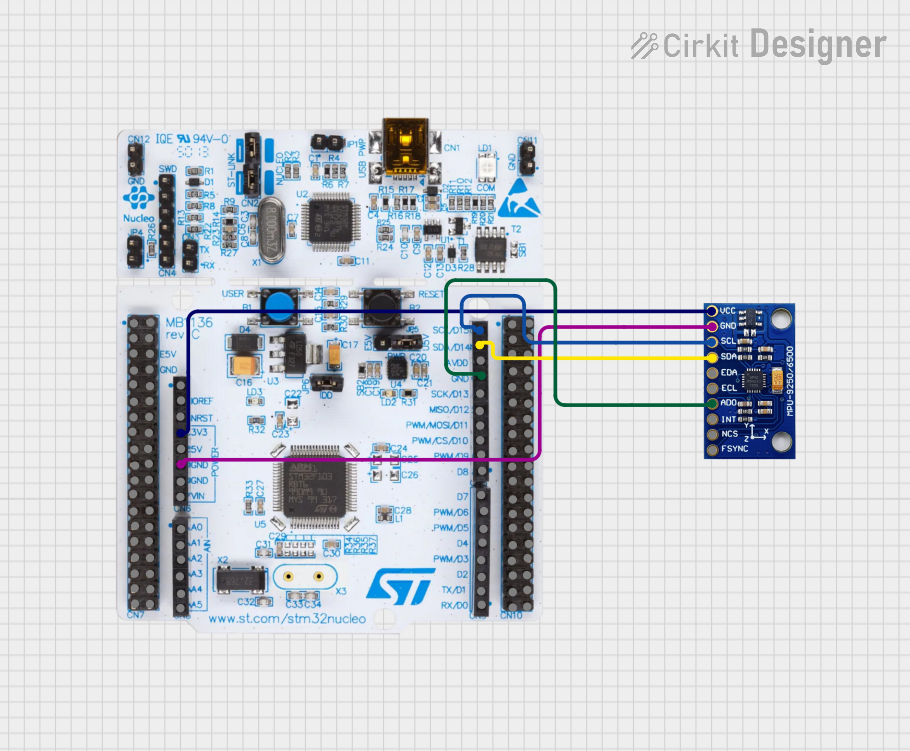
 Open Project in Cirkit Designer
Open Project in Cirkit DesignerCommon Applications and Use Cases
- Industrial automation systems
- Home automation and smart home systems
- Motor control and actuator management
- Remote monitoring and control
- Educational platforms for learning PLC concepts
Technical Specifications
Key Technical Details
- Operating Voltage: 3.3V (from Nucleo board)
- Input Voltage (for external power): 24V DC
- Input/Output Current: Up to 500mA per channel
- Number of Digital Inputs: 8 (isolated)
- Number of Digital Outputs: 8 (relay outputs)
Pin Configuration and Descriptions
| Pin Number | Description | Notes |
|---|---|---|
| 1 | GND | Ground |
| 2 | VDD | Power supply (3.3V from Nucleo) |
| 3-10 | DI0-DI7 | Digital Inputs (isolated) |
| 11-18 | DO0-DO7 | Digital Outputs (relay) |
| 19 | NC | Not connected |
| 20 | VIN | External power input (24V DC) |
Usage Instructions
How to Use the Component in a Circuit
Mounting the Expansion Board:
- Align the X-NUCLEO-PLC01A1 board with the Nucleo board's ST Zio and ST morpho connectors.
- Press down gently to connect the expansion board to the Nucleo board.
Powering the Board:
- The board can be powered through the Nucleo board's 3.3V supply for logic.
- For driving outputs, an external 24V DC power supply should be connected to the VIN pin.
Connecting Inputs and Outputs:
- Connect digital inputs (DI0-DI7) to your sensors or switches.
- Connect digital outputs (DO0-DO7) to actuators or relays.
Programming the Board:
- Use the Nucleo board's programming interface to upload your PLC logic.
Important Considerations and Best Practices
- Ensure that the external power supply does not exceed 24V DC to prevent damage.
- When handling the board, take precautions against electrostatic discharge (ESD).
- Do not exceed the maximum current rating of 500mA per channel.
- Always power down the system before making or changing connections.
Troubleshooting and FAQs
Common Issues Users Might Face
- Board Not Recognized: Ensure that the board is properly seated on the Nucleo connectors.
- Outputs Not Functioning: Check the external power supply and wiring to the outputs.
- Inputs Not Registering: Verify the input devices and connections are functioning correctly.
Solutions and Tips for Troubleshooting
- Double-check all connections and ensure they are secure.
- Use a multimeter to verify the presence of voltages at the appropriate pins.
- Consult the Nucleo board's documentation for any specific programming or hardware considerations.
FAQs
Q: Can the X-NUCLEO-PLC01A1 be used with any Nucleo board? A: It is designed for ST Zio and ST morpho compatible Nucleo boards. Check your Nucleo board's documentation for compatibility.
Q: What is the maximum voltage for the digital inputs? A: The digital inputs are designed for 24V DC, which is standard in industrial environments.
Q: How do I program the PLC logic? A: You can use the integrated development environment (IDE) that supports your Nucleo board, such as the STM32CubeIDE, to write and upload your PLC logic.
Example Code for Arduino UNO
// Note: This example assumes the use of an Arduino UNO for demonstration purposes.
// The X-NUCLEO-PLC01A1 is not directly compatible with Arduino UNO without additional interfacing.
#include <Arduino.h>
// Define the digital output pins connected to the PLC expansion board
const int outputPins[] = {2, 3, 4, 5, 6, 7, 8, 9};
void setup() {
// Initialize each output pin as an OUTPUT
for (int i = 0; i < 8; i++) {
pinMode(outputPins[i], OUTPUT);
}
}
void loop() {
// Example: Turn on each relay output sequentially
for (int i = 0; i < 8; i++) {
digitalWrite(outputPins[i], HIGH); // Turn on the relay
delay(1000); // Wait for 1 second
digitalWrite(outputPins[i], LOW); // Turn off the relay
delay(1000); // Wait for 1 second
}
}
Note: The above code is for illustrative purposes only. The X-NUCLEO-PLC01A1 is designed to interface with ST Nucleo boards and may require different code and libraries for proper operation. Always refer to the official STMicroelectronics documentation and resources for accurate programming guidance.