
How to Use AdaGator Top Black: Examples, Pinouts, and Specs
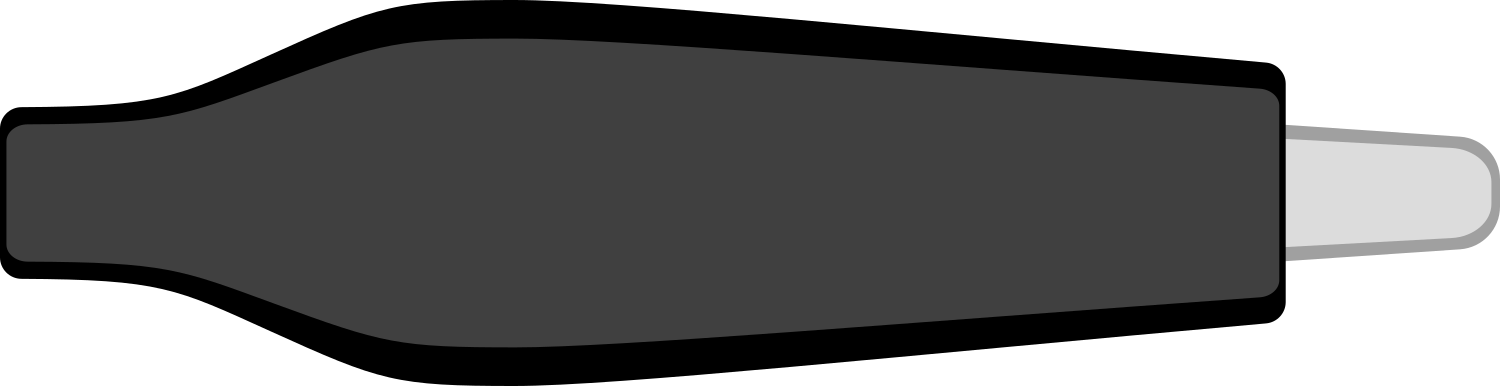
 Design with AdaGator Top Black in Cirkit Designer
Design with AdaGator Top Black in Cirkit DesignerIntroduction
The AdaGator Top Black is a protective cover designed to fit over Adafruit's series of electronic boards. It is part of the AdaGator series, which includes a range of accessories aimed at enhancing the functionality and durability of Adafruit products. The Top Black cover provides a sleek black aesthetic while also protecting the underlying circuitry from dust, debris, and accidental contact. Common applications include use in DIY electronics projects, educational settings, and by hobbyists who require a neat and protected setup for their Adafruit boards.
Explore Projects Built with AdaGator Top Black

 Open Project in Cirkit Designer
Open Project in Cirkit Designer
 Open Project in Cirkit Designer
Open Project in Cirkit Designer
 Open Project in Cirkit Designer
Open Project in Cirkit Designer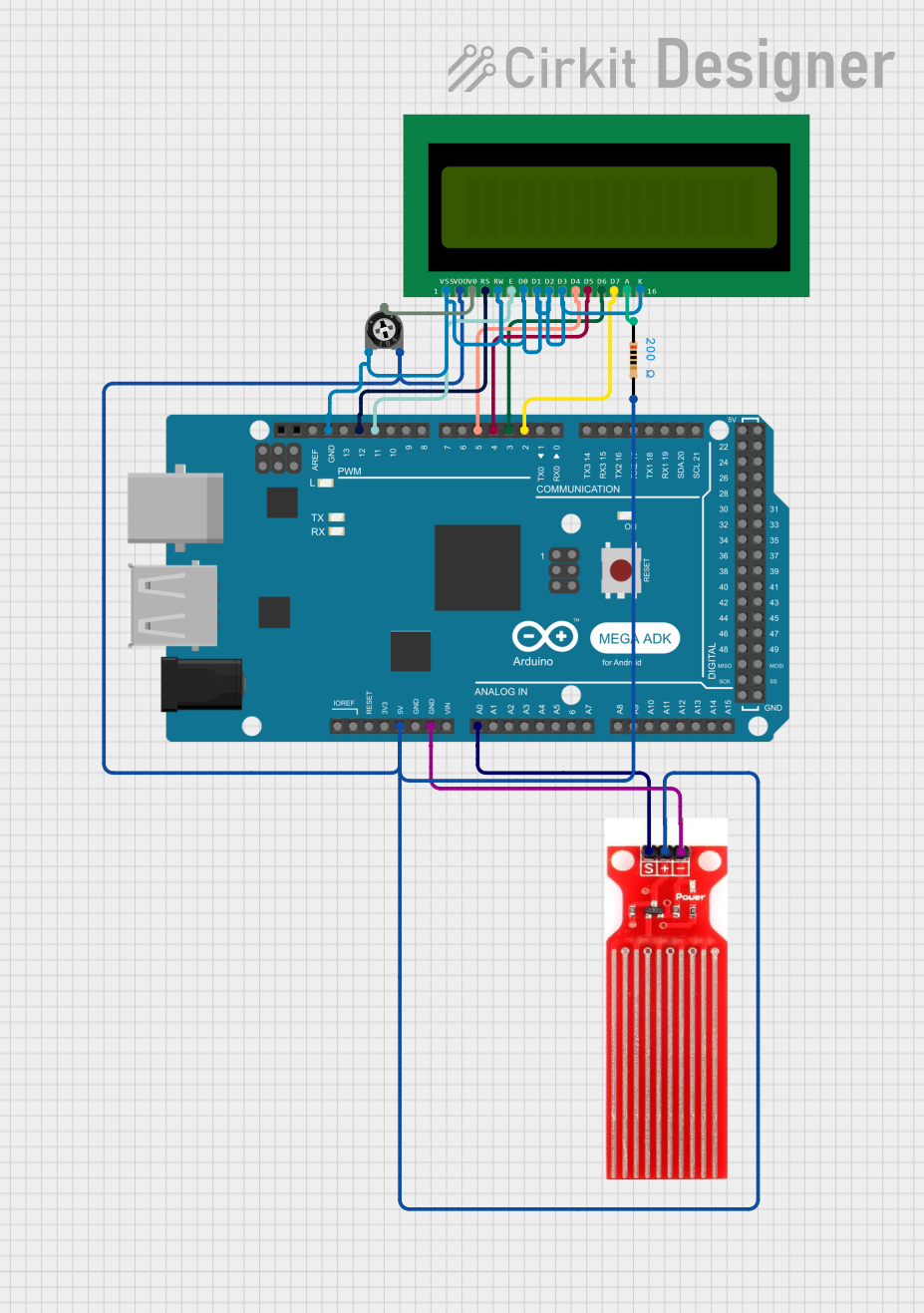
 Open Project in Cirkit Designer
Open Project in Cirkit DesignerExplore Projects Built with AdaGator Top Black

 Open Project in Cirkit Designer
Open Project in Cirkit Designer
 Open Project in Cirkit Designer
Open Project in Cirkit Designer
 Open Project in Cirkit Designer
Open Project in Cirkit Designer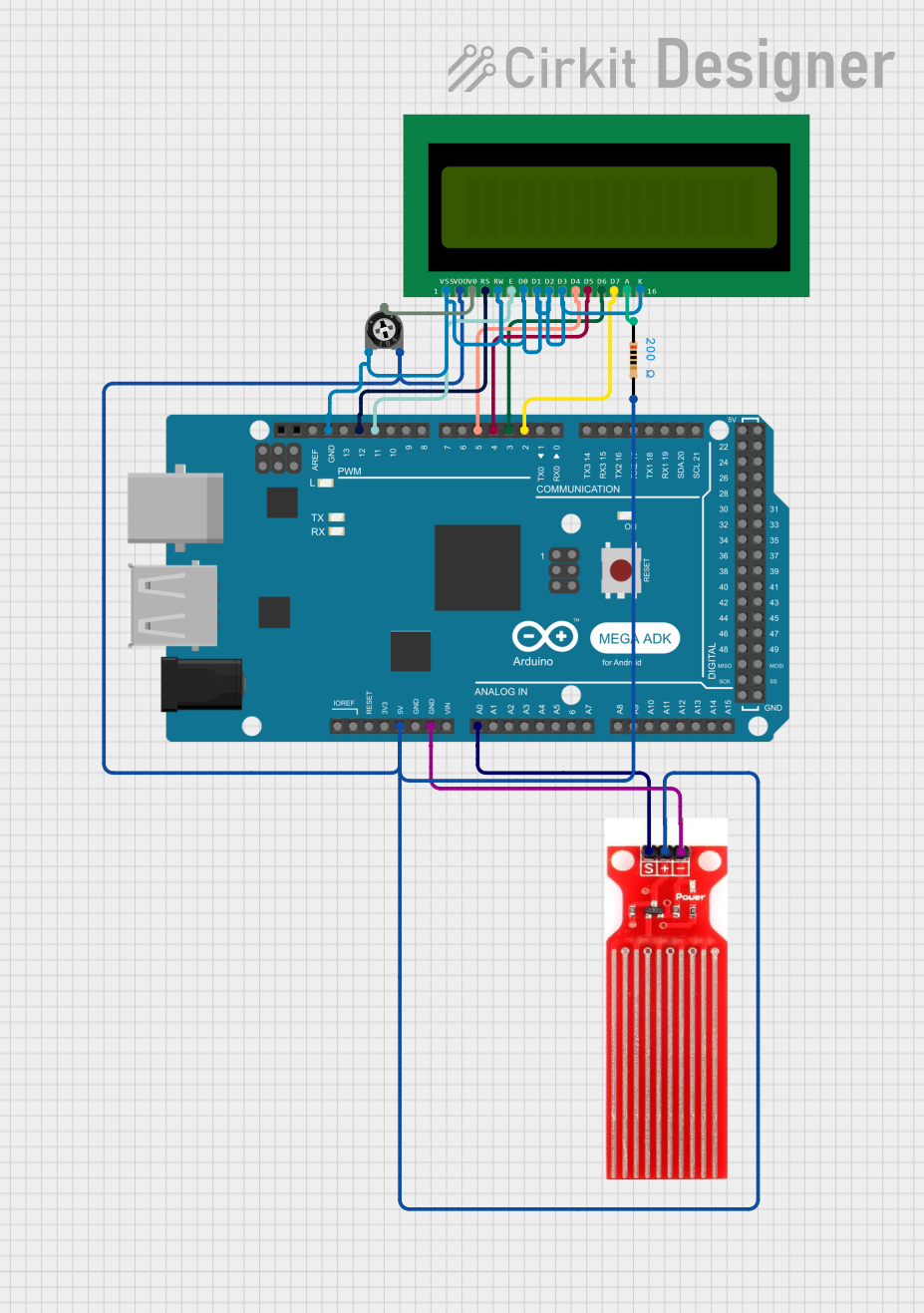
 Open Project in Cirkit Designer
Open Project in Cirkit DesignerTechnical Specifications
The AdaGator Top Black is not an electronic component with electrical specifications but rather a mechanical accessory. Therefore, the technical specifications focus on its physical attributes and compatibility.
Physical Attributes
| Attribute | Specification |
|---|---|
| Material | High-quality plastic |
| Color | Black |
| Compatibility | Adafruit boards |
| Dimensions | Varies per model |
| Mounting Mechanism | Snap-fit |
Compatibility
The AdaGator Top Black is designed to be compatible with specific Adafruit boards. Ensure that the cover you are purchasing matches the dimensions and mounting points of your Adafruit board.
Usage Instructions
Installation
Align the Cover: Position the AdaGator Top Black over your Adafruit board, ensuring that all ports and connectors are accessible through the cutouts in the cover.
Secure the Cover: Gently press down on the cover until it snaps into place. The snap-fit mechanism should hold the cover securely without the need for additional tools.
Verify Fit: Once installed, double-check that the cover does not obstruct any necessary ports or connectors and that it sits flush with the board.
Best Practices
- Avoid Force: Do not apply excessive force when installing or removing the cover, as this could damage both the cover and the board.
- Board Cooling: Ensure that your Adafruit board's cooling requirements are met. The cover should not impede any heat sinks or cooling mechanisms.
- Accessibility: Consider the accessibility of buttons, connectors, and other interfaces when installing the cover. Make sure that you can still interact with the board as intended.
Troubleshooting and FAQs
Common Issues
Cover Does Not Fit: If the cover does not fit, verify that you have the correct AdaGator Top Black model for your specific Adafruit board. Also, check for any obstructions or misalignments.
Cover is Loose: If the cover feels loose, ensure that all snap-fit points are properly engaged. If a snap-fit point is damaged, the cover may not secure properly.
FAQs
Q: Can the AdaGator Top Black be used with non-Adafruit boards?
A: The AdaGator Top Black is designed specifically for Adafruit boards. Using it with other boards is not recommended unless the dimensions and mounting points match exactly.
Q: Does the cover come in other colors?
A: The AdaGator series may offer covers in different colors. Check the Adafruit product lineup for availability.
Q: Is the cover heat-resistant?
A: The cover is made of high-quality plastic that can withstand standard operating temperatures of electronic components. However, it should not be exposed to high heat sources or left in direct sunlight for extended periods.
Q: How do I remove the cover?
A: To remove the cover, gently pry it off starting from one corner and working your way around the board. Do not use excessive force or sharp tools that could damage the board or the cover.
For further assistance or inquiries, contact Adafruit customer support or refer to the community forums for shared user experiences and solutions.