
How to Use csr8635 4.0 stereo audio bt module: Examples, Pinouts, and Specs
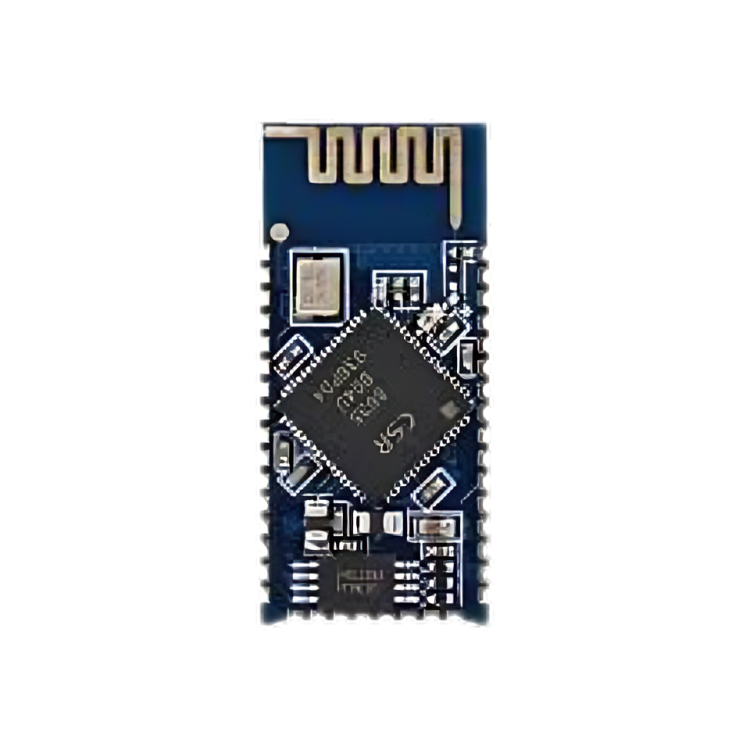
 Design with csr8635 4.0 stereo audio bt module in Cirkit Designer
Design with csr8635 4.0 stereo audio bt module in Cirkit DesignerIntroduction
The CSR8635 is a Bluetooth 4.0 stereo audio module designed by CSR (Cambridge Silicon Radio). It is a compact and versatile solution for wireless audio applications, enabling devices to stream high-quality stereo sound wirelessly. The module integrates advanced Bluetooth technology, making it ideal for use in audio systems, wireless headphones, portable speakers, and other audio devices.
Explore Projects Built with csr8635 4.0 stereo audio bt module

 Open Project in Cirkit Designer
Open Project in Cirkit Designer
 Open Project in Cirkit Designer
Open Project in Cirkit Designer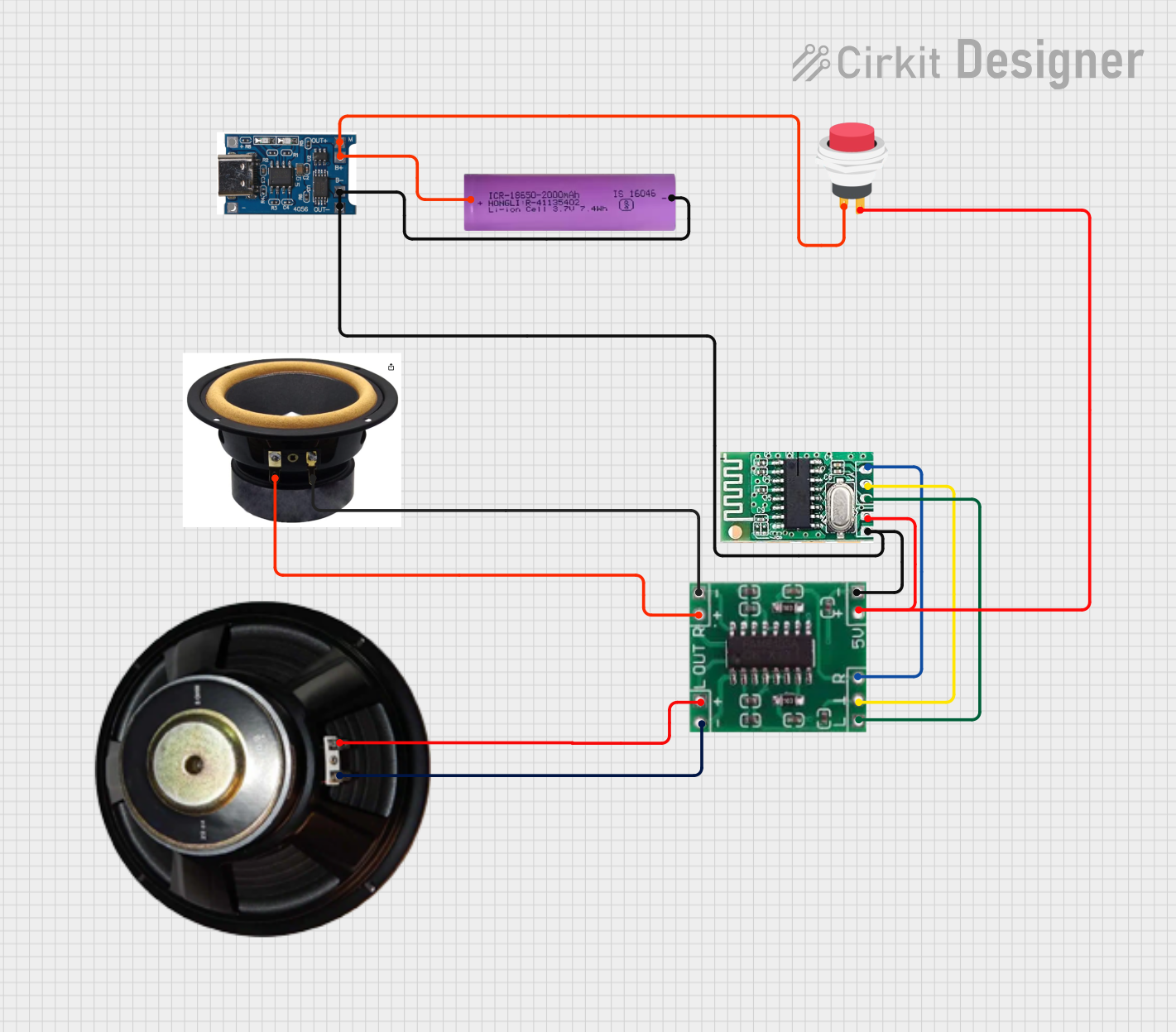
 Open Project in Cirkit Designer
Open Project in Cirkit Designer
 Open Project in Cirkit Designer
Open Project in Cirkit DesignerExplore Projects Built with csr8635 4.0 stereo audio bt module

 Open Project in Cirkit Designer
Open Project in Cirkit Designer
 Open Project in Cirkit Designer
Open Project in Cirkit Designer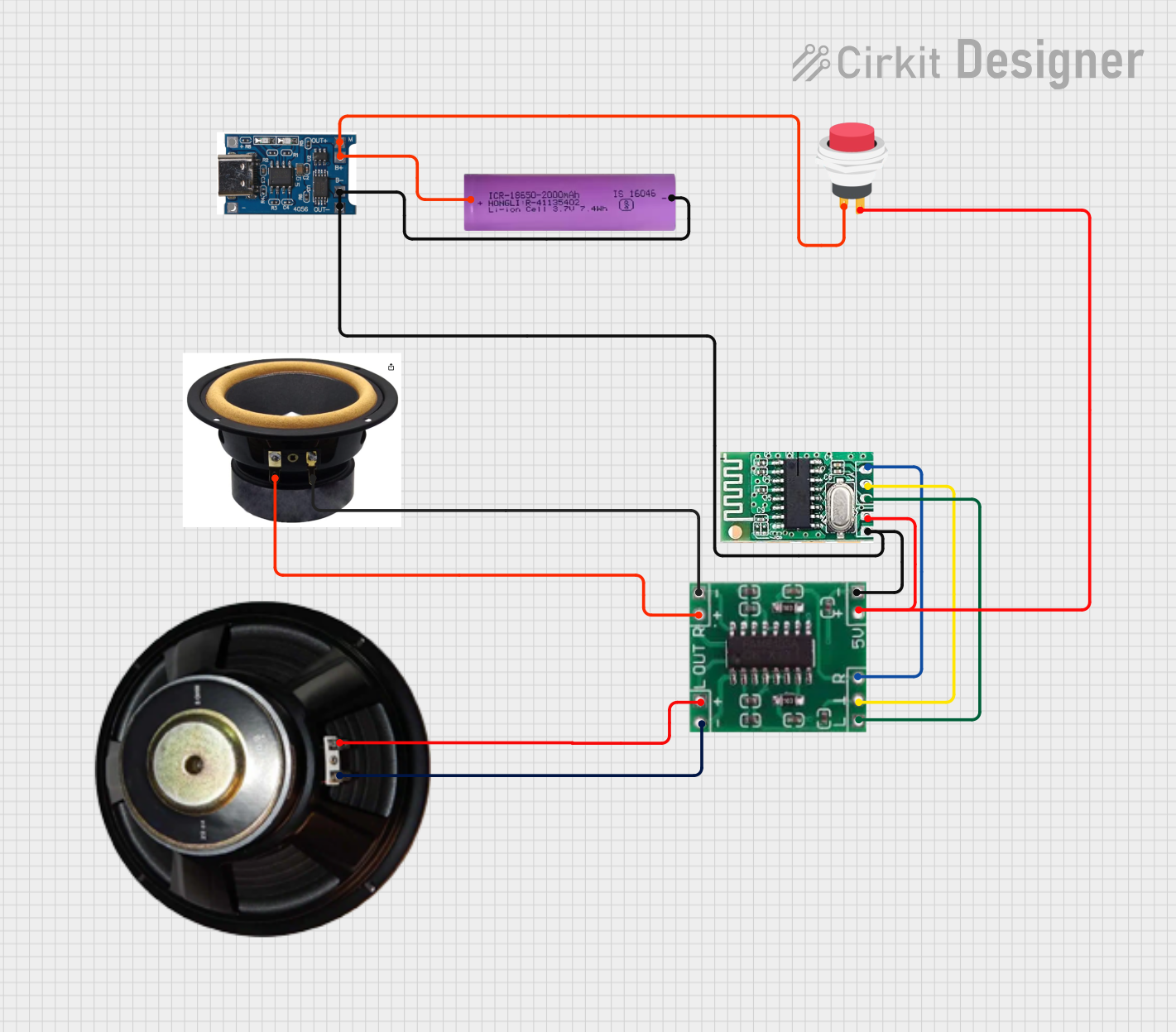
 Open Project in Cirkit Designer
Open Project in Cirkit Designer
 Open Project in Cirkit Designer
Open Project in Cirkit DesignerCommon Applications and Use Cases
- Wireless stereo headphones and earbuds
- Bluetooth-enabled portable speakers
- Car audio systems
- Home audio systems
- Audio adapters for legacy devices
- Hands-free communication systems
Technical Specifications
The CSR8635 module is designed to deliver reliable performance with low power consumption. Below are the key technical details:
General Specifications
| Parameter | Value |
|---|---|
| Bluetooth Version | 4.0 |
| Supported Profiles | A2DP, AVRCP, HFP, HSP |
| Operating Voltage | 3.0V to 4.2V |
| Power Consumption | Low power consumption |
| Audio Output | Stereo |
| Frequency Range | 2.4 GHz ISM band |
| Transmission Range | Up to 10 meters (line of sight) |
| Dimensions | Compact module design |
Pin Configuration and Descriptions
The CSR8635 module has multiple pins for power, audio, and control. Below is the pin configuration:
| Pin Number | Pin Name | Description |
|---|---|---|
| 1 | GND | Ground connection |
| 2 | VCC | Power supply (3.0V to 4.2V) |
| 3 | RXD | UART receive pin for communication |
| 4 | TXD | UART transmit pin for communication |
| 5 | SPK_L+ | Left channel positive audio output |
| 6 | SPK_L- | Left channel negative audio output |
| 7 | SPK_R+ | Right channel positive audio output |
| 8 | SPK_R- | Right channel negative audio output |
| 9 | MIC+ | Microphone positive input |
| 10 | MIC- | Microphone negative input |
| 11 | PIO0 | Programmable I/O pin |
| 12 | PIO1 | Programmable I/O pin |
Usage Instructions
The CSR8635 module is straightforward to use in a circuit. Below are the steps and considerations for integrating it into your project:
How to Use the CSR8635 in a Circuit
- Power Supply: Connect the
VCCpin to a stable power source (3.0V to 4.2V) and theGNDpin to ground. - Audio Output: Connect the
SPK_L+,SPK_L-,SPK_R+, andSPK_R-pins to the left and right audio channels of your speaker or amplifier. - Microphone Input: If using a microphone, connect it to the
MIC+andMIC-pins. - UART Communication: Use the
RXDandTXDpins for UART communication with a microcontroller or PC for configuration and control. - Control Pins: Use the programmable I/O pins (
PIO0,PIO1) for additional control or custom functionality.
Important Considerations and Best Practices
- Power Supply: Ensure a clean and stable power supply to avoid noise in the audio output.
- Antenna Placement: For optimal Bluetooth performance, ensure the module's antenna is not obstructed by metal or other materials that can interfere with the signal.
- Heat Management: Avoid placing the module near heat-generating components to maintain stable operation.
- Audio Amplification: If the audio output is too low, consider using an external amplifier for better sound quality.
Example: Connecting to an Arduino UNO
The CSR8635 can be connected to an Arduino UNO for basic control via UART. Below is an example code snippet:
// Example code to communicate with CSR8635 via UART
// This code sends a basic command to the module and reads the response
#include <SoftwareSerial.h>
// Define RX and TX pins for SoftwareSerial
#define RX_PIN 10 // Arduino pin connected to CSR8635 TXD
#define TX_PIN 11 // Arduino pin connected to CSR8635 RXD
// Create a SoftwareSerial object
SoftwareSerial btSerial(RX_PIN, TX_PIN);
void setup() {
// Initialize serial communication
Serial.begin(9600); // For debugging with PC
btSerial.begin(9600); // For communication with CSR8635
Serial.println("CSR8635 Bluetooth Module Test");
}
void loop() {
// Send a test command to the CSR8635 module
btSerial.println("AT"); // Example AT command
delay(100);
// Check if the module responds
if (btSerial.available()) {
String response = btSerial.readString();
Serial.println("Response from CSR8635: " + response);
}
delay(1000); // Wait for 1 second before sending the next command
}
Troubleshooting and FAQs
Common Issues and Solutions
No Audio Output
- Cause: Incorrect wiring of the audio output pins.
- Solution: Double-check the connections to the
SPK_L+,SPK_L-,SPK_R+, andSPK_R-pins.
Bluetooth Connection Fails
- Cause: Interference or incorrect pairing procedure.
- Solution: Ensure the module is in pairing mode and that the device is within range. Avoid interference from other Bluetooth devices.
Module Not Responding to UART Commands
- Cause: Incorrect baud rate or wiring.
- Solution: Verify the UART connections and ensure the baud rate is set to 9600.
Poor Audio Quality
- Cause: Power supply noise or weak Bluetooth signal.
- Solution: Use a clean power source and ensure the module's antenna is unobstructed.
FAQs
Q: Can the CSR8635 module be used with a battery?
- A: Yes, the module can be powered by a battery within the voltage range of 3.0V to 4.2V.
Q: Does the module support hands-free calling?
- A: Yes, the CSR8635 supports HFP and HSP profiles for hands-free communication.
Q: Can I use the module with a microcontroller other than Arduino?
- A: Yes, the module can be used with any microcontroller that supports UART communication.
Q: What is the maximum range of the module?
- A: The module has a transmission range of up to 10 meters in line-of-sight conditions.
This concludes the documentation for the CSR8635 4.0 Stereo Audio BT Module.