
How to Use led light: Examples, Pinouts, and Specs
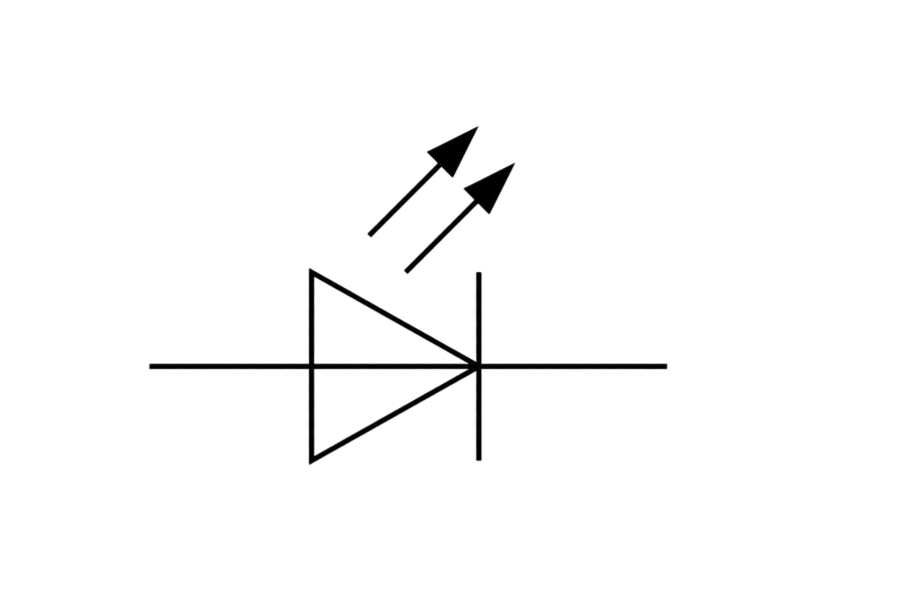
 Design with led light in Cirkit Designer
Design with led light in Cirkit DesignerIntroduction
A Light-Emitting Diode (LED) is a semiconductor light source that emits light when current flows through it. Electrons in the semiconductor recombine with electron holes, releasing energy in the form of photons. This effect is called electroluminescence. LEDs are widely used in a variety of applications ranging from simple indicator lights on electronic devices to advanced lighting solutions in homes, offices, and outdoor areas.
Explore Projects Built with led light
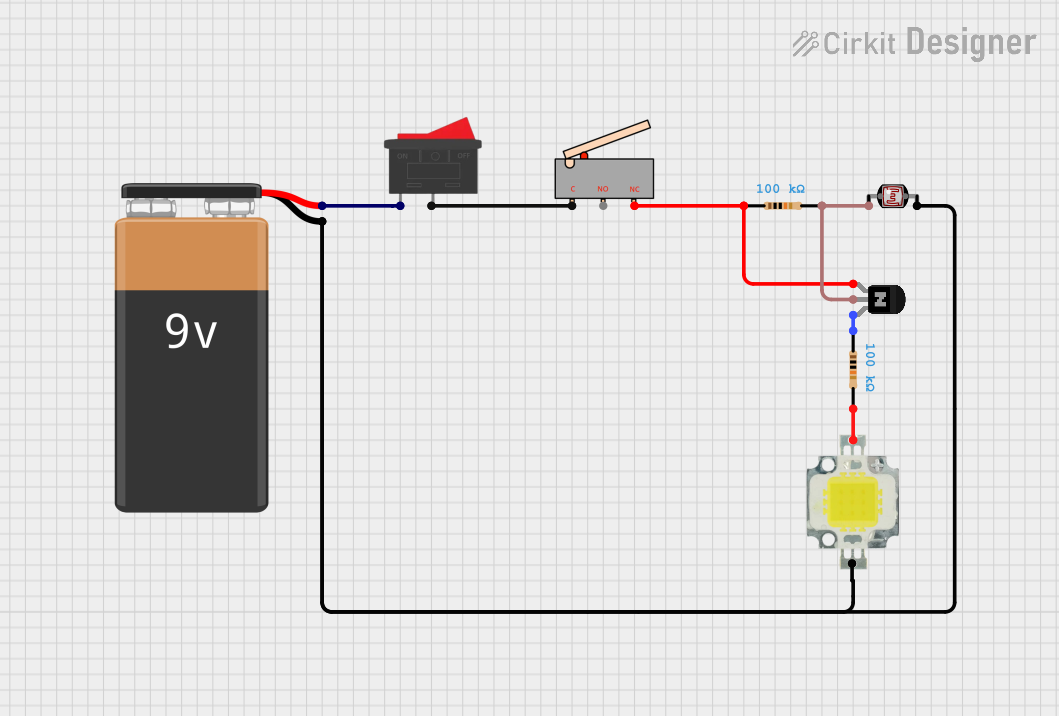
 Open Project in Cirkit Designer
Open Project in Cirkit Designer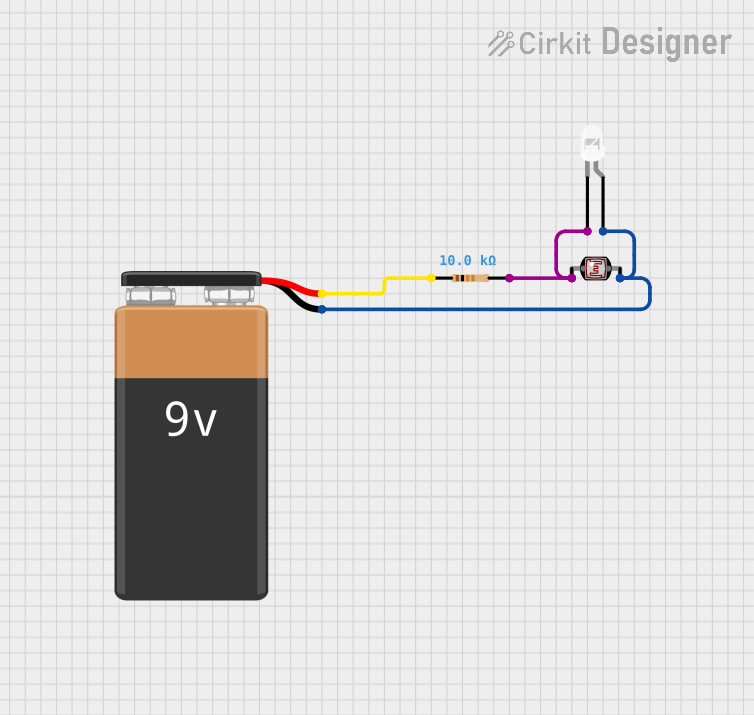
 Open Project in Cirkit Designer
Open Project in Cirkit Designer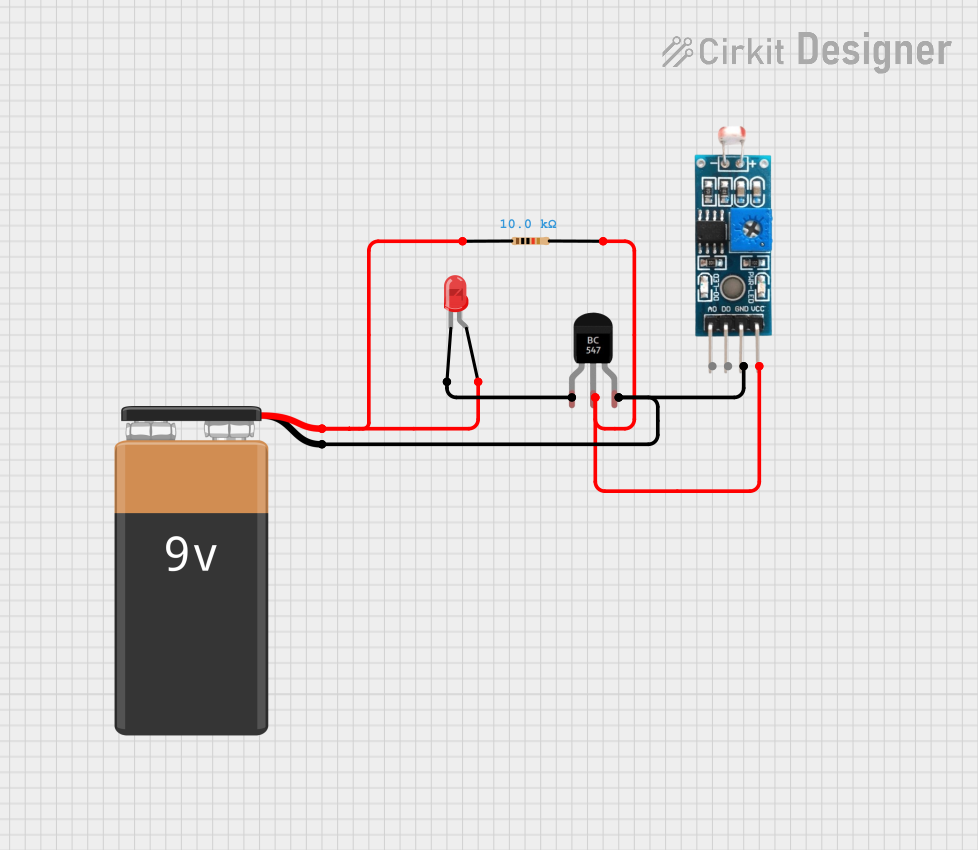
 Open Project in Cirkit Designer
Open Project in Cirkit Designer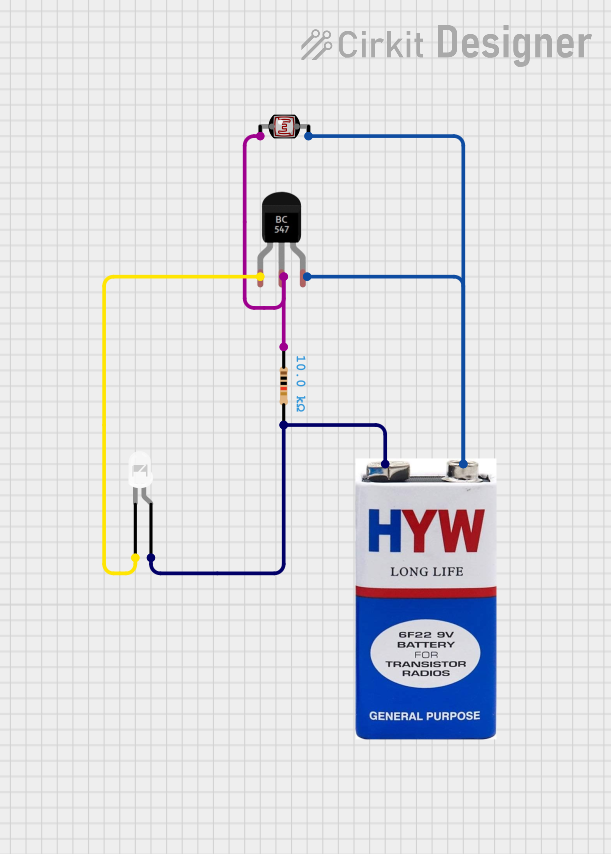
 Open Project in Cirkit Designer
Open Project in Cirkit DesignerExplore Projects Built with led light
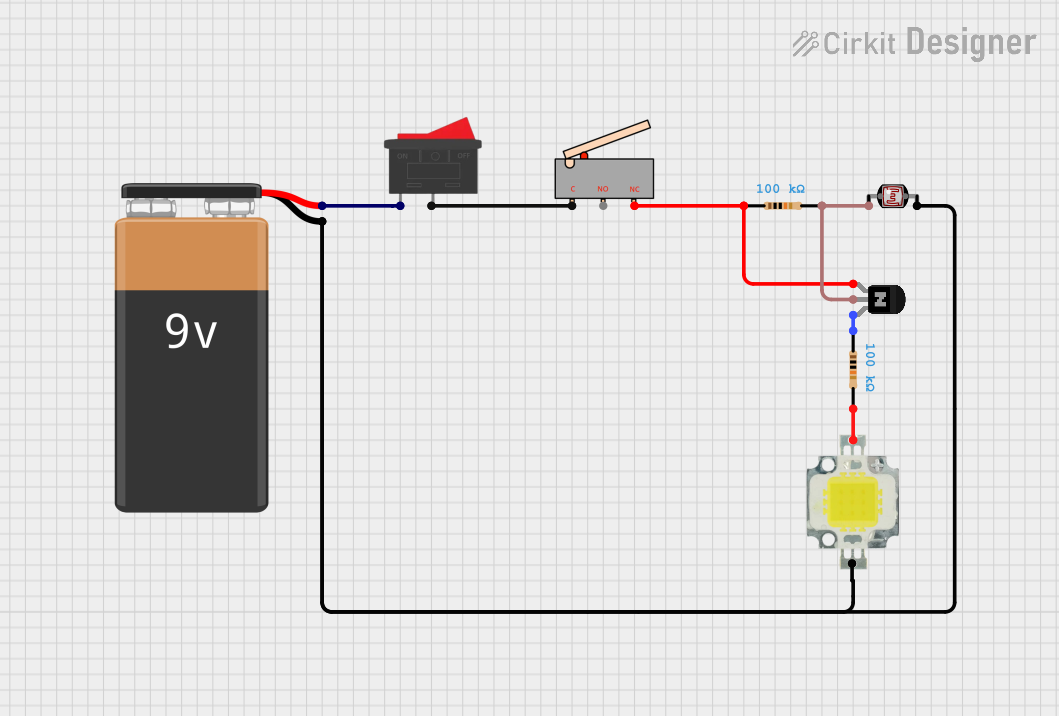
 Open Project in Cirkit Designer
Open Project in Cirkit Designer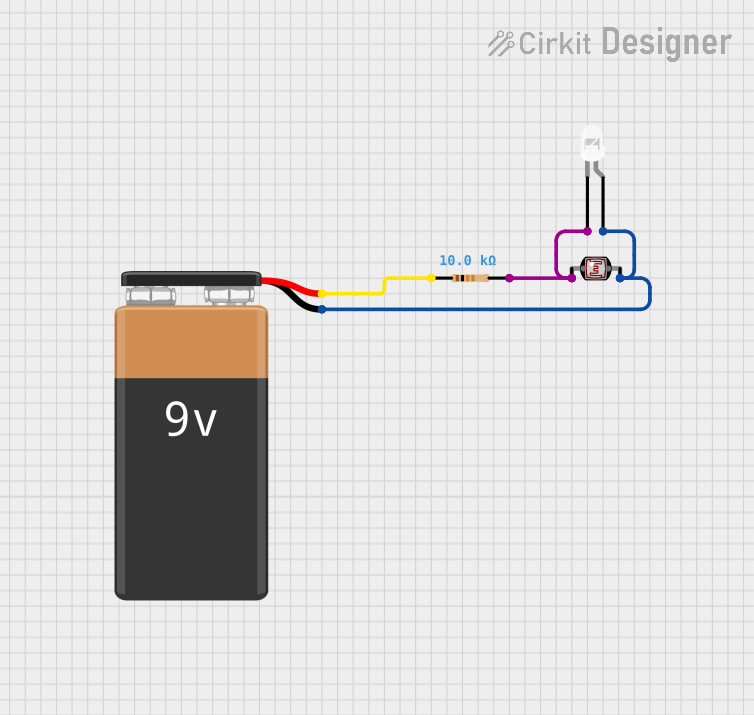
 Open Project in Cirkit Designer
Open Project in Cirkit Designer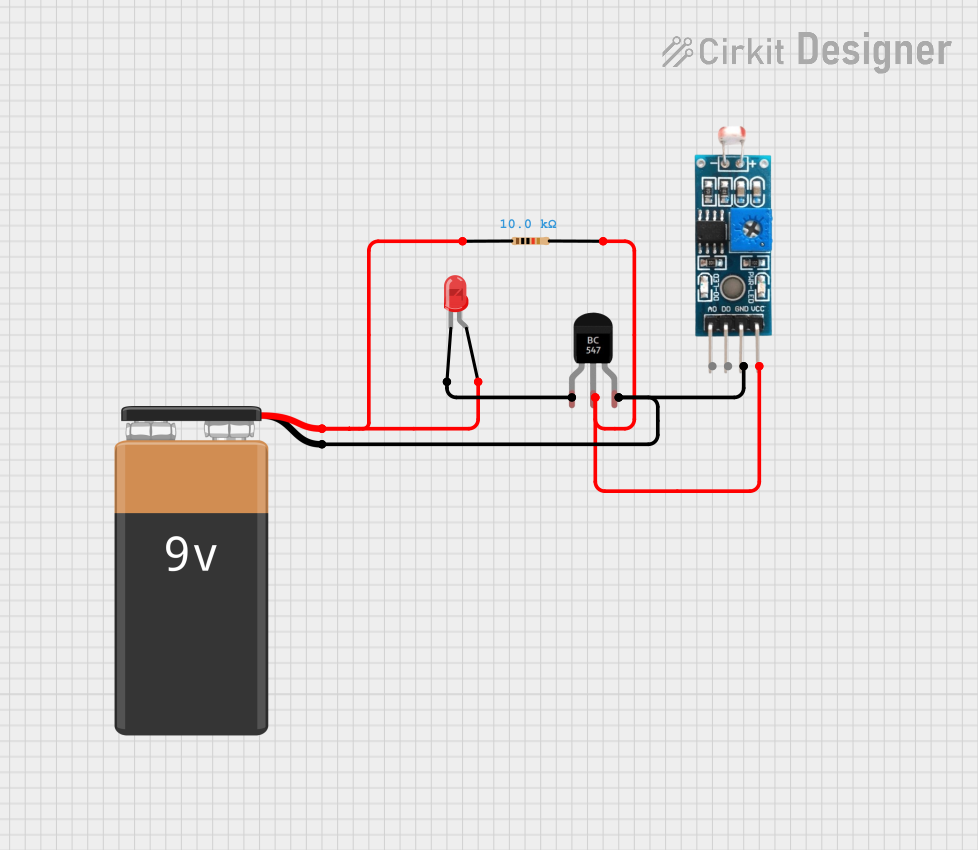
 Open Project in Cirkit Designer
Open Project in Cirkit Designer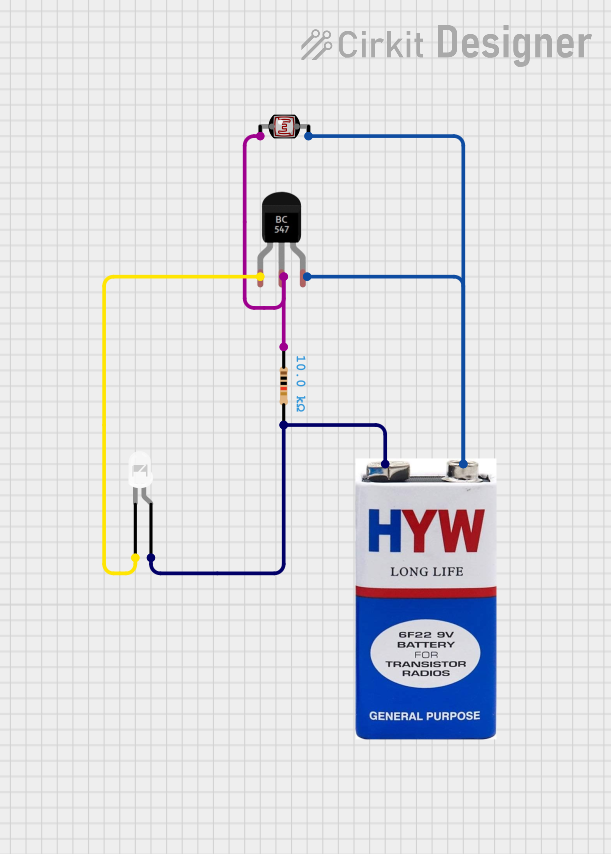
 Open Project in Cirkit Designer
Open Project in Cirkit DesignerCommon Applications and Use Cases
- Indicator lights on electronics
- Backlighting for LCD screens
- Traffic signals and signage
- General illumination for homes and offices
- Automotive lighting
- Flashlights and portable lighting
- Decorative and accent lighting
Technical Specifications
Key Technical Details
- Forward Voltage (Vf): Typically 1.8V to 3.3V, depending on color
- Forward Current (If): Recommended 10mA to 20mA
- Luminous Intensity: Varies with current and color, measured in millicandelas (mcd)
- Viewing Angle: Typically between 30° to 120°
- Wavelength/Color: Ranges from ~400nm (violet) to ~700nm (red)
Pin Configuration and Descriptions
| Pin Number | Name | Description |
|---|---|---|
| 1 | Anode (+) | Connects to the positive supply voltage |
| 2 | Cathode (-) | Connects to the ground (0V) |
Usage Instructions
How to Use the LED in a Circuit
Identify the Anode and Cathode: The longer leg of the LED is usually the anode (positive), and the shorter leg is the cathode (negative). The flat side of the LED lens casing also indicates the cathode side.
Current Limiting Resistor: Always use a current limiting resistor in series with the LED to prevent it from drawing too much current and burning out. The value of the resistor can be calculated using Ohm's law:
R = (Vsupply - Vf) / If.Connecting to Power Source: Connect the anode of the LED to the positive side of the power source through the current limiting resistor, and the cathode to the negative side (ground).
Important Considerations and Best Practices
- Do not exceed the maximum forward current and voltage ratings.
- Use a resistor with an appropriate power rating to avoid overheating.
- Consider the viewing angle for applications where directionality of light is important.
- Use proper heat sinking for high-power LEDs.
Example Circuit with Arduino UNO
// Define the LED pin
const int ledPin = 13; // Most Arduino UNOs have an onboard LED on pin 13
void setup() {
// Set the LED pin as an output
pinMode(ledPin, OUTPUT);
}
void loop() {
// Turn the LED on
digitalWrite(ledPin, HIGH);
delay(1000); // Wait for 1 second
// Turn the LED off
digitalWrite(ledPin, LOW);
delay(1000); // Wait for 1 second
}
Troubleshooting and FAQs
Common Issues
- LED not lighting up: Check if the LED is inserted correctly with the anode and cathode in the proper orientation. Ensure the current limiting resistor is of the correct value.
- LED burned out: This usually happens if the current exceeds the maximum rating. Check the current limiting resistor and the power supply voltage.
- Dim LED: If the LED is dimmer than expected, the current may be too low. Verify the resistor value and the power supply voltage.
Solutions and Tips for Troubleshooting
- Always start with a visual inspection to ensure correct polarity and soldering.
- Measure the voltage across the LED and the current through the circuit with a multimeter.
- If multiple LEDs are used, ensure they are connected correctly in series or parallel as intended.
FAQs
Q: Can I connect an LED directly to a battery? A: No, you should always use a current limiting resistor to protect the LED from excessive current.
Q: How do I choose the right resistor for my LED?
A: Calculate the resistor value using Ohm's law: R = (Vsupply - Vf) / If, where Vsupply is the supply voltage, Vf is the forward voltage of the LED, and If is the desired forward current.
Q: Can I use a variable resistor to adjust the brightness of an LED? A: Yes, a potentiometer can be used in series with the LED to vary the current and adjust brightness. However, ensure that the current does not exceed the maximum rating.
Q: How do I know if my LED is working if it doesn't light up? A: You can test an LED with a multimeter set to the diode function. The multimeter should show a forward voltage drop when the anode and cathode are connected correctly.