
How to Use SSR DC - DC: Examples, Pinouts, and Specs
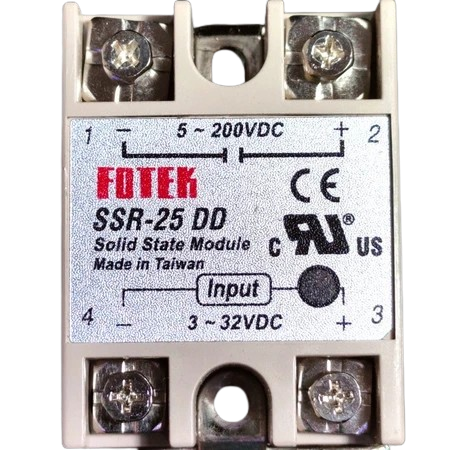
 Design with SSR DC - DC in Cirkit Designer
Design with SSR DC - DC in Cirkit DesignerIntroduction
The Fotek SSR DC-DC is a Solid State Relay (SSR) designed specifically for DC applications. It enables the control of high-voltage DC loads using low-voltage control signals. Unlike traditional mechanical relays, the SSR DC-DC offers fast switching, high reliability, and no mechanical wear, making it ideal for applications requiring frequent switching or long operational lifetimes.
Explore Projects Built with SSR DC - DC

 Open Project in Cirkit Designer
Open Project in Cirkit Designer
 Open Project in Cirkit Designer
Open Project in Cirkit Designer
 Open Project in Cirkit Designer
Open Project in Cirkit Designer
 Open Project in Cirkit Designer
Open Project in Cirkit DesignerExplore Projects Built with SSR DC - DC

 Open Project in Cirkit Designer
Open Project in Cirkit Designer
 Open Project in Cirkit Designer
Open Project in Cirkit Designer
 Open Project in Cirkit Designer
Open Project in Cirkit Designer
 Open Project in Cirkit Designer
Open Project in Cirkit DesignerCommon Applications and Use Cases
- Industrial automation systems
- Motor control in DC circuits
- Battery management systems
- Solar power systems
- LED lighting control
- Robotics and mechatronics
Technical Specifications
Below are the key technical details for the Fotek SSR DC-DC:
| Parameter | Value |
|---|---|
| Manufacturer | Fotek |
| Part ID | Not specified |
| Input Control Voltage | 3-32 V DC |
| Output Voltage Range | 5-220 V DC |
| Maximum Output Current | 40 A |
| Switching Speed | ≤ 10 ms |
| Isolation Voltage | ≥ 2500 V AC |
| Operating Temperature | -30°C to +80°C |
| Mounting Type | Panel-mounted |
| Weight | ~120 g |
Pin Configuration and Descriptions
The SSR DC-DC typically has four terminals, as described below:
| Pin Number | Label | Description |
|---|---|---|
| 1 | + (Input) | Positive terminal for the control signal (3-32 V DC). |
| 2 | - (Input) | Negative terminal for the control signal (ground). |
| 3 | + (Load) | Positive terminal for the DC load. Connect to the positive side of the load. |
| 4 | - (Load) | Negative terminal for the DC load. Connect to the negative side of the load. |
Usage Instructions
How to Use the SSR DC-DC in a Circuit
Control Signal Connection:
- Connect the positive control signal (3-32 V DC) to the
+ (Input)terminal. - Connect the ground of the control signal to the
- (Input)terminal.
- Connect the positive control signal (3-32 V DC) to the
Load Connection:
- Connect the positive side of the DC load to the
+ (Load)terminal. - Connect the negative side of the DC load to the
- (Load)terminal.
- Connect the positive side of the DC load to the
Power Supply:
- Ensure the load voltage and current do not exceed the SSR's rated output voltage (5-220 V DC) and current (40 A).
Mounting:
- Secure the SSR to a heat sink or panel to ensure proper heat dissipation during operation.
Testing:
- Apply the control signal voltage to the input terminals. The SSR should switch the load on or off depending on the control signal.
Important Considerations and Best Practices
- Heat Dissipation: Use a heat sink or cooling fan if the SSR operates near its maximum current rating to prevent overheating.
- Voltage Spikes: For inductive loads, use a flyback diode across the load to suppress voltage spikes and protect the SSR.
- Polarity: Ensure correct polarity for both the control signal and load connections to avoid damage.
- Isolation: Verify that the control circuit and load circuit are properly isolated to prevent electrical interference.
Example: Connecting SSR DC-DC to an Arduino UNO
The SSR DC-DC can be controlled using an Arduino UNO. Below is an example circuit and code:
Circuit Description
- Connect the Arduino's digital output pin (e.g., pin 9) to the
+ (Input)terminal of the SSR. - Connect the Arduino's ground (GND) to the
- (Input)terminal of the SSR. - Connect the DC load to the
+ (Load)and- (Load)terminals of the SSR.
Arduino Code
// Example code to control a Fotek SSR DC-DC with an Arduino UNO
// This code toggles the SSR on and off every 1 second.
#define SSR_PIN 9 // Define the Arduino pin connected to the SSR input
void setup() {
pinMode(SSR_PIN, OUTPUT); // Set the SSR pin as an output
}
void loop() {
digitalWrite(SSR_PIN, HIGH); // Turn the SSR on (control signal HIGH)
delay(1000); // Wait for 1 second
digitalWrite(SSR_PIN, LOW); // Turn the SSR off (control signal LOW)
delay(1000); // Wait for 1 second
}
Troubleshooting and FAQs
Common Issues and Solutions
SSR Does Not Switch the Load:
Cause: Insufficient control signal voltage.
Solution: Ensure the control signal voltage is within the specified range (3-32 V DC).
Cause: Incorrect wiring.
Solution: Double-check the connections for both the control signal and load.
Overheating:
- Cause: Excessive current through the SSR.
- Solution: Verify that the load current does not exceed the SSR's maximum rating (40 A). Use a heat sink if necessary.
Load Flickering:
- Cause: Noise or instability in the control signal.
- Solution: Use a decoupling capacitor near the SSR input terminals to stabilize the control signal.
No Isolation Between Control and Load Circuits:
- Cause: Faulty SSR or incorrect wiring.
- Solution: Test the SSR's isolation using a multimeter. Replace the SSR if necessary.
FAQs
Q1: Can the SSR DC-DC be used with AC loads?
A1: No, the SSR DC-DC is designed specifically for DC loads. For AC loads, use an AC-rated SSR.
Q2: What happens if the control signal exceeds 32 V DC?
A2: Applying a control signal above the specified range may damage the SSR. Always ensure the control voltage is within 3-32 V DC.
Q3: Can I use the SSR without a heat sink?
A3: For low-current applications, a heat sink may not be necessary. However, for high-current loads, a heat sink is essential to prevent overheating.
Q4: How fast can the SSR switch?
A4: The SSR has a switching speed of ≤ 10 ms, making it suitable for most DC applications.