
How to Use LE11: Examples, Pinouts, and Specs
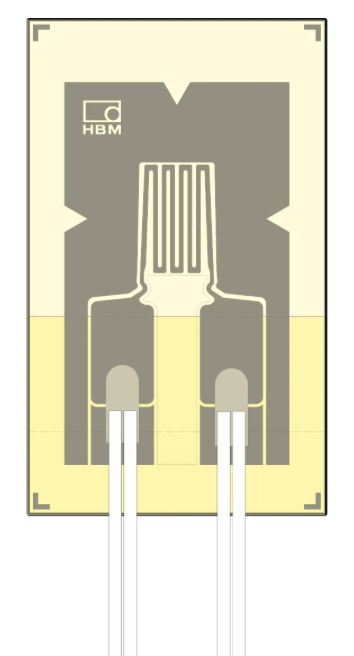
 Design with LE11 in Cirkit Designer
Design with LE11 in Cirkit DesignerIntroduction
The LE11 is a low-power, high-speed operational amplifier (op-amp) designed for precision signal processing applications. It offers a wide bandwidth and low noise performance, making it ideal for use in analog circuits requiring high accuracy and stability. The LE11 is commonly used in audio processing, sensor signal conditioning, active filters, and instrumentation amplifiers.
Explore Projects Built with LE11
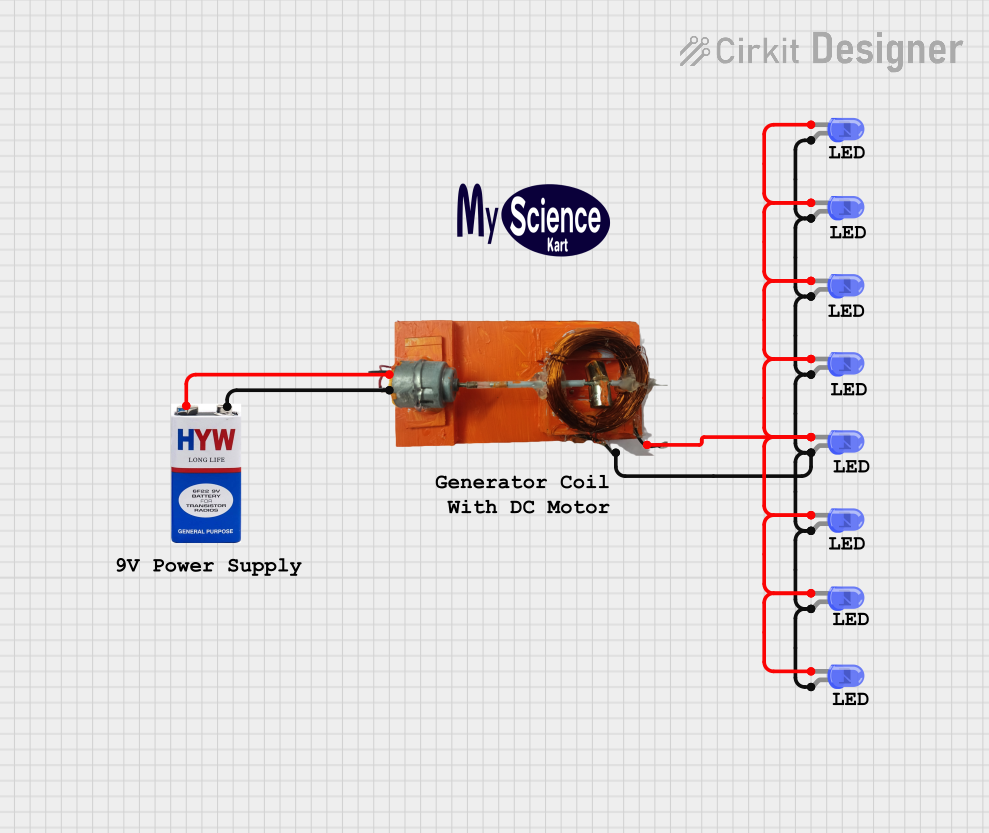
 Open Project in Cirkit Designer
Open Project in Cirkit Designer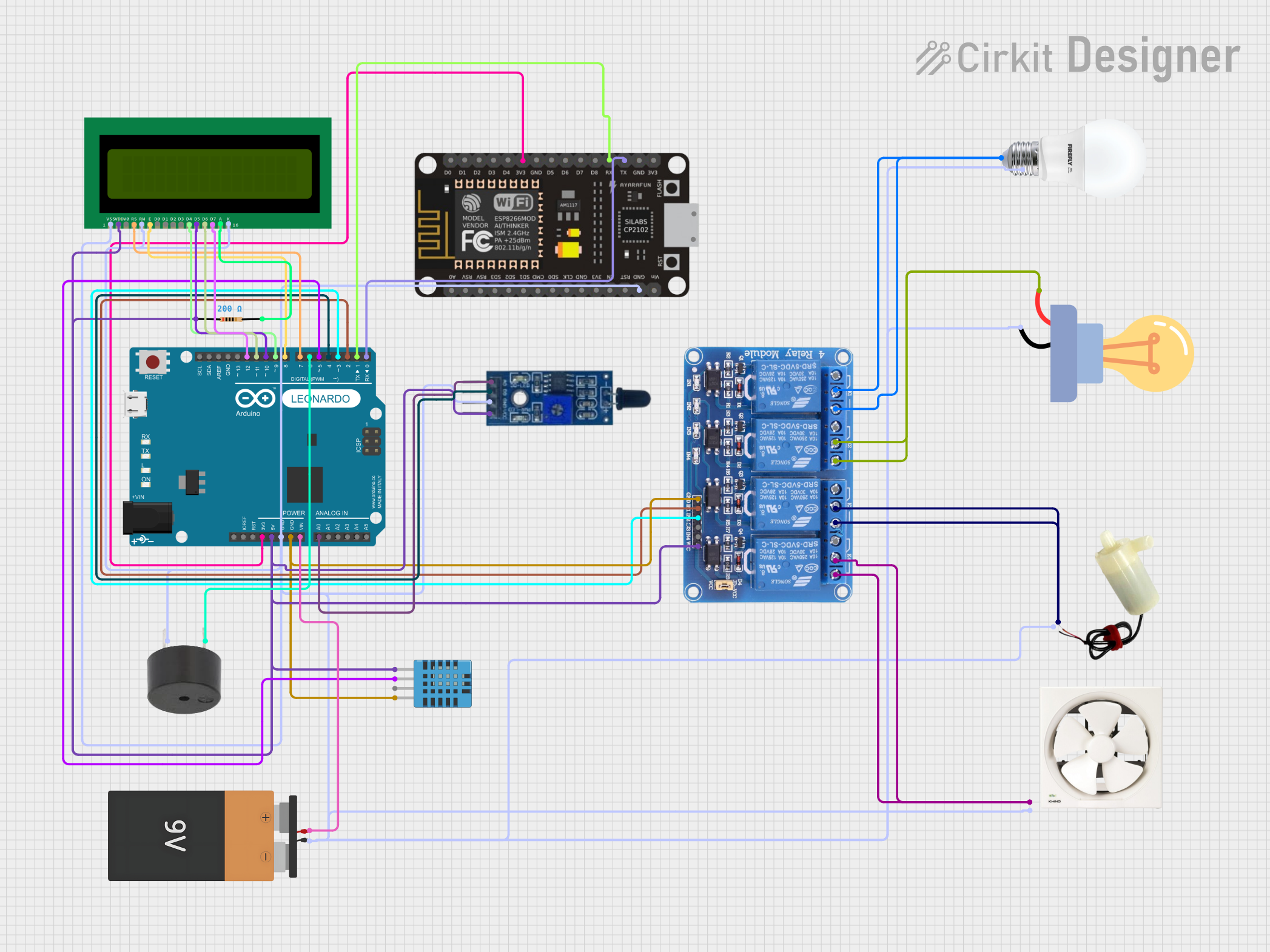
 Open Project in Cirkit Designer
Open Project in Cirkit Designer
 Open Project in Cirkit Designer
Open Project in Cirkit Designer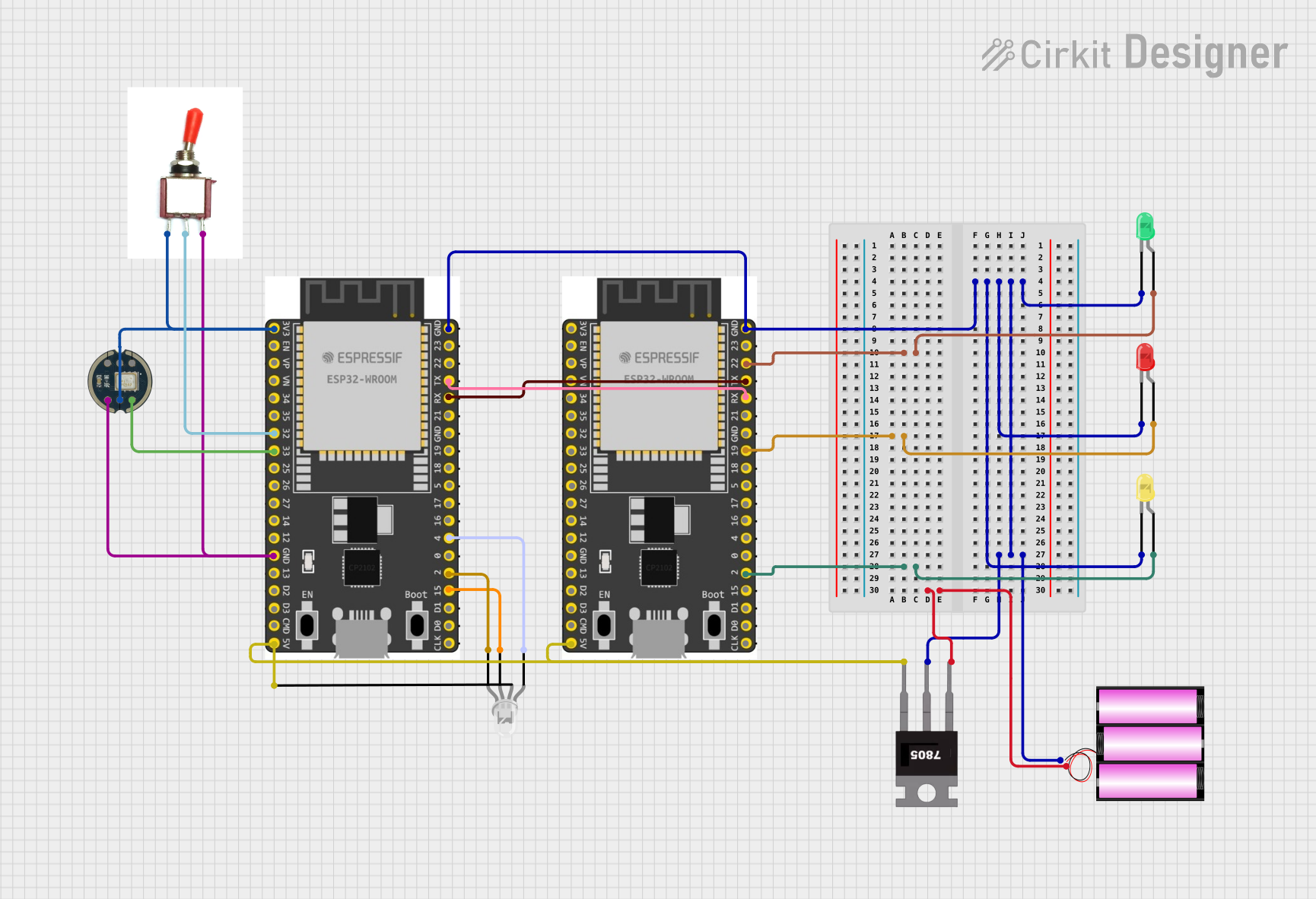
 Open Project in Cirkit Designer
Open Project in Cirkit DesignerExplore Projects Built with LE11
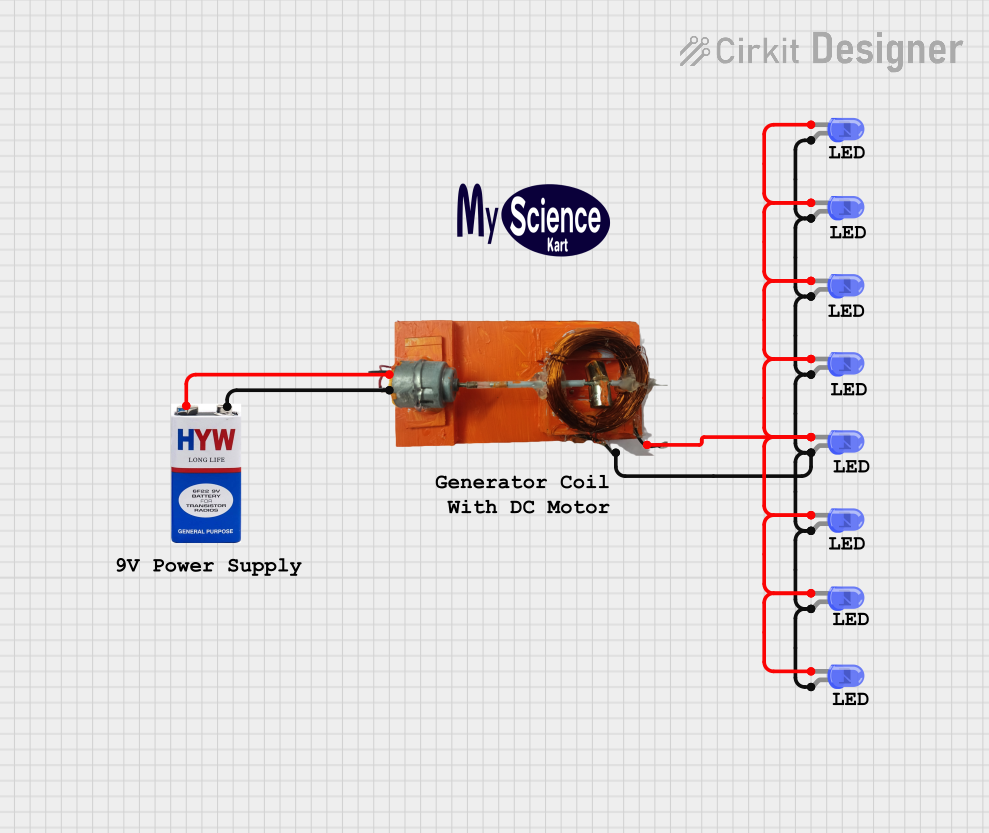
 Open Project in Cirkit Designer
Open Project in Cirkit Designer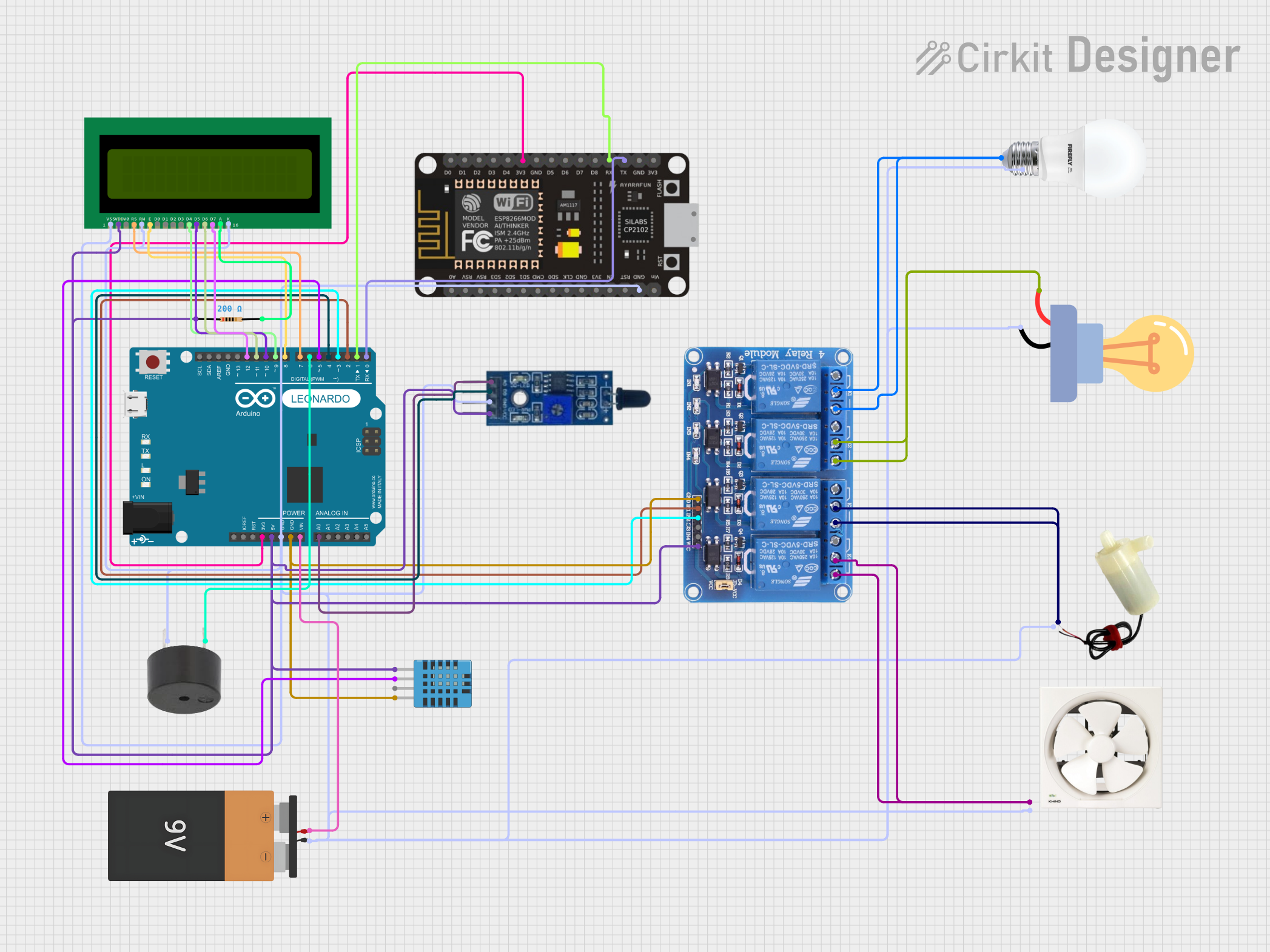
 Open Project in Cirkit Designer
Open Project in Cirkit Designer
 Open Project in Cirkit Designer
Open Project in Cirkit Designer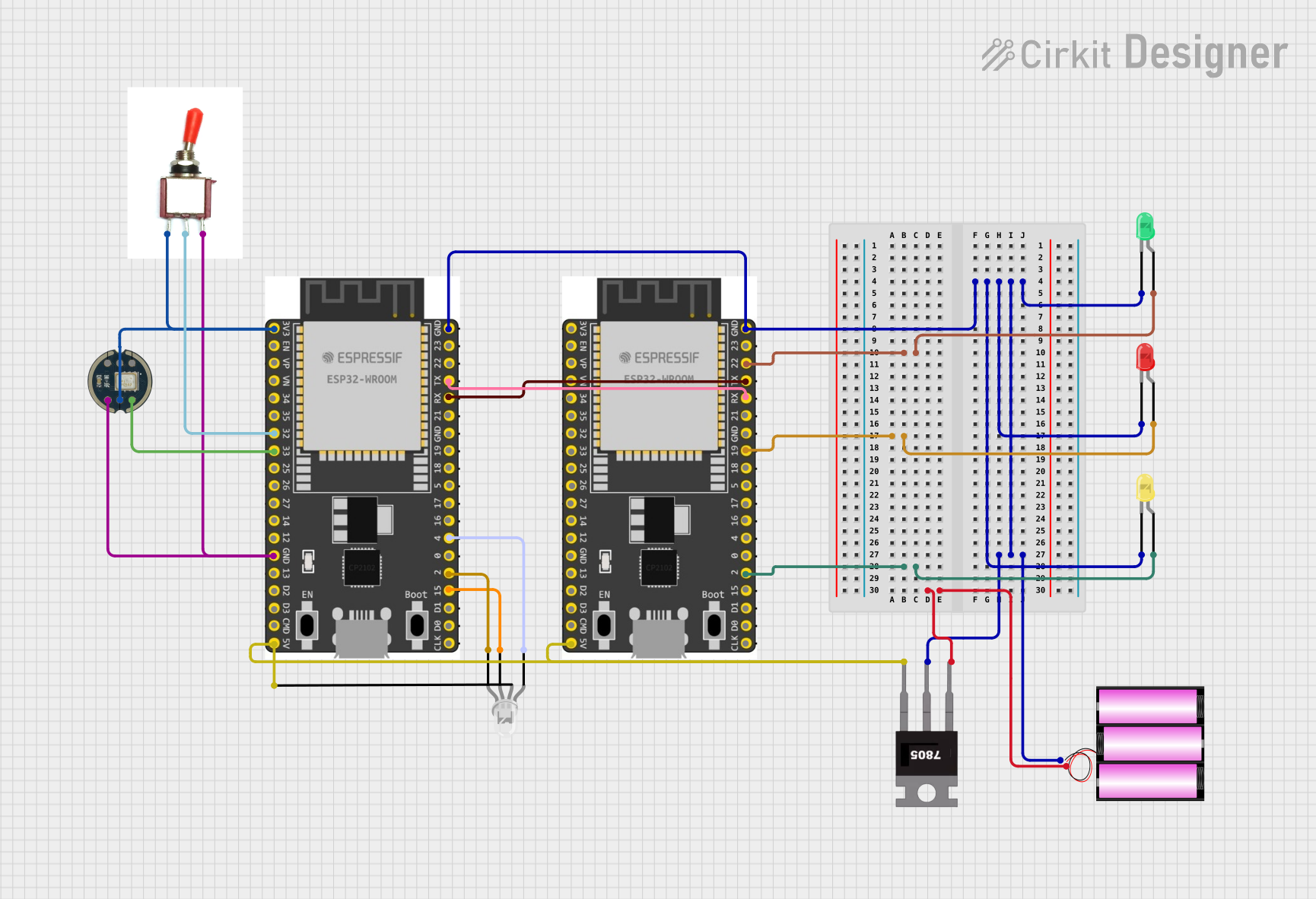
 Open Project in Cirkit Designer
Open Project in Cirkit DesignerCommon Applications:
- Audio signal amplification
- Sensor signal conditioning
- Active filters (low-pass, high-pass, band-pass)
- Precision instrumentation amplifiers
- Analog-to-digital converter (ADC) buffering
Technical Specifications
Key Technical Details:
- Supply Voltage (Vcc): ±2.5V to ±15V
- Input Offset Voltage: 0.5 mV (typical)
- Input Bias Current: 10 nA (typical)
- Gain Bandwidth Product (GBP): 10 MHz
- Slew Rate: 5 V/µs
- Output Voltage Swing: ±13.5V (at ±15V supply)
- Quiescent Current: 1.2 mA (typical)
- Noise Density: 4 nV/√Hz (at 1 kHz)
- Operating Temperature Range: -40°C to +85°C
- Package Options: 8-pin DIP, SOIC
Pin Configuration and Descriptions:
The LE11 is typically available in an 8-pin package. Below is the pinout and description:
| Pin Number | Pin Name | Description |
|---|---|---|
| 1 | Offset Null 1 | Used for offset voltage adjustment (with Pin 5) |
| 2 | Inverting Input (-) | Inverting input terminal for the op-amp |
| 3 | Non-Inverting Input (+) | Non-inverting input terminal for the op-amp |
| 4 | V- (Negative Supply) | Negative power supply terminal |
| 5 | Offset Null 2 | Used for offset voltage adjustment (with Pin 1) |
| 6 | Output | Output terminal of the op-amp |
| 7 | V+ (Positive Supply) | Positive power supply terminal |
| 8 | NC (No Connection) | Not connected internally |
Usage Instructions
How to Use the LE11 in a Circuit:
Power Supply:
- Connect the positive supply voltage (V+) to Pin 7 and the negative supply voltage (V-) to Pin 4.
- Ensure the supply voltage is within the specified range (e.g., ±2.5V to ±15V).
Input Connections:
- Connect the signal to be amplified to either the inverting input (Pin 2) or the non-inverting input (Pin 3), depending on the desired configuration (inverting or non-inverting amplifier).
Output Connection:
- The amplified signal will be available at the output terminal (Pin 6). Connect this pin to the next stage of your circuit.
Offset Adjustment (Optional):
- If precise offset voltage adjustment is required, connect a 10 kΩ potentiometer between Pins 1 and 5, with the wiper connected to V+.
Bypass Capacitors:
- Place decoupling capacitors (e.g., 0.1 µF ceramic and 10 µF electrolytic) close to the power supply pins to reduce noise and improve stability.
Example Circuit: Non-Inverting Amplifier
Below is an example of using the LE11 as a non-inverting amplifier with a gain of 11.
// Non-inverting amplifier circuit with LE11
// Gain = 1 + (R2 / R1)
#include <Arduino.h>
// Define pin for input signal (e.g., from a sensor)
const int inputPin = A0; // Analog input pin
const int outputPin = 9; // PWM output pin (for testing purposes)
void setup() {
pinMode(inputPin, INPUT); // Set input pin as input
pinMode(outputPin, OUTPUT); // Set output pin as output
}
void loop() {
int sensorValue = analogRead(inputPin); // Read input signal
int outputValue = map(sensorValue, 0, 1023, 0, 255);
// Map input to PWM range (0-255)
analogWrite(outputPin, outputValue); // Output amplified signal
delay(10); // Small delay for stability
}
Important Considerations:
- Stability: Use proper bypass capacitors near the power supply pins to ensure stable operation.
- Input Impedance: The LE11 has a high input impedance, making it suitable for interfacing with high-impedance sources.
- Thermal Management: Ensure the operating temperature does not exceed the specified range to avoid performance degradation.
Troubleshooting and FAQs
Common Issues and Solutions:
No Output Signal:
- Cause: Incorrect power supply connections.
- Solution: Verify that V+ and V- are connected to the correct pins and within the specified voltage range.
Output Signal is Distorted:
- Cause: Insufficient power supply decoupling or incorrect gain configuration.
- Solution: Add bypass capacitors near the power supply pins and verify the resistor values in the gain configuration.
High Noise in Output:
- Cause: Poor grounding or external interference.
- Solution: Ensure a proper ground connection and minimize noise sources near the circuit.
Offset Voltage Too High:
- Cause: Offset adjustment not performed.
- Solution: Use a potentiometer between Pins 1 and 5 to fine-tune the offset voltage.
FAQs:
Q1: Can the LE11 be used with a single power supply?
A1: Yes, the LE11 can operate with a single supply voltage. In this case, connect V- to ground and ensure the input signal is biased within the op-amp's input range.
Q2: What is the maximum gain I can achieve with the LE11?
A2: The maximum gain depends on the external resistor values and the op-amp's bandwidth. For high gains, ensure the gain-bandwidth product (GBP) is not exceeded.
Q3: Can the LE11 drive capacitive loads?
A3: Yes, but for large capacitive loads, use a small series resistor (e.g., 10 Ω) at the output to improve stability.
Q4: Is the LE11 suitable for audio applications?
A4: Absolutely! The LE11's low noise and wide bandwidth make it an excellent choice for audio signal processing.
By following this documentation, you can effectively integrate the LE11 into your analog circuit designs and troubleshoot common issues with ease.