
How to Use HYDRO DC GENERATOR: Examples, Pinouts, and Specs
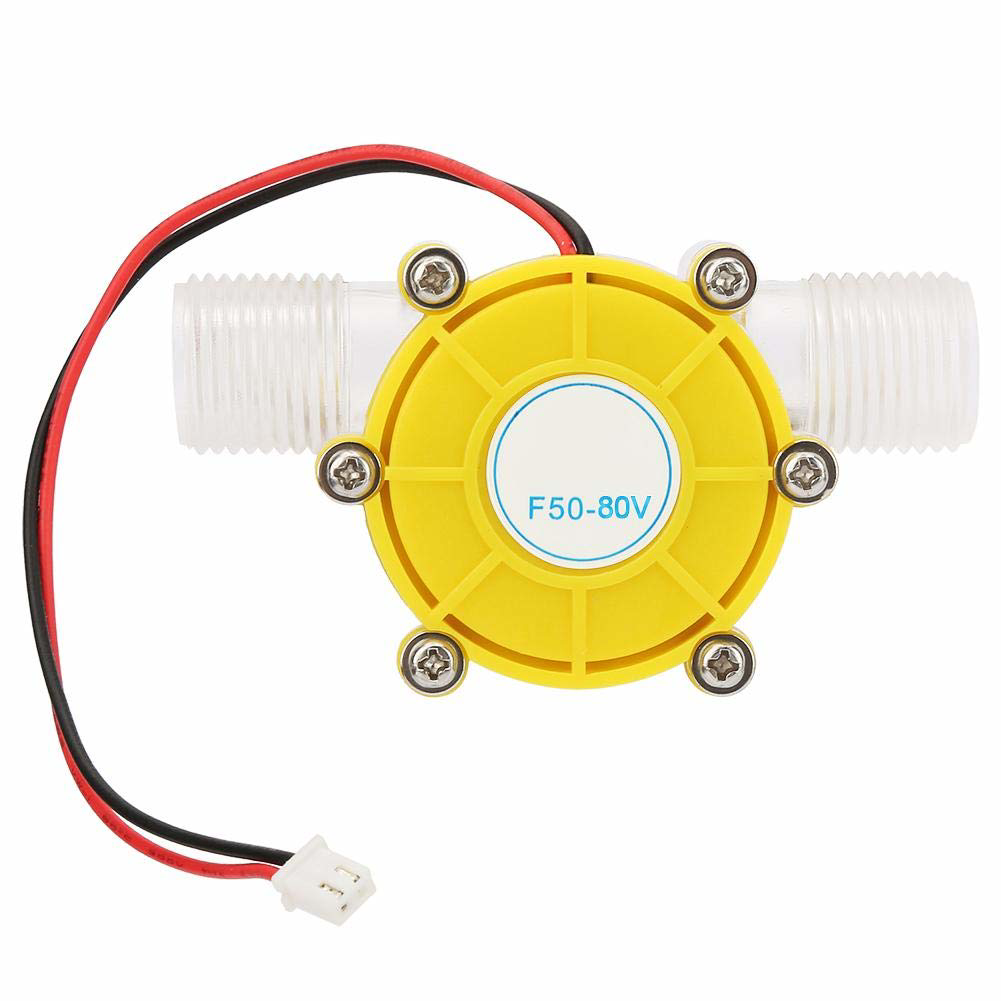
 Design with HYDRO DC GENERATOR in Cirkit Designer
Design with HYDRO DC GENERATOR in Cirkit DesignerIntroduction
The HYDRO DC GENERATOR is a device designed to convert mechanical energy from flowing water into direct current (DC) electrical energy. This component is ideal for applications where renewable energy sources are preferred, such as in small-scale hydroelectric power systems, remote off-grid locations, and educational projects demonstrating the principles of renewable energy.
Explore Projects Built with HYDRO DC GENERATOR

 Open Project in Cirkit Designer
Open Project in Cirkit Designer
 Open Project in Cirkit Designer
Open Project in Cirkit Designer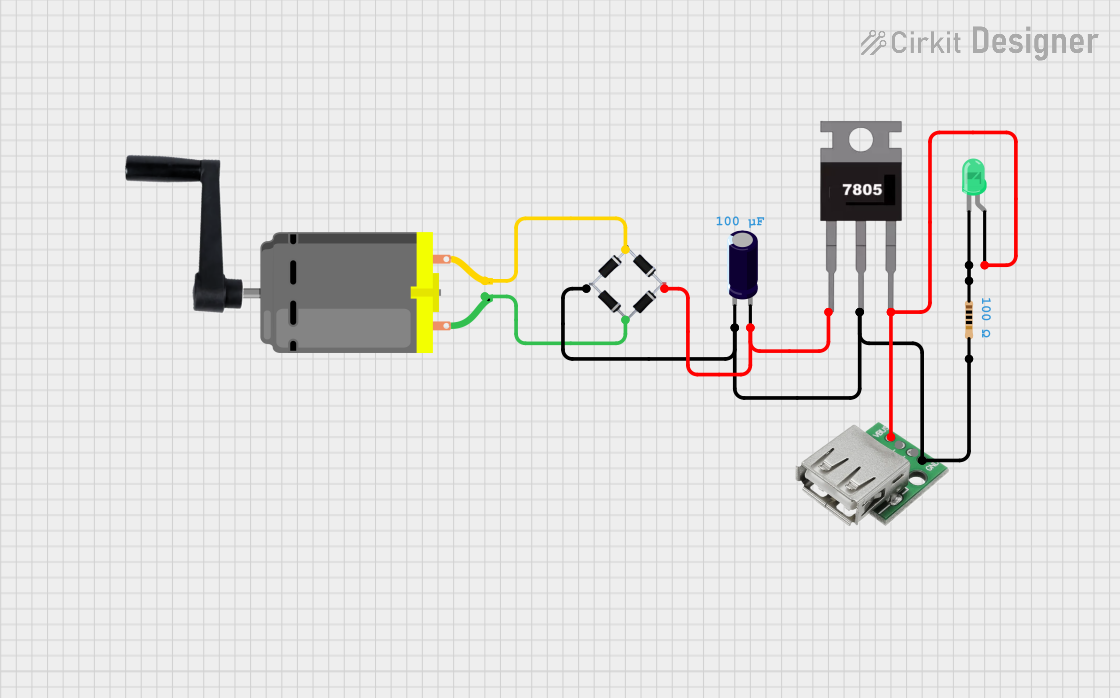
 Open Project in Cirkit Designer
Open Project in Cirkit Designer
 Open Project in Cirkit Designer
Open Project in Cirkit DesignerExplore Projects Built with HYDRO DC GENERATOR

 Open Project in Cirkit Designer
Open Project in Cirkit Designer
 Open Project in Cirkit Designer
Open Project in Cirkit Designer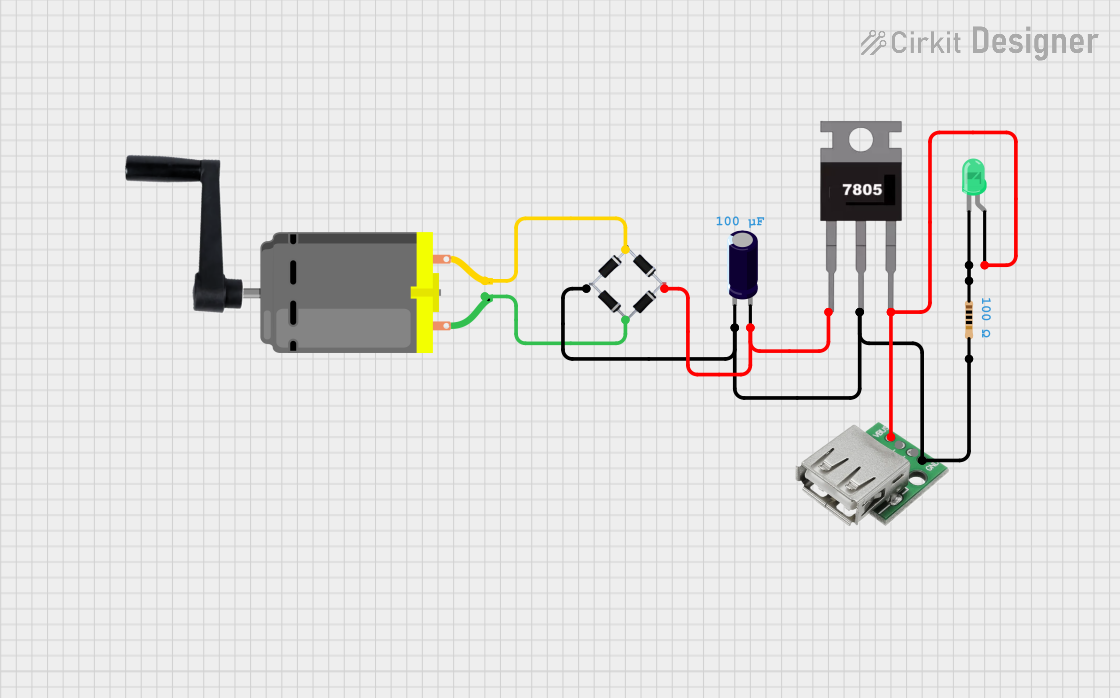
 Open Project in Cirkit Designer
Open Project in Cirkit Designer
 Open Project in Cirkit Designer
Open Project in Cirkit DesignerTechnical Specifications
Key Technical Details
| Parameter | Value |
|---|---|
| Output Voltage | 12V DC |
| Output Current | 1A |
| Power Rating | 12W |
| Efficiency | 70-80% |
| Operating Temperature | -20°C to 60°C |
| Dimensions | 100mm x 50mm x 50mm |
| Weight | 200g |
Pin Configuration and Descriptions
| Pin Number | Pin Name | Description |
|---|---|---|
| 1 | V+ | Positive output terminal (12V DC) |
| 2 | V- | Negative output terminal (Ground) |
| 3 | GND | Ground (for casing and safety) |
Usage Instructions
How to Use the Component in a Circuit
Connect the Output Terminals:
- Connect the V+ pin to the positive terminal of your load or battery.
- Connect the V- pin to the negative terminal of your load or battery.
Ensure Proper Grounding:
- Connect the GND pin to the ground of your circuit to ensure safety and proper operation.
Mechanical Setup:
- Place the HYDRO DC GENERATOR in a location where it can be driven by flowing water.
- Ensure that the water flow is sufficient to drive the generator at its rated speed.
Important Considerations and Best Practices
- Water Flow: Ensure that the water flow is consistent and sufficient to maintain the generator's output voltage and current.
- Load Matching: Match the load to the generator's output specifications to avoid overloading.
- Safety: Always ensure proper grounding and insulation to prevent electrical hazards.
- Maintenance: Regularly check for debris or blockages in the water flow that could affect the generator's performance.
Troubleshooting and FAQs
Common Issues and Solutions
No Output Voltage:
- Solution: Check the water flow to ensure it is sufficient to drive the generator. Verify all electrical connections are secure and correct.
Low Output Voltage:
- Solution: Ensure the load is within the generator's rated capacity. Check for any obstructions in the water flow that may be reducing the generator's efficiency.
Overheating:
- Solution: Ensure the generator is not overloaded. Check the ambient temperature and ensure it is within the operating range.
FAQs
Q1: Can the HYDRO DC GENERATOR be used with an Arduino UNO?
- A1: Yes, the generator can be used to power an Arduino UNO. Ensure the output voltage is regulated to 5V using a voltage regulator before connecting to the Arduino.
Q2: What is the maximum distance the generator can be from the load?
- A2: The distance depends on the wire gauge and the current being drawn. For minimal voltage drop, use thicker wires for longer distances.
Q3: How do I protect the generator from water damage?
- A3: The generator is designed to be water-resistant, but it is recommended to use additional waterproofing measures, such as sealing the connections and using a protective casing.
Example Code for Arduino UNO
// Example code to read voltage from HYDRO DC GENERATOR using Arduino UNO
const int sensorPin = A0; // Analog pin A0 to read voltage
int sensorValue = 0; // Variable to store the sensor value
void setup() {
Serial.begin(9600); // Initialize serial communication at 9600 bps
}
void loop() {
sensorValue = analogRead(sensorPin); // Read the input on analog pin A0
float voltage = sensorValue * (5.0 / 1023.0); // Convert the analog reading
// to voltage
Serial.print("Voltage: ");
Serial.print(voltage);
Serial.println(" V");
delay(1000); // Wait for a second before the next reading
}
This code reads the voltage output from the HYDRO DC GENERATOR and prints it to the serial monitor. Ensure the generator's output is regulated to 5V before connecting to the Arduino.
This documentation provides a comprehensive guide to understanding, using, and troubleshooting the HYDRO DC GENERATOR. Whether you are a beginner or an experienced user, this guide aims to help you make the most of this renewable energy component.