
How to Use 20 Pin Board: Examples, Pinouts, and Specs
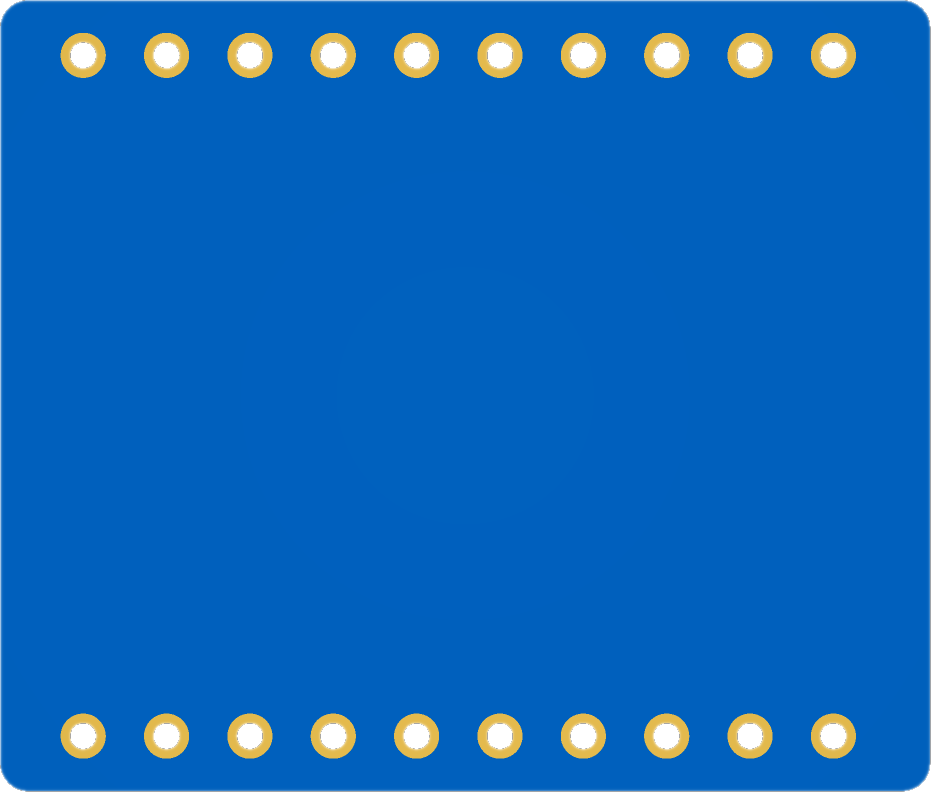
 Design with 20 Pin Board in Cirkit Designer
Design with 20 Pin Board in Cirkit DesignerIntroduction
- The 20 Pin Board is a versatile prototyping board designed for assembling and testing electronic circuits. It features 20 pins that allow for easy connection of various components, making it ideal for rapid prototyping and experimentation.
- Common applications include:
- Building and testing small-scale circuits.
- Prototyping microcontroller-based projects.
- Educational purposes for learning circuit design and assembly.
- Temporary setups for debugging and troubleshooting circuits.
Explore Projects Built with 20 Pin Board

 Open Project in Cirkit Designer
Open Project in Cirkit Designer
 Open Project in Cirkit Designer
Open Project in Cirkit Designer
 Open Project in Cirkit Designer
Open Project in Cirkit Designer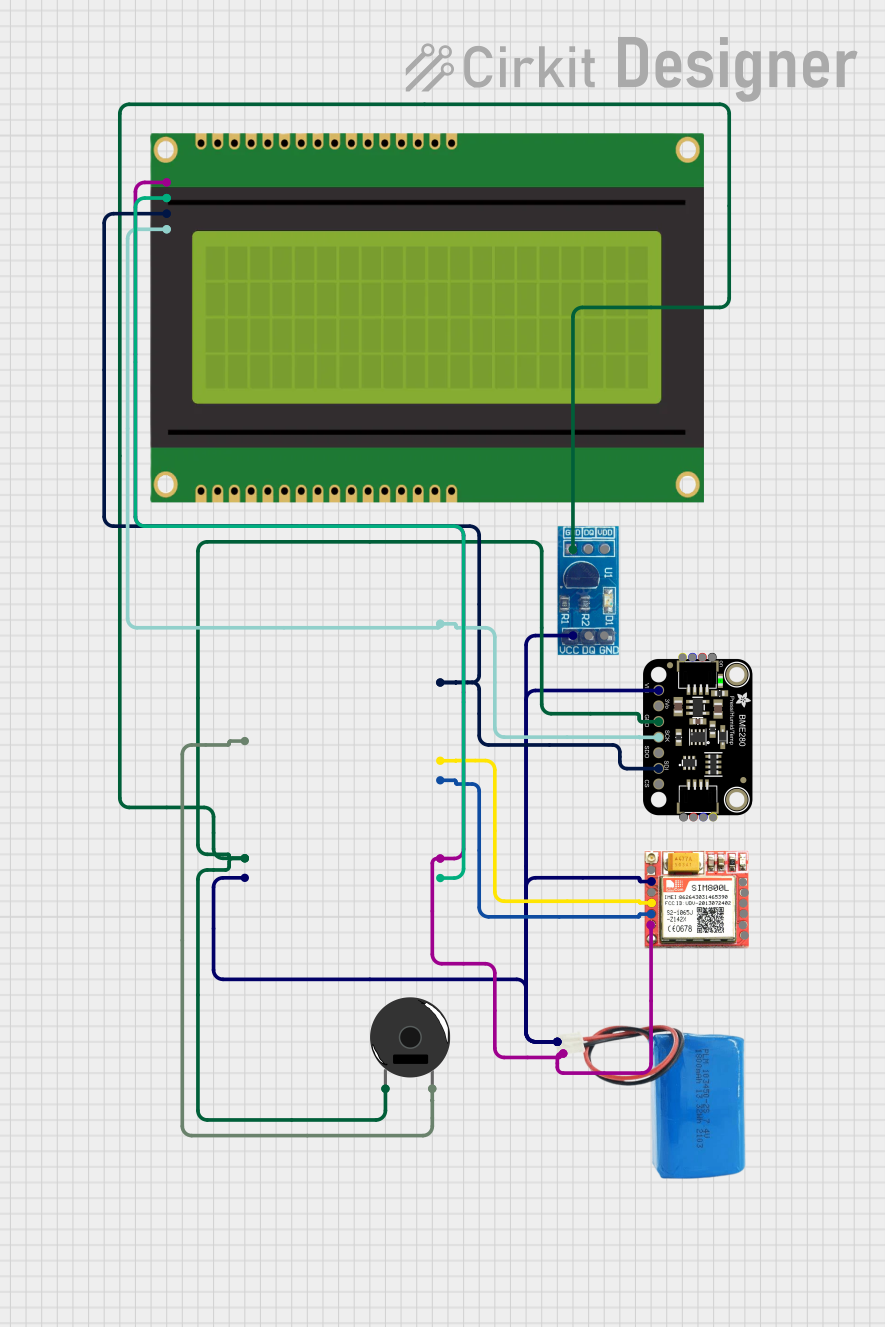
 Open Project in Cirkit Designer
Open Project in Cirkit DesignerExplore Projects Built with 20 Pin Board

 Open Project in Cirkit Designer
Open Project in Cirkit Designer
 Open Project in Cirkit Designer
Open Project in Cirkit Designer
 Open Project in Cirkit Designer
Open Project in Cirkit Designer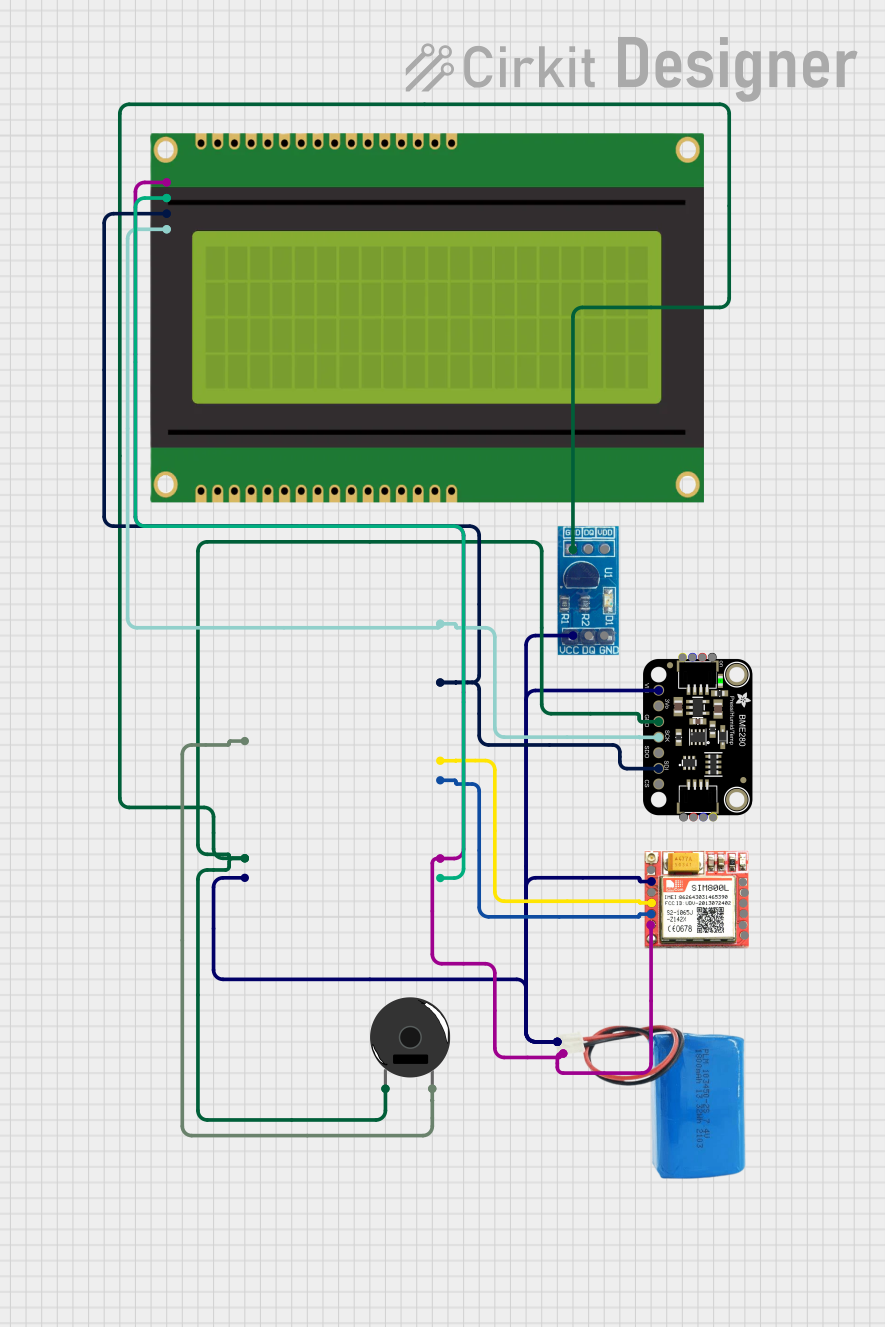
 Open Project in Cirkit Designer
Open Project in Cirkit DesignerTechnical Specifications
- Manufacturer: None
- Part ID: Board
- Description: A prototyping board with 20 pins for connecting electronic components.
Key Technical Details
| Parameter | Value |
|---|---|
| Number of Pins | 20 |
| Pin Type | Male or Female (varies) |
| Board Material | FR4 (standard PCB material) |
| Pin Spacing | 2.54 mm (0.1 inch) standard |
| Dimensions | Varies (e.g., 50mm x 20mm) |
| Operating Temperature | -40°C to +85°C |
| Maximum Current (per pin) | 1A |
| Maximum Voltage (per pin) | 50V |
Pin Configuration and Descriptions
The 20 Pin Board does not have a predefined pin configuration, as it is a general-purpose prototyping board. However, the pins are typically arranged in a single or dual row, with a standard 2.54 mm spacing. Below is an example of a dual-row pin layout:
| Pin Number | Description |
|---|---|
| 1-10 | Row 1: General-purpose pins |
| 11-20 | Row 2: General-purpose pins |
Note: The actual pin usage depends on the circuit design and components connected to the board.
Usage Instructions
How to Use the 20 Pin Board in a Circuit
- Plan Your Circuit: Sketch the circuit diagram and identify the components you will use.
- Insert Components: Place components such as resistors, capacitors, ICs, or wires into the pins of the board.
- Connect Pins: Use jumper wires or solder connections to link the pins as per your circuit design.
- Power the Circuit: Connect a power source to the appropriate pins, ensuring the voltage and current are within the board's specifications.
- Test the Circuit: Verify the functionality of your circuit using a multimeter or oscilloscope.
Important Considerations and Best Practices
- Avoid Overloading: Do not exceed the maximum current (1A) or voltage (50V) per pin to prevent damage.
- Secure Connections: Ensure all connections are tight and secure to avoid intermittent issues.
- Use Proper Tools: Use a soldering iron with appropriate temperature settings if soldering is required.
- Label Pins: For complex circuits, label the pins to avoid confusion during assembly and testing.
- Static Precautions: Handle the board and components with care to avoid damage from electrostatic discharge (ESD).
Example: Connecting to an Arduino UNO
The 20 Pin Board can be used to expand the I/O capabilities of an Arduino UNO. Below is an example of connecting LEDs to the board and controlling them with the Arduino:
Circuit Setup
- Connect the 20 Pin Board to the Arduino UNO using jumper wires.
- Attach LEDs to pins 1-5 of the board, with current-limiting resistors in series.
- Connect the ground pin of the board to the Arduino's GND.
Arduino Code
// Example code to control LEDs connected to a 20 Pin Board
// Pins 1-5 on the board are connected to Arduino digital pins 2-6
void setup() {
// Set Arduino pins 2-6 as outputs
for (int pin = 2; pin <= 6; pin++) {
pinMode(pin, OUTPUT);
}
}
void loop() {
// Turn LEDs on sequentially
for (int pin = 2; pin <= 6; pin++) {
digitalWrite(pin, HIGH); // Turn LED on
delay(500); // Wait for 500ms
digitalWrite(pin, LOW); // Turn LED off
}
}
Troubleshooting and FAQs
Common Issues
- Loose Connections: Components or wires may not be securely connected to the pins.
- Solution: Double-check all connections and ensure they are tight.
- Overheating: The board or components may overheat if the current or voltage exceeds the limits.
- Solution: Verify that the power supply is within the specified range.
- Intermittent Circuit Behavior: The circuit may behave unpredictably due to poor connections or faulty components.
- Solution: Inspect the board for loose wires, cold solder joints, or damaged components.
FAQs
Q: Can I use the 20 Pin Board for high-power applications?
A: No, the board is designed for low-power circuits with a maximum current of 1A per pin.Q: Is the board reusable?
A: Yes, the board can be reused multiple times if components are not permanently soldered.Q: Can I use the board with microcontrollers other than Arduino?
A: Yes, the board is compatible with any microcontroller or development board that supports standard pin spacing (2.54 mm).Q: How do I clean the board after soldering?
A: Use isopropyl alcohol and a soft brush to remove flux residue and keep the board clean.
By following this documentation, users can effectively utilize the 20 Pin Board for their prototyping and circuit design needs.