
How to Use Micro:bit Breakout: Examples, Pinouts, and Specs
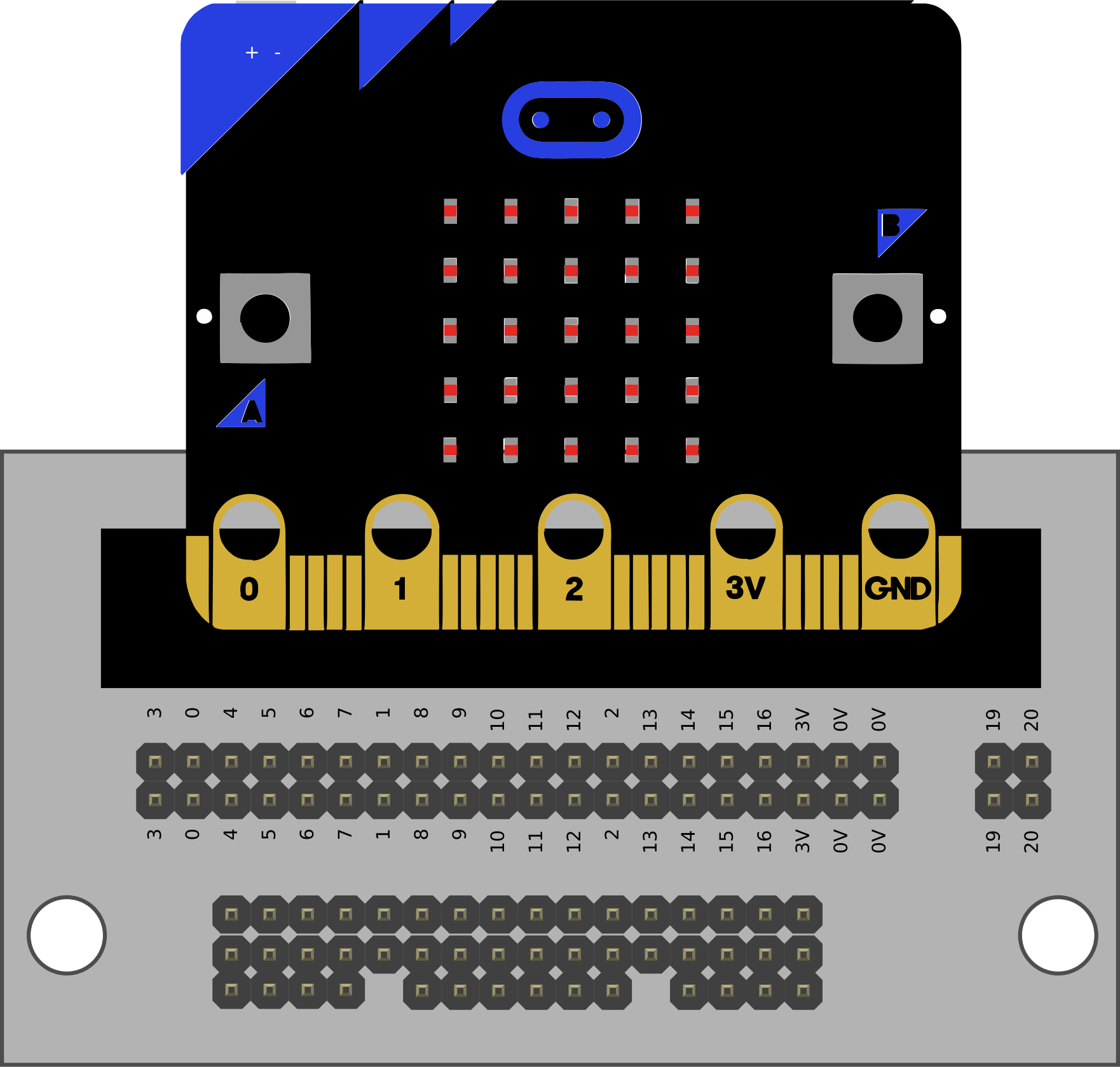
 Design with Micro:bit Breakout in Cirkit Designer
Design with Micro:bit Breakout in Cirkit DesignerIntroduction
The Micro:bit Breakout is a versatile breakout board designed to expand the functionality of the BBC Micro:bit microcontroller. It provides easy access to the Micro:bit's GPIO pins, power supply, and additional features such as sensors and connectors, making it an ideal tool for prototyping, experimentation, and educational projects. By using the Micro:bit Breakout, users can seamlessly connect external components like LEDs, motors, sensors, and more, enabling a wide range of creative applications.
Explore Projects Built with Micro:bit Breakout
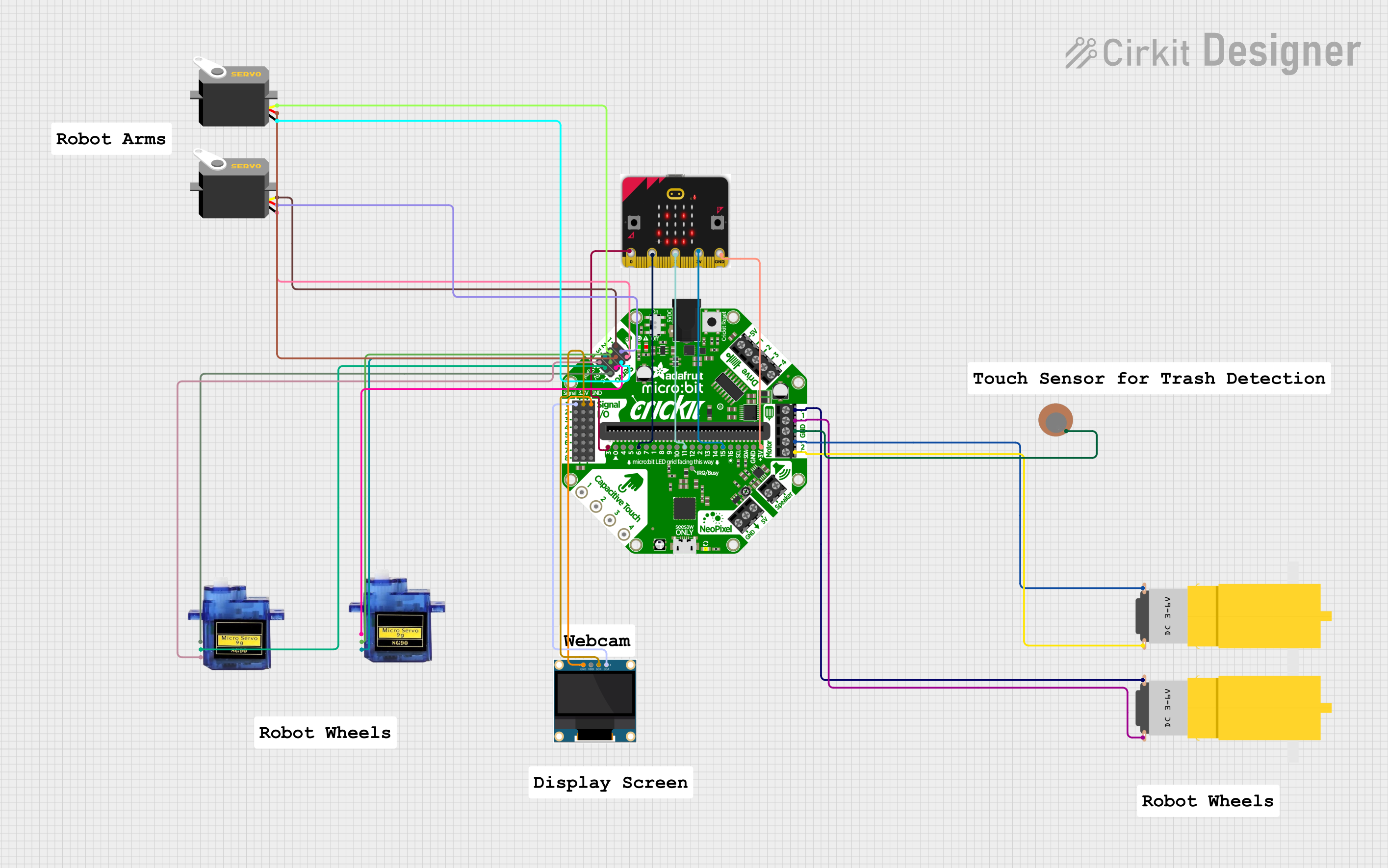
 Open Project in Cirkit Designer
Open Project in Cirkit Designer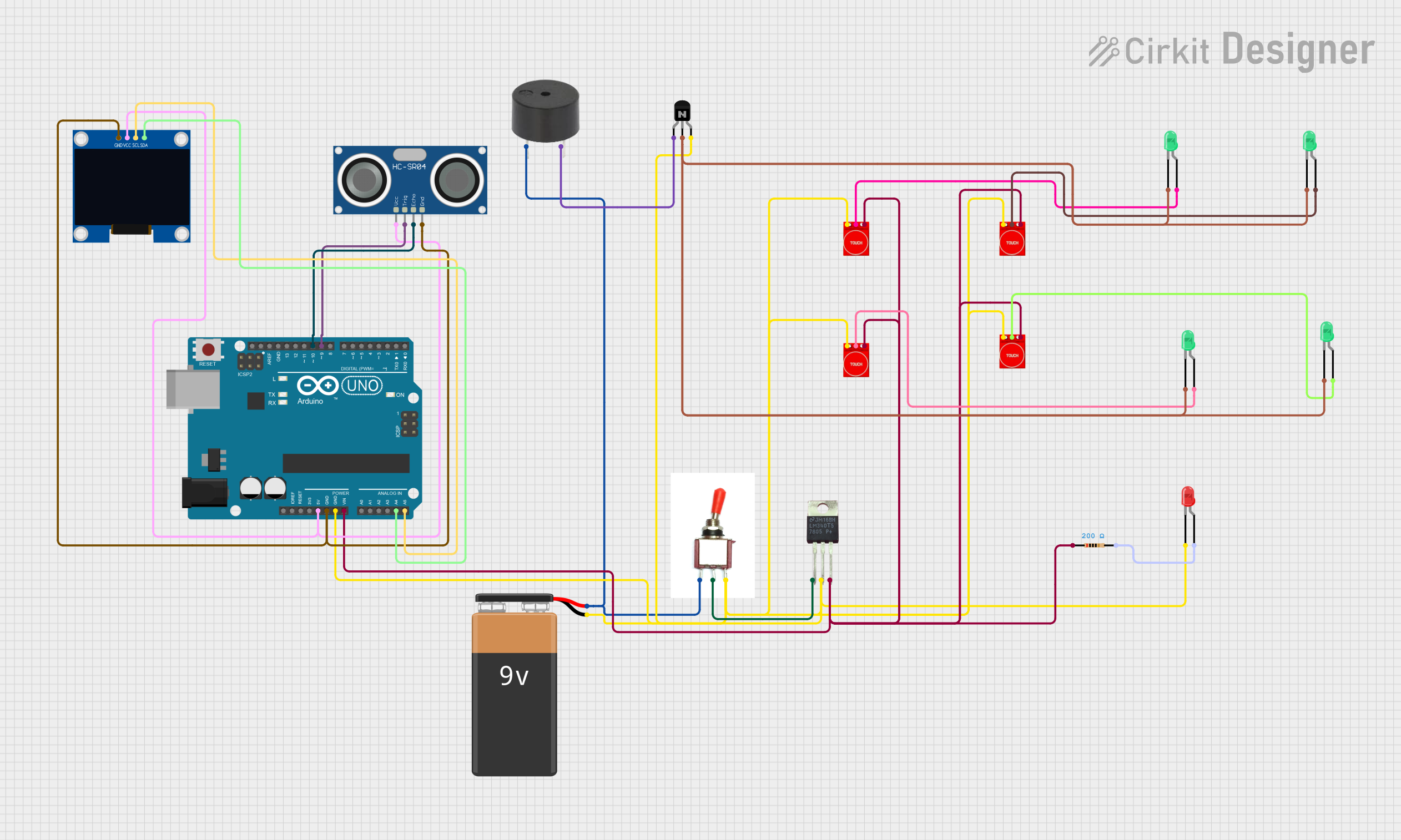
 Open Project in Cirkit Designer
Open Project in Cirkit Designer
 Open Project in Cirkit Designer
Open Project in Cirkit Designer
 Open Project in Cirkit Designer
Open Project in Cirkit DesignerExplore Projects Built with Micro:bit Breakout
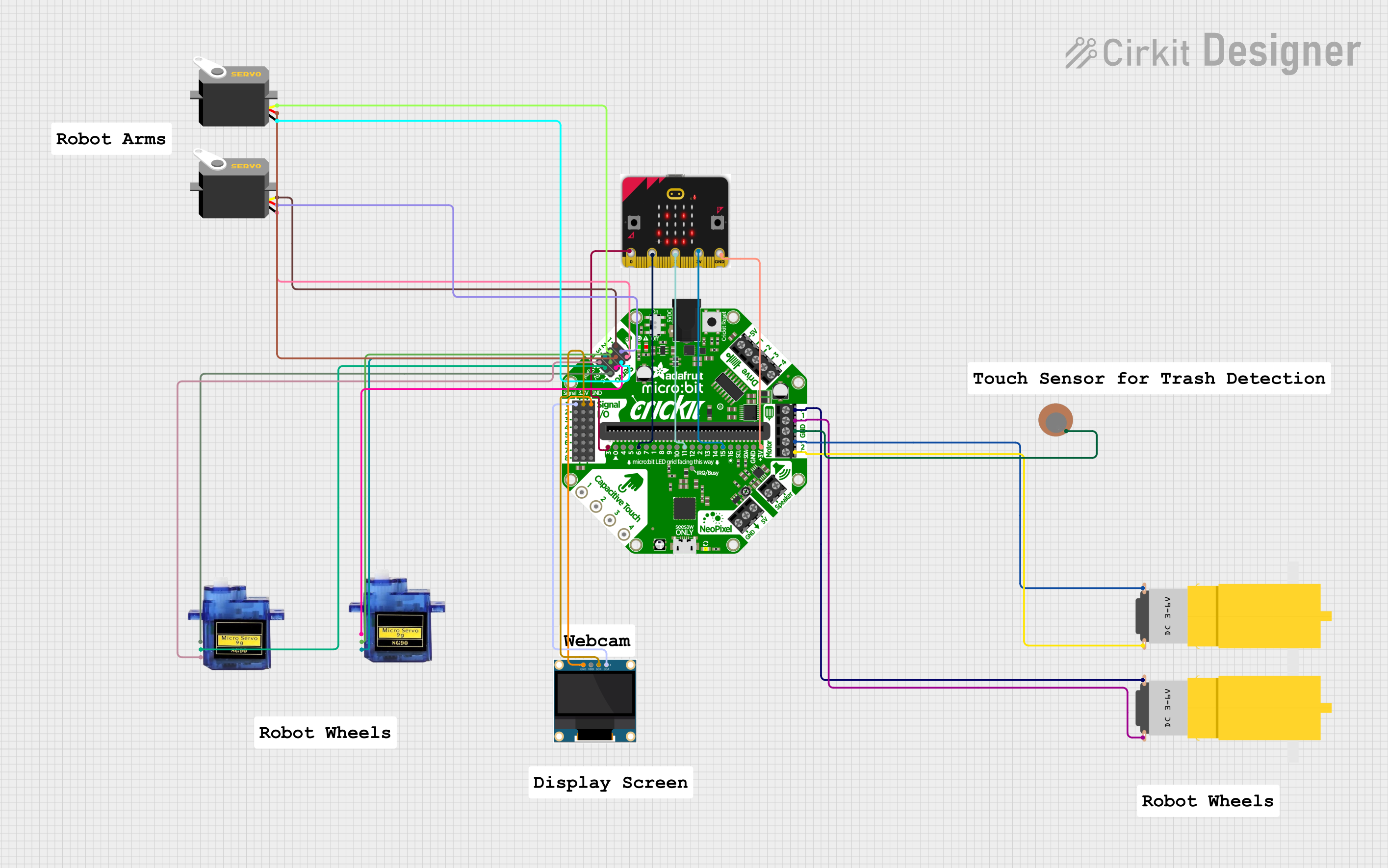
 Open Project in Cirkit Designer
Open Project in Cirkit Designer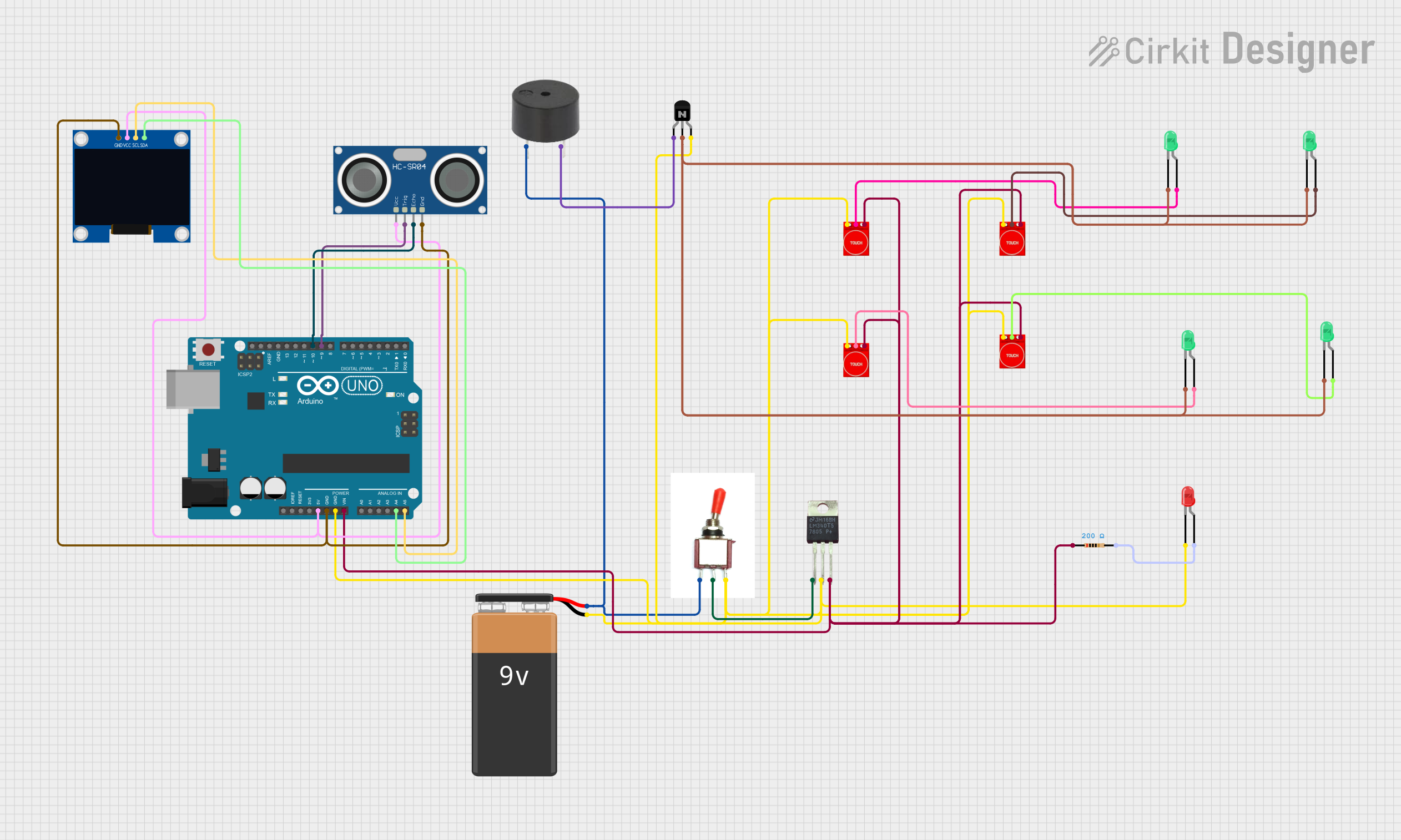
 Open Project in Cirkit Designer
Open Project in Cirkit Designer
 Open Project in Cirkit Designer
Open Project in Cirkit Designer
 Open Project in Cirkit Designer
Open Project in Cirkit DesignerCommon Applications and Use Cases
- Educational projects for learning electronics and programming
- Prototyping circuits and testing hardware designs
- Connecting external sensors, actuators, and modules
- Building interactive devices and IoT projects
- Robotics and automation systems
Technical Specifications
The Micro:bit Breakout is designed to interface with the BBC Micro:bit and provides the following technical features:
Key Technical Details
- Input Voltage: 3.3V to 5V (via Micro:bit or external power supply)
- GPIO Access: Breakout for all 21 GPIO pins of the Micro:bit
- Power Supply: 3.3V and GND rails for external components
- Additional Features:
- Dedicated connectors for I2C and SPI communication
- Onboard reset button for the Micro:bit
- Screw terminals for secure connections
- Edge connector for easy Micro:bit insertion
Pin Configuration and Descriptions
The Micro:bit Breakout provides access to the Micro:bit's GPIO pins through labeled headers. Below is a table describing the pin configuration:
| Pin Name | Micro:bit Pin | Description |
|---|---|---|
| P0 | Pin 0 | General-purpose I/O, analog input |
| P1 | Pin 1 | General-purpose I/O, analog input |
| P2 | Pin 2 | General-purpose I/O, analog input |
| P3 | Pin 3 | Analog input (shared with microphone) |
| P4 | Pin 4 | General-purpose I/O, analog input |
| P5 | Pin 5 | Button A input |
| P6-P8 | Pins 6-8 | General-purpose I/O |
| P9 | Pin 9 | Button B input |
| P10 | Pin 10 | General-purpose I/O, analog input |
| P11-P20 | Pins 11-20 | General-purpose I/O, I2C, SPI |
| 3V3 | - | 3.3V power supply |
| GND | - | Ground |
Usage Instructions
How to Use the Micro:bit Breakout in a Circuit
- Insert the Micro:bit: Slide the BBC Micro:bit into the edge connector of the breakout board, ensuring proper alignment.
- Connect External Components: Use the labeled GPIO headers or screw terminals to connect external components like LEDs, sensors, or motors.
- Power the Breakout Board: Supply power to the breakout board either through the Micro:bit's USB port or an external power source (3.3V to 5V).
- Write and Upload Code: Program the Micro:bit using the MakeCode editor, Python, or other supported environments. Upload the code to the Micro:bit via USB.
Important Considerations and Best Practices
- Voltage Levels: Ensure that external components are compatible with the Micro:bit's 3.3V logic level.
- Avoid Overloading Pins: Do not exceed the maximum current rating of 5mA per GPIO pin.
- Secure Connections: Use screw terminals for a more reliable connection when working with motors or other high-current devices.
- I2C and SPI Devices: Use the dedicated I2C and SPI connectors for easier communication with compatible modules.
Example Code for Arduino-like Functionality
The following example demonstrates how to blink an LED connected to pin P0 of the Micro:bit Breakout:
Import the Micro:bit module for GPIO control
from microbit import *
Set up the LED pin (P0) as an output
led_pin = pin0
while True: led_pin.write_digital(1) # Turn the LED on sleep(1000) # Wait for 1 second led_pin.write_digital(0) # Turn the LED off sleep(1000) # Wait for 1 second
Troubleshooting and FAQs
Common Issues and Solutions
Micro:bit Not Powering On:
- Cause: Improper power supply or loose connection.
- Solution: Ensure the Micro:bit is securely inserted into the edge connector and verify the power source.
External Components Not Working:
- Cause: Incorrect wiring or incompatible voltage levels.
- Solution: Double-check the wiring and ensure components are compatible with 3.3V logic.
I2C/SPI Devices Not Communicating:
- Cause: Incorrect pin connections or address conflicts.
- Solution: Verify the connections to the dedicated I2C/SPI headers and check for address conflicts in the code.
GPIO Pins Not Responding:
- Cause: Exceeding current limits or incorrect pin configuration.
- Solution: Ensure the current draw is within limits and verify the pin mode in the code.
FAQs
Q: Can I use 5V components with the Micro:bit Breakout?
A: The Micro:bit operates at 3.3V logic levels. While some 5V components may work, it is recommended to use level shifters for proper operation.
Q: How do I connect multiple sensors to the breakout board?
A: Use the I2C or SPI connectors for multiple sensors. Ensure each device has a unique address or uses separate chip select pins.
Q: Is the breakout board compatible with all versions of the Micro:bit?
A: Yes, the breakout board is compatible with both Micro:bit V1 and V2.
Q: Can I power motors directly from the breakout board?
A: No, motors typically require more current than the Micro:bit can supply. Use an external motor driver or power supply.