
How to Use npk sensor: Examples, Pinouts, and Specs
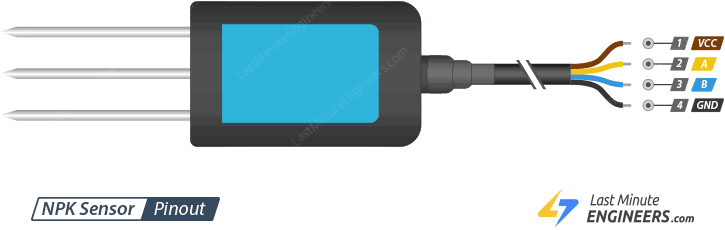
 Design with npk sensor in Cirkit Designer
Design with npk sensor in Cirkit DesignerIntroduction
The NPK Sensor is an essential tool for agricultural technology, enabling precise measurement of soil fertility by quantifying the levels of Nitrogen (N), Phosphorus (P), and Potassium (K). These macronutrients are critical for plant health and growth. The sensor is widely used in smart farming systems, precision agriculture, and research to optimize crop yield and monitor soil health.
Explore Projects Built with npk sensor
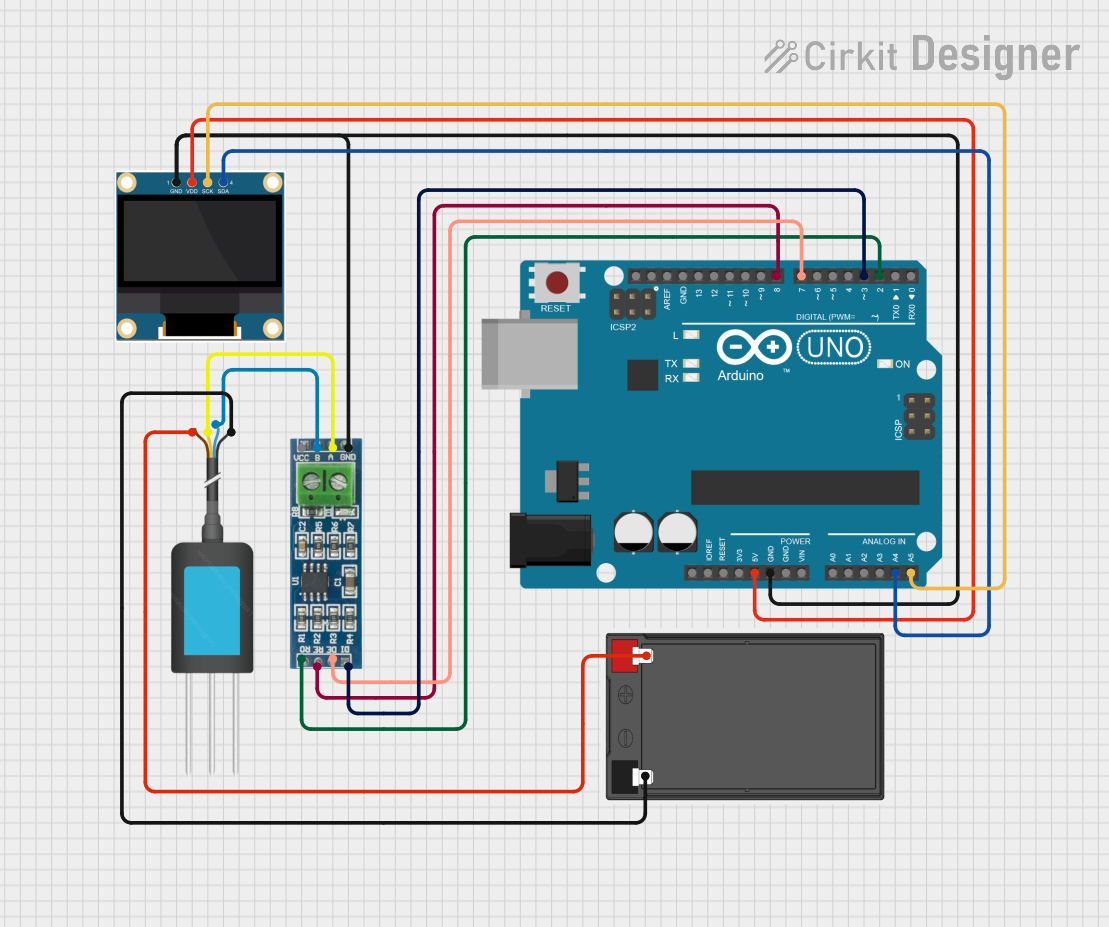
 Open Project in Cirkit Designer
Open Project in Cirkit Designer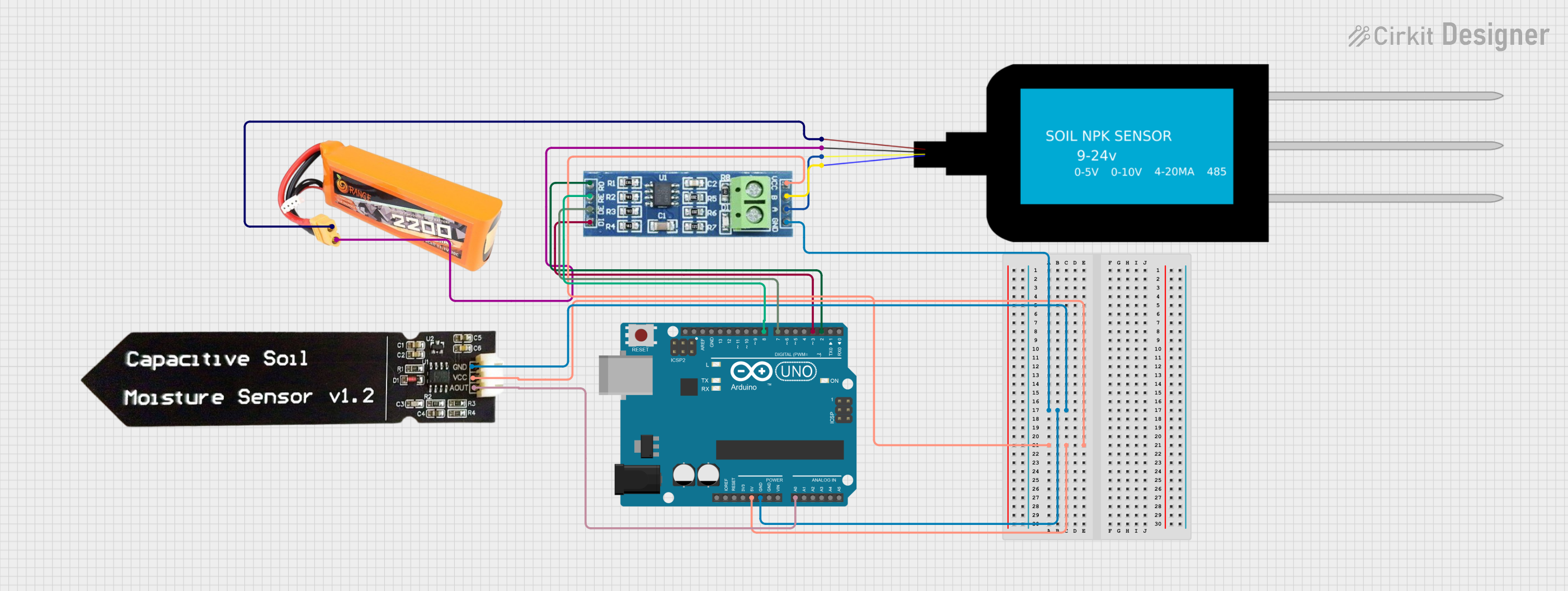
 Open Project in Cirkit Designer
Open Project in Cirkit Designer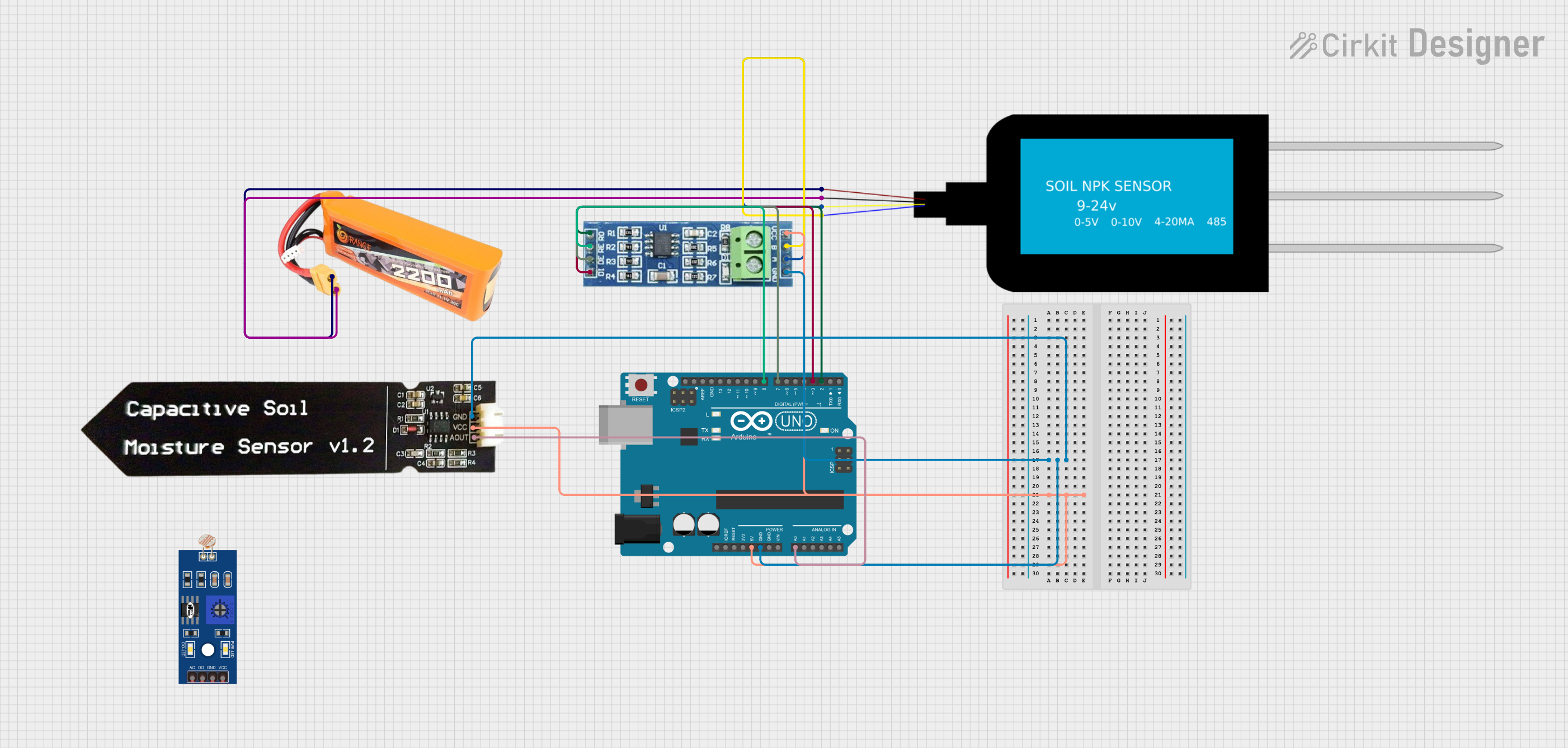
 Open Project in Cirkit Designer
Open Project in Cirkit Designer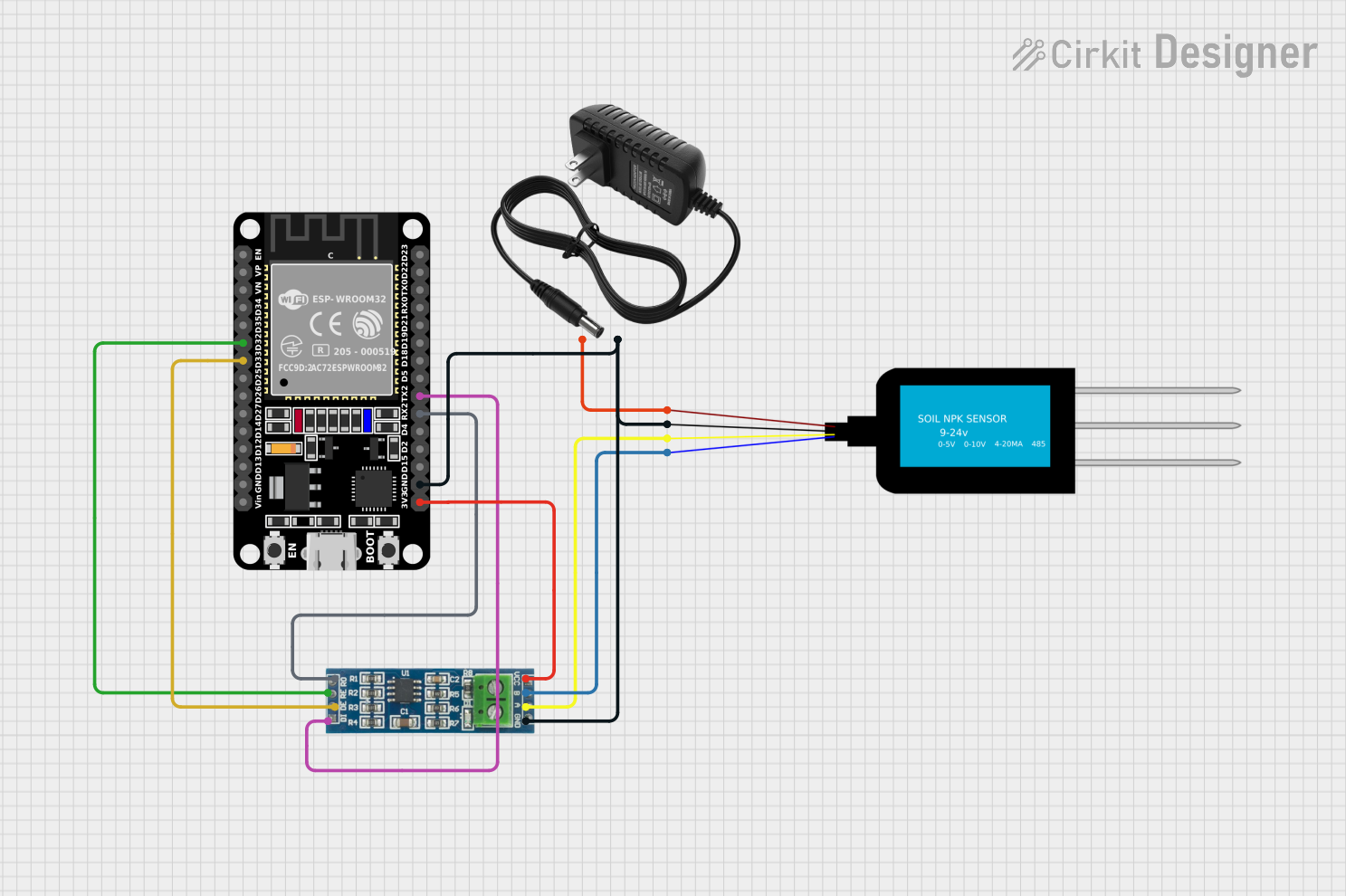
 Open Project in Cirkit Designer
Open Project in Cirkit DesignerExplore Projects Built with npk sensor
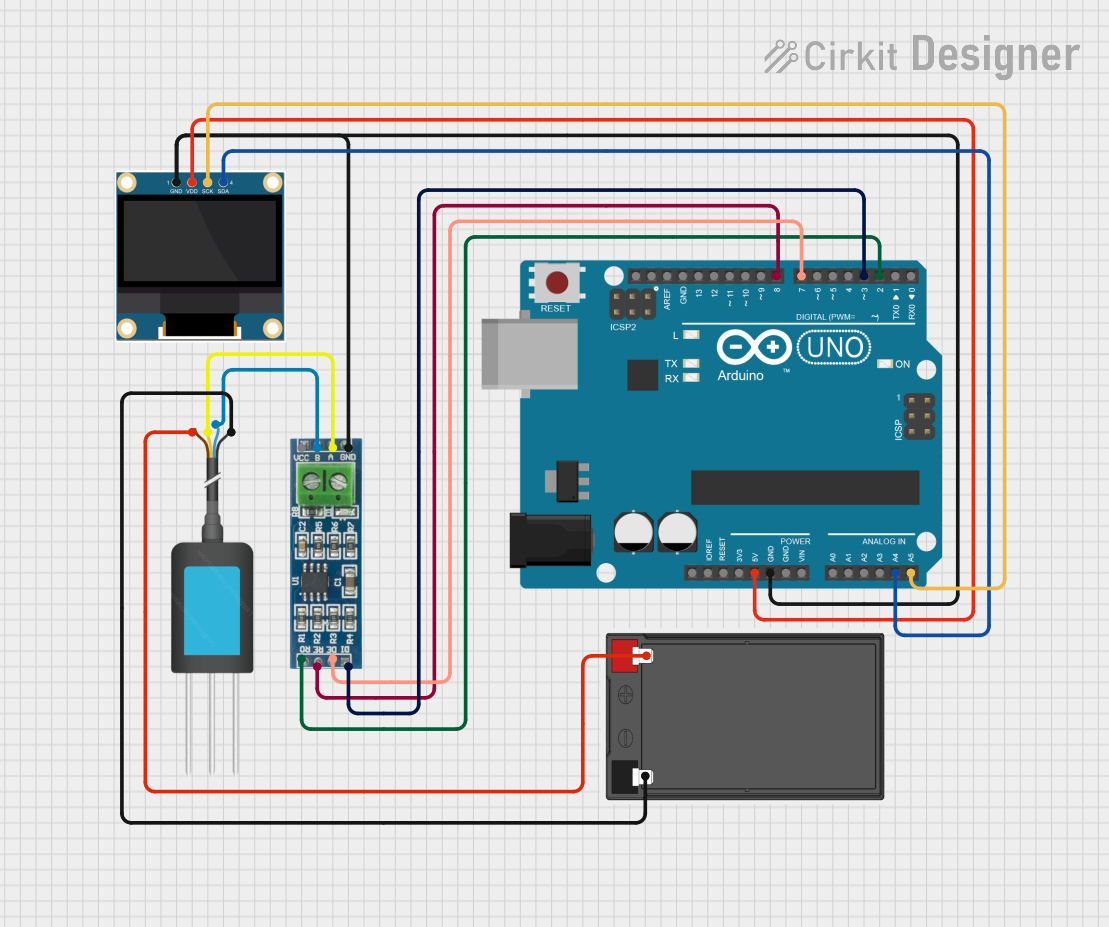
 Open Project in Cirkit Designer
Open Project in Cirkit Designer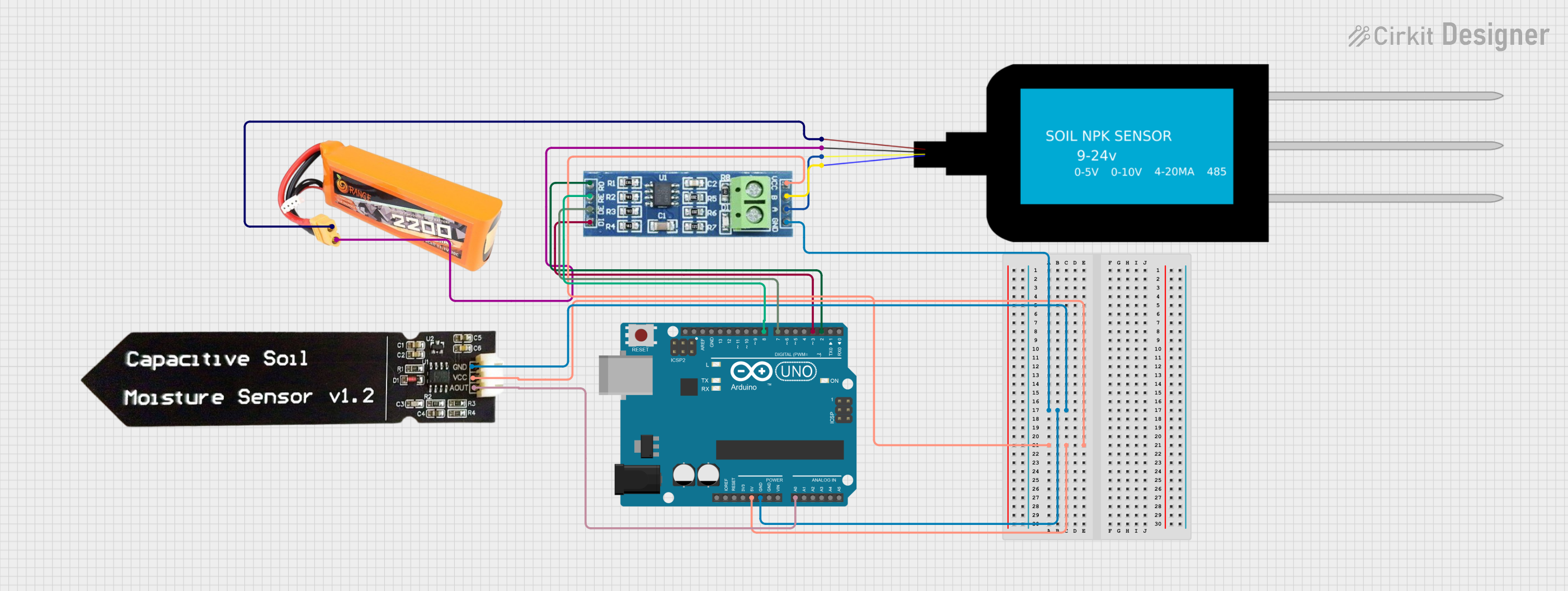
 Open Project in Cirkit Designer
Open Project in Cirkit Designer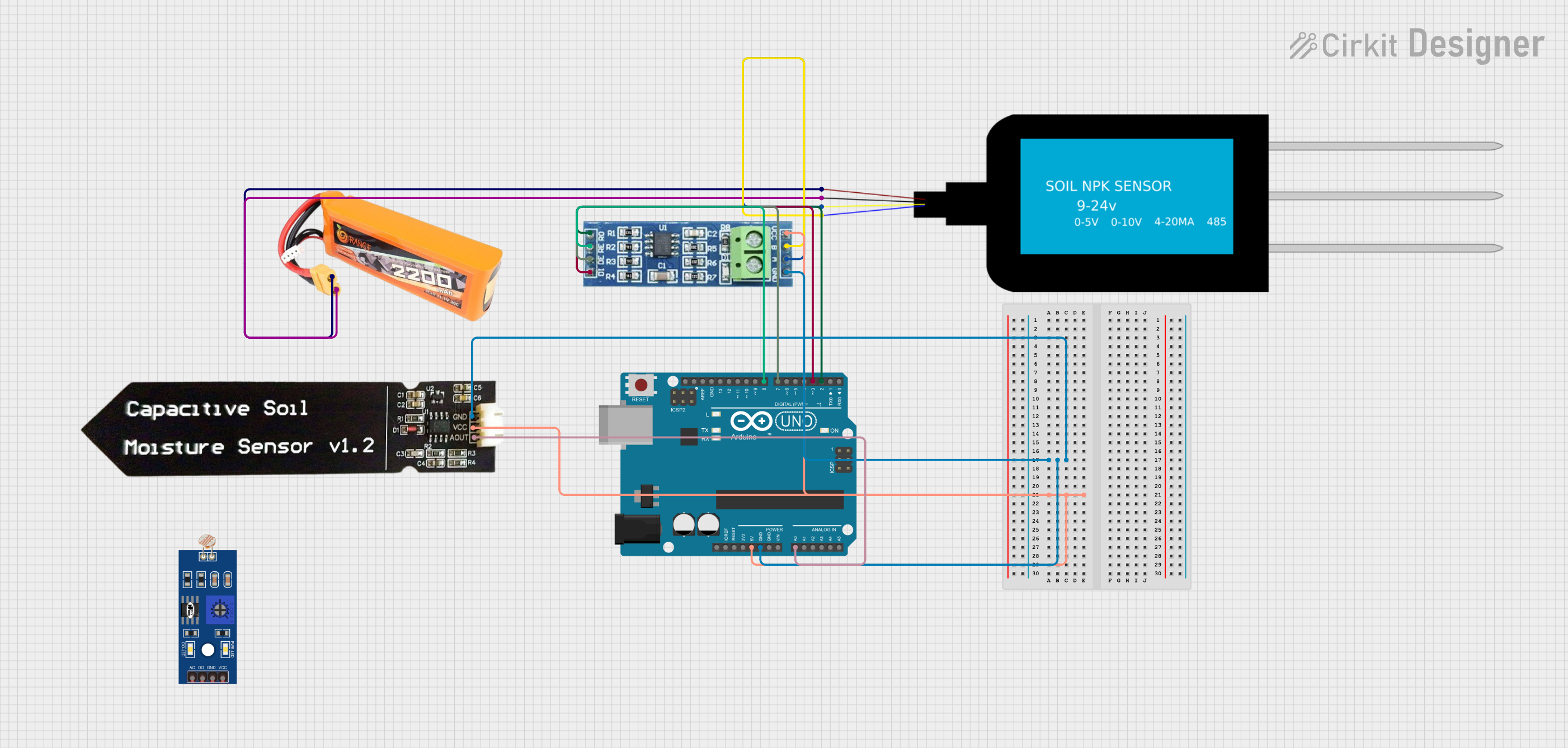
 Open Project in Cirkit Designer
Open Project in Cirkit Designer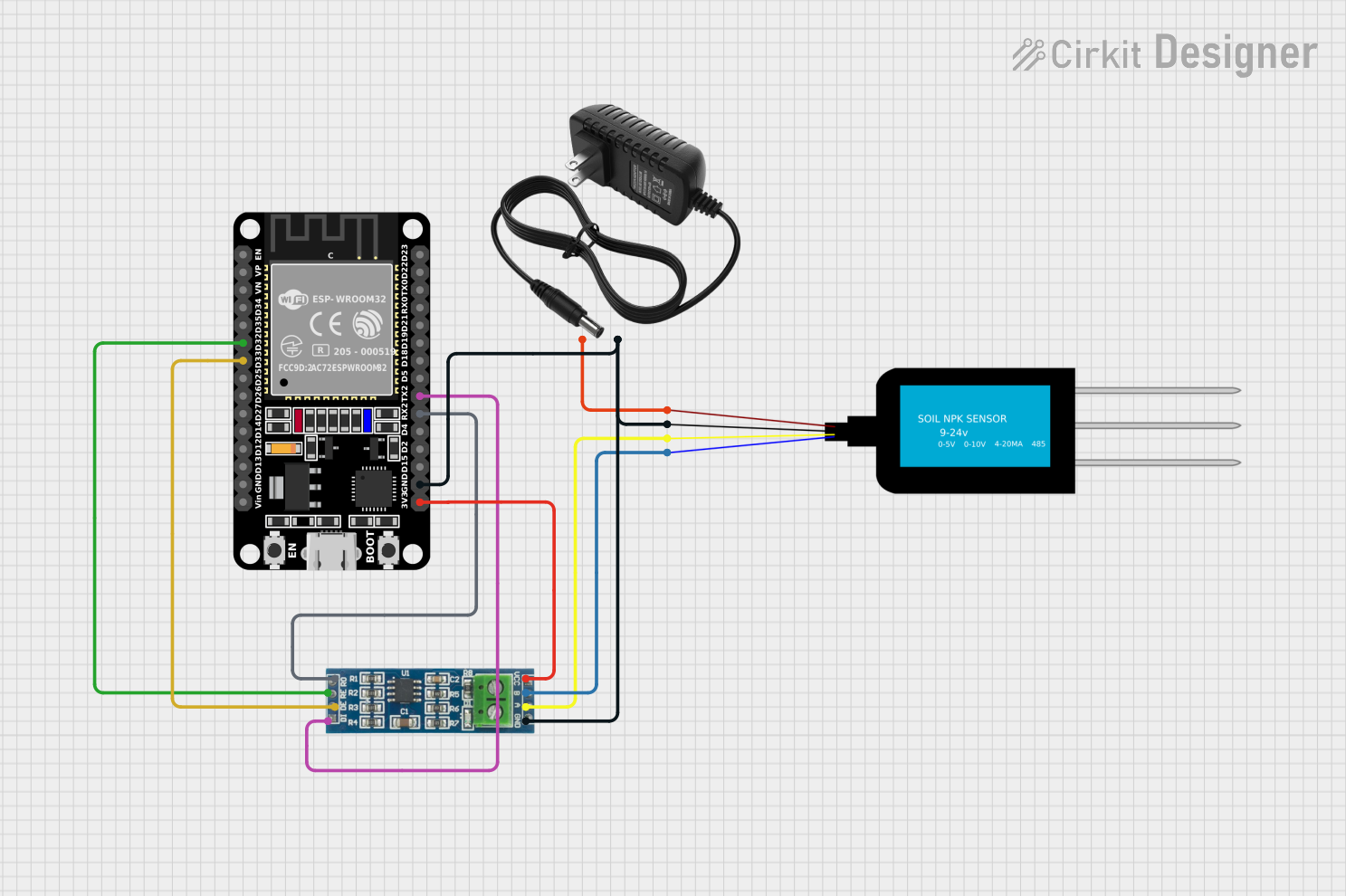
 Open Project in Cirkit Designer
Open Project in Cirkit DesignerTechnical Specifications
Key Technical Details
- Operating Voltage: 5V DC
- Output Voltage: 0-3V DC
- Measuring Range:
- Nitrogen (N): 0-999 mg/kg
- Phosphorus (P): 0-999 mg/kg
- Potassium (K): 0-999 mg/kg
- Accuracy: ±2%
- Operating Temperature: -10°C to 50°C
- Interface: Analog
Pin Configuration and Descriptions
| Pin Number | Description | Type |
|---|---|---|
| 1 | VCC | Power |
| 2 | GND | Ground |
| 3 | Analog Output (AO) | Output |
| 4 | Digital Output (DO) | Output |
| 5 | Serial Data Output | Output |
| 6 | Serial Clock Input | Input |
Usage Instructions
Integration with a Circuit
To use the NPK sensor with a microcontroller like the Arduino UNO, follow these steps:
- Connect the VCC pin to the 5V output on the Arduino.
- Connect the GND pin to one of the GND pins on the Arduino.
- Connect the Analog Output (AO) pin to an analog input on the Arduino (e.g., A0).
- (Optional) Connect the Digital Output (DO) to a digital pin if threshold-based detection is needed.
- (Optional) For serial communication, connect the Serial Data Output and Serial Clock Input to the appropriate pins on the Arduino.
Important Considerations and Best Practices
- Ensure that the sensor is calibrated before use for accurate readings.
- Avoid exposing the sensor to direct sunlight or high humidity environments.
- Insert the sensor probes into the soil gently to avoid damage.
- Allow the sensor to equilibrate in the soil for a few minutes before taking a reading.
Example Code for Arduino UNO
// NPK Sensor Reading Example for Arduino UNO
const int analogPin = A0; // Analog output from the NPK sensor
void setup() {
Serial.begin(9600); // Start serial communication at 9600 baud rate
}
void loop() {
int sensorValue = analogRead(analogPin); // Read the analog value from sensor
float voltage = sensorValue * (5.0 / 1023.0); // Convert to voltage
Serial.print("Sensor Voltage: ");
Serial.print(voltage);
Serial.println(" V");
// Add conversion from voltage to NPK values after calibration
delay(2000); // Wait for 2 seconds before the next read
}
Troubleshooting and FAQs
Common Issues
- Inaccurate Readings: Ensure the sensor is properly calibrated. Follow the calibration procedure as per the manufacturer's instructions.
- No Readings: Check all connections to the Arduino and ensure the sensor is powered.
- Fluctuating Readings: Stabilize the sensor in the soil and wait for the readings to settle.
Solutions and Tips for Troubleshooting
- If the sensor is not responding, verify that the power supply is within the specified range and all connections are secure.
- For fluctuating readings, ensure that the sensor is fully inserted into the soil and there is no electrical interference from nearby equipment.
- Regularly clean the sensor probes with distilled water to prevent residue build-up, which can affect readings.
FAQs
Q: Can the NPK sensor be left in the soil permanently? A: It is not recommended to leave the sensor in the soil permanently as prolonged exposure to moisture can damage the sensor.
Q: How often should the sensor be calibrated? A: Calibration frequency depends on usage, but it is generally recommended to calibrate the sensor before each critical use.
Q: Is the sensor waterproof? A: The sensor probes are typically water-resistant, but the electronic components are not waterproof. Care should be taken to prevent water from reaching the electronic parts.
Q: Can the sensor measure the NPK levels of liquid fertilizers? A: The sensor is designed for soil measurement. Using it with liquid fertilizers may require a different calibration method and is not typically recommended.