
How to Use SD/MMC Card Breakout: Examples, Pinouts, and Specs
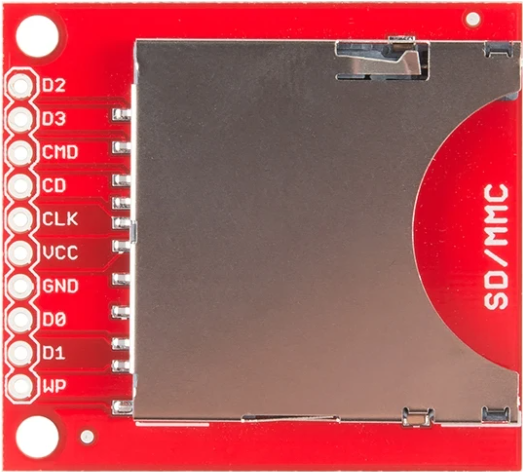
 Design with SD/MMC Card Breakout in Cirkit Designer
Design with SD/MMC Card Breakout in Cirkit DesignerIntroduction
The SparkFun SD/MMC Card Breakout (Part ID: BOB-12941) is a compact and versatile breakout board designed to simplify the integration of SD or MMC memory cards into electronic projects. It provides easy access to the pins of an SD card, enabling users to interface with microcontrollers, such as Arduino, for data storage and retrieval. This breakout board is ideal for applications requiring data logging, file storage, or multimedia playback.
Explore Projects Built with SD/MMC Card Breakout

 Open Project in Cirkit Designer
Open Project in Cirkit Designer
 Open Project in Cirkit Designer
Open Project in Cirkit Designer
 Open Project in Cirkit Designer
Open Project in Cirkit Designer
 Open Project in Cirkit Designer
Open Project in Cirkit DesignerExplore Projects Built with SD/MMC Card Breakout

 Open Project in Cirkit Designer
Open Project in Cirkit Designer
 Open Project in Cirkit Designer
Open Project in Cirkit Designer
 Open Project in Cirkit Designer
Open Project in Cirkit Designer
 Open Project in Cirkit Designer
Open Project in Cirkit DesignerCommon Applications
- Data logging for sensors and IoT devices
- File storage for embedded systems
- Multimedia applications, such as audio or video playback
- Bootloading or firmware storage for microcontrollers
- Portable data transfer between devices
Technical Specifications
The SD/MMC Card Breakout is designed to work seamlessly with standard SD and MMC cards. Below are the key technical details:
General Specifications
| Parameter | Value |
|---|---|
| Manufacturer | SparkFun |
| Part ID | BOB-12941 |
| Supported Card Types | SD, SDHC, MMC |
| Operating Voltage | 3.3V (logic level) |
| Input Voltage Range | 3.3V to 5V (via onboard regulator) |
| Communication Protocol | SPI (Serial Peripheral Interface) |
| Dimensions | 1.0" x 1.0" (25.4mm x 25.4mm) |
Pin Configuration
The breakout board provides a standard 6-pin interface for SPI communication. Below is the pinout description:
| Pin Name | Pin Number | Description |
|---|---|---|
| GND | 1 | Ground connection |
| 3.3V | 2 | 3.3V power supply for the SD card |
| CS | 3 | Chip Select (active low) |
| MOSI | 4 | Master Out Slave In (data input to the SD card) |
| MISO | 5 | Master In Slave Out (data output from the SD card) |
| SCK | 6 | Serial Clock for SPI communication |
Usage Instructions
Connecting the SD/MMC Card Breakout
- Power Supply: Connect the
3.3Vpin to a 3.3V power source. If using a 5V system, the onboard voltage regulator will step down the voltage for the SD card. - SPI Interface: Connect the
CS,MOSI,MISO, andSCKpins to the corresponding SPI pins on your microcontroller. - Ground: Ensure the
GNDpin is connected to the ground of your circuit.
Example Circuit with Arduino UNO
Below is an example of how to connect the SD/MMC Card Breakout to an Arduino UNO:
| SD/MMC Breakout Pin | Arduino UNO Pin |
|---|---|
| GND | GND |
| 3.3V | 3.3V |
| CS | Pin 10 |
| MOSI | Pin 11 |
| MISO | Pin 12 |
| SCK | Pin 13 |
Example Code for Arduino
The following Arduino sketch demonstrates how to initialize the SD card and write data to a file:
#include <SPI.h>
#include <SD.h>
// Define the chip select pin for the SD card
const int chipSelect = 10;
void setup() {
// Initialize serial communication for debugging
Serial.begin(9600);
while (!Serial) {
; // Wait for the serial port to connect
}
Serial.println("Initializing SD card...");
// Check if the SD card is present and can be initialized
if (!SD.begin(chipSelect)) {
Serial.println("Card failed, or not present.");
// Don't proceed if the card is not initialized
while (1);
}
Serial.println("Card initialized.");
// Create or open a file on the SD card
File dataFile = SD.open("example.txt", FILE_WRITE);
// Check if the file opened successfully
if (dataFile) {
dataFile.println("Hello, SD card!"); // Write data to the file
dataFile.close(); // Close the file
Serial.println("Data written to file.");
} else {
Serial.println("Error opening file.");
}
}
void loop() {
// Nothing to do here
}
Best Practices
- Use a level shifter if interfacing with a 5V microcontroller to avoid damaging the SD card.
- Format the SD card to FAT16 or FAT32 before use.
- Avoid removing the SD card while the system is powered on to prevent data corruption.
- Use decoupling capacitors near the power pins for stable operation.
Troubleshooting and FAQs
Common Issues and Solutions
SD Card Initialization Fails
- Ensure the SD card is properly inserted into the breakout board.
- Verify the
CSpin is correctly defined in your code and connected to the microcontroller. - Check the power supply voltage (3.3V) and ensure it is stable.
File Not Opening or Writing
- Confirm the SD card is formatted to FAT16 or FAT32.
- Ensure the file name is valid and follows the 8.3 filename convention (e.g.,
example.txt).
Data Corruption
- Avoid removing the SD card while the system is powered on.
- Use proper error handling in your code to detect and manage write failures.
FAQs
Q: Can I use this breakout board with a 5V microcontroller?
A: Yes, the breakout board includes a voltage regulator to step down 5V to 3.3V. However, you may need a level shifter for the SPI lines to prevent damage to the SD card.
Q: What is the maximum storage capacity supported?
A: The breakout board supports SD and SDHC cards, typically up to 32GB. Larger cards may work but are not guaranteed.
Q: Can I use this breakout board for non-SPI communication?
A: No, this breakout board is designed specifically for SPI communication with SD/MMC cards.
Q: How do I know if the SD card is working?
A: Use the SD.begin() function in your code to check if the card initializes successfully. If it fails, verify the connections and card format.
By following this documentation, you can effectively integrate the SparkFun SD/MMC Card Breakout into your projects for reliable data storage and retrieval.