
How to Use Hex Inverter: Examples, Pinouts, and Specs
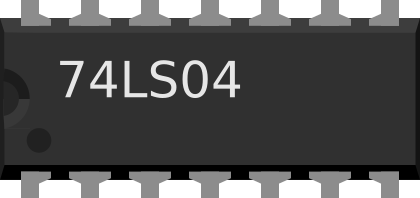
 Design with Hex Inverter in Cirkit Designer
Design with Hex Inverter in Cirkit DesignerIntroduction
The Hex Inverter is a digital logic component that inverts the input signal, providing six independent inverter gates in a single package. Each gate takes a single input and produces an output that is the logical NOT of the input. This component is widely used in digital circuits for signal inversion, waveform shaping, and logic-level manipulation.
Explore Projects Built with Hex Inverter

 Open Project in Cirkit Designer
Open Project in Cirkit Designer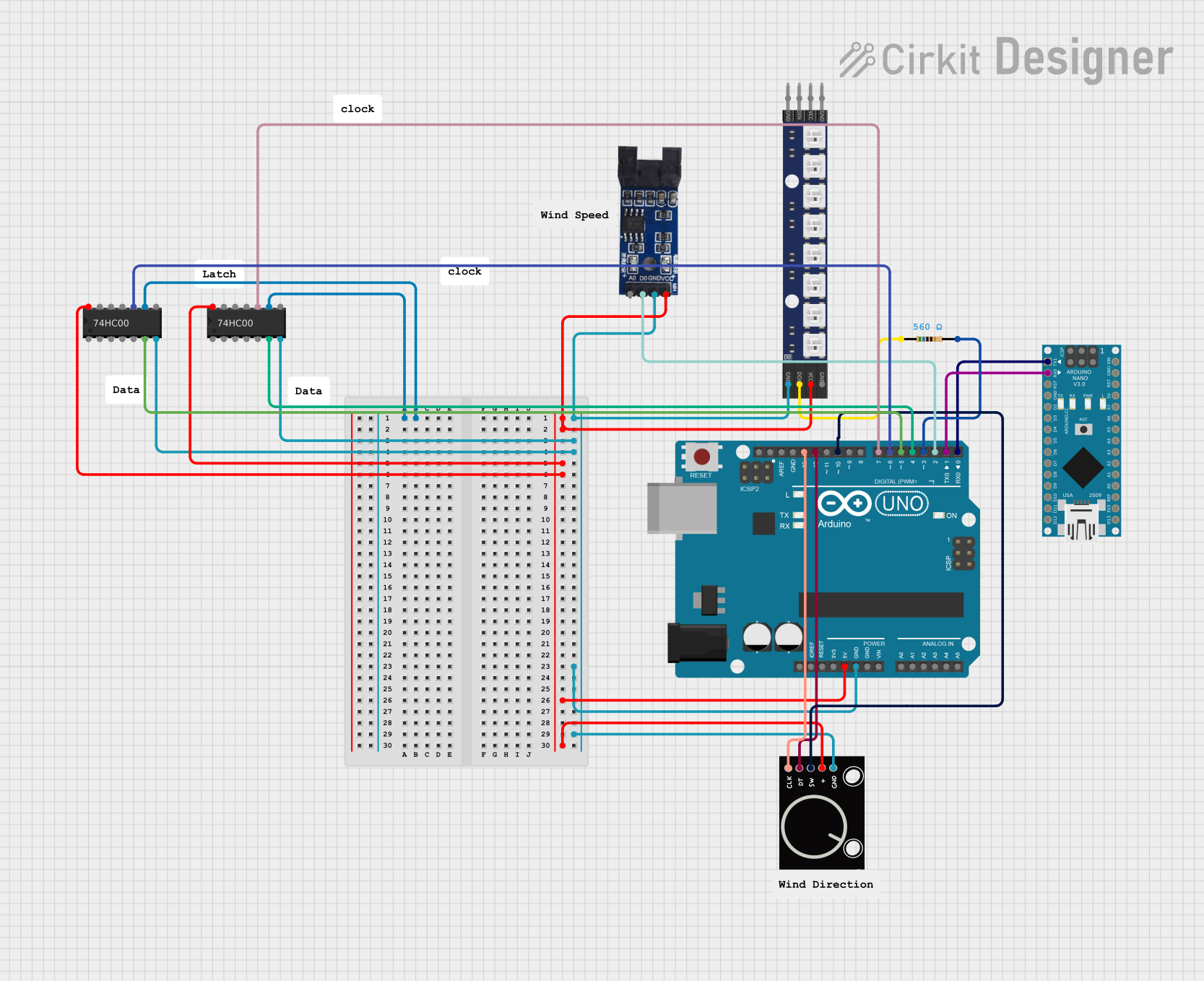
 Open Project in Cirkit Designer
Open Project in Cirkit Designer
 Open Project in Cirkit Designer
Open Project in Cirkit Designer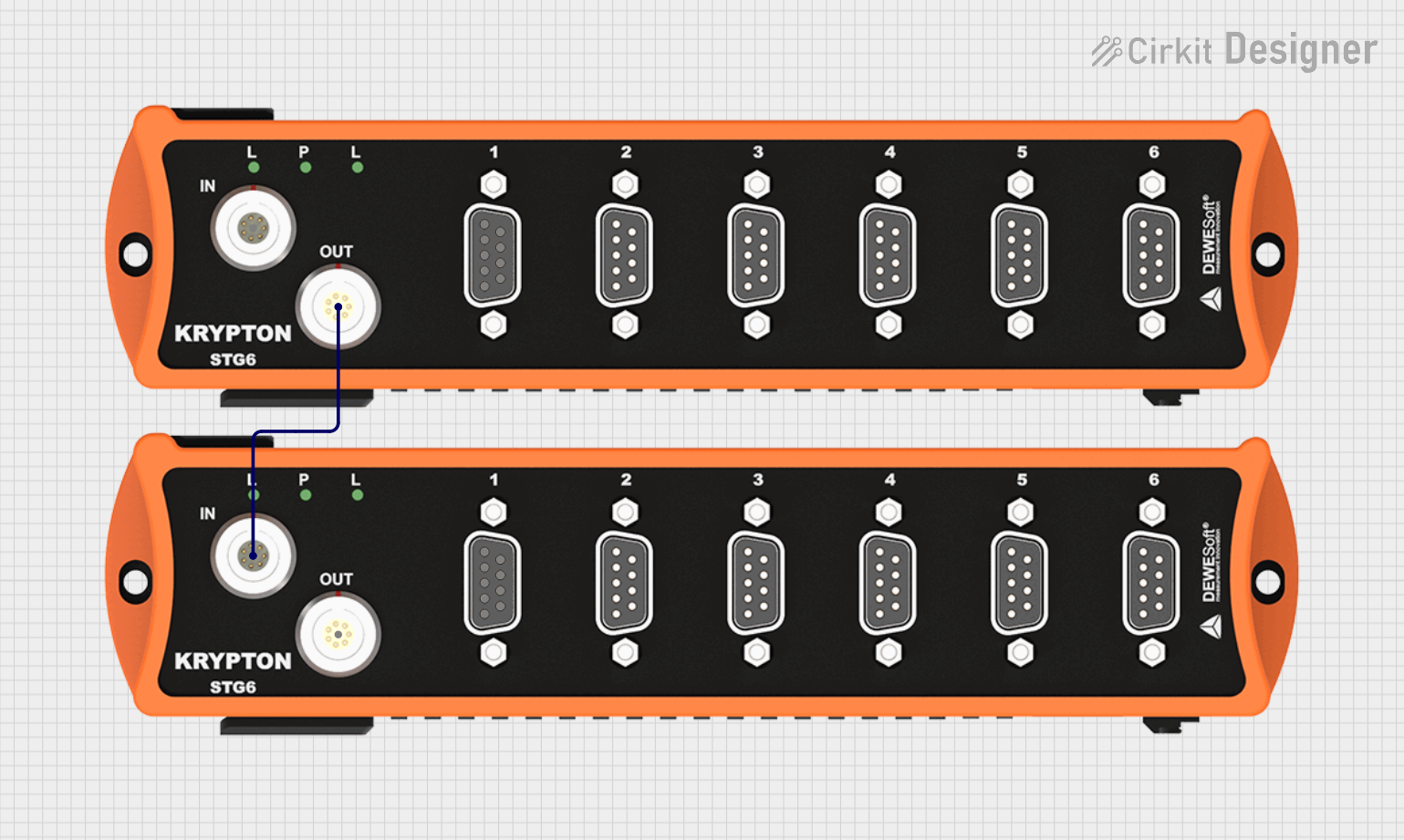
 Open Project in Cirkit Designer
Open Project in Cirkit DesignerExplore Projects Built with Hex Inverter

 Open Project in Cirkit Designer
Open Project in Cirkit Designer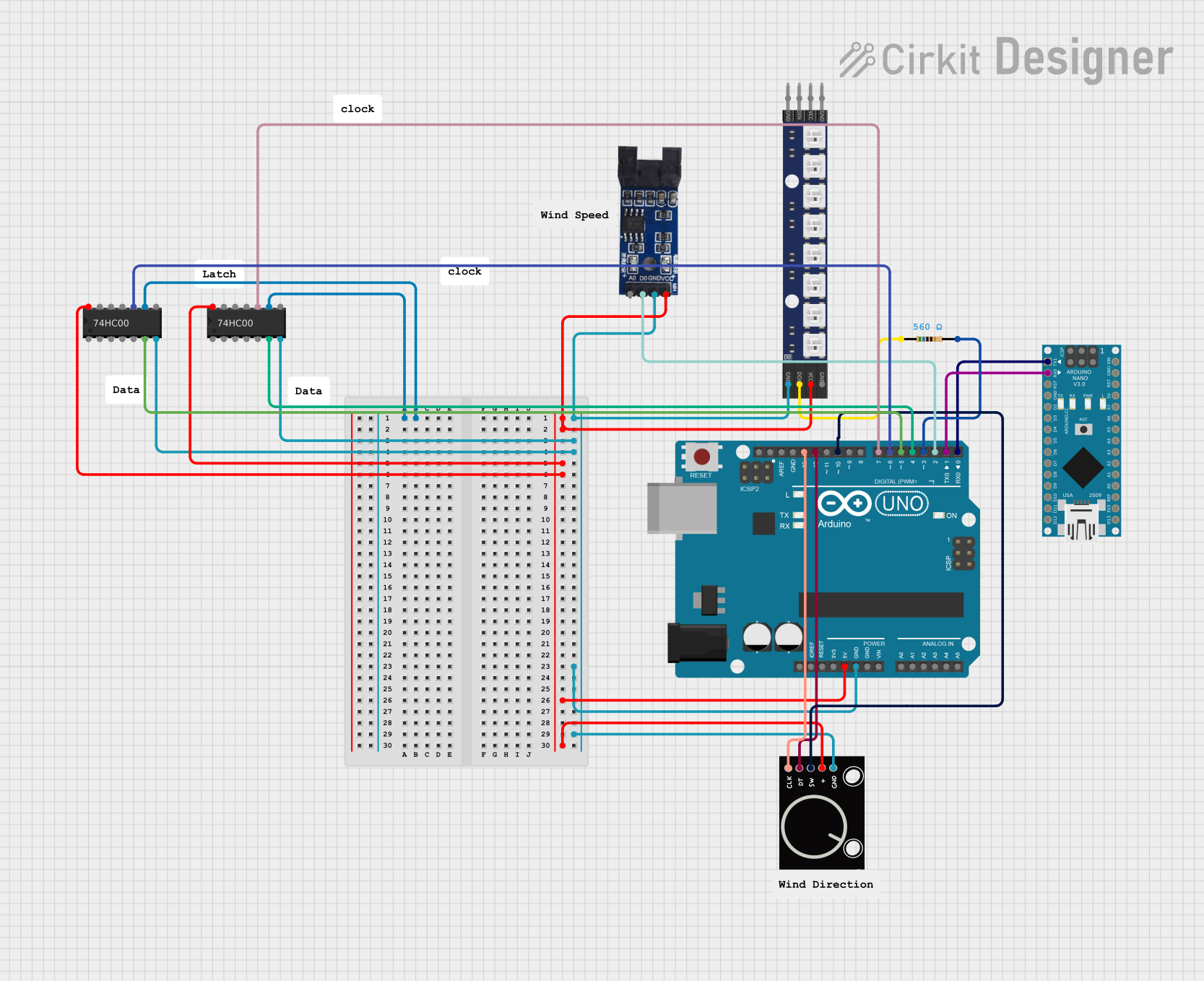
 Open Project in Cirkit Designer
Open Project in Cirkit Designer
 Open Project in Cirkit Designer
Open Project in Cirkit Designer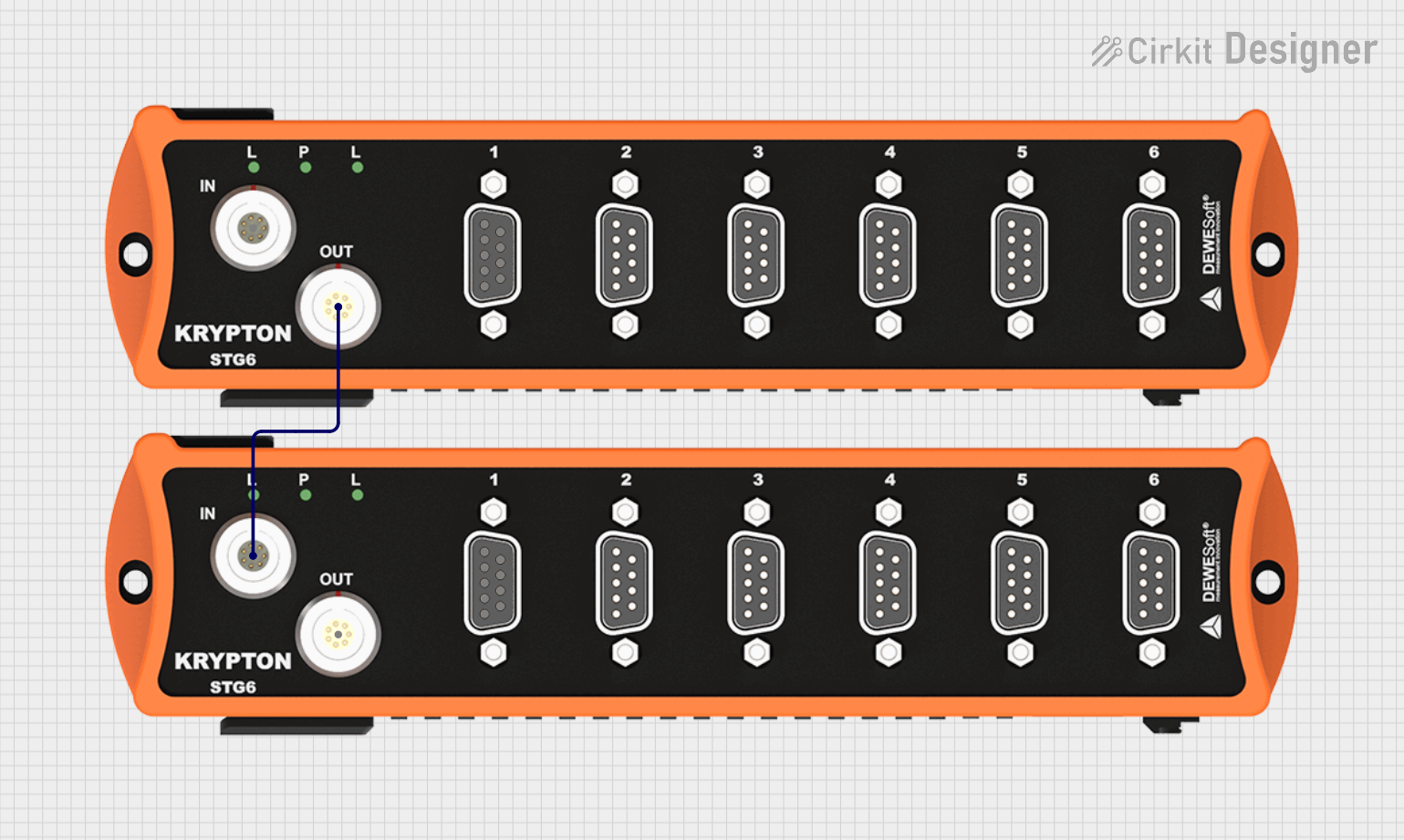
 Open Project in Cirkit Designer
Open Project in Cirkit DesignerCommon Applications and Use Cases
- Signal inversion in digital circuits
- Waveform generation and shaping
- Logic-level conversion
- Clock signal manipulation
- Used in microcontroller-based projects for signal conditioning
Technical Specifications
Below are the key technical details for a standard Hex Inverter, such as the 74HC04 or 74LS04:
| Parameter | Value |
|---|---|
| Supply Voltage (Vcc) | 2V to 6V (74HC04), 4.75V to 5.25V (74LS04) |
| Input Voltage Range | 0V to Vcc |
| Output Voltage Range | 0V to Vcc |
| High-Level Output Current | -20 mA |
| Low-Level Output Current | 20 mA |
| Propagation Delay | ~10 ns (74HC04), ~22 ns (74LS04) |
| Power Dissipation | ~500 mW |
| Operating Temperature | -40°C to +85°C |
Pin Configuration and Descriptions
The Hex Inverter is typically available in a 14-pin Dual In-line Package (DIP). Below is the pinout and description:
| Pin Number | Pin Name | Description |
|---|---|---|
| 1 | A1 | Input to inverter gate 1 |
| 2 | Y1 | Output of inverter gate 1 |
| 3 | A2 | Input to inverter gate 2 |
| 4 | Y2 | Output of inverter gate 2 |
| 5 | A3 | Input to inverter gate 3 |
| 6 | Y3 | Output of inverter gate 3 |
| 7 | GND | Ground (0V) |
| 8 | Y4 | Output of inverter gate 4 |
| 9 | A4 | Input to inverter gate 4 |
| 10 | Y5 | Output of inverter gate 5 |
| 11 | A5 | Input to inverter gate 5 |
| 12 | Y6 | Output of inverter gate 6 |
| 13 | A6 | Input to inverter gate 6 |
| 14 | Vcc | Positive supply voltage |
Usage Instructions
How to Use the Hex Inverter in a Circuit
- Power the Component: Connect the Vcc pin to a suitable power supply (e.g., 5V for 74LS04) and the GND pin to ground.
- Connect Inputs and Outputs: For each inverter gate, connect the input signal to the corresponding
Apin (e.g., A1, A2) and take the inverted output from the correspondingYpin (e.g., Y1, Y2). - Load Considerations: Ensure the output load does not exceed the maximum current rating (20 mA) to avoid damage.
- Bypass Capacitor: Place a 0.1 µF ceramic capacitor between Vcc and GND to filter noise and stabilize the power supply.
Example Circuit
Below is an example of using a Hex Inverter to invert a digital signal:
- Input Signal: A square wave from a microcontroller (e.g., Arduino UNO).
- Output Signal: The inverted square wave.
// Example Arduino code to demonstrate Hex Inverter usage
// This code generates a square wave on pin 8, which can be inverted
// using a Hex Inverter connected to the Arduino.
void setup() {
pinMode(8, OUTPUT); // Set pin 8 as an output
}
void loop() {
digitalWrite(8, HIGH); // Set pin 8 HIGH
delay(500); // Wait for 500 ms
digitalWrite(8, LOW); // Set pin 8 LOW
delay(500); // Wait for 500 ms
}
Important Considerations and Best Practices
- Unused Inputs: Always connect unused inputs to GND or Vcc to prevent floating inputs, which can cause erratic behavior.
- Voltage Levels: Ensure the input voltage levels are within the specified range for the Hex Inverter model you are using.
- Propagation Delay: Consider the propagation delay when designing high-speed circuits.
Troubleshooting and FAQs
Common Issues and Solutions
No Output Signal:
- Cause: Power supply not connected or incorrect voltage.
- Solution: Verify the Vcc and GND connections and ensure the supply voltage is within the specified range.
Erratic Behavior:
- Cause: Floating inputs or noisy power supply.
- Solution: Connect all unused inputs to GND or Vcc and add a bypass capacitor between Vcc and GND.
Output Signal Distortion:
- Cause: Exceeding the maximum output current rating.
- Solution: Reduce the load on the output or use a buffer circuit.
Component Overheating:
- Cause: Excessive power dissipation.
- Solution: Check the circuit design and ensure the power dissipation is within the specified limits.
FAQs
Q1: Can I use the Hex Inverter with a 3.3V system?
A1: Yes, models like the 74HC04 can operate with supply voltages as low as 2V, making them compatible with 3.3V systems.
Q2: What happens if I leave an input pin unconnected?
A2: Floating inputs can cause unpredictable behavior. Always connect unused inputs to GND or Vcc.
Q3: Can I cascade multiple inverter gates?
A3: Yes, you can connect the output of one inverter to the input of another to achieve specific logic functions or signal conditioning.
Q4: Is the Hex Inverter suitable for analog signals?
A4: No, the Hex Inverter is designed for digital signals. Using it with analog signals may result in undefined behavior.