
How to Use MLX90640: Examples, Pinouts, and Specs

 Design with MLX90640 in Cirkit Designer
Design with MLX90640 in Cirkit DesignerIntroduction
The MLX90640 is a 32x24 pixel thermal imaging sensor manufactured by Pimoroni Ltd (Part ID: PIM365). This advanced sensor provides non-contact temperature measurements by detecting infrared radiation. It is capable of measuring temperatures in the range of -40°C to 300°C, making it ideal for applications requiring precise thermal monitoring.
Explore Projects Built with MLX90640
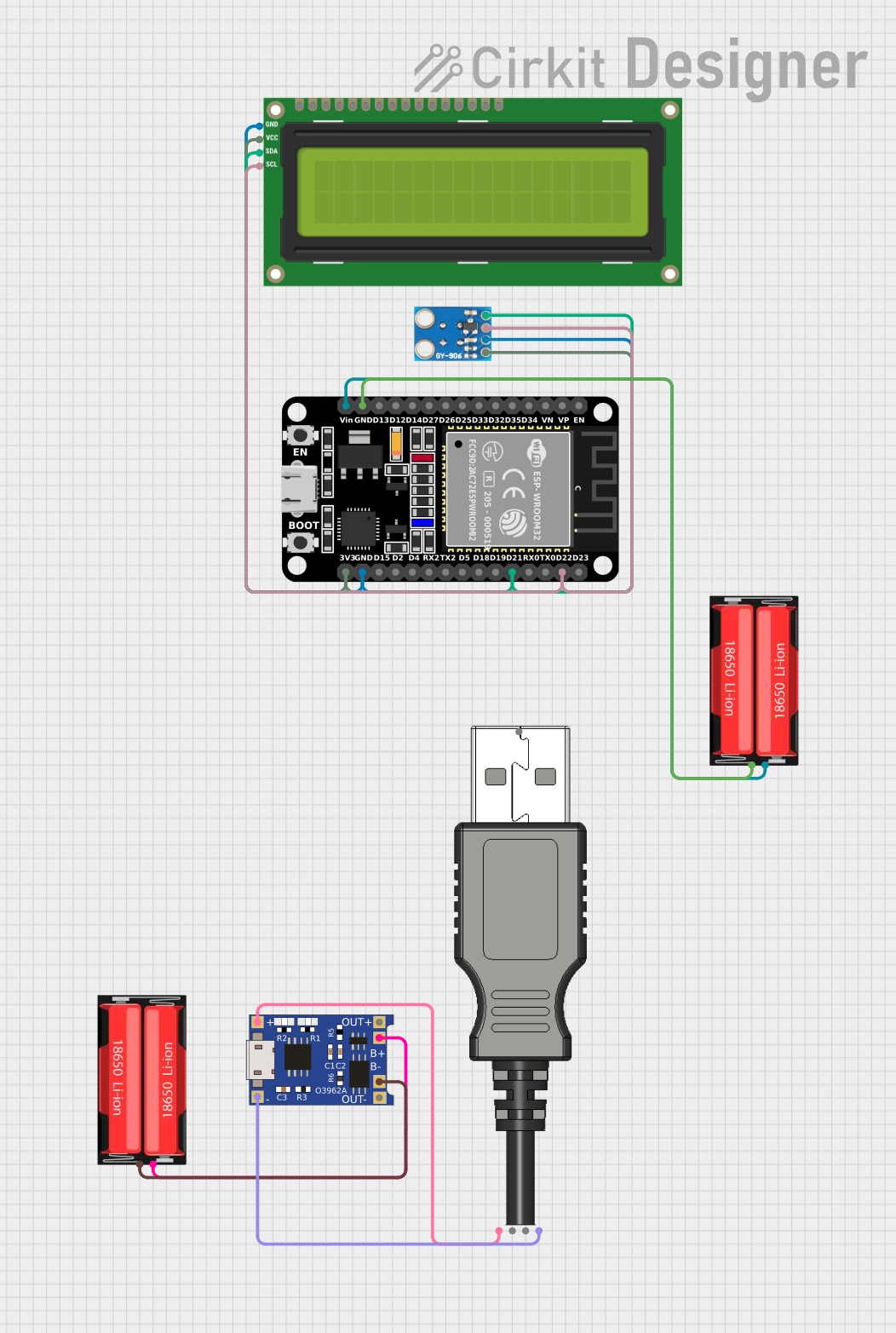
 Open Project in Cirkit Designer
Open Project in Cirkit Designer
 Open Project in Cirkit Designer
Open Project in Cirkit Designer
 Open Project in Cirkit Designer
Open Project in Cirkit Designer
 Open Project in Cirkit Designer
Open Project in Cirkit DesignerExplore Projects Built with MLX90640
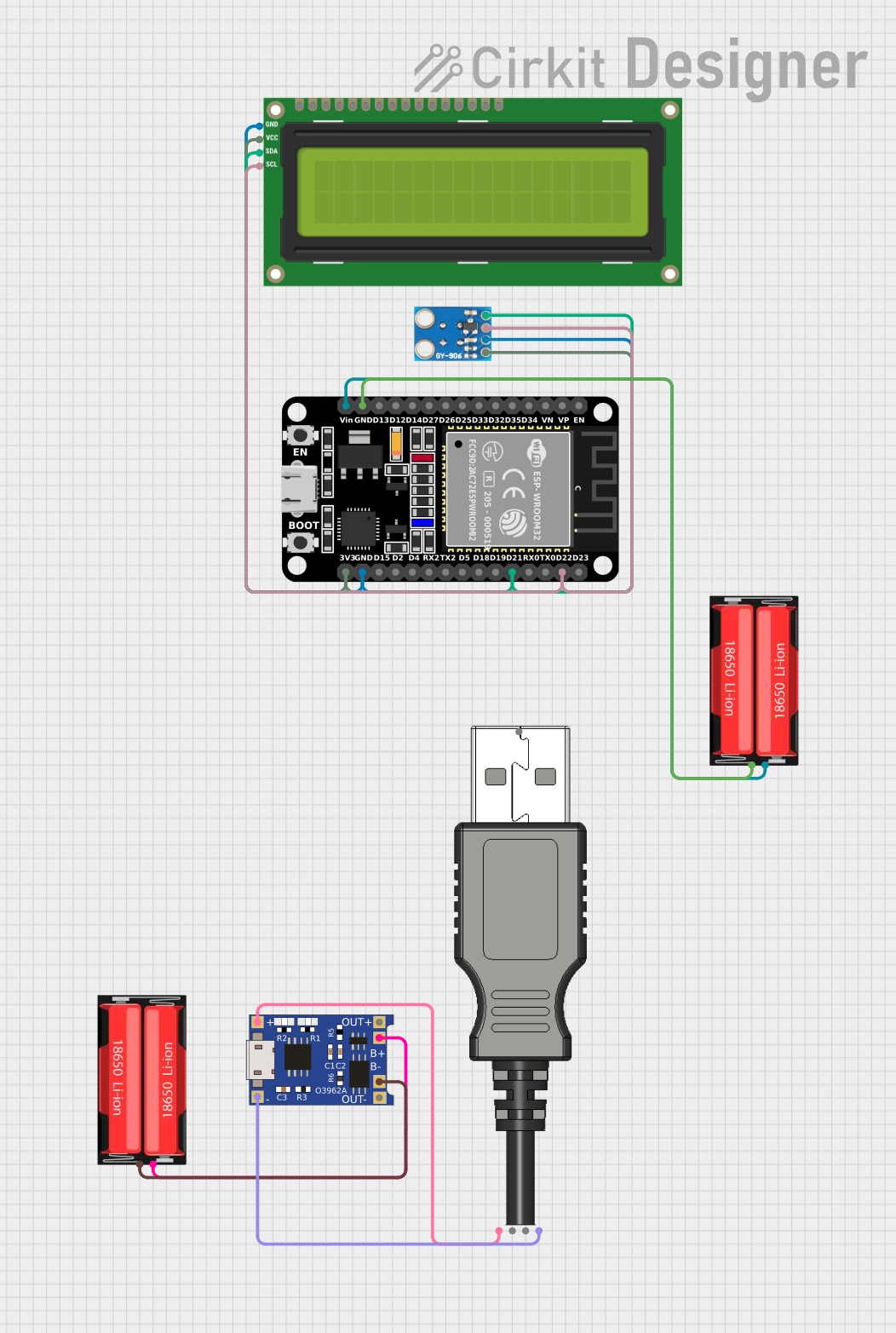
 Open Project in Cirkit Designer
Open Project in Cirkit Designer
 Open Project in Cirkit Designer
Open Project in Cirkit Designer
 Open Project in Cirkit Designer
Open Project in Cirkit Designer
 Open Project in Cirkit Designer
Open Project in Cirkit DesignerCommon Applications
- Thermal imaging cameras
- HVAC (Heating, Ventilation, and Air Conditioning) systems
- Robotics and automation
- Fire detection and safety systems
- Medical diagnostics and monitoring
- Industrial process control
Technical Specifications
The following table outlines the key technical details of the MLX90640 sensor:
| Parameter | Value |
|---|---|
| Manufacturer | Pimoroni Ltd |
| Part ID | PIM365 |
| Resolution | 32x24 pixels |
| Temperature Range | -40°C to 300°C |
| Field of View (FoV) | 55° x 35° (standard version) |
| Spectral Response | 8-14 µm (infrared spectrum) |
| Refresh Rate | 0.5 Hz to 64 Hz |
| Operating Voltage | 3.3V |
| Communication Interface | I²C |
| Power Consumption | ~23 mA |
| Dimensions | 21mm x 20mm x 5mm |
Pin Configuration
The MLX90640 sensor uses a standard I²C interface for communication. Below is the pinout description:
| Pin | Name | Description |
|---|---|---|
| 1 | VCC | Power supply (3.3V) |
| 2 | GND | Ground |
| 3 | SDA | I²C data line |
| 4 | SCL | I²C clock line |
Usage Instructions
How to Use the MLX90640 in a Circuit
- Power Supply: Connect the VCC pin to a 3.3V power source and the GND pin to ground.
- I²C Communication: Connect the SDA and SCL pins to the corresponding I²C pins on your microcontroller (e.g., Arduino UNO).
- Pull-Up Resistors: Ensure that the SDA and SCL lines have pull-up resistors (typically 4.7kΩ) for proper I²C communication.
- Software Setup: Use a compatible library (e.g., Adafruit MLX90640 library) to interface with the sensor and retrieve temperature data.
Important Considerations
- Power Supply: The MLX90640 operates at 3.3V. Do not connect it directly to a 5V power source to avoid damage.
- I²C Address: The default I²C address of the MLX90640 is
0x33. Ensure no address conflicts if multiple I²C devices are connected. - Thermal Calibration: The sensor is factory-calibrated, but environmental factors (e.g., ambient temperature) may affect accuracy. Use software compensation if needed.
- Field of View: Ensure the sensor is positioned correctly to capture the desired area within its 55° x 35° field of view.
Example Code for Arduino UNO
Below is an example of how to use the MLX90640 with an Arduino UNO:
#include <Wire.h>
#include <Adafruit_MLX90640.h>
// Create an instance of the MLX90640 object
Adafruit_MLX90640 mlx;
// Define the frame buffer to store temperature data
float frame[768]; // 32x24 = 768 pixels
void setup() {
Serial.begin(115200); // Initialize serial communication
Wire.begin(); // Initialize I²C communication
// Initialize the MLX90640 sensor
if (!mlx.begin(0x33)) { // Default I²C address is 0x33
Serial.println("MLX90640 not detected. Check wiring!");
while (1); // Halt execution if sensor is not found
}
// Set the refresh rate to 8 Hz
mlx.setMode(MLX90640_INTERLEAVED);
mlx.setRefreshRate(MLX90640_8_HZ);
Serial.println("MLX90640 initialized successfully!");
}
void loop() {
// Read temperature data into the frame buffer
if (mlx.getFrame(frame) != 0) {
Serial.println("Failed to read frame data!");
return; // Skip this iteration if reading fails
}
// Print the temperature data for each pixel
for (int i = 0; i < 768; i++) {
Serial.print(frame[i]);
Serial.print(" ");
if ((i + 1) % 32 == 0) { // Print a newline after every 32 pixels
Serial.println();
}
}
delay(125); // Delay to match the refresh rate (8 Hz = 125 ms)
}
Notes on the Code
- The
Adafruit_MLX90640library must be installed in your Arduino IDE. - Ensure the I²C pull-up resistors are properly connected for stable communication.
- The frame buffer stores temperature data for all 768 pixels, which can be processed or visualized as needed.
Troubleshooting and FAQs
Common Issues
Sensor Not Detected
- Cause: Incorrect wiring or I²C address mismatch.
- Solution: Verify the connections and ensure the correct I²C address (
0x33) is used in the code.
Inaccurate Temperature Readings
- Cause: Environmental factors or improper calibration.
- Solution: Use software compensation to account for ambient temperature variations.
I²C Communication Errors
- Cause: Missing or incorrect pull-up resistors on SDA/SCL lines.
- Solution: Add 4.7kΩ pull-up resistors to the SDA and SCL lines.
Overheating or Damage
- Cause: Exceeding the operating voltage (3.3V).
- Solution: Use a voltage regulator or level shifter if interfacing with a 5V system.
FAQs
Q: Can the MLX90640 detect objects through glass?
A: No, the MLX90640 cannot detect infrared radiation through glass, as glass blocks most IR wavelengths.
Q: What is the maximum distance for accurate temperature measurement?
A: The effective range depends on the size of the object and its emissivity. For small objects, the sensor should be placed closer for accurate readings.
Q: Can I use the MLX90640 with a Raspberry Pi?
A: Yes, the MLX90640 is compatible with Raspberry Pi. Use the appropriate Python libraries (e.g., adafruit-circuitpython-mlx90640) for integration.
Q: How do I visualize the thermal data?
A: You can use software tools or libraries to map the temperature data to a color gradient and display it as a thermal image.