
How to Use KY-032: Examples, Pinouts, and Specs
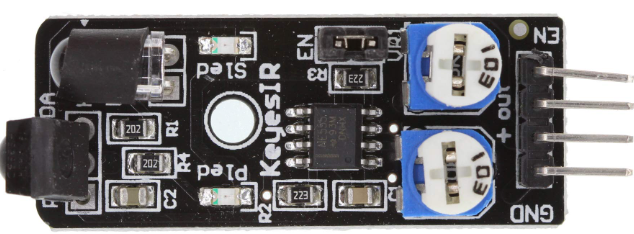
 Design with KY-032 in Cirkit Designer
Design with KY-032 in Cirkit DesignerIntroduction
The KY-032 is a simple infrared obstacle avoidance sensor module designed for detecting objects in its proximity. It operates by emitting infrared light and detecting the reflected light from nearby objects using a phototransistor. This module is widely used in robotics, automation, and other applications requiring obstacle detection.
Explore Projects Built with KY-032

 Open Project in Cirkit Designer
Open Project in Cirkit Designer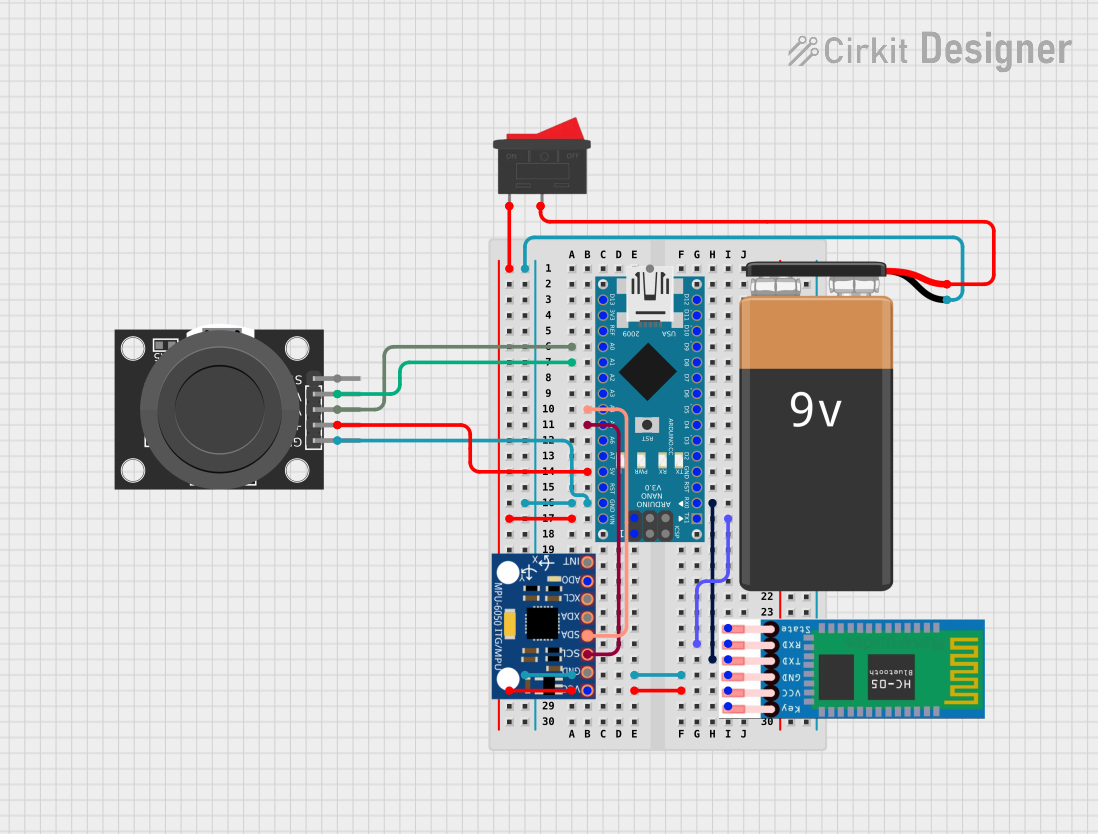
 Open Project in Cirkit Designer
Open Project in Cirkit Designer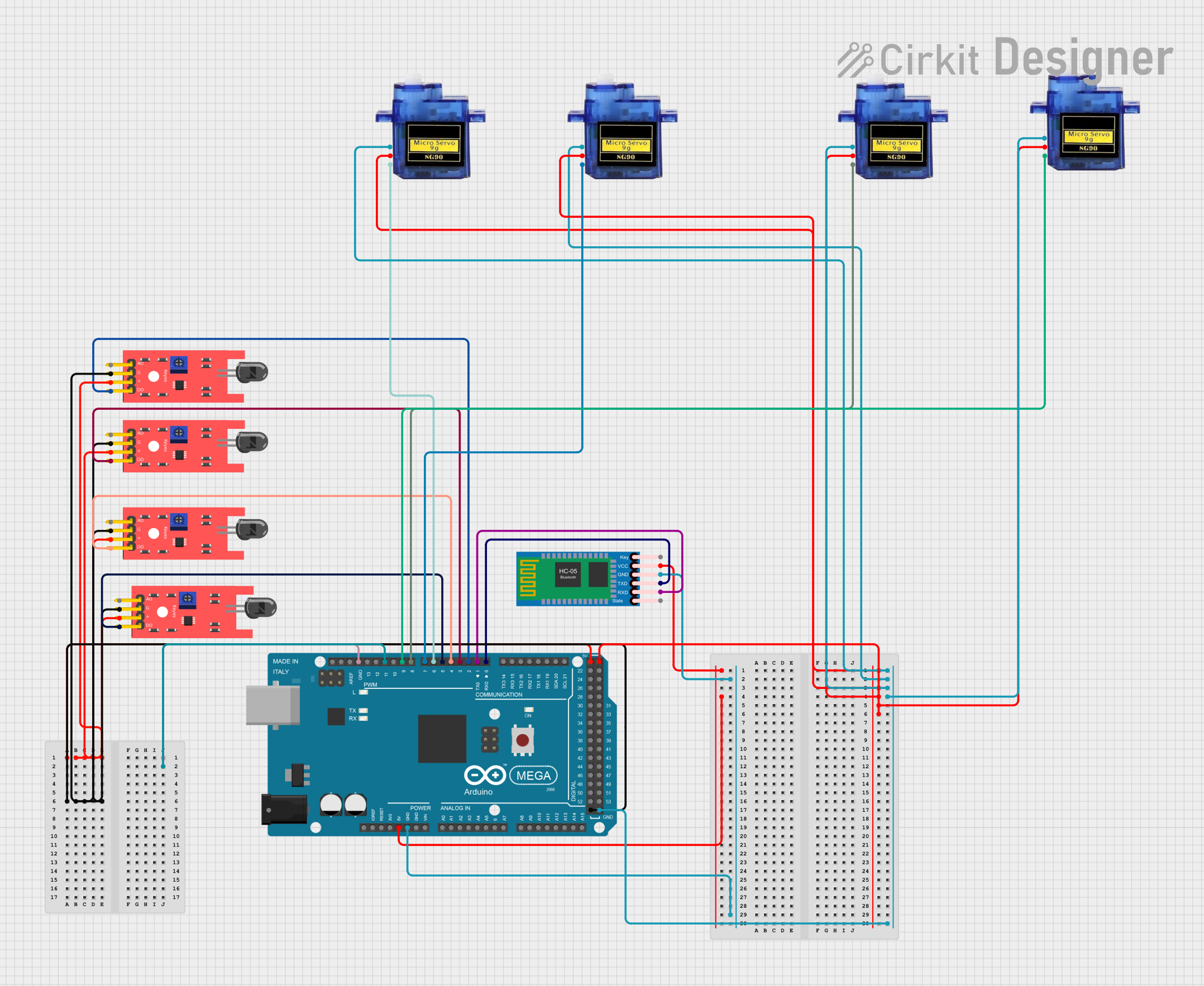
 Open Project in Cirkit Designer
Open Project in Cirkit Designer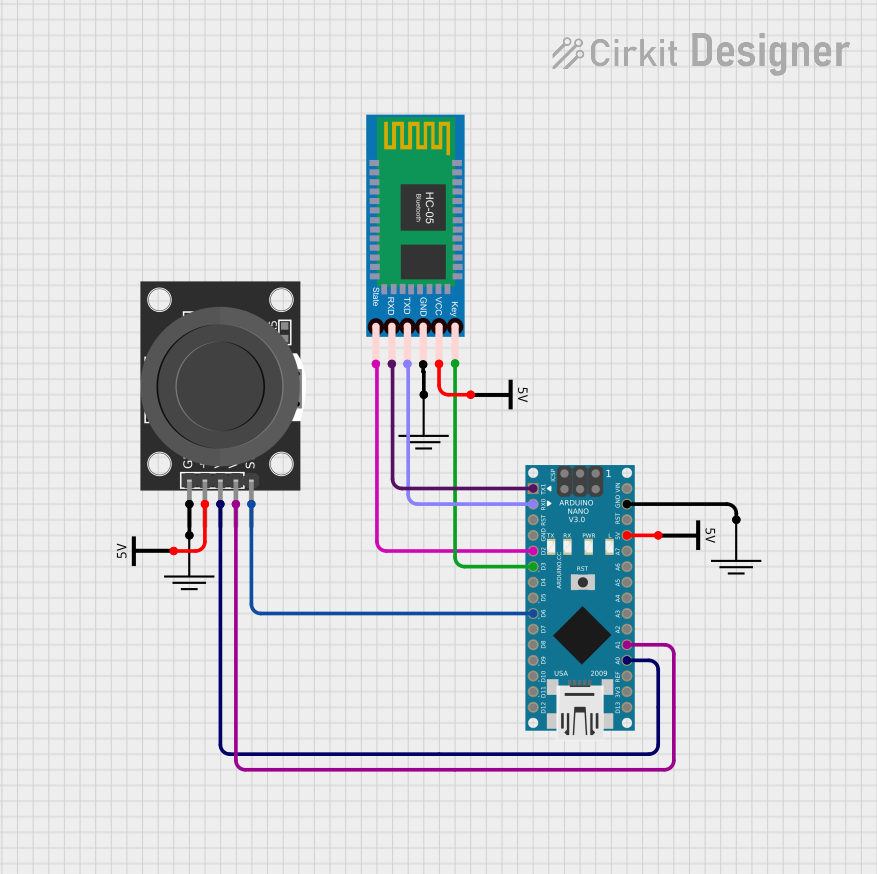
 Open Project in Cirkit Designer
Open Project in Cirkit DesignerExplore Projects Built with KY-032

 Open Project in Cirkit Designer
Open Project in Cirkit Designer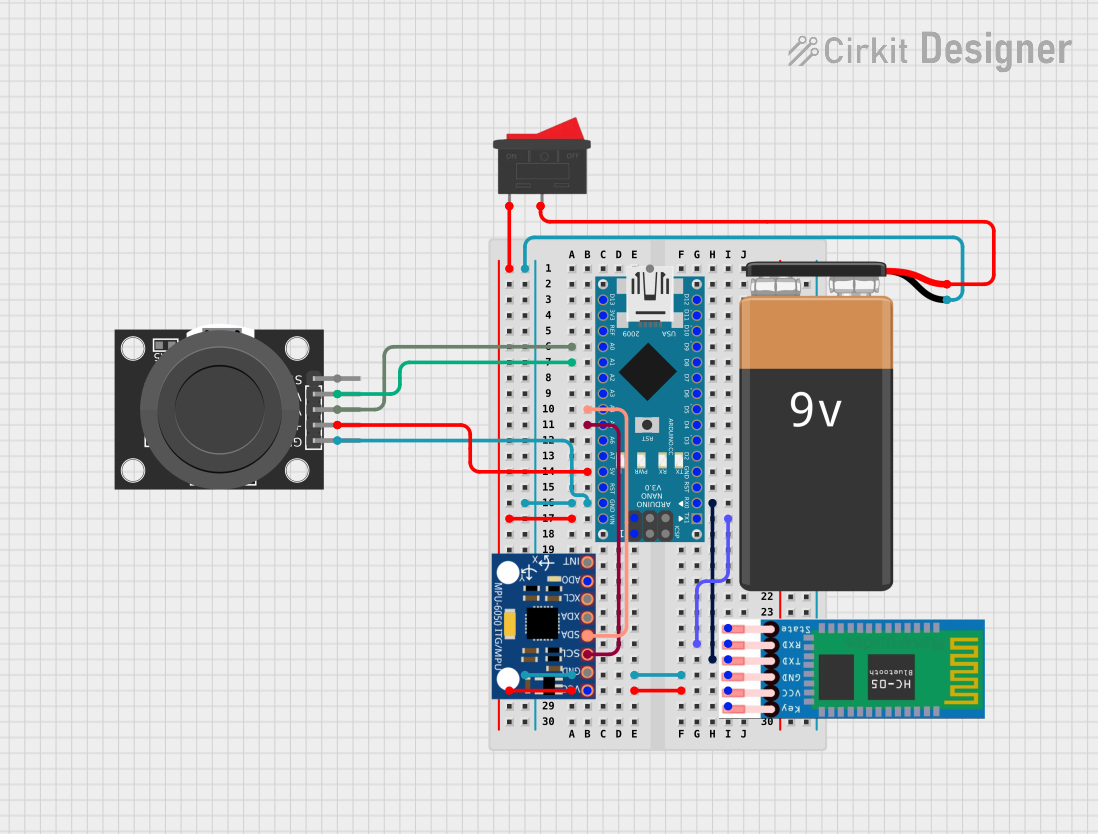
 Open Project in Cirkit Designer
Open Project in Cirkit Designer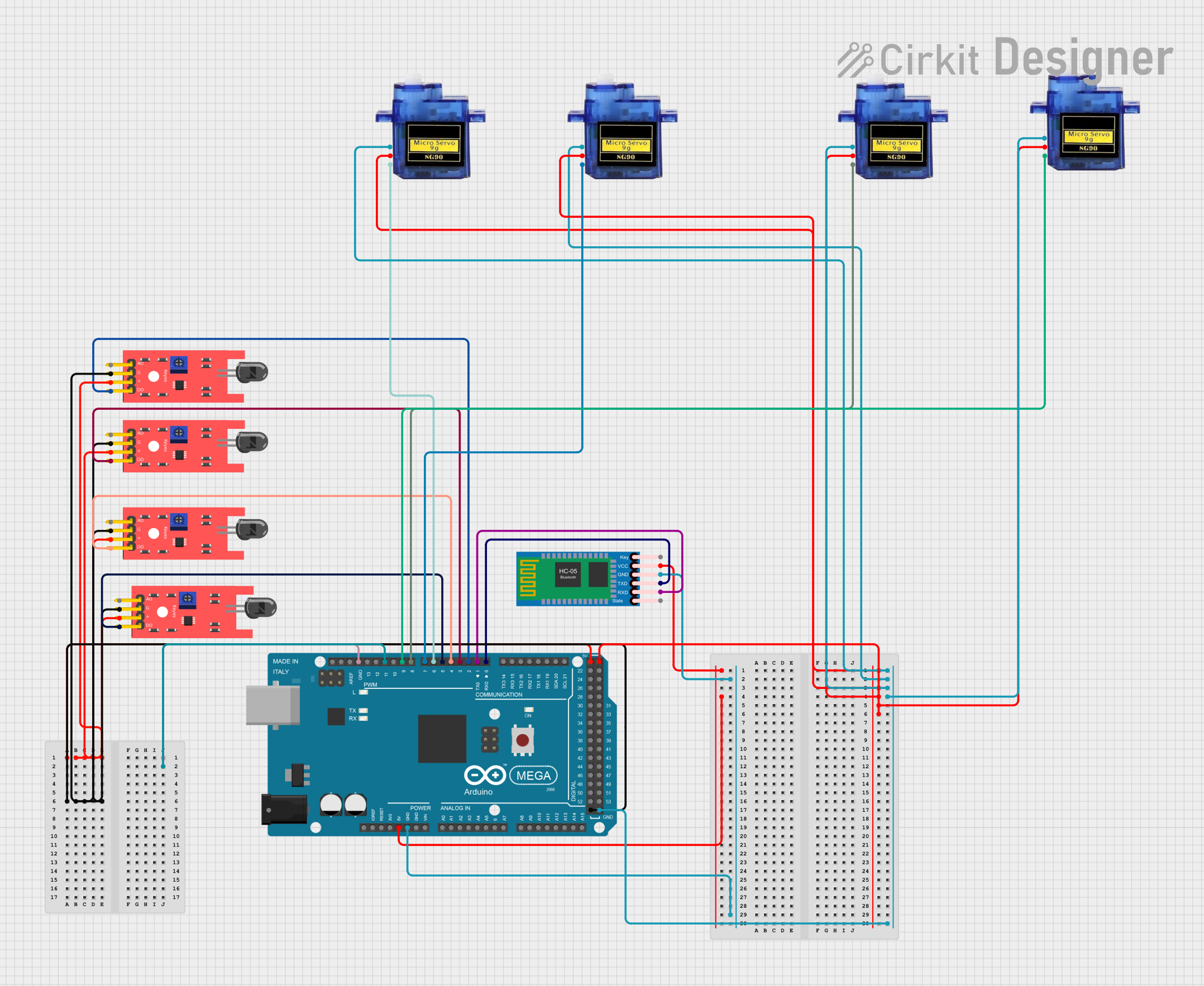
 Open Project in Cirkit Designer
Open Project in Cirkit Designer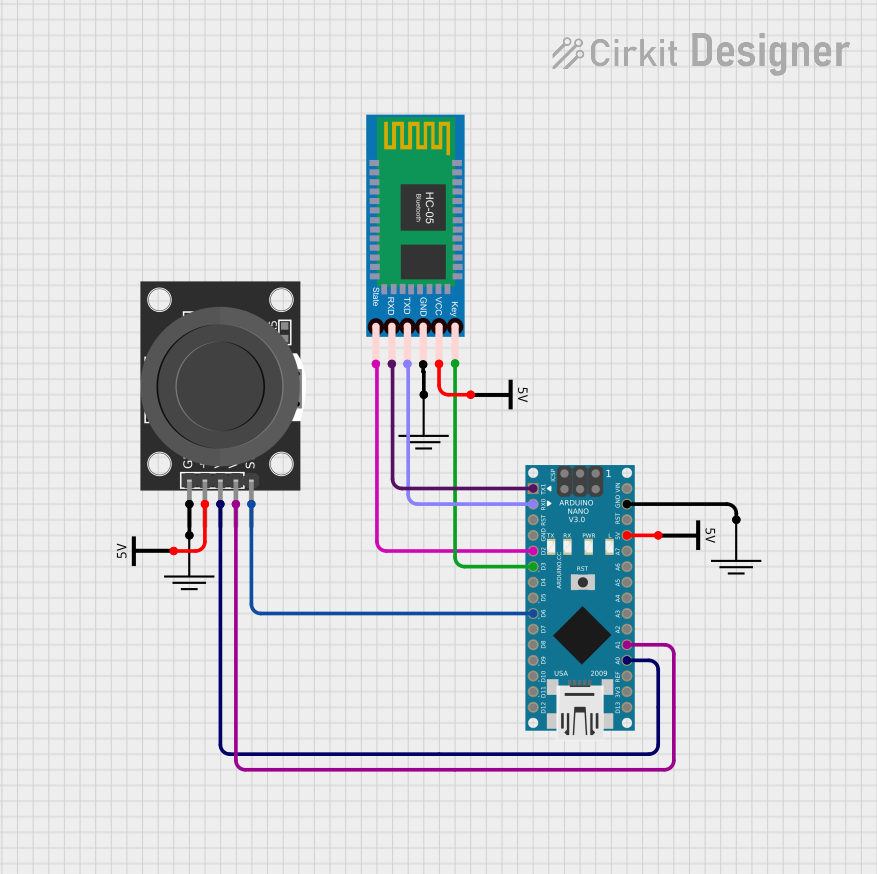
 Open Project in Cirkit Designer
Open Project in Cirkit DesignerCommon Applications and Use Cases
- Obstacle detection in robotics
- Line-following robots
- Automated doors and gates
- Proximity sensing in industrial automation
- Object detection in smart home devices
Technical Specifications
The KY-032 module is compact and easy to integrate into various projects. Below are its key technical details:
| Parameter | Value |
|---|---|
| Operating Voltage | 3.3V to 5V |
| Operating Current | 20mA (typical) |
| Detection Range | 2cm to 30cm (adjustable) |
| Detection Angle | 35° |
| Output Type | Digital (High/Low) |
| Dimensions | 3.1cm x 1.5cm x 0.7cm |
Pin Configuration and Descriptions
The KY-032 module has four pins, as described in the table below:
| Pin | Name | Description |
|---|---|---|
| 1 | VCC | Power supply pin. Connect to 3.3V or 5V. |
| 2 | GND | Ground pin. Connect to the ground of the circuit. |
| 3 | OUT | Digital output pin. Outputs HIGH when no obstacle is detected, LOW otherwise. |
| 4 | EN | Enable pin. Used to enable or disable the module (optional, often unused). |
Usage Instructions
The KY-032 is straightforward to use in a circuit. Follow the steps below to integrate it into your project:
Wiring the Module:
- Connect the
VCCpin to a 3.3V or 5V power source. - Connect the
GNDpin to the ground of your circuit. - Connect the
OUTpin to a digital input pin on your microcontroller (e.g., Arduino). - Optionally, connect the
ENpin to a control signal or leave it unconnected.
- Connect the
Adjusting the Detection Range:
- The module includes a potentiometer to adjust the detection range.
- Turn the potentiometer clockwise to increase the range or counterclockwise to decrease it.
Arduino Example Code: Below is an example of how to use the KY-032 with an Arduino UNO:
// KY-032 Obstacle Avoidance Sensor Example // Connect the OUT pin of the KY-032 to Arduino digital pin 2 const int sensorPin = 2; // KY-032 OUT pin connected to digital pin 2 const int ledPin = 13; // Built-in LED on Arduino void setup() { pinMode(sensorPin, INPUT); // Set sensor pin as input pinMode(ledPin, OUTPUT); // Set LED pin as output Serial.begin(9600); // Initialize serial communication } void loop() { int sensorValue = digitalRead(sensorPin); // Read the sensor output if (sensorValue == LOW) { // Obstacle detected digitalWrite(ledPin, HIGH); // Turn on LED Serial.println("Obstacle detected!"); } else { // No obstacle digitalWrite(ledPin, LOW); // Turn off LED Serial.println("No obstacle."); } delay(100); // Small delay for stability }Best Practices:
- Ensure the module is powered within its operating voltage range (3.3V to 5V).
- Avoid exposing the sensor to direct sunlight or strong infrared sources, as this may interfere with its operation.
- Mount the module securely to prevent vibrations or misalignment.
Troubleshooting and FAQs
Common Issues and Solutions
The sensor does not detect obstacles.
- Solution: Check the wiring and ensure the
VCCandGNDpins are connected correctly. - Solution: Adjust the potentiometer to modify the detection range.
- Solution: Check the wiring and ensure the
The sensor gives false readings.
- Solution: Ensure there are no strong infrared sources (e.g., sunlight) in the sensor's environment.
- Solution: Verify that the module is mounted securely and not vibrating.
The output pin always stays HIGH or LOW.
- Solution: Check the
OUTpin connection to the microcontroller. - Solution: Test the module with a multimeter to ensure it is functioning correctly.
- Solution: Check the
FAQs
Q1: Can the KY-032 detect transparent objects?
A1: The KY-032 may have difficulty detecting transparent or highly reflective objects, as these can affect the reflection of infrared light.
Q2: What is the maximum detection range of the KY-032?
A2: The maximum detection range is approximately 30cm, but this can vary depending on the object's size, color, and reflectivity.
Q3: Can I use the KY-032 with a 3.3V microcontroller?
A3: Yes, the KY-032 is compatible with both 3.3V and 5V systems.
Q4: Is the EN pin necessary for operation?
A4: No, the EN pin is optional and can be left unconnected if not used.
By following this documentation, you can effectively integrate the KY-032 into your projects for reliable obstacle detection.