
How to Use Pilot Lamp Green: Examples, Pinouts, and Specs

 Design with Pilot Lamp Green in Cirkit Designer
Design with Pilot Lamp Green in Cirkit DesignerIntroduction
The Pilot Lamp Green is a small indicator light designed to emit a green glow, commonly used to signal the operational status of a device or circuit. It is a simple yet essential component in various electronic systems, providing a clear visual indication of power, activity, or fault conditions. Its compact size and low power consumption make it ideal for use in control panels, machinery, appliances, and other electronic devices.
Explore Projects Built with Pilot Lamp Green
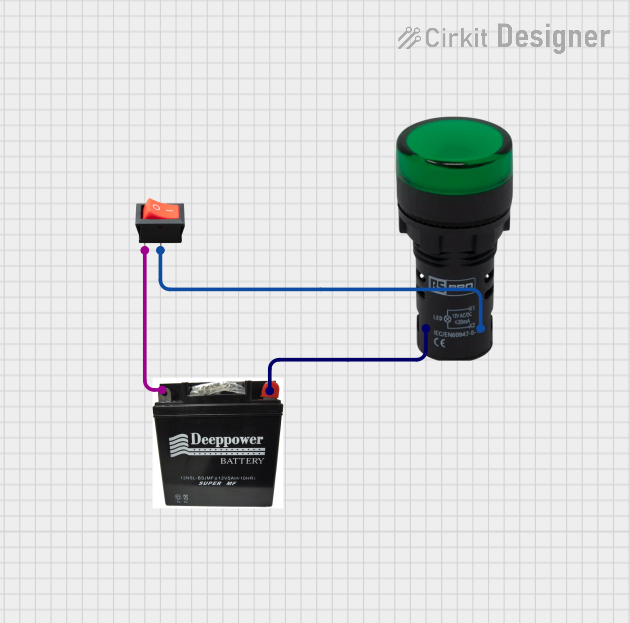
 Open Project in Cirkit Designer
Open Project in Cirkit Designer
 Open Project in Cirkit Designer
Open Project in Cirkit Designer
 Open Project in Cirkit Designer
Open Project in Cirkit Designer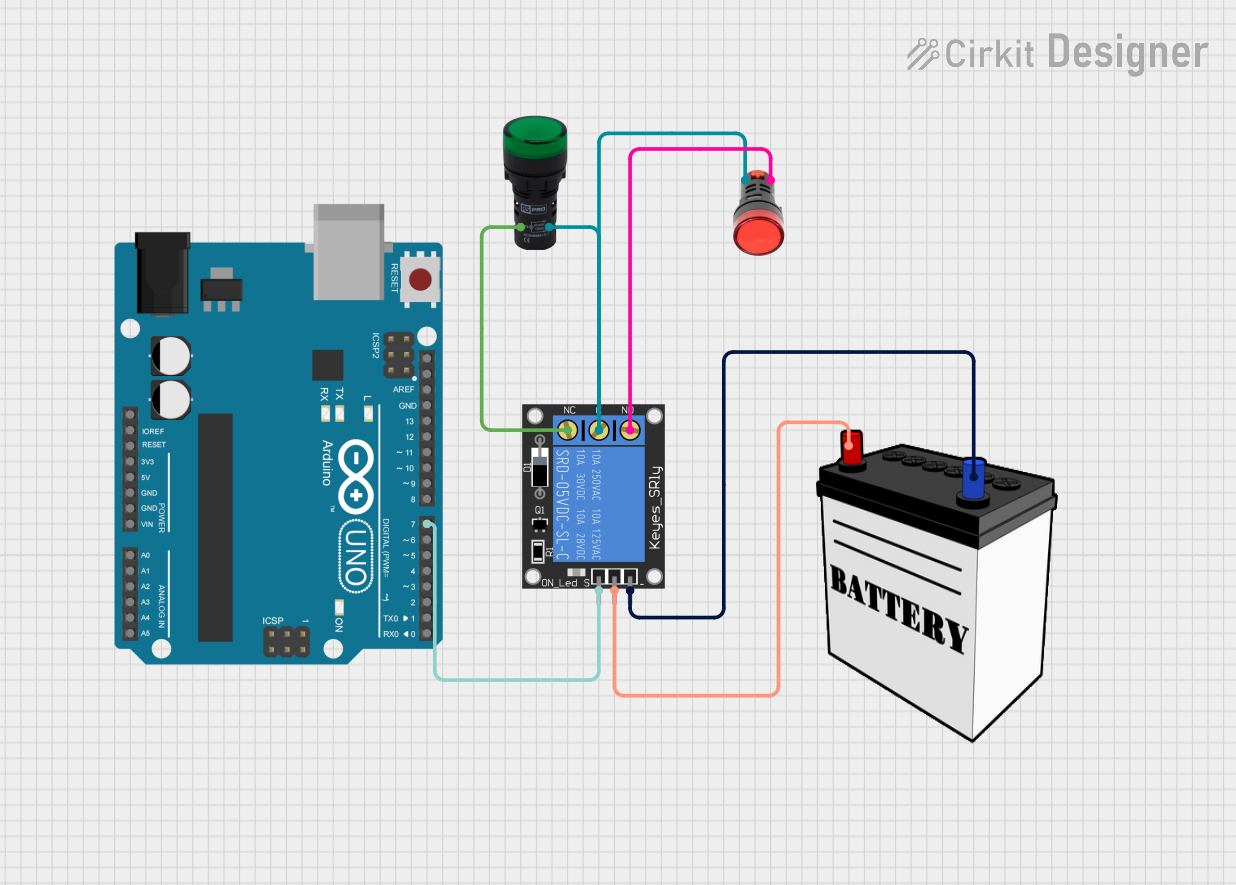
 Open Project in Cirkit Designer
Open Project in Cirkit DesignerExplore Projects Built with Pilot Lamp Green
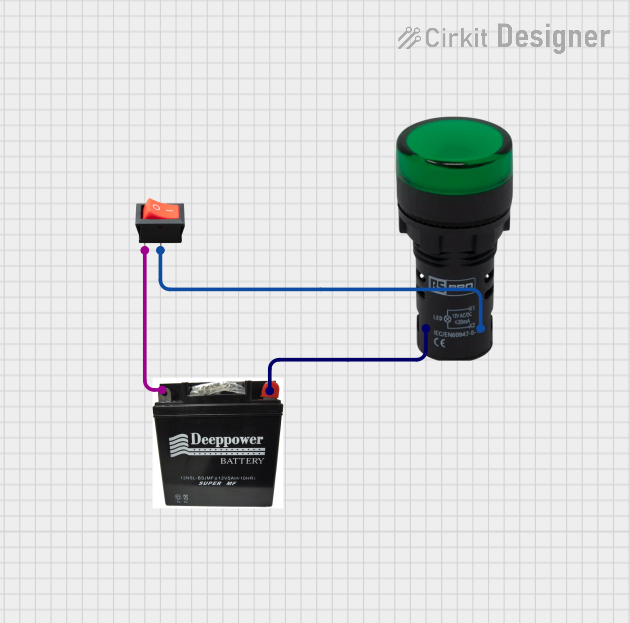
 Open Project in Cirkit Designer
Open Project in Cirkit Designer
 Open Project in Cirkit Designer
Open Project in Cirkit Designer
 Open Project in Cirkit Designer
Open Project in Cirkit Designer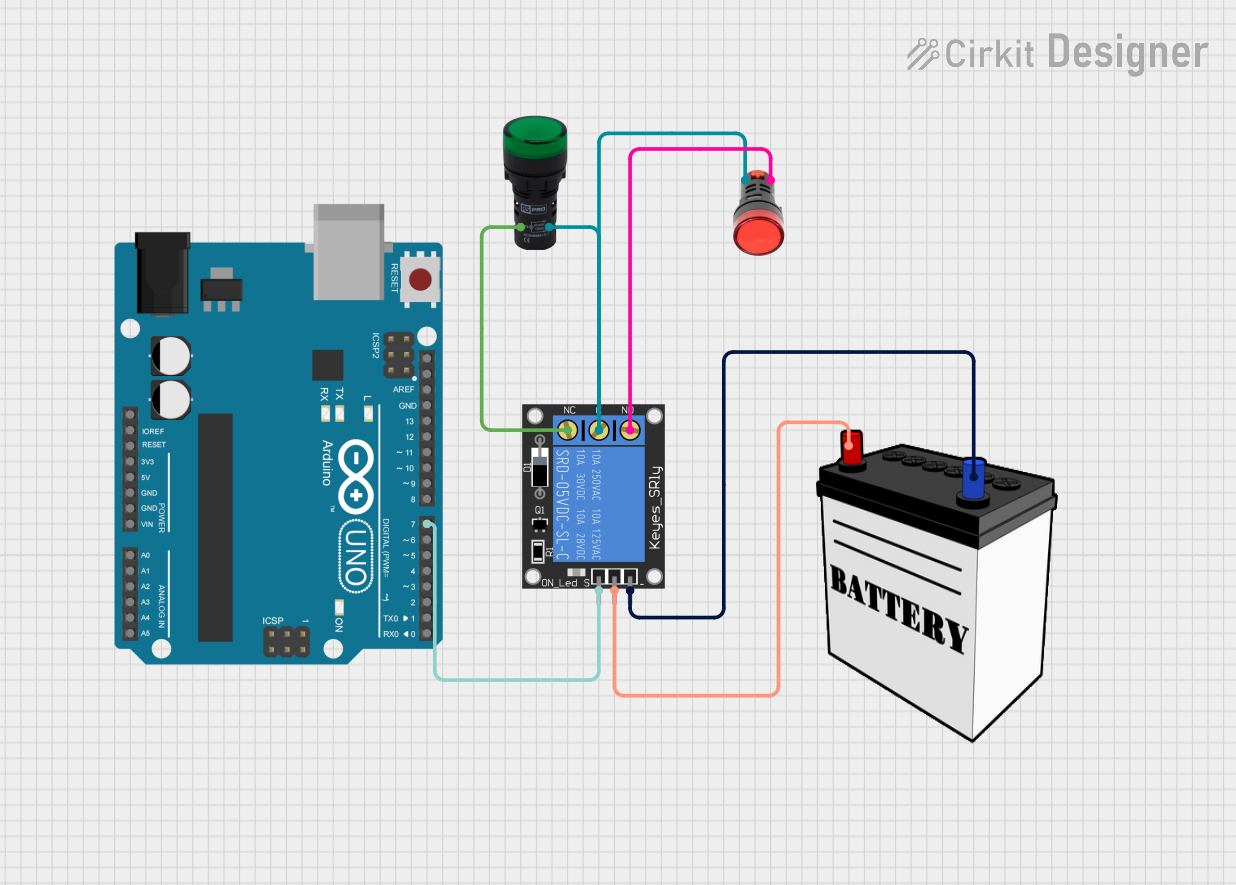
 Open Project in Cirkit Designer
Open Project in Cirkit DesignerCommon Applications and Use Cases
- Power-on indicators in electronic devices
- Status indicators in control panels and machinery
- Fault or error signaling in industrial systems
- Visual feedback in DIY electronics projects
- Automotive dashboard indicators
Technical Specifications
Below are the key technical details for the Pilot Lamp Green:
| Parameter | Value |
|---|---|
| Operating Voltage | 12V DC (common) or 24V DC |
| Current Consumption | 10-20 mA |
| Light Color | Green |
| Mounting Type | Panel Mount |
| Lamp Type | LED or Neon (depending on model) |
| Housing Material | Plastic or Metal |
| Diameter | 8mm, 10mm, or 12mm (varies by model) |
| Lifespan | 30,000 - 50,000 hours |
Pin Configuration and Descriptions
The Pilot Lamp Green typically has two terminals for connection:
| Pin | Description |
|---|---|
| Positive (+) | Connect to the positive terminal of the power supply. |
| Negative (-) | Connect to the negative terminal (ground). |
Usage Instructions
How to Use the Pilot Lamp Green in a Circuit
- Determine the Operating Voltage: Verify the operating voltage of the Pilot Lamp Green (e.g., 12V or 24V) and ensure it matches your circuit's power supply.
- Connect the Terminals:
- Connect the positive terminal of the lamp to the positive side of the power supply.
- Connect the negative terminal to the ground of the circuit.
- Use a Resistor if Necessary: If the lamp is an LED type and your power supply voltage exceeds its rated voltage, use a current-limiting resistor in series to prevent damage. Calculate the resistor value using Ohm's Law: [ R = \frac{V_{supply} - V_{lamp}}{I_{lamp}} ] Where ( V_{supply} ) is the supply voltage, ( V_{lamp} ) is the lamp's forward voltage, and ( I_{lamp} ) is the lamp's current rating.
- Secure the Lamp: Mount the lamp securely in the panel or enclosure using the provided mounting hardware.
Important Considerations and Best Practices
- Polarity: Ensure correct polarity when connecting the lamp, especially for LED-based models.
- Voltage Compatibility: Do not exceed the rated voltage of the lamp to avoid damage.
- Environmental Conditions: Use lamps with appropriate housing materials for outdoor or industrial environments.
- Testing: Test the lamp in your circuit before final installation to ensure proper operation.
Example: Connecting to an Arduino UNO
The Pilot Lamp Green can be used as an indicator in Arduino projects. Below is an example of how to connect and control it:
Circuit Setup
- Connect the positive terminal of the lamp to a digital pin on the Arduino (e.g., pin 13) through a 220-ohm resistor.
- Connect the negative terminal of the lamp to the Arduino's GND.
Code Example
// Example code to control a Pilot Lamp Green with an Arduino UNO
// The lamp is connected to digital pin 13 through a 220-ohm resistor
const int lampPin = 13; // Define the pin connected to the lamp
void setup() {
pinMode(lampPin, OUTPUT); // Set the lamp pin as an output
}
void loop() {
digitalWrite(lampPin, HIGH); // Turn the lamp ON
delay(1000); // Wait for 1 second
digitalWrite(lampPin, LOW); // Turn the lamp OFF
delay(1000); // Wait for 1 second
}
Troubleshooting and FAQs
Common Issues and Solutions
Lamp Does Not Light Up:
- Cause: Incorrect polarity or loose connections.
- Solution: Verify the wiring and ensure the positive and negative terminals are connected correctly.
Lamp Flickers or is Dim:
- Cause: Insufficient voltage or a faulty power supply.
- Solution: Check the power supply voltage and ensure it matches the lamp's rated voltage.
Lamp Burns Out Quickly:
- Cause: Overvoltage or lack of a current-limiting resistor (for LED models).
- Solution: Use a resistor to limit current and ensure the supply voltage does not exceed the lamp's rating.
Lamp Overheats:
- Cause: Prolonged operation at high current or poor ventilation.
- Solution: Reduce operating time or improve ventilation around the lamp.
FAQs
Q: Can I use the Pilot Lamp Green with an AC power supply?
A: Some models are designed for AC operation, but most require DC. Check the specifications of your lamp.Q: What resistor value should I use for a 12V power supply?
A: For an LED lamp with a forward voltage of 2V and current of 20mA, use a 500-ohm resistor. Calculate using ( R = \frac{12V - 2V}{0.02A} ).Q: Can I use the lamp outdoors?
A: Yes, if the lamp has a weatherproof housing. Verify the IP rating for outdoor use.
This documentation provides all the necessary details to effectively use the Pilot Lamp Green in your projects.