
How to Use SparkFun_Si7021_Breakout: Examples, Pinouts, and Specs
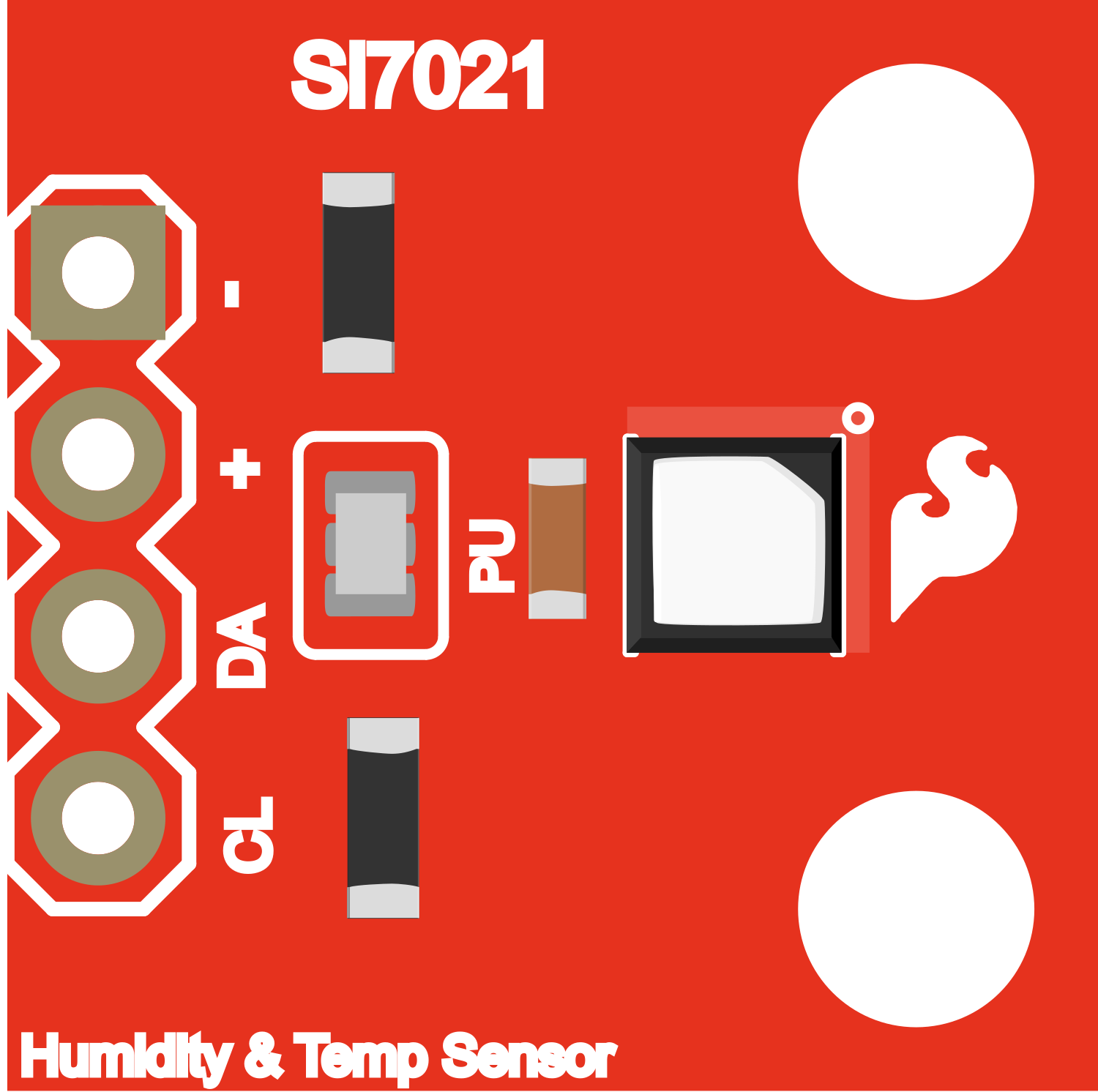
 Design with SparkFun_Si7021_Breakout in Cirkit Designer
Design with SparkFun_Si7021_Breakout in Cirkit DesignerIntroduction
The SparkFun Si7021 Breakout is a compact, high-precision sensor module that measures relative humidity and ambient temperature. Utilizing the Si7021 sensor chip, it offers reliable and accurate readings, which are essential for a wide range of environmental monitoring applications. Common uses include weather stations, home automation systems, and HVAC control.
Explore Projects Built with SparkFun_Si7021_Breakout
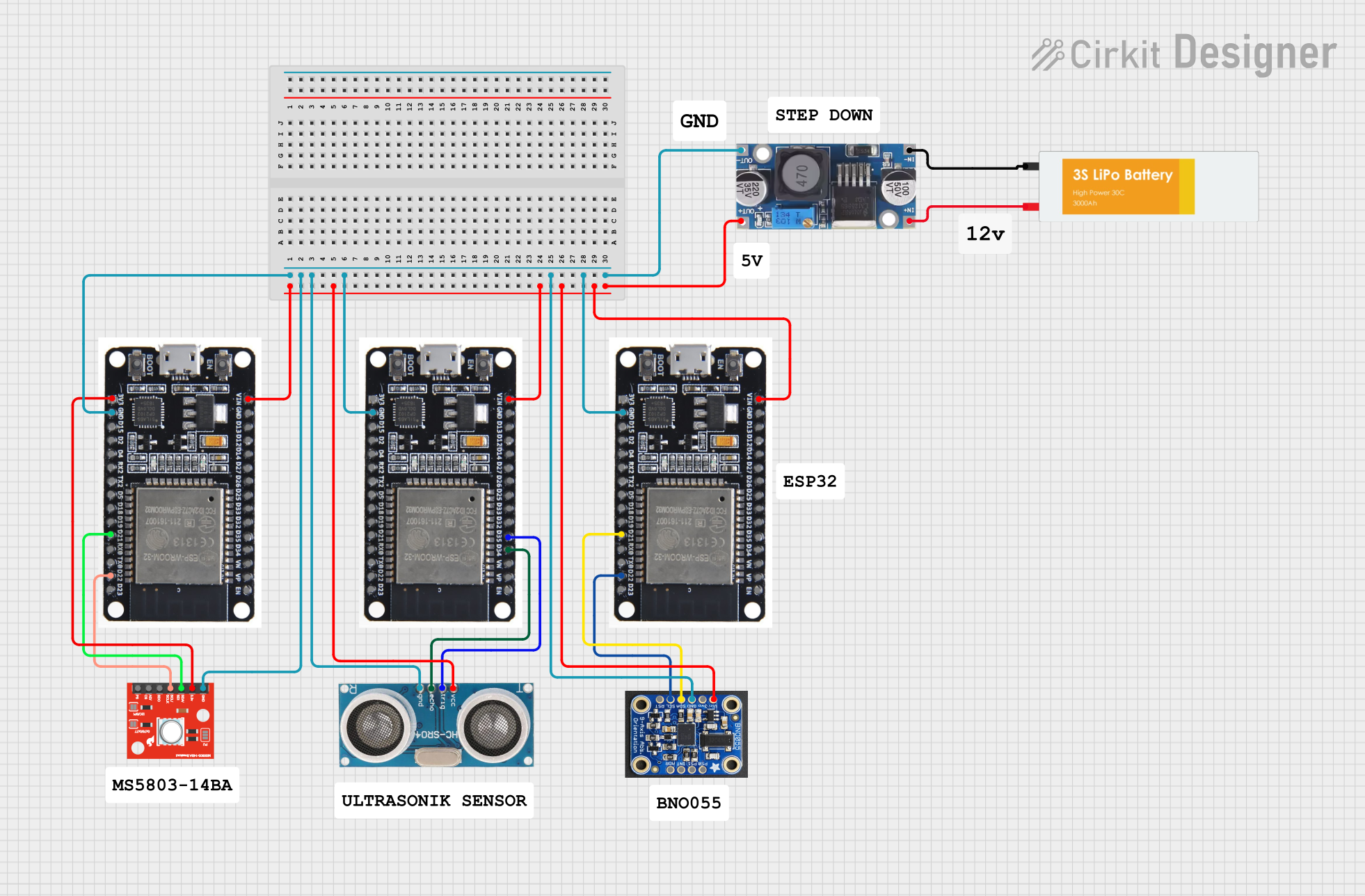
 Open Project in Cirkit Designer
Open Project in Cirkit Designer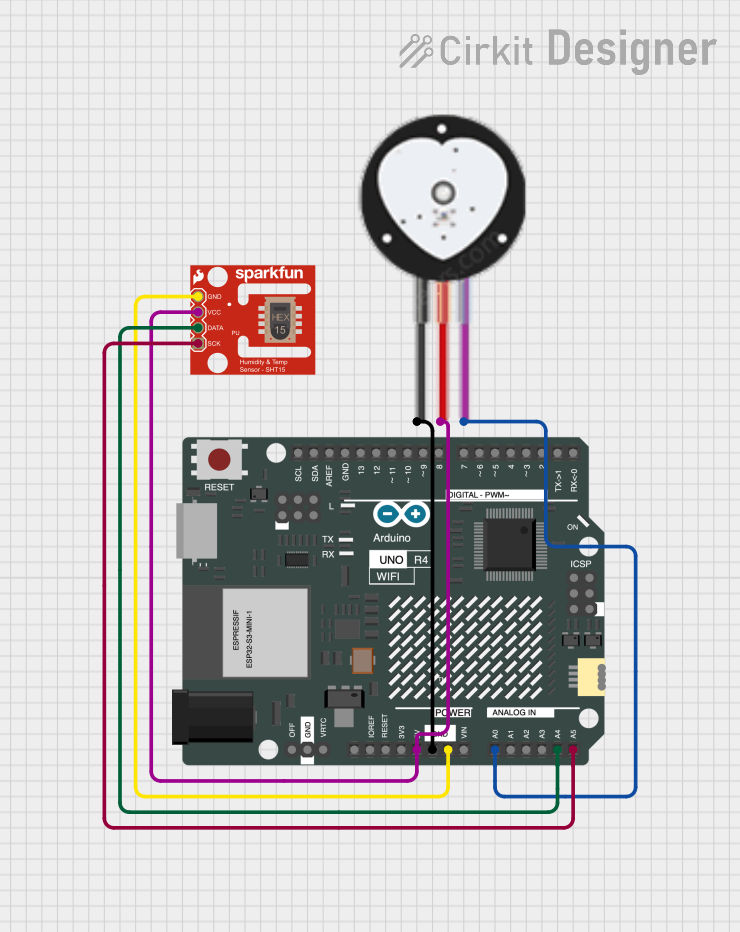
 Open Project in Cirkit Designer
Open Project in Cirkit Designer
 Open Project in Cirkit Designer
Open Project in Cirkit Designer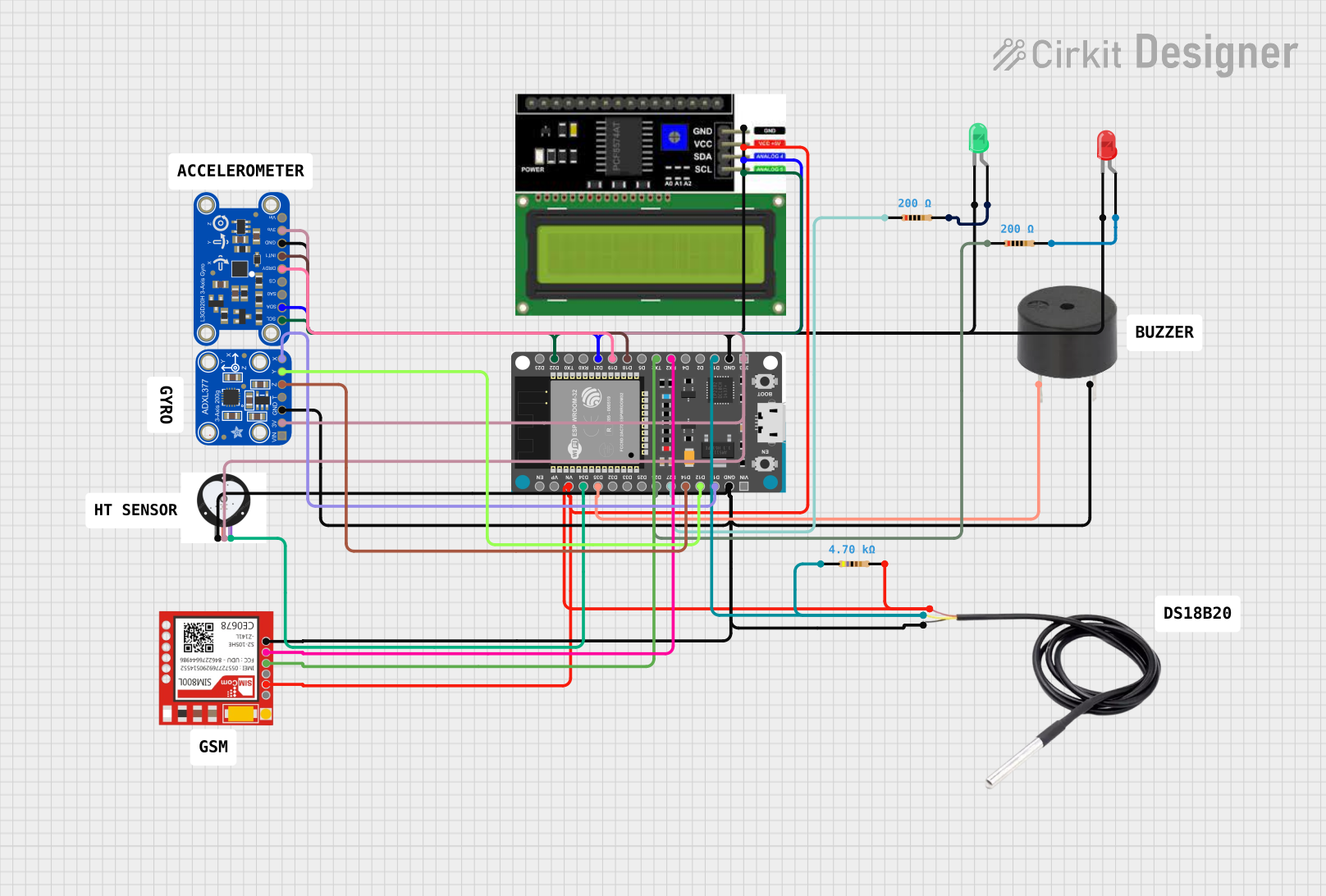
 Open Project in Cirkit Designer
Open Project in Cirkit DesignerExplore Projects Built with SparkFun_Si7021_Breakout
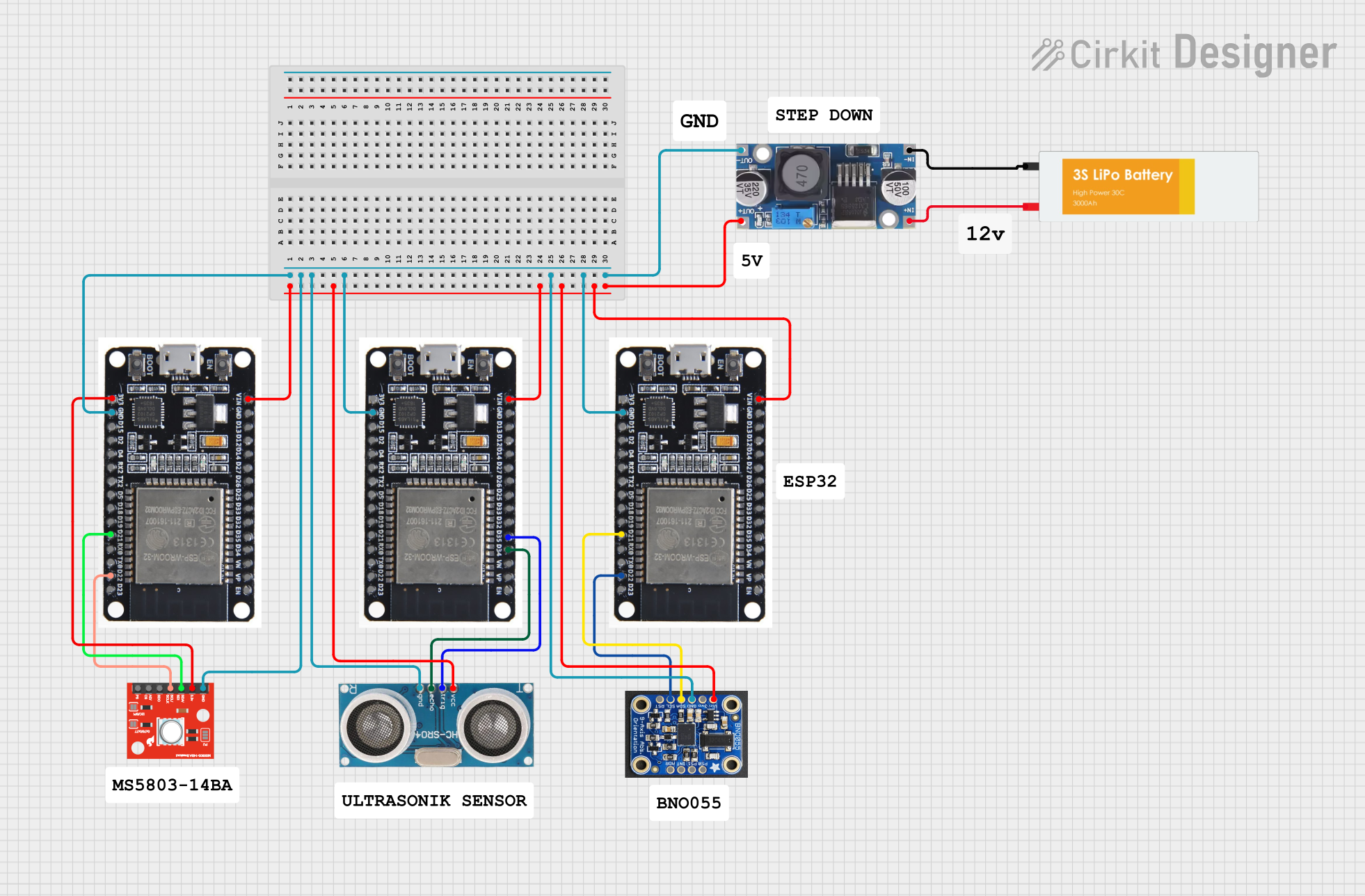
 Open Project in Cirkit Designer
Open Project in Cirkit Designer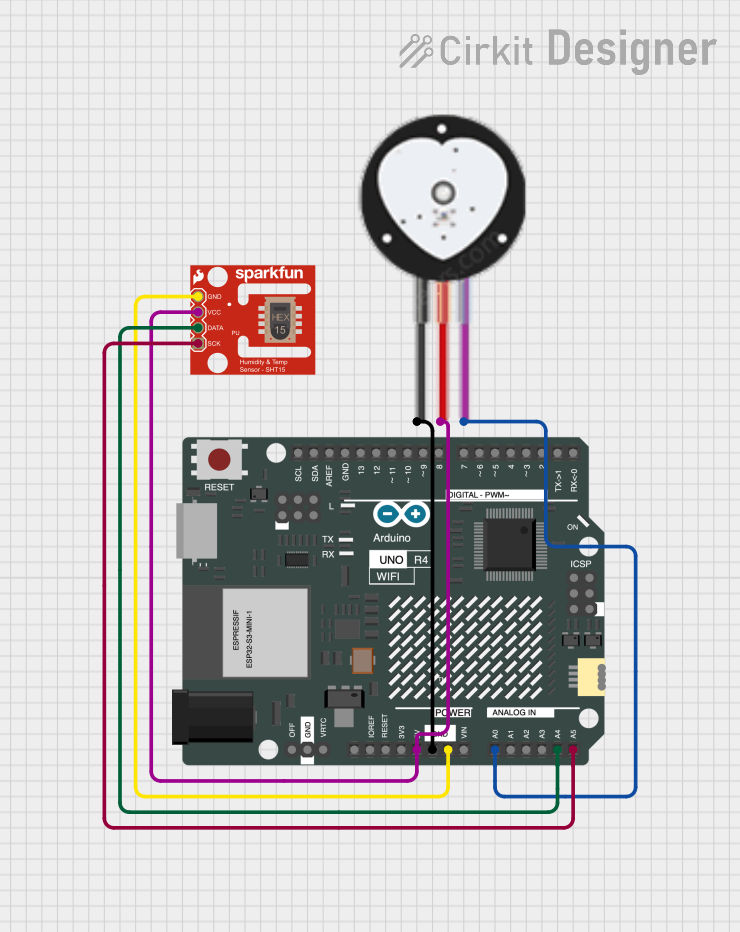
 Open Project in Cirkit Designer
Open Project in Cirkit Designer
 Open Project in Cirkit Designer
Open Project in Cirkit Designer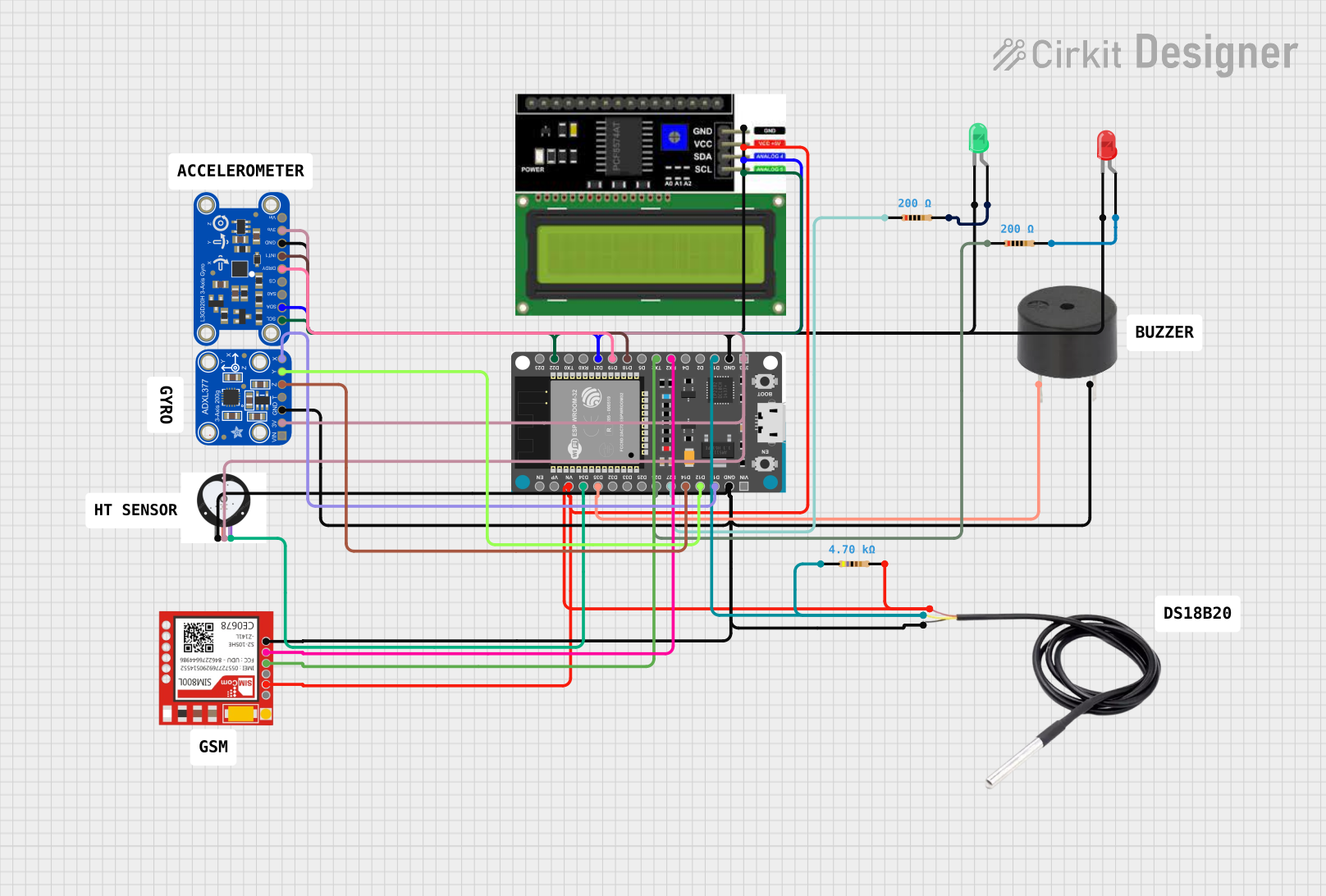
 Open Project in Cirkit Designer
Open Project in Cirkit DesignerTechnical Specifications
Key Features
- Relative Humidity Range: 0 to 80% RH
- Temperature Range: -10 to +85°C
- Humidity Accuracy: ± 3% RH (max)
- Temperature Accuracy: ± 0.4°C (max)
- Operating Voltage: 1.9 to 3.6 V
- Interface: I2C
- Dimensions: 0.6" x 0.6" (15.24mm x 15.24mm)
Pin Configuration
| Pin Number | Name | Description |
|---|---|---|
| 1 | GND | Ground connection |
| 2 | 3V3 | 3.3V power supply input |
| 3 | SDA | I2C data line |
| 4 | SCL | I2C clock line |
Usage Instructions
Integration with a Circuit
To use the SparkFun Si7021 Breakout in a circuit:
- Connect the
GNDpin to the ground of your power supply. - Connect the
3V3pin to a 3.3V source. - Connect the
SDAandSCLpins to the I2C data and clock lines of your microcontroller, respectively.
Best Practices
- Ensure that the power supply does not exceed 3.6V to prevent damage to the sensor.
- Use pull-up resistors on the I2C lines if they are not provided by the microcontroller.
- Place the sensor in a location with good air circulation to ensure accurate measurements.
- Avoid exposing the sensor to condensing humidity levels.
Example Code for Arduino UNO
#include <Wire.h>
#include <SparkFun_Si7021_Breakout_Library.h>
Weather sensor;
void setup() {
Serial.begin(9600);
Wire.begin();
if (sensor.begin() == false) {
Serial.println("Sensor not found. Please check wiring.");
while (1);
}
}
void loop() {
Serial.print("Humidity: ");
Serial.print(sensor.getRH());
Serial.print("%\t");
Serial.print("Temperature: ");
Serial.print(sensor.getTemp());
Serial.println("C");
delay(2000); // Wait 2 seconds between readings
}
Troubleshooting and FAQs
Common Issues
- Sensor not detected: Ensure that the wiring is correct and that the sensor is properly powered.
- Inaccurate readings: Verify that the sensor is not placed near heat sources or in direct sunlight.
- I2C communication errors: Check for proper pull-up resistors and that no other devices are conflicting on the I2C bus.
FAQs
Q: Can the sensor be used with 5V systems? A: While the sensor operates at 3.3V, level shifters can be used to interface with 5V systems.
Q: How long should I wait between measurements? A: The sensor can provide a reading every 2 seconds, but for power-saving purposes, longer intervals may be preferred.
Q: Is the sensor waterproof? A: No, the SparkFun Si7021 Breakout is not waterproof and should be protected from moisture.
For further assistance, consult the SparkFun Si7021 Breakout datasheet and the community forums for additional support.