
How to Use hlk-ld2450: Examples, Pinouts, and Specs
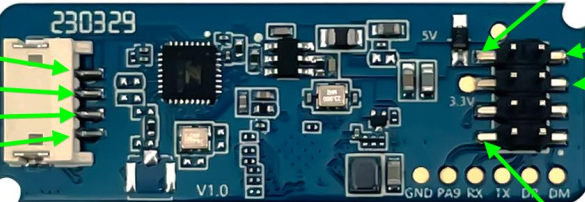
 Design with hlk-ld2450 in Cirkit Designer
Design with hlk-ld2450 in Cirkit DesignerIntroduction
The HLK-LD2450 is a compact and efficient AC-DC power module designed to convert a wide range of AC input voltages (85-265V AC) into a stable 5V DC output. This module is ideal for powering low-power electronic devices and is widely used in IoT applications, home automation, and embedded systems. Its small size and high efficiency make it a popular choice for projects requiring reliable DC power from an AC source.
Explore Projects Built with hlk-ld2450

 Open Project in Cirkit Designer
Open Project in Cirkit Designer
 Open Project in Cirkit Designer
Open Project in Cirkit Designer
 Open Project in Cirkit Designer
Open Project in Cirkit Designer
 Open Project in Cirkit Designer
Open Project in Cirkit DesignerExplore Projects Built with hlk-ld2450

 Open Project in Cirkit Designer
Open Project in Cirkit Designer
 Open Project in Cirkit Designer
Open Project in Cirkit Designer
 Open Project in Cirkit Designer
Open Project in Cirkit Designer
 Open Project in Cirkit Designer
Open Project in Cirkit DesignerCommon Applications and Use Cases
- Powering microcontrollers (e.g., Arduino, ESP8266, ESP32)
- IoT devices and smart home systems
- Low-power sensors and modules
- Embedded systems and prototyping
- Replacing bulky linear power supplies in compact designs
Technical Specifications
The HLK-LD2450 offers robust performance and safety features. Below are its key technical specifications:
| Parameter | Value |
|---|---|
| Input Voltage Range | 85-265V AC |
| Output Voltage | 5V DC |
| Output Current | 450mA (max) |
| Output Power | 2.25W |
| Efficiency | ≥ 70% |
| Operating Temperature | -20°C to +60°C |
| Storage Temperature | -40°C to +85°C |
| Dimensions | 35mm x 18mm x 15mm |
| Isolation Voltage | 3000V AC |
| Safety Standards | CE, RoHS compliant |
Pin Configuration and Descriptions
The HLK-LD2450 module has six pins for input and output connections. The table below describes each pin:
| Pin Number | Pin Name | Description |
|---|---|---|
| 1 | AC-L | Live wire input for AC voltage |
| 2 | AC-N | Neutral wire input for AC voltage |
| 3 | NC | No connection (leave unconnected) |
| 4 | GND | Ground for DC output |
| 5 | +5V | Positive 5V DC output |
| 6 | NC | No connection (leave unconnected) |
Usage Instructions
How to Use the HLK-LD2450 in a Circuit
Connect the AC Input:
- Connect the AC-L pin to the live wire of the AC power source.
- Connect the AC-N pin to the neutral wire of the AC power source.
- Ensure proper insulation and safety precautions when handling AC connections.
Connect the DC Output:
- Use the +5V pin to power your device or circuit.
- Connect the GND pin to the ground of your circuit.
Mounting the Module:
- Secure the module on a PCB or enclosure using appropriate mounting techniques.
- Ensure adequate spacing and insulation to prevent short circuits.
Power On:
- After verifying all connections, power on the AC source.
- Measure the output voltage to confirm a stable 5V DC before connecting sensitive devices.
Important Considerations and Best Practices
- Safety First: Always handle the module with care when working with high-voltage AC inputs. Use proper insulation and avoid touching live wires.
- Load Requirements: Ensure the connected load does not exceed the maximum output current of 450mA.
- Heat Dissipation: Although the module is efficient, ensure proper ventilation to avoid overheating, especially in enclosed spaces.
- Testing: Before integrating the module into your final design, test it with a multimeter to verify the output voltage and current.
Example: Using HLK-LD2450 with Arduino UNO
The HLK-LD2450 can be used to power an Arduino UNO directly. Below is an example circuit and code to blink an LED using the module:
Circuit Connections
- Connect the AC-L and AC-N pins to the AC power source.
- Connect the +5V pin to the Arduino UNO's 5V pin.
- Connect the GND pin to the Arduino UNO's GND pin.
- Connect an LED to pin 13 of the Arduino UNO with a 220-ohm resistor in series.
Arduino Code
// Simple LED Blink Example
// This code blinks an LED connected to pin 13 of the Arduino UNO.
// Ensure the HLK-LD2450 is providing a stable 5V DC to the Arduino.
void setup() {
pinMode(13, OUTPUT); // Set pin 13 as an output
}
void loop() {
digitalWrite(13, HIGH); // Turn the LED on
delay(1000); // Wait for 1 second
digitalWrite(13, LOW); // Turn the LED off
delay(1000); // Wait for 1 second
}
Troubleshooting and FAQs
Common Issues and Solutions
No Output Voltage:
- Verify that the AC input connections (AC-L and AC-N) are correct.
- Check for loose or broken wires.
- Ensure the AC input voltage is within the specified range (85-265V AC).
Output Voltage is Unstable:
- Ensure the connected load does not exceed 450mA.
- Check for proper grounding of the module and the circuit.
- Verify that the AC input voltage is stable.
Module Overheating:
- Ensure adequate ventilation around the module.
- Reduce the load if it is near the maximum output current.
Arduino Not Powering On:
- Confirm that the +5V and GND pins are correctly connected to the Arduino.
- Measure the output voltage of the module to ensure it is providing 5V DC.
FAQs
Q: Can the HLK-LD2450 power devices other than Arduino?
A: Yes, the module can power any device that requires a stable 5V DC supply and consumes less than 450mA.
Q: Is the module safe to use with high-voltage AC?
A: Yes, the HLK-LD2450 is designed for high-voltage AC input and includes isolation and safety features. However, always follow proper safety precautions when working with AC power.
Q: Can I use this module outdoors?
A: The HLK-LD2450 is not waterproof or weatherproof. If used outdoors, it must be enclosed in a weatherproof housing.
Q: What happens if I exceed the maximum output current?
A: Exceeding the maximum output current may cause the module to overheat, shut down, or fail. Always ensure the load is within the specified limits.