
How to Use DC-DC buck converter: Examples, Pinouts, and Specs
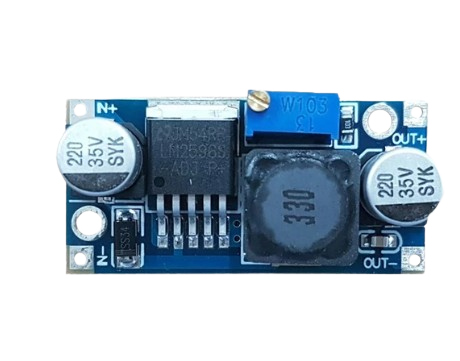
 Design with DC-DC buck converter in Cirkit Designer
Design with DC-DC buck converter in Cirkit DesignerIntroduction
A DC-DC buck converter is a type of power converter that steps down voltage from a higher level to a lower level while maintaining efficiency. It uses a switching element, an inductor, and a diode to convert the input voltage to a lower output voltage. This component is widely used in applications where efficient voltage regulation is required, such as powering microcontrollers, LEDs, and other low-voltage devices from higher-voltage sources like batteries or power supplies.
Explore Projects Built with DC-DC buck converter

 Open Project in Cirkit Designer
Open Project in Cirkit Designer
 Open Project in Cirkit Designer
Open Project in Cirkit Designer
 Open Project in Cirkit Designer
Open Project in Cirkit Designer
 Open Project in Cirkit Designer
Open Project in Cirkit DesignerExplore Projects Built with DC-DC buck converter

 Open Project in Cirkit Designer
Open Project in Cirkit Designer
 Open Project in Cirkit Designer
Open Project in Cirkit Designer
 Open Project in Cirkit Designer
Open Project in Cirkit Designer
 Open Project in Cirkit Designer
Open Project in Cirkit DesignerCommon Applications and Use Cases
- Powering microcontrollers (e.g., Arduino, Raspberry Pi) from higher voltage sources.
- Voltage regulation in battery-powered devices.
- LED drivers for low-voltage lighting systems.
- Industrial and automotive electronics.
- Portable devices requiring efficient power management.
Technical Specifications
Key Technical Details
- Input Voltage Range: Typically 4.5V to 40V (varies by model).
- Output Voltage Range: Adjustable, typically 1.25V to 35V.
- Output Current: Up to 3A (depending on the model and heat dissipation).
- Efficiency: Up to 90% or higher.
- Switching Frequency: Typically 150 kHz to 1 MHz.
- Operating Temperature: -40°C to +85°C (varies by model).
Pin Configuration and Descriptions
Below is a typical pin configuration for a DC-DC buck converter module:
| Pin Name | Description |
|---|---|
| VIN | Input voltage pin. Connect the higher voltage source here. |
| GND | Ground pin. Connect to the ground of the circuit. |
| VOUT | Output voltage pin. Provides the stepped-down voltage to the load. |
| EN (optional) | Enable pin. Used to turn the converter on or off (active high). |
| ADJ (optional) | Adjustment pin. Used to set the output voltage (via a potentiometer or resistor). |
Note: Some modules may have additional pins or features, such as a feedback pin or a power-good indicator. Always refer to the specific datasheet for your module.
Usage Instructions
How to Use the Component in a Circuit
- Connect the Input Voltage:
- Connect the positive terminal of your power source to the
VINpin. - Connect the negative terminal of your power source to the
GNDpin.
- Connect the positive terminal of your power source to the
- Set the Output Voltage:
- If the module has an adjustable output, use the onboard potentiometer to set the desired output voltage.
- Measure the output voltage at the
VOUTpin using a multimeter while adjusting the potentiometer.
- Connect the Load:
- Connect the positive terminal of your load to the
VOUTpin. - Connect the negative terminal of your load to the
GNDpin.
- Connect the positive terminal of your load to the
- Enable the Converter (if applicable):
- If the module has an
ENpin, ensure it is connected to a high logic level (e.g., 3.3V or 5V) to enable the converter.
- If the module has an
Important Considerations and Best Practices
- Input Voltage: Ensure the input voltage is within the specified range of the module. Exceeding the maximum input voltage can damage the converter.
- Heat Dissipation: For high current loads, the module may generate heat. Use a heatsink or active cooling if necessary.
- Output Voltage Ripple: Add a capacitor at the output to reduce voltage ripple if your application is sensitive to noise.
- Current Limitation: Do not exceed the maximum output current rating of the module to avoid overheating or damage.
- Polarity: Double-check the polarity of your connections to avoid damaging the module.
Example: Using a DC-DC Buck Converter with Arduino UNO
Below is an example of how to use a DC-DC buck converter to power an Arduino UNO from a 12V power source:
- Connect the 12V power source to the
VINandGNDpins of the buck converter. - Adjust the output voltage of the buck converter to 5V using the onboard potentiometer.
- Connect the
VOUTpin of the buck converter to the5Vpin of the Arduino UNO. - Connect the
GNDpin of the buck converter to theGNDpin of the Arduino UNO.
Here is a simple Arduino sketch to test the setup:
// This sketch blinks the onboard LED of the Arduino UNO
// Ensure the Arduino is powered via the buck converter at 5V
void setup() {
pinMode(LED_BUILTIN, OUTPUT); // Set the onboard LED pin as output
}
void loop() {
digitalWrite(LED_BUILTIN, HIGH); // Turn the LED on
delay(1000); // Wait for 1 second
digitalWrite(LED_BUILTIN, LOW); // Turn the LED off
delay(1000); // Wait for 1 second
}
Troubleshooting and FAQs
Common Issues and Solutions
| Issue | Possible Cause | Solution |
|---|---|---|
| No output voltage | Incorrect wiring or polarity | Double-check all connections and ensure correct polarity. |
| Output voltage is unstable | Insufficient input voltage or high load current | Ensure the input voltage is stable and within the specified range. |
| Module overheats | Exceeding current rating or poor heat dissipation | Reduce the load current or add a heatsink to the module. |
| Cannot adjust output voltage | Faulty potentiometer or incorrect adjustment procedure | Replace the potentiometer or follow the adjustment steps carefully. |
| High output voltage ripple | Insufficient output filtering | Add a low ESR capacitor (e.g., 100µF) at the output to reduce ripple. |
FAQs
Can I use a DC-DC buck converter to power sensitive electronics?
- Yes, but ensure the output voltage ripple is minimized by adding appropriate filtering capacitors.
What happens if I exceed the input voltage range?
- Exceeding the input voltage range can permanently damage the module. Always stay within the specified range.
Can I use the buck converter to step up voltage?
- No, a buck converter is designed only to step down voltage. For stepping up voltage, use a boost converter.
How do I calculate the required input current?
- Use the formula:
Input Current = (Output Power / Input Voltage) / Efficiency. Ensure your power source can supply this current.
- Use the formula:
By following this documentation, you can effectively use a DC-DC buck converter in your projects while avoiding common pitfalls.