
How to Use Round Rocker Switch: Examples, Pinouts, and Specs

 Design with Round Rocker Switch in Cirkit Designer
Design with Round Rocker Switch in Cirkit DesignerIntroduction
A Round Rocker Switch is a simple yet essential electrical component used to control the flow of electricity within a circuit. It is characterized by its circular form factor and a rocker mechanism that allows users to switch between an "ON" and "OFF" state, thereby enabling or disabling the flow of current. These switches are commonly found in various applications, including household appliances, office equipment, automotive, and industrial machinery.
Explore Projects Built with Round Rocker Switch

 Open Project in Cirkit Designer
Open Project in Cirkit Designer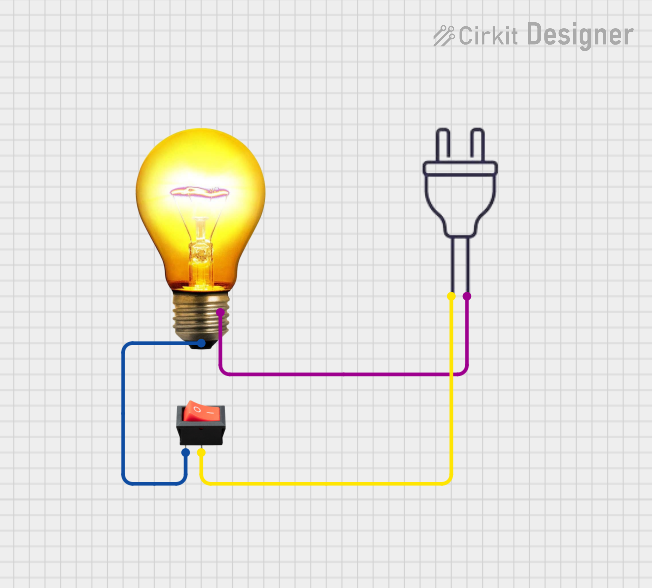
 Open Project in Cirkit Designer
Open Project in Cirkit Designer
 Open Project in Cirkit Designer
Open Project in Cirkit Designer
 Open Project in Cirkit Designer
Open Project in Cirkit DesignerExplore Projects Built with Round Rocker Switch

 Open Project in Cirkit Designer
Open Project in Cirkit Designer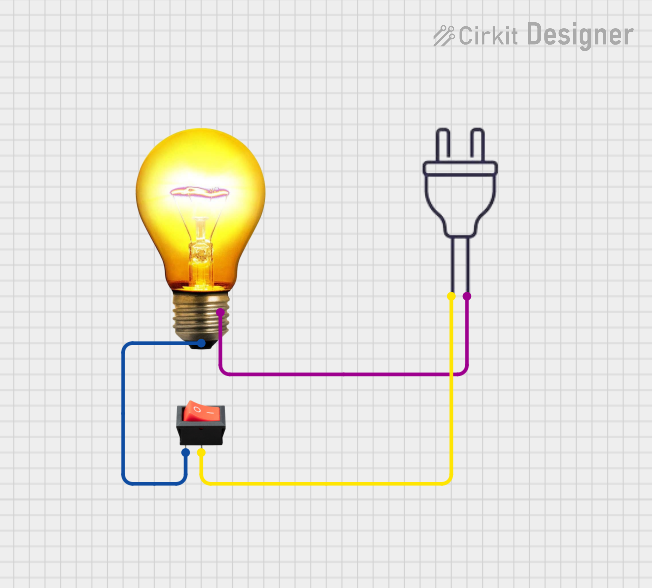
 Open Project in Cirkit Designer
Open Project in Cirkit Designer
 Open Project in Cirkit Designer
Open Project in Cirkit Designer
 Open Project in Cirkit Designer
Open Project in Cirkit DesignerCommon Applications and Use Cases
- Power control for electronic devices
- Lighting fixtures
- Automotive dashboards
- Industrial control panels
Technical Specifications
Key Technical Details
- Voltage Rating: Typically ranges from 110V to 250V AC
- Current Rating: Commonly rated for 3A to 20A
- Contact Configuration: SPST (Single Pole, Single Throw) or SPDT (Single Pole, Double Throw)
- Terminal Type: Solder lug, quick connect, or PCB mount
- Switching Mechanism: Rocker
- Material: Plastic, metal, or a combination
- Color: Various colors available, often with an illuminated option
Pin Configuration and Descriptions
| Pin Number | Description | Notes |
|---|---|---|
| 1 | Input (Power Supply) | Connect to the live wire (L) |
| 2 | Output (Load) | Connect to the device or load |
| 3 | Ground (Optional) | For illuminated switches |
Note: The pin configuration may vary depending on the specific model and manufacturer.
Usage Instructions
How to Use the Component in a Circuit
- Power Off: Ensure that the power supply to the circuit is turned off before installing the switch.
- Wiring: Connect the live wire from the power supply to pin 1 of the switch. Connect pin 2 to the load that the switch will control.
- Mounting: Secure the switch in place, typically by snapping it into a pre-cut panel hole.
- Testing: Once installed, turn on the power supply and test the switch operation.
Important Considerations and Best Practices
- Load Rating: Do not exceed the voltage and current ratings of the switch to prevent damage.
- Wiring: Ensure secure and correct wiring to prevent short circuits.
- Mounting: Verify that the size of the panel cut-out matches the switch dimensions.
- Illumination: If using an illuminated switch, ensure the ground pin is properly connected.
Troubleshooting and FAQs
Common Issues
- Switch Does Not Operate: Check for loose connections or a blown fuse.
- Illumination Not Working: Verify that the ground wire is connected if using an illuminated switch.
Solutions and Tips for Troubleshooting
- Loose Connections: Tighten connections and ensure wires are properly soldered or crimped.
- Blown Fuse: Replace the fuse and check for any circuit overloads.
FAQs
Q: Can I use this switch with a DC power supply? A: Yes, but ensure the DC voltage and current do not exceed the switch's ratings.
Q: How do I know if the switch is in the ON position? A: Some switches have an indicator line or illumination to show the ON position.
Q: Is it possible to replace the switch in an existing device? A: Yes, as long as the replacement switch has compatible ratings and dimensions.
Example Code for Arduino UNO Connection
// Example code to control an LED using a Round Rocker Switch connected to an Arduino UNO
const int switchPin = 2; // Connect the output pin of the switch to digital pin 2
const int ledPin = 13; // Built-in LED on Arduino UNO
void setup() {
pinMode(ledPin, OUTPUT); // Set the LED pin as an output
pinMode(switchPin, INPUT); // Set the switch pin as an input
}
void loop() {
int switchState = digitalRead(switchPin); // Read the state of the switch
if (switchState == HIGH) {
digitalWrite(ledPin, HIGH); // Turn on the LED if the switch is in the ON position
} else {
digitalWrite(ledPin, LOW); // Turn off the LED if the switch is in the OFF position
}
}
Note: The above code assumes that the switch is wired to provide a HIGH signal to the Arduino when in the ON position. Adjust the code accordingly if your switch configuration is different.
This documentation provides a comprehensive guide to using a Round Rocker Switch. For specific models or additional technical support, please refer to the manufacturer's datasheet or contact their customer service.