
How to Use CH376 USB Host Interface Module: Examples, Pinouts, and Specs
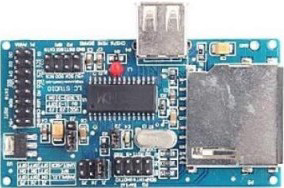
 Design with CH376 USB Host Interface Module in Cirkit Designer
Design with CH376 USB Host Interface Module in Cirkit DesignerIntroduction
The CH376 USB Host Interface Module, manufactured by Robocraze (Part ID: CH376), is a versatile electronic component designed to enable microcontrollers to communicate with USB devices. It supports USB host functionality, allowing data transfer and control of USB peripherals such as flash drives, keyboards, and printers. This module simplifies USB communication by handling low-level USB protocols, making it an excellent choice for embedded systems and DIY projects.
Explore Projects Built with CH376 USB Host Interface Module

 Open Project in Cirkit Designer
Open Project in Cirkit Designer
 Open Project in Cirkit Designer
Open Project in Cirkit Designer
 Open Project in Cirkit Designer
Open Project in Cirkit Designer
 Open Project in Cirkit Designer
Open Project in Cirkit DesignerExplore Projects Built with CH376 USB Host Interface Module

 Open Project in Cirkit Designer
Open Project in Cirkit Designer
 Open Project in Cirkit Designer
Open Project in Cirkit Designer
 Open Project in Cirkit Designer
Open Project in Cirkit Designer
 Open Project in Cirkit Designer
Open Project in Cirkit DesignerCommon Applications and Use Cases
- Reading and writing data to USB flash drives
- Interfacing microcontrollers with USB keyboards or mice
- Enabling USB communication in embedded systems
- Data logging and storage applications
- USB-based device control in robotics and IoT projects
Technical Specifications
The CH376 module is designed to provide reliable USB host functionality with the following key specifications:
Key Technical Details
- Operating Voltage: 3.3V or 5V (selectable)
- Communication Interface: UART or SPI
- USB Protocols Supported: USB 2.0 (Full-Speed)
- Current Consumption: ~20mA (idle), ~50mA (active)
- Supported File Systems: FAT12, FAT16, FAT32
- Operating Temperature: -40°C to +85°C
- Dimensions: 36mm x 24mm
Pin Configuration and Descriptions
The CH376 module has a set of pins for power, communication, and control. Below is the pinout description:
| Pin Name | Type | Description |
|---|---|---|
| VCC | Power Input | Power supply input (3.3V or 5V, depending on jumper setting). |
| GND | Power Ground | Ground connection. |
| TXD | UART Output | UART transmit pin for serial communication. |
| RXD | UART Input | UART receive pin for serial communication. |
| SCK | SPI Clock | SPI clock signal input. |
| MISO | SPI Output | SPI data output (Master In, Slave Out). |
| MOSI | SPI Input | SPI data input (Master Out, Slave In). |
| CS | SPI Chip Select | Chip select pin for SPI communication. |
| INT | Interrupt | Interrupt output pin, used to signal events like data availability. |
| RST | Reset | Active-low reset pin to initialize the module. |
| USB+ | USB Data Line | Positive USB data line for connecting USB devices. |
| USB- | USB Data Line | Negative USB data line for connecting USB devices. |
Usage Instructions
The CH376 module can be used in a variety of circuits to enable USB host functionality. Below are the steps and best practices for using the module:
Connecting the CH376 to a Microcontroller
- Power Supply: Connect the
VCCandGNDpins to the appropriate power source (3.3V or 5V). - Communication Interface:
- For UART: Connect the
TXDandRXDpins to the UART pins of the microcontroller. - For SPI: Connect the
SCK,MISO,MOSI, andCSpins to the corresponding SPI pins of the microcontroller.
- For UART: Connect the
- USB Device: Connect the USB device to the module's USB port.
- Interrupt Pin: Optionally, connect the
INTpin to a GPIO pin on the microcontroller to handle events.
Example: Using CH376 with Arduino UNO
The following example demonstrates how to interface the CH376 module with an Arduino UNO to read data from a USB flash drive.
Circuit Diagram
- Connect
VCCto the Arduino's 5V pin. - Connect
GNDto the Arduino's GND pin. - Connect
TXDto Arduino pin 10 (RX). - Connect
RXDto Arduino pin 11 (TX). - Connect the USB flash drive to the CH376 module.
Arduino Code
#include <SoftwareSerial.h>
// Define RX and TX pins for SoftwareSerial
SoftwareSerial ch376Serial(10, 11); // RX = 10, TX = 11
void setup() {
Serial.begin(9600); // Initialize Serial Monitor
ch376Serial.begin(9600); // Initialize CH376 communication
Serial.println("Initializing CH376 USB Host Module...");
delay(1000);
// Send initialization command to CH376
ch376Serial.write(0x57); // Command prefix
ch376Serial.write(0xAB); // Command prefix
ch376Serial.write(0x06); // Command to reset the module
Serial.println("CH376 Module Initialized.");
}
void loop() {
// Check for data from CH376
if (ch376Serial.available()) {
int data = ch376Serial.read(); // Read data from CH376
Serial.print("Data received: ");
Serial.println(data, HEX); // Print data in hexadecimal format
}
delay(500); // Wait for a short period
}
Best Practices
- Ensure the power supply voltage matches the module's jumper setting (3.3V or 5V).
- Use decoupling capacitors near the power pins to reduce noise.
- Avoid hot-plugging USB devices to prevent damage to the module.
- Use the interrupt pin (
INT) for efficient event handling in your application.
Troubleshooting and FAQs
Common Issues and Solutions
Module Not Responding:
- Verify the power supply voltage and connections.
- Check the communication interface (UART or SPI) and ensure the correct pins are connected.
- Reset the module using the
RSTpin.
USB Device Not Detected:
- Ensure the USB device is compatible with the CH376 module.
- Check the USB data lines (
USB+andUSB-) for proper connections. - Verify that the file system on the USB device is FAT12, FAT16, or FAT32.
Data Corruption:
- Use shielded USB cables to minimize interference.
- Avoid sudden power loss during data transfer.
FAQs
Q: Can the CH376 module work with USB 3.0 devices?
A: The CH376 module supports USB 2.0 (Full-Speed) devices. While it may work with USB 3.0 devices, it will operate at USB 2.0 speeds.
Q: How do I switch between UART and SPI communication?
A: The communication mode can be selected by configuring the module's onboard jumpers or by sending specific commands to the module.
Q: Can I use the CH376 module with a 3.3V microcontroller?
A: Yes, the module supports both 3.3V and 5V operation. Ensure the jumper is set to the correct voltage level.
Q: What is the maximum file size supported by the CH376 module?
A: The module supports file sizes up to 4GB, as it is compatible with FAT32 file systems.
This concludes the documentation for the CH376 USB Host Interface Module. For further assistance, refer to the manufacturer's datasheet or contact Robocraze support.