
How to Use Waveshare 2.4 inch 320x240 ILI9341 (Backside): Examples, Pinouts, and Specs
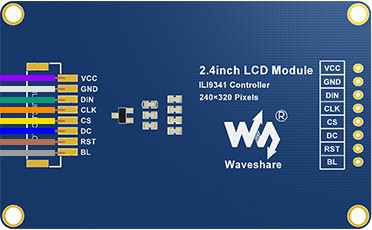
 Design with Waveshare 2.4 inch 320x240 ILI9341 (Backside) in Cirkit Designer
Design with Waveshare 2.4 inch 320x240 ILI9341 (Backside) in Cirkit DesignerIntroduction
The Waveshare 2.4-inch 320x240 ILI9341 is a compact TFT display module designed for graphical output in embedded systems. It features a resolution of 320x240 pixels and utilizes the ILI9341 driver, which supports a wide range of microcontrollers. This display is ideal for creating graphical user interfaces (GUIs) and visualizing data in real-time. Some versions of this module also include a resistive touchscreen, enabling interactive applications.
Explore Projects Built with Waveshare 2.4 inch 320x240 ILI9341 (Backside)

 Open Project in Cirkit Designer
Open Project in Cirkit Designer
 Open Project in Cirkit Designer
Open Project in Cirkit Designer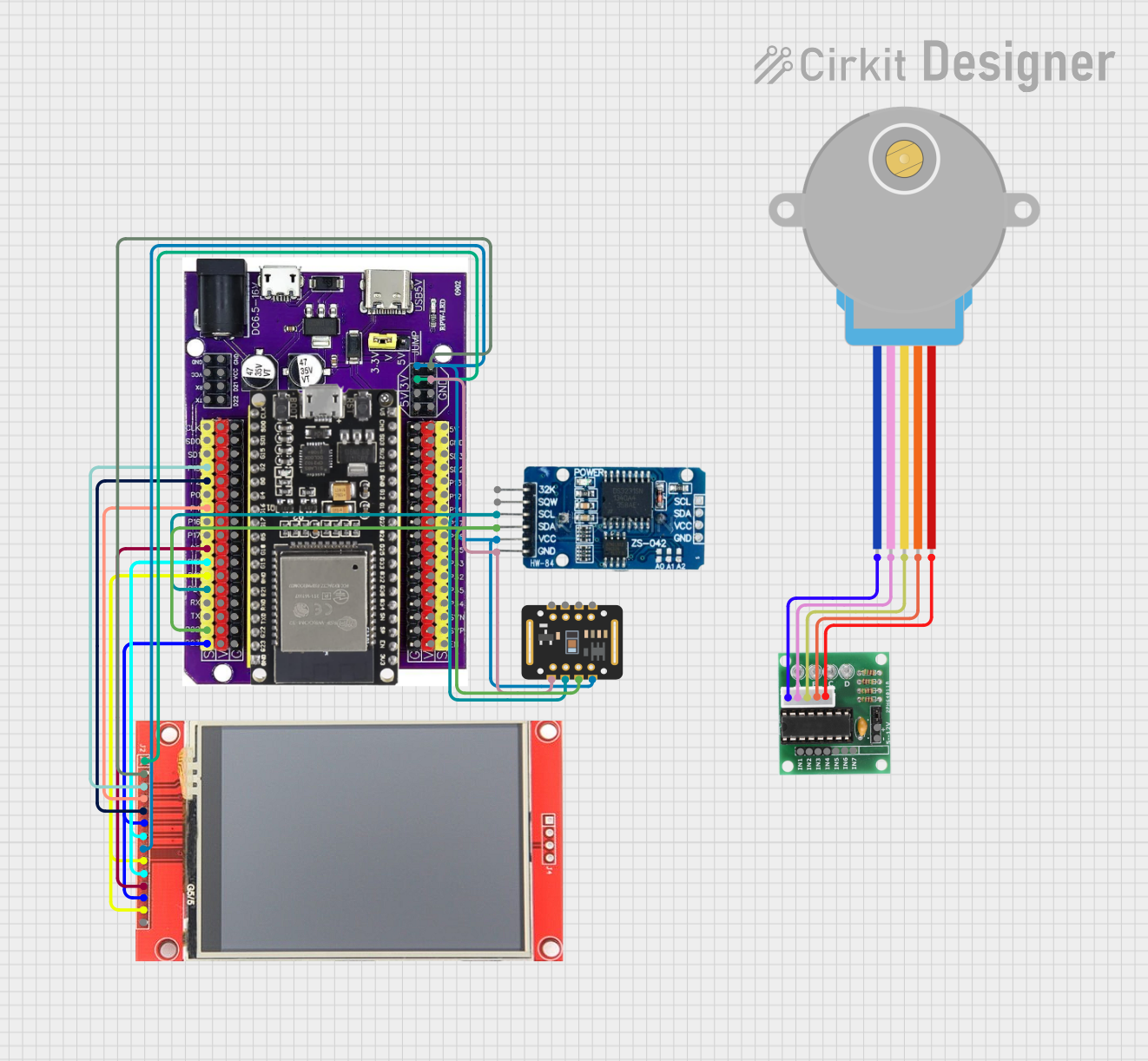
 Open Project in Cirkit Designer
Open Project in Cirkit Designer
 Open Project in Cirkit Designer
Open Project in Cirkit DesignerExplore Projects Built with Waveshare 2.4 inch 320x240 ILI9341 (Backside)

 Open Project in Cirkit Designer
Open Project in Cirkit Designer
 Open Project in Cirkit Designer
Open Project in Cirkit Designer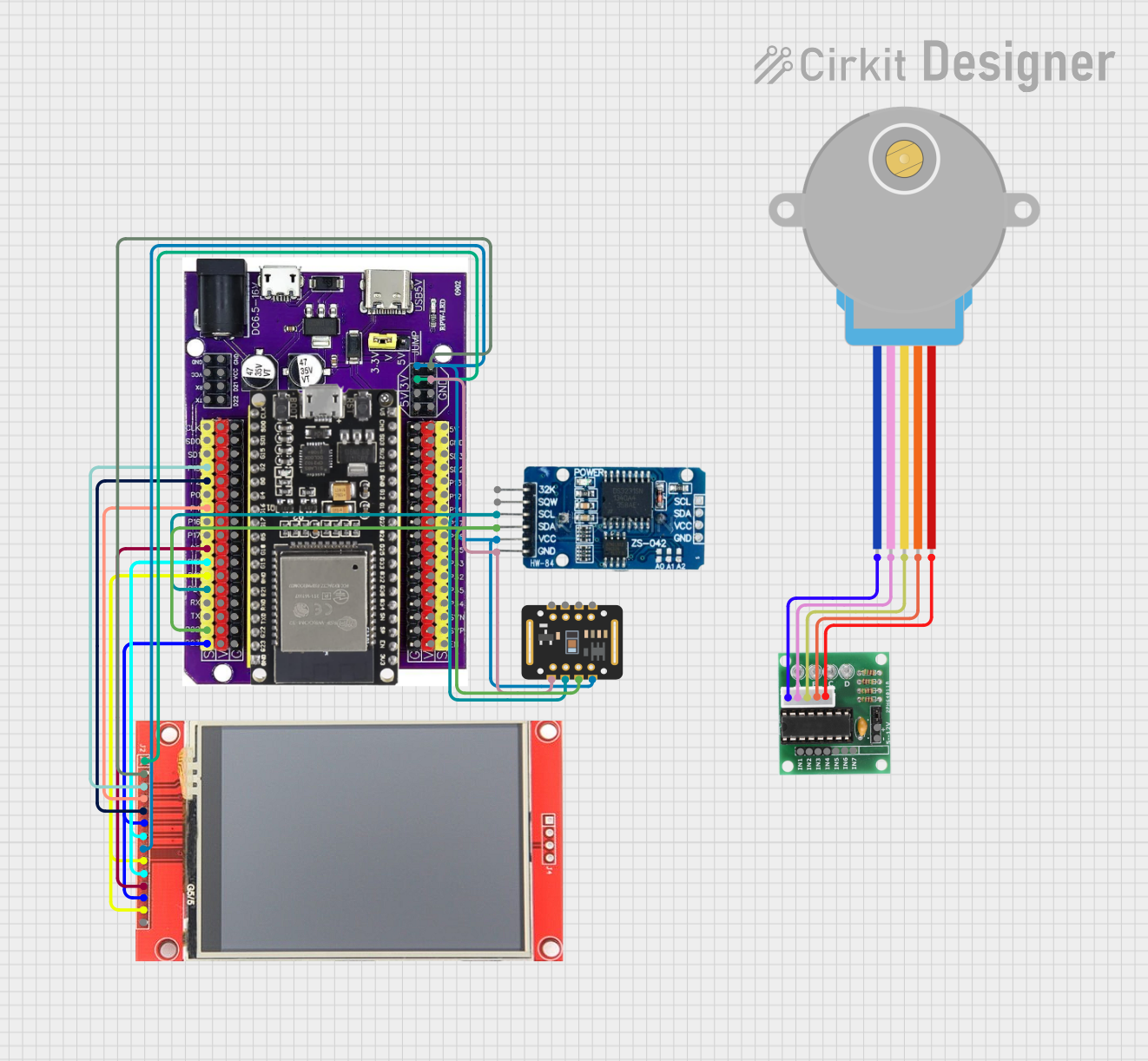
 Open Project in Cirkit Designer
Open Project in Cirkit Designer
 Open Project in Cirkit Designer
Open Project in Cirkit DesignerCommon Applications and Use Cases
- Embedded systems requiring graphical output
- DIY projects with microcontrollers like Arduino, Raspberry Pi, or STM32
- Portable devices with small displays
- Industrial control panels
- Educational projects for learning about displays and GUIs
Technical Specifications
Key Technical Details
| Parameter | Value |
|---|---|
| Display Type | TFT LCD |
| Driver IC | ILI9341 |
| Screen Size | 2.4 inches |
| Resolution | 320x240 pixels (QVGA) |
| Interface | SPI (Serial Peripheral Interface) |
| Operating Voltage | 3.3V |
| Backlight | LED |
| Touchscreen (Optional) | Resistive |
| Dimensions | 70.2mm x 52.6mm x 7.2mm |
Pin Configuration and Descriptions
The Waveshare 2.4-inch ILI9341 module has the following pinout:
SPI Interface Pinout
| Pin Name | Pin Number | Description |
|---|---|---|
| VCC | 1 | Power supply input (3.3V) |
| GND | 2 | Ground |
| CS | 3 | Chip Select (active low) |
| RESET | 4 | Reset signal (active low) |
| DC/RS | 5 | Data/Command control pin |
| SDI/MOSI | 6 | SPI Master Out Slave In (data input) |
| SCK | 7 | SPI Clock |
| LED | 8 | Backlight control (connect to 3.3V for always on) |
| SDO/MISO | 9 | SPI Master In Slave Out (data output, optional) |
Usage Instructions
How to Use the Component in a Circuit
- Power Supply: Connect the
VCCpin to a 3.3V power source and theGNDpin to ground. - SPI Communication: Connect the
CS,RESET,DC/RS,SDI/MOSI, andSCKpins to the corresponding SPI pins on your microcontroller. - Backlight Control: Connect the
LEDpin to 3.3V to enable the backlight. Optionally, use a PWM pin for brightness control. - Touchscreen (if available): If using the touchscreen version, connect the touchscreen pins (not listed above) to the appropriate ADC or GPIO pins on your microcontroller.
Important Considerations and Best Practices
- Voltage Levels: Ensure all signal lines operate at 3.3V logic levels. Use level shifters if your microcontroller operates at 5V.
- SPI Speed: The ILI9341 supports SPI clock speeds up to 10 MHz. Use lower speeds for initial testing.
- Initialization: Properly initialize the ILI9341 driver in your code before sending data to the display.
- Backlight Power: Avoid connecting the
LEDpin directly to 5V, as it may damage the backlight.
Example Code for Arduino UNO
Below is an example of how to use the Waveshare 2.4-inch ILI9341 with an Arduino UNO:
#include <Adafruit_GFX.h> // Core graphics library
#include <Adafruit_ILI9341.h> // ILI9341 driver library
// Define pin connections
#define TFT_CS 10 // Chip Select pin
#define TFT_DC 9 // Data/Command pin
#define TFT_RST 8 // Reset pin
// Create an instance of the display
Adafruit_ILI9341 tft = Adafruit_ILI9341(TFT_CS, TFT_DC, TFT_RST);
void setup() {
// Initialize the display
tft.begin();
// Set rotation (0-3)
tft.setRotation(1);
// Fill the screen with a color
tft.fillScreen(ILI9341_BLUE);
// Display text
tft.setTextColor(ILI9341_WHITE);
tft.setTextSize(2);
tft.setCursor(10, 10);
tft.println("Hello, ILI9341!");
}
void loop() {
// Add your code here for dynamic updates
}
Notes on the Code
- The
Adafruit_GFXandAdafruit_ILI9341libraries must be installed in your Arduino IDE. - Adjust the
TFT_CS,TFT_DC, andTFT_RSTpin definitions to match your wiring.
Troubleshooting and FAQs
Common Issues and Solutions
Display Not Turning On:
- Verify the
VCCandGNDconnections. - Ensure the
LEDpin is connected to 3.3V or a PWM pin.
- Verify the
No Output on the Screen:
- Check the SPI connections (
CS,DC/RS,SDI/MOSI,SCK). - Ensure the ILI9341 driver is properly initialized in your code.
- Check the SPI connections (
Flickering or Distorted Display:
- Reduce the SPI clock speed.
- Check for loose or poor-quality connections.
Touchscreen Not Responding (if applicable):
- Verify the touchscreen pins are connected correctly.
- Calibrate the touchscreen in your code.
FAQs
Q: Can I use this display with a 5V microcontroller?
A: Yes, but you must use level shifters to convert the 5V logic signals to 3.3V.
Q: What is the maximum SPI clock speed supported?
A: The ILI9341 supports SPI clock speeds up to 10 MHz.
Q: How do I control the backlight brightness?
A: Connect the LED pin to a PWM-capable pin on your microcontroller and adjust the duty cycle.
Q: Can I use this display with Raspberry Pi?
A: Yes, the ILI9341 is compatible with Raspberry Pi. Use the SPI interface and appropriate libraries like fbtft or Pillow.
Q: Is the touchscreen mandatory?
A: No, the touchscreen is optional and only available on certain versions of the module.