
How to Use RFM69 Breakout (915MHz): Examples, Pinouts, and Specs
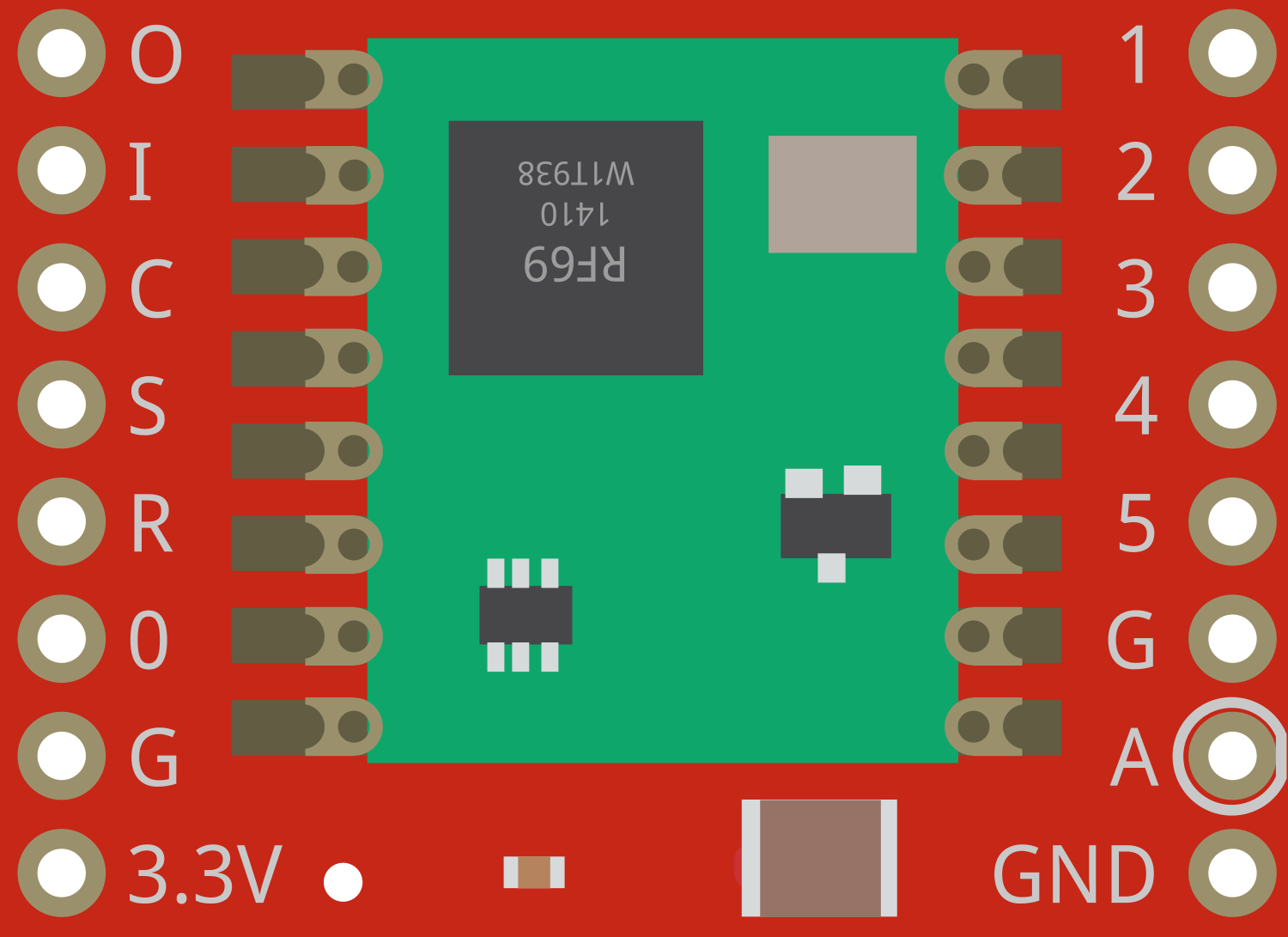
 Design with RFM69 Breakout (915MHz) in Cirkit Designer
Design with RFM69 Breakout (915MHz) in Cirkit DesignerIntroduction
The RFM69 Breakout (915MHz) is a versatile and powerful low-power wireless transceiver module designed for operation in the 915MHz ISM (Industrial, Scientific, and Medical) frequency band. It is widely used in a variety of applications such as wireless sensor networks, home automation, remote control systems, and other projects that require reliable wireless communication over medium to long distances.
Explore Projects Built with RFM69 Breakout (915MHz)

 Open Project in Cirkit Designer
Open Project in Cirkit Designer
 Open Project in Cirkit Designer
Open Project in Cirkit Designer
 Open Project in Cirkit Designer
Open Project in Cirkit Designer
 Open Project in Cirkit Designer
Open Project in Cirkit DesignerExplore Projects Built with RFM69 Breakout (915MHz)

 Open Project in Cirkit Designer
Open Project in Cirkit Designer
 Open Project in Cirkit Designer
Open Project in Cirkit Designer
 Open Project in Cirkit Designer
Open Project in Cirkit Designer
 Open Project in Cirkit Designer
Open Project in Cirkit DesignerTechnical Specifications
Key Features
- Frequency Range: 915 MHz ISM Band
- Modulation Techniques: FSK, GFSK, MSK, GMSK, OOK
- Output Power: +13 to +20 dBm up to 100 mW Power Output Capability
- Sensitivity: down to -120 dBm at 1.2 kbps
- Data Rate: 1.2 to 300 kbps
- Supply Voltage: 1.8 - 3.6 V
- Current Consumption: 16 mA (transmit at +13 dBm), 1.25 mA (receive mode), 0.1 µA (sleep mode)
- Digital RSSI function
- Temperature Sensor and 8-bit ADC
- Packet engine with CRC, AES-128 encryption, and 66-byte FIFO
- Built-in Sync Word recognition
- 2-FSK, 4-FSK, GFSK, and OOK modulations
- Automatic Frequency Control (AFC)
- Packet engine with CRC, AES-128 encryption, and 66-byte FIFO
Pin Configuration and Descriptions
| Pin Number | Name | Description |
|---|---|---|
| 1 | GND | Ground connection |
| 2 | VCC | Power supply (1.8V - 3.6V) |
| 3 | DIO0 | Digital I/O, configurable for interrupt signaling |
| 4 | DIO1 | Digital I/O, configurable for interrupt signaling |
| 5 | DIO2 | Digital I/O, configurable for interrupt signaling |
| 6 | DIO3 | Digital I/O, configurable for interrupt signaling |
| 7 | DIO4 | Digital I/O, configurable for interrupt signaling |
| 8 | DIO5 | Digital I/O, configurable for interrupt signaling |
| 9 | SCK | Serial Clock for SPI interface |
| 10 | MISO | Master In Slave Out for SPI interface |
| 11 | MOSI | Master Out Slave In for SPI interface |
| 12 | NSS | Chip Select for SPI interface |
| 13 | RESET | Reset pin |
| 14 | ANT | Antenna connection |
Usage Instructions
Basic Setup
- Power Supply: Connect a stable power supply (1.8V - 3.6V) to the VCC pin and ground to the GND pin.
- SPI Interface: Connect the SCK, MISO, MOSI, and NSS pins to your microcontroller's corresponding SPI pins.
- Antenna: Attach an appropriate 915MHz antenna to the ANT pin for optimal range and performance.
- Interrupts (Optional): DIO0-DIO5 can be used for various interrupt-driven functions. Connect these to the microcontroller's interrupt-capable GPIO pins if needed.
Communication with Arduino UNO
To communicate with an Arduino UNO, you'll need to connect the RFM69's SPI pins to the corresponding pins on the Arduino:
- RFM69 SCK to Arduino Pin 13
- RFM69 MISO to Arduino Pin 12
- RFM69 MOSI to Arduino Pin 11
- RFM69 NSS to a free digital pin (e.g., Pin 10)
- RFM69 DIO0 to another free digital pin (e.g., Pin 2)
Arduino Code Example
Below is a simple example of initializing the RFM69 module with an Arduino UNO. This code assumes you have installed the appropriate RFM69 library.
#include <RFM69.h>
#define NETWORKID 0 // Must be the same for all nodes
#define NODEID 1 // Unique for each node
#define RECEIVER 2 // Receiver node ID
#define FREQUENCY RF69_915MHZ
#define ENCRYPTKEY "sampleEncryptKey" // Use the same 16-byte key for all nodes
#define RFM69_CS 10 // RFM69 chip select pin
#define RFM69_IRQ 2 // RFM69 interrupt pin
#define RFM69_IRQN digitalPinToInterrupt(RFM69_IRQ)
RFM69 radio(RFM69_CS, RFM69_IRQ, true);
void setup() {
Serial.begin(9600);
while (!Serial); // Wait until serial console is open, remove if not tethered to computer
radio.initialize(FREQUENCY, NODEID, NETWORKID);
radio.encrypt(ENCRYPTKEY);
radio.setHighPower(); // Only for RFM69HW & HW-C
Serial.println("RFM69 module initialized");
}
void loop() {
// Your code to send or receive messages
}
Ensure that you have the correct library installed and that the RFM69_CS and RFM69_IRQ pins are defined according to your wiring.
Troubleshooting and FAQs
Common Issues
- No Communication: Ensure that the antenna is properly connected and that the power supply is within the specified range.
- Short Range: Check the antenna and make sure there are no obstructions or interference in the operating environment.
- SPI Issues: Verify that the SPI connections are correct and that there are no soldering issues on the breakout board.
FAQs
Q: Can I use the RFM69 module with a 3.3V Arduino? A: Yes, the RFM69 can be powered with 3.3V, which is compatible with 3.3V Arduinos.
Q: How can I increase the range of the RFM69 module? A: Use a high-quality antenna, reduce the data rate, increase the transmit power, and ensure there are no obstructions or sources of interference.
Q: Is the RFM69 module compatible with other RFM69-based networks? A: Yes, as long as they operate on the same frequency and network settings (network ID, encryption key) are the same.
For further assistance, consult the RFM69 datasheet and the library documentation for advanced configurations and troubleshooting tips.