
How to Use DS1307 RTC: Examples, Pinouts, and Specs
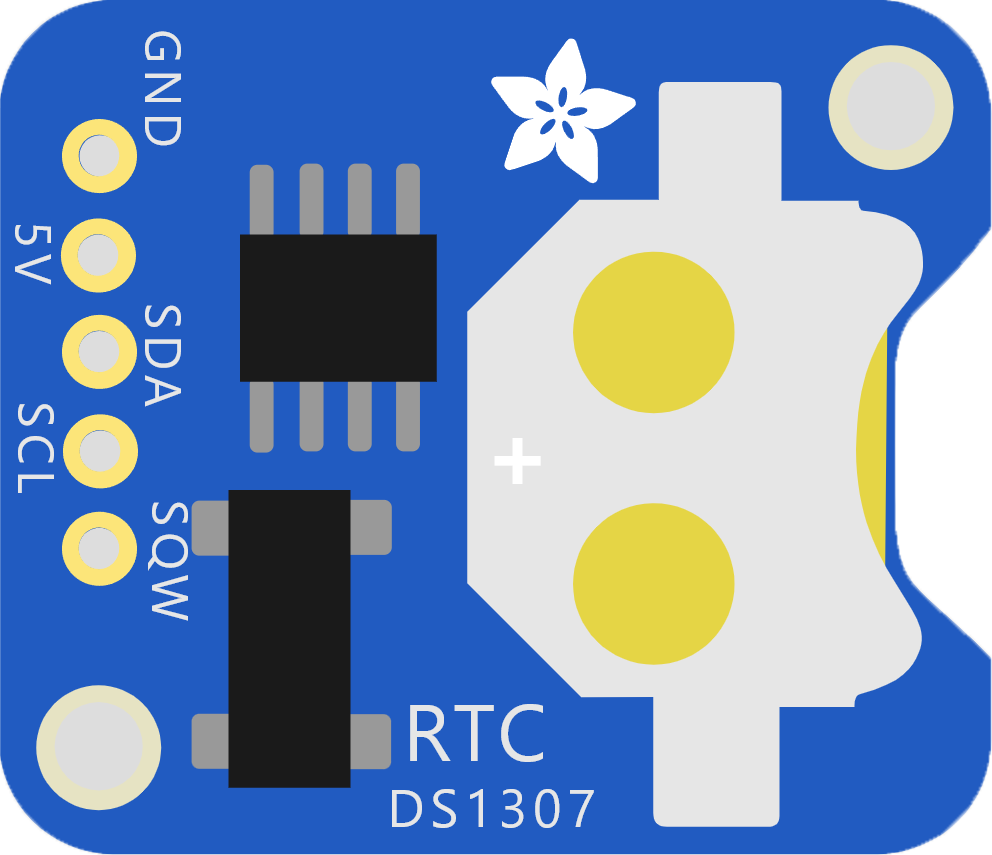
 Design with DS1307 RTC in Cirkit Designer
Design with DS1307 RTC in Cirkit DesignerIntroduction
The DS1307 is a real-time clock (RTC) chip designed to keep track of the current time and date, including seconds, minutes, hours, day, date, month, and year. It communicates with microcontrollers using the I2C (Inter-Integrated Circuit) protocol, making it easy to integrate into a wide range of electronic projects. One of its key features is the ability to maintain timekeeping even during power outages, thanks to its built-in battery backup functionality.
Explore Projects Built with DS1307 RTC
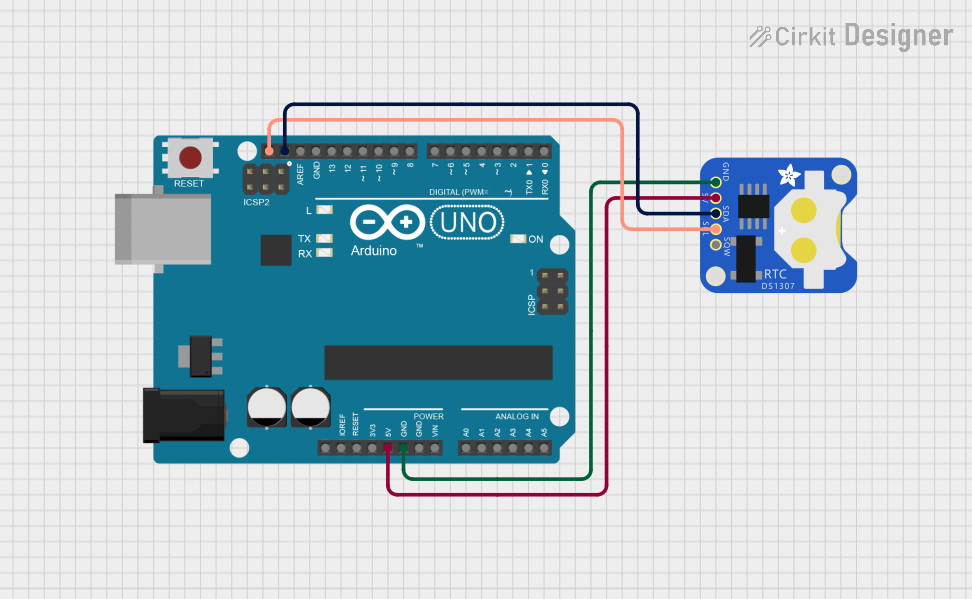
 Open Project in Cirkit Designer
Open Project in Cirkit Designer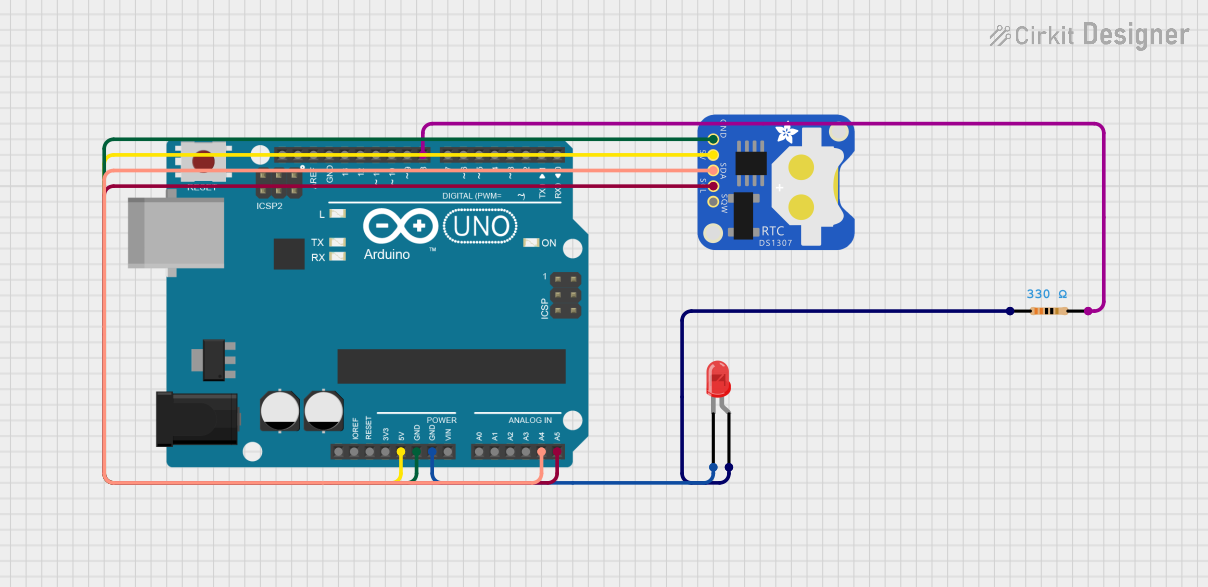
 Open Project in Cirkit Designer
Open Project in Cirkit Designer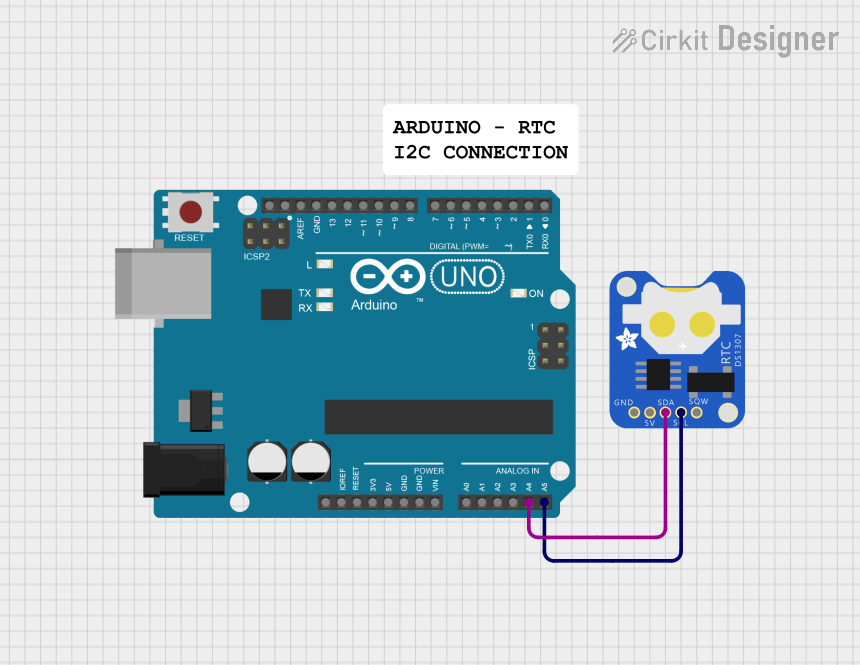
 Open Project in Cirkit Designer
Open Project in Cirkit Designer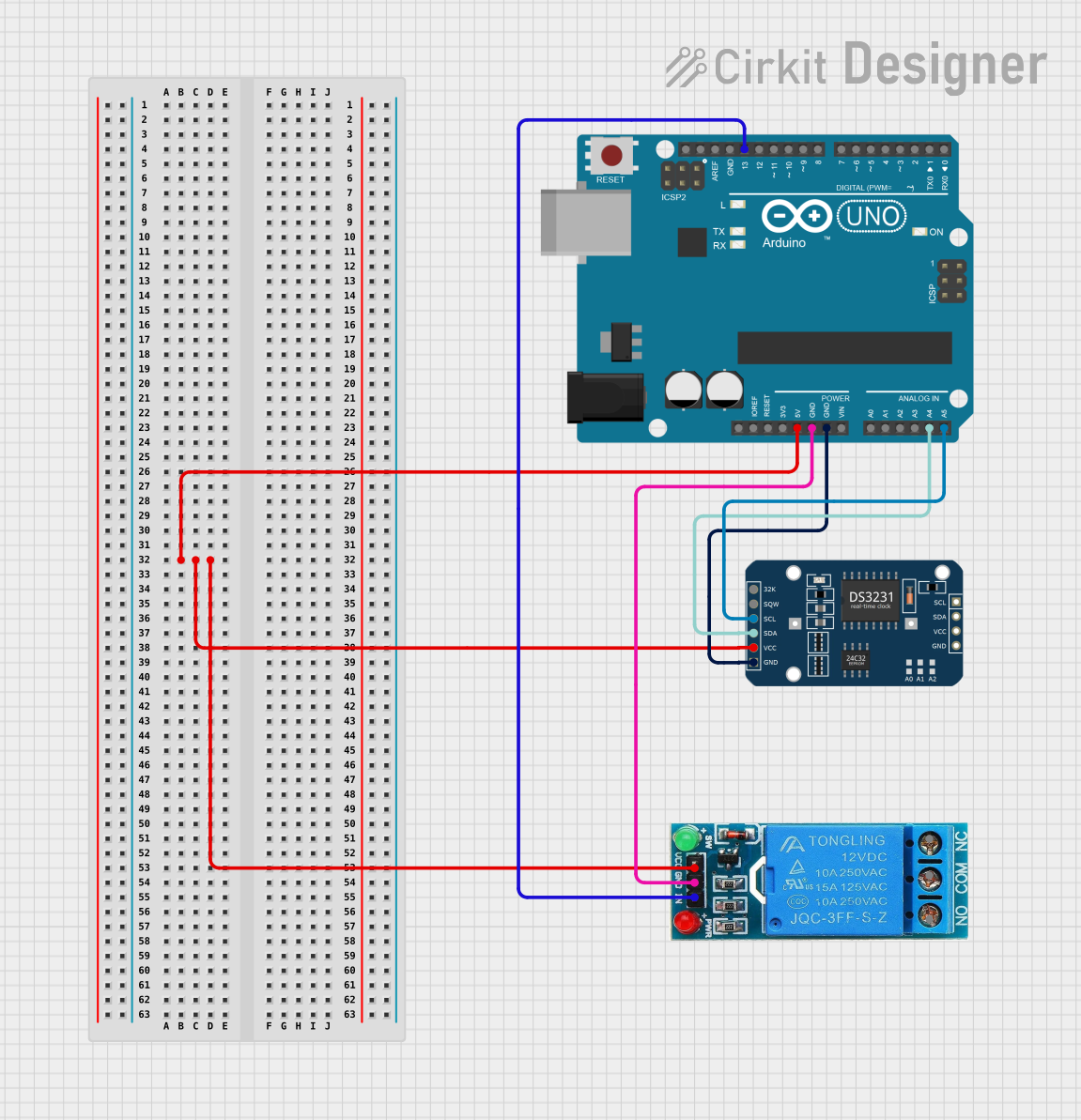
 Open Project in Cirkit Designer
Open Project in Cirkit DesignerExplore Projects Built with DS1307 RTC
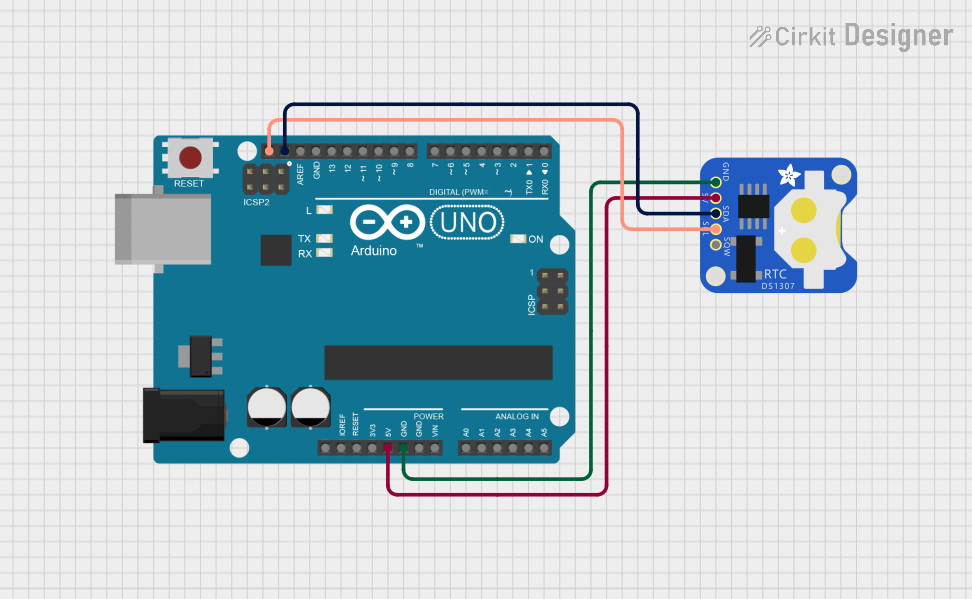
 Open Project in Cirkit Designer
Open Project in Cirkit Designer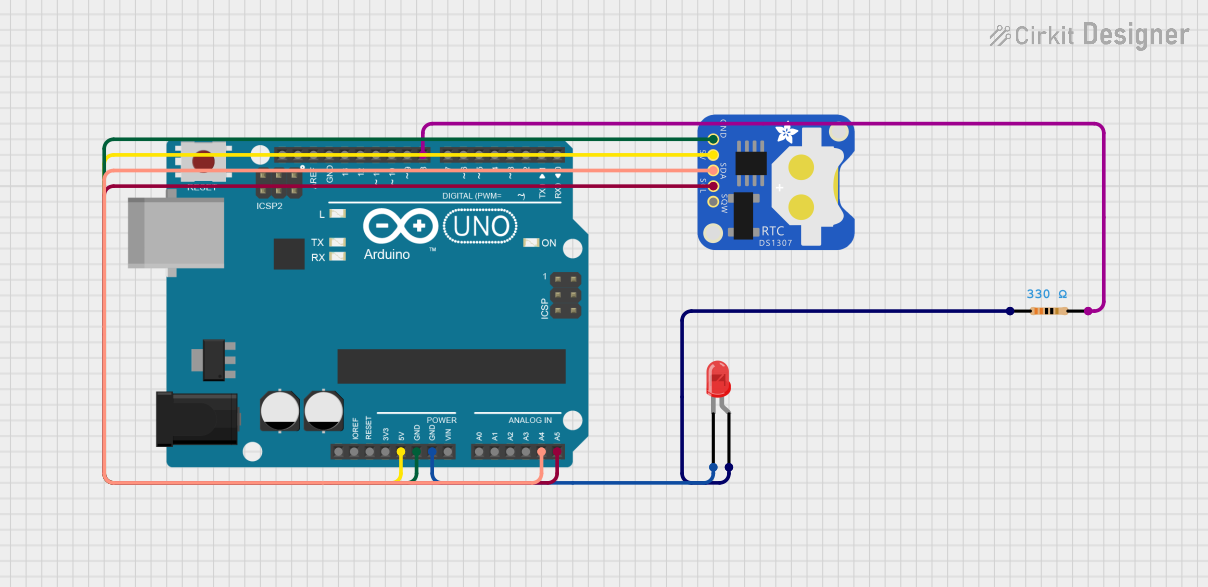
 Open Project in Cirkit Designer
Open Project in Cirkit Designer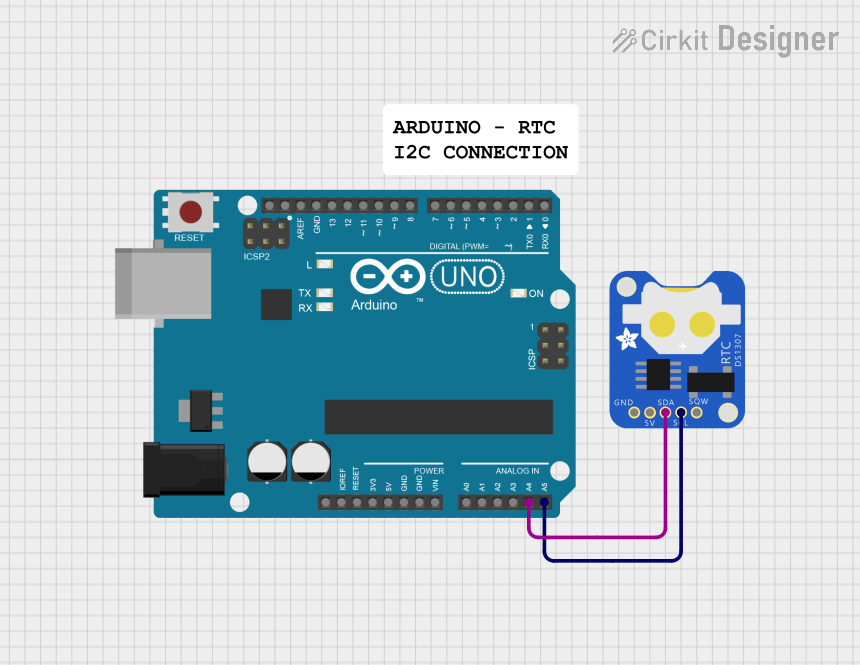
 Open Project in Cirkit Designer
Open Project in Cirkit Designer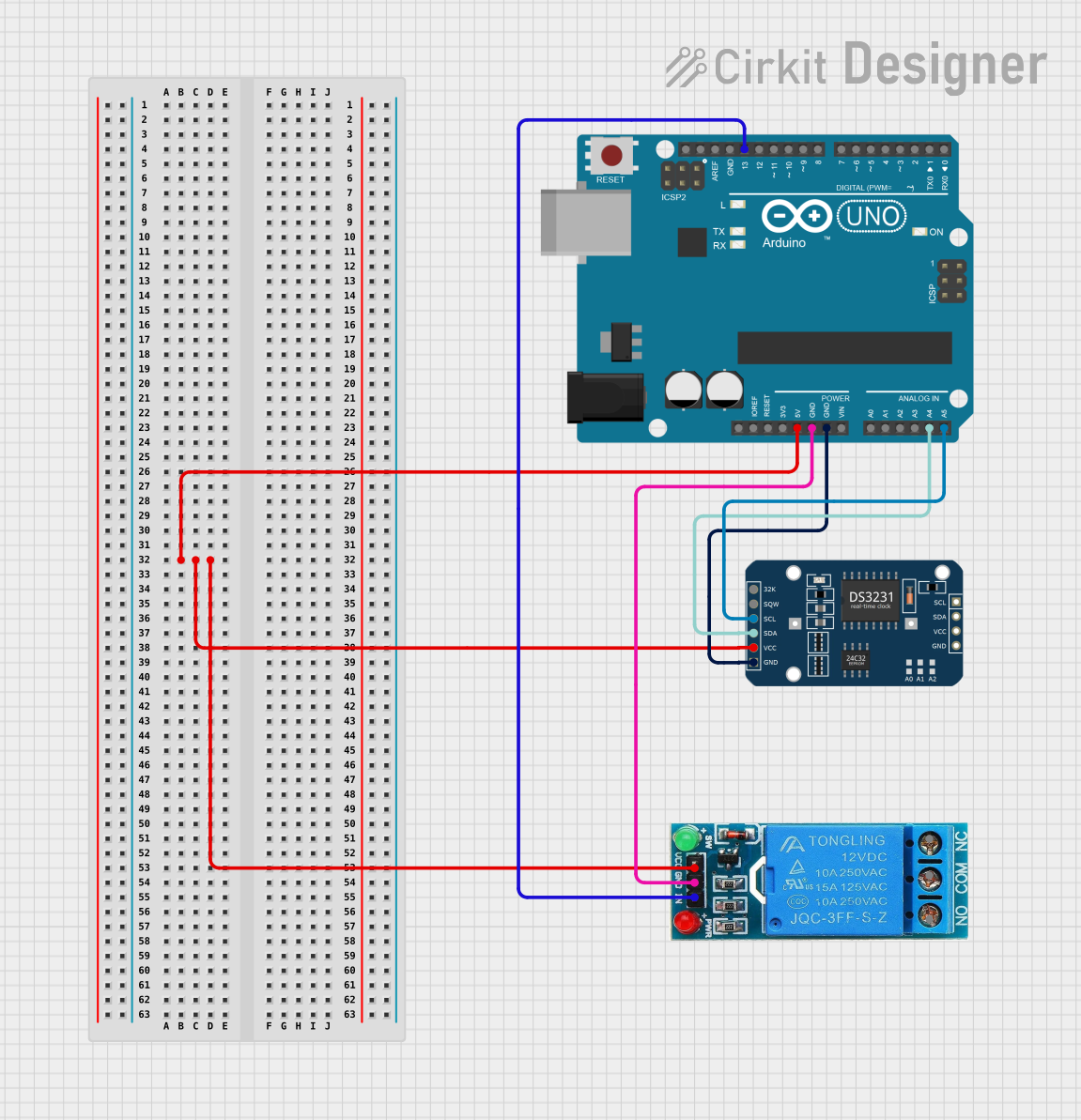
 Open Project in Cirkit Designer
Open Project in Cirkit DesignerCommon Applications and Use Cases
- Digital clocks and timers
- Data logging systems
- Home automation projects
- Alarm systems
- Microcontroller-based projects requiring accurate timekeeping
- Wearable devices and IoT applications
Technical Specifications
The DS1307 RTC chip has the following key technical specifications:
| Parameter | Value |
|---|---|
| Operating Voltage | 4.5V to 5.5V |
| Backup Battery Voltage | 2.0V to 3.5V |
| Communication Protocol | I2C (2-wire) |
| Timekeeping Accuracy | ±2 seconds/day (at 25°C) |
| Operating Temperature | -40°C to +85°C |
| Current Consumption | 1.5µA (typical in battery backup mode) |
| Clock Format | 12-hour or 24-hour |
| Memory | 56 bytes of non-volatile RAM |
Pin Configuration and Descriptions
The DS1307 has 8 pins, as described in the table below:
| Pin Number | Pin Name | Description |
|---|---|---|
| 1 | X1 | Connect to the external 32.768 kHz crystal oscillator (input). |
| 2 | X2 | Connect to the external 32.768 kHz crystal oscillator (output). |
| 3 | VBAT | Backup battery input (2.0V to 3.5V). Maintains timekeeping during power loss. |
| 4 | GND | Ground (0V reference). |
| 5 | SDA | Serial Data Line for I2C communication. |
| 6 | SCL | Serial Clock Line for I2C communication. |
| 7 | NC | No connection (leave unconnected). |
| 8 | VCC | Primary power supply (4.5V to 5.5V). |
Usage Instructions
How to Use the DS1307 in a Circuit
- Power Supply: Connect the VCC pin to a 5V power source and the GND pin to ground. For backup power, connect a 3V coin cell battery to the VBAT pin.
- Crystal Oscillator: Attach a 32.768 kHz crystal oscillator to the X1 and X2 pins. No external capacitors are required.
- I2C Communication: Connect the SDA and SCL pins to the corresponding I2C pins on your microcontroller. Use pull-up resistors (typically 4.7kΩ) on both lines.
- Addressing: The DS1307 has a fixed I2C address of
0x68. - Programming: Use an appropriate library or write custom code to communicate with the DS1307 and set or read the time.
Important Considerations and Best Practices
- Ensure the backup battery is installed to maintain timekeeping during power outages.
- Use a high-quality 32.768 kHz crystal oscillator for accurate timekeeping.
- Avoid placing the crystal oscillator near high-frequency components to minimize interference.
- Pull-up resistors on the SDA and SCL lines are essential for proper I2C communication.
- The DS1307 operates in either 12-hour or 24-hour mode. Ensure your code handles the desired format correctly.
Example Code for Arduino UNO
Below is an example of how to use the DS1307 with an Arduino UNO. This code uses the popular RTClib library.
#include <Wire.h>
#include <RTClib.h>
// Create an RTC_DS1307 object to interact with the DS1307 RTC
RTC_DS1307 rtc;
void setup() {
Serial.begin(9600); // Initialize serial communication at 9600 baud
Wire.begin(); // Initialize I2C communication
if (!rtc.begin()) {
Serial.println("Couldn't find RTC. Check connections!");
while (1); // Halt execution if RTC is not found
}
if (!rtc.isrunning()) {
Serial.println("RTC is NOT running, setting the time...");
// Set the RTC to the current date and time
rtc.adjust(DateTime(F(__DATE__), F(__TIME__)));
}
}
void loop() {
// Get the current date and time from the RTC
DateTime now = rtc.now();
// Print the current date and time to the Serial Monitor
Serial.print(now.year(), DEC);
Serial.print('/');
Serial.print(now.month(), DEC);
Serial.print('/');
Serial.print(now.day(), DEC);
Serial.print(" ");
Serial.print(now.hour(), DEC);
Serial.print(':');
Serial.print(now.minute(), DEC);
Serial.print(':');
Serial.print(now.second(), DEC);
Serial.println();
delay(1000); // Wait for 1 second before updating
}
Troubleshooting and FAQs
Common Issues and Solutions
RTC Not Detected
- Cause: Incorrect wiring or missing pull-up resistors on SDA and SCL lines.
- Solution: Double-check the connections and ensure pull-up resistors (4.7kΩ) are in place.
Time Resets After Power Loss
- Cause: Backup battery is not connected or is depleted.
- Solution: Connect a 3V coin cell battery to the VBAT pin and ensure it is functional.
Inaccurate Timekeeping
- Cause: Poor-quality or improperly connected crystal oscillator.
- Solution: Use a high-quality 32.768 kHz crystal and ensure proper placement and soldering.
I2C Communication Fails
- Cause: Incorrect I2C address or conflicting devices on the bus.
- Solution: Verify the DS1307's I2C address (
0x68) and ensure no address conflicts.
FAQs
Q: Can the DS1307 operate without a backup battery?
A: Yes, but it will lose the current time and date when the primary power supply is disconnected.
Q: What is the maximum length for I2C communication lines?
A: The maximum length depends on the pull-up resistor values and the capacitance of the lines, but it is typically limited to a few meters.
Q: Can I use the DS1307 with a 3.3V microcontroller?
A: The DS1307 requires a 5V power supply. However, you can use level shifters to interface it with a 3.3V microcontroller.
Q: How do I switch between 12-hour and 24-hour modes?
A: The hour register in the DS1307 contains a bit to toggle between 12-hour and 24-hour modes. Refer to the datasheet for details on modifying this bit.