
How to Use TINY RTC: Examples, Pinouts, and Specs
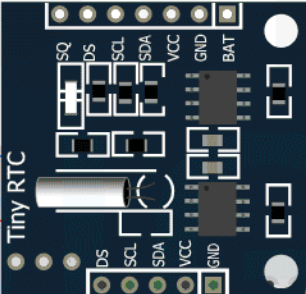
 Design with TINY RTC in Cirkit Designer
Design with TINY RTC in Cirkit DesignerIntroduction
The TINY RTC is a compact real-time clock (RTC) module designed to keep track of the current time and date. It is widely used in microcontroller projects to maintain accurate timekeeping, even when the main power supply is disconnected. This is achieved through the use of a backup battery, which ensures continuous operation. The module is based on the DS1307 RTC chip and is commonly paired with microcontrollers like Arduino, Raspberry Pi, and others.
Explore Projects Built with TINY RTC
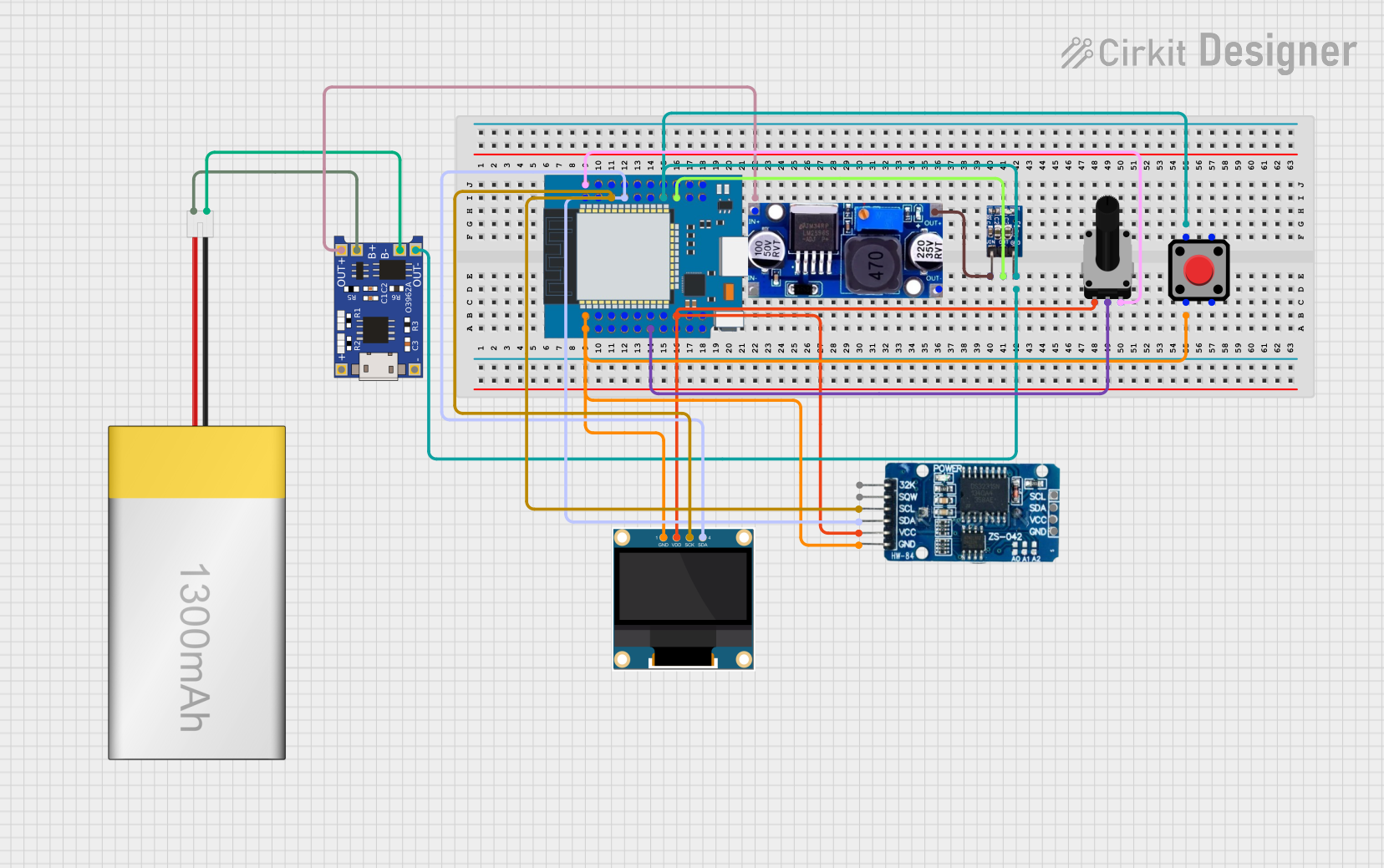
 Open Project in Cirkit Designer
Open Project in Cirkit Designer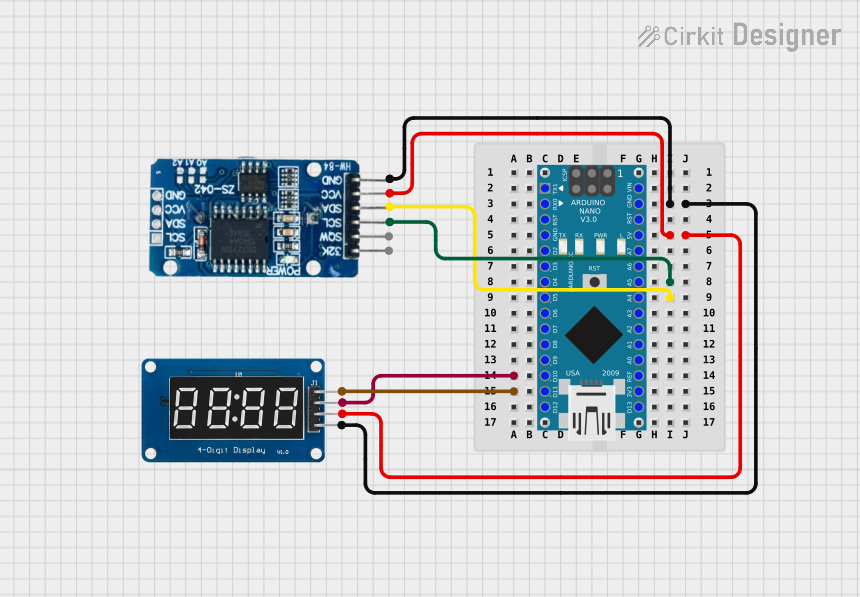
 Open Project in Cirkit Designer
Open Project in Cirkit Designer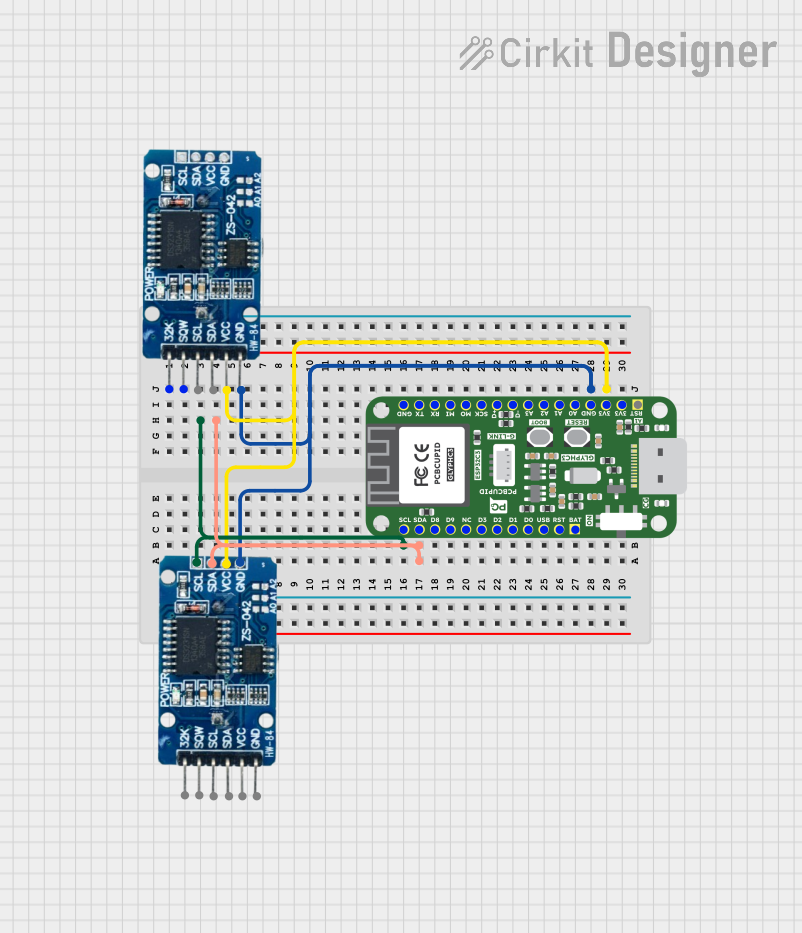
 Open Project in Cirkit Designer
Open Project in Cirkit Designer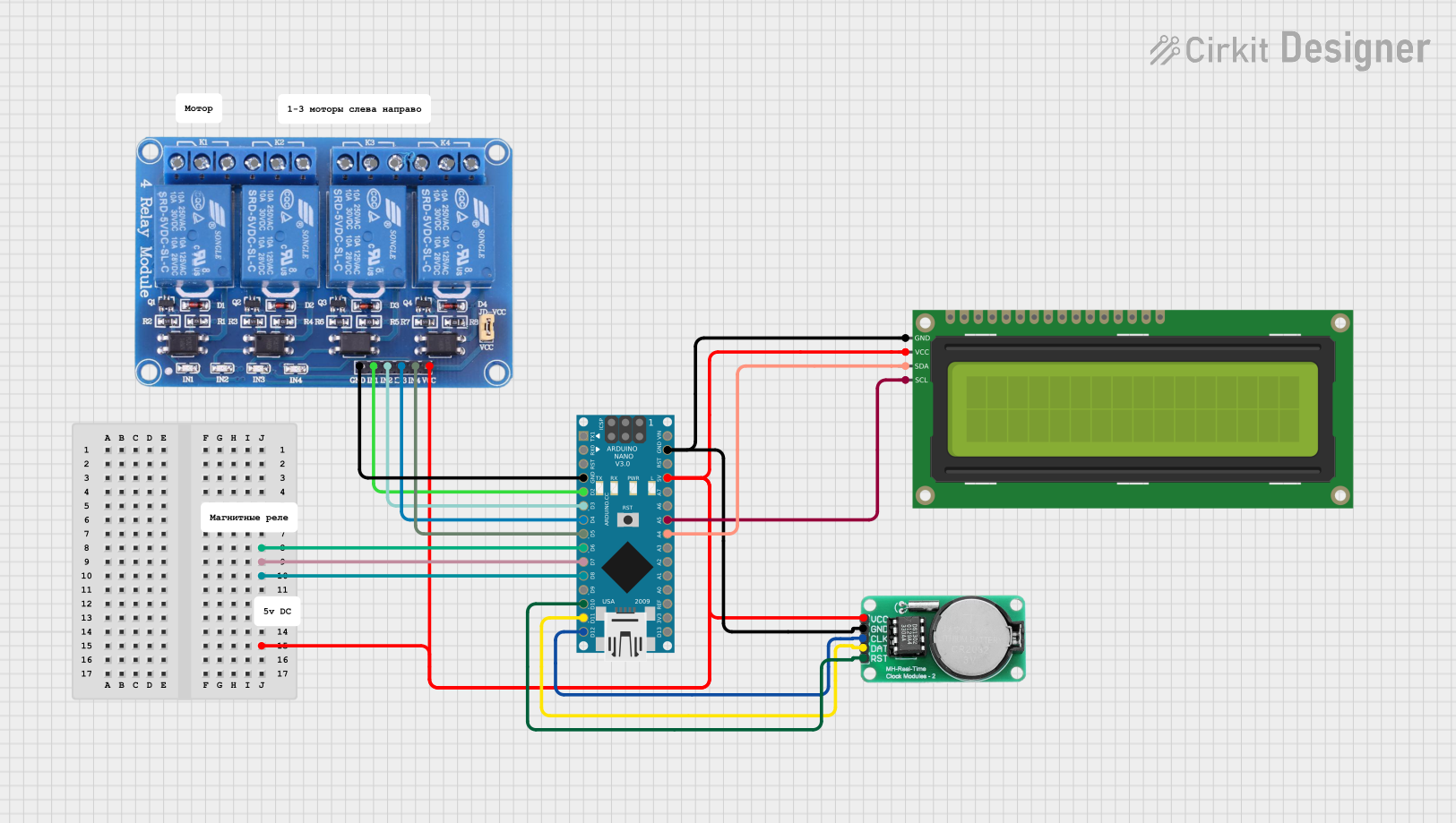
 Open Project in Cirkit Designer
Open Project in Cirkit DesignerExplore Projects Built with TINY RTC
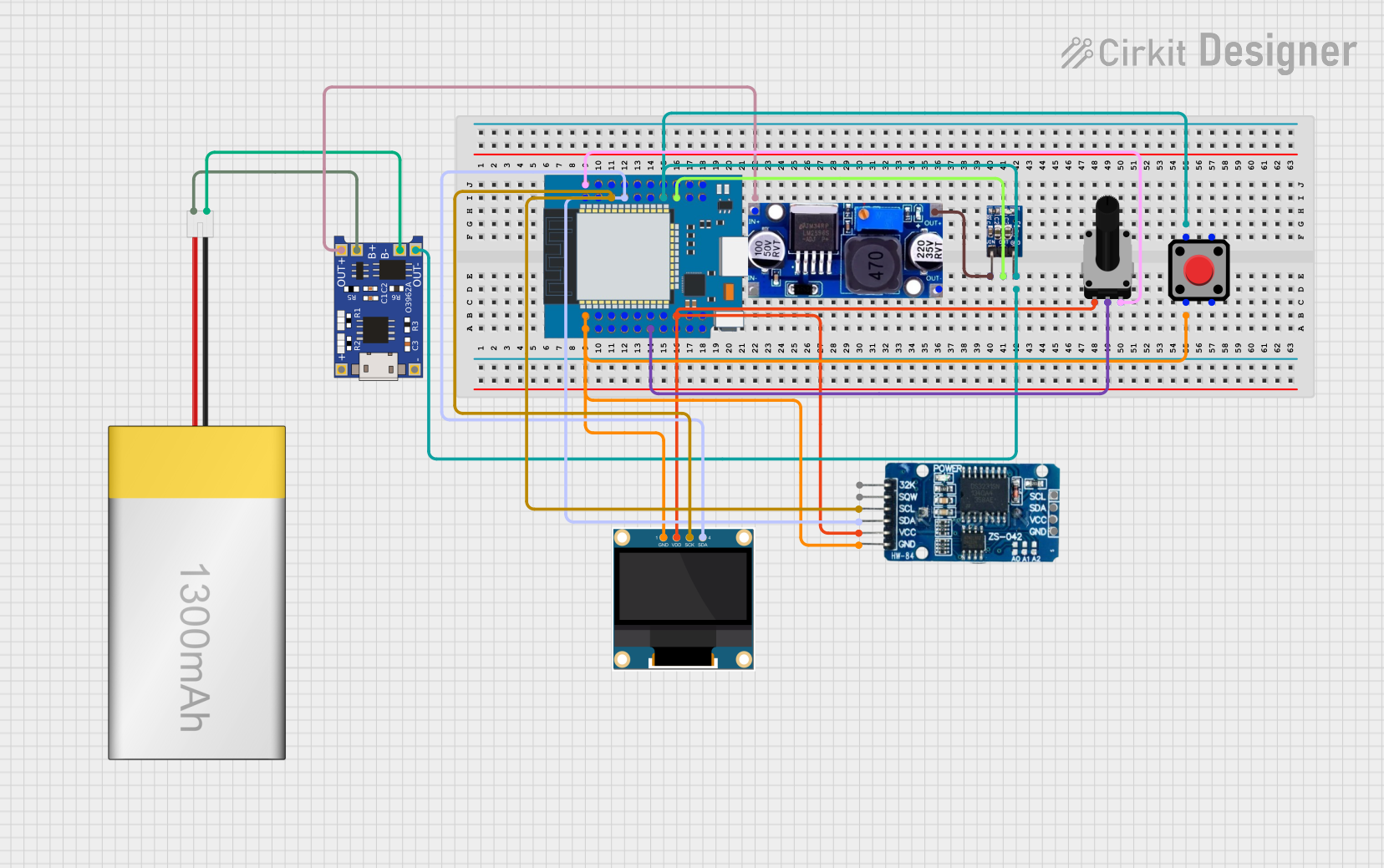
 Open Project in Cirkit Designer
Open Project in Cirkit Designer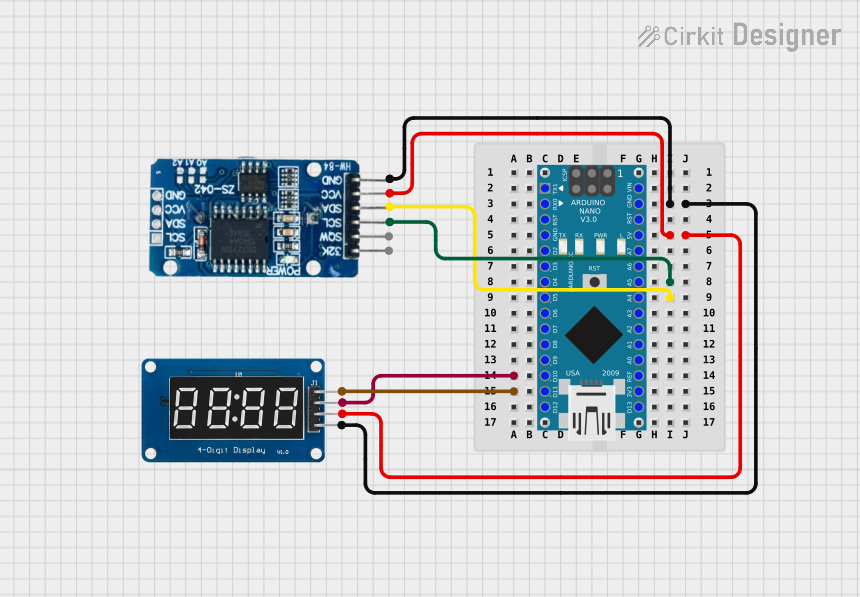
 Open Project in Cirkit Designer
Open Project in Cirkit Designer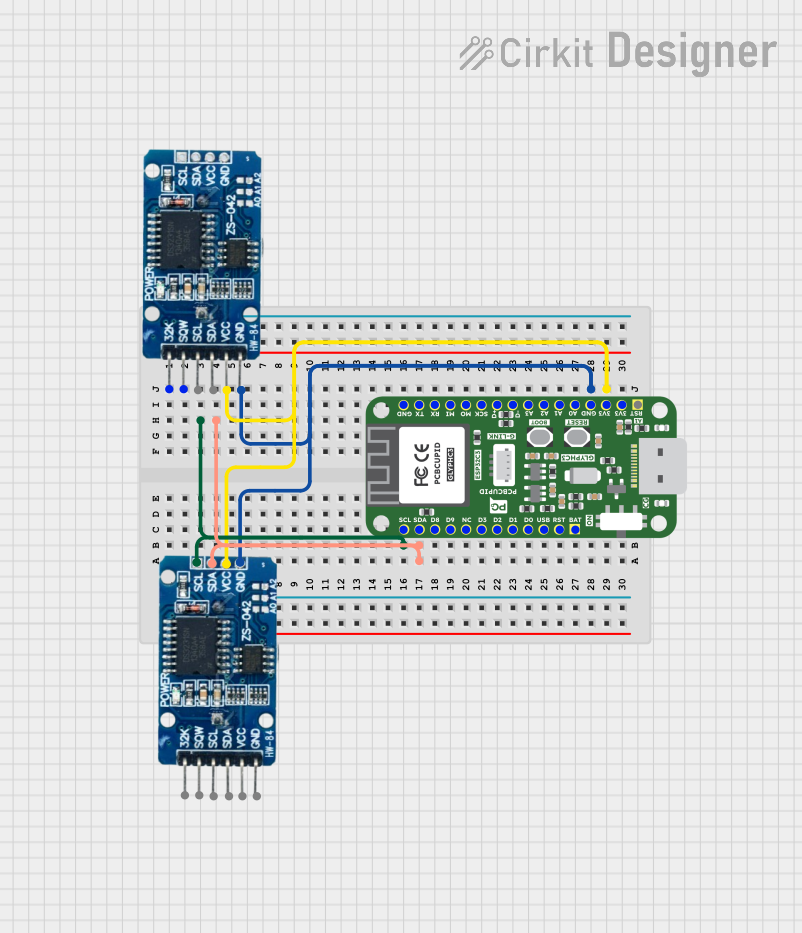
 Open Project in Cirkit Designer
Open Project in Cirkit Designer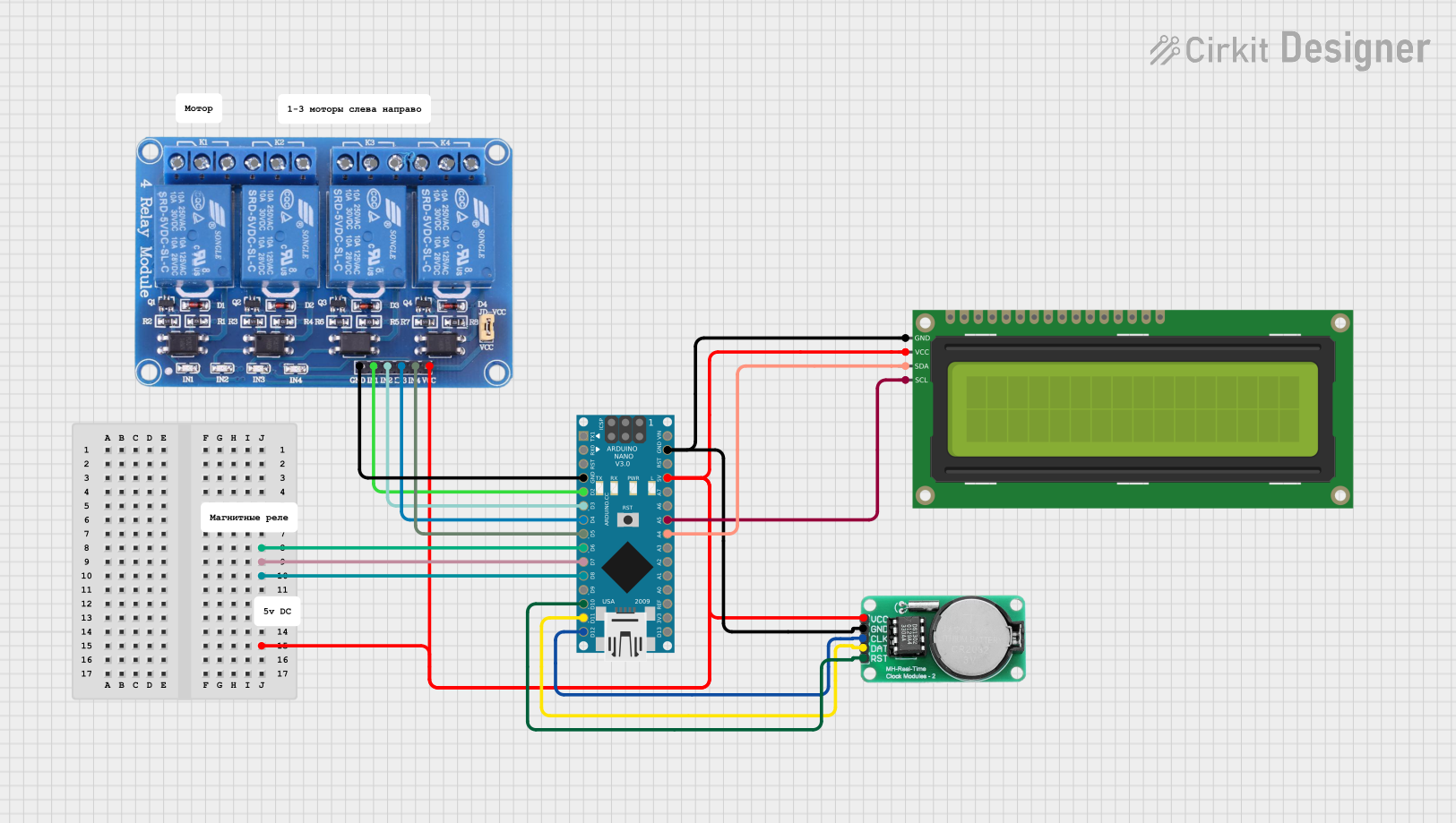
 Open Project in Cirkit Designer
Open Project in Cirkit DesignerCommon Applications and Use Cases
- Time-stamping data in data logging projects
- Scheduling tasks in automation systems
- Alarm clocks and timers
- Maintaining time in power-sensitive systems
- Real-time event tracking in IoT devices
Technical Specifications
The TINY RTC module is built around the DS1307 RTC chip and includes additional components like a backup battery and pull-up resistors for I2C communication. Below are the key technical details:
Key Technical Details
- Chipset: DS1307 Real-Time Clock IC
- Communication Protocol: I2C (Inter-Integrated Circuit)
- Operating Voltage: 5V DC
- Backup Battery: CR2032 coin cell (3V)
- Timekeeping Accuracy: ±2 seconds/day (typical)
- Time Format: 24-hour or 12-hour with AM/PM
- Temperature Range: 0°C to +70°C (operating)
- Memory: 56 bytes of non-volatile RAM for user data
Pin Configuration and Descriptions
The TINY RTC module typically has a 4-pin interface for I2C communication. Below is the pinout:
| Pin | Name | Description |
|---|---|---|
| 1 | VCC | Power supply input (5V DC) |
| 2 | GND | Ground connection |
| 3 | SDA | Serial Data Line for I2C communication |
| 4 | SCL | Serial Clock Line for I2C communication |
Usage Instructions
How to Use the TINY RTC in a Circuit
Connect the Module:
- Connect the
VCCpin to the 5V output of your microcontroller. - Connect the
GNDpin to the ground of your microcontroller. - Connect the
SDApin to the I2C data line of your microcontroller. - Connect the
SCLpin to the I2C clock line of your microcontroller.
- Connect the
Install the Backup Battery:
- Insert a CR2032 coin cell battery into the battery holder on the module. This ensures the RTC continues to keep time even when the main power is off.
Include the Required Libraries:
- For Arduino, use the
RTCliblibrary, which provides easy-to-use functions for the DS1307.
- For Arduino, use the
Write and Upload Code:
- Use the example code below to initialize the RTC and read the current time and date.
Example Code for Arduino UNO
#include <Wire.h>
#include <RTClib.h>
// Create an RTC object
RTC_DS1307 rtc;
void setup() {
Serial.begin(9600); // Initialize serial communication
Wire.begin(); // Initialize I2C communication
if (!rtc.begin()) {
Serial.println("Couldn't find RTC. Check connections!");
while (1); // Halt execution if RTC is not found
}
if (!rtc.isrunning()) {
Serial.println("RTC is not running. Setting the time...");
rtc.adjust(DateTime(F(__DATE__), F(__TIME__)));
// Sets the RTC to the date & time of compilation
}
}
void loop() {
DateTime now = rtc.now(); // Get the current time and date
// Print the current time and date to the Serial Monitor
Serial.print(now.year(), DEC);
Serial.print('/');
Serial.print(now.month(), DEC);
Serial.print('/');
Serial.print(now.day(), DEC);
Serial.print(" ");
Serial.print(now.hour(), DEC);
Serial.print(':');
Serial.print(now.minute(), DEC);
Serial.print(':');
Serial.print(now.second(), DEC);
Serial.println();
delay(1000); // Wait for 1 second before updating
}
Important Considerations and Best Practices
- Ensure the backup battery is installed correctly to maintain timekeeping during power loss.
- Avoid shorting the battery terminals, as this can damage the module.
- Use pull-up resistors on the I2C lines if they are not already included on the module.
- Verify the I2C address of the module (default is
0x68) if using multiple I2C devices.
Troubleshooting and FAQs
Common Issues and Solutions
RTC Not Detected:
- Cause: Loose or incorrect wiring.
- Solution: Double-check the connections, especially the
SDAandSCLlines.
Incorrect Time or Date:
- Cause: RTC not initialized or backup battery is depleted.
- Solution: Use the
rtc.adjust()function to set the correct time and replace the battery if necessary.
I2C Communication Errors:
- Cause: Address conflict or missing pull-up resistors.
- Solution: Ensure the I2C address is correct and add pull-up resistors if needed.
RTC Stops Keeping Time After Power Loss:
- Cause: Backup battery is missing or dead.
- Solution: Install a new CR2032 battery.
FAQs
Q: Can the TINY RTC module work with 3.3V microcontrollers?
A: The DS1307 chip requires a 5V power supply. Use a level shifter for I2C lines if interfacing with a 3.3V microcontroller.
Q: How long does the backup battery last?
A: A typical CR2032 battery can last for several years, depending on usage and environmental conditions.
Q: Can I use the TINY RTC module to store custom data?
A: Yes, the DS1307 includes 56 bytes of non-volatile RAM that can be used to store user data.
Q: What is the default I2C address of the TINY RTC module?
A: The default I2C address is 0x68.