
How to Use TP5100: Examples, Pinouts, and Specs

 Design with TP5100 in Cirkit Designer
Design with TP5100 in Cirkit DesignerIntroduction
The TP5100 is a high-efficiency linear voltage regulator designed to deliver a stable output voltage with a low dropout. Manufactured by TP, this component is widely used in battery-powered devices due to its compact design, high efficiency, and robust protection features. The TP5100 integrates thermal protection, current limiting, and other safety mechanisms, making it a reliable choice for various applications.
Explore Projects Built with TP5100

 Open Project in Cirkit Designer
Open Project in Cirkit Designer
 Open Project in Cirkit Designer
Open Project in Cirkit Designer
 Open Project in Cirkit Designer
Open Project in Cirkit Designer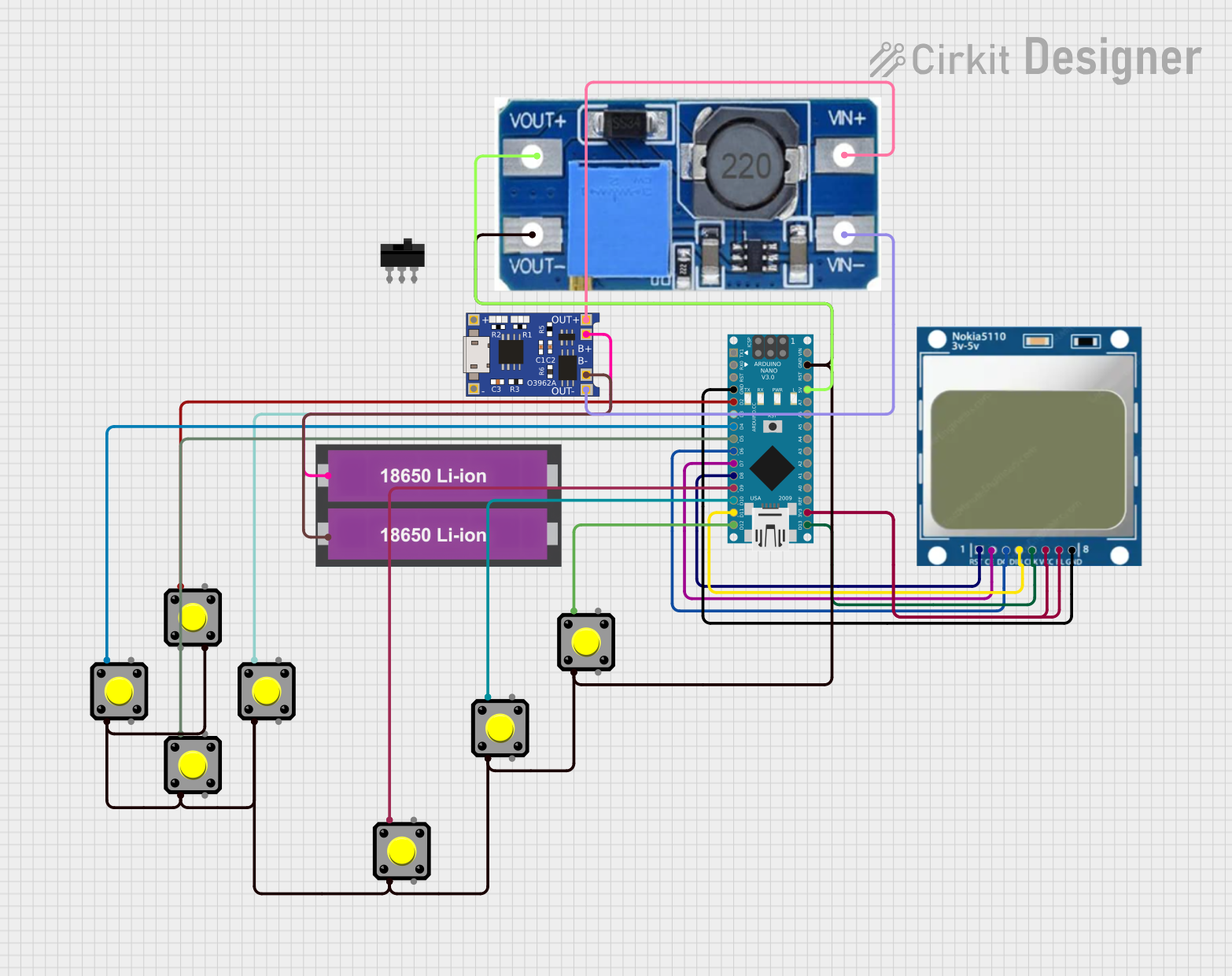
 Open Project in Cirkit Designer
Open Project in Cirkit DesignerExplore Projects Built with TP5100

 Open Project in Cirkit Designer
Open Project in Cirkit Designer
 Open Project in Cirkit Designer
Open Project in Cirkit Designer
 Open Project in Cirkit Designer
Open Project in Cirkit Designer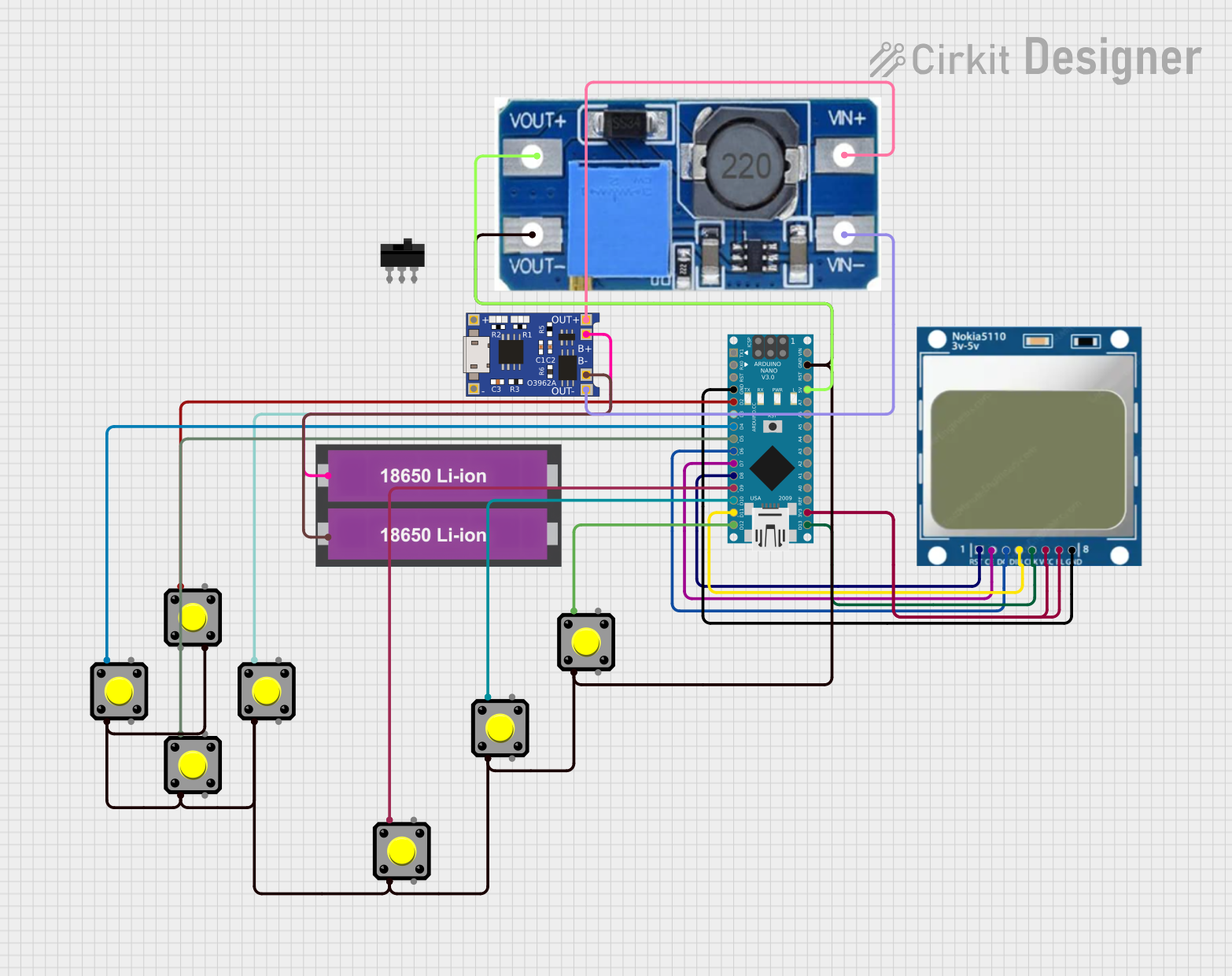
 Open Project in Cirkit Designer
Open Project in Cirkit DesignerCommon Applications and Use Cases
- Battery charging circuits
- Portable electronic devices
- Power management systems
- Low-dropout voltage regulation in embedded systems
- IoT devices and wearables
Technical Specifications
The TP5100 is designed to operate efficiently in a variety of environments. Below are its key technical specifications:
| Parameter | Value |
|---|---|
| Input Voltage Range | 4.5V to 18V |
| Output Voltage Range | 4.2V (single-cell) or 8.4V (dual-cell) |
| Maximum Output Current | 2A |
| Efficiency | Up to 90% |
| Operating Temperature Range | -40°C to +85°C |
| Quiescent Current | < 1mA |
| Protection Features | Thermal shutdown, overcurrent protection, short-circuit protection |
Pin Configuration and Descriptions
The TP5100 is typically available in an 8-pin SOP (Small Outline Package). Below is the pinout and description:
| Pin Number | Pin Name | Description |
|---|---|---|
| 1 | VIN | Input voltage pin. Connect to the power source (4.5V to 18V). |
| 2 | GND | Ground pin. Connect to the system ground. |
| 3 | BAT | Battery connection pin. Connect to the positive terminal of the battery. |
| 4 | CHG_OK | Charge status indicator. Low when charging, high when charging is complete. |
| 5 | EN | Enable pin. High to enable the regulator, low to disable. |
| 6 | NC | No connection. Leave this pin unconnected. |
| 7 | VOUT | Regulated output voltage pin. Connect to the load. |
| 8 | TS | Temperature sensing pin. Connect to an NTC thermistor for battery temperature monitoring. |
Usage Instructions
How to Use the TP5100 in a Circuit
- Power Input: Connect the VIN pin to a DC power source within the range of 4.5V to 18V. Ensure the power source can supply sufficient current for your application.
- Battery Connection: Connect the BAT pin to the positive terminal of the battery. The TP5100 supports single-cell (4.2V) or dual-cell (8.4V) lithium-ion batteries.
- Output Voltage: The VOUT pin provides the regulated output voltage. Connect this pin to your load.
- Enable Pin: Use the EN pin to enable or disable the regulator. Pull the pin high to enable the device or low to disable it.
- Temperature Monitoring: For battery safety, connect an NTC thermistor to the TS pin. This allows the TP5100 to monitor the battery temperature and adjust charging accordingly.
- Status Monitoring: Use the CHG_OK pin to monitor the charging status. This pin can be connected to an LED or a microcontroller for visual or digital feedback.
Important Considerations and Best Practices
- Heat Dissipation: The TP5100 can generate heat during operation, especially at high currents. Use a heat sink or ensure proper PCB thermal design to dissipate heat effectively.
- Input Capacitor: Place a low-ESR capacitor (e.g., 10µF) close to the VIN pin to stabilize the input voltage.
- Output Capacitor: Use a capacitor (e.g., 22µF) at the VOUT pin to ensure stable output voltage.
- Battery Safety: Always use a compatible lithium-ion battery with built-in protection circuitry to prevent overcharging or deep discharge.
- Enable Pin Configuration: If the EN pin is not used, connect it to VIN to keep the regulator enabled.
Example: Using TP5100 with Arduino UNO
The TP5100 can be used to power an Arduino UNO or charge a battery in an Arduino-based project. Below is an example of how to monitor the charging status using the CHG_OK pin:
// Example: Monitor TP5100 charging status with Arduino UNO
const int chgOkPin = 2; // CHG_OK pin connected to Arduino digital pin 2
const int ledPin = 13; // Built-in LED on Arduino
void setup() {
pinMode(chgOkPin, INPUT); // Set CHG_OK pin as input
pinMode(ledPin, OUTPUT); // Set LED pin as output
Serial.begin(9600); // Initialize serial communication
}
void loop() {
int chargingStatus = digitalRead(chgOkPin); // Read CHG_OK pin status
if (chargingStatus == LOW) {
// Charging in progress
digitalWrite(ledPin, HIGH); // Turn on LED
Serial.println("Battery is charging...");
} else {
// Charging complete
digitalWrite(ledPin, LOW); // Turn off LED
Serial.println("Charging complete.");
}
delay(1000); // Wait for 1 second before checking again
}
Troubleshooting and FAQs
Common Issues and Solutions
No Output Voltage
- Cause: The EN pin is not properly configured.
- Solution: Ensure the EN pin is pulled high to enable the regulator.
Overheating
- Cause: Insufficient heat dissipation or excessive load current.
- Solution: Add a heat sink or improve PCB thermal design. Reduce the load current if possible.
Battery Not Charging
- Cause: Incorrect battery connection or incompatible battery type.
- Solution: Verify the battery connection and ensure the battery is a compatible lithium-ion type.
Unstable Output Voltage
- Cause: Missing or insufficient input/output capacitors.
- Solution: Add low-ESR capacitors (e.g., 10µF at VIN and 22µF at VOUT).
FAQs
Q1: Can the TP5100 charge other types of batteries?
A1: No, the TP5100 is specifically designed for lithium-ion batteries. Using it with other battery chemistries may result in improper charging or damage.
Q2: What happens if the input voltage exceeds 18V?
A2: The TP5100 may be damaged if the input voltage exceeds its maximum rating. Always ensure the input voltage is within the specified range.
Q3: Can I leave the TS pin unconnected?
A3: Yes, but it is recommended to connect an NTC thermistor for battery temperature monitoring to enhance safety.
Q4: How do I know when the battery is fully charged?
A4: The CHG_OK pin will go high when the battery is fully charged. You can use this pin to drive an LED or interface with a microcontroller.