
How to Use NMCU-ESP32 : Examples, Pinouts, and Specs

 Design with NMCU-ESP32 in Cirkit Designer
Design with NMCU-ESP32 in Cirkit DesignerIntroduction
The NMCU-ESP32, manufactured by na ich, is a powerful microcontroller unit (MCU) designed for Internet of Things (IoT) applications. It integrates both Wi-Fi and Bluetooth capabilities, making it a versatile choice for connected devices. With its dual-core processor, extensive GPIO pins, and support for multiple communication protocols, the NMCU-ESP32 is ideal for projects requiring wireless communication, real-time processing, and efficient power management.
Explore Projects Built with NMCU-ESP32
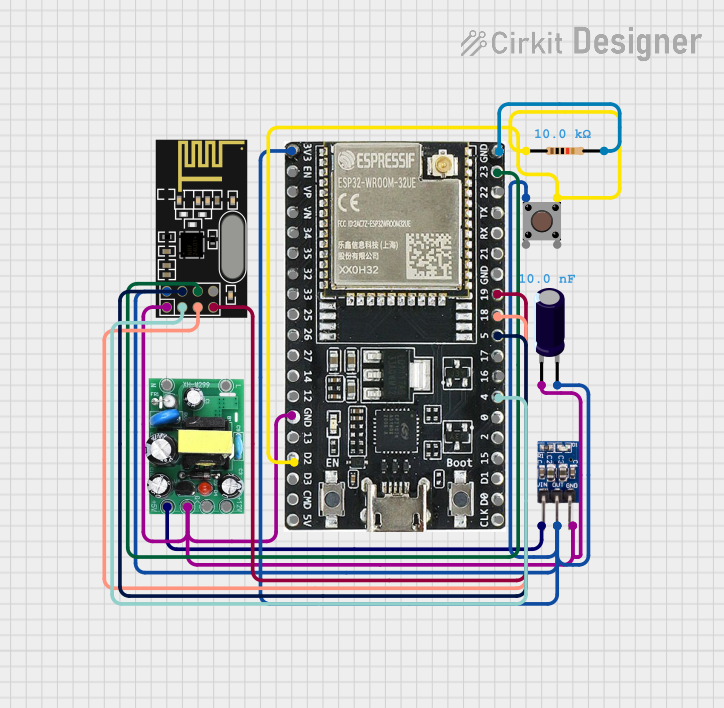
 Open Project in Cirkit Designer
Open Project in Cirkit Designer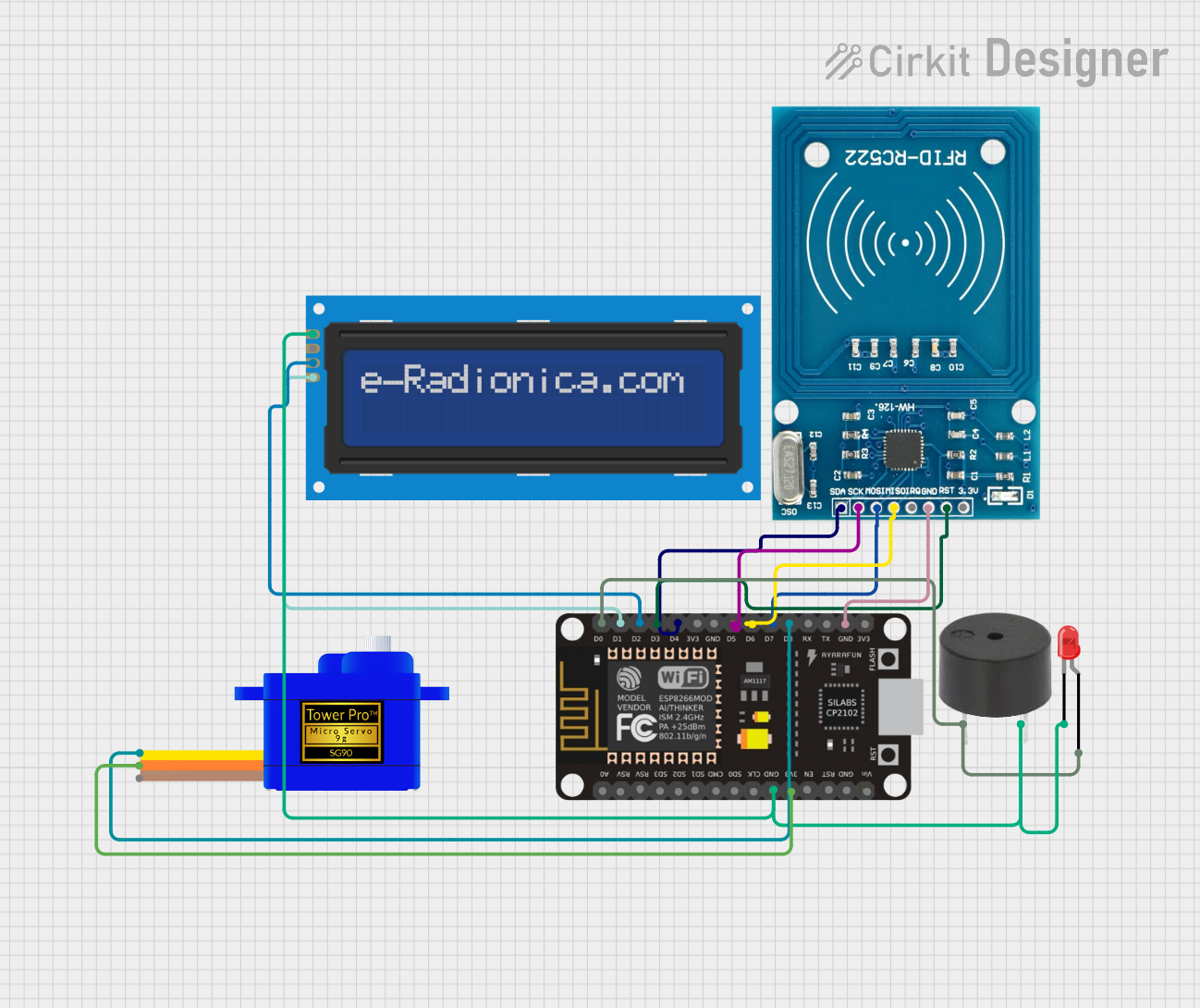
 Open Project in Cirkit Designer
Open Project in Cirkit Designer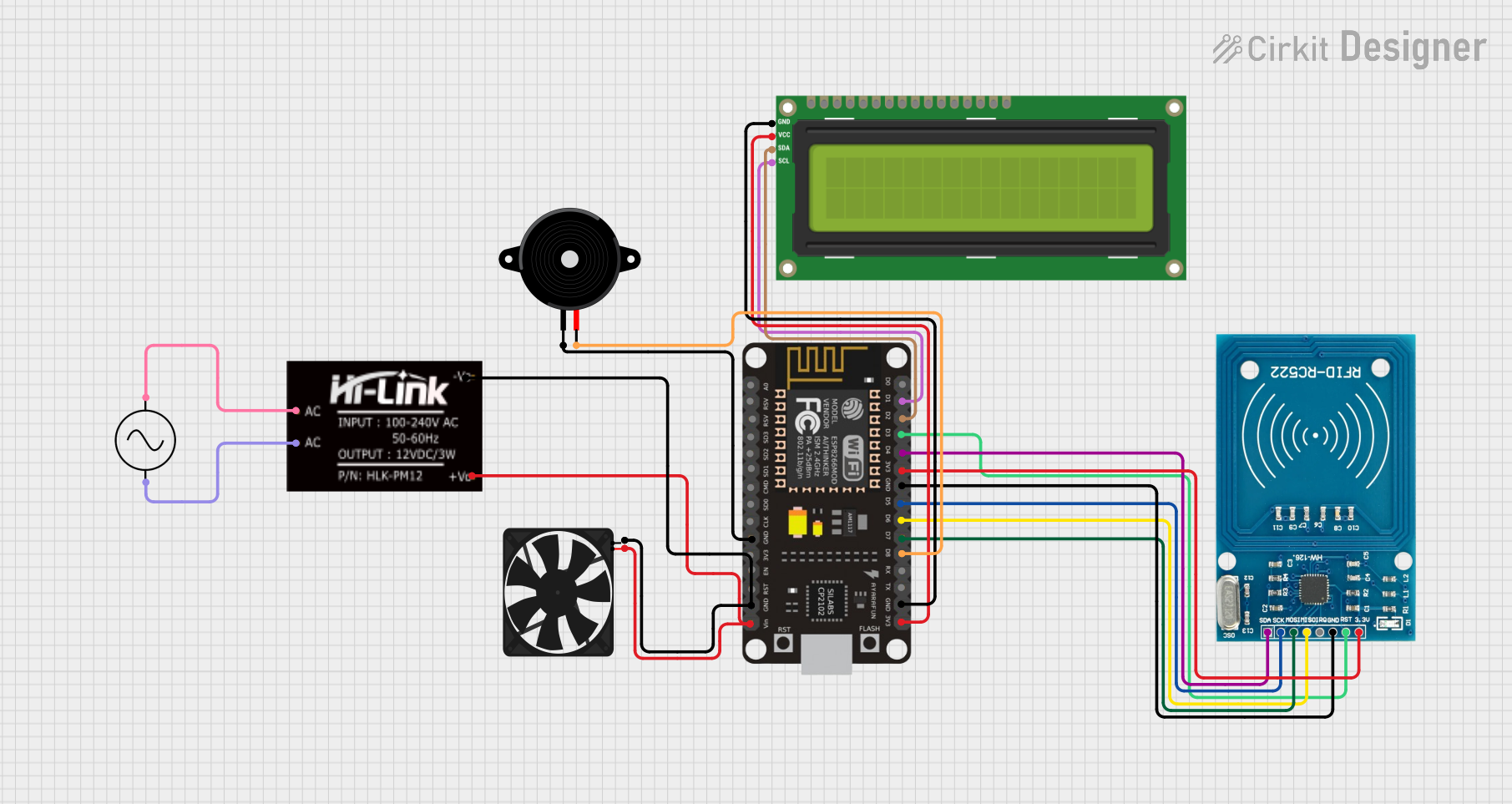
 Open Project in Cirkit Designer
Open Project in Cirkit Designer
 Open Project in Cirkit Designer
Open Project in Cirkit DesignerExplore Projects Built with NMCU-ESP32
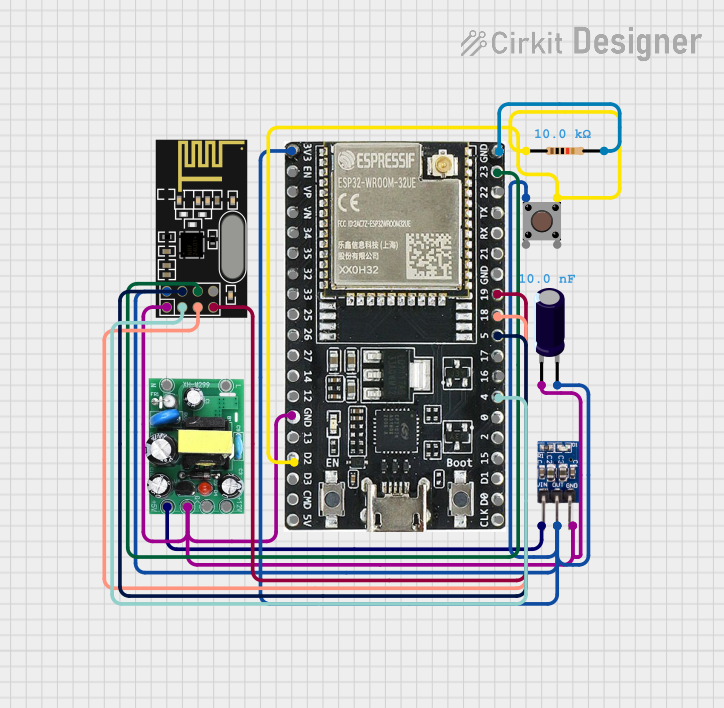
 Open Project in Cirkit Designer
Open Project in Cirkit Designer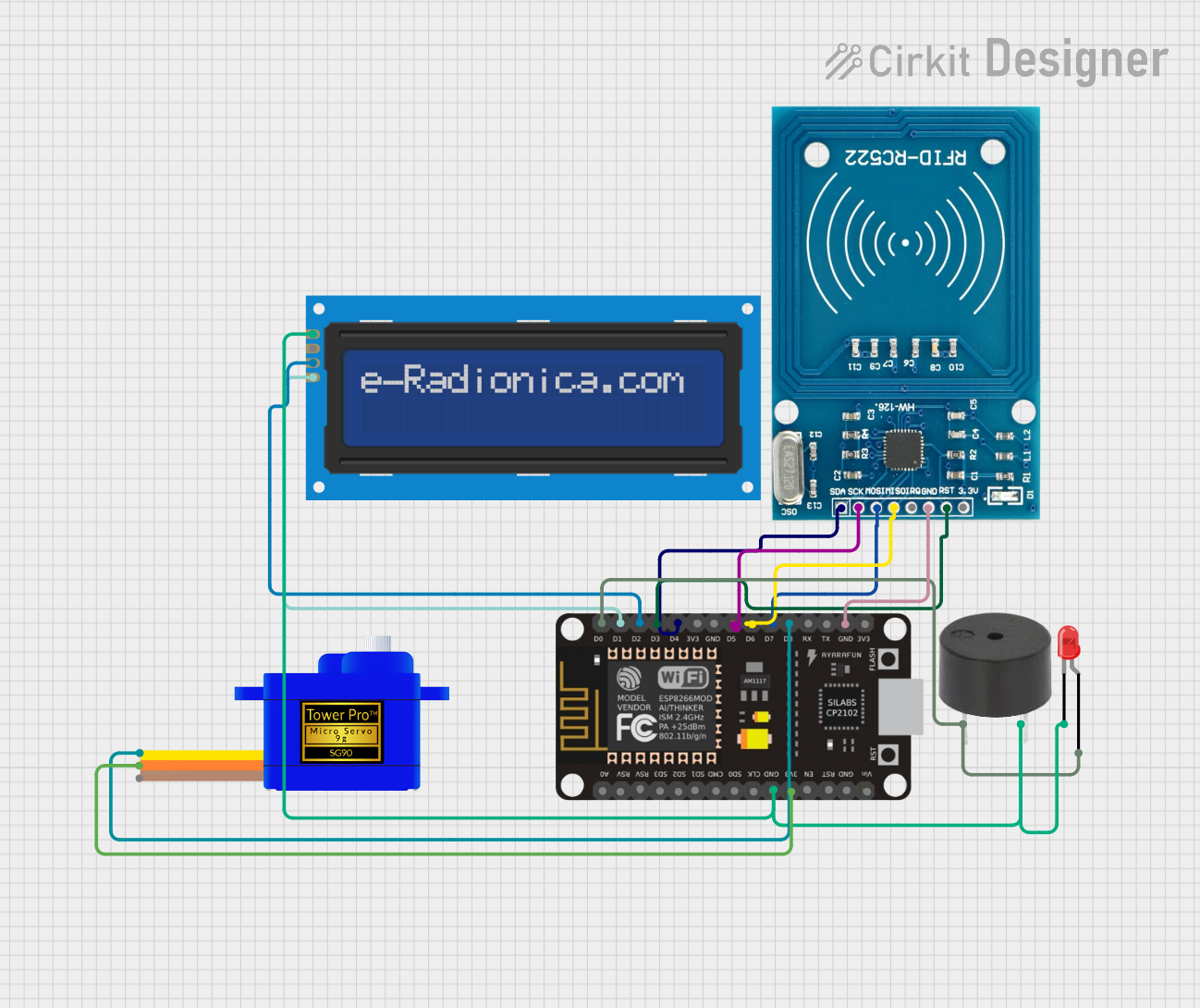
 Open Project in Cirkit Designer
Open Project in Cirkit Designer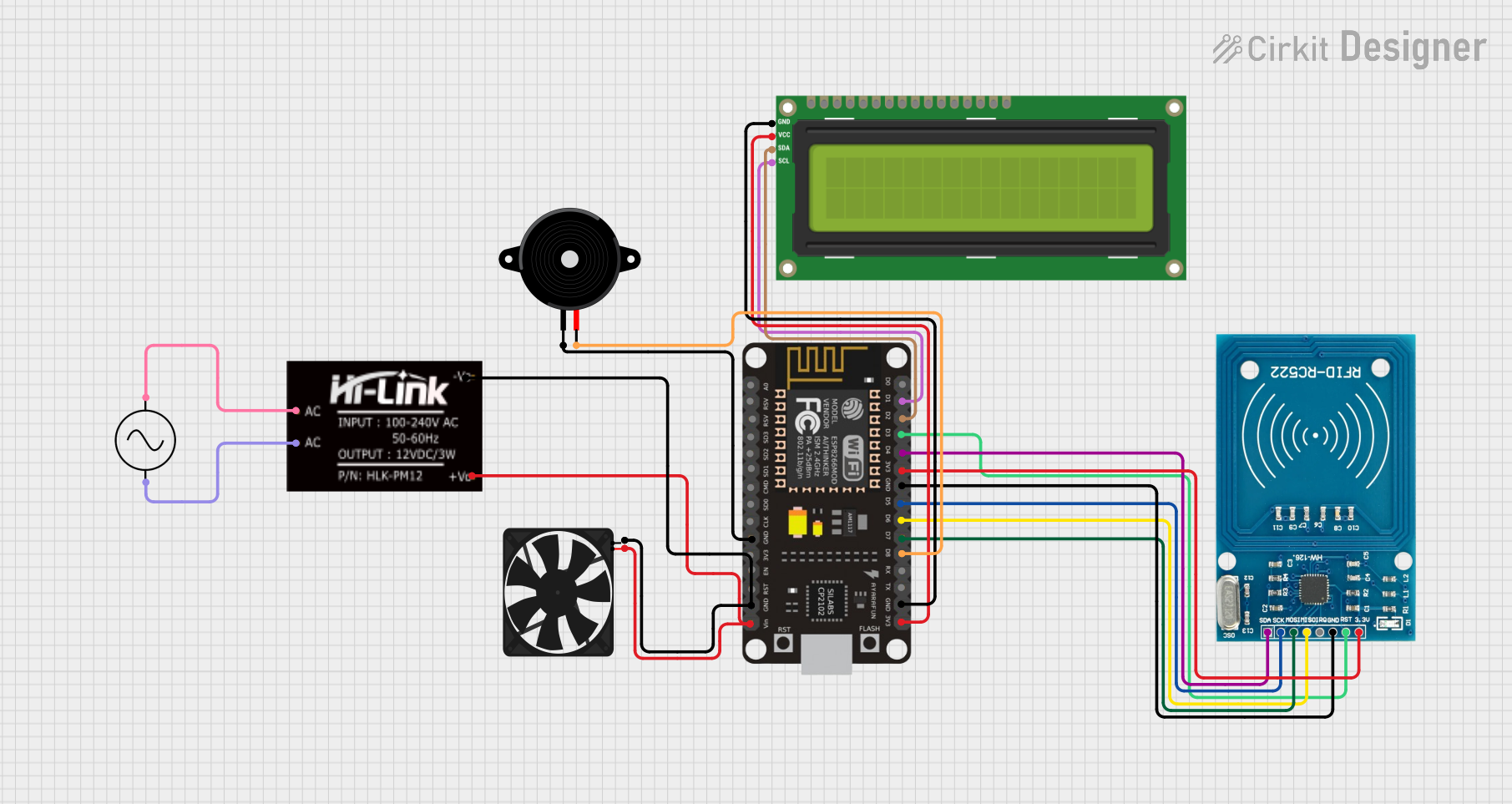
 Open Project in Cirkit Designer
Open Project in Cirkit Designer
 Open Project in Cirkit Designer
Open Project in Cirkit DesignerCommon Applications and Use Cases
- Smart home devices (e.g., smart lights, thermostats, and security systems)
- Industrial IoT systems (e.g., sensors and actuators)
- Wearable technology
- Wireless data logging and monitoring
- Robotics and automation
- Prototyping and development of connected devices
Technical Specifications
The NMCU-ESP32 offers robust performance and flexibility. Below are its key technical details:
Key Technical Details
| Parameter | Specification |
|---|---|
| Processor | Dual-core Xtensa® 32-bit LX6 CPU |
| Clock Speed | Up to 240 MHz |
| Flash Memory | 4 MB (varies by model) |
| SRAM | 520 KB |
| Wi-Fi | 802.11 b/g/n (2.4 GHz) |
| Bluetooth | v4.2 BR/EDR and BLE |
| Operating Voltage | 3.3 V |
| GPIO Pins | 34 |
| Communication Protocols | UART, SPI, I2C, I2S, CAN, PWM |
| ADC Channels | 18 (12-bit resolution) |
| DAC Channels | 2 |
| Power Consumption | Ultra-low power modes available |
| Operating Temperature | -40°C to 85°C |
Pin Configuration and Descriptions
The NMCU-ESP32 has a total of 38 pins, with 34 GPIO pins that can be configured for various functions. Below is a summary of the pin configuration:
| Pin Number | Pin Name | Description |
|---|---|---|
| 1 | EN | Enable pin (active high) |
| 2 | IO0 | GPIO0, used for boot mode selection |
| 3 | IO1 (TX0) | GPIO1, UART0 TX |
| 4 | IO3 (RX0) | GPIO3, UART0 RX |
| 5 | IO4 | GPIO4, PWM, ADC |
| 6 | IO5 | GPIO5, PWM, ADC |
| ... | ... | ... (Refer to the full datasheet) |
| 37 | 3V3 | 3.3V power supply |
| 38 | GND | Ground |
Note: Some GPIO pins have specific functions or limitations. Refer to the full datasheet for detailed pin mappings.
Usage Instructions
The NMCU-ESP32 is easy to integrate into a variety of projects. Below are the steps and best practices for using it effectively.
How to Use the NMCU-ESP32 in a Circuit
- Power Supply: Provide a stable 3.3V power supply to the
3V3pin. Avoid exceeding the voltage limit to prevent damage. - Boot Mode: To upload code, connect GPIO0 to GND and reset the board. After uploading, disconnect GPIO0 from GND.
- Programming: Use the Arduino IDE or ESP-IDF (Espressif IoT Development Framework) to program the NMCU-ESP32.
- Connections: Connect peripherals (e.g., sensors, actuators) to the GPIO pins. Use pull-up or pull-down resistors as needed.
Important Considerations and Best Practices
- Voltage Levels: Ensure all connected devices operate at 3.3V logic levels. Use level shifters if interfacing with 5V devices.
- Wi-Fi Antenna: Avoid placing metal objects near the onboard antenna to maintain strong signal strength.
- Power Management: Utilize the ultra-low power modes for battery-powered applications.
- Pin Multiplexing: Be aware that some pins have multiple functions. Configure them carefully in your code.
Example Code for Arduino UNO Integration
Below is an example of how to use the NMCU-ESP32 with the Arduino IDE to connect to a Wi-Fi network:
#include <WiFi.h> // Include the Wi-Fi library
// Replace with your network credentials
const char* ssid = "Your_SSID";
const char* password = "Your_PASSWORD";
void setup() {
Serial.begin(115200); // Initialize serial communication
delay(1000); // Wait for the serial monitor to initialize
Serial.println("Connecting to Wi-Fi...");
WiFi.begin(ssid, password); // Start Wi-Fi connection
// Wait until the ESP32 connects to Wi-Fi
while (WiFi.status() != WL_CONNECTED) {
delay(500);
Serial.print(".");
}
Serial.println("\nConnected to Wi-Fi!");
Serial.print("IP Address: ");
Serial.println(WiFi.localIP()); // Print the assigned IP address
}
void loop() {
// Add your main code here
}
Note: Replace
Your_SSIDandYour_PASSWORDwith your Wi-Fi network credentials.
Troubleshooting and FAQs
Common Issues and Solutions
Issue: The NMCU-ESP32 does not connect to Wi-Fi.
- Solution: Double-check the SSID and password. Ensure the Wi-Fi network is 2.4 GHz, as the ESP32 does not support 5 GHz networks.
Issue: The board is not detected by the computer.
- Solution: Install the correct USB-to-serial driver for your operating system. Ensure the USB cable is functional and supports data transfer.
Issue: GPIO pins are not functioning as expected.
- Solution: Verify the pin configuration in your code. Check for conflicts with other peripherals or functions.
Issue: The ESP32 resets unexpectedly.
- Solution: Ensure the power supply is stable and capable of providing sufficient current (at least 500 mA).
FAQs
Q: Can the NMCU-ESP32 be powered via USB?
A: Yes, the board can be powered via the USB port, which provides 5V. The onboard regulator converts it to 3.3V.Q: How do I update the firmware?
A: Use the ESP-IDF or Arduino IDE to upload new firmware. Ensure the board is in boot mode during the upload process.Q: Can I use the NMCU-ESP32 for Bluetooth audio applications?
A: Yes, the ESP32 supports Bluetooth audio via the I2S interface and A2DP profile.
By following this documentation, you can effectively utilize the NMCU-ESP32 for a wide range of IoT and embedded applications.