
How to Use SEN0245: Examples, Pinouts, and Specs

 Design with SEN0245 in Cirkit Designer
Design with SEN0245 in Cirkit DesignerIntroduction
The Gravity: Digital Infrared Temperature Sensor (SEN0245) by DFRobot is a high-precision sensor for measuring temperature without the need to physically contact the object. Utilizing infrared technology, it can measure the surface temperature of an object within its field of view. Common applications include temperature monitoring for industrial systems, home automation, environmental monitoring, and hobbyist projects with microcontrollers such as the Arduino UNO.
Explore Projects Built with SEN0245

 Open Project in Cirkit Designer
Open Project in Cirkit Designer
 Open Project in Cirkit Designer
Open Project in Cirkit Designer
 Open Project in Cirkit Designer
Open Project in Cirkit Designer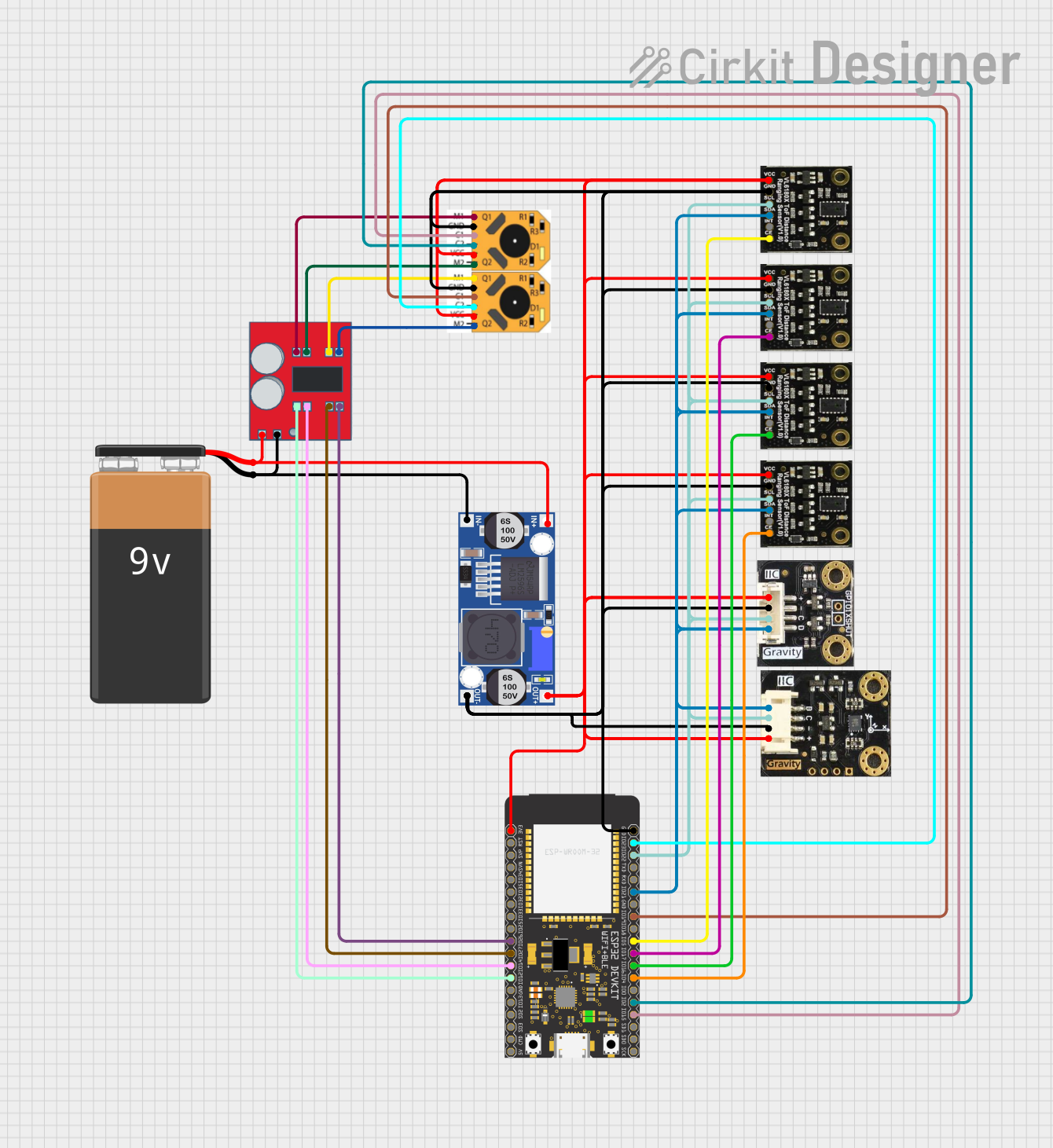
 Open Project in Cirkit Designer
Open Project in Cirkit DesignerExplore Projects Built with SEN0245

 Open Project in Cirkit Designer
Open Project in Cirkit Designer
 Open Project in Cirkit Designer
Open Project in Cirkit Designer
 Open Project in Cirkit Designer
Open Project in Cirkit Designer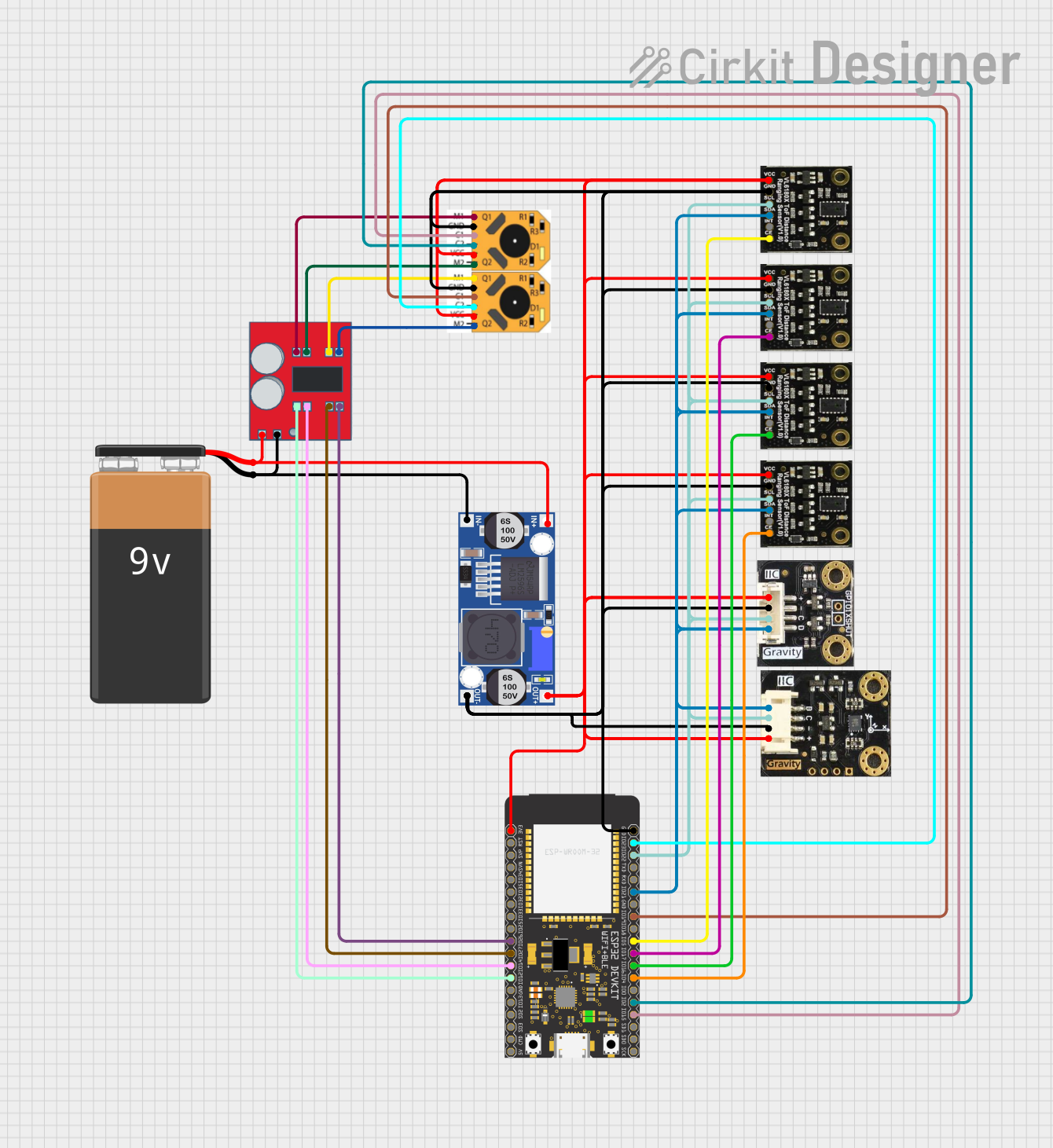
 Open Project in Cirkit Designer
Open Project in Cirkit DesignerTechnical Specifications
Key Technical Details
- Operating Voltage: 3.3V to 5V
- Measurement Range: -40°C to +125°C
- Accuracy: ±0.5°C in the range of 25°C to 42°C
- Output Type: Digital (I2C interface)
- Field of View: 90 degrees
- Response Time: < 500 ms
Pin Configuration and Descriptions
| Pin Number | Name | Description |
|---|---|---|
| 1 | VCC | Power supply (3.3V to 5V) |
| 2 | GND | Ground connection |
| 3 | SDA | I2C Data line |
| 4 | SCL | I2C Clock line |
Usage Instructions
Integration with a Circuit
- Connect the VCC pin to the 3.3V or 5V output on your microcontroller.
- Connect the GND pin to the ground on your microcontroller.
- Connect the SDA and SCL pins to the I2C data and clock lines on your microcontroller.
Important Considerations and Best Practices
- Ensure that the sensor is not exposed to direct sunlight or strong electromagnetic fields, which could affect its accuracy.
- Avoid placing the sensor near heat sources or in areas with rapid temperature changes.
- When using with an Arduino UNO, remember to include pull-up resistors on the I2C lines if they are not already present on the board.
Example Arduino Code
#include <Wire.h>
// SEN0245 I2C address is 0x5A (check datasheet for your device)
#define SENSOR_I2C_ADDRESS 0x5A
void setup() {
Wire.begin(); // Initialize I2C
Serial.begin(9600); // Start serial communication at 9600 baud
}
void loop() {
Wire.beginTransmission(SENSOR_I2C_ADDRESS);
// Request a reading from the sensor
Wire.write(0x07); // Command to read temperature (refer to datasheet)
Wire.endTransmission();
Wire.requestFrom(SENSOR_I2C_ADDRESS, 2); // Request 2 bytes from the sensor
if (Wire.available() == 2) {
// Read the bytes if available and combine them
byte highByte = Wire.read();
byte lowByte = Wire.read();
int tempRaw = (highByte << 8) | lowByte;
// Convert the raw temperature to Celsius (refer to datasheet for conversion)
float temperature = tempRaw * 0.02 - 273.15;
// Print the temperature to the Serial Monitor
Serial.print("Temperature: ");
Serial.print(temperature);
Serial.println(" C");
}
delay(1000); // Wait for 1 second before next reading
}
Troubleshooting and FAQs
Common Issues
- Inaccurate Readings: Ensure that the sensor is not affected by external heat sources and that it has a clear line of sight to the object being measured.
- No Data on I2C: Check the wiring, especially the SDA and SCL connections, and ensure that pull-up resistors are in place if needed.
Solutions and Tips
- Calibration: If possible, calibrate the sensor using a known temperature source to ensure accuracy.
- I2C Scanning: Use an I2C scanner sketch to verify that the sensor is properly connected and detected by the microcontroller.
FAQs
Q: Can the sensor measure the temperature of liquids? A: No, the sensor is designed for non-contact temperature measurement of solid surfaces.
Q: What is the maximum distance for accurate temperature measurement? A: The effective distance depends on the object's size and the sensor's field of view. For best results, keep the object within a few centimeters of the sensor.
Q: How can I integrate this sensor with other microcontrollers? A: The sensor uses the I2C protocol, which is supported by most microcontrollers. Refer to your microcontroller's documentation for specific I2C implementation details.
For further assistance, please refer to the DFRobot SEN0245 datasheet and the community forums for additional support and resources.