
How to Use Adafruit 0.56 inch 7-segment LED Backpack: Examples, Pinouts, and Specs
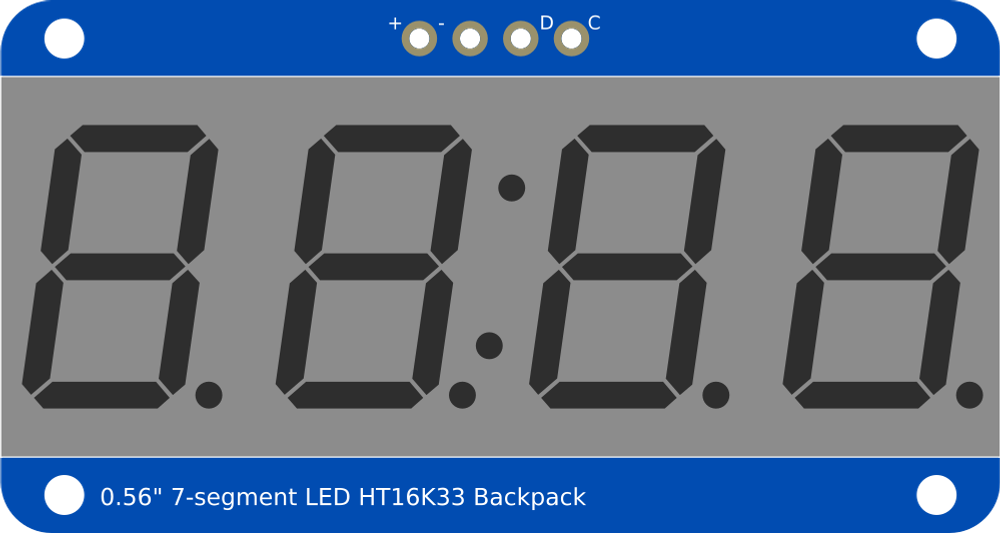
 Design with Adafruit 0.56 inch 7-segment LED Backpack in Cirkit Designer
Design with Adafruit 0.56 inch 7-segment LED Backpack in Cirkit DesignerIntroduction
The Adafruit 0.56 inch 7-segment LED Backpack is a compact module designed to drive a 7-segment LED display. It simplifies the process of displaying numerical data by integrating an I2C interface, which reduces the number of pins required for connection. This module is ideal for applications where numerical data, such as sensor readings, time, or counters, needs to be displayed in a compact and efficient manner.
Explore Projects Built with Adafruit 0.56 inch 7-segment LED Backpack
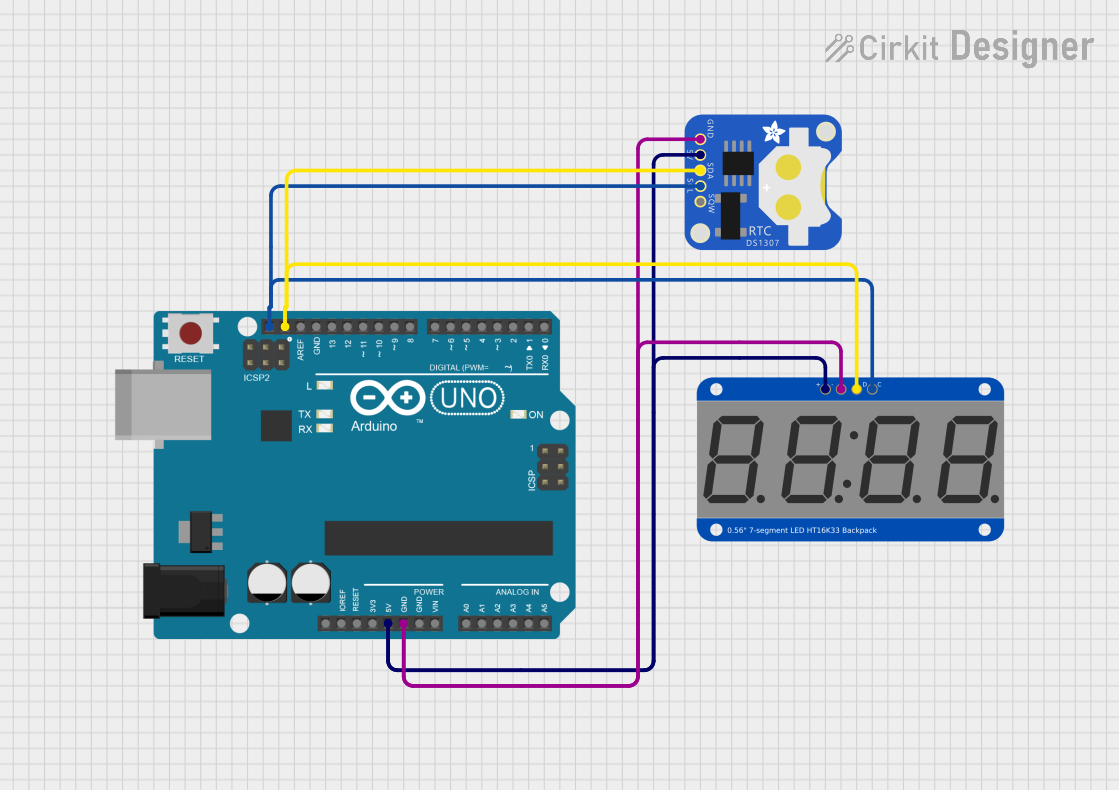
 Open Project in Cirkit Designer
Open Project in Cirkit Designer
 Open Project in Cirkit Designer
Open Project in Cirkit Designer
 Open Project in Cirkit Designer
Open Project in Cirkit Designer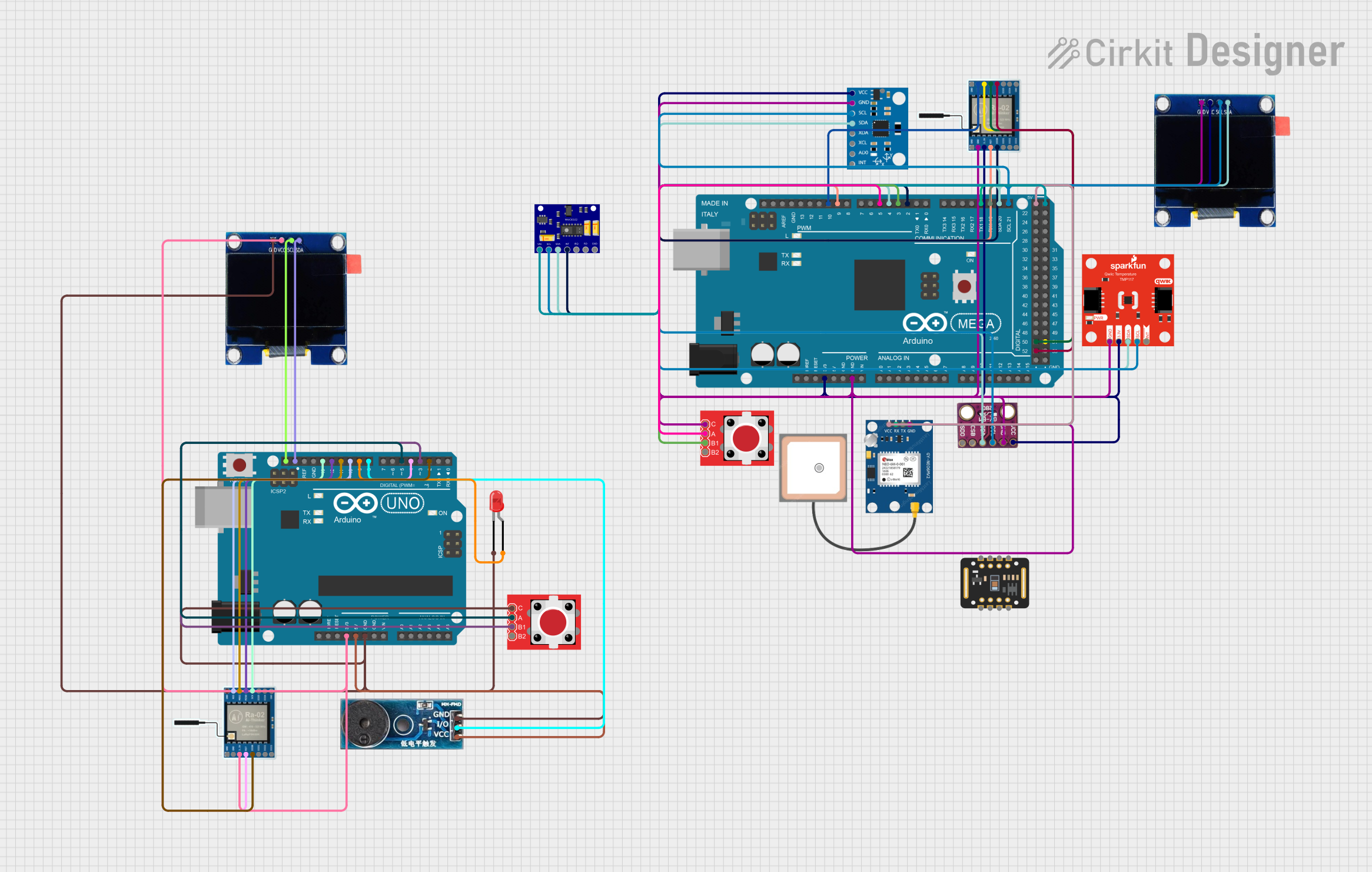
 Open Project in Cirkit Designer
Open Project in Cirkit DesignerExplore Projects Built with Adafruit 0.56 inch 7-segment LED Backpack
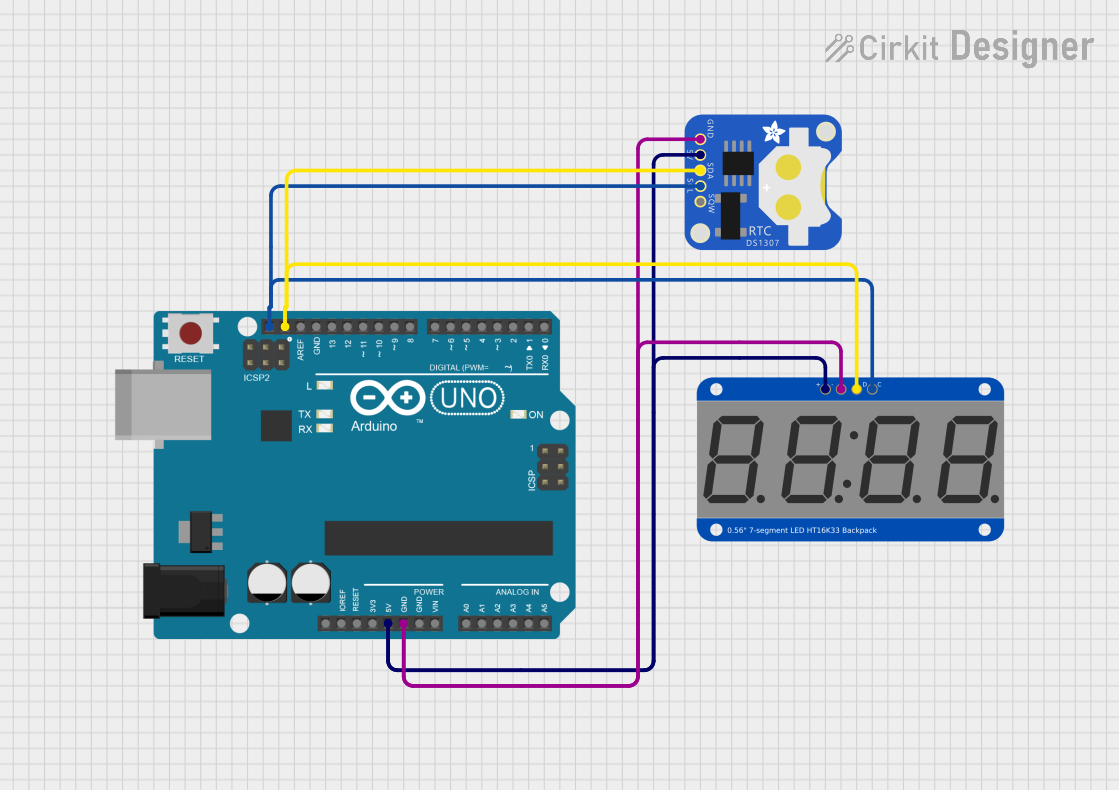
 Open Project in Cirkit Designer
Open Project in Cirkit Designer
 Open Project in Cirkit Designer
Open Project in Cirkit Designer
 Open Project in Cirkit Designer
Open Project in Cirkit Designer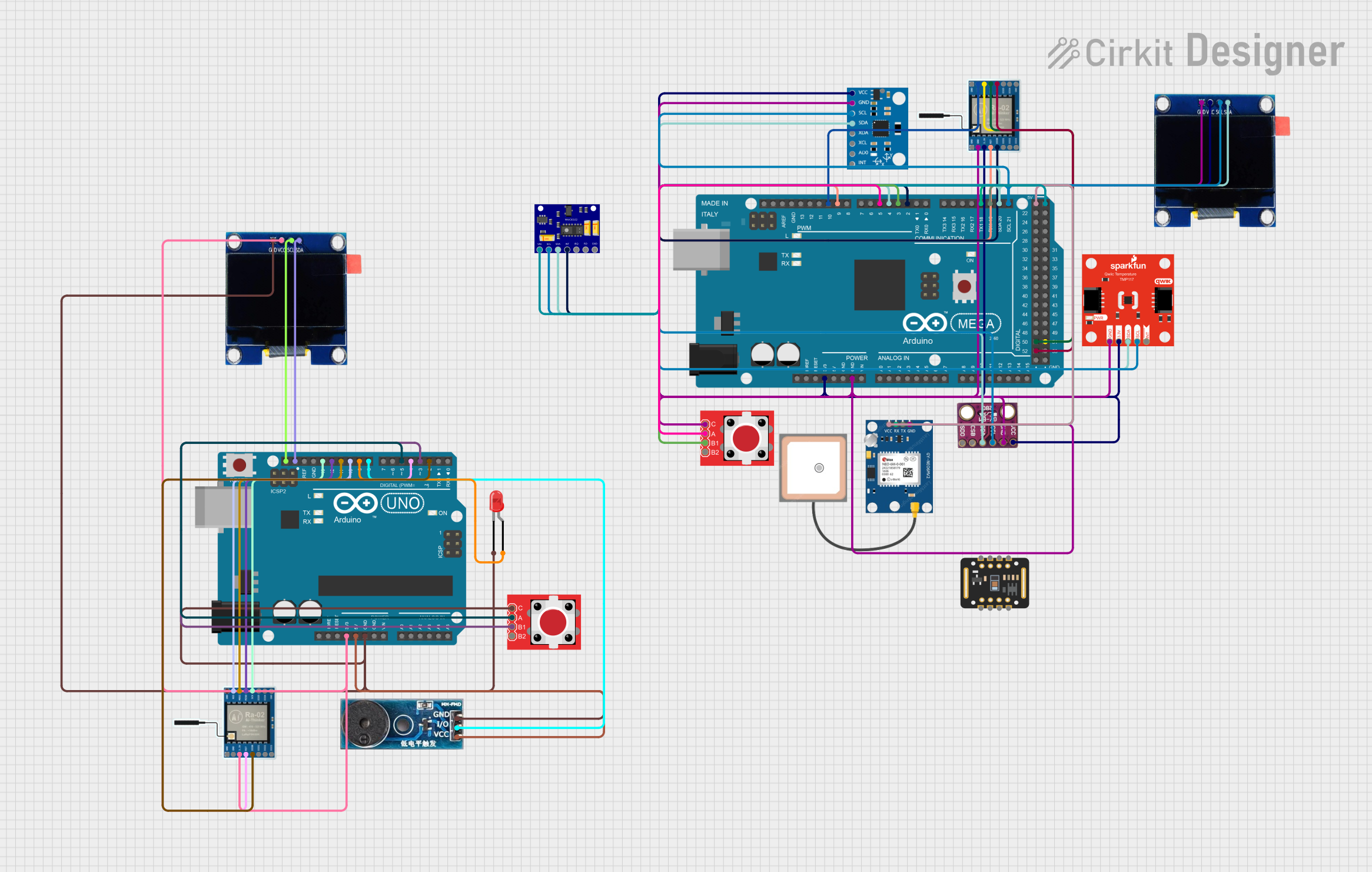
 Open Project in Cirkit Designer
Open Project in Cirkit DesignerCommon Applications and Use Cases
- Digital clocks and timers
- Sensor data displays
- Counters for projects or experiments
- Compact numerical readouts in embedded systems
- Arduino-based projects requiring minimal wiring
Technical Specifications
Key Technical Details
- Display Type: 4-digit 7-segment LED display
- Interface: I2C (2-wire communication)
- Operating Voltage: 3.3V to 5V DC
- Current Consumption: ~10mA (varies with brightness and number of segments lit)
- Driver Chip: HT16K33
- Dimensions: 50mm x 26mm x 6.5mm
- Brightness Control: Adjustable via software
- Addressing: Configurable I2C address (up to 8 displays on the same I2C bus)
Pin Configuration and Descriptions
The Adafruit 0.56 inch 7-segment LED Backpack has 4 main pins for connection:
| Pin Name | Description | Notes |
|---|---|---|
| VIN | Power supply input (3.3V to 5V) | Connect to the 3.3V or 5V pin of your microcontroller. |
| GND | Ground | Connect to the ground pin of your microcontroller. |
| SDA | I2C data line | Connect to the SDA pin of your microcontroller. |
| SCL | I2C clock line | Connect to the SCL pin of your microcontroller. |
Usage Instructions
How to Use the Component in a Circuit
Wiring the Module:
- Connect the
VINpin to the 3.3V or 5V power supply of your microcontroller. - Connect the
GNDpin to the ground of your microcontroller. - Connect the
SDApin to the I2C data line (e.g., A4 on Arduino UNO). - Connect the
SCLpin to the I2C clock line (e.g., A5 on Arduino UNO).
- Connect the
Install Required Libraries:
- Download and install the Adafruit LED Backpack library and Adafruit GFX library from the Arduino Library Manager.
Upload Example Code:
- Use the example code below to display numbers on the 7-segment display.
Example Code for Arduino UNO
#include <Wire.h>
#include <Adafruit_GFX.h>
#include <Adafruit_LED_Backpack.h>
// Create an instance of the 7-segment display
Adafruit_7segment display = Adafruit_7segment();
void setup() {
// Initialize the display
display.begin(0x70); // Default I2C address is 0x70
}
void loop() {
// Display a number (e.g., 1234)
display.print(1234); // Print the number to the display
display.writeDisplay(); // Update the display with the new data
delay(1000); // Wait for 1 second
// Clear the display
display.clear();
display.writeDisplay();
delay(500); // Wait for 0.5 seconds
}
Important Considerations and Best Practices
- I2C Address Configuration: The default I2C address is
0x70. If you need to use multiple displays, you can change the address by soldering the address jumpers on the back of the module. - Power Supply: Ensure that the power supply voltage matches the requirements of the module (3.3V or 5V).
- Brightness Control: Use the Adafruit library functions to adjust the brightness of the display to suit your application.
- Pull-up Resistors: If your microcontroller does not have built-in pull-up resistors on the I2C lines, you may need to add external pull-up resistors (4.7kΩ to 10kΩ) to the SDA and SCL lines.
Troubleshooting and FAQs
Common Issues and Solutions
Display Not Lighting Up:
- Verify that the
VINandGNDpins are properly connected to the power supply. - Check the I2C connections (
SDAandSCL) for proper wiring. - Ensure the I2C address in the code matches the address of the module.
- Verify that the
Incorrect or Garbled Display:
- Check for loose or incorrect wiring.
- Ensure that the correct libraries are installed and included in your code.
- Verify that the I2C address is correctly set in the code.
Multiple Displays Not Working:
- Ensure each display has a unique I2C address by configuring the address jumpers.
- Check for sufficient power supply to drive multiple displays.
FAQs
Q: Can I use this module with a 3.3V microcontroller like the Raspberry Pi?
A: Yes, the module is compatible with both 3.3V and 5V logic levels, making it suitable for use with microcontrollers like the Raspberry Pi, ESP32, and Arduino.
Q: How many displays can I connect to a single I2C bus?
A: You can connect up to 8 displays by configuring unique I2C addresses for each module.
Q: Can I display letters or symbols on the 7-segment display?
A: While the display is primarily designed for numbers, some letters and symbols can be displayed using the Adafruit library.
Q: Do I need external resistors for the LEDs?
A: No, the module includes all necessary resistors and components for driving the LEDs.
Q: How do I adjust the brightness of the display?
A: Use the setBrightness() function in the Adafruit library to adjust the brightness level programmatically.