
How to Use Humidifier Module: Examples, Pinouts, and Specs
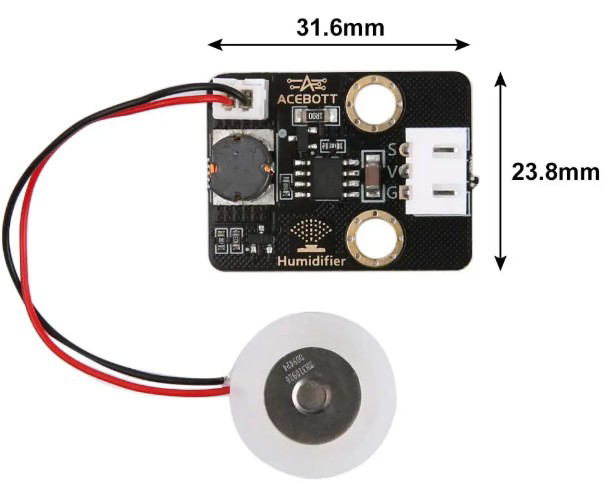
 Design with Humidifier Module in Cirkit Designer
Design with Humidifier Module in Cirkit DesignerIntroduction
The Acebott QB062/QB078 Humidifier Module is a compact and efficient device designed to add moisture to the air. It is commonly used in HVAC systems, standalone humidifiers, and other applications where maintaining optimal humidity levels is essential for comfort, health, or equipment performance. This module is ideal for residential, commercial, and industrial environments, ensuring consistent and reliable humidification.
Explore Projects Built with Humidifier Module
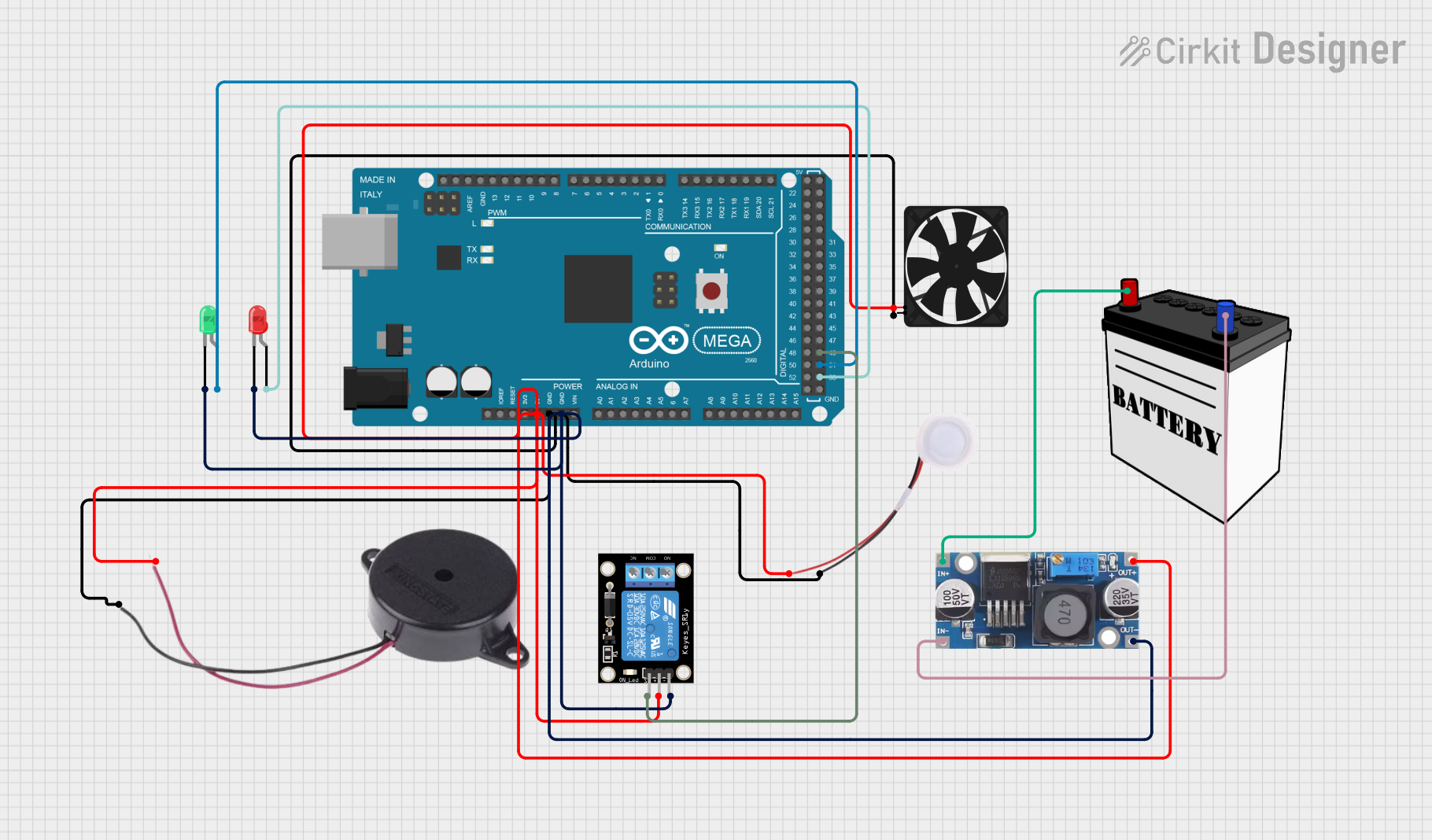
 Open Project in Cirkit Designer
Open Project in Cirkit Designer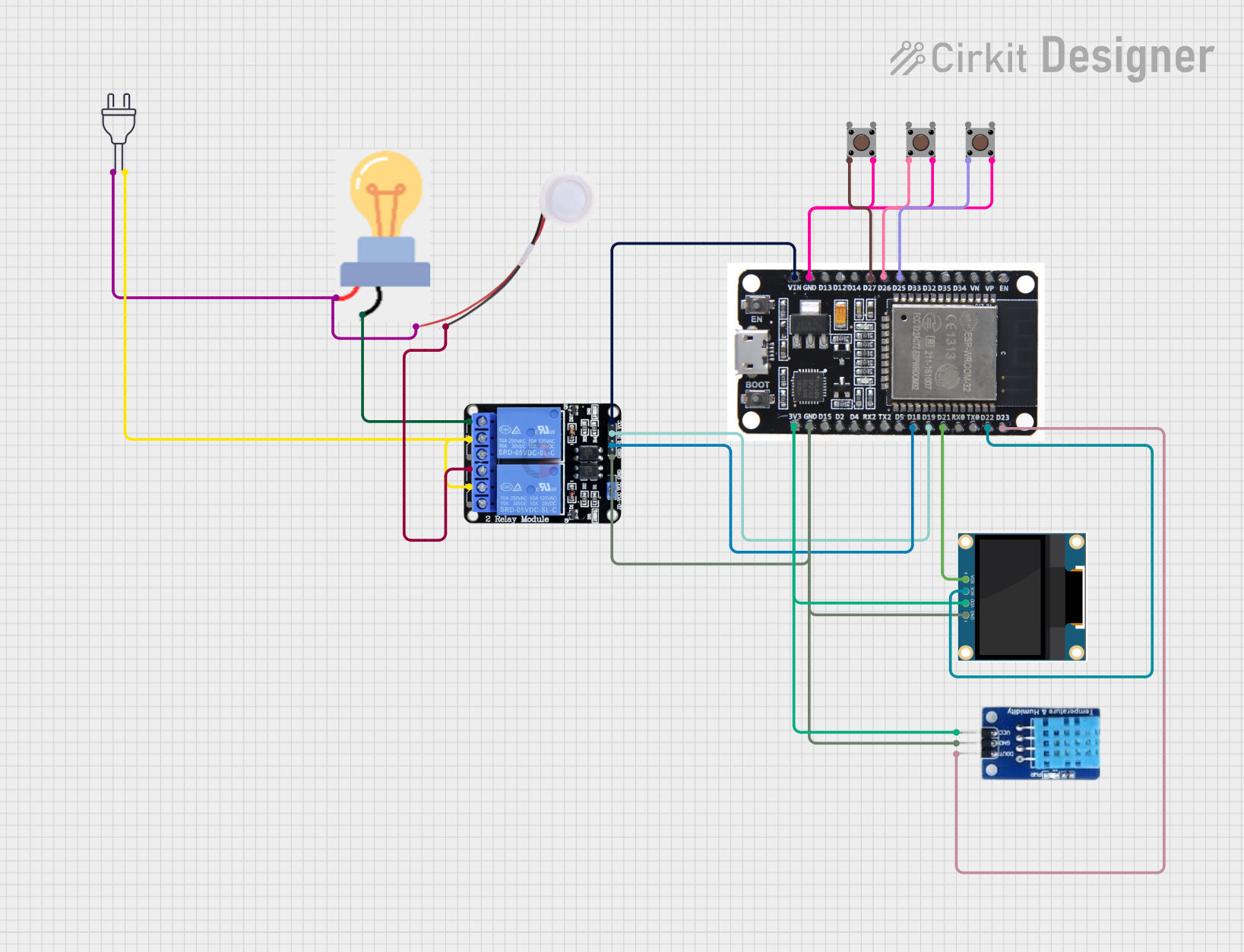
 Open Project in Cirkit Designer
Open Project in Cirkit Designer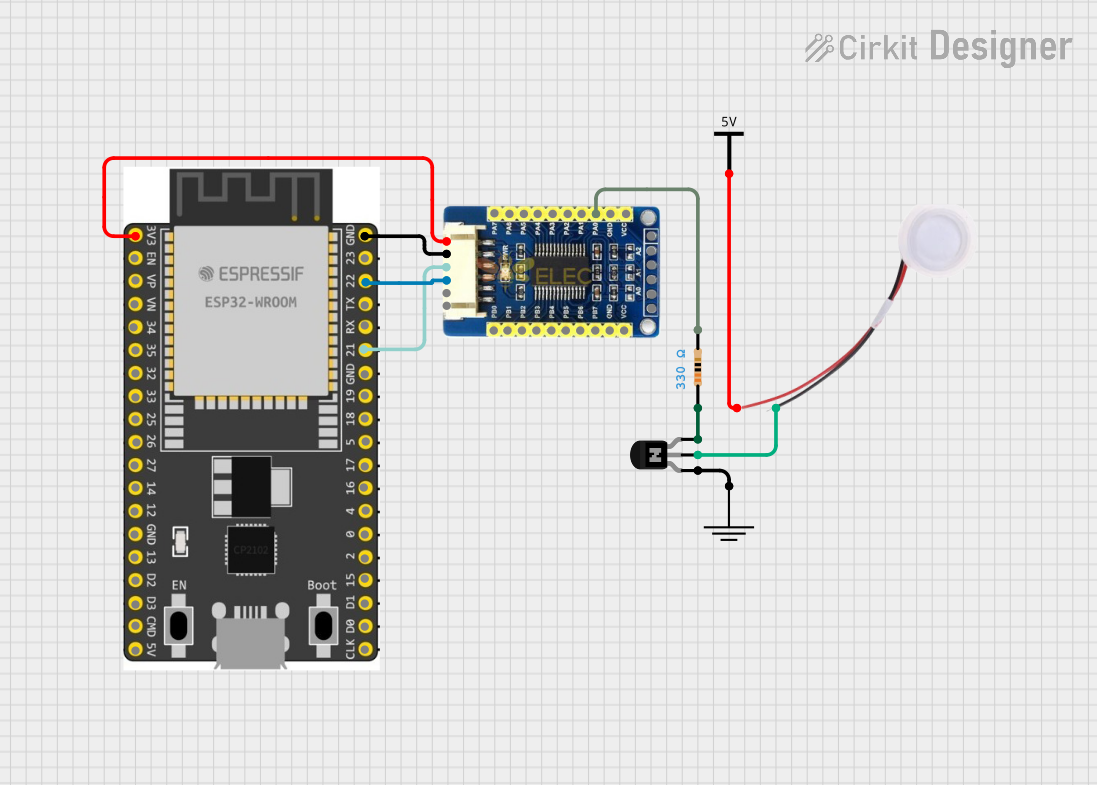
 Open Project in Cirkit Designer
Open Project in Cirkit Designer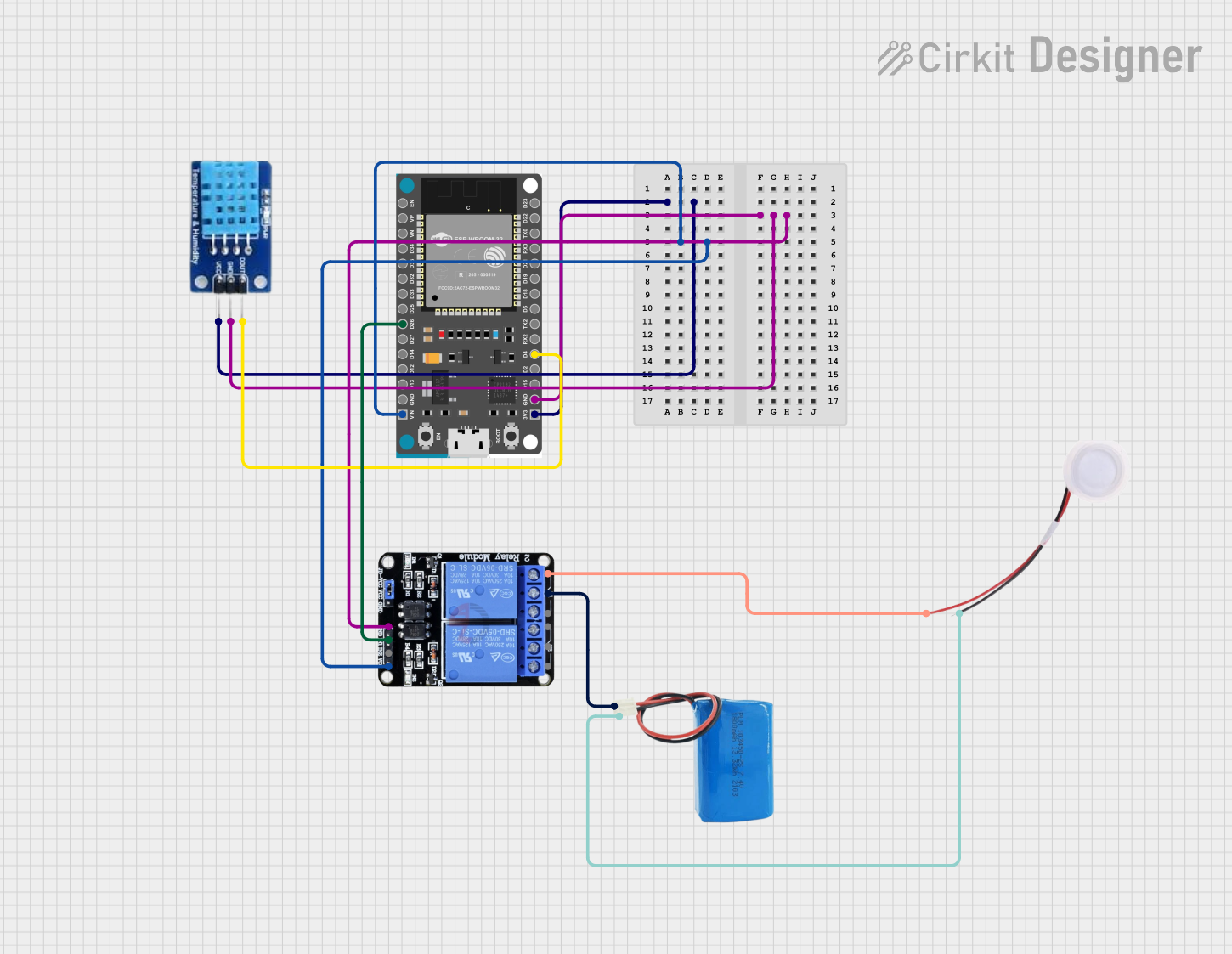
 Open Project in Cirkit Designer
Open Project in Cirkit DesignerExplore Projects Built with Humidifier Module
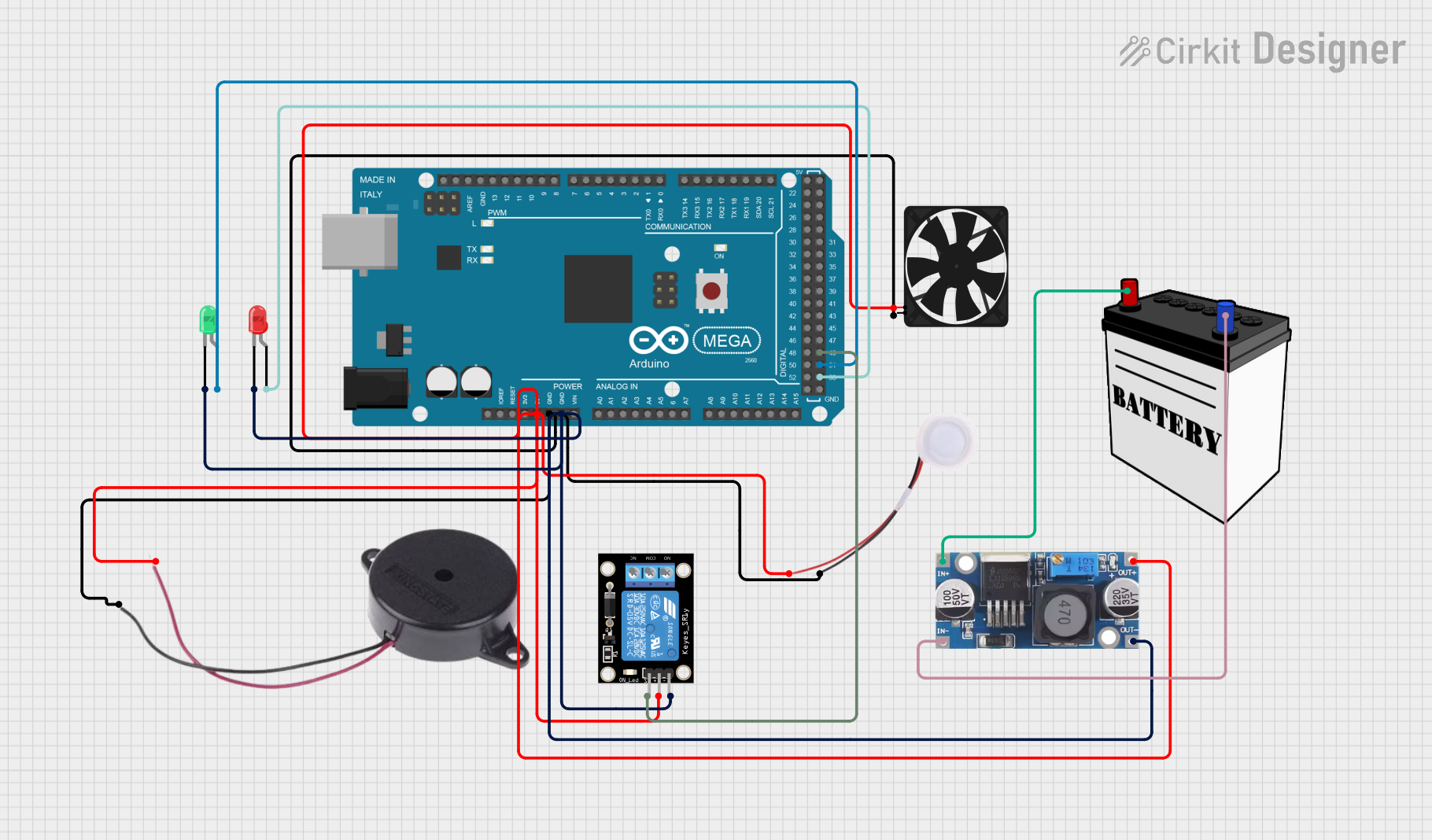
 Open Project in Cirkit Designer
Open Project in Cirkit Designer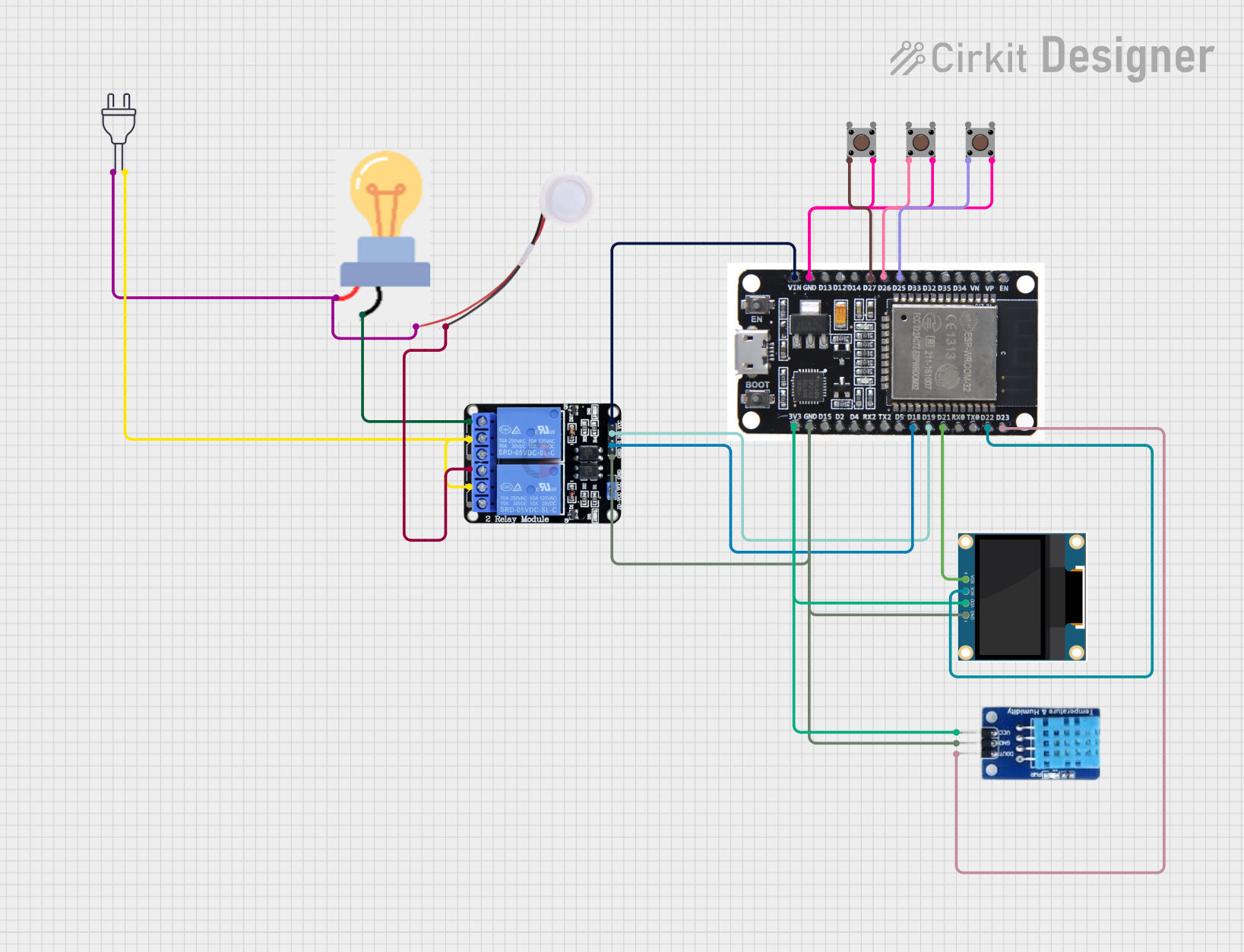
 Open Project in Cirkit Designer
Open Project in Cirkit Designer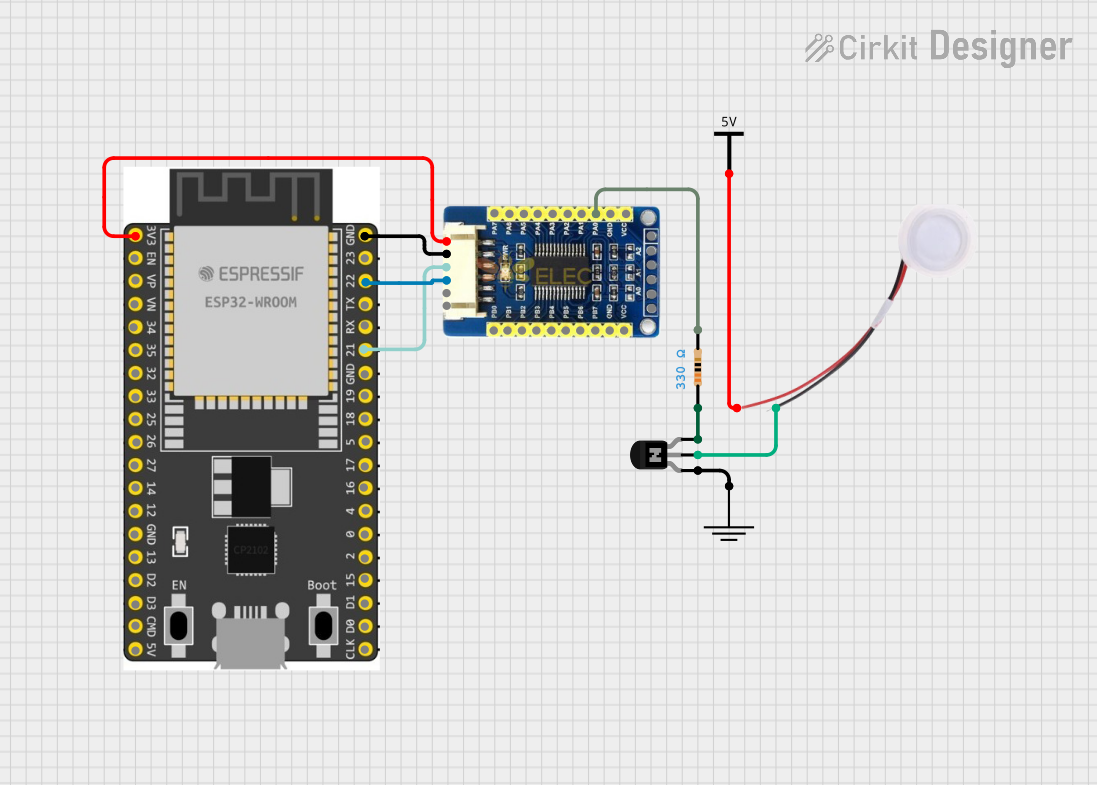
 Open Project in Cirkit Designer
Open Project in Cirkit Designer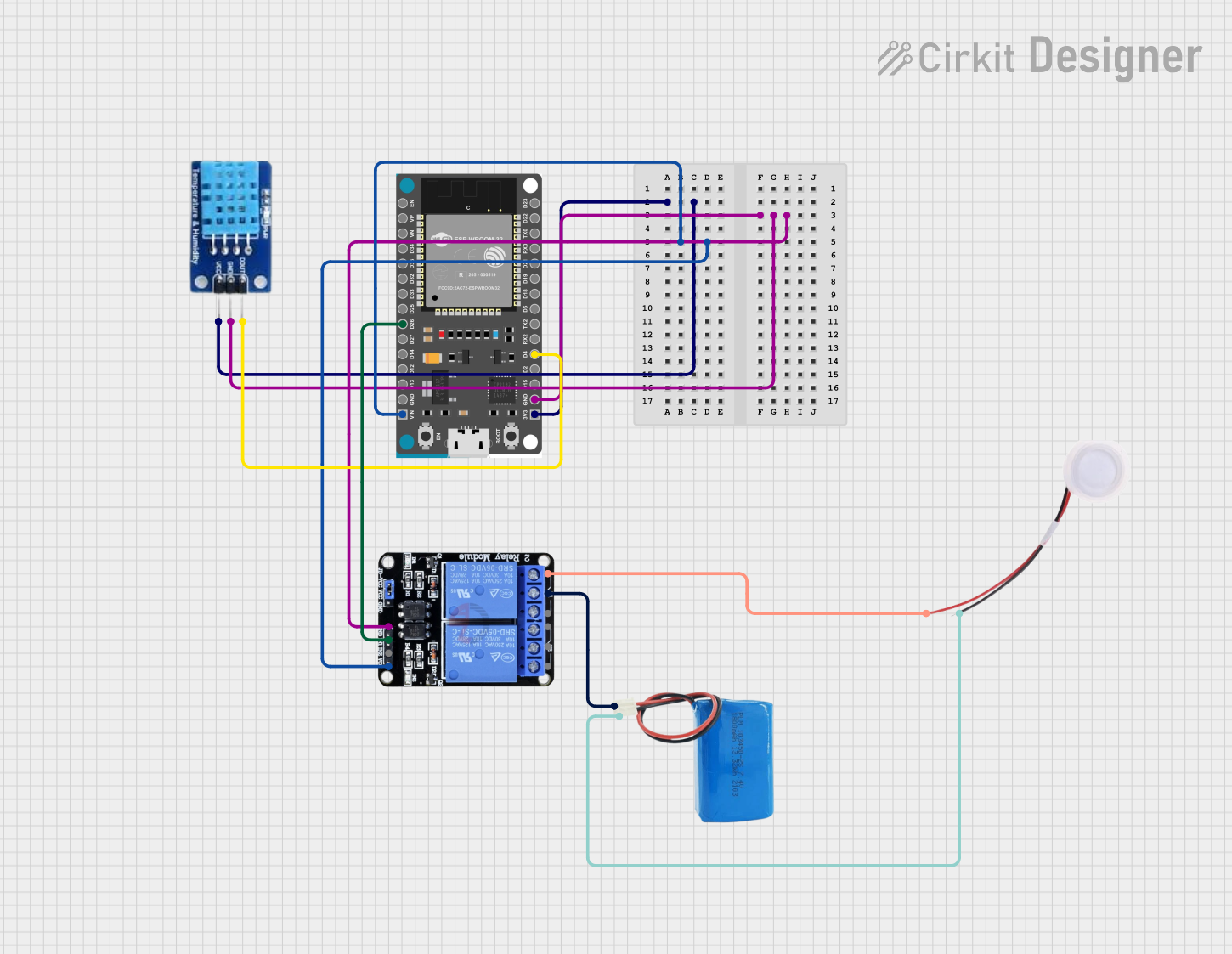
 Open Project in Cirkit Designer
Open Project in Cirkit DesignerCommon Applications and Use Cases
- HVAC Systems: Enhances air quality and prevents dryness in heating and cooling systems.
- Standalone Humidifiers: Used in portable or fixed humidifier units for homes and offices.
- Greenhouses: Maintains proper humidity levels for plant growth.
- Electronics Manufacturing: Prevents static buildup in sensitive environments.
- Medical Equipment: Supports respiratory devices requiring controlled humidity.
Technical Specifications
The following table outlines the key technical details of the Acebott QB062/QB078 Humidifier Module:
| Parameter | Specification |
|---|---|
| Manufacturer | Acebott |
| Part ID | QB062 / QB078 |
| Input Voltage | 24V DC |
| Operating Current | 0.5A (typical) |
| Power Consumption | 12W |
| Humidification Capacity | 300-400 mL/hour |
| Operating Temperature | 5°C to 50°C |
| Humidity Range | 30% to 90% RH |
| Dimensions | 50mm x 50mm x 20mm |
| Weight | 80g |
Pin Configuration and Descriptions
The module features a simple 3-pin interface for easy integration into circuits. The pin configuration is as follows:
| Pin | Name | Description |
|---|---|---|
| 1 | VCC | Power supply input (24V DC) |
| 2 | GND | Ground connection |
| 3 | CONTROL | PWM or ON/OFF control signal (3.3V or 5V logic) |
Usage Instructions
How to Use the Component in a Circuit
- Power Supply: Connect the VCC pin to a stable 24V DC power source and the GND pin to the ground of the circuit.
- Control Signal: Use the CONTROL pin to enable or disable the module. This can be done using:
- A simple ON/OFF switch.
- A microcontroller (e.g., Arduino) to send a PWM signal for variable humidification.
- Water Source: Ensure the module is connected to a clean water source for proper operation. Use distilled or demineralized water to prevent scaling or clogging.
Important Considerations and Best Practices
- Water Quality: Always use clean, filtered, or distilled water to avoid mineral deposits that can reduce the module's efficiency.
- Ventilation: Ensure proper airflow around the module to distribute moisture evenly.
- Control Signal: If using a microcontroller, ensure the PWM frequency is within the module's supported range (typically 1 kHz to 10 kHz).
- Safety: Avoid operating the module without water, as this can damage the internal components.
- Maintenance: Regularly clean the module to remove any buildup of minerals or debris.
Example: Connecting to an Arduino UNO
Below is an example of how to control the humidifier module using an Arduino UNO:
// Define the control pin for the humidifier module
const int controlPin = 9; // Connect to the CONTROL pin of the module
void setup() {
pinMode(controlPin, OUTPUT); // Set the control pin as an output
}
void loop() {
// Turn the humidifier ON for 5 seconds
digitalWrite(controlPin, HIGH); // Send HIGH signal to enable the module
delay(5000); // Wait for 5 seconds
// Turn the humidifier OFF for 5 seconds
digitalWrite(controlPin, LOW); // Send LOW signal to disable the module
delay(5000); // Wait for 5 seconds
}
Note: If using PWM for variable control, replace
digitalWritewithanalogWriteand adjust the duty cycle as needed.
Troubleshooting and FAQs
Common Issues and Solutions
Module Does Not Turn On
- Cause: Insufficient power supply or incorrect wiring.
- Solution: Verify the power source provides 24V DC and check all connections.
Low Humidification Output
- Cause: Clogged or dirty module.
- Solution: Clean the module with distilled water and ensure the water source is free of impurities.
Irregular Operation
- Cause: Unstable control signal or incorrect PWM frequency.
- Solution: Ensure the control signal is stable and within the supported frequency range.
Overheating
- Cause: Operating the module without water or insufficient ventilation.
- Solution: Always ensure the module has an adequate water supply and proper airflow.
FAQs
Q: Can I use a 12V power supply instead of 24V?
A: No, the module is designed to operate at 24V DC. Using a lower voltage may result in malfunction or damage.Q: Is the module waterproof?
A: The module is water-resistant but not fully waterproof. Avoid submerging it in water.Q: Can I control the module with a 3.3V microcontroller?
A: Yes, the CONTROL pin is compatible with both 3.3V and 5V logic levels.Q: How often should I clean the module?
A: Cleaning frequency depends on water quality. For distilled water, clean every 2-3 months. For tap water, clean monthly.
By following this documentation, users can effectively integrate and maintain the Acebott QB062/QB078 Humidifier Module in their projects.