
Cirkit Designer
Your all-in-one circuit design IDE
Home /
Component Documentation
How to Use vcc: Examples, Pinouts, and Specs

 Design with vcc in Cirkit Designer
Design with vcc in Cirkit DesignerIntroduction
- Vcc is the voltage supply reference point in a circuit, typically representing the positive supply voltage. It is a crucial concept in electronics, as it provides the necessary power for active components like transistors, integrated circuits (ICs), and microcontrollers to operate.
- Common applications include powering digital and analog circuits, serving as a reference voltage for logic levels, and enabling the operation of microcontrollers, sensors, and other electronic components.
Explore Projects Built with vcc
High Voltage Generator with Push Switch Activation

This circuit features a high voltage generator connected to a terminal PCB for output, with its power supply controlled by a 2-pin push switch. The high voltage generator's VCC is connected through the switch, allowing the user to turn the high voltage output on and off. The circuit is powered by a 7.4V battery, with the positive terminal connected to the switch and the negative terminal connected to the generator's ground.
 Open Project in Cirkit Designer
Open Project in Cirkit DesignerSolar Panel to 12V Battery Charging Circuit
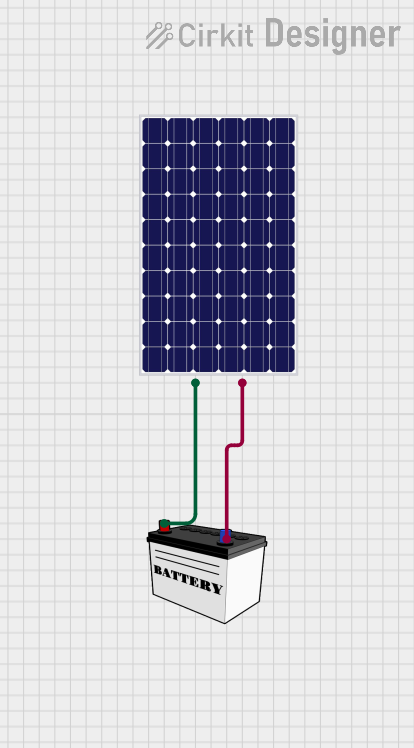
This circuit connects a solar panel to a 12V battery for charging purposes. The positive terminal of the solar panel is connected to the VCC of the battery, and the negative terminal is connected to the GND of the battery, allowing for energy transfer from the solar panel to the battery.
 Open Project in Cirkit Designer
Open Project in Cirkit DesignerCellular-Enabled IoT Device with Real-Time Clock and Power Management

This circuit features a LilyGo-SIM7000G module for cellular communication and GPS functionality, interfaced with an RTC DS3231 for real-time clock capabilities. It includes voltage sensing through two voltage sensor modules, and uses an 8-channel opto-coupler for isolating different parts of the circuit. Power management is handled by a buck converter connected to a DC power source and batteries, with a fuse for protection and a rocker switch for on/off control. Additionally, there's an LED for indication purposes.
 Open Project in Cirkit Designer
Open Project in Cirkit DesignerDC-DC Converter and Relay Module Power Distribution System

This circuit consists of a DC-DC converter powering a 6-channel power module, which in turn supplies 5V to a 2-relay module. The power module distributes the converted voltage to the relay module, enabling it to control external devices.
 Open Project in Cirkit Designer
Open Project in Cirkit DesignerExplore Projects Built with vcc

High Voltage Generator with Push Switch Activation
This circuit features a high voltage generator connected to a terminal PCB for output, with its power supply controlled by a 2-pin push switch. The high voltage generator's VCC is connected through the switch, allowing the user to turn the high voltage output on and off. The circuit is powered by a 7.4V battery, with the positive terminal connected to the switch and the negative terminal connected to the generator's ground.
 Open Project in Cirkit Designer
Open Project in Cirkit Designer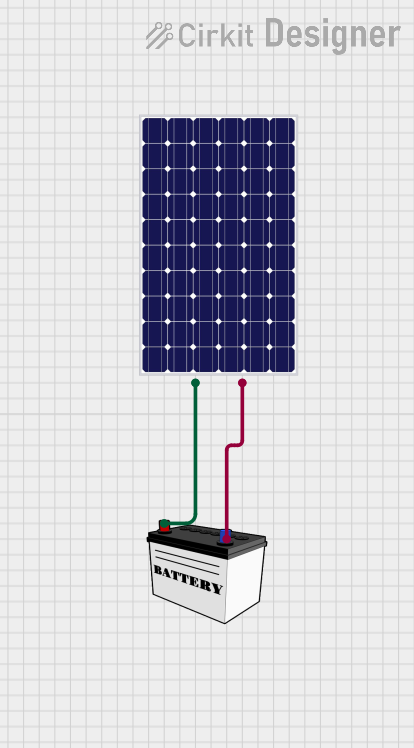
Solar Panel to 12V Battery Charging Circuit
This circuit connects a solar panel to a 12V battery for charging purposes. The positive terminal of the solar panel is connected to the VCC of the battery, and the negative terminal is connected to the GND of the battery, allowing for energy transfer from the solar panel to the battery.
 Open Project in Cirkit Designer
Open Project in Cirkit Designer
Cellular-Enabled IoT Device with Real-Time Clock and Power Management
This circuit features a LilyGo-SIM7000G module for cellular communication and GPS functionality, interfaced with an RTC DS3231 for real-time clock capabilities. It includes voltage sensing through two voltage sensor modules, and uses an 8-channel opto-coupler for isolating different parts of the circuit. Power management is handled by a buck converter connected to a DC power source and batteries, with a fuse for protection and a rocker switch for on/off control. Additionally, there's an LED for indication purposes.
 Open Project in Cirkit Designer
Open Project in Cirkit Designer
DC-DC Converter and Relay Module Power Distribution System
This circuit consists of a DC-DC converter powering a 6-channel power module, which in turn supplies 5V to a 2-relay module. The power module distributes the converted voltage to the relay module, enabling it to control external devices.
 Open Project in Cirkit Designer
Open Project in Cirkit DesignerTechnical Specifications
- Voltage Range: Vcc can vary depending on the circuit design and component requirements. Common values include:
- 3.3V for low-power devices
- 5V for standard digital circuits
- 12V or higher for specific analog or power circuits
- Current Capacity: Determined by the power supply and the total load of the circuit.
- Polarity: Vcc is typically the positive terminal in a circuit, with the negative terminal being ground (GND).
Pin Configuration and Descriptions
Vcc is not a standalone component but rather a reference point in a circuit. However, in ICs and microcontrollers, Vcc is often a designated pin. Below is an example of how Vcc is used in a typical microcontroller:
| Pin Name | Description |
|---|---|
| Vcc | Positive supply voltage input |
| GND | Ground or negative supply voltage input |
Usage Instructions
How to Use Vcc in a Circuit:
- Identify the voltage requirements of your components (e.g., 3.3V, 5V, or 12V).
- Connect the positive terminal of your power supply to the Vcc pin or rail in your circuit.
- Ensure that the ground (GND) of the power supply is connected to the circuit's ground.
Important Considerations:
- Always verify the voltage and current requirements of your components to avoid damage.
- Use decoupling capacitors (e.g., 0.1µF ceramic capacitors) near the Vcc pin of ICs to filter noise and stabilize the supply voltage.
- Avoid short circuits between Vcc and GND, as this can damage the power supply and components.
Example: Connecting Vcc to an Arduino UNO: The Arduino UNO operates at 5V. Below is an example of powering an LED using the Arduino's Vcc pin:
// Example: Powering an LED using Arduino's Vcc pin
// Connect the LED's anode (longer leg) to a 220-ohm resistor, and the resistor
// to the Vcc pin. Connect the LED's cathode (shorter leg) to GND.
void setup() {
// No setup required for this simple circuit
}
void loop() {
// The LED will remain on as long as the circuit is powered
}
Troubleshooting and FAQs
Common Issues:
- Component Overheating: This may occur if the voltage or current exceeds the component's rating.
- Solution: Check the datasheet of the component and ensure the power supply matches its requirements.
- Voltage Drops: Insufficient power delivery can cause unstable operation.
- Solution: Use appropriate power supply cables and decoupling capacitors to stabilize the voltage.
- Short Circuits: A direct connection between Vcc and GND can damage the power supply.
- Solution: Inspect the circuit for wiring errors and use a multimeter to check for shorts before powering the circuit.
- Component Overheating: This may occur if the voltage or current exceeds the component's rating.
FAQs:
- Q: Can I use a 5V Vcc for a 3.3V component?
A: No, exceeding the voltage rating of a component can damage it. Use a voltage regulator or level shifter to step down the voltage. - Q: What happens if I reverse the polarity of Vcc and GND?
A: Reversing polarity can damage components. Always double-check connections before powering the circuit. - Q: Why is a decoupling capacitor needed near Vcc?
A: It helps filter out noise and stabilize the voltage, ensuring reliable operation of the circuit.
- Q: Can I use a 5V Vcc for a 3.3V component?