
How to Use WiFi LoRa 32(V3): Examples, Pinouts, and Specs
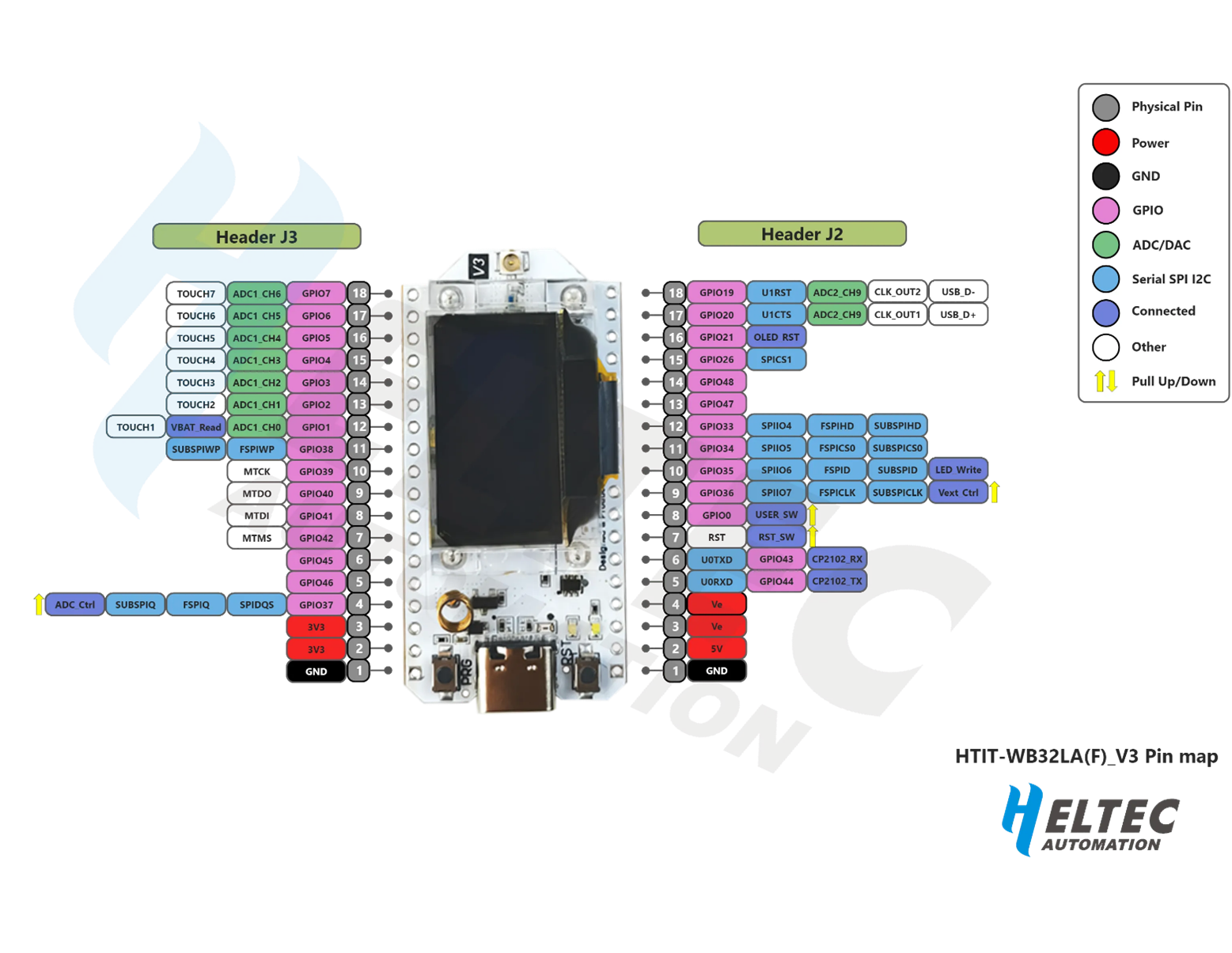
 Design with WiFi LoRa 32(V3) in Cirkit Designer
Design with WiFi LoRa 32(V3) in Cirkit DesignerIntroduction
The WiFi LoRa 32 (V3) is a versatile development board manufactured by Heltec, identified by the part ID wL32v3. This board combines WiFi and LoRa technologies, leveraging the powerful ESP32 microcontroller. It is designed for Internet of Things (IoT) applications that require both long-range communication and internet connectivity. The integration of WiFi and LoRa makes it ideal for a wide range of applications, including remote sensing, smart agriculture, asset tracking, and more.
Explore Projects Built with WiFi LoRa 32(V3)
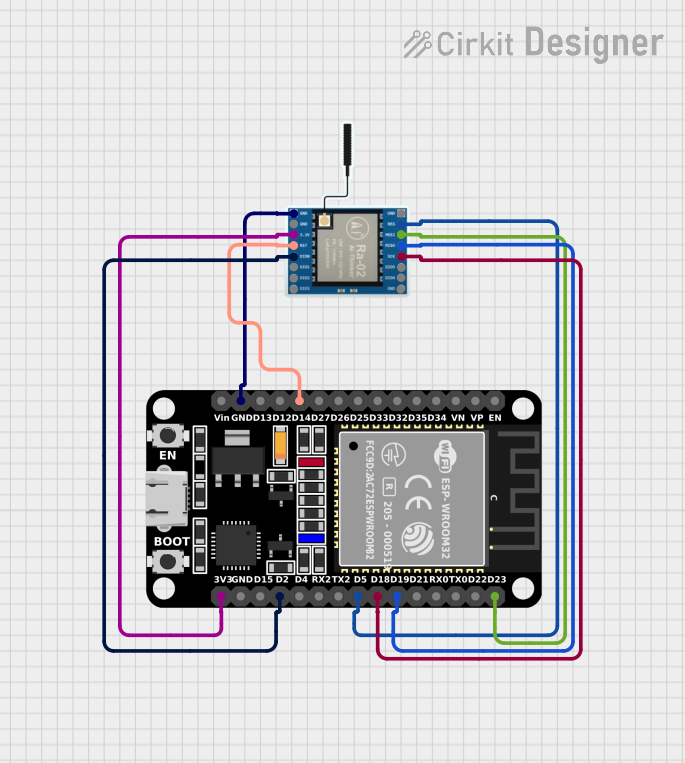
 Open Project in Cirkit Designer
Open Project in Cirkit Designer
 Open Project in Cirkit Designer
Open Project in Cirkit Designer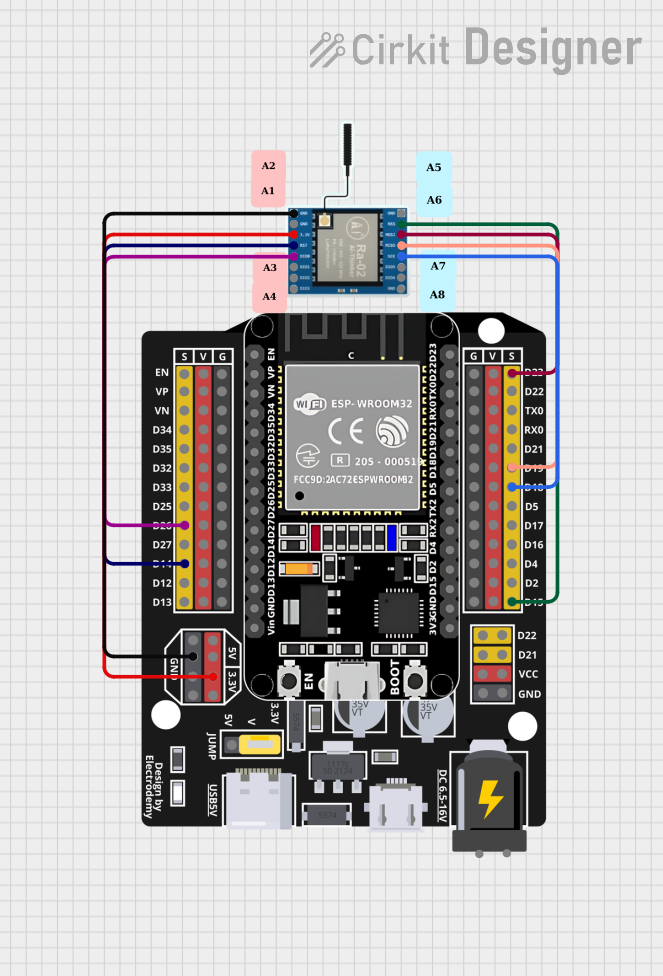
 Open Project in Cirkit Designer
Open Project in Cirkit Designer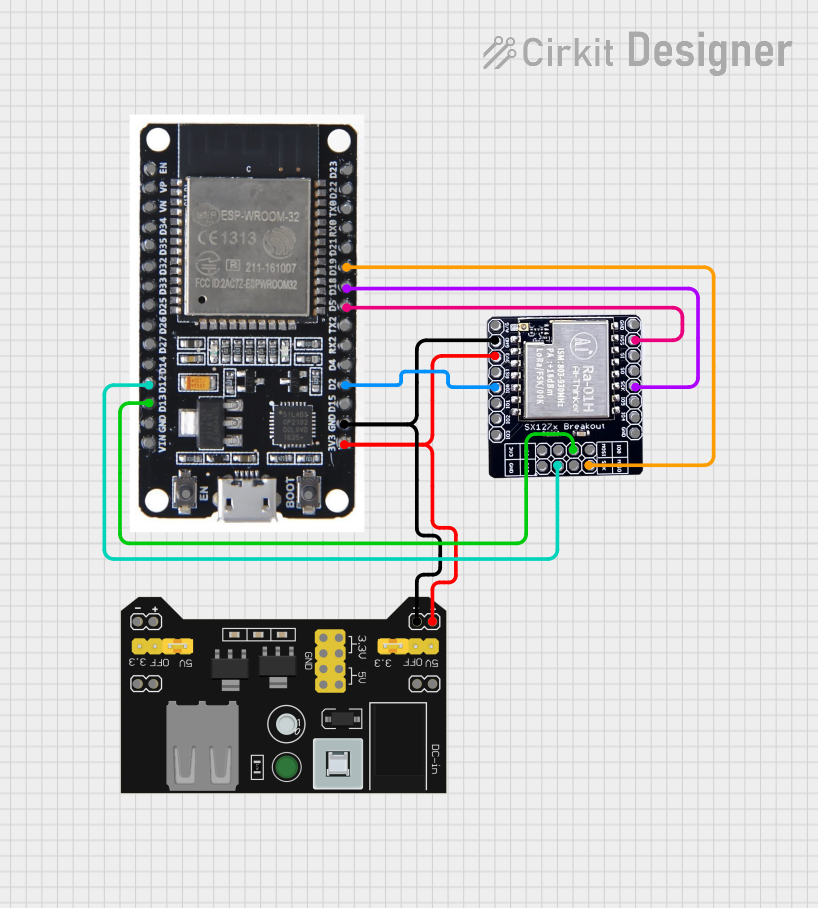
 Open Project in Cirkit Designer
Open Project in Cirkit DesignerExplore Projects Built with WiFi LoRa 32(V3)
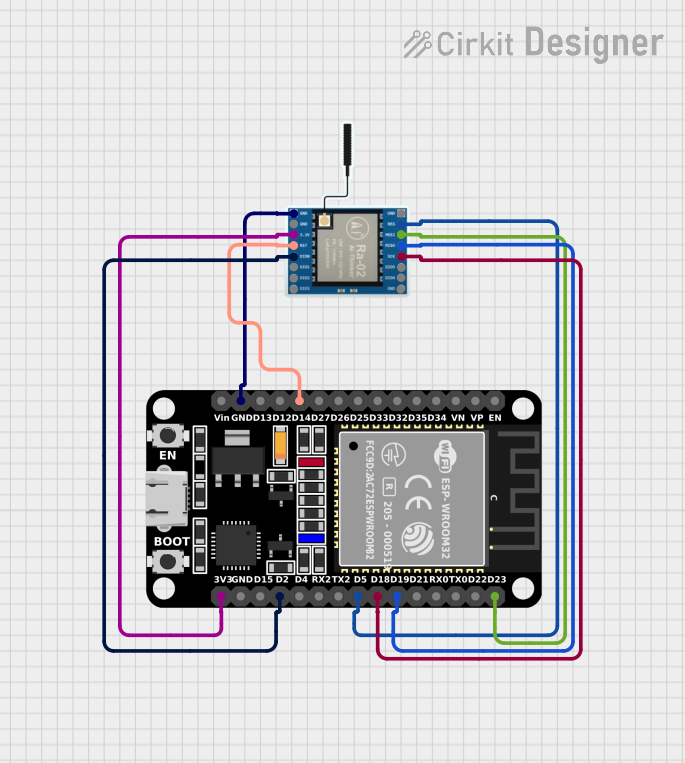
 Open Project in Cirkit Designer
Open Project in Cirkit Designer
 Open Project in Cirkit Designer
Open Project in Cirkit Designer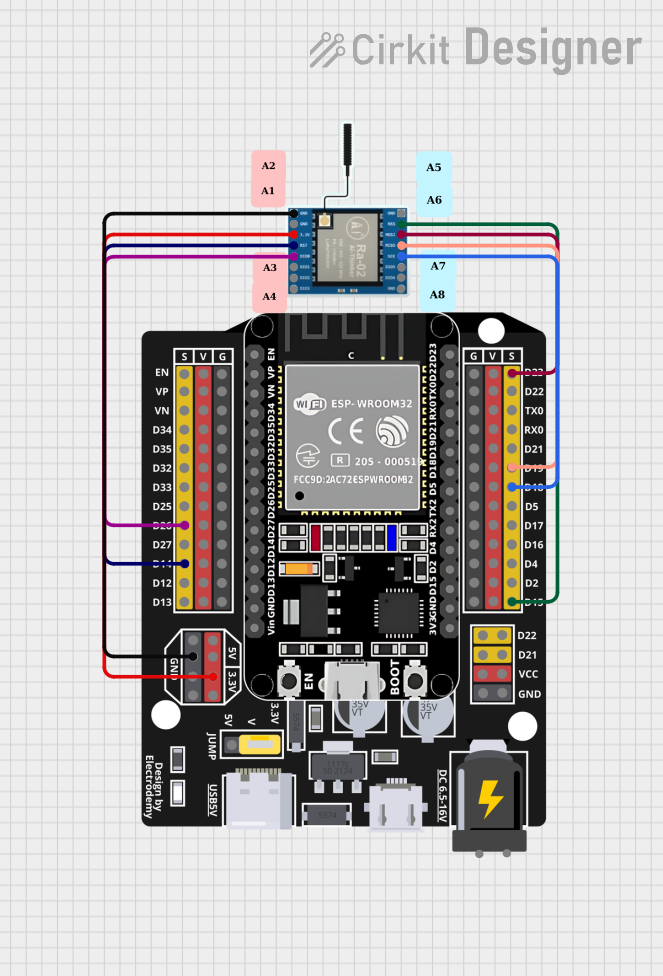
 Open Project in Cirkit Designer
Open Project in Cirkit Designer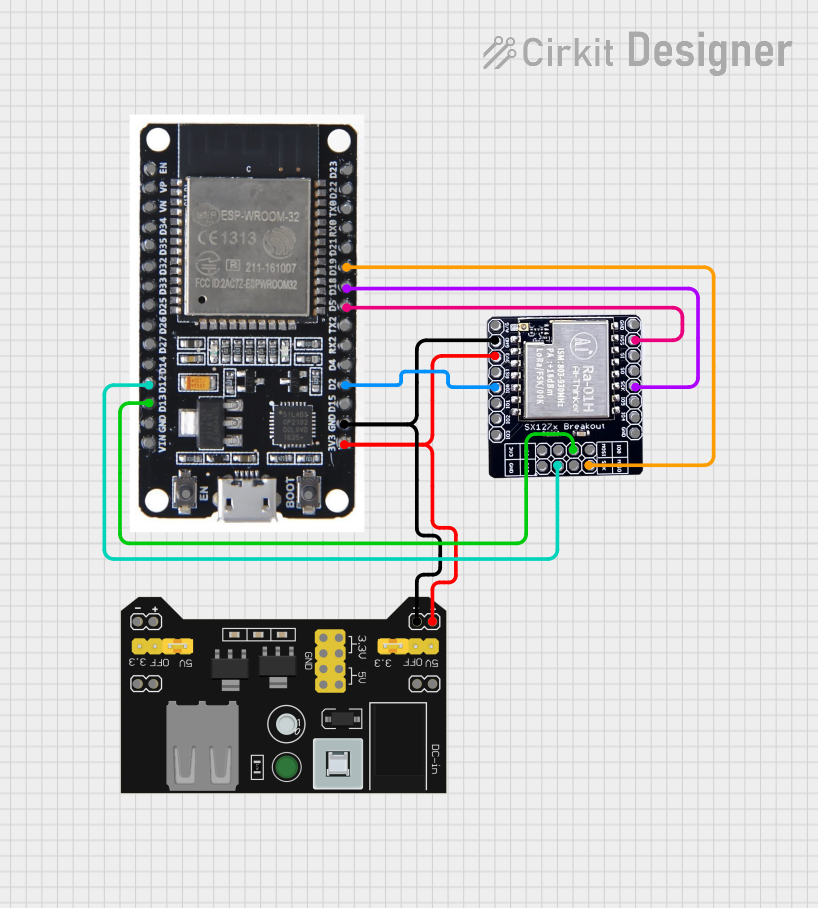
 Open Project in Cirkit Designer
Open Project in Cirkit DesignerTechnical Specifications
Key Technical Details
| Parameter | Specification |
|---|---|
| Microcontroller | ESP32 |
| WiFi Standard | 802.11 b/g/n |
| LoRa Frequency | 433/470/868/915 MHz (region-specific) |
| Flash Memory | 8 MB |
| SRAM | 520 KB |
| Operating Voltage | 3.3V |
| Input Voltage | 5V (via USB) |
| Digital I/O Pins | 26 |
| Analog Input Pins | 6 |
| Power Consumption | 500 mA (max) |
| Dimensions | 51 x 25.4 mm |
Pin Configuration and Descriptions
| Pin Number | Pin Name | Description |
|---|---|---|
| 1 | 3V3 | 3.3V Power Output |
| 2 | EN | Enable Pin |
| 3 | GND | Ground |
| 4 | 23 | GPIO 23 |
| 5 | 22 | GPIO 22 |
| 6 | 21 | GPIO 21 |
| 7 | 19 | GPIO 19 |
| 8 | 18 | GPIO 18 |
| 9 | 17 | GPIO 17 |
| 10 | 16 | GPIO 16 |
| 11 | 15 | GPIO 15 |
| 12 | 14 | GPIO 14 |
| 13 | 13 | GPIO 13 |
| 14 | 12 | GPIO 12 |
| 15 | 11 | GPIO 11 |
| 16 | 10 | GPIO 10 |
| 17 | 9 | GPIO 9 |
| 18 | 8 | GPIO 8 |
| 19 | 7 | GPIO 7 |
| 20 | 6 | GPIO 6 |
| 21 | 5 | GPIO 5 |
| 22 | 4 | GPIO 4 |
| 23 | 3 | GPIO 3 |
| 24 | 2 | GPIO 2 |
| 25 | 1 | GPIO 1 |
| 26 | 0 | GPIO 0 |
Usage Instructions
How to Use the Component in a Circuit
Powering the Board:
- Connect the board to a 5V power source via the USB port.
- Ensure the 3.3V pin is used for any external components requiring 3.3V.
Connecting to WiFi:
- Use the built-in WiFi capabilities of the ESP32 to connect to a WiFi network.
- Example code for connecting to WiFi:
#include <WiFi.h> const char* ssid = "your_SSID"; const char* password = "your_PASSWORD"; void setup() { Serial.begin(115200); WiFi.begin(ssid, password); while (WiFi.status() != WL_CONNECTED) { delay(1000); Serial.println("Connecting to WiFi..."); } Serial.println("Connected to WiFi"); } void loop() { // Your code here }
Using LoRa:
- Utilize the LoRa library to send and receive data over long distances.
- Example code for initializing LoRa:
#include <SPI.h> #include <LoRa.h> void setup() { Serial.begin(115200); while (!Serial); Serial.println("LoRa Sender"); if (!LoRa.begin(915E6)) { // Set frequency to 915 MHz Serial.println("Starting LoRa failed!"); while (1); } } void loop() { Serial.print("Sending packet: "); Serial.println("Hello LoRa"); // Send packet LoRa.beginPacket(); LoRa.print("Hello LoRa"); LoRa.endPacket(); delay(1000); }
Important Considerations and Best Practices
- Antenna Connection: Ensure that the appropriate antenna is connected to the board for both WiFi and LoRa to achieve optimal performance.
- Power Supply: Use a stable power supply to avoid unexpected resets or malfunctions.
- Pin Usage: Be mindful of the pin configuration to avoid conflicts, especially when using multiple peripherals.
- Firmware Updates: Regularly check for firmware updates from Heltec to ensure the board operates with the latest features and bug fixes.
Troubleshooting and FAQs
Common Issues Users Might Face
WiFi Connection Issues:
- Solution: Verify the SSID and password. Ensure the WiFi network is within range and not experiencing interference.
LoRa Communication Failures:
- Solution: Check the frequency settings and ensure both sender and receiver are set to the same frequency. Verify antenna connections.
Board Not Powering On:
- Solution: Ensure the USB cable is functional and the power source provides sufficient current.
GPIO Pin Conflicts:
- Solution: Double-check the pin configuration in your code to avoid conflicts with other peripherals.
Solutions and Tips for Troubleshooting
- Serial Monitor: Use the Serial Monitor for debugging and to get real-time feedback from the board.
- Library Documentation: Refer to the official documentation for the WiFi and LoRa libraries for advanced configurations and troubleshooting tips.
- Community Forums: Engage with the Heltec community forums for support and to share experiences with other users.
By following this documentation, users can effectively utilize the WiFi LoRa 32 (V3) development board for their IoT projects, leveraging its powerful combination of WiFi and LoRa technologies.