
How to Use Barometric Pressure Sensor (SCP1000): Examples, Pinouts, and Specs
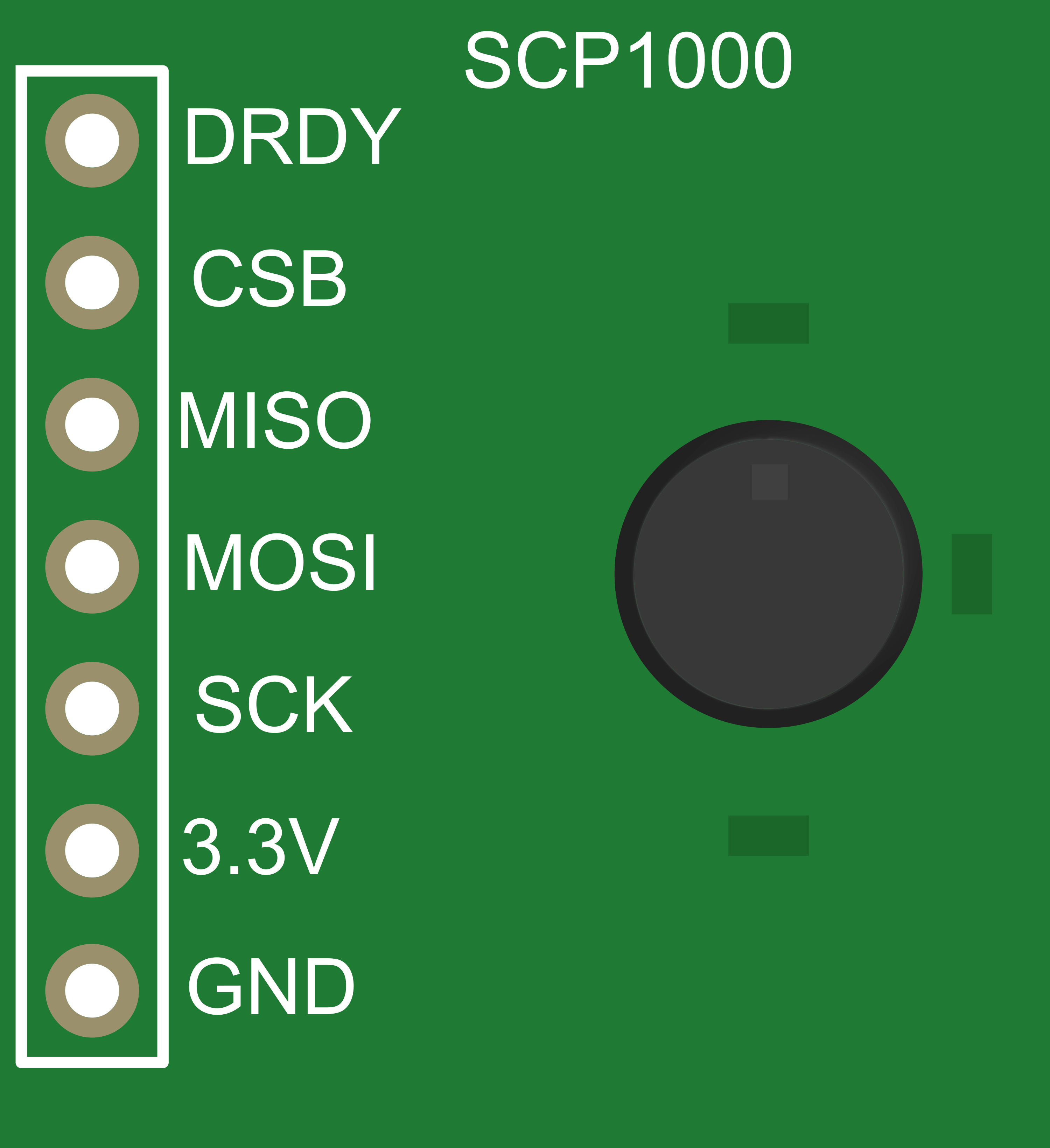
 Design with Barometric Pressure Sensor (SCP1000) in Cirkit Designer
Design with Barometric Pressure Sensor (SCP1000) in Cirkit DesignerIntroduction
The SCP1000 barometric pressure sensor is a high-precision digital sensor capable of measuring atmospheric pressure with excellent accuracy. It is commonly used in applications such as weather stations, GPS devices, drones, and other equipment where altitude sensing or weather forecasting is required. The sensor's ability to provide altitude measurements makes it a valuable component in various embedded systems and IoT devices.
Explore Projects Built with Barometric Pressure Sensor (SCP1000)
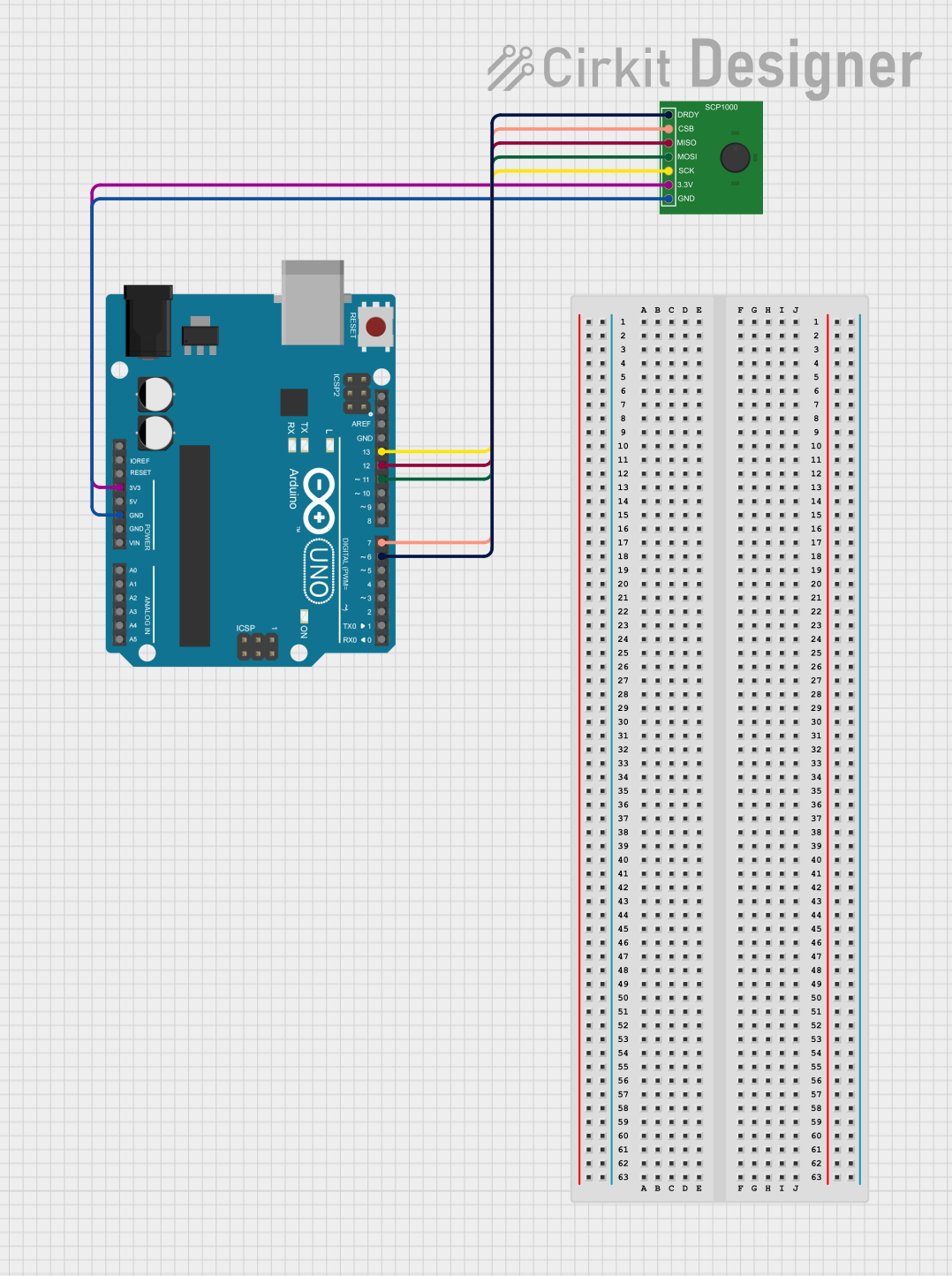
 Open Project in Cirkit Designer
Open Project in Cirkit Designer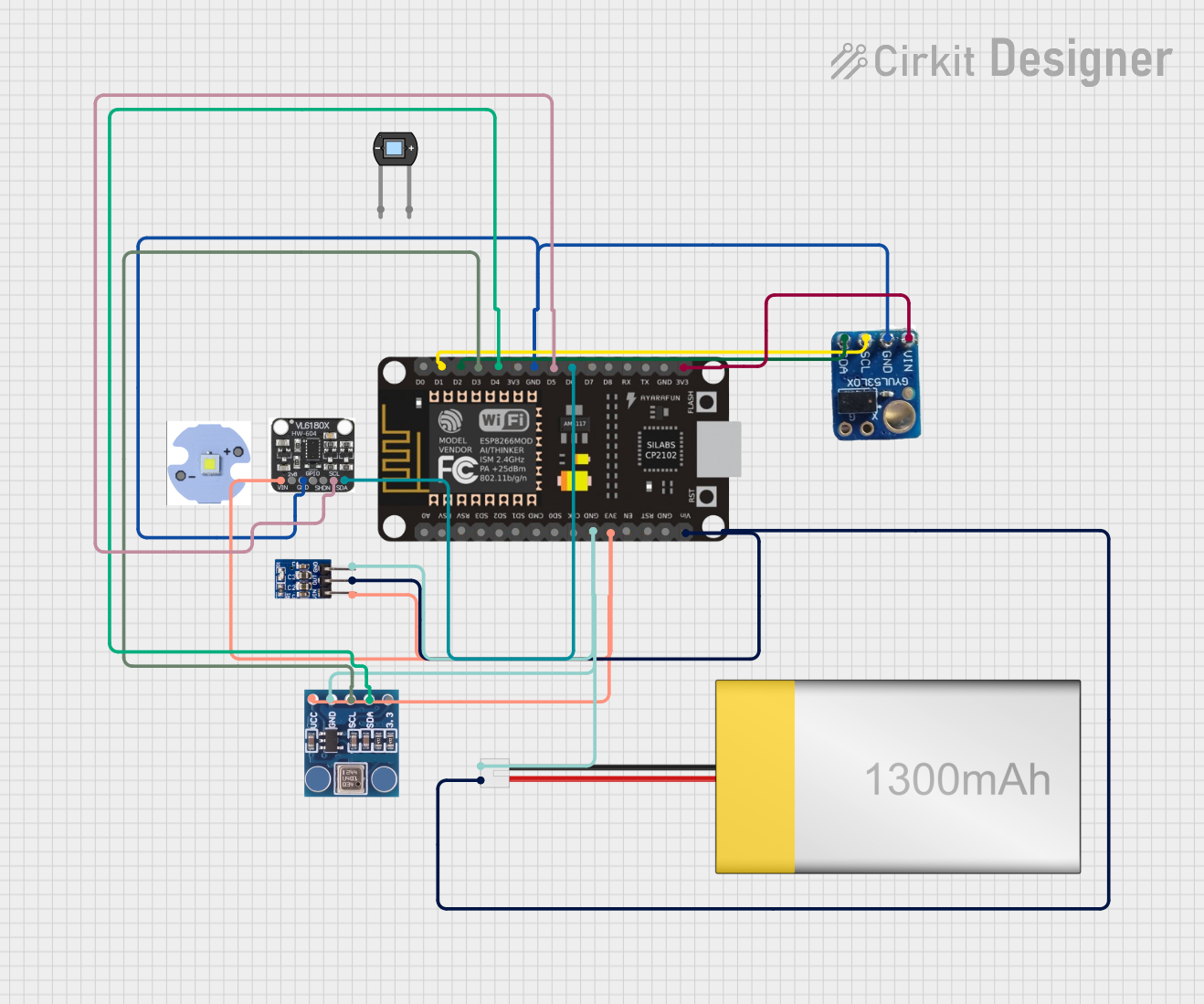
 Open Project in Cirkit Designer
Open Project in Cirkit Designer
 Open Project in Cirkit Designer
Open Project in Cirkit Designer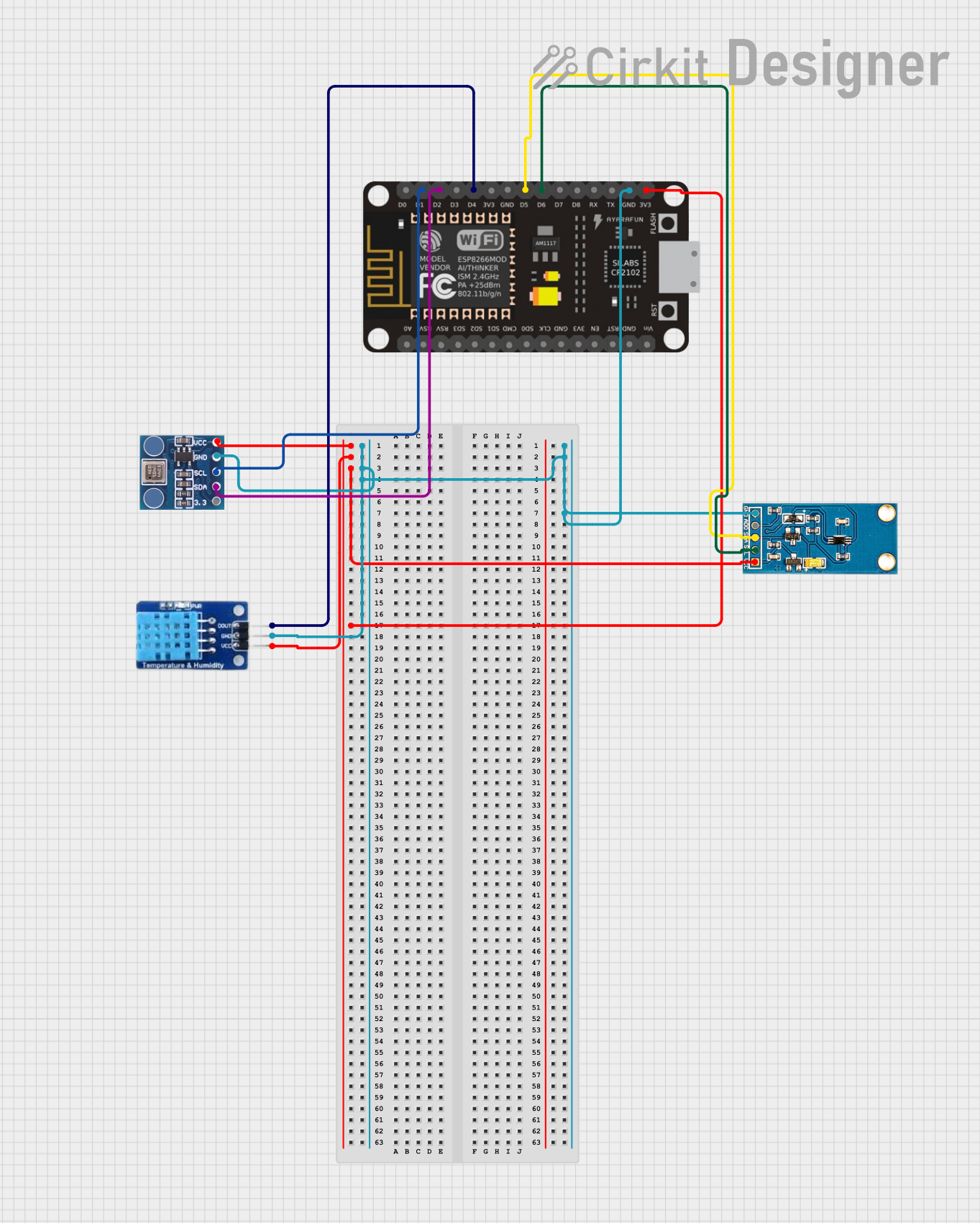
 Open Project in Cirkit Designer
Open Project in Cirkit DesignerExplore Projects Built with Barometric Pressure Sensor (SCP1000)
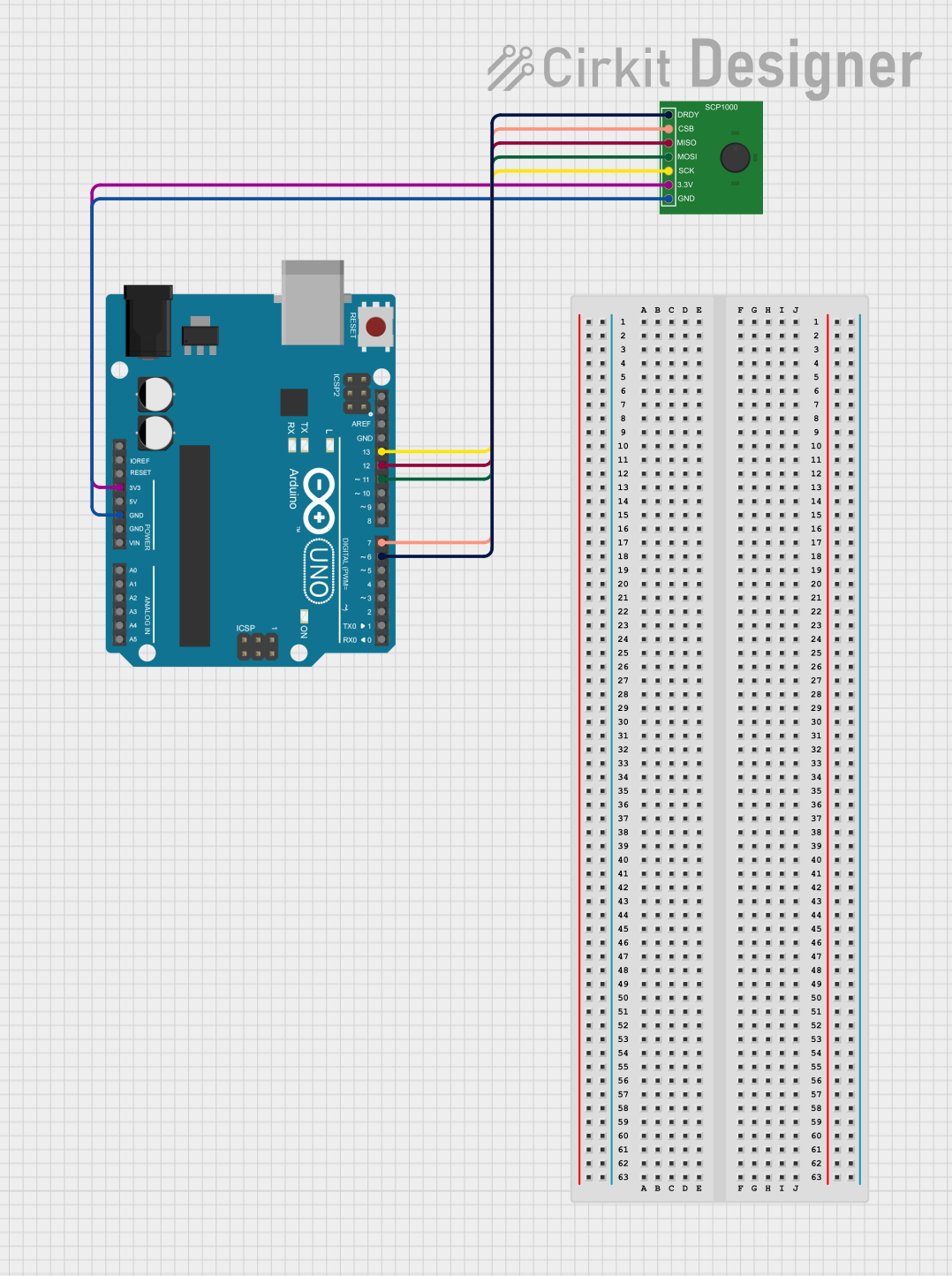
 Open Project in Cirkit Designer
Open Project in Cirkit Designer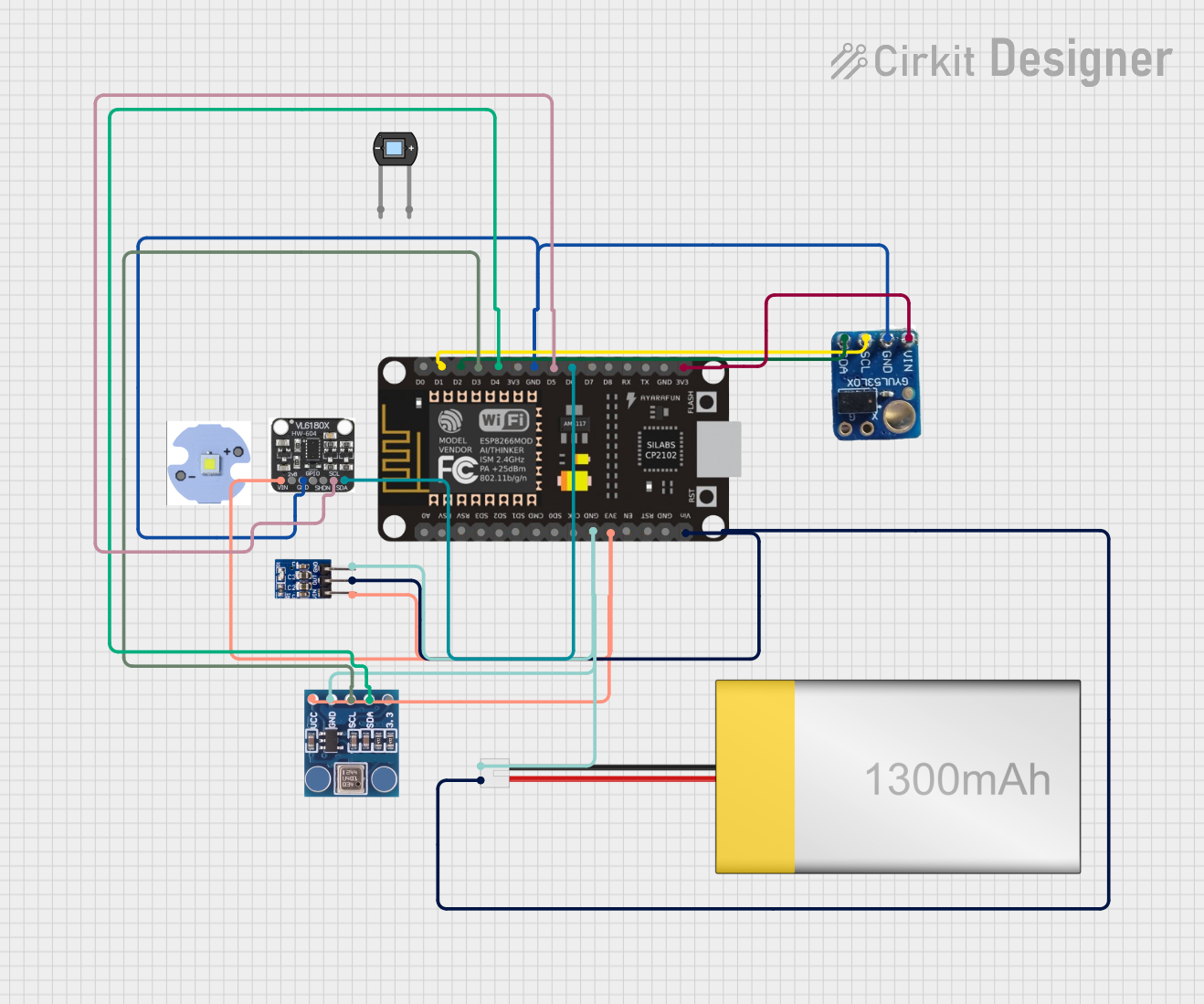
 Open Project in Cirkit Designer
Open Project in Cirkit Designer
 Open Project in Cirkit Designer
Open Project in Cirkit Designer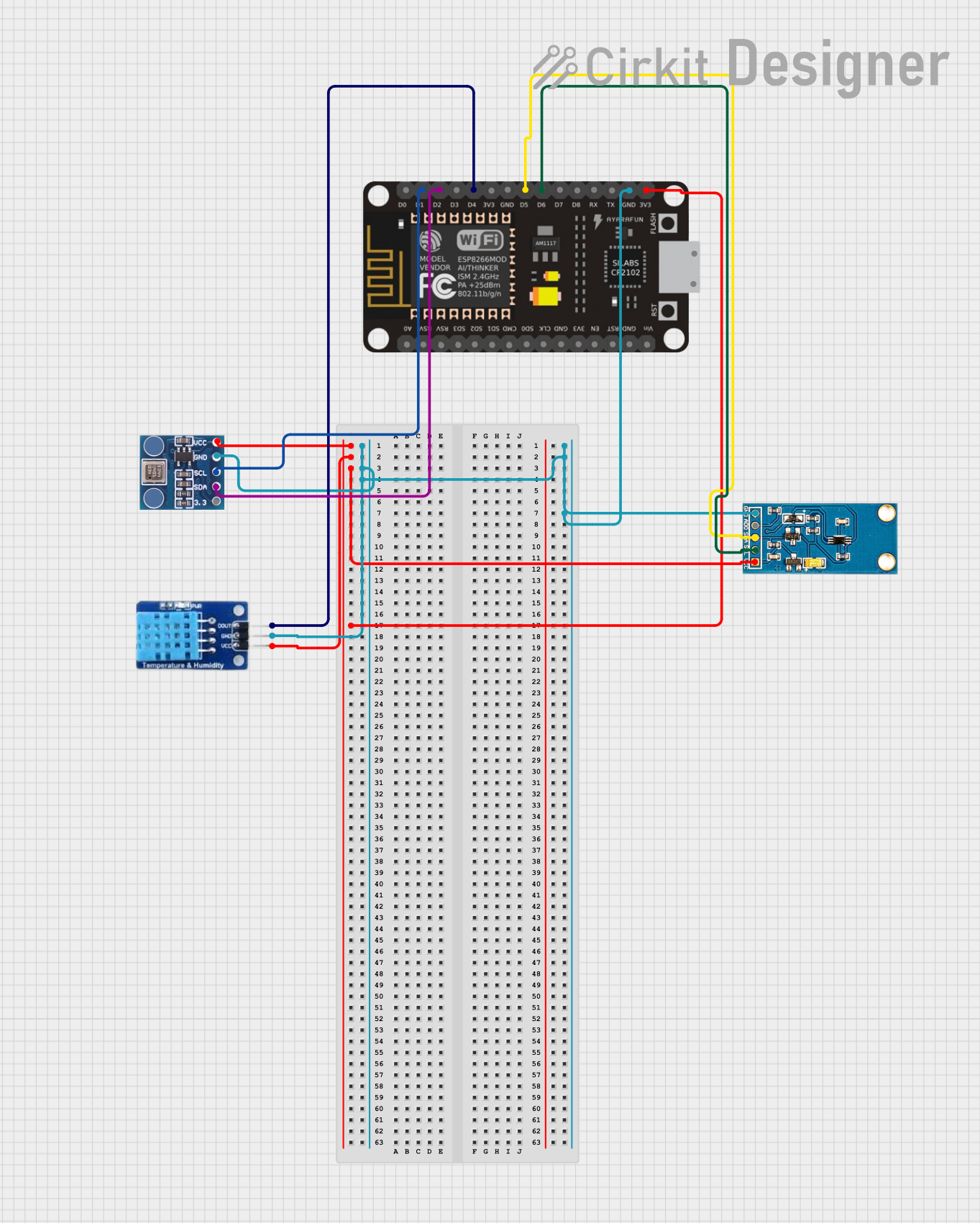
 Open Project in Cirkit Designer
Open Project in Cirkit DesignerTechnical Specifications
Key Technical Details
- Pressure Range: 30 to 120 kPa
- Resolution: 1.5 Pa (High-resolution mode)
- Accuracy: ±1.5 hPa (typical)
- Supply Voltage: 2.4V to 3.3V
- Operating Temperature: -40°C to +85°C
- Interface: SPI (Serial Peripheral Interface)
Pin Configuration and Descriptions
| Pin Number | Name | Description |
|---|---|---|
| 1 | VDD | Power supply (2.4V to 3.3V) |
| 2 | GND | Ground connection |
| 3 | MOSI | Master Out Slave In - SPI data input to SCP1000 |
| 4 | MISO | Master In Slave Out - SPI data output from SCP1000 |
| 5 | SCLK | Serial Clock - SPI clock signal |
| 6 | CSB | Chip Select Bar - Active low SPI chip select |
| 7 | DRDY | Data Ready - Output signal to indicate new data is available |
| 8 | RESET | Reset pin - Active low |
Usage Instructions
Integrating with a Circuit
To use the SCP1000 sensor in a circuit:
- Connect the VDD pin to a 2.4V to 3.3V power supply.
- Connect the GND pin to the ground of the power supply.
- Interface the sensor with a microcontroller using the SPI pins (MOSI, MISO, SCLK, and CSB).
- Optionally, connect the DRDY pin to a digital input on the microcontroller to use the data ready feature.
- If necessary, connect the RESET pin to a digital output on the microcontroller to control the reset function.
Best Practices
- Ensure that the power supply is stable and within the specified voltage range.
- Use decoupling capacitors close to the VDD and GND pins to filter out noise.
- Keep the SPI signal lines as short as possible to reduce signal degradation.
- Avoid placing the sensor near heat sources to prevent false readings.
Example Code for Arduino UNO
#include <SPI.h>
// SCP1000 SPI commands
const byte READ = 0b11111100; // Read command
const byte WRITE = 0b00000010; // Write command
// SCP1000 registers
const byte DATA_REG = 0x1F; // Data register for pressure
// Pin definitions
const int chipSelectPin = 10; // Chip select pin for SCP1000
void setup() {
// Start the SPI library
SPI.begin();
// Set chip select pin as output
pinMode(chipSelectPin, OUTPUT);
// Start communication with SCP1000
digitalWrite(chipSelectPin, LOW);
SPI.transfer(WRITE | DATA_REG);
SPI.transfer(0x03); // Set SCP1000 to high-resolution mode
digitalWrite(chipSelectPin, HIGH);
}
void loop() {
// Read pressure data from SCP1000
digitalWrite(chipSelectPin, LOW);
SPI.transfer(READ | DATA_REG);
unsigned int pressure = SPI.transfer(0x00) << 8; // Read high byte
pressure |= SPI.transfer(0x00); // Read low byte
digitalWrite(chipSelectPin, HIGH);
// Convert pressure to hPa and print
float pressure_hPa = pressure / 4.0;
Serial.print("Pressure: ");
Serial.print(pressure_hPa);
Serial.println(" hPa");
delay(1000); // Wait for 1 second before next reading
}
Troubleshooting and FAQs
Common Issues
- Inaccurate Readings: Ensure that the sensor is not exposed to sudden temperature changes and that it is properly calibrated.
- No Data on SPI: Check the wiring, ensure that the correct SPI mode is used, and that the chip select pin is functioning correctly.
- Sensor Not Responding: Verify that the power supply is within the specified range and that the sensor is not in a reset state.
Solutions and Tips
- Calibration: Perform a calibration procedure as specified in the SCP1000 datasheet to ensure accurate readings.
- SPI Settings: Use the correct SPI settings for the SCP1000, which typically include SPI mode 0 (CPOL = 0, CPHA = 0) and a suitable clock frequency.
- Reset Procedure: If the sensor is unresponsive, try toggling the RESET pin to reset the sensor.
FAQs
Q: Can the SCP1000 sensor measure altitude? A: Yes, the SCP1000 can be used to measure altitude by converting the pressure readings to altitude using the barometric formula.
Q: What is the maximum SPI clock frequency for SCP1000? A: The maximum SPI clock frequency for the SCP1000 is 2 MHz.
Q: How can I improve the accuracy of pressure measurements? A: To improve accuracy, ensure the sensor is calibrated, avoid physical stress, and maintain a stable temperature environment.
Q: Is the SCP1000 sensor waterproof? A: No, the SCP1000 is not inherently waterproof. It requires proper packaging or a casing to protect it from moisture.
For further assistance, refer to the SCP1000 datasheet or contact technical support.