
How to Use KY-024: Examples, Pinouts, and Specs
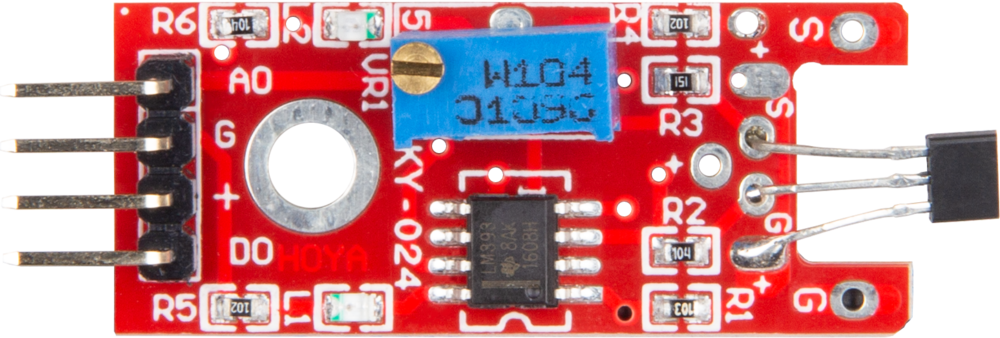
 Design with KY-024 in Cirkit Designer
Design with KY-024 in Cirkit DesignerIntroduction
The KY-024 is a tilt sensor module designed to detect the angle of inclination. It operates using a ball switch mechanism, which closes the circuit when the module is tilted beyond a certain angle. This simple yet effective design makes the KY-024 ideal for applications requiring motion or tilt detection. Common use cases include robotics, gaming controllers, alarm systems, and other projects where orientation or movement needs to be monitored.
Explore Projects Built with KY-024

 Open Project in Cirkit Designer
Open Project in Cirkit Designer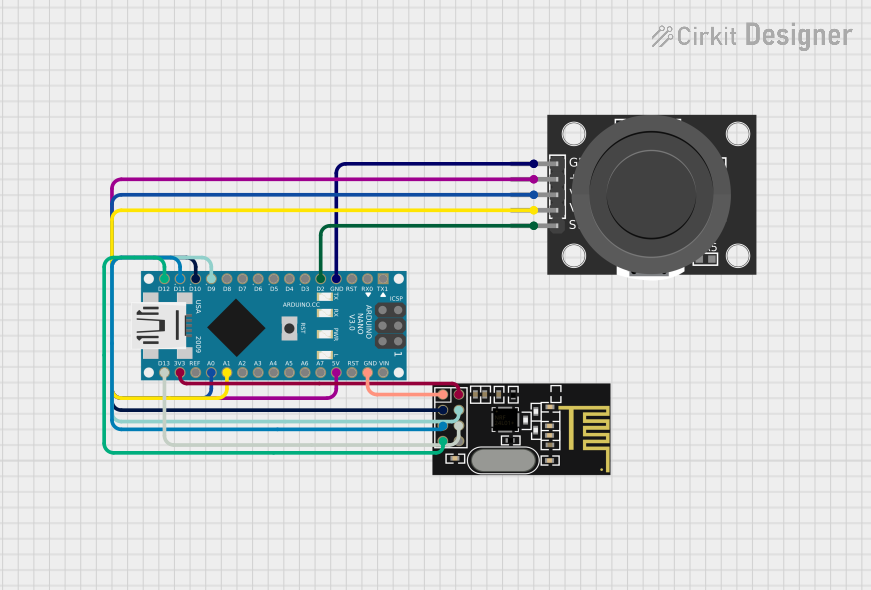
 Open Project in Cirkit Designer
Open Project in Cirkit Designer
 Open Project in Cirkit Designer
Open Project in Cirkit Designer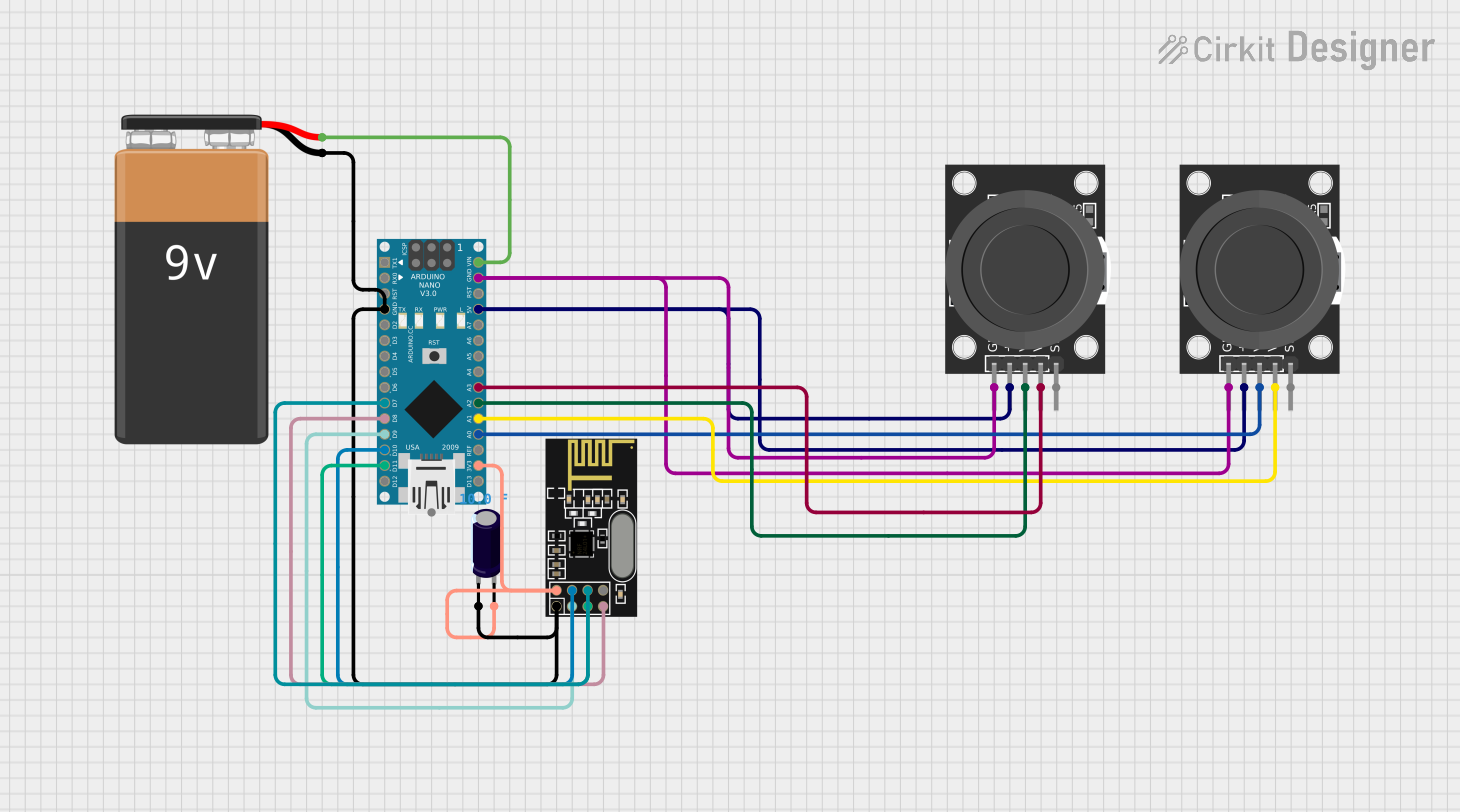
 Open Project in Cirkit Designer
Open Project in Cirkit DesignerExplore Projects Built with KY-024

 Open Project in Cirkit Designer
Open Project in Cirkit Designer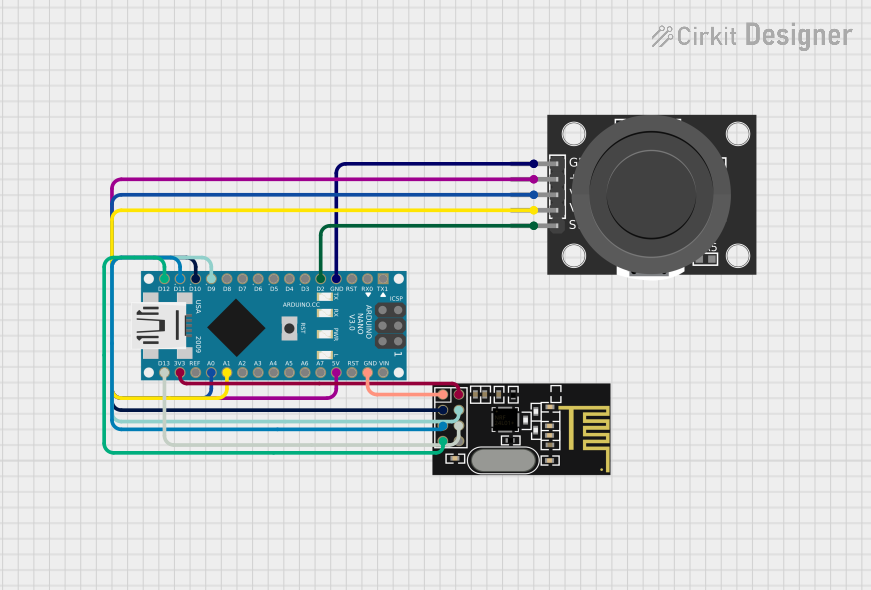
 Open Project in Cirkit Designer
Open Project in Cirkit Designer
 Open Project in Cirkit Designer
Open Project in Cirkit Designer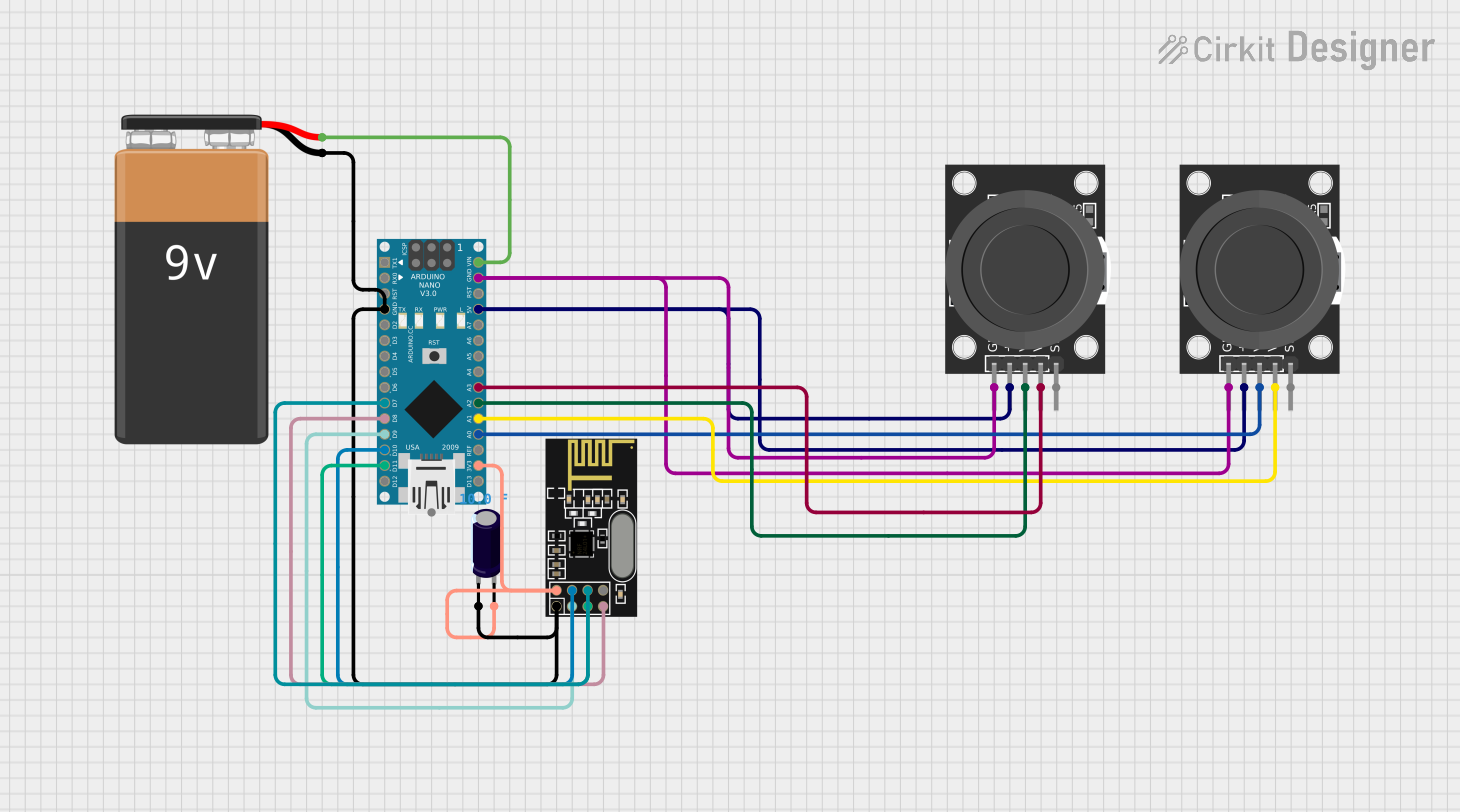
 Open Project in Cirkit Designer
Open Project in Cirkit DesignerTechnical Specifications
- Operating Voltage: 3.3V to 5V
- Output Type: Digital and Analog
- Tilt Detection Angle: Approximately 15° to 45° (depending on orientation)
- Dimensions: 32mm x 14mm x 8mm
- Weight: ~3g
- Operating Temperature: -40°C to +85°C
Pin Configuration and Descriptions
The KY-024 module has three pins for interfacing with external circuits. The table below describes each pin:
| Pin | Name | Description |
|---|---|---|
| 1 | VCC | Power supply pin. Connect to 3.3V or 5V. |
| 2 | GND | Ground pin. Connect to the ground of the power supply. |
| 3 | DO | Digital output pin. Outputs HIGH or LOW depending on the tilt state. |
| 4 | AO | Analog output pin. Provides a variable voltage based on the tilt angle. |
Usage Instructions
How to Use the KY-024 in a Circuit
- Power the Module: Connect the VCC pin to a 3.3V or 5V power source and the GND pin to the ground.
- Digital Output: Use the DO pin to detect tilt events. The pin outputs a HIGH signal when the module is tilted and LOW when it is not.
- Analog Output: Use the AO pin to measure the tilt angle. The output voltage varies with the angle of inclination.
- Adjust Sensitivity: The module includes a potentiometer to adjust the sensitivity of the tilt detection. Rotate the potentiometer clockwise or counterclockwise to fine-tune the detection threshold.
Important Considerations and Best Practices
- Debouncing: The ball switch mechanism may cause signal bouncing. Use a capacitor or software debouncing techniques to stabilize the output.
- Mounting Orientation: Ensure the module is mounted securely and in the correct orientation for accurate tilt detection.
- Power Supply: Use a stable power source to avoid erratic behavior.
- Environmental Factors: Avoid exposing the module to excessive vibration or shock, as this may affect its performance.
Example: Connecting KY-024 to an Arduino UNO
Below is an example of how to connect and use the KY-024 with an Arduino UNO to detect tilt events.
Circuit Connections
- Connect the VCC pin of the KY-024 to the 5V pin on the Arduino.
- Connect the GND pin of the KY-024 to the GND pin on the Arduino.
- Connect the DO pin of the KY-024 to digital pin 2 on the Arduino.
Arduino Code
// KY-024 Tilt Sensor Example with Arduino UNO
// This code reads the digital output (DO) of the KY-024 and prints the tilt status.
const int tiltPin = 2; // KY-024 DO pin connected to digital pin 2
int tiltState = 0; // Variable to store the tilt state
void setup() {
pinMode(tiltPin, INPUT); // Set tiltPin as input
Serial.begin(9600); // Initialize serial communication at 9600 baud
}
void loop() {
tiltState = digitalRead(tiltPin); // Read the tilt state from the KY-024
if (tiltState == HIGH) {
// If the tilt sensor is activated
Serial.println("Tilt detected!");
} else {
// If the tilt sensor is not activated
Serial.println("No tilt detected.");
}
delay(500); // Wait for 500ms before reading again
}
Troubleshooting and FAQs
Common Issues and Solutions
No Output from the Module:
- Ensure the power supply is connected correctly and within the operating voltage range.
- Check the connections to the Arduino or other microcontroller.
- Verify that the potentiometer is adjusted correctly for the desired sensitivity.
Erratic or Unstable Output:
- Use a capacitor across the power supply pins to filter noise.
- Implement software debouncing in your code to handle signal bouncing.
Analog Output Not Responding:
- Ensure the AO pin is connected to an analog input pin on the microcontroller.
- Verify that the tilt angle is within the detectable range of the module.
FAQs
Q: Can the KY-024 detect the exact angle of tilt?
A: The KY-024 provides an analog output (AO) that varies with the tilt angle, but it is not highly precise. For exact angle measurements, consider using a gyroscope or accelerometer module.
Q: How do I adjust the sensitivity of the tilt detection?
A: Use the onboard potentiometer to adjust the sensitivity. Rotate it clockwise or counterclockwise to increase or decrease the detection threshold.
Q: Can the KY-024 be used in battery-powered projects?
A: Yes, the KY-024 is suitable for battery-powered projects due to its low power consumption. Ensure the battery voltage matches the module's operating range.
Q: Is the KY-024 suitable for outdoor use?
A: The KY-024 is not weatherproof. If used outdoors, it should be enclosed in a protective casing to prevent damage from moisture or dust.