
How to Use Wifi module ESP8266-01: Examples, Pinouts, and Specs
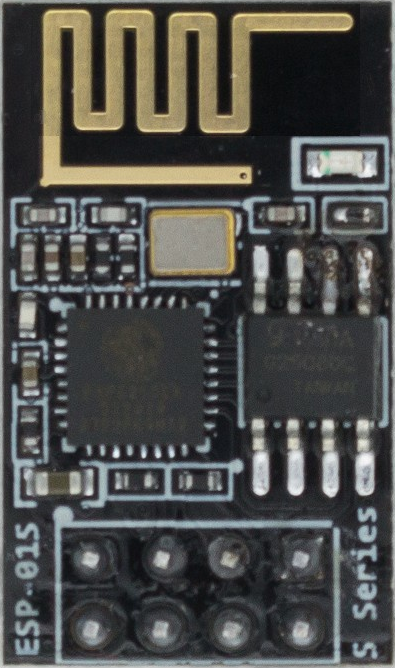
 Design with Wifi module ESP8266-01 in Cirkit Designer
Design with Wifi module ESP8266-01 in Cirkit DesignerIntroduction
The ESP8266-01, manufactured by AZDelivery, is a low-cost Wi-Fi microchip with a full TCP/IP stack and microcontroller capability. It is widely used in Internet of Things (IoT) applications to enable wireless connectivity for devices. This module is compact, versatile, and supports a wide range of communication protocols, making it an excellent choice for projects requiring wireless data transmission.
Explore Projects Built with Wifi module ESP8266-01

 Open Project in Cirkit Designer
Open Project in Cirkit Designer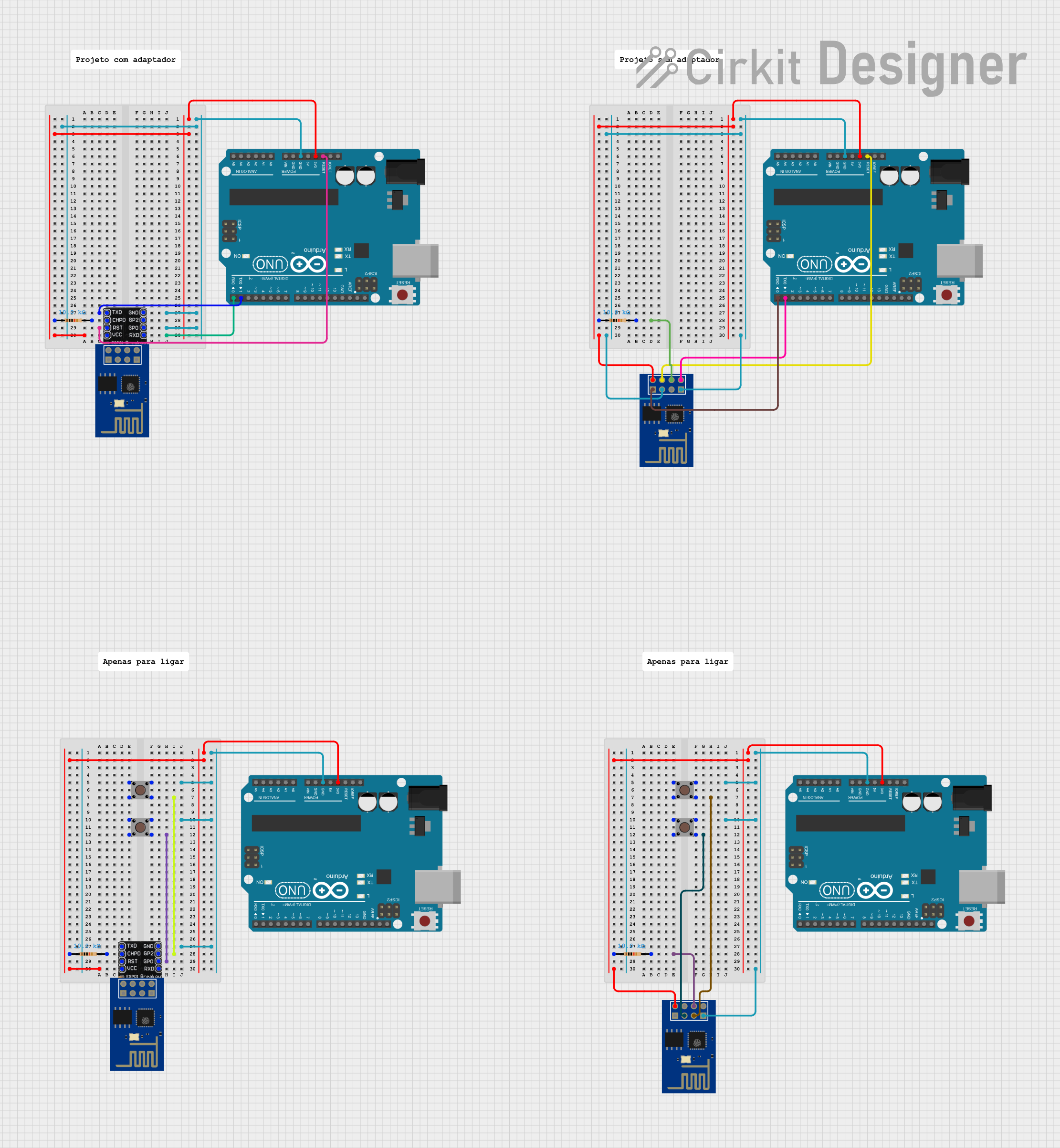
 Open Project in Cirkit Designer
Open Project in Cirkit Designer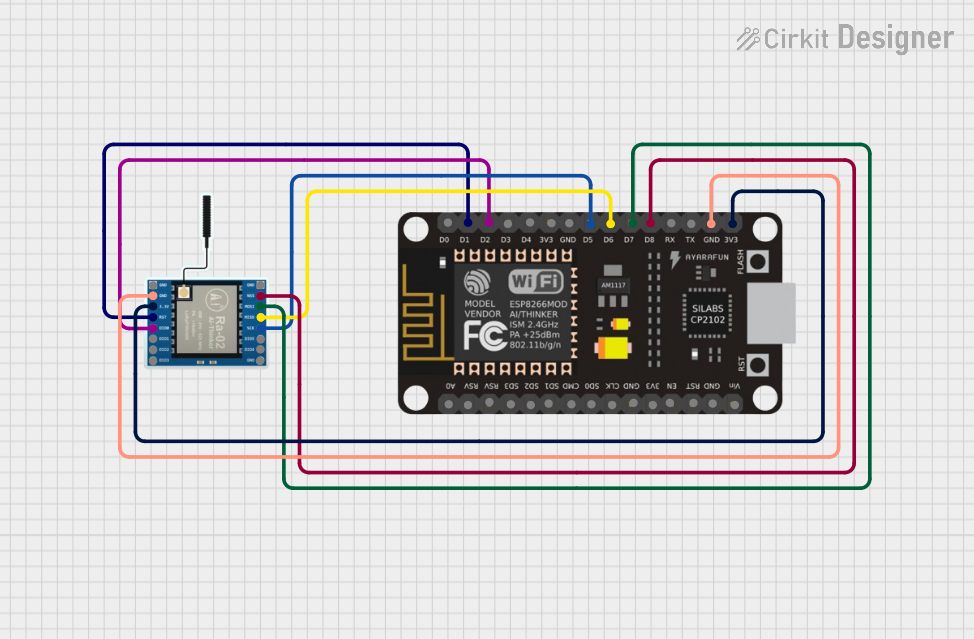
 Open Project in Cirkit Designer
Open Project in Cirkit Designer
 Open Project in Cirkit Designer
Open Project in Cirkit DesignerExplore Projects Built with Wifi module ESP8266-01

 Open Project in Cirkit Designer
Open Project in Cirkit Designer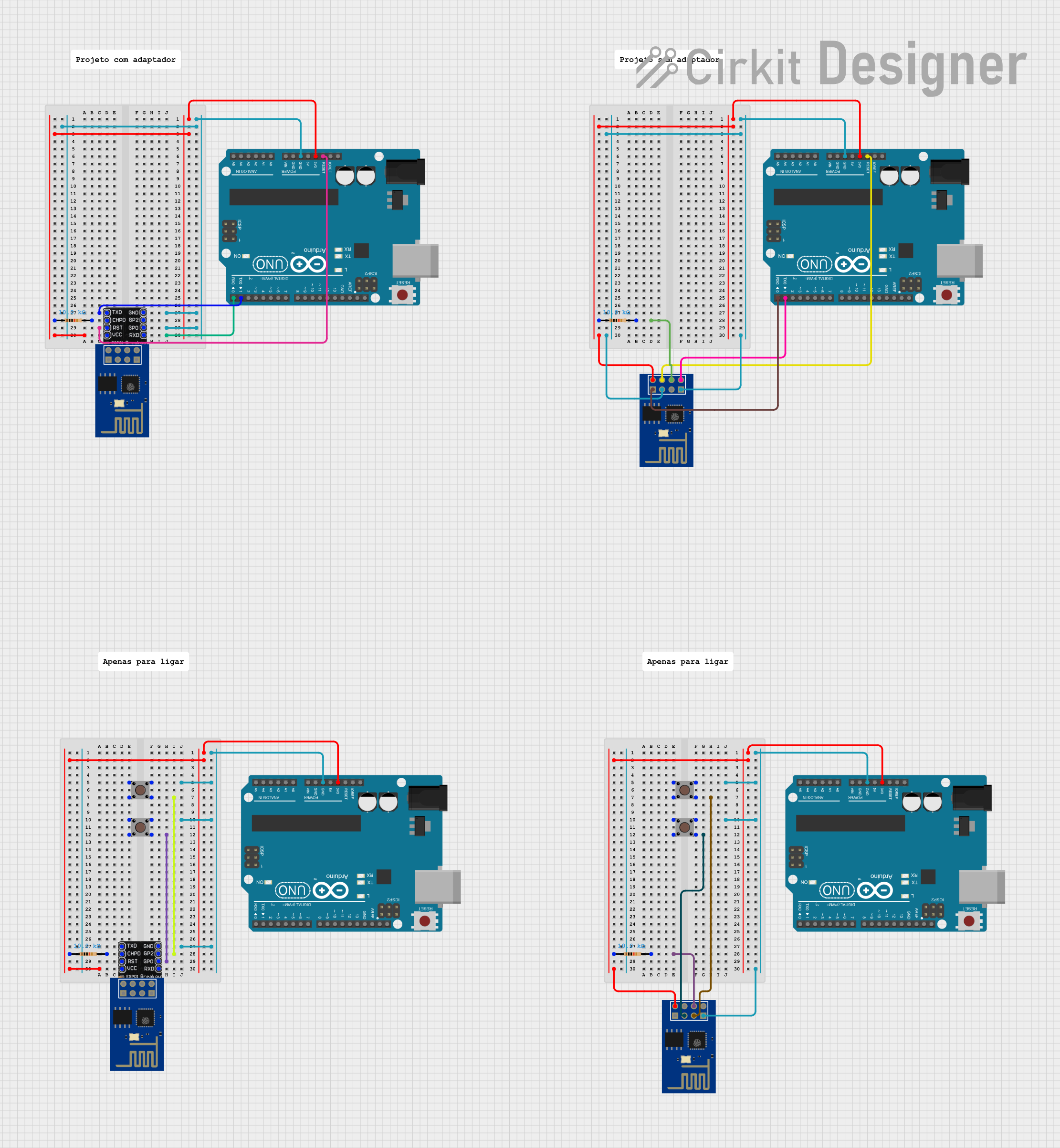
 Open Project in Cirkit Designer
Open Project in Cirkit Designer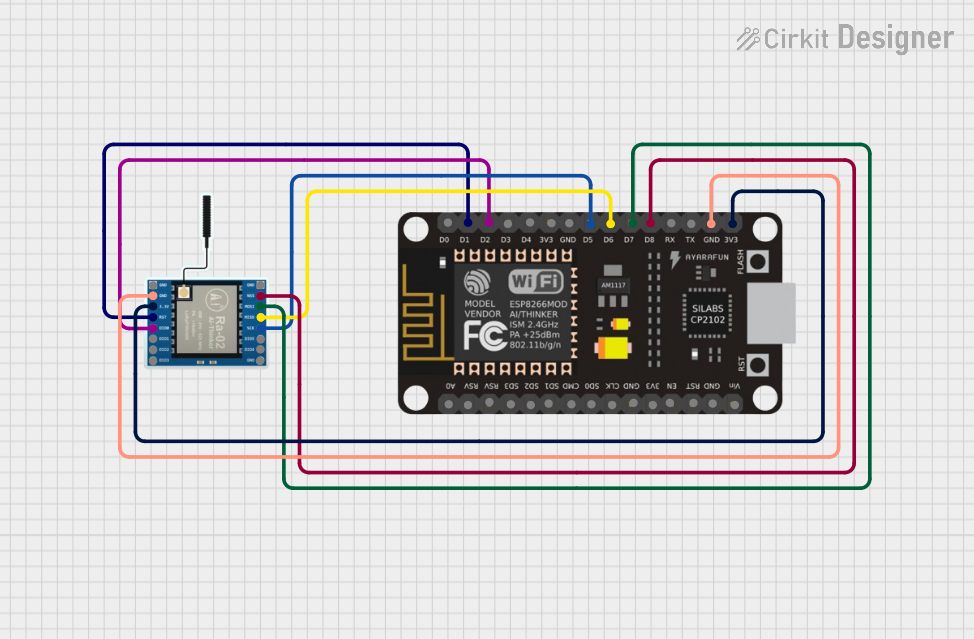
 Open Project in Cirkit Designer
Open Project in Cirkit Designer
 Open Project in Cirkit Designer
Open Project in Cirkit DesignerCommon Applications and Use Cases
- Home automation systems
- Wireless sensor networks
- IoT devices and smart appliances
- Remote data logging and monitoring
- Wireless communication for microcontroller-based projects
Technical Specifications
The ESP8266-01 module is designed to provide reliable wireless connectivity with minimal power consumption. Below are its key technical details:
Key Technical Details
| Parameter | Value |
|---|---|
| Manufacturer | AZDelivery |
| Part ID | ESP8266-01 |
| Operating Voltage | 3.0V - 3.6V |
| Operating Current | 70mA (average) |
| Flash Memory | 1MB |
| Wi-Fi Standard | 802.11 b/g/n |
| Frequency Range | 2.4GHz |
| Maximum Data Rate | 72.2 Mbps |
| GPIO Pins | 2 |
| Communication Protocols | UART, SPI, I2C (via firmware) |
| Operating Temperature | -40°C to +125°C |
| Dimensions | 24.8mm x 14.3mm |
Pin Configuration and Descriptions
The ESP8266-01 module has 8 pins, as described in the table below:
| Pin Number | Pin Name | Description |
|---|---|---|
| 1 | GND | Ground pin. Connect to the ground of the power supply. |
| 2 | GPIO2 | General-purpose I/O pin. Can be used for input or output. |
| 3 | GPIO0 | General-purpose I/O pin. Also used to enter programming mode (LOW = Flash). |
| 4 | RX | UART Receive pin. Used to receive data from a microcontroller or PC. |
| 5 | TX | UART Transmit pin. Used to send data to a microcontroller or PC. |
| 6 | CH_PD | Chip enable pin. Must be HIGH for the module to function. |
| 7 | VCC | Power supply pin. Connect to 3.3V. |
| 8 | RST | Reset pin. Pull LOW to reset the module. |
Usage Instructions
The ESP8266-01 module can be used in a variety of circuits to enable Wi-Fi connectivity. Below are the steps to use it effectively:
Connecting the ESP8266-01 to a Microcontroller
- Power Supply: Ensure the module is powered with a stable 3.3V supply. Do not exceed 3.6V, as this may damage the module.
- UART Communication: Connect the RX and TX pins of the ESP8266-01 to the TX and RX pins of the microcontroller, respectively. Use a voltage divider or level shifter if the microcontroller operates at 5V logic levels.
- Enable the Module: Connect the CH_PD pin to 3.3V to enable the module.
- Programming Mode: To flash new firmware, pull GPIO0 to GND and reset the module by pulling the RST pin LOW momentarily.
Example: Connecting to an Arduino UNO
Below is an example of how to connect the ESP8266-01 to an Arduino UNO and send AT commands:
Wiring Diagram
| ESP8266-01 Pin | Arduino UNO Pin |
|---|---|
| VCC | 3.3V |
| GND | GND |
| RX | Pin 10 (via voltage divider) |
| TX | Pin 11 |
| CH_PD | 3.3V |
| RST | Not connected |
| GPIO0 | Not connected |
| GPIO2 | Not connected |
Arduino Code Example
#include <SoftwareSerial.h>
// Define RX and TX pins for SoftwareSerial
SoftwareSerial esp8266(10, 11); // RX, TX
void setup() {
// Start serial communication with the ESP8266
esp8266.begin(9600); // Default baud rate for ESP8266-01
Serial.begin(9600); // Serial monitor for debugging
// Send an AT command to test communication
Serial.println("Sending AT command...");
esp8266.println("AT");
}
void loop() {
// Check if the ESP8266 has sent any data
if (esp8266.available()) {
// Read and print the data from the ESP8266
while (esp8266.available()) {
char c = esp8266.read();
Serial.print(c);
}
}
// Check if the user has sent any data from the Serial Monitor
if (Serial.available()) {
// Read and send the data to the ESP8266
while (Serial.available()) {
char c = Serial.read();
esp8266.write(c);
}
}
}
Important Considerations and Best Practices
- Use a dedicated 3.3V power supply for the ESP8266-01, as it can draw significant current during operation.
- Avoid directly connecting the RX pin to a 5V microcontroller without a voltage divider or level shifter.
- Ensure proper grounding between the ESP8266-01 and the microcontroller.
- Use a decoupling capacitor (e.g., 10µF) across the VCC and GND pins to stabilize the power supply.
Troubleshooting and FAQs
Common Issues and Solutions
The module does not respond to AT commands:
- Ensure the CH_PD pin is connected to 3.3V.
- Verify the baud rate. The default is 9600, but some modules may use 115200.
- Check the wiring, especially the RX and TX connections.
The module resets or behaves erratically:
- Ensure the power supply can provide sufficient current (at least 300mA).
- Add a decoupling capacitor across the VCC and GND pins.
Cannot enter programming mode:
- Pull GPIO0 to GND before resetting the module.
- Verify the connections and ensure the RST pin is momentarily pulled LOW.
Wi-Fi connection fails:
- Check the SSID and password for the Wi-Fi network.
- Ensure the router is within range and supports 2.4GHz Wi-Fi.
FAQs
Q: Can the ESP8266-01 be used as a standalone microcontroller?
A: Yes, the ESP8266-01 has a built-in microcontroller and can run custom firmware like NodeMCU or Arduino sketches.
Q: What is the maximum range of the ESP8266-01?
A: The range depends on the environment but is typically around 50 meters indoors and 100 meters outdoors.
Q: How do I update the firmware on the ESP8266-01?
A: Use a USB-to-serial adapter and pull GPIO0 to GND to enter programming mode. Then, use tools like the ESP8266 Flasher to upload new firmware.
Q: Can the ESP8266-01 connect to multiple devices simultaneously?
A: Yes, it supports multiple connections in server mode, up to 4 clients by default.