
How to Use PCF: Examples, Pinouts, and Specs
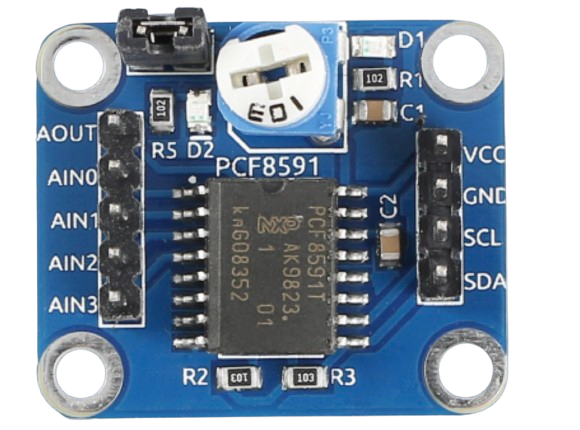
 Design with PCF in Cirkit Designer
Design with PCF in Cirkit DesignerIntroduction
The PCF (Programmable Clock Frequency) is a versatile electronic component designed to generate precise clock signals. These signals are essential for synchronizing various components in digital systems, ensuring accurate timing and coordination. The PCF is widely used in applications such as microcontroller-based systems, communication devices, and digital signal processing.
Explore Projects Built with PCF

 Open Project in Cirkit Designer
Open Project in Cirkit Designer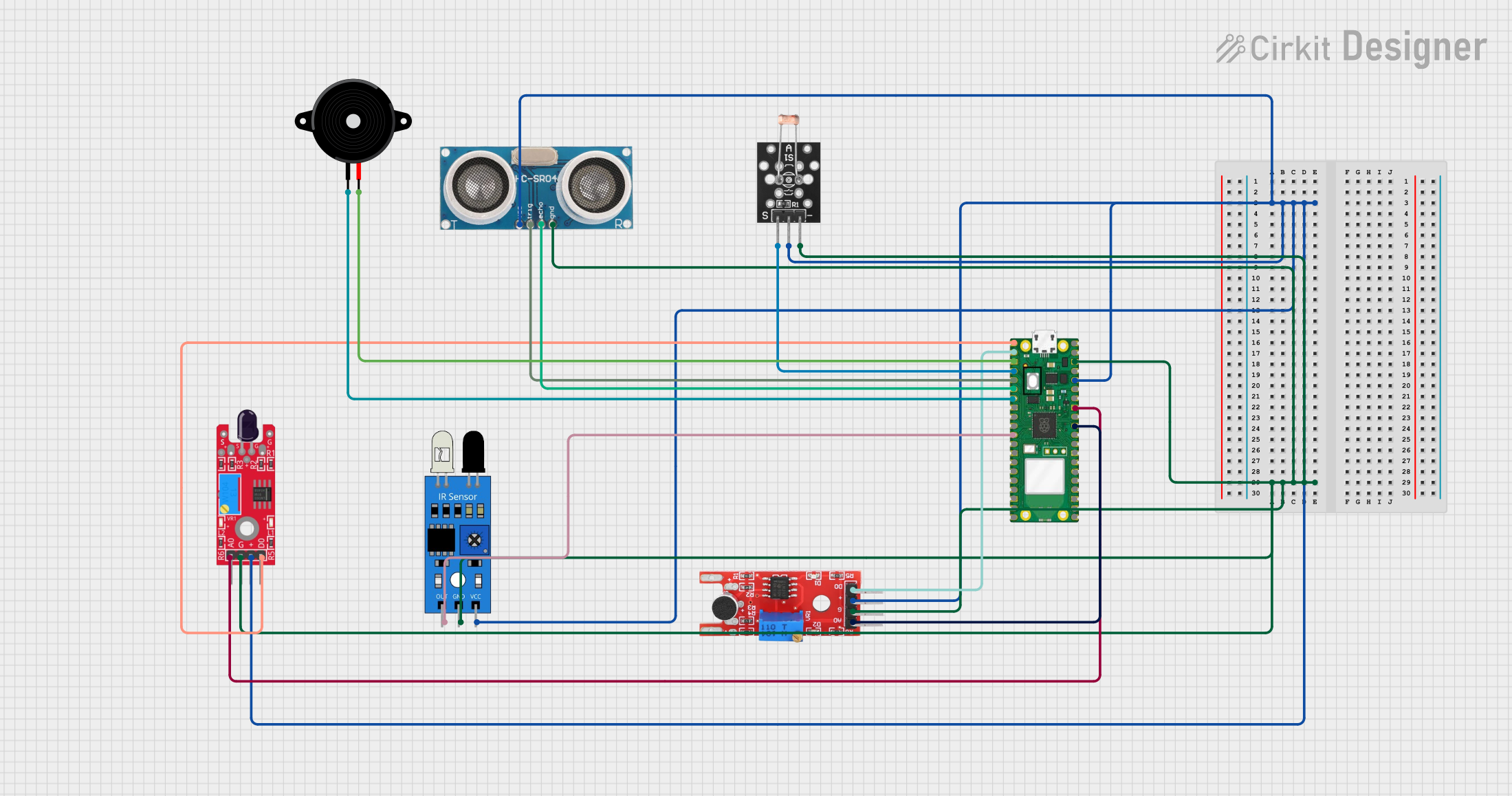
 Open Project in Cirkit Designer
Open Project in Cirkit Designer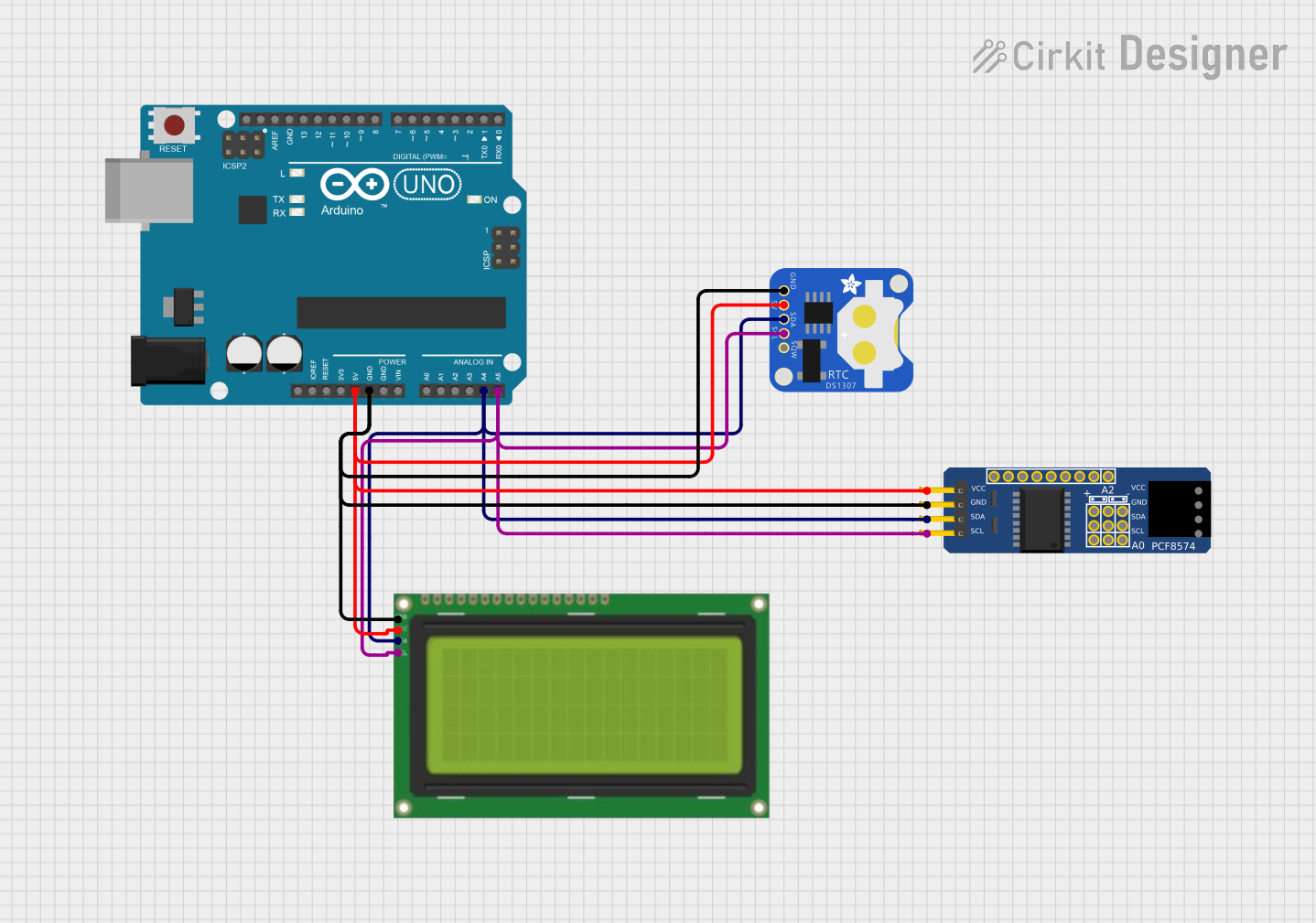
 Open Project in Cirkit Designer
Open Project in Cirkit Designer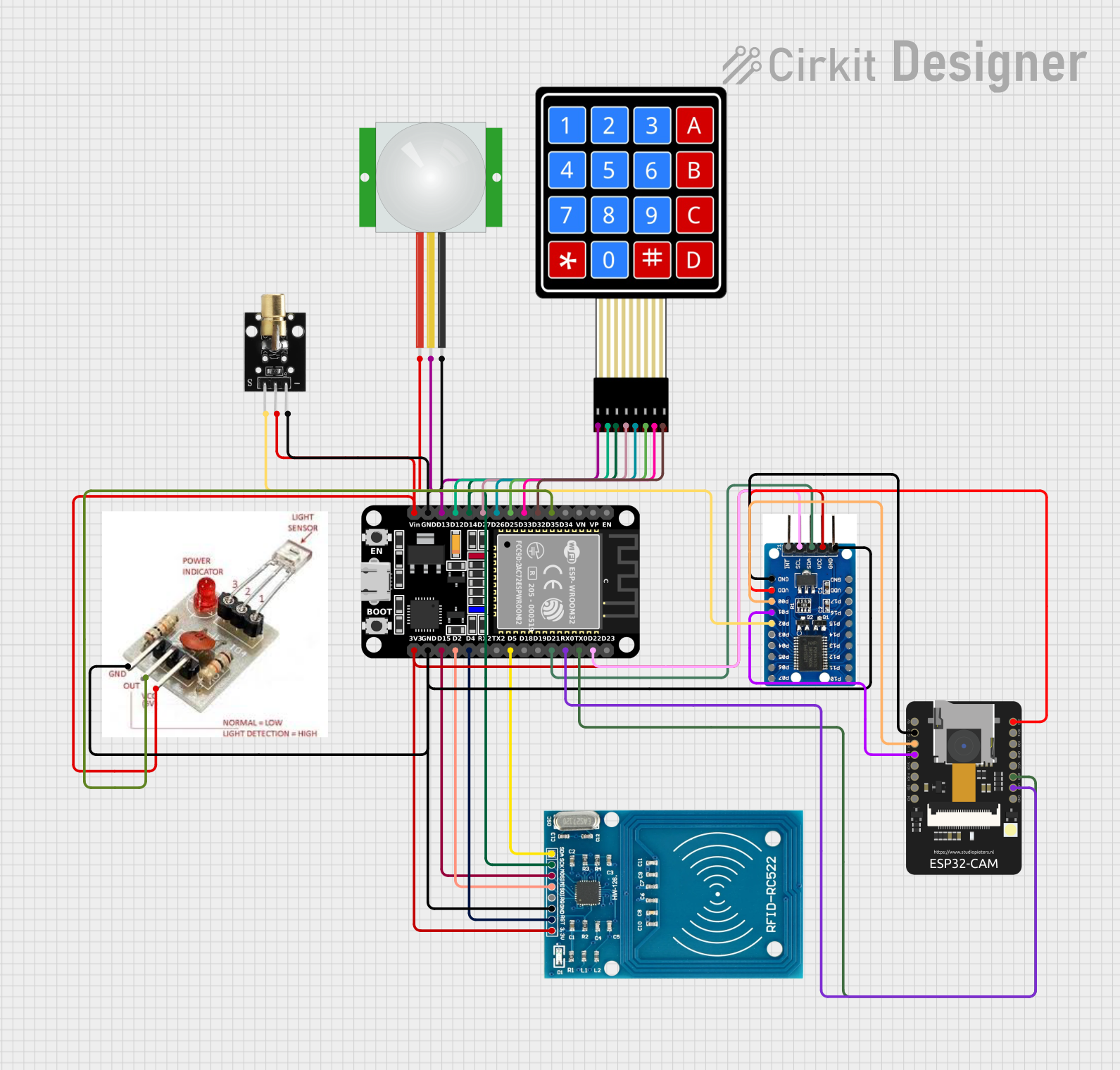
 Open Project in Cirkit Designer
Open Project in Cirkit DesignerExplore Projects Built with PCF

 Open Project in Cirkit Designer
Open Project in Cirkit Designer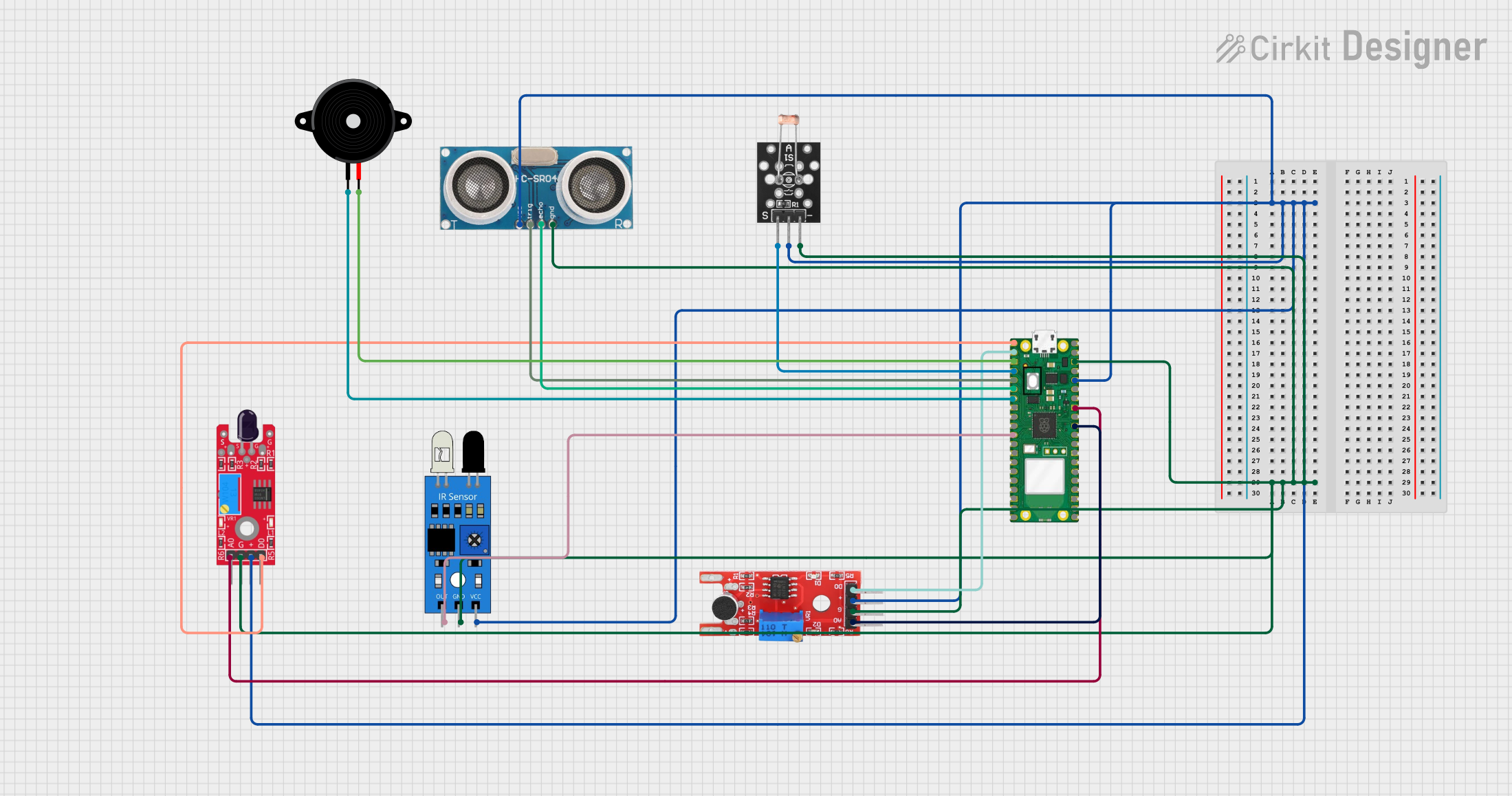
 Open Project in Cirkit Designer
Open Project in Cirkit Designer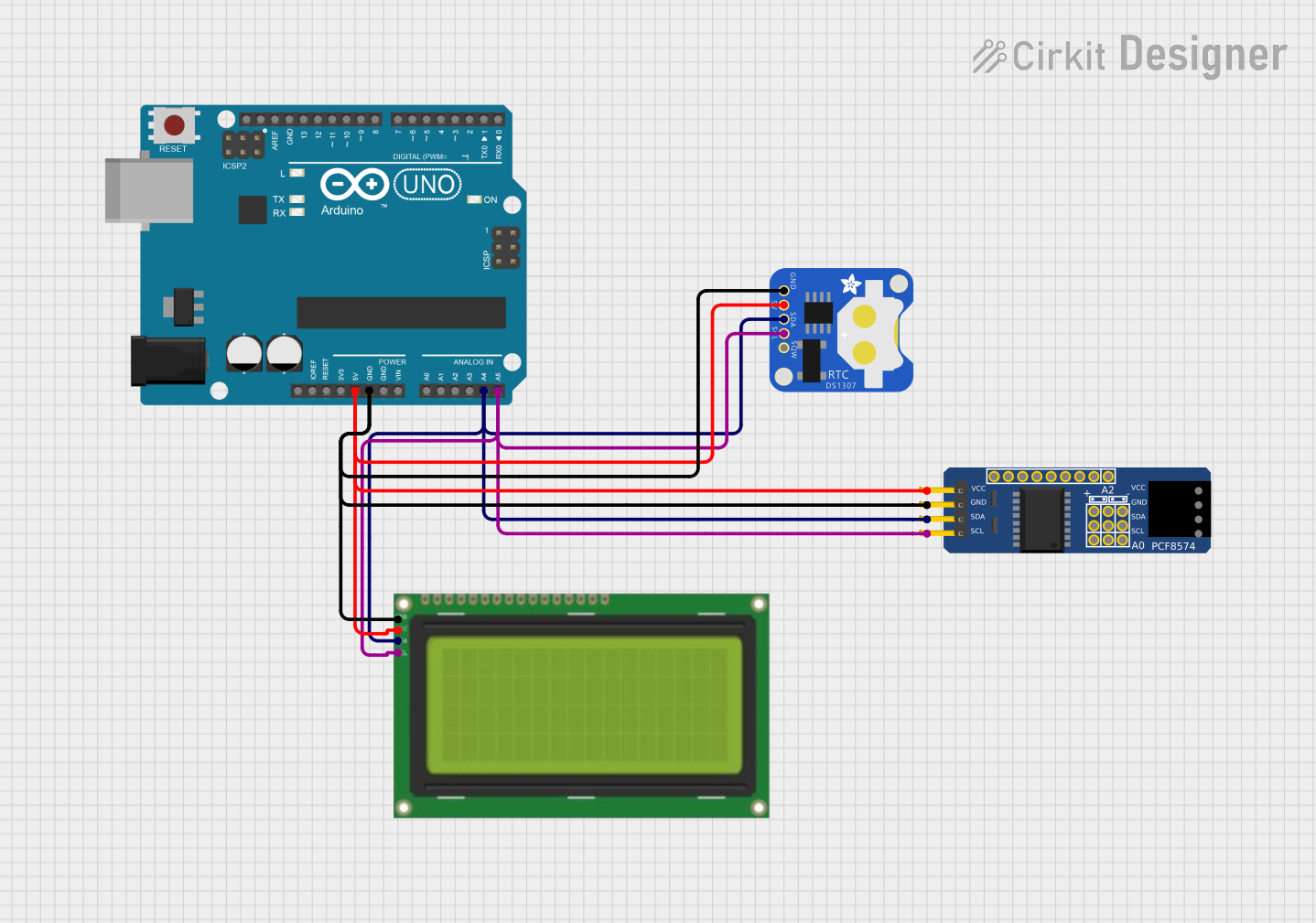
 Open Project in Cirkit Designer
Open Project in Cirkit Designer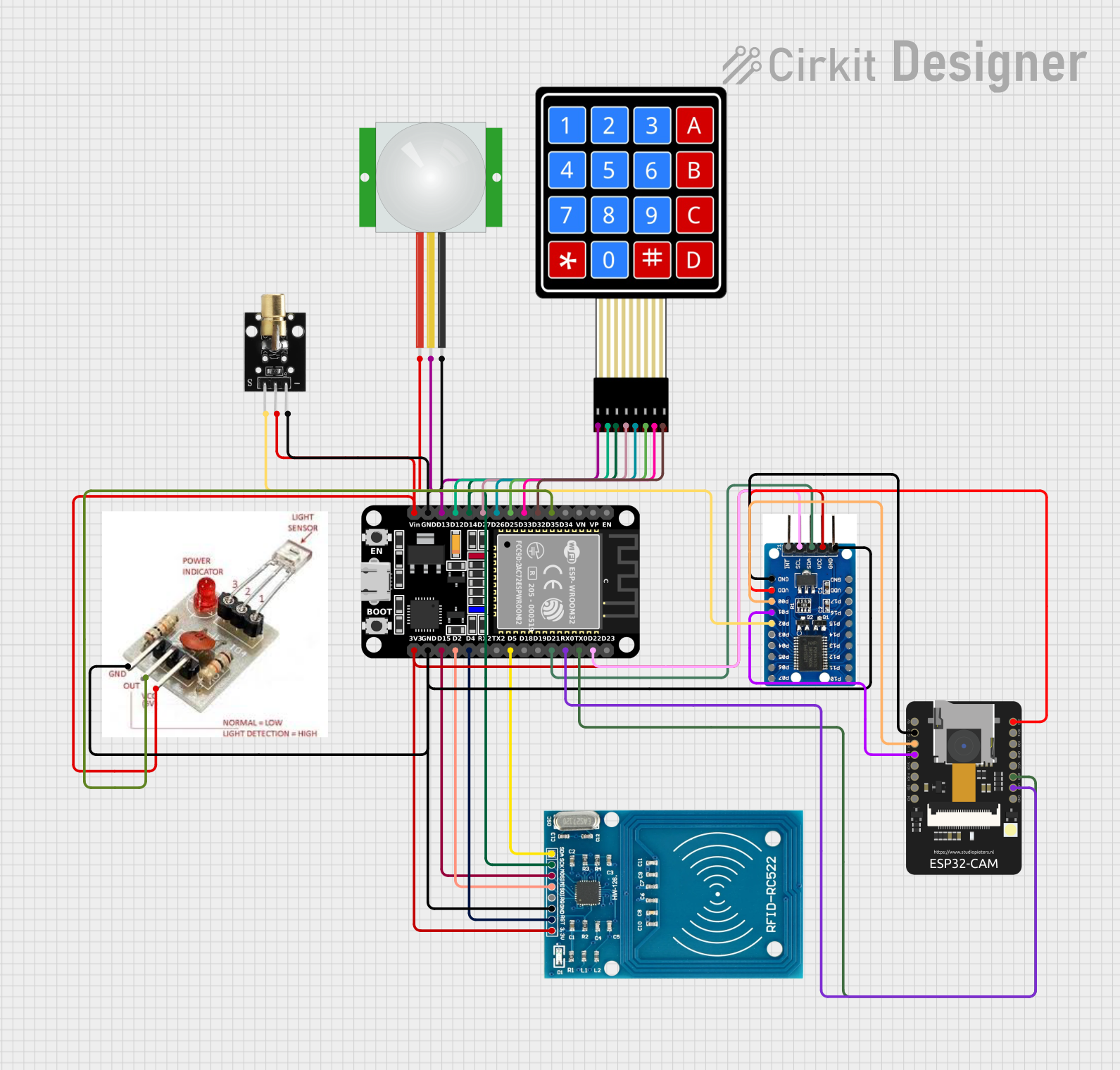
 Open Project in Cirkit Designer
Open Project in Cirkit DesignerCommon Applications and Use Cases
- Microcontroller clock generation
- Synchronization in communication systems
- Timing control in digital signal processing
- Frequency generation for testing and measurement equipment
- Clock signal distribution in embedded systems
Technical Specifications
The PCF is a highly configurable component with the following key specifications:
Key Technical Details
- Operating Voltage: 2.7V to 5.5V
- Frequency Range: 1 Hz to 40 MHz (programmable)
- Output Signal Type: Square wave
- Output Voltage Levels: TTL-compatible
- Power Consumption: Low-power operation, typically <10 mW
- Temperature Range: -40°C to +85°C
- Communication Interface: I2C or SPI (depending on the model)
Pin Configuration and Descriptions
The PCF typically comes in an 8-pin package. Below is the pinout description:
| Pin Number | Pin Name | Description |
|---|---|---|
| 1 | VCC | Power supply input (2.7V to 5.5V) |
| 2 | GND | Ground |
| 3 | SCL | Serial Clock Line for I2C communication |
| 4 | SDA | Serial Data Line for I2C communication |
| 5 | OUT | Clock signal output |
| 6 | NC | No connection (leave unconnected) |
| 7 | CONFIG | Configuration pin for frequency programming |
| 8 | ENABLE | Enable/disable the clock output |
Usage Instructions
How to Use the PCF in a Circuit
- Power Supply: Connect the VCC pin to a stable power source (2.7V to 5.5V) and the GND pin to ground.
- Communication Interface: Use the SCL and SDA pins to communicate with the PCF via the I2C protocol. Ensure proper pull-up resistors (typically 4.7kΩ) are connected to these lines.
- Frequency Configuration: Program the desired clock frequency using the CONFIG pin or through I2C commands.
- Clock Output: Connect the OUT pin to the component or system requiring the clock signal.
- Enable/Disable: Use the ENABLE pin to turn the clock output on or off as needed.
Important Considerations and Best Practices
- Decoupling Capacitors: Place a 0.1 µF ceramic capacitor close to the VCC pin to filter noise and ensure stable operation.
- Signal Integrity: Keep the clock output trace as short as possible to minimize signal degradation.
- Pull-up Resistors: Ensure proper pull-up resistors are used on the I2C lines for reliable communication.
- Programming: Refer to the PCF datasheet for detailed instructions on programming the frequency via I2C commands.
Example: Using PCF with Arduino UNO
Below is an example of how to use the PCF with an Arduino UNO to generate a 1 MHz clock signal:
#include <Wire.h> // Include the Wire library for I2C communication
#define PCF_I2C_ADDRESS 0x60 // Replace with the actual I2C address of your PCF
void setup() {
Wire.begin(); // Initialize I2C communication
Serial.begin(9600); // Initialize serial communication for debugging
// Configure the PCF to output a 1 MHz clock signal
Wire.beginTransmission(PCF_I2C_ADDRESS);
Wire.write(0x00); // Register address for frequency configuration
Wire.write(0x10); // Example value to set 1 MHz (refer to datasheet for details)
Wire.endTransmission();
Serial.println("PCF configured to output 1 MHz clock signal.");
}
void loop() {
// The PCF will continuously output the configured clock signal
}
Troubleshooting and FAQs
Common Issues and Solutions
No Clock Output:
- Ensure the ENABLE pin is set to the correct state (high or low, depending on the model).
- Verify the power supply voltage is within the specified range.
- Check the I2C communication for errors (e.g., incorrect address or missing pull-up resistors).
Incorrect Frequency Output:
- Double-check the frequency configuration settings.
- Refer to the PCF datasheet for the correct register values for the desired frequency.
I2C Communication Failure:
- Ensure proper pull-up resistors (4.7kΩ) are connected to the SCL and SDA lines.
- Verify the I2C address of the PCF matches the address used in the code.
FAQs
Q: Can the PCF generate multiple clock signals simultaneously?
A: No, the PCF typically generates a single clock signal. For multiple signals, use additional PCF components or a clock distribution IC.
Q: What is the maximum clock frequency the PCF can generate?
A: The PCF can generate clock signals up to 40 MHz, depending on the model.
Q: Is the PCF compatible with 3.3V systems?
A: Yes, the PCF operates within a voltage range of 2.7V to 5.5V, making it compatible with both 3.3V and 5V systems.
Q: How do I calculate the register values for a specific frequency?
A: Refer to the PCF datasheet for the formula or lookup table to calculate the register values for the desired frequency.