
How to Use KY-039: Examples, Pinouts, and Specs
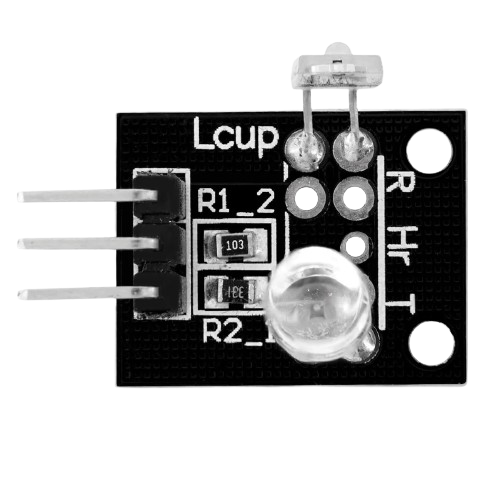
 Design with KY-039 in Cirkit Designer
Design with KY-039 in Cirkit DesignerIntroduction
The KY-039 Heartbeat Sensor Module by JOY IT is a compact and versatile sensor designed to detect the pulse rate of an individual. It operates by sensing the change in blood volume in a fingertip or earlobe through a photoplethysmograph approach. The module is commonly used in health monitoring devices, fitness trackers, and interactive projects that require pulse detection.
Explore Projects Built with KY-039

 Open Project in Cirkit Designer
Open Project in Cirkit Designer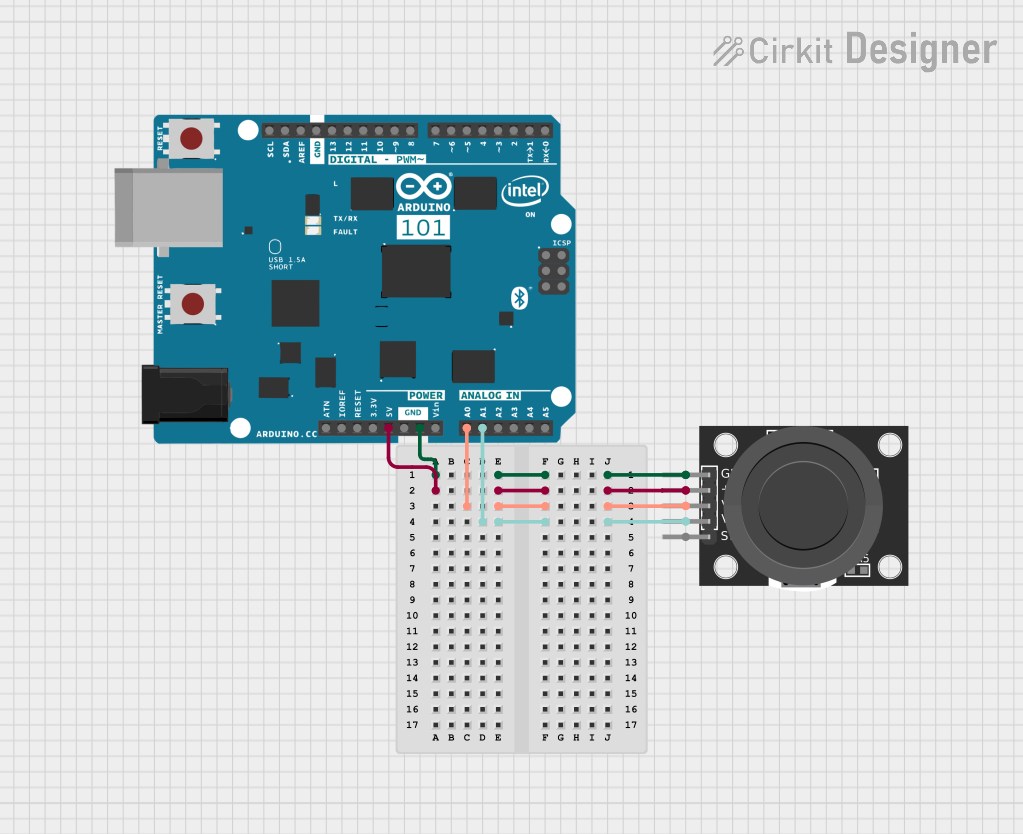
 Open Project in Cirkit Designer
Open Project in Cirkit Designer
 Open Project in Cirkit Designer
Open Project in Cirkit Designer
 Open Project in Cirkit Designer
Open Project in Cirkit DesignerExplore Projects Built with KY-039

 Open Project in Cirkit Designer
Open Project in Cirkit Designer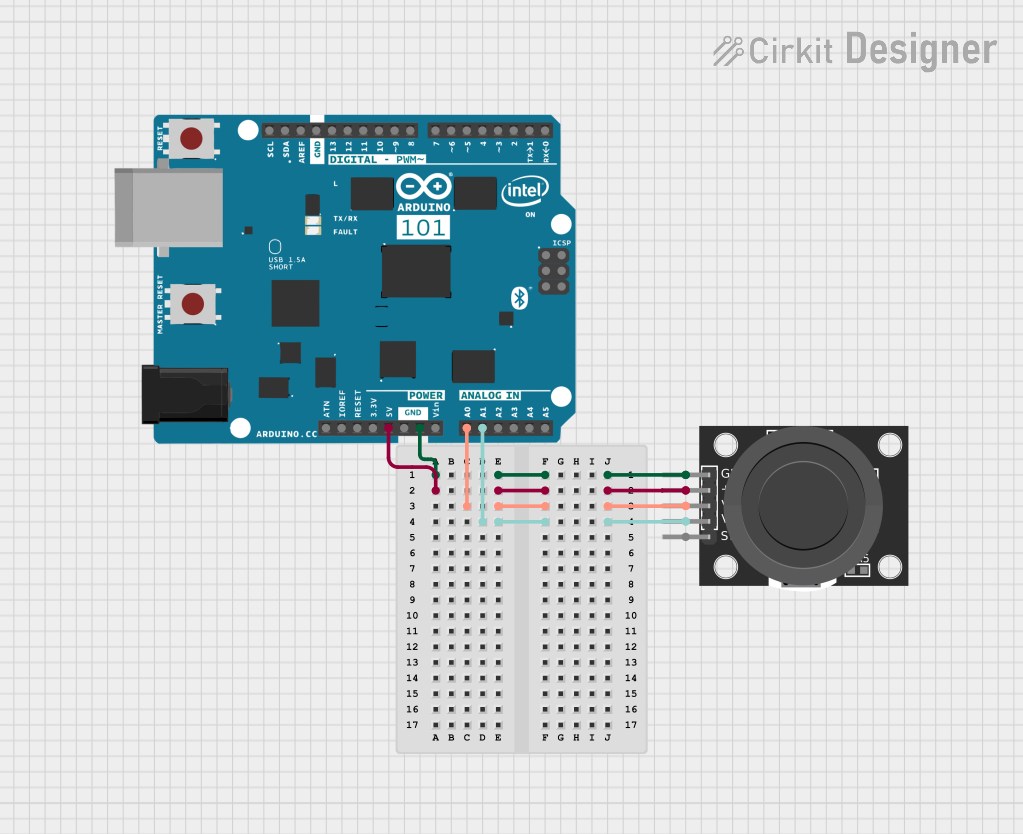
 Open Project in Cirkit Designer
Open Project in Cirkit Designer
 Open Project in Cirkit Designer
Open Project in Cirkit Designer
 Open Project in Cirkit Designer
Open Project in Cirkit DesignerCommon Applications and Use Cases
- Personal health monitoring
- Fitness and wellness devices
- Biofeedback systems for relaxation or stress management
- Educational projects to demonstrate biometric sensing
Technical Specifications
Key Technical Details
- Operating Voltage: 3.3V to 5V DC
- Output Type: Analog voltage signal corresponding to the heartbeat
- LED Indicator: Indicates heartbeat detection
Pin Configuration and Descriptions
| Pin | Description |
|---|---|
S |
Signal output (analog) |
+ |
Power supply (3.3V to 5V DC) |
- |
Ground |
Usage Instructions
How to Use the Component in a Circuit
- Connect the
+pin to the 3.3V or 5V output on your microcontroller (e.g., Arduino UNO). - Connect the
-pin to the ground (GND) on your microcontroller. - Connect the
Spin to an analog input on your microcontroller.
Important Considerations and Best Practices
- Ensure that the sensor is firmly attached to the skin without any movement, as motion artifacts can cause inaccurate readings.
- Avoid exposing the sensor to direct sunlight or strong artificial light sources, as this can interfere with the sensor's operation.
- Use a stable power supply to prevent fluctuations that could affect the sensor's accuracy.
Example Code for Arduino UNO
// KY-039 Heartbeat Sensor Example Code
const int heartbeatPin = A0; // Analog pin connected to the heartbeat sensor
int sensorValue = 0; // Variable to store the sensor value
void setup() {
Serial.begin(9600); // Initialize serial communication at 9600 baud
}
void loop() {
sensorValue = analogRead(heartbeatPin); // Read the sensor value
Serial.println(sensorValue); // Print the sensor value to the serial monitor
delay(100); // Wait for 100 milliseconds before the next read
}
Troubleshooting and FAQs
Common Issues Users Might Face
- Inconsistent Readings: Ensure that the sensor is properly attached to the skin and that there is minimal movement.
- No Readings: Check the connections to the microcontroller and ensure that the power supply is within the specified range.
- LED Not Lighting Up: Verify that the LED is functional and that the sensor is receiving power.
Solutions and Tips for Troubleshooting
- If the sensor is not responding, try adjusting the position on the finger or earlobe to find a spot with better pulse detection.
- Use a multimeter to check the voltage across the power supply pins to ensure it is within the specified range.
- Check the analog pin connection on the microcontroller to ensure it is receiving the signal from the sensor.
FAQs
Q: Can the KY-039 sensor be used on any part of the body? A: The sensor is optimized for use on the fingertip or earlobe where the pulse is more easily detected.
Q: How accurate is the KY-039 sensor? A: The accuracy can vary based on several factors, including sensor placement and environmental conditions. It is suitable for educational and hobbyist projects but not for medical diagnosis.
Q: Can the sensor work with a 3.3V system? A: Yes, the KY-039 can operate with a 3.3V power supply, making it compatible with both 5V and 3.3V microcontrollers.
Q: Is calibration required for the sensor? A: No specific calibration is required, but you may need to adjust the threshold in your code based on the analog signal range you observe during testing.
This documentation provides a comprehensive guide to using the KY-039 Heartbeat Sensor Module with an Arduino UNO or similar microcontroller. For further assistance, consult the manufacturer's datasheet or contact technical support.