
How to Use dust sensor: Examples, Pinouts, and Specs
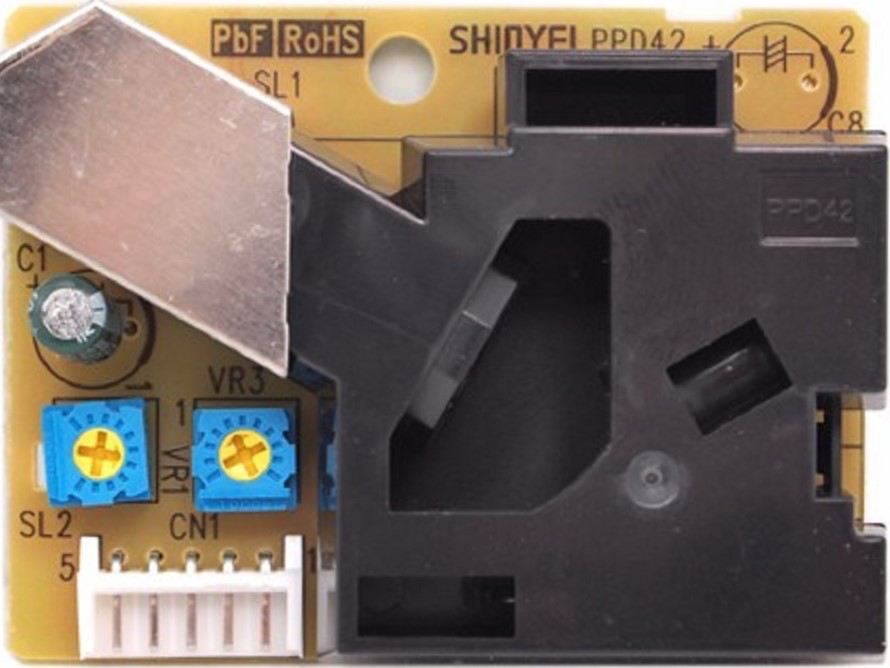
 Design with dust sensor in Cirkit Designer
Design with dust sensor in Cirkit DesignerIntroduction
A dust sensor is an electronic device designed to detect and measure the presence of dust particles in the air. This sensor is commonly used in air quality monitoring systems, environmental monitoring, HVAC systems, and applications where particulate matter (PM) levels are of concern. The Arduino-compatible dust sensor provides a simple way for hobbyists, researchers, and developers to integrate air quality sensing into their projects.
Explore Projects Built with dust sensor
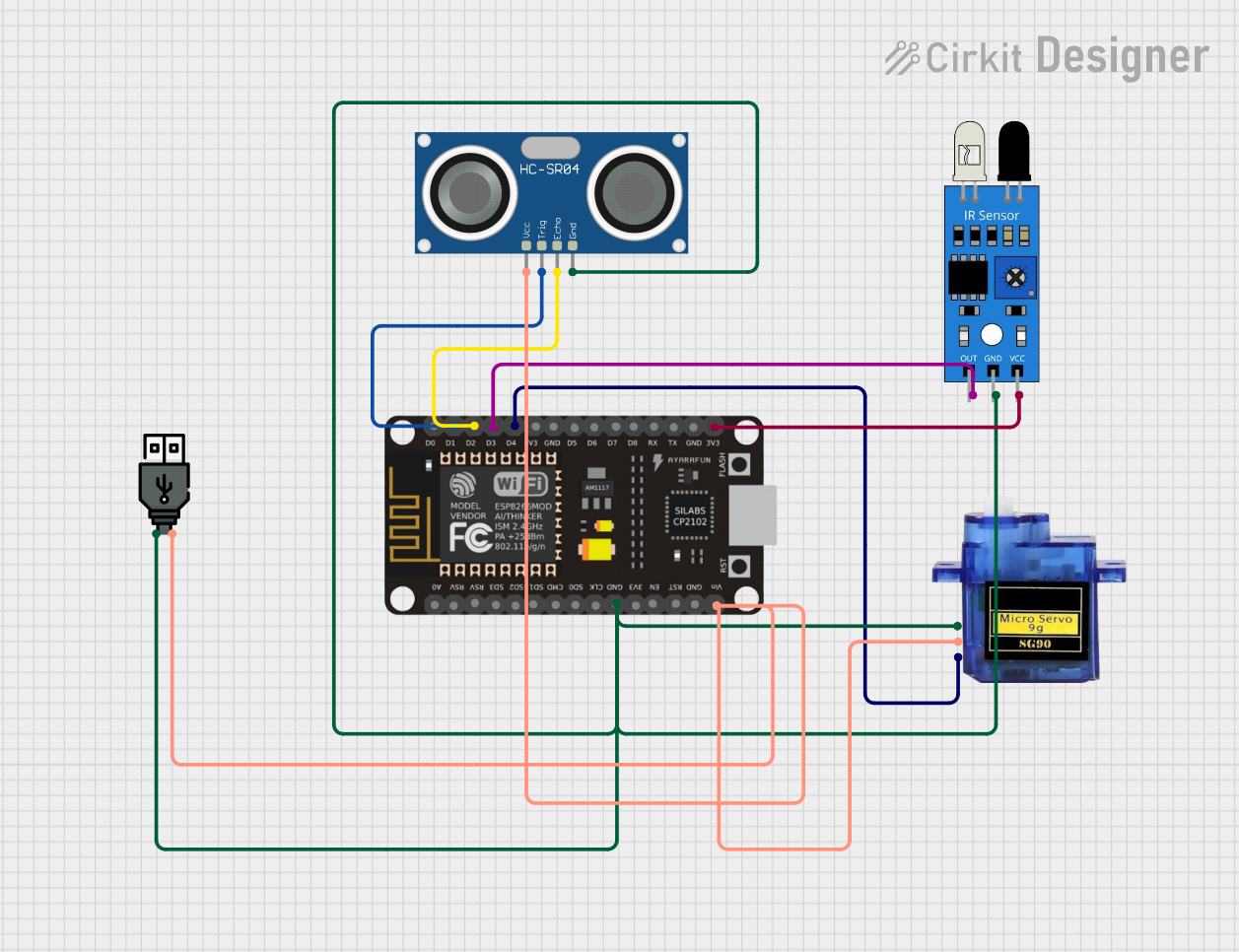
 Open Project in Cirkit Designer
Open Project in Cirkit Designer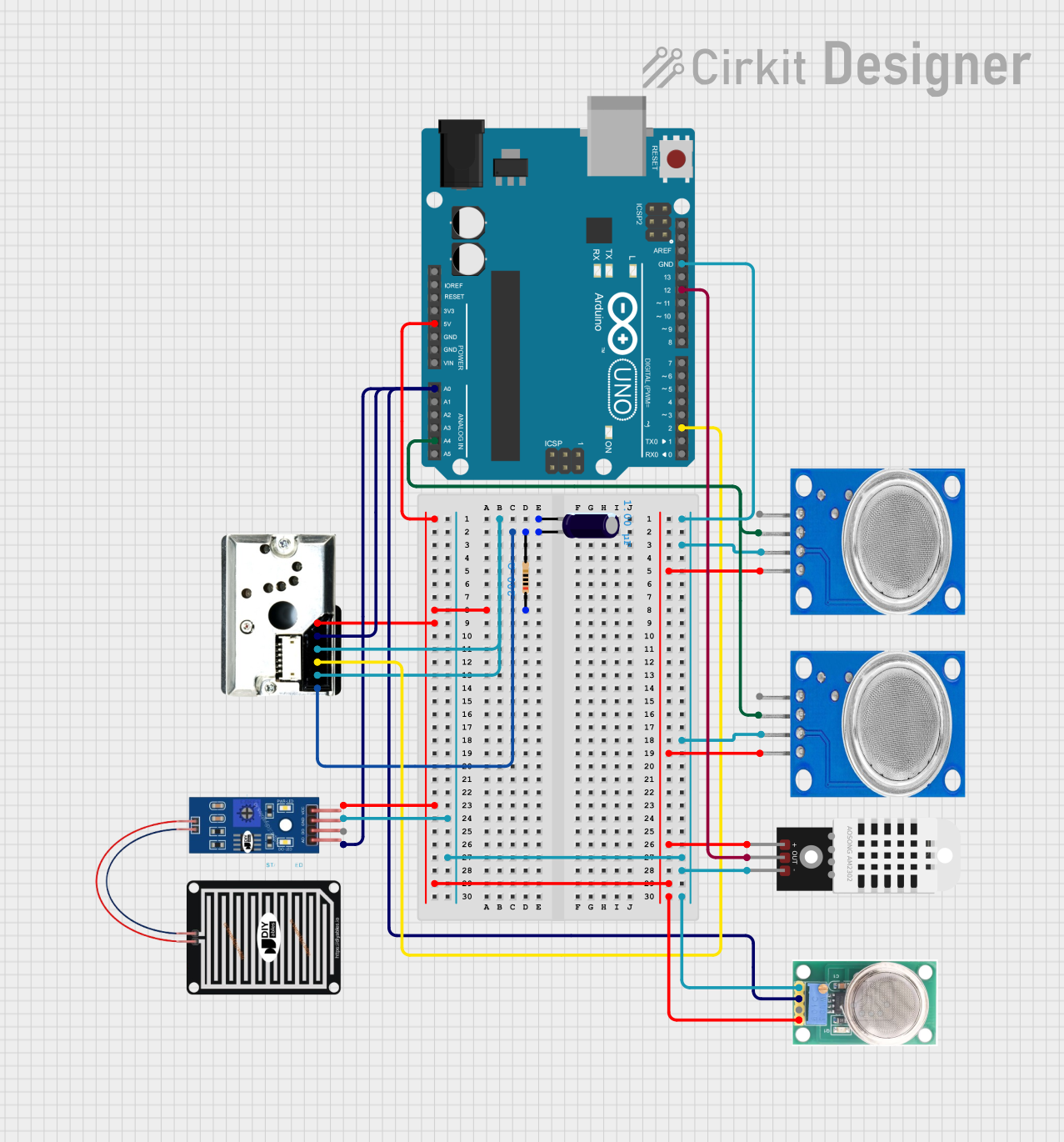
 Open Project in Cirkit Designer
Open Project in Cirkit Designer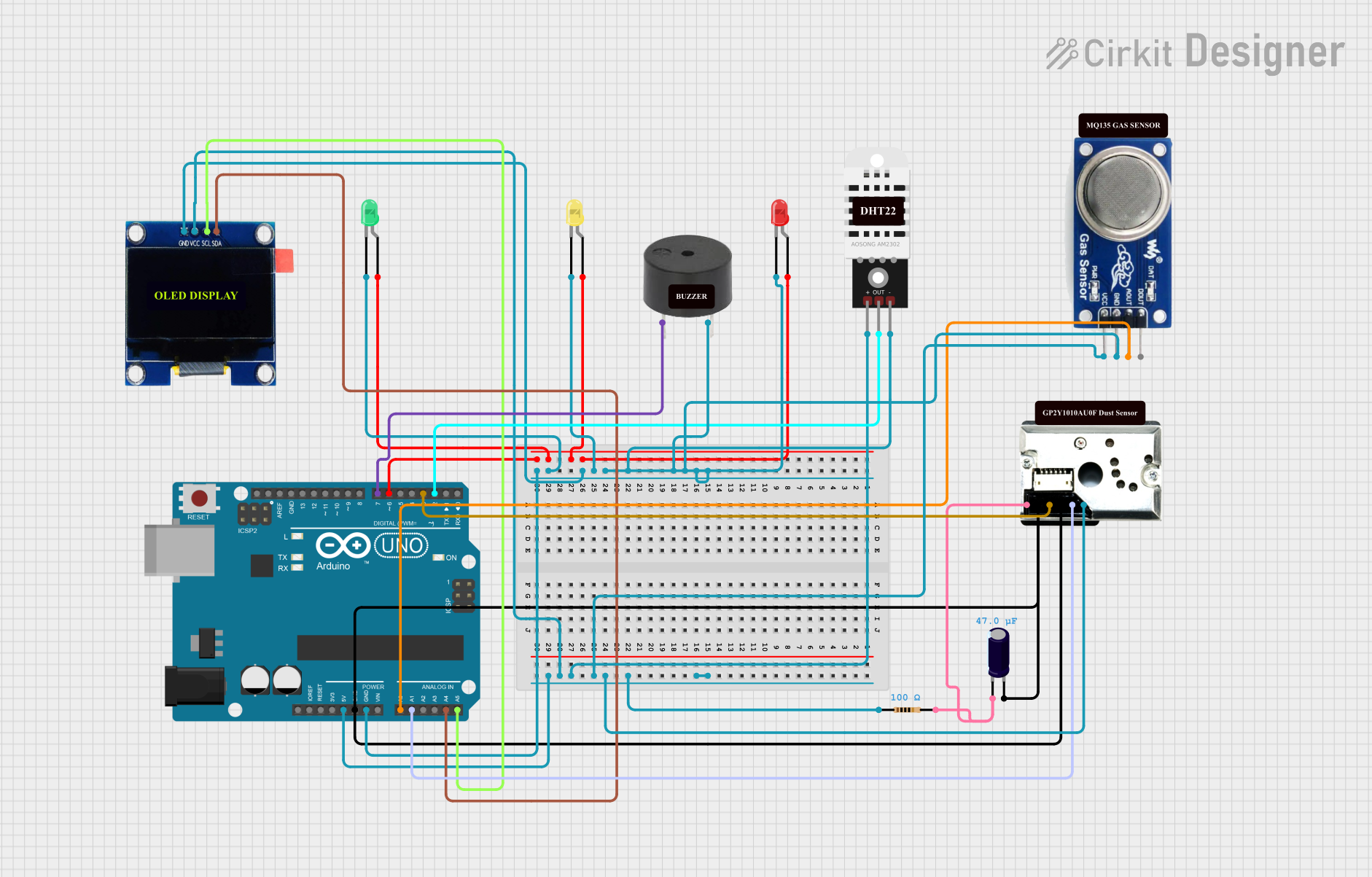
 Open Project in Cirkit Designer
Open Project in Cirkit Designer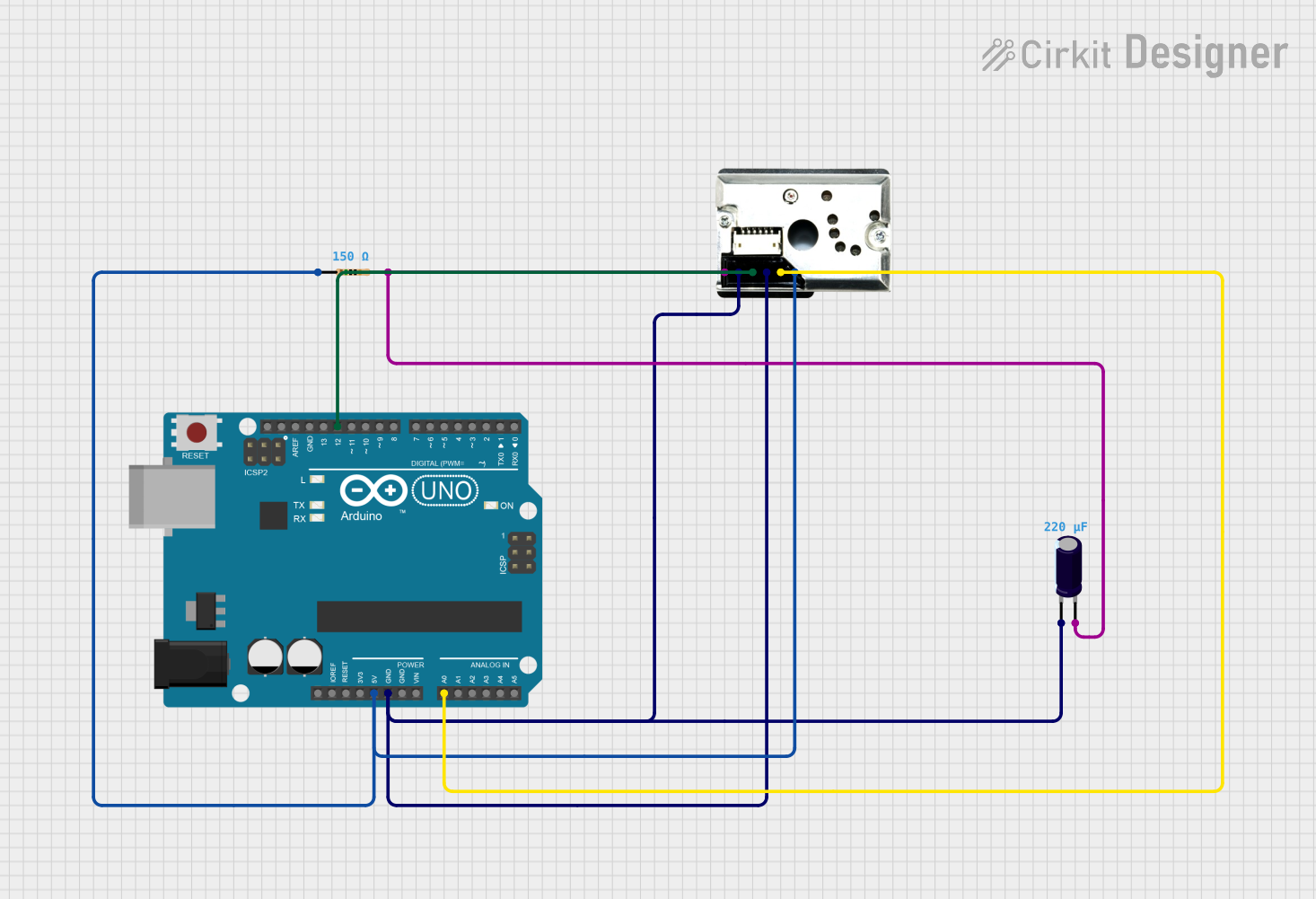
 Open Project in Cirkit Designer
Open Project in Cirkit DesignerExplore Projects Built with dust sensor
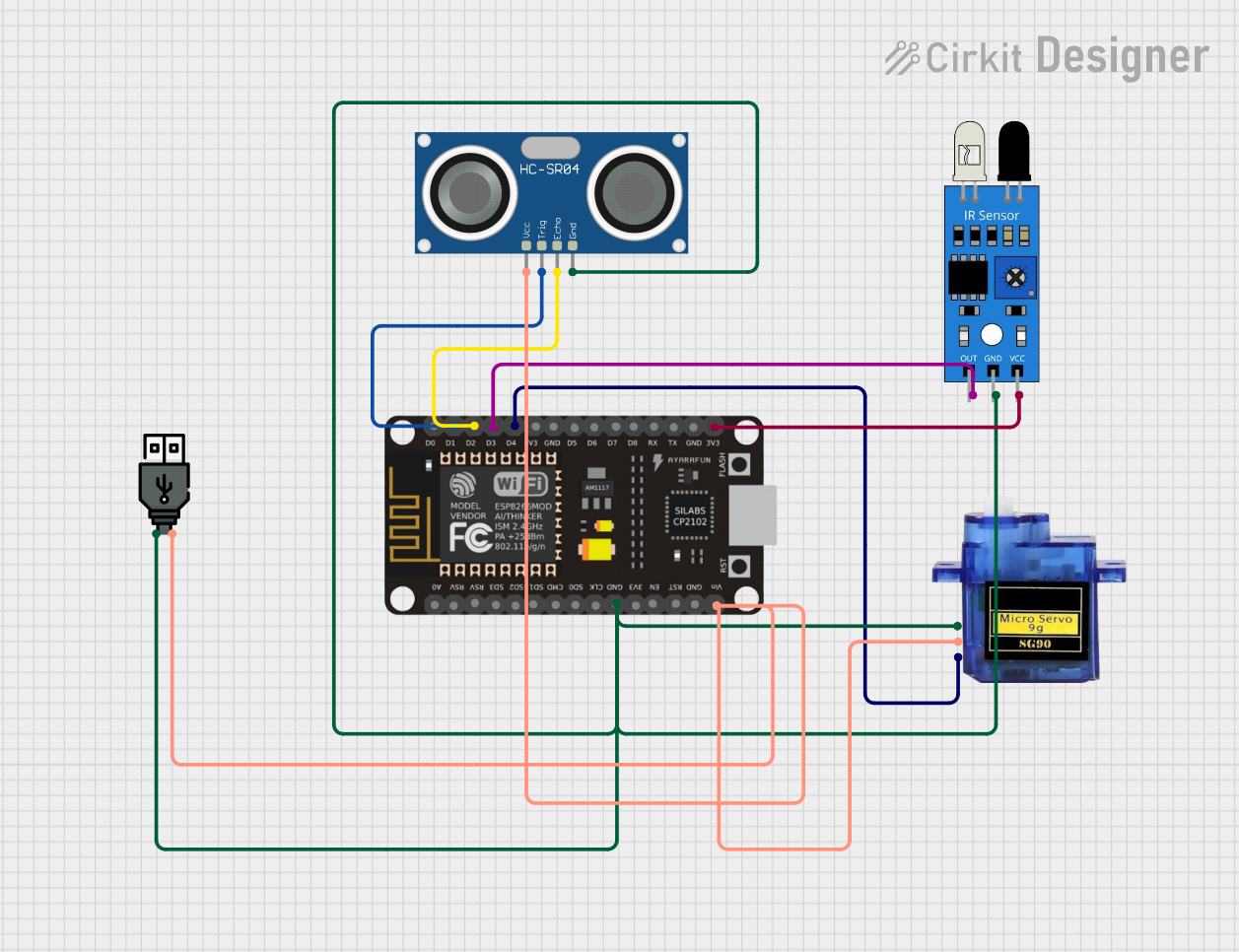
 Open Project in Cirkit Designer
Open Project in Cirkit Designer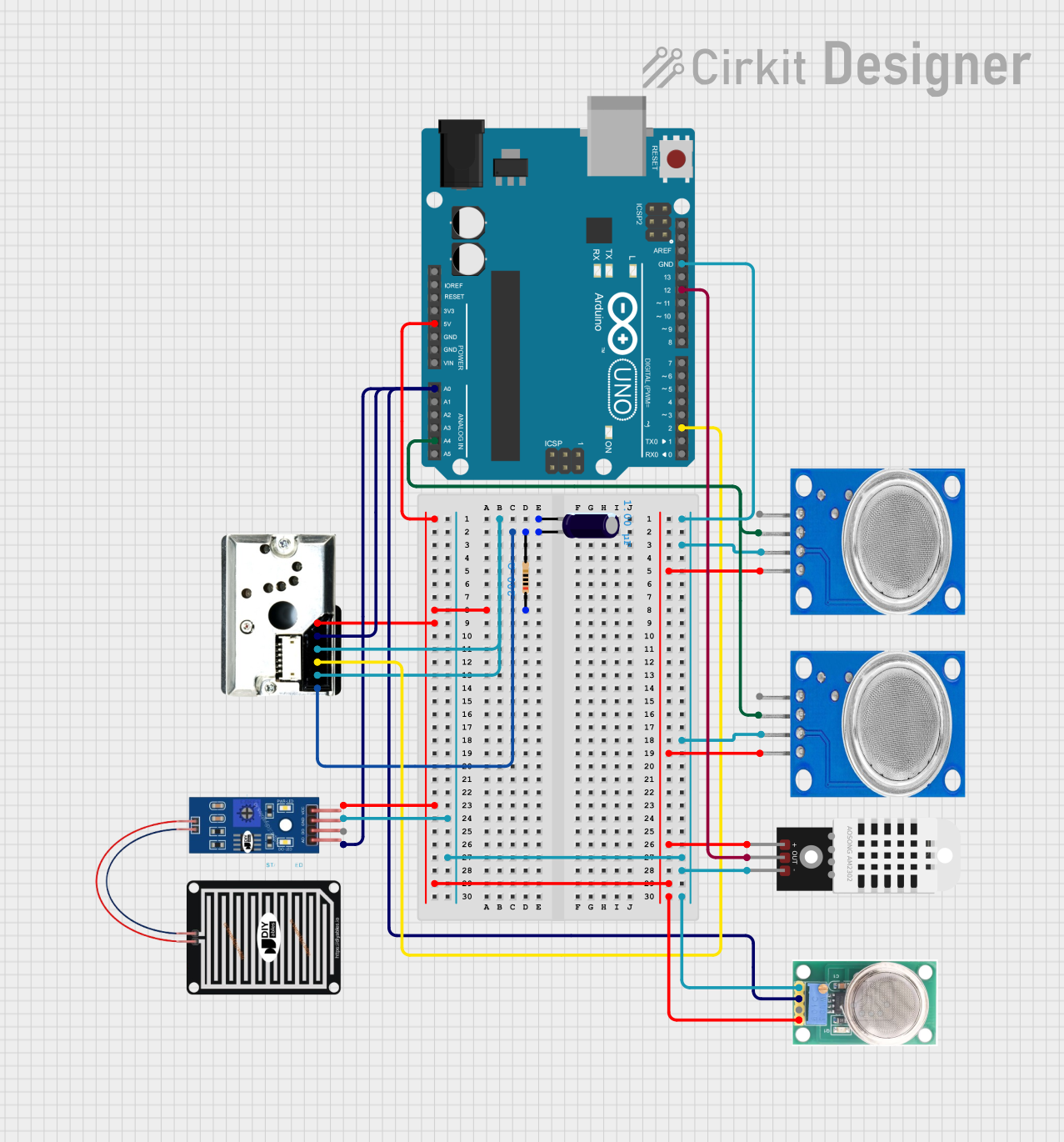
 Open Project in Cirkit Designer
Open Project in Cirkit Designer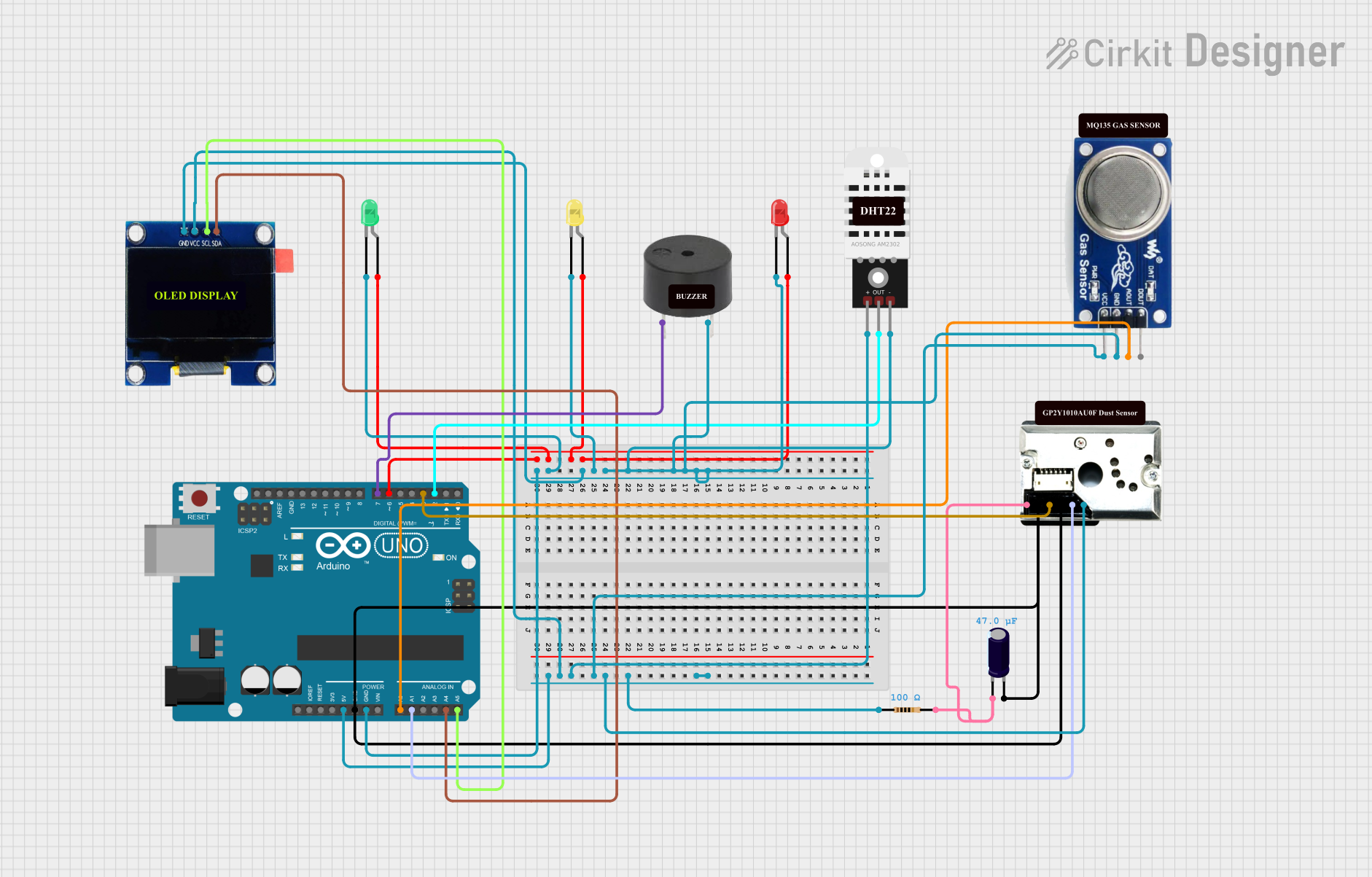
 Open Project in Cirkit Designer
Open Project in Cirkit Designer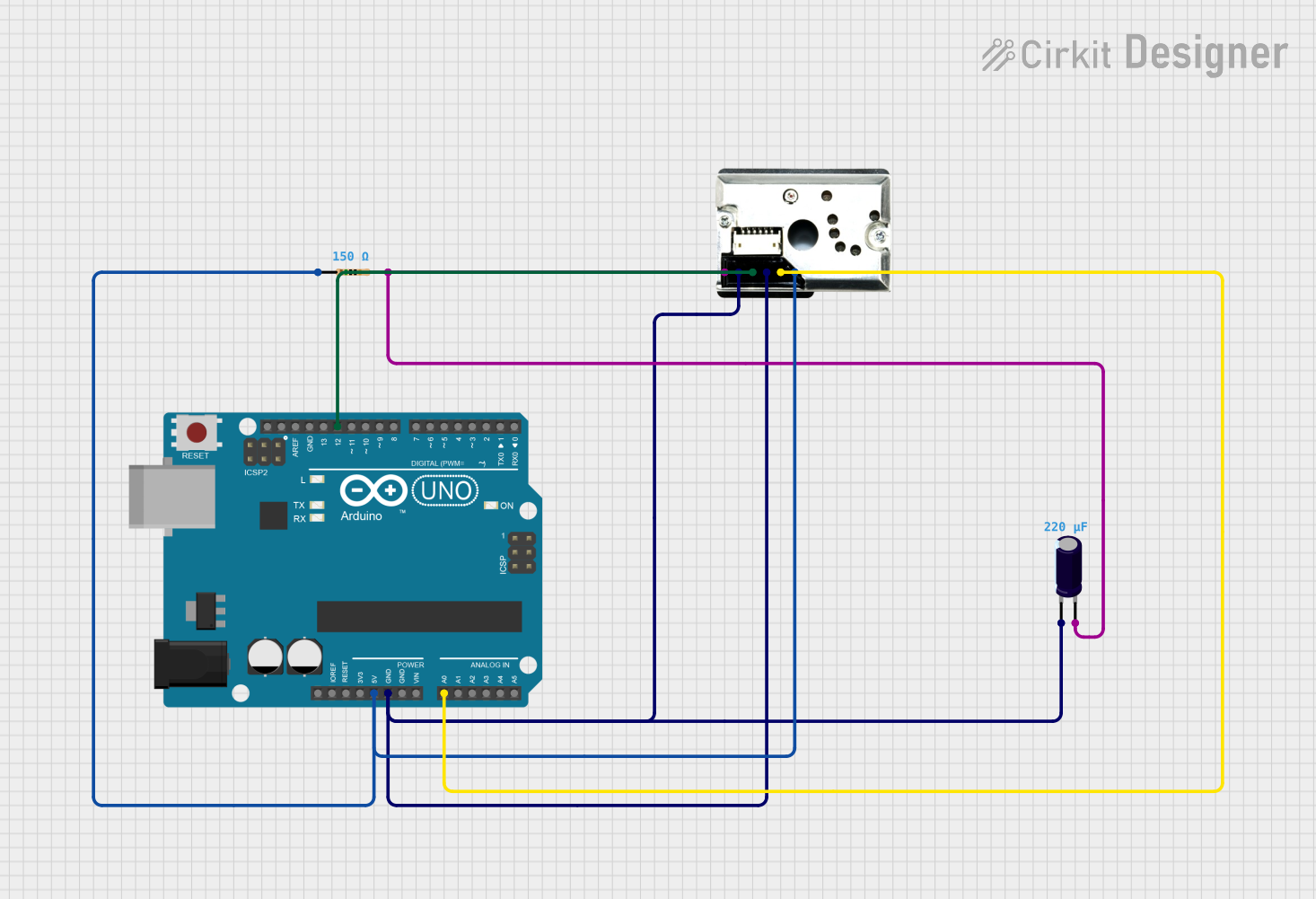
 Open Project in Cirkit Designer
Open Project in Cirkit DesignerTechnical Specifications
Key Technical Details
- Operating Voltage: 5V DC
- Measurement Range: Typically 0.1 to 10 micrometers (PM2.5 to PM10)
- Output: Analog voltage corresponding to dust density
- Current Consumption: 20mA (max)
- Operating Temperature: -10°C to +65°C
Pin Configuration and Descriptions
| Pin Number | Name | Description |
|---|---|---|
| 1 | VCC | Power supply (5V DC) |
| 2 | GND | Ground connection |
| 3 | AOUT | Analog output voltage |
| 4 | IOUT | Digital pulse output (optional) |
Usage Instructions
Integrating with a Circuit
- Connect the VCC pin to the 5V output on the Arduino UNO.
- Connect the GND pin to one of the GND pins on the Arduino UNO.
- Connect the AOUT pin to an analog input on the Arduino UNO (e.g., A0).
- (Optional) Connect the IOUT pin to a digital input if pulse output is needed.
Important Considerations and Best Practices
- Ensure that the sensor is positioned in a way that allows for unobstructed air flow.
- Avoid exposing the sensor to high concentrations of corrosive gases, as this may damage the sensor.
- Calibrate the sensor according to the manufacturer's instructions to ensure accurate readings.
- Implement a proper filtering algorithm to smooth out the analog signal if necessary.
Example Arduino Code
// Define the analog pin connected to the sensor's output
const int dustSensorPin = A0;
void setup() {
// Initialize serial communication at 9600 baud rate
Serial.begin(9600);
}
void loop() {
// Read the analog value from the dust sensor
int dustValue = analogRead(dustSensorPin);
// Convert the analog value to a voltage level
float voltage = dustValue * (5.0 / 1023.0);
// Print the voltage level to the serial monitor
Serial.print("Dust Voltage: ");
Serial.println(voltage);
// Wait for a second before taking the next reading
delay(1000);
}
Troubleshooting and FAQs
Common Issues
- Inaccurate Readings: Ensure the sensor is calibrated correctly. Avoid placing the sensor near sources of dust generation without proper airflow.
- No Output Signal: Check all connections, especially the VCC and GND pins, and ensure the Arduino is supplying power.
- Erratic Readings: Implement a software filter or average multiple readings to obtain a stable output.
Solutions and Tips for Troubleshooting
- Calibration: Follow the manufacturer's calibration procedure to adjust the sensor for accurate readings.
- Cleaning: Regularly clean the sensor's exterior to prevent dust accumulation that can affect readings.
- Code Debugging: Use serial print statements to debug and verify that the sensor readings are being received by the Arduino.
FAQs
Q: Can the dust sensor detect specific types of particles? A: The dust sensor is generally not specific to particle types; it measures particulate matter of certain sizes.
Q: How often should the sensor be calibrated? A: Calibration frequency depends on usage, but it is recommended to calibrate the sensor at least once every six months.
Q: Is the sensor waterproof? A: No, the dust sensor is not waterproof. Protect it from moisture and water exposure.
Q: Can I use multiple dust sensors with one Arduino? A: Yes, you can connect multiple sensors to an Arduino, provided you have enough analog input pins and you manage the power distribution appropriately.