
How to Use USB C PD Trigger Board: Examples, Pinouts, and Specs
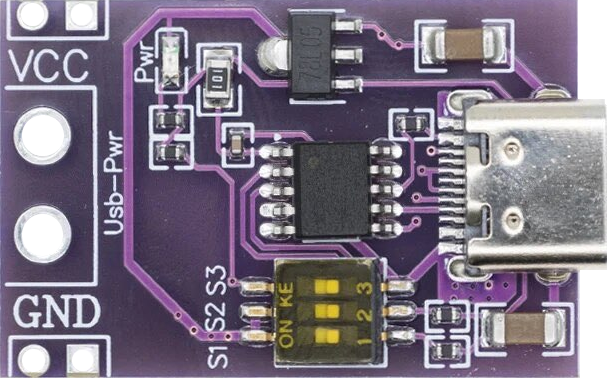
 Design with USB C PD Trigger Board in Cirkit Designer
Design with USB C PD Trigger Board in Cirkit DesignerIntroduction
The USB C PD Trigger Board is an electronic component designed to facilitate power delivery negotiation over USB-C connections. This board is essential for projects that require precise control over the power supplied to devices via USB-C, which is becoming the standard for charging and data transfer across a wide range of devices. Common applications include custom chargers, battery-powered projects, and any system that needs to dynamically adjust power supply from a USB-C source.
Explore Projects Built with USB C PD Trigger Board

 Open Project in Cirkit Designer
Open Project in Cirkit Designer
 Open Project in Cirkit Designer
Open Project in Cirkit Designer
 Open Project in Cirkit Designer
Open Project in Cirkit Designer
 Open Project in Cirkit Designer
Open Project in Cirkit DesignerExplore Projects Built with USB C PD Trigger Board

 Open Project in Cirkit Designer
Open Project in Cirkit Designer
 Open Project in Cirkit Designer
Open Project in Cirkit Designer
 Open Project in Cirkit Designer
Open Project in Cirkit Designer
 Open Project in Cirkit Designer
Open Project in Cirkit DesignerTechnical Specifications
Key Technical Details
- Input Voltage: Typically 5V to 20V (varies by model)
- Output Voltage: Configurable via PD negotiation
- Maximum Current: Depends on the negotiated power profile
- Power Delivery Profiles: Supports multiple PD profiles for compatibility with various devices
- Communication Interface: I2C or UART (model dependent)
- Operating Temperature: -40°C to +85°C (industrial grade components)
Pin Configuration and Descriptions
| Pin Number | Pin Name | Description |
|---|---|---|
| 1 | VBUS | Connected to the USB-C VBUS line |
| 2 | GND | Ground connection |
| 3 | SCL | I2C clock line (if I2C interface is used) |
| 4 | SDA | I2C data line (if I2C interface is used) |
| 5 | TX | UART transmit line (if UART interface is used) |
| 6 | RX | UART receive line (if UART interface is used) |
| 7 | CONFIG | Configuration pin (used to set PD profiles) |
| 8 | FLAG | Indicates the status of PD negotiation |
Usage Instructions
How to Use the Component in a Circuit
- Power Connections: Connect the VBUS pin to the positive line of your USB-C power source and the GND pin to the common ground.
- Data Connections: Depending on the model, connect the SCL and SDA pins for I2C communication or TX and RX for UART communication to your microcontroller.
- Configuration: Use the CONFIG pin to select the desired power delivery profile according to the board's datasheet.
- Status Monitoring: Monitor the FLAG pin to determine the status of the power delivery negotiation.
Important Considerations and Best Practices
- Ensure that the power source can supply the maximum current that the board might negotiate.
- Use pull-up resistors on the I2C lines if they are not built into the board.
- Protect the board from electrostatic discharge (ESD) during handling.
- Verify that the USB-C cable used is capable of supporting the negotiated power delivery profile.
Troubleshooting and FAQs
Common Issues
- Power Delivery Not Triggering: Ensure that the CONFIG pin is set correctly and that the power source supports USB PD.
- Communication Errors: Check the integrity of the I2C or UART connections and confirm that the correct communication protocol is being used.
- Overheating: If the board gets too hot, ensure that the negotiated power does not exceed the board's specifications.
Solutions and Tips for Troubleshooting
- Double-check wiring, especially the VBUS and GND connections.
- Use a USB-C power source with a known power delivery capability.
- If using I2C, ensure that the address conflicts are resolved and that the bus is not overloaded.
FAQs
Q: Can I use this board to negotiate power delivery for any USB-C device? A: Yes, as long as the device supports USB PD and the board is configured for the correct power profile.
Q: What should I do if the device does not start charging? A: Verify the power source, check the CONFIG pin setting, and ensure the USB-C cable is fully inserted and supports PD.
Q: How do I change the power profile? A: Adjust the setting on the CONFIG pin according to the board's datasheet.
Example Code for Arduino UNO
#include <Wire.h> // Include the I2C library (required for communication)
// Define the I2C address for the PD trigger board (check datasheet)
#define PD_TRIGGER_I2C_ADDRESS 0xXX
void setup() {
Wire.begin(); // Initialize I2C communication
Serial.begin(9600); // Start serial communication for debugging
// Send the command to negotiate power delivery
Wire.beginTransmission(PD_TRIGGER_I2C_ADDRESS);
Wire.write(0x00); // Command byte to trigger power negotiation (example)
Wire.endTransmission();
}
void loop() {
// Main loop can be used to monitor the FLAG pin or other functions
}
Note: Replace 0xXX with the actual I2C address of your USB C PD Trigger Board. The command byte 0x00 is a placeholder and should be replaced with the actual command as per the board's datasheet.
Remember to consult the datasheet of your specific USB C PD Trigger Board model for the exact I2C address, command set, and additional details that may affect the example code provided.