
How to Use RC522: Examples, Pinouts, and Specs
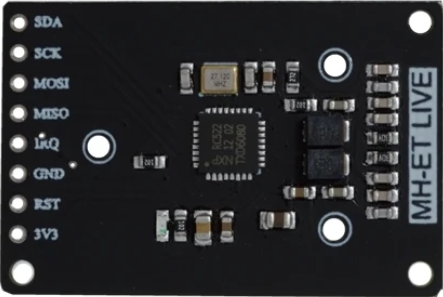
 Design with RC522 in Cirkit Designer
Design with RC522 in Cirkit DesignerIntroduction
The RC522 is a highly integrated RFID reader/writer module designed by MH-ET LIVE. Operating at a frequency of 13.56 MHz, it is widely used for reading and writing RFID tags and cards. This module supports various RFID protocols, including ISO/IEC 14443A/MIFARE, making it a versatile choice for wireless communication applications.
Explore Projects Built with RC522
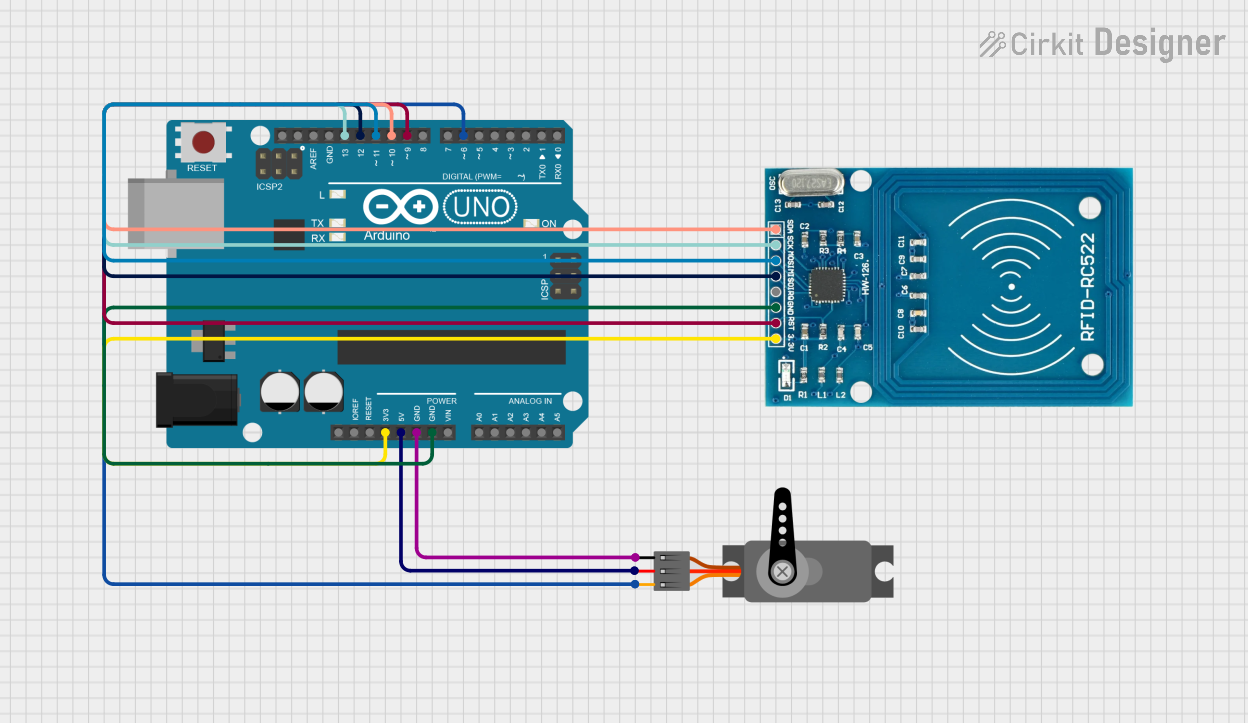
 Open Project in Cirkit Designer
Open Project in Cirkit Designer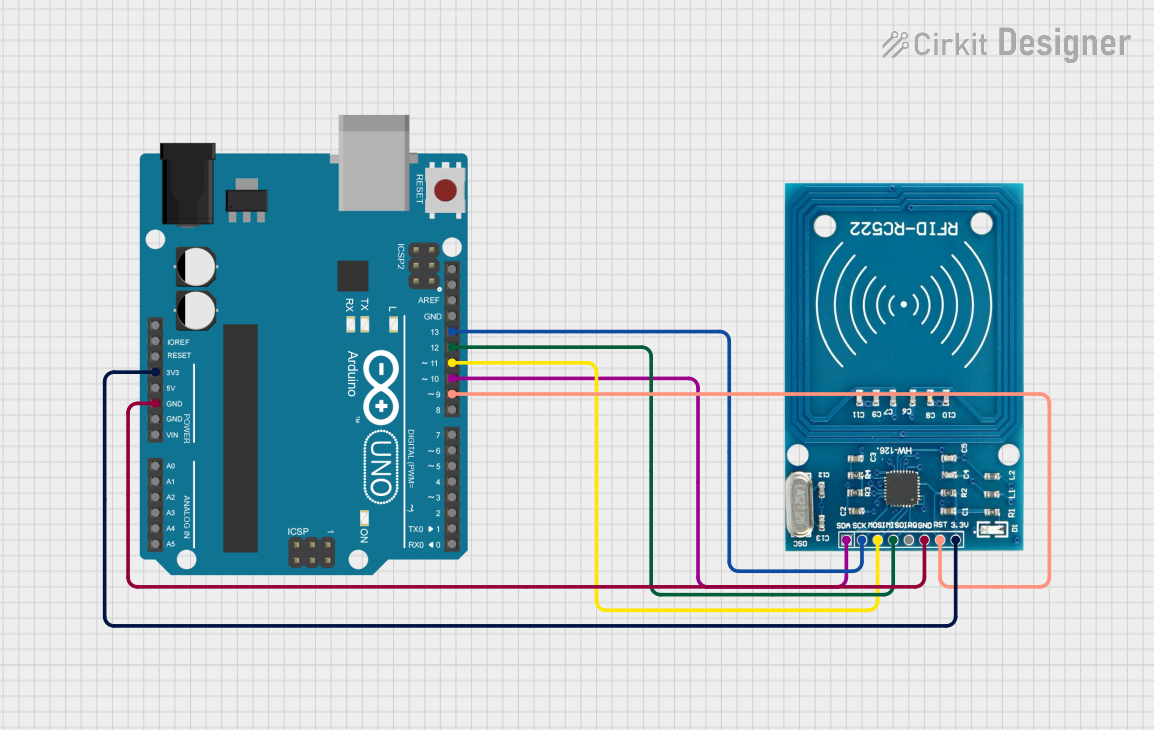
 Open Project in Cirkit Designer
Open Project in Cirkit Designer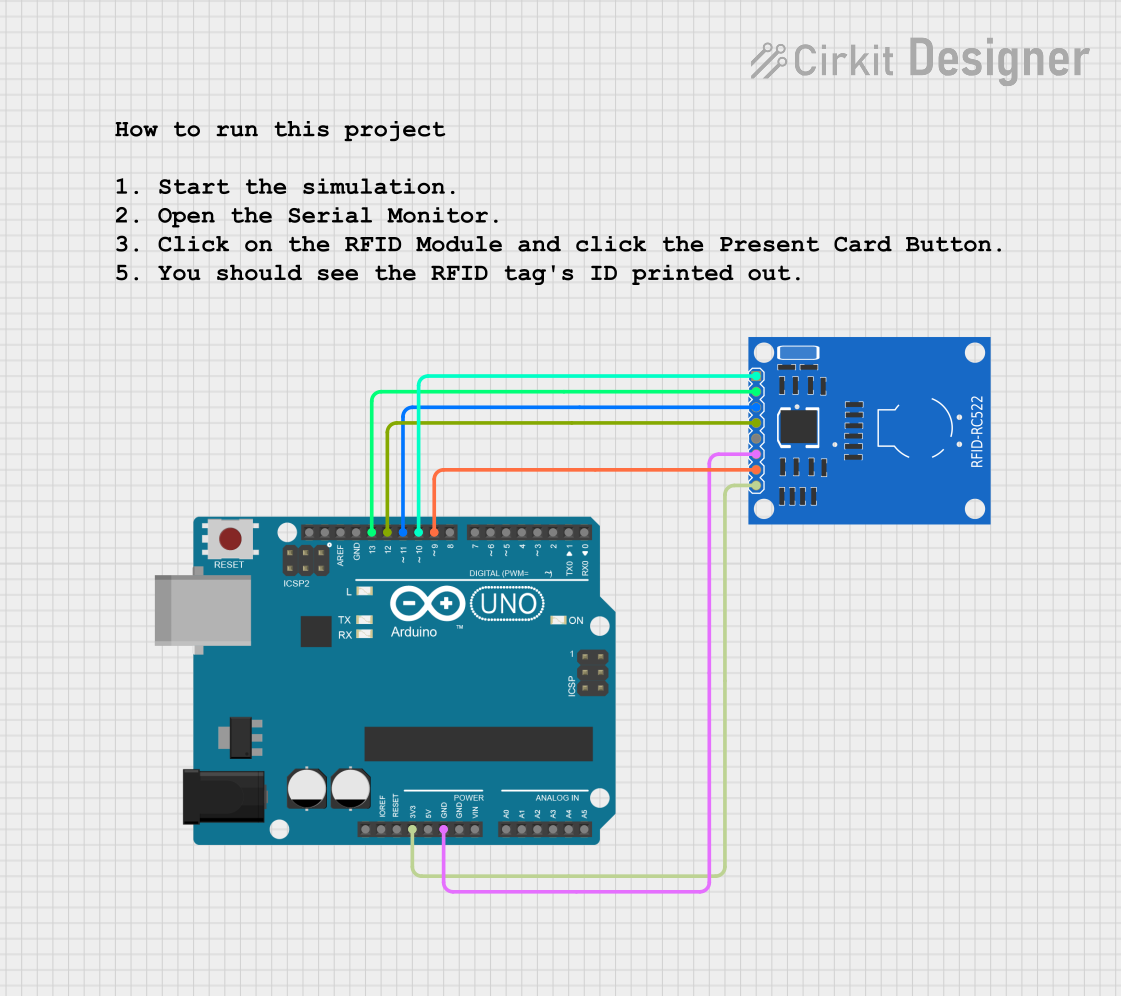
 Open Project in Cirkit Designer
Open Project in Cirkit Designer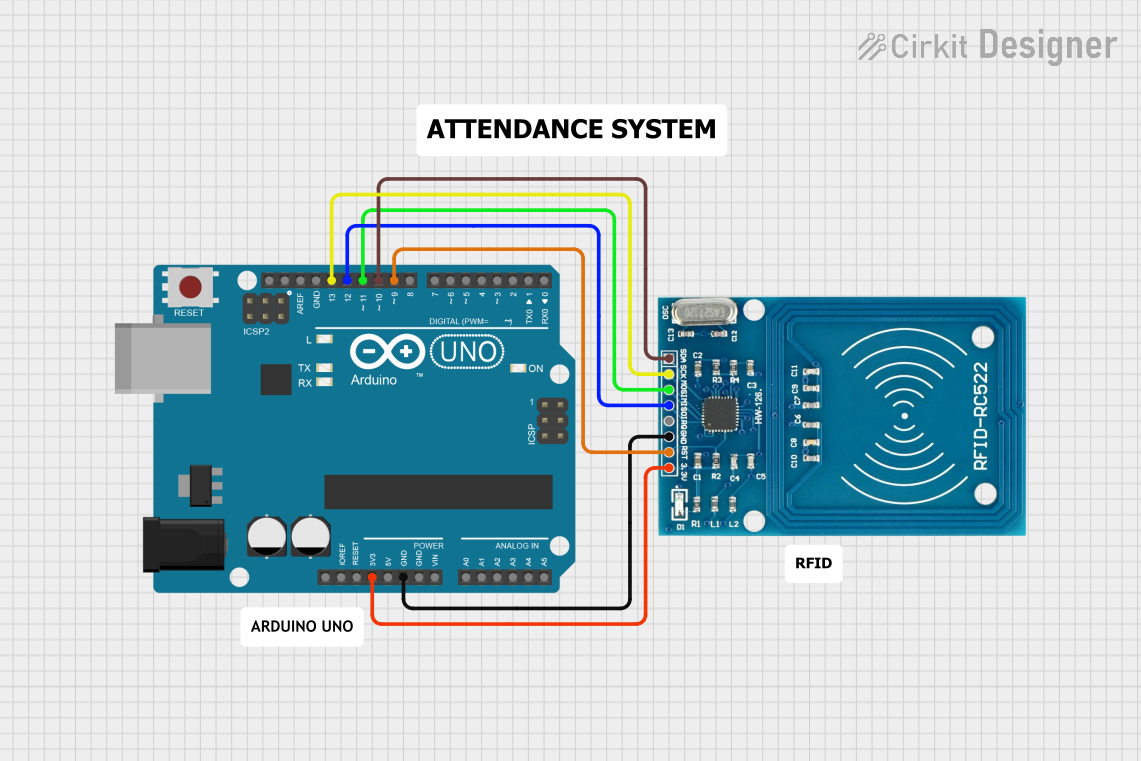
 Open Project in Cirkit Designer
Open Project in Cirkit DesignerExplore Projects Built with RC522
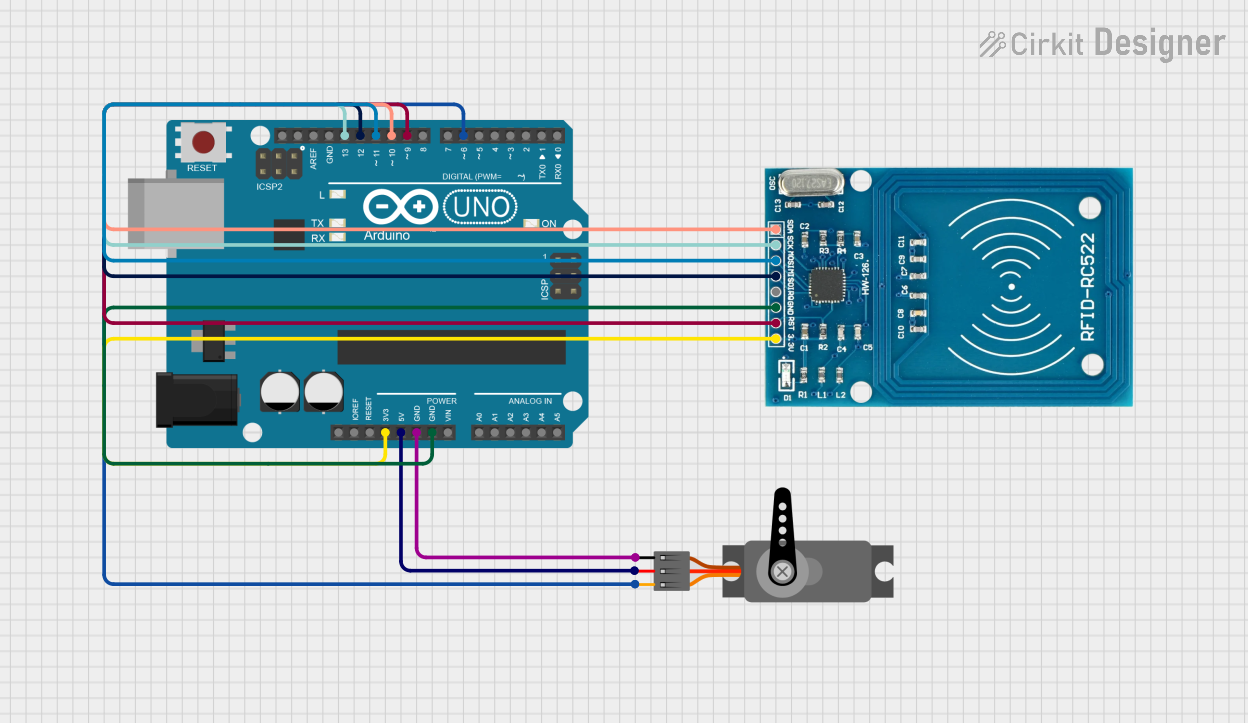
 Open Project in Cirkit Designer
Open Project in Cirkit Designer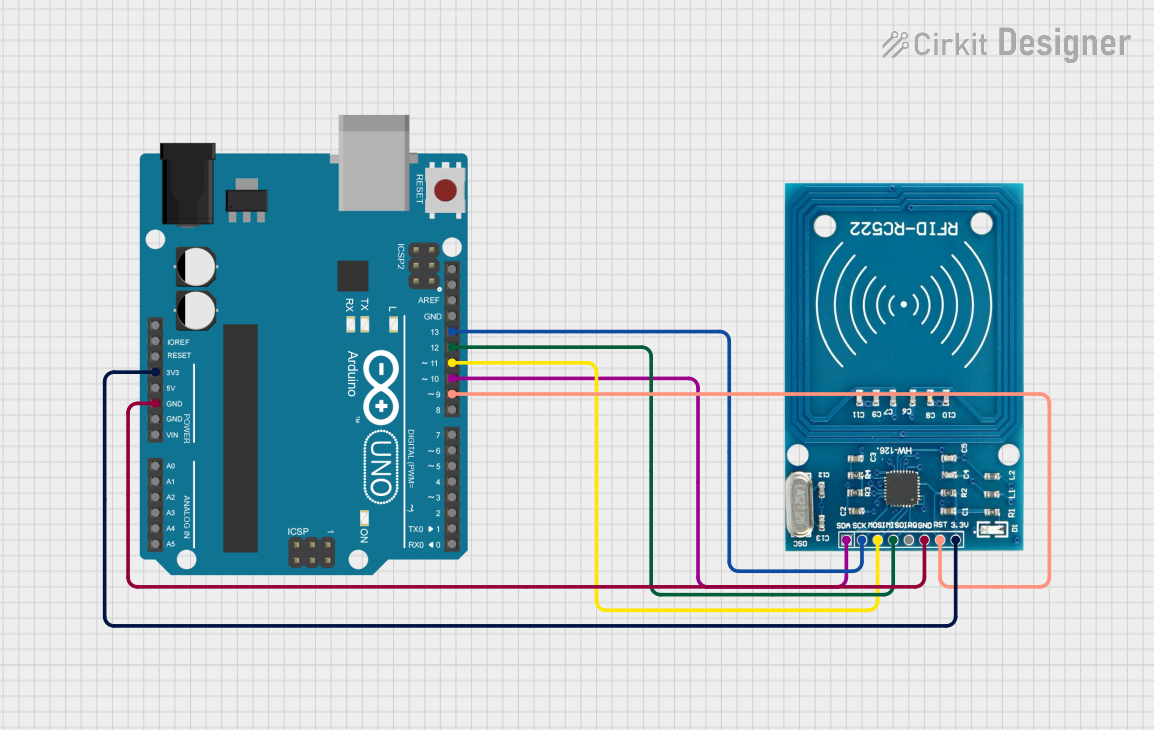
 Open Project in Cirkit Designer
Open Project in Cirkit Designer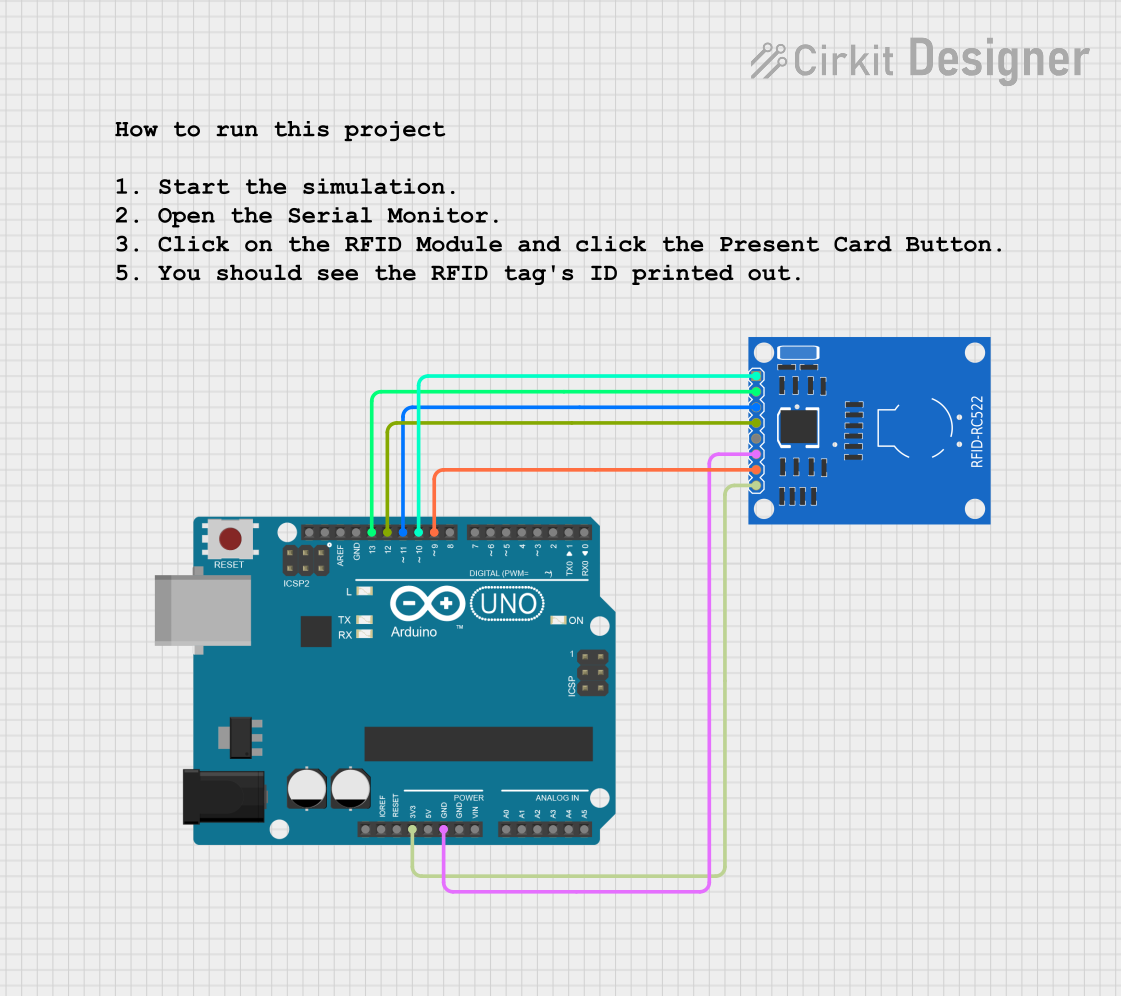
 Open Project in Cirkit Designer
Open Project in Cirkit Designer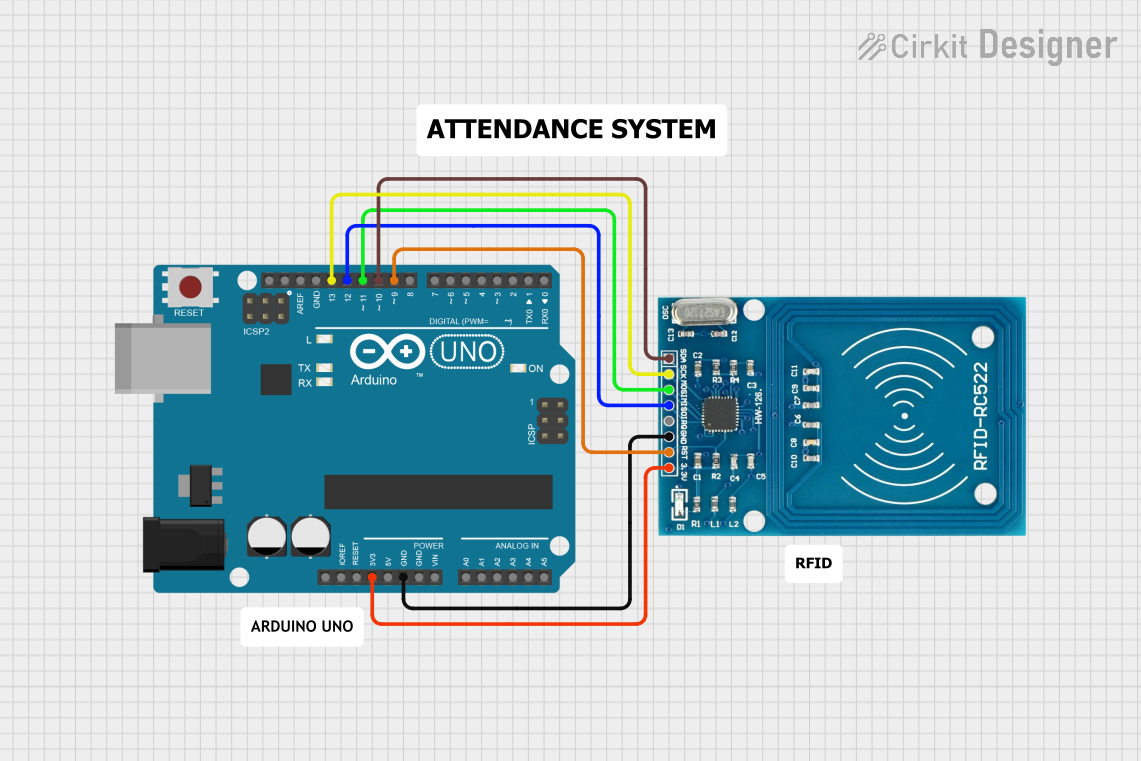
 Open Project in Cirkit Designer
Open Project in Cirkit DesignerCommon Applications
- Access control systems (e.g., door locks, attendance systems)
- Contactless payment systems
- Inventory and asset management
- Smart card-based authentication
- IoT projects requiring RFID integration
Technical Specifications
The RC522 module is compact, efficient, and easy to interface with microcontrollers like Arduino. Below are its key technical details:
Key Technical Details
| Parameter | Specification |
|---|---|
| Operating Voltage | 2.5V to 3.3V (logic level: 3.3V) |
| Operating Current | 13-26mA |
| Operating Frequency | 13.56 MHz |
| Communication Interface | SPI, I2C, UART |
| Maximum Data Rate | 10 Mbps |
| Supported Protocols | ISO/IEC 14443A/MIFARE |
| Reading Distance | Up to 5 cm (depending on tag type) |
| Dimensions | 40mm x 60mm |
Pin Configuration and Descriptions
The RC522 module has an 8-pin interface for communication and power. Below is the pinout:
| Pin Name | Pin Number | Description |
|---|---|---|
| VCC | 1 | Power supply input (3.3V) |
| RST | 2 | Reset pin. Active LOW. Used to reset the module. |
| GND | 3 | Ground connection |
| IRQ | 4 | Interrupt pin. Can be used to signal events (optional, not always needed). |
| MISO | 5 | SPI Master-In-Slave-Out (data output from RC522 to microcontroller) |
| MOSI | 6 | SPI Master-Out-Slave-In (data input from microcontroller to RC522) |
| SCK | 7 | SPI Clock signal |
| SDA/SS | 8 | SPI Slave Select (chip select) or I2C address selection |
Usage Instructions
The RC522 module is commonly used with microcontrollers like Arduino. Below are the steps to use it in a circuit:
Connecting the RC522 to an Arduino UNO
Wiring the Module: Connect the RC522 module to the Arduino UNO as follows:
RC522 Pin Arduino UNO Pin VCC 3.3V GND GND RST Pin 9 IRQ Not connected MISO Pin 12 MOSI Pin 11 SCK Pin 13 SDA/SS Pin 10 Install Required Libraries: Download and install the
MFRC522library from the Arduino Library Manager.Upload Example Code: Use the following example code to read RFID tags:
#include <SPI.h>
#include <MFRC522.h>
// Define RC522 pins
#define RST_PIN 9 // Reset pin connected to Arduino pin 9
#define SS_PIN 10 // Slave Select pin connected to Arduino pin 10
MFRC522 rfid(SS_PIN, RST_PIN); // Create an instance of the RC522 class
void setup() {
Serial.begin(9600); // Initialize serial communication
SPI.begin(); // Initialize SPI bus
rfid.PCD_Init(); // Initialize the RC522 module
Serial.println("Place your RFID card near the reader...");
}
void loop() {
// Check if an RFID card is present
if (!rfid.PICC_IsNewCardPresent() || !rfid.PICC_ReadCardSerial()) {
return; // Exit if no card is detected
}
// Print the UID of the card
Serial.print("Card UID: ");
for (byte i = 0; i < rfid.uid.size; i++) {
Serial.print(rfid.uid.uidByte[i] < 0x10 ? " 0" : " ");
Serial.print(rfid.uid.uidByte[i], HEX);
}
Serial.println();
// Halt the card to stop communication
rfid.PICC_HaltA();
}
Important Considerations
- Power Supply: The RC522 operates at 3.3V. Do not connect it directly to a 5V power source to avoid damage.
- Signal Level: Ensure that the logic level of the microcontroller matches the RC522's 3.3V logic. Use a level shifter if necessary.
- Antenna Placement: For optimal performance, ensure that the RFID tag is placed flat and close to the antenna.
Troubleshooting and FAQs
Common Issues and Solutions
The module is not detected by the microcontroller.
- Check the wiring and ensure all connections are secure.
- Verify that the RC522 is powered with 3.3V and not 5V.
- Ensure the correct pins are defined in the code.
The RFID tag is not being read.
- Ensure the tag is compatible with the RC522 (e.g., MIFARE cards).
- Place the tag closer to the antenna for better signal reception.
- Check for electromagnetic interference from nearby devices.
The module resets unexpectedly.
- Verify that the RST pin is properly connected and not floating.
- Ensure the power supply is stable and capable of providing sufficient current.
FAQs
Q: Can the RC522 read multiple tags simultaneously?
A: No, the RC522 can only read one tag at a time. If multiple tags are present, it may fail to detect any.
Q: Can I use the RC522 with a 5V microcontroller?
A: Yes, but you must use a level shifter to convert the 5V logic signals to 3.3V to avoid damaging the module.
Q: What is the maximum reading distance of the RC522?
A: The maximum reading distance is approximately 5 cm, depending on the size and type of the RFID tag.
Q: Does the RC522 support writing to RFID tags?
A: Yes, the RC522 can write data to compatible RFID tags, such as MIFARE cards.
By following this documentation, you can effectively integrate the RC522 module into your projects for reliable RFID-based communication.