
How to Use MIC5014: Examples, Pinouts, and Specs
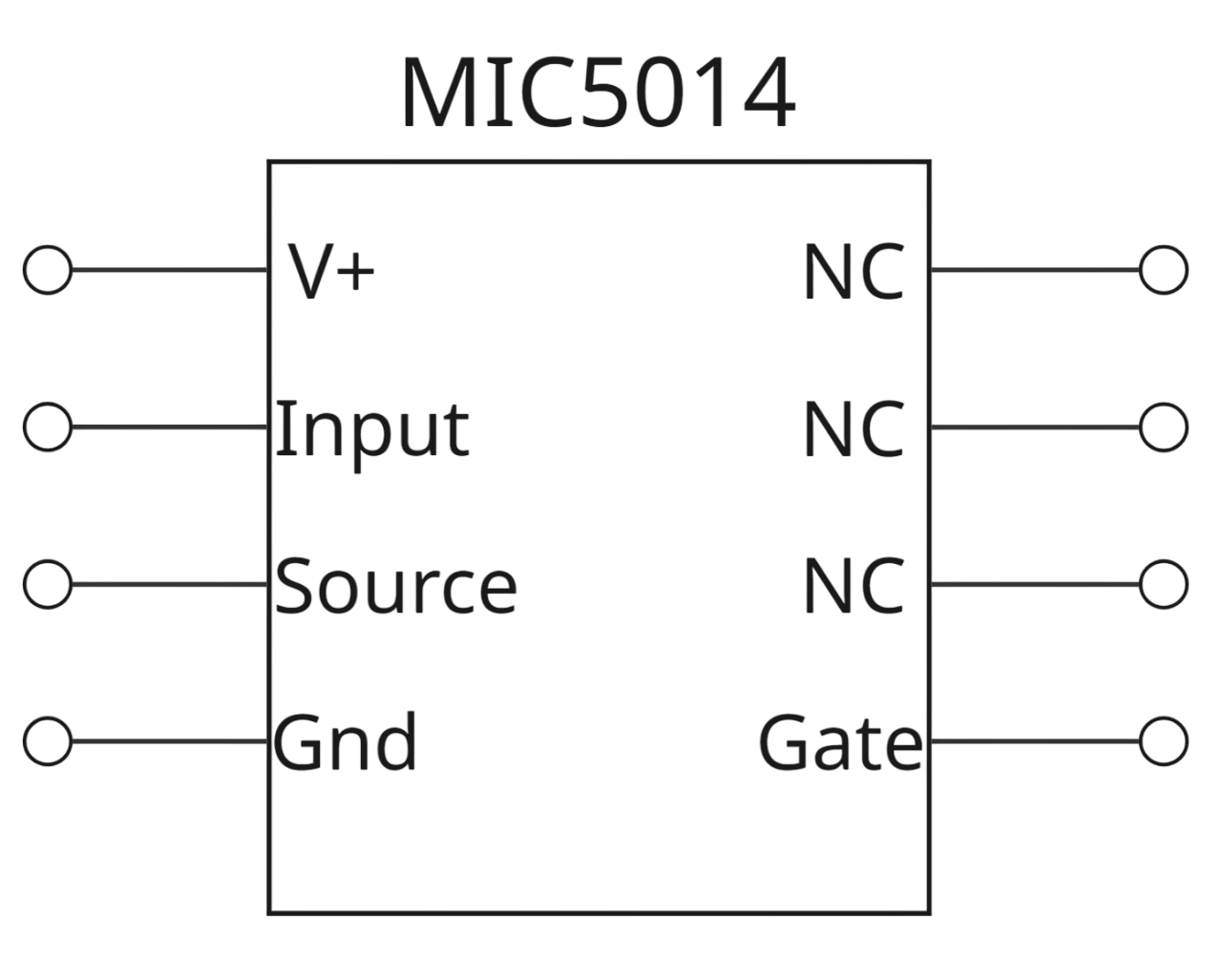
 Design with MIC5014 in Cirkit Designer
Design with MIC5014 in Cirkit DesignerIntroduction
The MIC5014, manufactured by Micrel, is a high-speed, low-power, dual-channel analog switch designed for signal routing and multiplexing applications. It features low on-resistance and fast switching times, making it ideal for handling high-frequency signals with minimal distortion. The MIC5014 is commonly used in audio, video, and data communication systems, as well as in test and measurement equipment.
Explore Projects Built with MIC5014

 Open Project in Cirkit Designer
Open Project in Cirkit Designer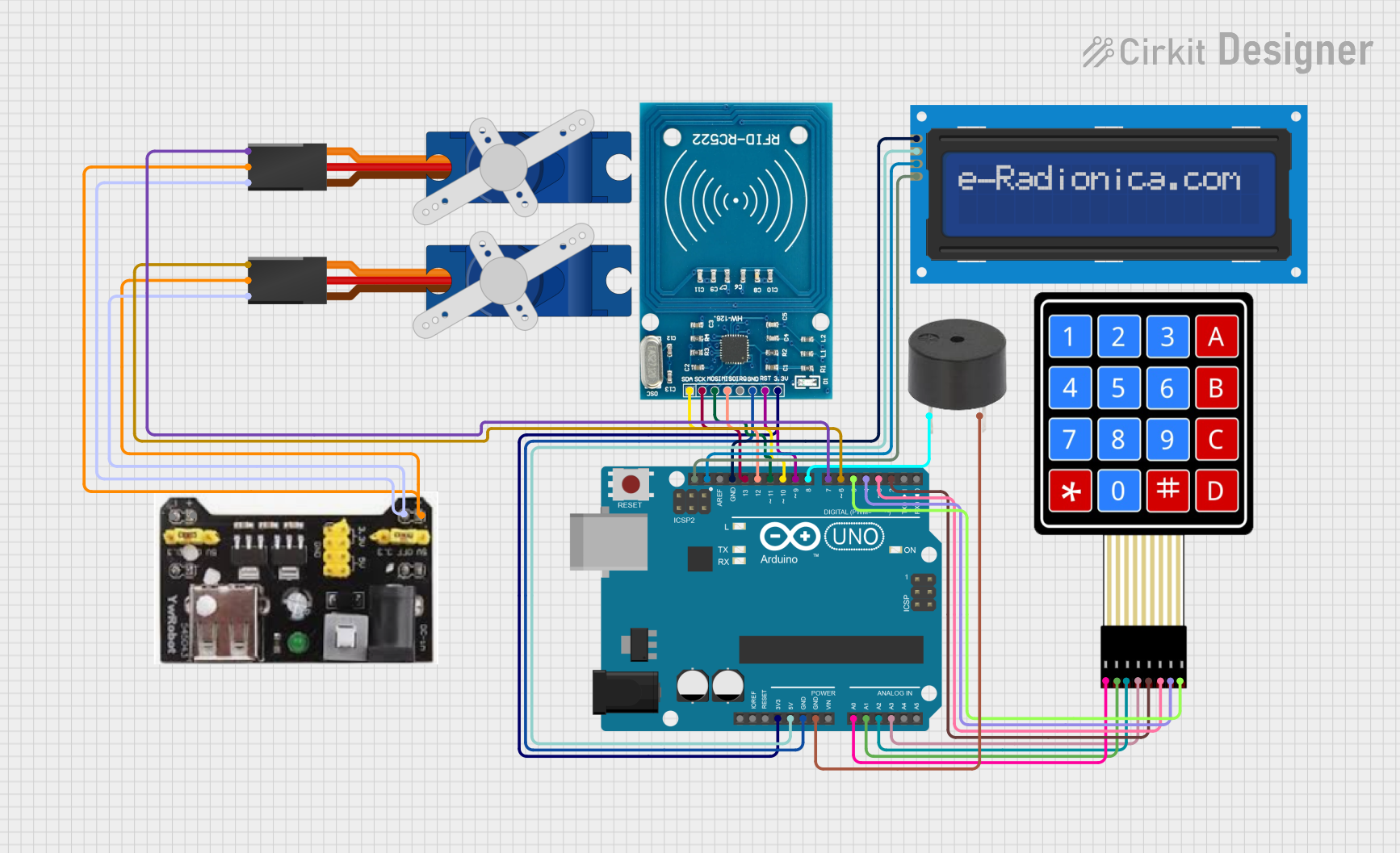
 Open Project in Cirkit Designer
Open Project in Cirkit Designer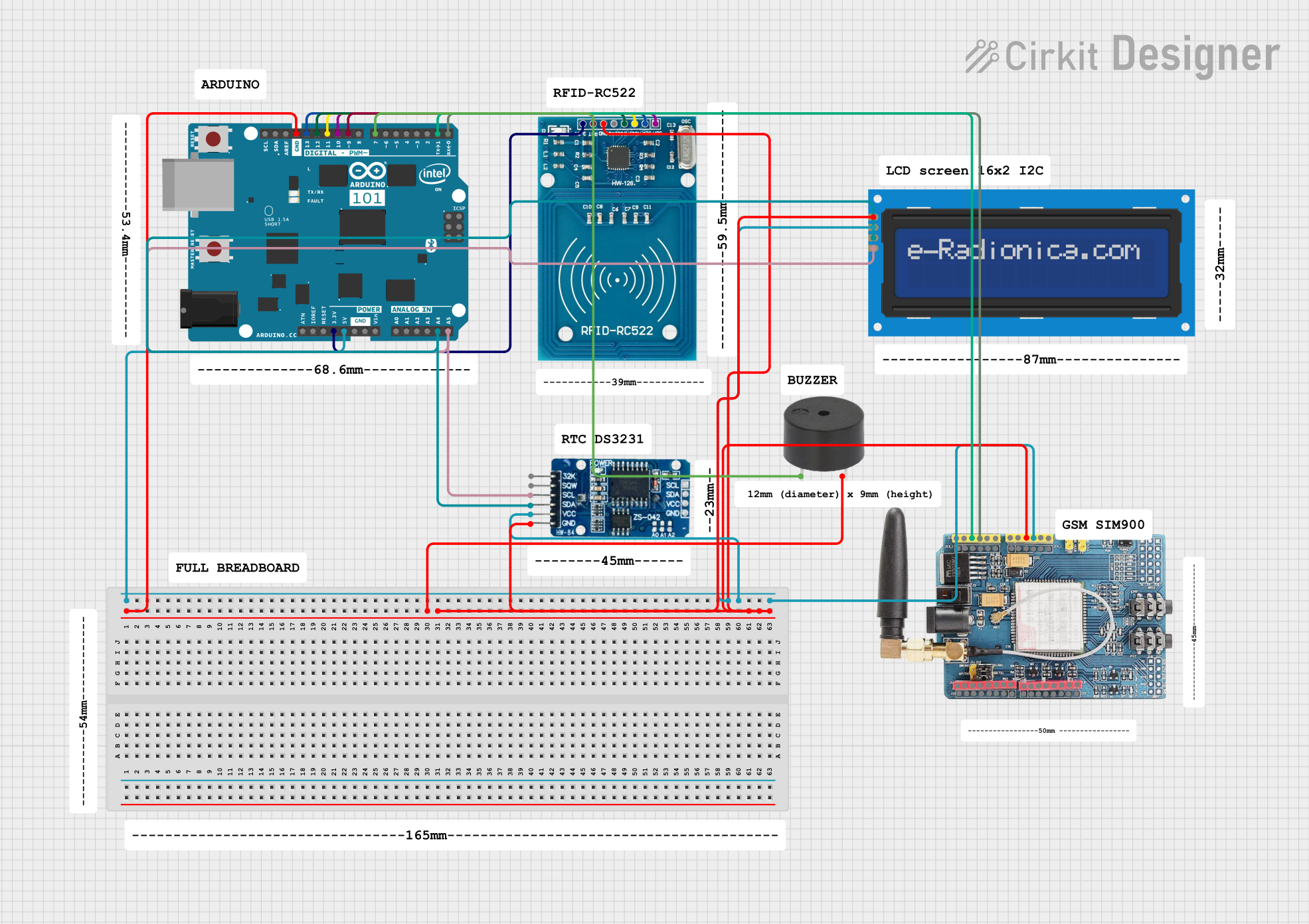
 Open Project in Cirkit Designer
Open Project in Cirkit Designer
 Open Project in Cirkit Designer
Open Project in Cirkit DesignerExplore Projects Built with MIC5014

 Open Project in Cirkit Designer
Open Project in Cirkit Designer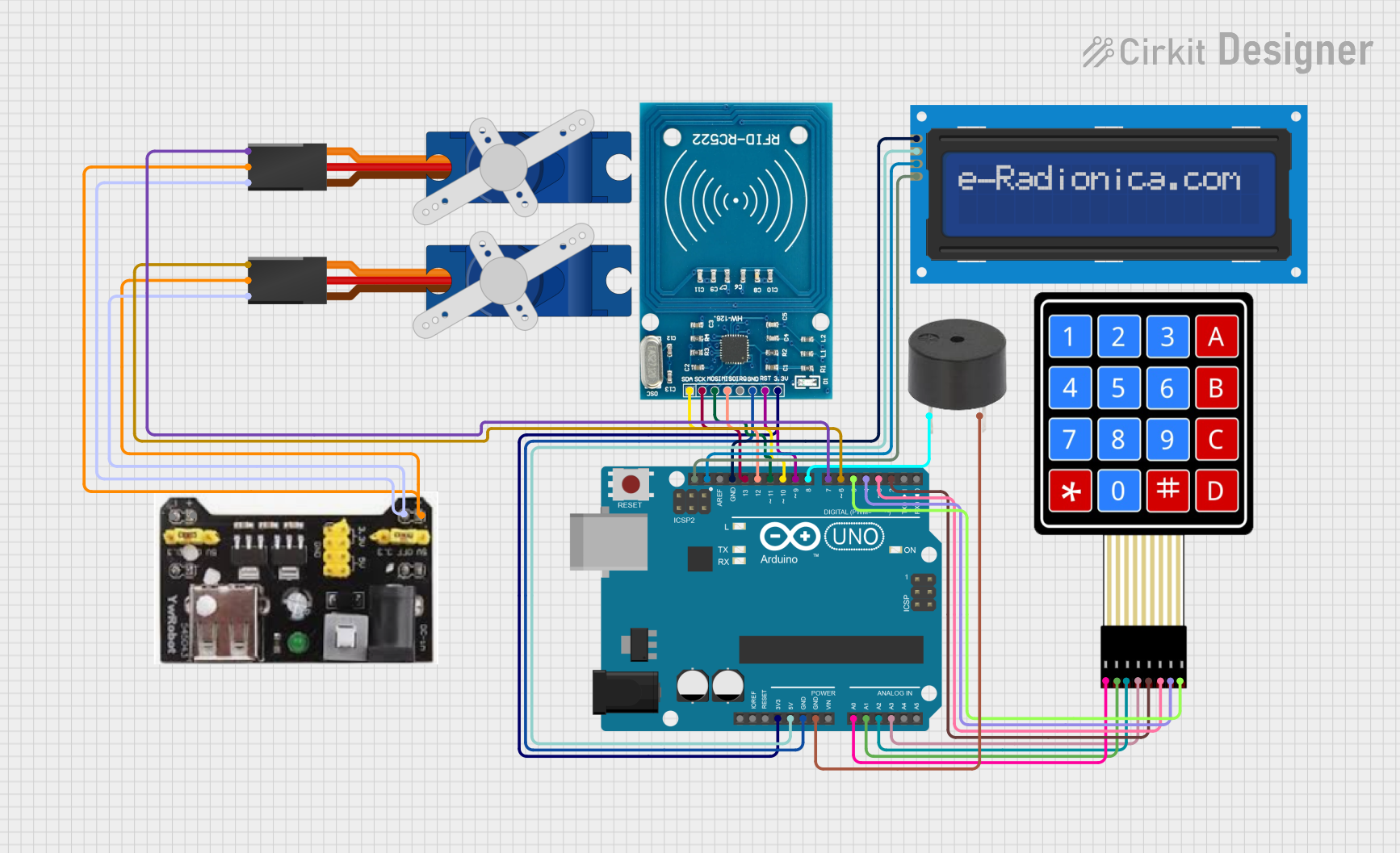
 Open Project in Cirkit Designer
Open Project in Cirkit Designer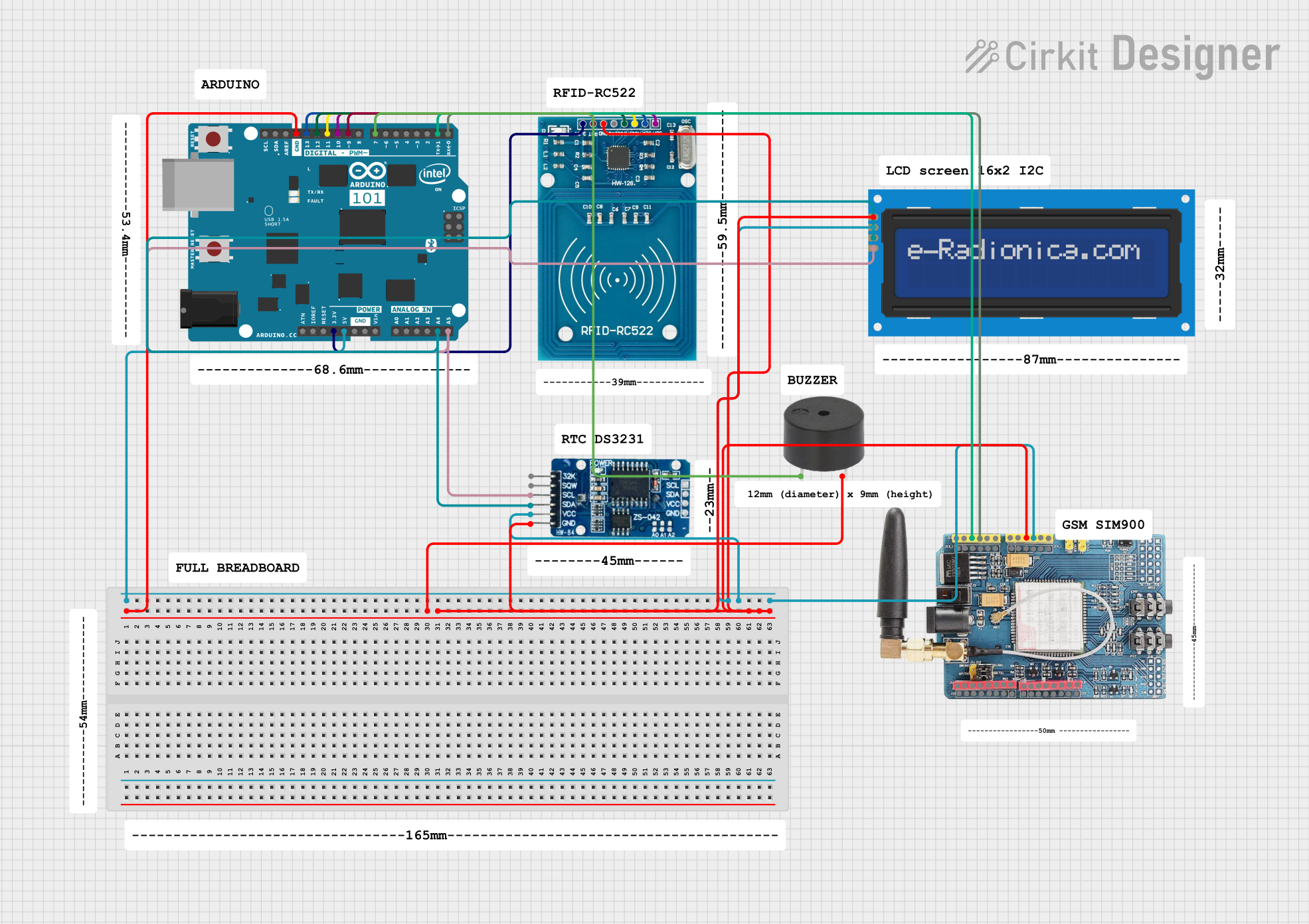
 Open Project in Cirkit Designer
Open Project in Cirkit Designer
 Open Project in Cirkit Designer
Open Project in Cirkit DesignerCommon Applications:
- Signal routing in audio and video systems
- Multiplexing in data communication circuits
- Test and measurement equipment
- Analog signal switching in embedded systems
Technical Specifications
Key Technical Details:
- Supply Voltage (VDD): 2.7V to 5.5V
- On-Resistance (RON): Typically 2.5Ω at 5V
- Switching Time:
- Turn-On Time: 20ns (typical)
- Turn-Off Time: 15ns (typical)
- Analog Signal Range: 0V to VDD
- Power Consumption: Low-power operation
- Channel Configuration: Dual-channel (2 independent switches)
- Operating Temperature Range: -40°C to +85°C
- Package Options: SOIC-8, MSOP-8
Pin Configuration and Descriptions:
The MIC5014 is available in an 8-pin package. The pinout and descriptions are as follows:
| Pin Number | Pin Name | Description |
|---|---|---|
| 1 | IN1 | Control input for Switch 1 |
| 2 | GND | Ground (0V reference) |
| 3 | IN2 | Control input for Switch 2 |
| 4 | VDD | Positive supply voltage (2.7V to 5.5V) |
| 5 | OUT2 | Output of Switch 2 |
| 6 | COM2 | Common terminal for Switch 2 |
| 7 | COM1 | Common terminal for Switch 1 |
| 8 | OUT1 | Output of Switch 1 |
Usage Instructions
How to Use the MIC5014 in a Circuit:
Power Supply:
- Connect the VDD pin to a stable power supply within the range of 2.7V to 5.5V.
- Connect the GND pin to the ground of the circuit.
Control Inputs:
- Apply a logic signal (0V or VDD) to the IN1 and IN2 pins to control the state of the switches.
- A logic HIGH (VDD) on IN1 or IN2 will close the corresponding switch, connecting COM1 to OUT1 or COM2 to OUT2, respectively.
- A logic LOW (0V) will open the switch, disconnecting the terminals.
Signal Connections:
- Connect the analog signal source to the COM1 or COM2 pins.
- The switched signal will appear at OUT1 or OUT2 when the corresponding switch is closed.
Bypass Capacitors:
- Place a 0.1µF ceramic capacitor close to the VDD pin to ensure stable operation and reduce noise.
Important Considerations and Best Practices:
- Ensure that the analog signal voltage does not exceed the supply voltage (VDD).
- Minimize trace lengths for high-frequency signals to reduce parasitic capacitance and signal degradation.
- Use proper decoupling capacitors to maintain stable operation in noisy environments.
- Avoid exceeding the maximum ratings specified in the datasheet to prevent damage to the component.
Example: Using MIC5014 with Arduino UNO
The MIC5014 can be controlled using digital output pins of an Arduino UNO. Below is an example code to toggle the switches:
// Define control pins for MIC5014
const int controlPin1 = 2; // Connect to IN1 of MIC5014
const int controlPin2 = 3; // Connect to IN2 of MIC5014
void setup() {
// Set control pins as outputs
pinMode(controlPin1, OUTPUT);
pinMode(controlPin2, OUTPUT);
}
void loop() {
// Close Switch 1 and open Switch 2
digitalWrite(controlPin1, HIGH); // Logic HIGH to IN1
digitalWrite(controlPin2, LOW); // Logic LOW to IN2
delay(1000); // Wait for 1 second
// Open Switch 1 and close Switch 2
digitalWrite(controlPin1, LOW); // Logic LOW to IN1
digitalWrite(controlPin2, HIGH); // Logic HIGH to IN2
delay(1000); // Wait for 1 second
}
Troubleshooting and FAQs
Common Issues and Solutions:
Switch Not Responding to Control Signal:
- Verify that the control signal voltage levels match the VDD supply voltage.
- Check for loose or incorrect connections to the IN1 and IN2 pins.
Signal Distortion or Attenuation:
- Ensure that the analog signal voltage is within the specified range (0V to VDD).
- Minimize the length of signal traces to reduce parasitic effects.
Excessive Power Consumption:
- Check for proper decoupling capacitors near the VDD pin.
- Ensure that the control signals are not left floating; they should always be driven HIGH or LOW.
Component Overheating:
- Verify that the supply voltage does not exceed the maximum rating of 5.5V.
- Ensure that the load connected to the switches does not draw excessive current.
FAQs:
Q1: Can the MIC5014 handle AC signals?
A1: Yes, the MIC5014 can handle AC signals as long as the signal voltage stays within the range of 0V to VDD.
Q2: What is the maximum frequency the MIC5014 can switch?
A2: The MIC5014 is capable of switching signals with frequencies up to several MHz, depending on the load and circuit design.
Q3: Can I use the MIC5014 with a 3.3V microcontroller?
A3: Yes, the MIC5014 operates with supply voltages as low as 2.7V, making it compatible with 3.3V systems.
Q4: Is the MIC5014 suitable for audio applications?
A4: Yes, the low on-resistance and fast switching times make the MIC5014 suitable for audio signal routing and switching.
By following the guidelines and best practices outlined in this documentation, you can effectively integrate the MIC5014 into your electronic designs.