
How to Use Adafruit FONA 808 Shield: Examples, Pinouts, and Specs
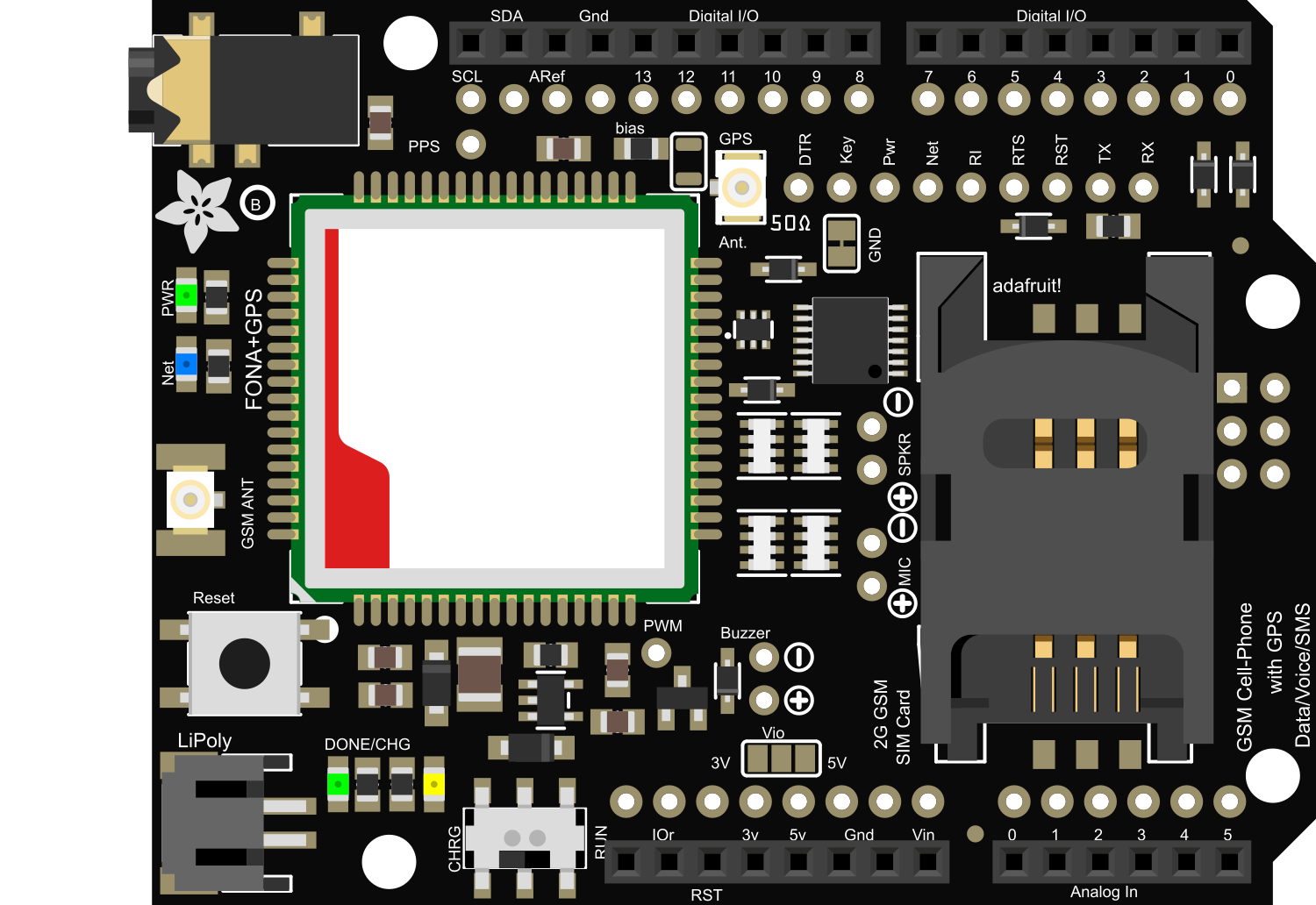
 Design with Adafruit FONA 808 Shield in Cirkit Designer
Design with Adafruit FONA 808 Shield in Cirkit DesignerIntroduction
The Adafruit FONA 808 Shield is an all-in-one cellular phone module with integrated GPS, providing global data connectivity and location tracking capabilities for your Arduino projects. It combines a GSM/GPRS module with a satellite-based GPS receiver, making it ideal for a wide range of applications such as remote monitoring, asset tracking, and IoT devices. The shield is designed to work with 2G networks and supports voice calls, SMS messages, and GPRS data.
Explore Projects Built with Adafruit FONA 808 Shield

 Open Project in Cirkit Designer
Open Project in Cirkit Designer
 Open Project in Cirkit Designer
Open Project in Cirkit Designer
 Open Project in Cirkit Designer
Open Project in Cirkit Designer
 Open Project in Cirkit Designer
Open Project in Cirkit DesignerExplore Projects Built with Adafruit FONA 808 Shield

 Open Project in Cirkit Designer
Open Project in Cirkit Designer
 Open Project in Cirkit Designer
Open Project in Cirkit Designer
 Open Project in Cirkit Designer
Open Project in Cirkit Designer
 Open Project in Cirkit Designer
Open Project in Cirkit DesignerCommon Applications and Use Cases
- GPS tracking devices
- Remote data logging
- Asset tracking systems
- Emergency systems
- IoT devices with location services
Technical Specifications
Key Technical Details
- Networks: 2G (GSM/GPRS)
- Frequency Bands: 850/900/1800/1900 MHz
- Supply Voltage: 3.4V to 4.4V
- Operating Temperature: -40°C to +85°C
- Data Support: GPRS multi-slot class 12/10, GPRS mobile station class B
- GPS: Integrated GPS with 22 tracking / 66 acquisition channels
- GPS Sensitivity: Tracking: -165 dBm
Pin Configuration and Descriptions
| Pin Number | Name | Description |
|---|---|---|
| 1 | Vio | Power supply for logic level (3.3V to 5V) |
| 2 | GND | Ground |
| 3 | RST | Reset pin |
| 4 | RX | UART receive pin |
| 5 | TX | UART transmit pin |
| 6 | Key | Turn on/off the module |
| 7 | PS | Power status pin |
| 8 | NS | Network status pin |
| ... | ... | ... |
Note: This table is not exhaustive. Refer to the Adafruit FONA 808 Shield datasheet for the complete pinout and description.
Usage Instructions
How to Use the Component in a Circuit
- Powering the Shield: Connect a 3.7V LiPo battery to the JST connector on the shield to power the GSM and GPS modules.
- Logic Level: Ensure that the Vio pin is connected to the appropriate logic level for your Arduino (3.3V or 5V).
- Antennas: Attach the GSM and GPS antennas to their respective U.FL connectors on the shield.
- SIM Card: Insert a micro SIM card into the SIM card holder.
- Arduino Connection: Mount the shield on top of an Arduino board, ensuring that all pins are aligned correctly.
Important Considerations and Best Practices
- Power Requirements: The shield requires a significant amount of power during transmission. Ensure that your power source can deliver the necessary current.
- Antenna Placement: For optimal GPS reception, place the GPS antenna with a clear view of the sky.
- Network Compatibility: Verify that your SIM card and network provider support 2G connectivity.
- Serial Communication: The default baud rate for the UART interface is 115200 bps. Ensure that your Arduino's serial port is configured to match this rate.
Example Arduino Code
#include <Adafruit_FONA.h>
// Pin definitions
#define FONA_RX 2
#define FONA_TX 3
#define FONA_RST 4
// Create the FONA object
Adafruit_FONA fona = Adafruit_FONA(FONA_RST);
void setup() {
Serial.begin(115200);
Serial.println(F("FONA basic test"));
Serial.println(F("Initializing FONA... (may take a few seconds)"));
// Make it slow so its easy to read!
fonaSerial->begin(4800);
if (! fona.begin(*fonaSerial)) {
Serial.println(F("Couldn't find FONA"));
while (1);
}
Serial.println(F("FONA is OK"));
}
void loop() {
// Your code to interact with the FONA shield goes here
}
Note: This is a basic initialization example. For full functionality, refer to the Adafruit FONA library and examples.
Troubleshooting and FAQs
Common Issues
- No Network Connection: Ensure the SIM card is activated and has a data plan. Check the antenna connections and placement.
- GPS Not Fixing: Verify that the GPS antenna has a clear view of the sky. It may take several minutes to get a fix, especially on the first use.
- Power Issues: If the shield resets during operation, it may be due to insufficient power supply. Use a battery capable of supplying at least 2A of current.
Solutions and Tips for Troubleshooting
- Check LED Indicators: The power status and network status LEDs can provide valuable information about the shield's state.
- Serial Communication: Use serial debugging to check for error messages or status updates from the shield.
- Firmware Updates: Ensure that the shield's firmware is up to date with the latest version from Adafruit.
FAQs
Q: Can the FONA 808 Shield work with 3G or 4G networks? A: No, the FONA 808 is designed for 2G networks only.
Q: How do I update the firmware on the FONA 808 Shield? A: Firmware updates can be performed using the FONA flash tool provided by Adafruit. Follow the instructions on the Adafruit website for the update process.
Q: What is the power consumption of the FONA 808 Shield? A: The shield typically consumes around 250 mA during transmission and less during idle. However, it can peak up to 2A during transmission bursts.
Note: This documentation is for informational purposes only. For detailed technical specifications and advanced usage, refer to the official Adafruit FONA 808 Shield datasheet and user manual.