
How to Use M5Stamp-s3: Examples, Pinouts, and Specs
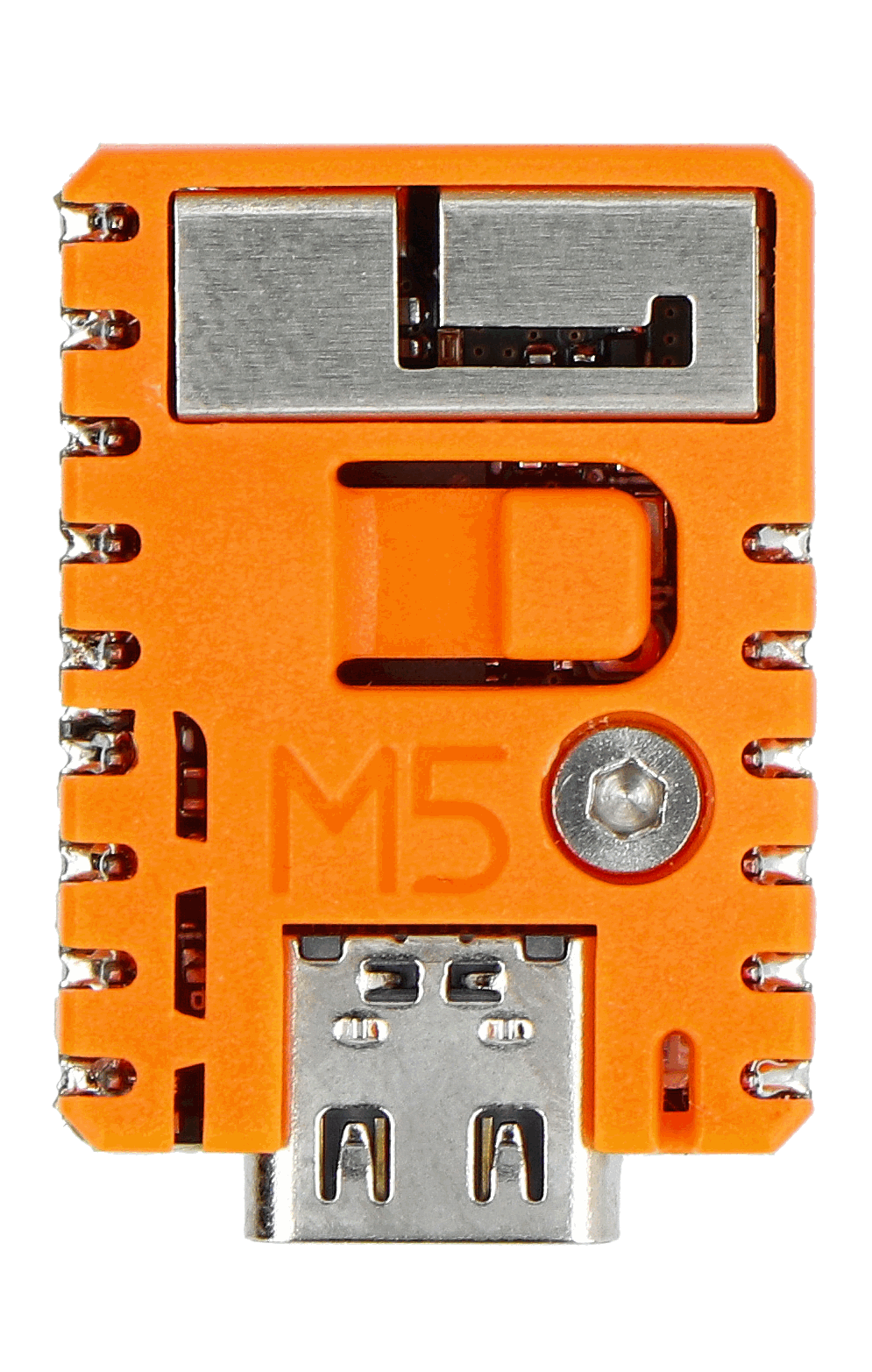
 Design with M5Stamp-s3 in Cirkit Designer
Design with M5Stamp-s3 in Cirkit DesignerIntroduction
The M5Stamp-s3 is a compact, low-power microcontroller module developed by M5. It is based on the ESP32-S3 chip, which features dual-core Xtensa LX7 processors, integrated Wi-Fi, and Bluetooth 5.0 connectivity. This module is designed for Internet of Things (IoT) applications, offering a versatile platform for prototyping and deploying smart devices. Its small form factor and GPIO pins make it ideal for interfacing with a wide range of sensors, actuators, and other peripherals.
Explore Projects Built with M5Stamp-s3

 Open Project in Cirkit Designer
Open Project in Cirkit Designer
 Open Project in Cirkit Designer
Open Project in Cirkit Designer
 Open Project in Cirkit Designer
Open Project in Cirkit Designer
 Open Project in Cirkit Designer
Open Project in Cirkit DesignerExplore Projects Built with M5Stamp-s3

 Open Project in Cirkit Designer
Open Project in Cirkit Designer
 Open Project in Cirkit Designer
Open Project in Cirkit Designer
 Open Project in Cirkit Designer
Open Project in Cirkit Designer
 Open Project in Cirkit Designer
Open Project in Cirkit DesignerCommon Applications and Use Cases
- Smart home devices (e.g., lighting, thermostats, security systems)
- Wearable technology
- Industrial IoT (monitoring and control systems)
- Wireless data logging and telemetry
- Robotics and automation
- Prototyping for AI and machine learning at the edge
Technical Specifications
Key Technical Details
| Parameter | Specification |
|---|---|
| Microcontroller | ESP32-S3 (Xtensa LX7 dual-core, 240 MHz) |
| Wireless Connectivity | Wi-Fi 802.11 b/g/n (2.4 GHz), Bluetooth 5.0 |
| Flash Memory | 8 MB (default) |
| PSRAM | 2 MB |
| GPIO Pins | 8 (configurable for digital I/O, ADC, PWM, etc.) |
| Operating Voltage | 3.3V |
| Power Supply Input | 5V (via USB-C) |
| Current Consumption | ~10 µA (deep sleep), ~80 mA (active) |
| Dimensions | 24 x 24 mm |
| Operating Temperature | -40°C to 85°C |
Pin Configuration and Descriptions
The M5Stamp-s3 features a total of 8 GPIO pins, which can be configured for various functions such as digital I/O, ADC, PWM, I2C, SPI, and UART. Below is the pinout description:
| Pin Number | Pin Name | Functionality |
|---|---|---|
| 1 | GND | Ground |
| 2 | 3V3 | 3.3V Power Output |
| 3 | GPIO0 | General Purpose I/O, ADC, PWM |
| 4 | GPIO1 | General Purpose I/O, ADC, PWM |
| 5 | GPIO2 | General Purpose I/O, ADC, PWM |
| 6 | GPIO3 | General Purpose I/O, ADC, PWM |
| 7 | GPIO4 | General Purpose I/O, ADC, PWM |
| 8 | GPIO5 | General Purpose I/O, ADC, PWM |
Usage Instructions
How to Use the M5Stamp-s3 in a Circuit
Powering the Module:
- The M5Stamp-s3 can be powered via its USB-C port (5V input) or through the 3V3 pin (3.3V regulated input).
- Ensure the power supply is stable and within the specified voltage range to avoid damage.
Connecting Peripherals:
- Use the GPIO pins to connect sensors, actuators, or other peripherals.
- Configure the pins in your firmware for the desired functionality (e.g., digital I/O, ADC, PWM).
Programming the Module:
- The M5Stamp-s3 can be programmed using the Arduino IDE, ESP-IDF, or MicroPython.
- Install the necessary board support package (BSP) for the ESP32-S3 in your development environment.
Uploading Code:
- Connect the module to your computer via USB-C.
- Select the appropriate COM port and board type in your IDE.
- Upload your code to the module.
Important Considerations and Best Practices
- GPIO Voltage Levels: The GPIO pins operate at 3.3V logic levels. Avoid applying voltages higher than 3.3V to prevent damage.
- Deep Sleep Mode: Use the deep sleep mode to minimize power consumption in battery-powered applications.
- Antenna Placement: Ensure the module's antenna has sufficient clearance from metal objects to maintain optimal wireless performance.
- Firmware Updates: Regularly update the firmware to benefit from the latest features and bug fixes.
Example Code for Arduino UNO Integration
Below is an example of how to use the M5Stamp-s3 to read data from a temperature sensor and send it to a serial monitor:
#include <Wire.h>
// Define the GPIO pin connected to the temperature sensor
#define TEMP_SENSOR_PIN 3
void setup() {
Serial.begin(115200); // Initialize serial communication at 115200 baud
pinMode(TEMP_SENSOR_PIN, INPUT); // Set the sensor pin as input
}
void loop() {
int sensorValue = analogRead(TEMP_SENSOR_PIN); // Read the sensor value
float temperature = (sensorValue / 1024.0) * 100.0; // Convert to temperature
// Print the temperature to the serial monitor
Serial.print("Temperature: ");
Serial.print(temperature);
Serial.println(" °C");
delay(1000); // Wait for 1 second before the next reading
}
Troubleshooting and FAQs
Common Issues and Solutions
Module Not Detected by Computer:
- Ensure the USB-C cable is properly connected and supports data transfer.
- Check if the correct drivers for the ESP32-S3 are installed on your computer.
Code Upload Fails:
- Verify that the correct COM port and board type are selected in your IDE.
- Press and hold the BOOT button on the module while uploading the code.
Wi-Fi Connection Issues:
- Double-check the SSID and password in your code.
- Ensure the module is within range of the Wi-Fi router.
High Power Consumption:
- Use deep sleep mode when the module is idle.
- Disconnect unused peripherals to reduce power draw.
FAQs
Q: Can the M5Stamp-s3 be powered by a battery?
A: Yes, the module can be powered by a 3.7V LiPo battery connected to a suitable power management circuit.
Q: Does the M5Stamp-s3 support OTA updates?
A: Yes, the ESP32-S3 chip supports over-the-air (OTA) firmware updates.
Q: Can I use the M5Stamp-s3 with MicroPython?
A: Absolutely! The module is compatible with MicroPython, and you can upload MicroPython firmware to get started.
Q: What is the maximum range of the Wi-Fi connection?
A: The Wi-Fi range depends on environmental factors but typically extends up to 50 meters indoors and 200 meters outdoors.
This concludes the documentation for the M5Stamp-s3. For further assistance, refer to the official M5 documentation or community forums.