
How to Use Solar Charge Control: Examples, Pinouts, and Specs

 Design with Solar Charge Control in Cirkit Designer
Design with Solar Charge Control in Cirkit DesignerIntroduction
A Solar Charge Controller is a critical component in solar power systems. It regulates the voltage and current coming from solar panels to charge batteries efficiently, ensuring the batteries are not overcharged or over-discharged. By managing the energy flow, it prolongs battery life and enhances the overall reliability of the solar power system.
Explore Projects Built with Solar Charge Control
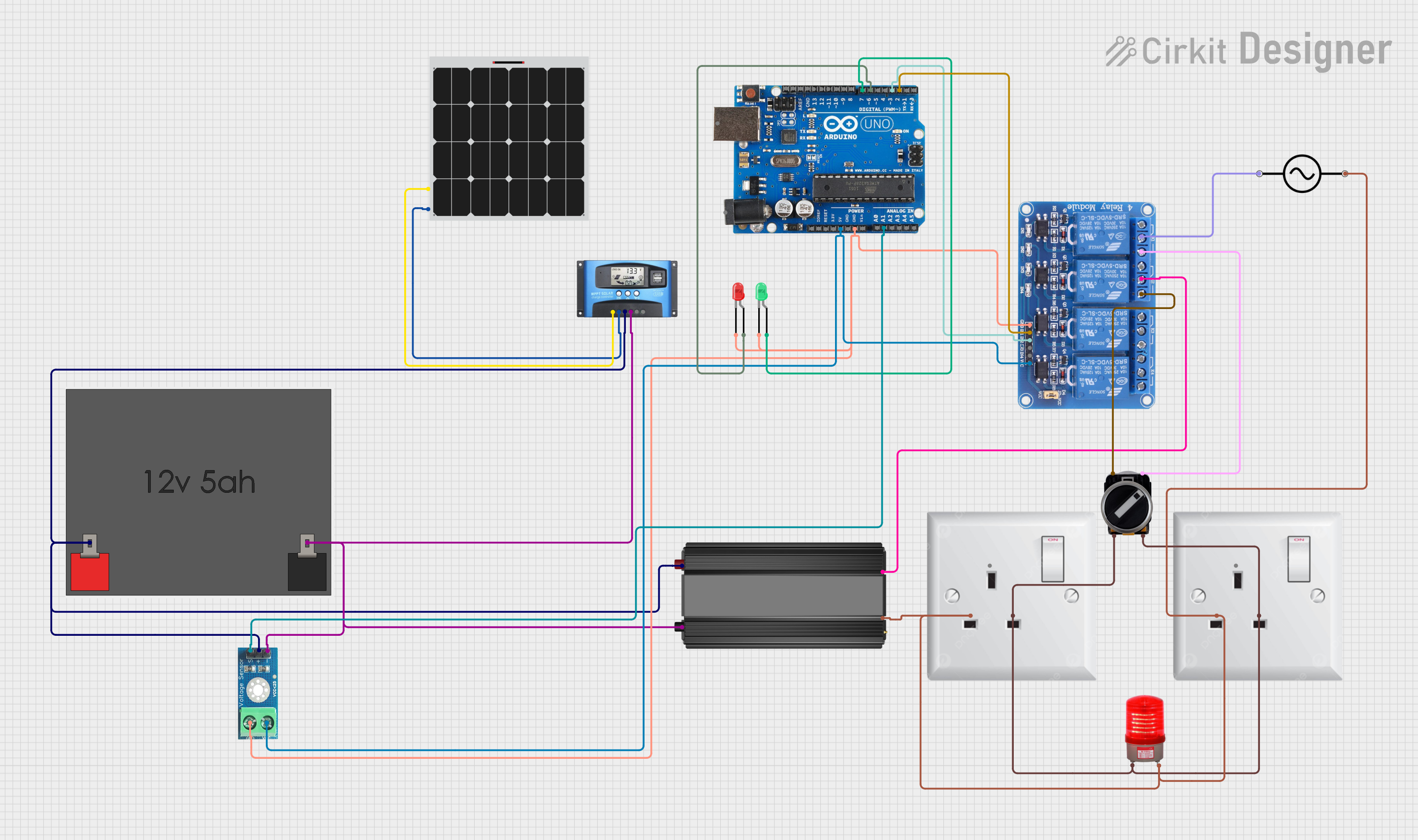
 Open Project in Cirkit Designer
Open Project in Cirkit Designer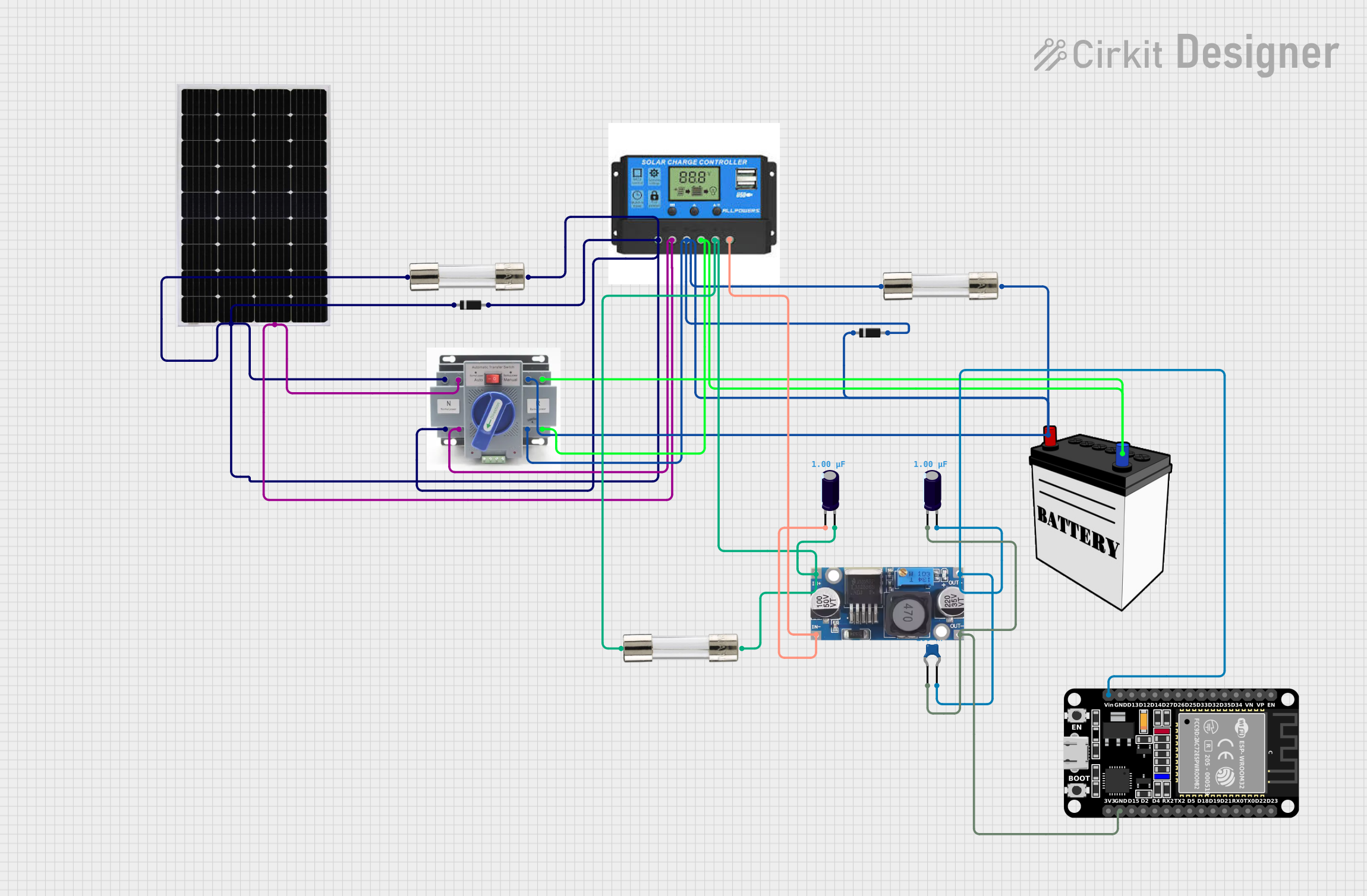
 Open Project in Cirkit Designer
Open Project in Cirkit Designer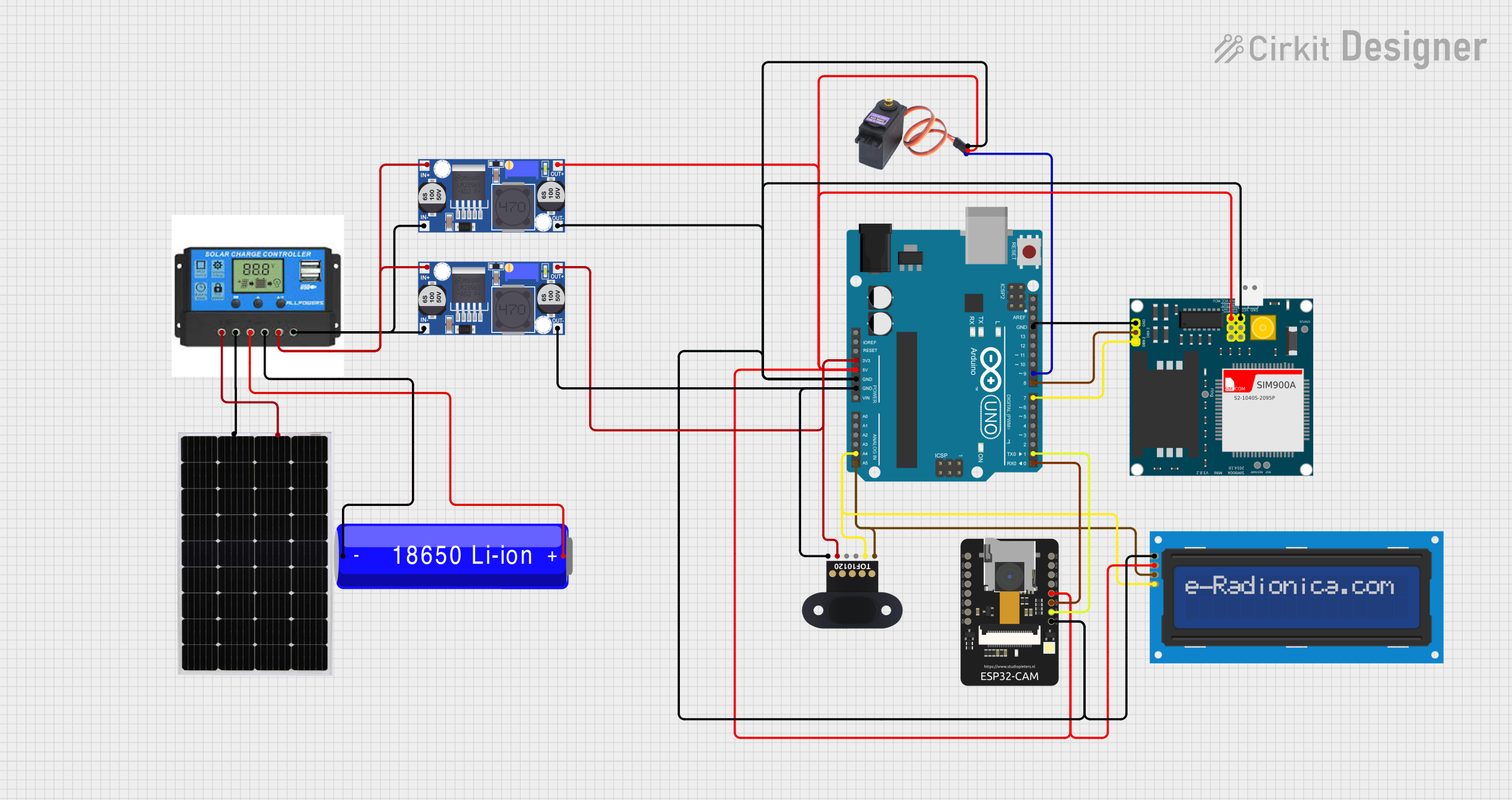
 Open Project in Cirkit Designer
Open Project in Cirkit Designer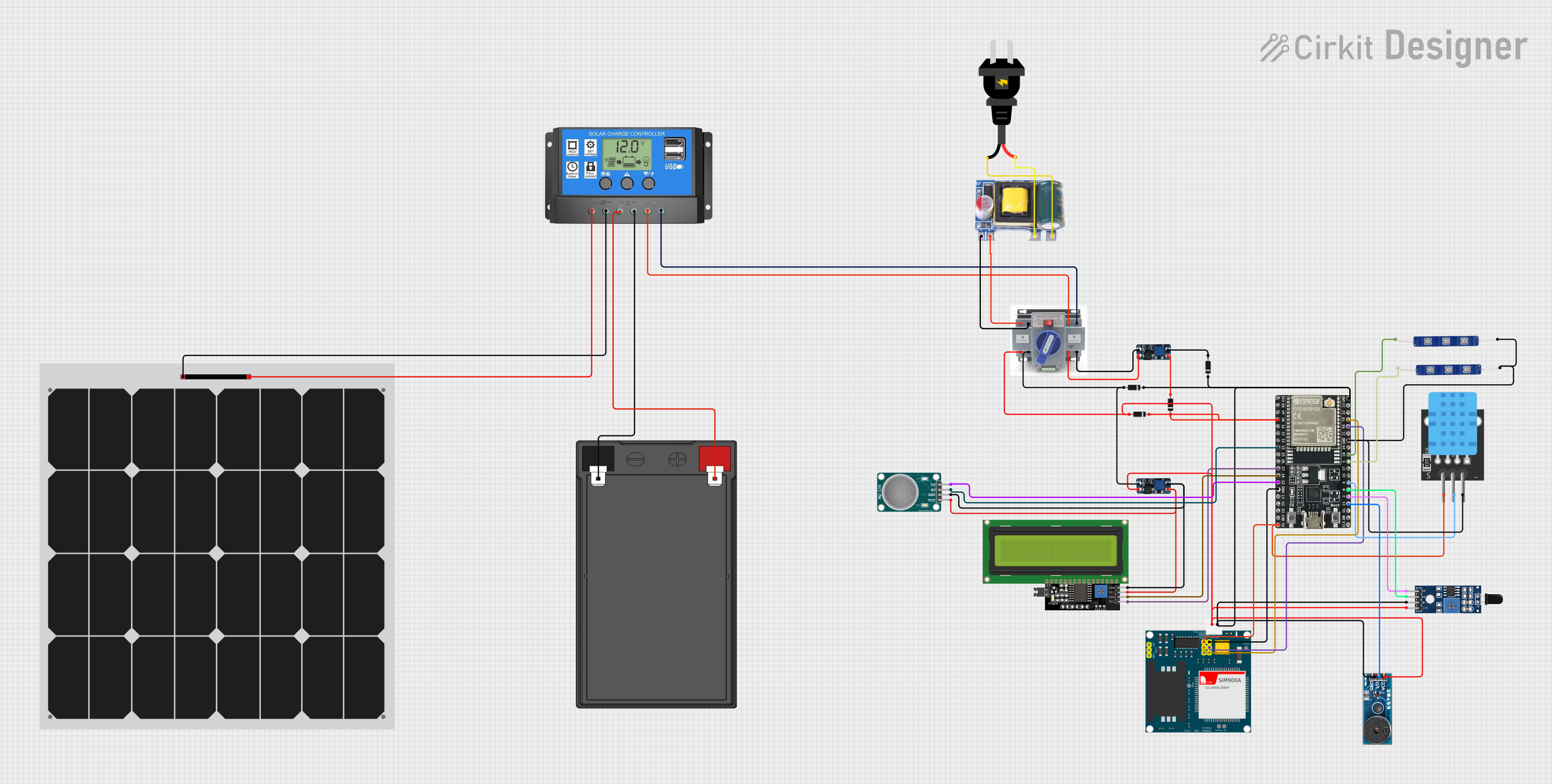
 Open Project in Cirkit Designer
Open Project in Cirkit DesignerExplore Projects Built with Solar Charge Control
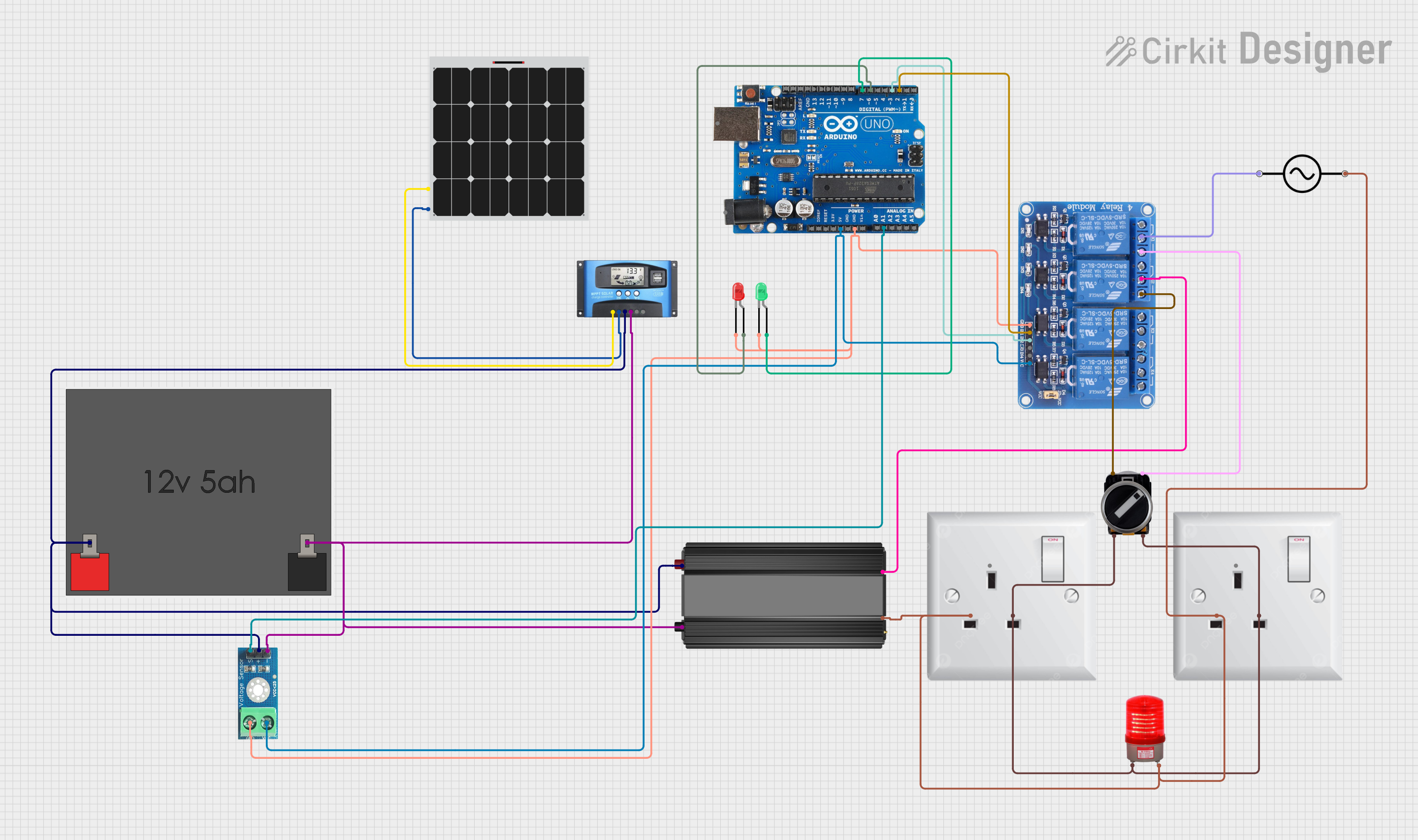
 Open Project in Cirkit Designer
Open Project in Cirkit Designer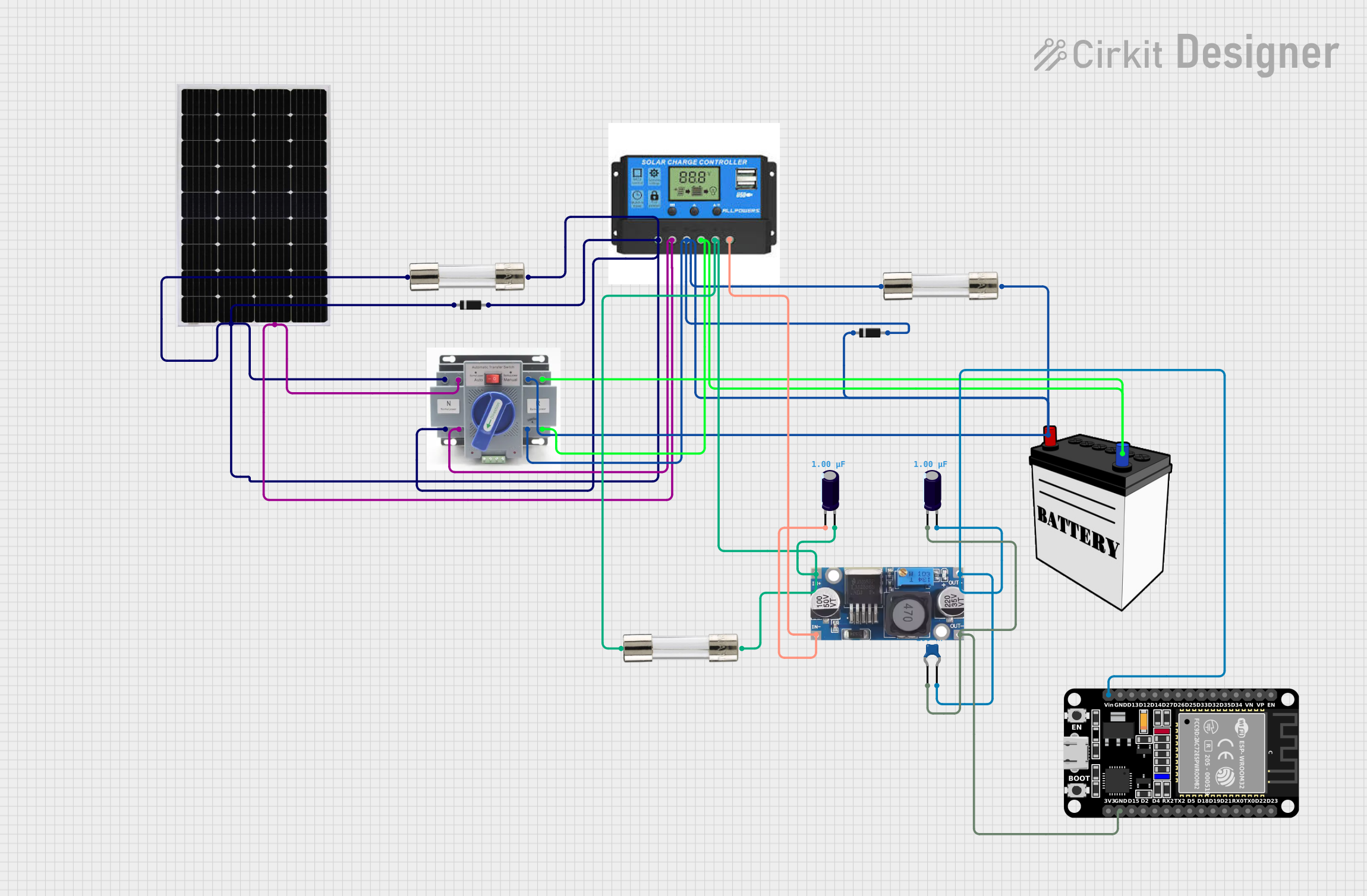
 Open Project in Cirkit Designer
Open Project in Cirkit Designer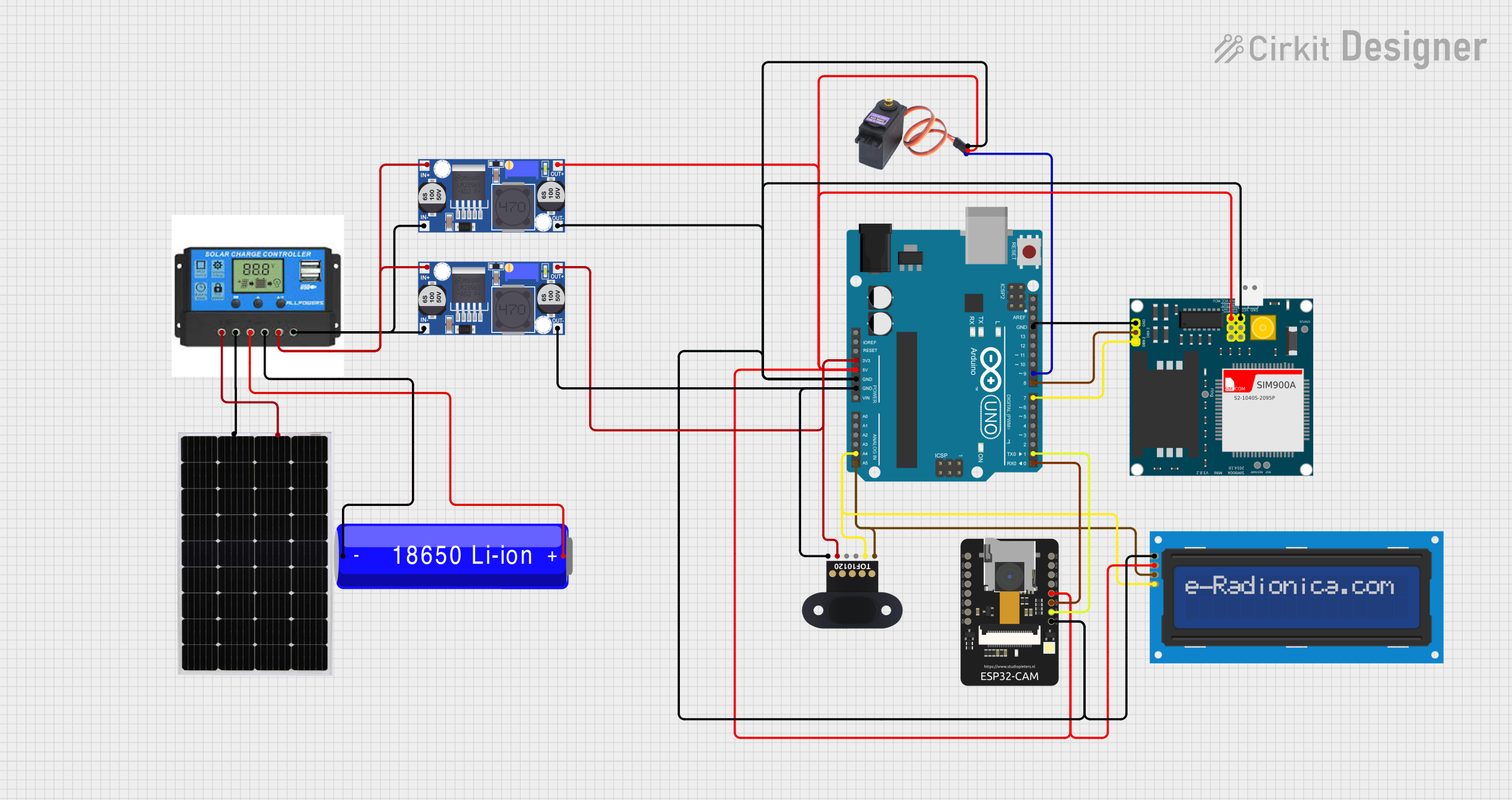
 Open Project in Cirkit Designer
Open Project in Cirkit Designer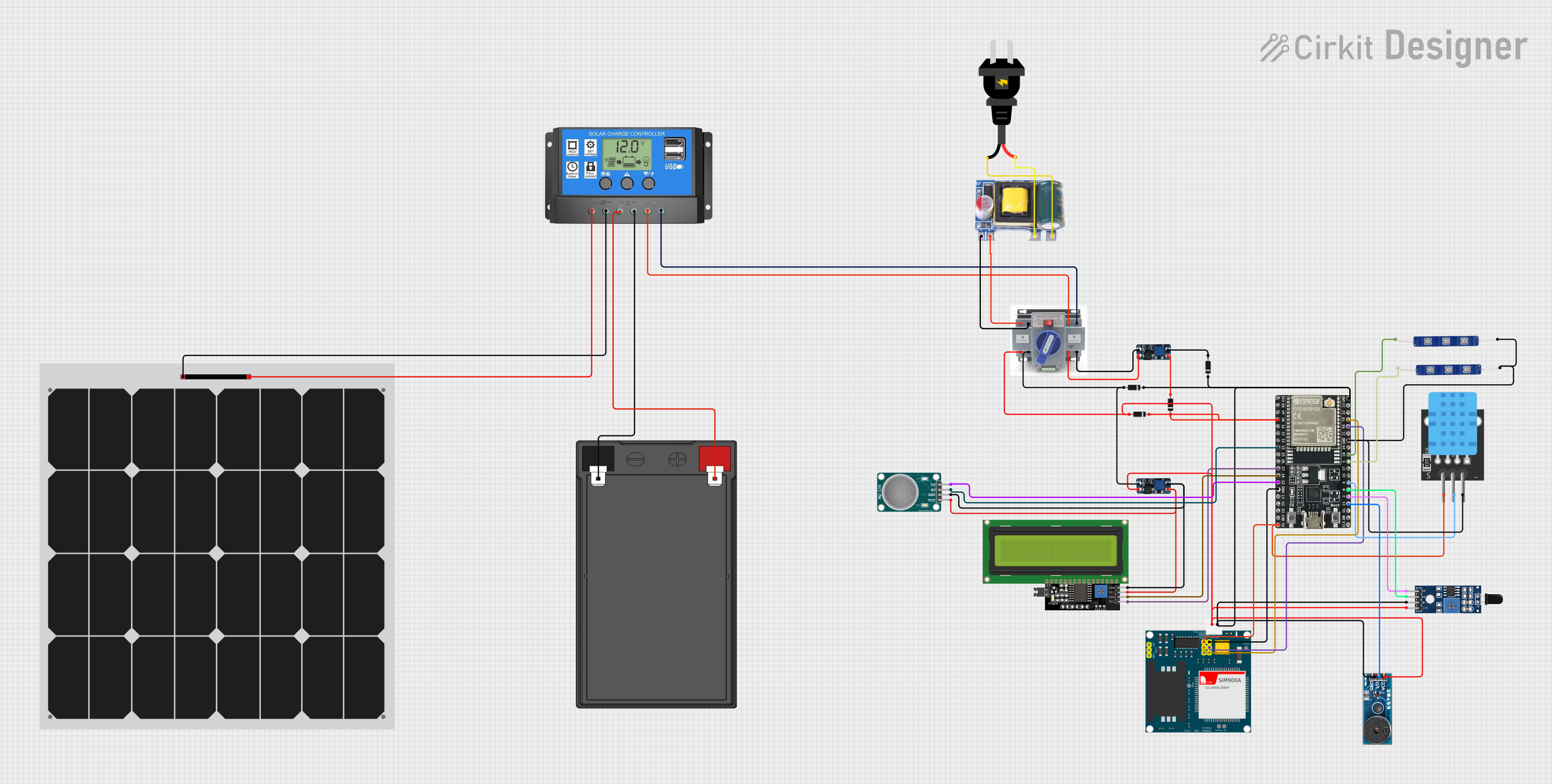
 Open Project in Cirkit Designer
Open Project in Cirkit DesignerCommon Applications and Use Cases
- Off-grid solar power systems for homes, cabins, and RVs
- Solar-powered streetlights and outdoor lighting
- Solar energy storage systems for backup power
- Small-scale solar setups for portable devices
Technical Specifications
Below are the general technical specifications for a typical Solar Charge Controller. Always refer to the datasheet of your specific model for precise details.
Key Technical Details
- Input Voltage Range: 12V to 48V (varies by model)
- Output Voltage: 12V or 24V (auto-detect or manual selection)
- Maximum Input Current: 10A to 60A (depending on the model)
- Battery Type Compatibility: Lead-acid (sealed, gel, flooded), Lithium-ion
- Efficiency: Up to 98%
- Operating Temperature: -20°C to 60°C
- Protection Features: Overcharge, over-discharge, short circuit, reverse polarity
Pin Configuration and Descriptions
The Solar Charge Controller typically has the following terminals for connections:
| Pin/Terminal | Label | Description |
|---|---|---|
| 1 | Solar Panel (+) | Positive terminal for connecting the solar panel. |
| 2 | Solar Panel (-) | Negative terminal for connecting the solar panel. |
| 3 | Battery (+) | Positive terminal for connecting the battery. |
| 4 | Battery (-) | Negative terminal for connecting the battery. |
| 5 | Load (+) | Positive terminal for connecting the DC load (optional). |
| 6 | Load (-) | Negative terminal for connecting the DC load (optional). |
| 7 | Ground (GND) | Ground connection for the system (may be shared with Battery (-) in some models). |
Usage Instructions
How to Use the Solar Charge Controller in a Circuit
Connect the Battery First:
- Connect the positive and negative terminals of the battery to the corresponding Battery (+) and Battery (-) terminals on the controller.
- This step is crucial as it allows the controller to detect the battery voltage and configure itself accordingly.
Connect the Solar Panel:
- Connect the positive and negative terminals of the solar panel to the Solar Panel (+) and Solar Panel (-) terminals on the controller.
- Ensure the solar panel is not exposed to sunlight during this step to avoid live voltage.
Connect the Load (Optional):
- If you wish to power a DC load directly, connect it to the Load (+) and Load (-) terminals.
- Ensure the load does not exceed the controller's rated output current.
Power On:
- Once all connections are secure, expose the solar panel to sunlight. The controller will begin regulating the energy flow to charge the battery and power the load.
Important Considerations and Best Practices
- Battery Type Selection: Ensure the controller is compatible with your battery type. Some models allow manual selection, while others auto-detect.
- Avoid Reverse Polarity: Double-check all connections to prevent damage to the controller or other components.
- Ventilation: Install the controller in a well-ventilated area to prevent overheating.
- Regular Maintenance: Periodically check connections and clean the terminals to ensure optimal performance.
Example Code for Arduino UNO Integration
If you want to monitor the battery voltage and solar panel output using an Arduino UNO, you can use the following code. This assumes you are using voltage dividers to step down the voltage to a safe range for the Arduino's analog inputs.
// Define analog input pins for solar panel and battery voltage
const int solarPanelPin = A0; // Pin connected to solar panel voltage divider
const int batteryPin = A1; // Pin connected to battery voltage divider
// Voltage divider ratios (adjust based on your circuit)
const float solarDividerRatio = 5.0; // Example: 100k and 20k resistors
const float batteryDividerRatio = 5.0; // Example: 100k and 20k resistors
void setup() {
Serial.begin(9600); // Initialize serial communication
}
void loop() {
// Read raw analog values
int solarRaw = analogRead(solarPanelPin);
int batteryRaw = analogRead(batteryPin);
// Convert raw values to actual voltages
float solarVoltage = (solarRaw * 5.0 / 1023.0) * solarDividerRatio;
float batteryVoltage = (batteryRaw * 5.0 / 1023.0) * batteryDividerRatio;
// Print the voltages to the Serial Monitor
Serial.print("Solar Panel Voltage: ");
Serial.print(solarVoltage);
Serial.println(" V");
Serial.print("Battery Voltage: ");
Serial.print(batteryVoltage);
Serial.println(" V");
delay(1000); // Wait for 1 second before the next reading
}
Troubleshooting and FAQs
Common Issues and Solutions
Controller Not Powering On:
- Cause: Battery not connected or insufficient voltage.
- Solution: Ensure the battery is properly connected and has a minimum charge.
Battery Not Charging:
- Cause: Solar panel not producing enough power or incorrect connections.
- Solution: Check the solar panel's orientation, sunlight exposure, and connections.
Load Not Powering:
- Cause: Load exceeds the controller's output capacity or is not connected properly.
- Solution: Verify the load's power requirements and connections.
Overheating:
- Cause: Poor ventilation or excessive current draw.
- Solution: Install the controller in a cooler, well-ventilated location and reduce the load.
FAQs
Q: Can I use the controller without a battery?
- A: No, most solar charge controllers require a battery to function properly.
Q: How do I know if the controller is working?
- A: Most controllers have LED indicators or an LCD screen to display status information.
Q: Can I connect multiple solar panels to one controller?
- A: Yes, but ensure the combined voltage and current do not exceed the controller's ratings.
Q: What happens if I connect the battery with reverse polarity?
- A: Many controllers have reverse polarity protection, but it is best to avoid this as it may still cause damage.
By following this documentation, you can effectively use a Solar Charge Controller to manage your solar power system.